How Can We Help?
5.29.25.29.2
We are pleased to announce that version 5.29.2 (4.48.2) of Pure is now released
Always read through the details of the release - including the Upgrade Notes - before installing or upgrading to a new version of Pure
Release date: 2nd of April, 2024
Hosted customers:
- Staging environments (including hosted Pure Portal) will be updated 3rd of April (APAC + Europe) and 4th of March (North / South America)
- Production environments (including hosted Pure Portal) will be updated 3rd of April (APAC + Europe) and 4th of April (North / South America)
General Release information
Core
Early access to the new Pure header
We're excited to introduce the latest step in Pure move forward - a new and improved header providing improved efficiency, accessibility, and user experience. The header offers the following benefits:
- WCAG 2.1 AA compliance.
- Modern, intuitive layout.
- Streamlined access to all global actions through enhanced navigation.
- Improved orientation through distinctly organized tasks, notifications, and system messages.
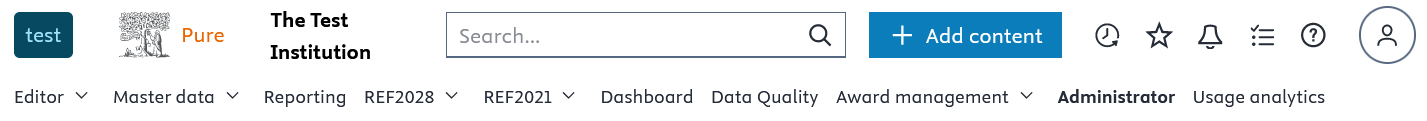
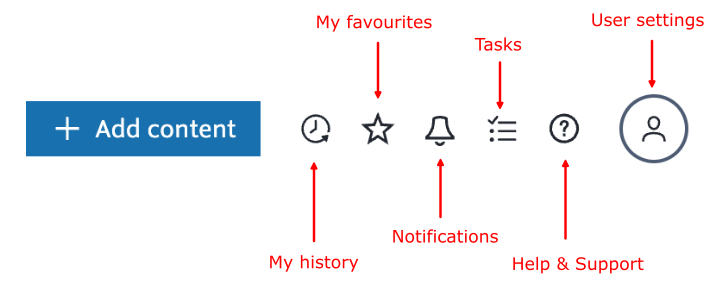
Requirements
The new header is now available for early access. To use it, go to Administrator > System settings > Header configuration, and click the Enable new header for all users toggle to the on position. To provide your users with the option to enable the header at their own pace, click the Allow each user to enable the new header toggle to the on position. Users will then be able to click Try new header in the current header.
New header default on in 5.31.0
The new header will become the default in 5.31.0 and it will not be possible to switch back to the old header.
Funding information import settings
Added control for funding information in Pure
Pure administrators now have more fine-grained control on how funding information including funding acknowledgement texts and funding details such as funding organisations and numbers are imported with research outputs and datasets. The import controls limit what is imported by either users or jobs. These settings do not affect any funding information-related rules created in Available updates.
From 5.29.2, funding information is by default NOT imported.
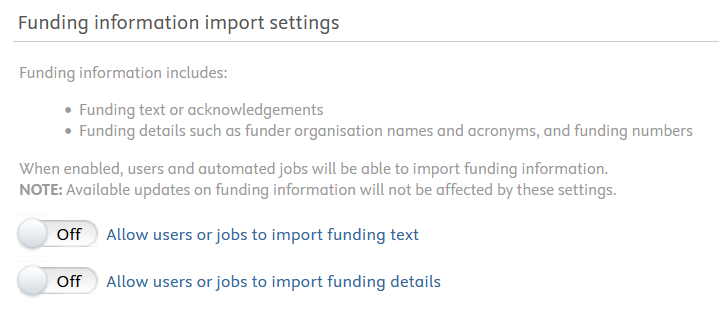
Requirements
For RESEARCH OUTPUTS, to enable import of funding information by users and jobs, go to Administrator > Research output > Import configuration > Funding information import settings.
For DATASETS, to enable import of funding information by users and jobs, go to Administrator > Datasets > Configuration > Funding information import settings.
Portal
Funding information display settings for datasets
We have updated the location of the dataset funding information visibility settings for easier navigation. To adjust which funding information is visible on the Dataset profile on the Portal, go to Administrator > Pure Portal > Configuration > Datasets > Funding information display settings.
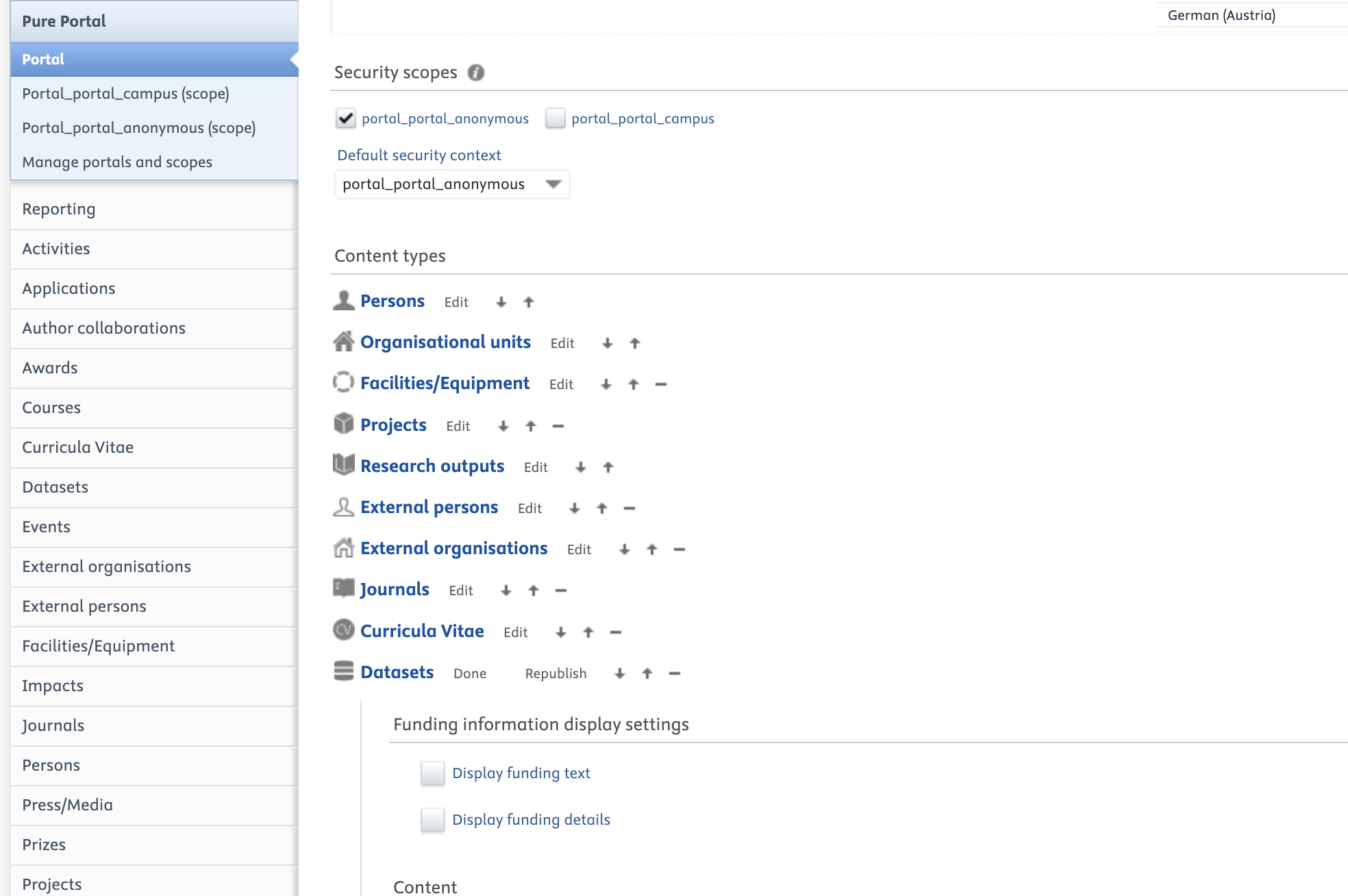
Fingerprints
New Keyphrase Thesaurus
Following customer feedback, a new additional thesaurus has been introduced. The Keyphrase Thesaurus consists of the more detailed multidisciplinary terms that were not included in the basic OmniScience thesaurus.
Customers now have the possibility to choose from the following options:
- OmniScience: The key thesaurus that contains a wide range of subjects and is the basis of fingerprinting technology.
- Keyphrases: An addition to the Omniscience thesaurus including multidisciplinary key phrases that make the fingerprint more specific. Best practice is to use it in combination with the OmniScience thesaurus. We don't recommend using the Keyphrases thesaurus on its own.
- INIS thesaurus: The thesaurus focused on the nuclear physics domain. It is created and maintained by International Atomic Energy Agency and we recommend enabling it only if your institution is specialized in nuclear physics.
To adjust your settings, go to Administrator > Fingerprint > Vocabularies for fingerprinting service.
Finalizing migration to the OmniScience thesaurus
As of June 2024 all customers will be migrated to the new Fingerprint Engine (OmniScience Thesaurus), the old Fingerprint Engine will be discontinued in July 2024.
If you have not yet switched to the New Fingerprint Engine (OmniScience Thesaurus), go to Administrator > Fingerprint and select to switch over.
Should you prefer to wait till the automated switchover, it will happen once you have upgraded to Pure 5.30 (June 2024 release).
Award Management
File upload question for the Review content type
We have added a new question type on the Review content type to allow customers to request for their reviewers to upload one or more files as a response type. The file upload question type can be included in templates, and may be used multiple times per review.
Once files have been uploaded in response, they are displayed as part of the response summary for Editors of the Review type, and can also be associated with the related content type that is under review using the Finalize Review tab on the Review editor screen.
Examples
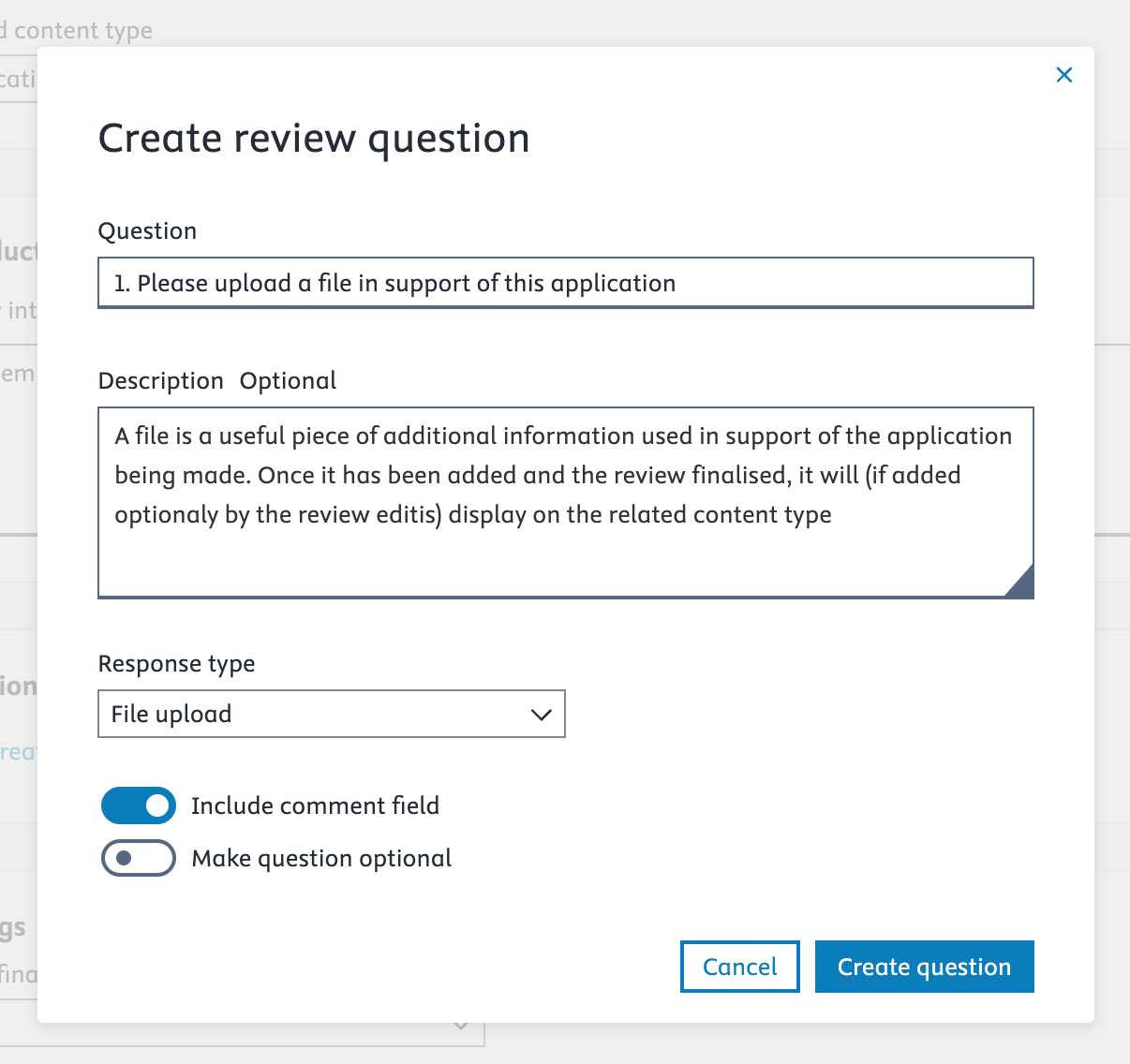
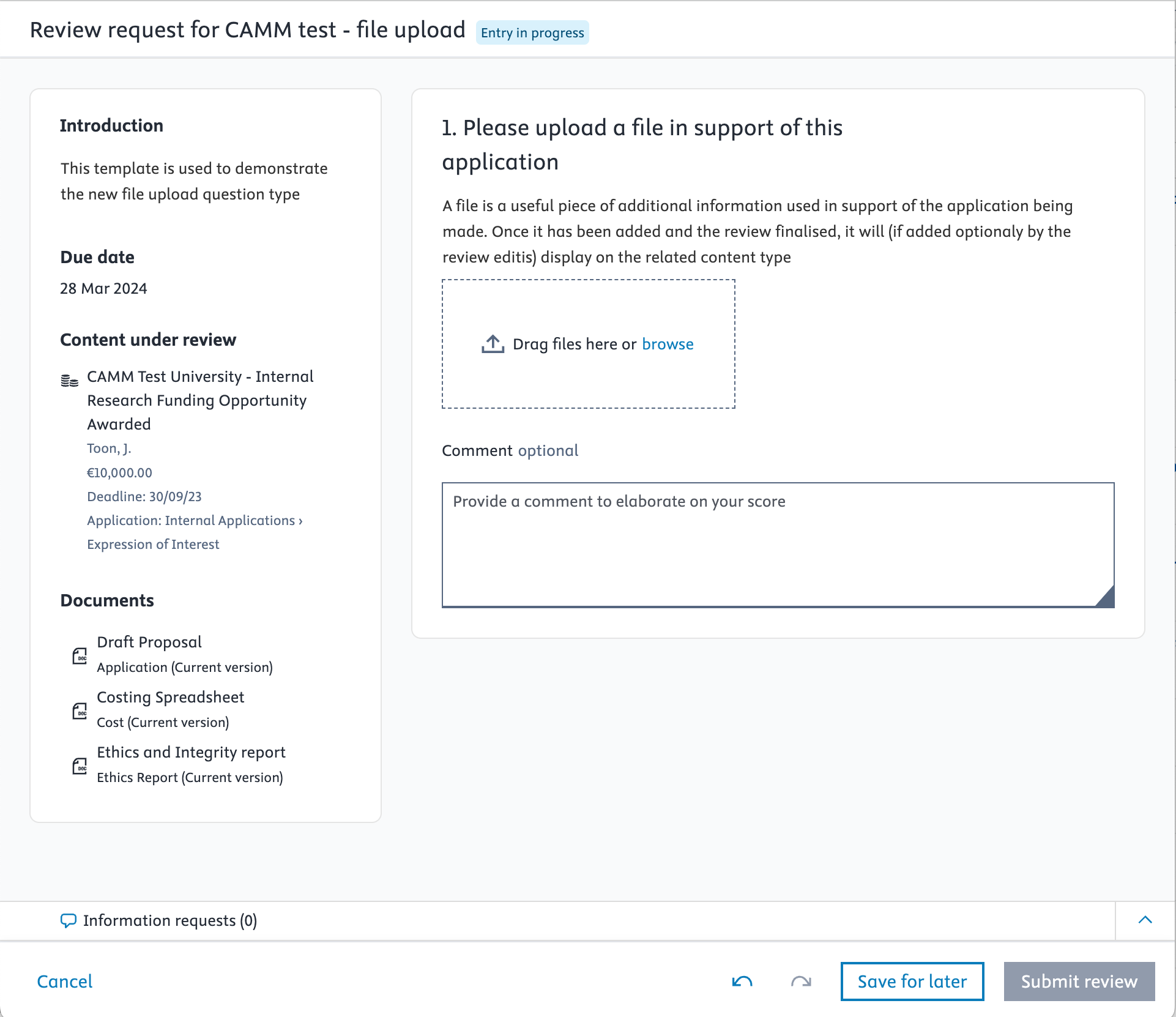
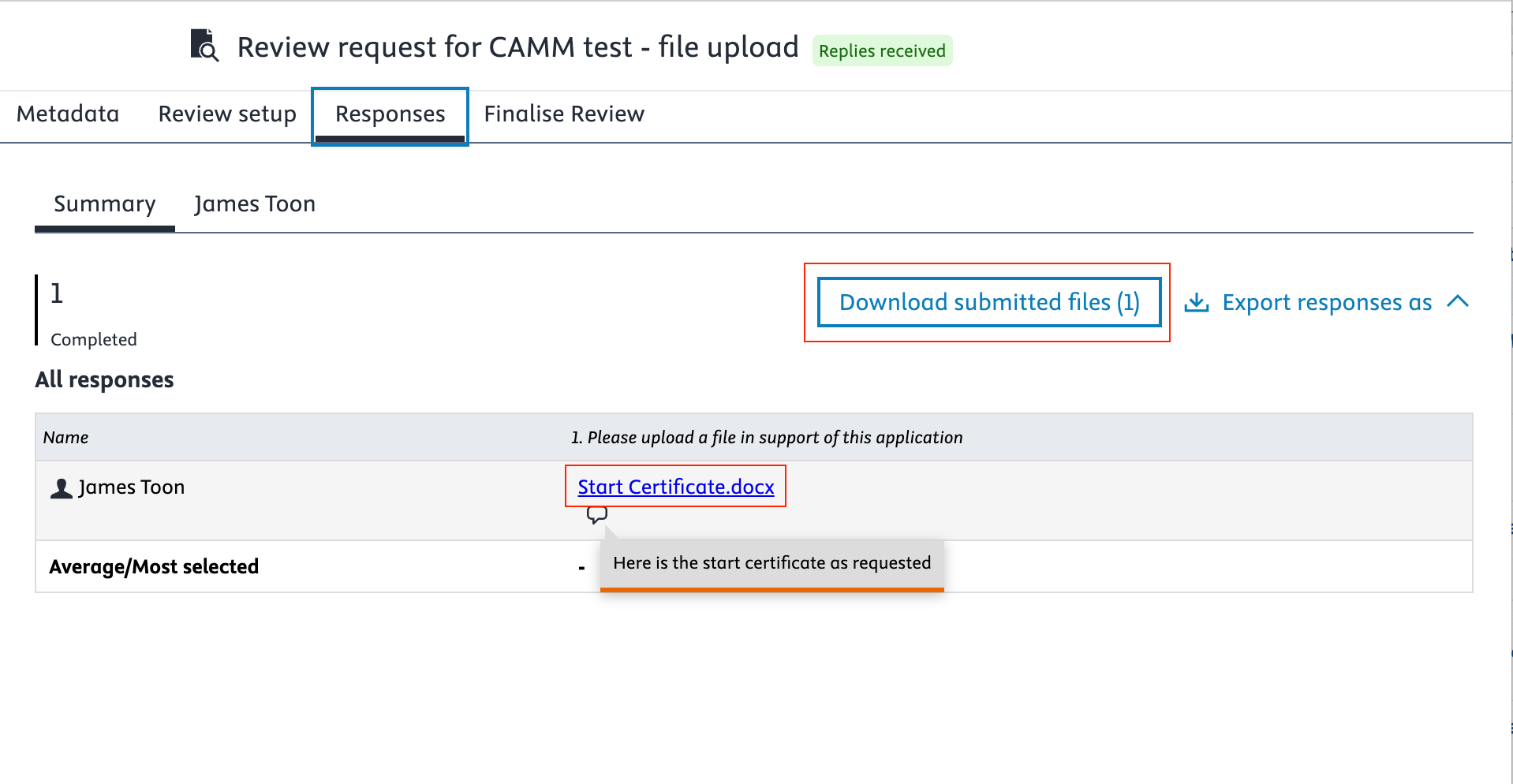
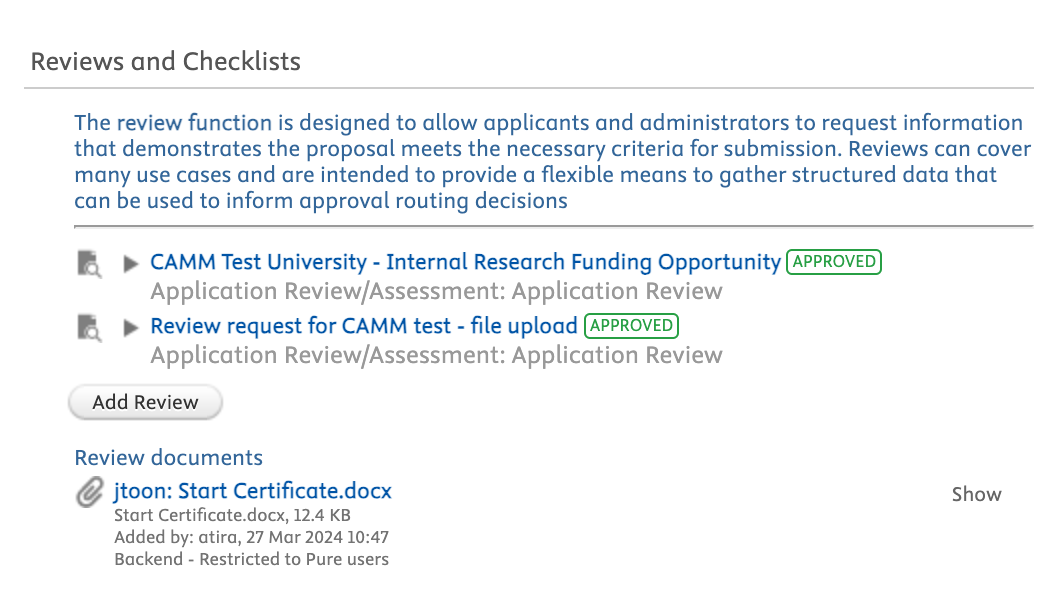
Option to add links to reviews from related content types
In addition to Editors of Reviews being able to add documents from related content types to their review requests, it is now also possible to add links from related content types. Links are presented on the review setup in the Editor screen.
Examples
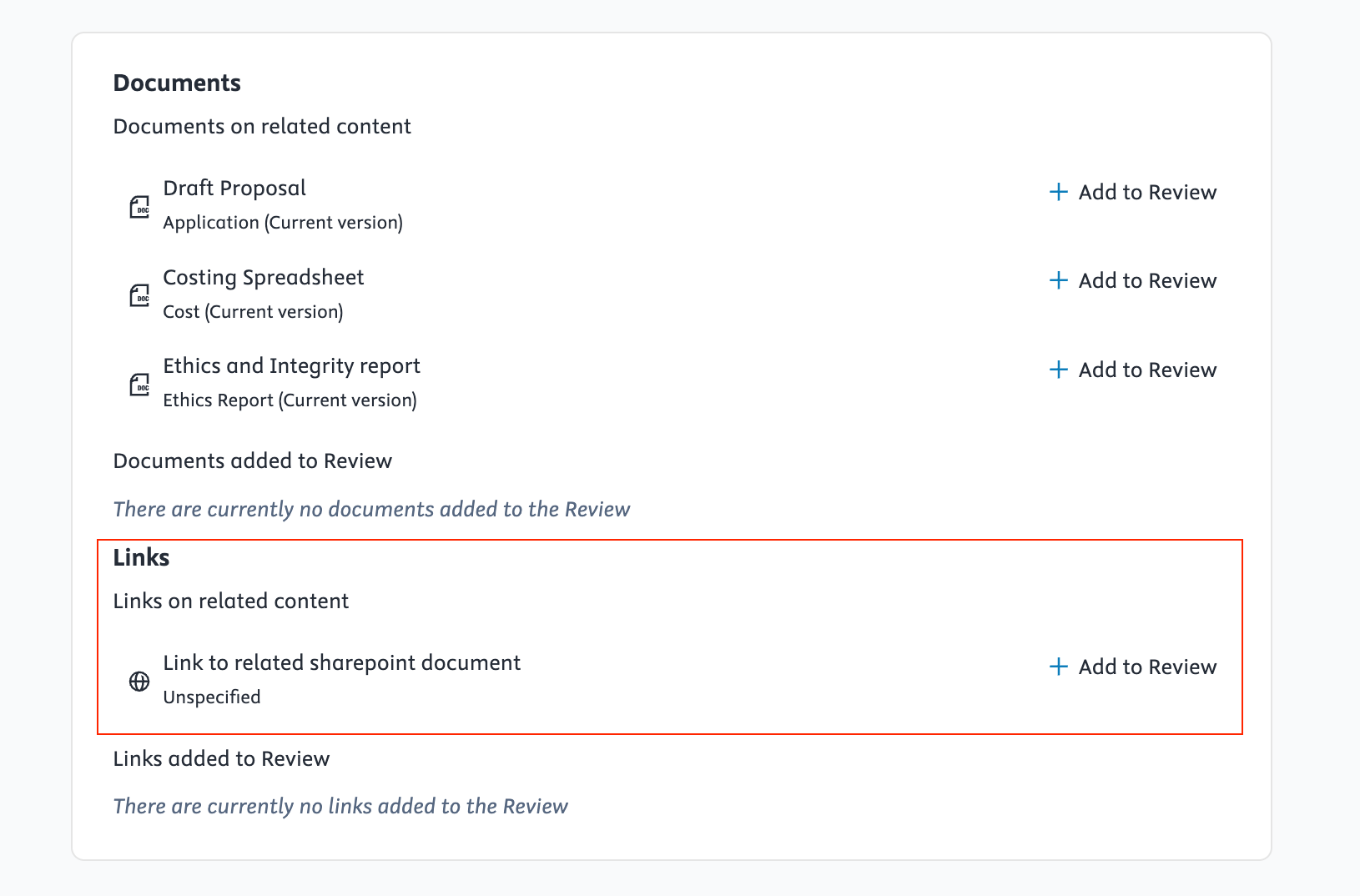
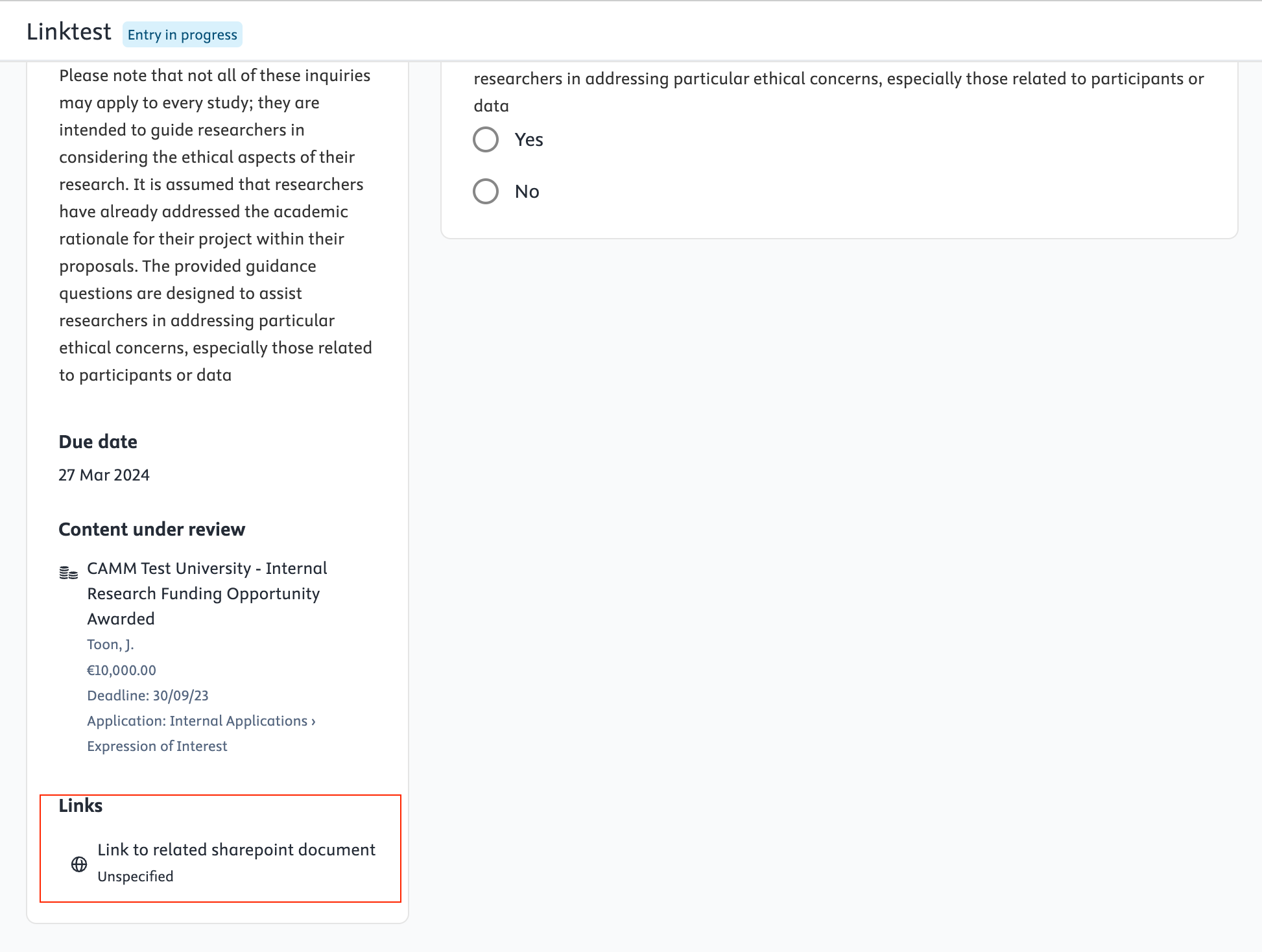
Contact Pure Support if you need information on any of the following:
- Installation and downloading
- Other resources and links
- Pure hosting requirements
Bug fixes
This release also contains a number of bug fixes, including the following from Known issues:
Issue |
Link |
Error when editing content |
https://psp.elsevier.com/productsupportportal/s/issue/a9jTm0000000uILIAY/ki000027 |
External funding organisations are editable on a synchronised Awards record |
https://psp.elsevier.com/productsupportportal/s/issue/a9jTm00000010M9IAI/ki000041 |
Automated search toggle inactive when ORCID not authenticated by user |
https://psp.elsevier.com/productsupportportal/s/issue/a9jTm00000011zlIAA/ki000042 |
Masterlist upload stalls on validation |
https://psp.elsevier.com/productsupportportal/s/issue/a9jTm00000017gzIAA/ki000045 |
Misleading text for ORCID in personal overview |
https://psp.elsevier.com/productsupportportal/s/issue/a9jTm0000001FhlIAE/ki000048 |
APA format in the new reporting module |
https://psp.elsevier.com/productsupportportal/s/issue/a9jTm0000001FjNIAU/ki000049 |
Published at January 09, 2025
