How Can We Help?
Organisation synchronisation (Views)Organisation synchronisation (Views)
VIEW CREATE STATEMENTS
Download Postgres Organisation View Create Statements
Download Oracle Organisation View Create Statements
Download MSSQL Organisation View Create Statements
DATABASE DATATYPE MAPPINGS
Datatype to database mappings
Datatype |
Postgres |
Oracle |
MSSQL |
|---|---|---|---|
| Double | Numeric | Number | Float |
| Long | Numeric | Number | Int |
| Integer | Numeric | Number | Int |
| Date | Date | Date | Date |
| String | Varchar | Varchar | Varchar |
| String/Clob | Text | Clob | Ntext |
| String/Blob | Bytea | Blob | Image |
| Classification | Varchar | Varchar | Varchar |
| Boolean | Boolean | Numeric(1,0) | Bit |
MANDATORY VIEWS
ORGANISATION_DATA
This view is used to list all the organisations you want to synchronise into Pure. This means that one row should exist in this view pr organisation you want to have in Pure. For each organisation you have to specify an ORGANISATION_ID which will be the primary key for this organisation in the rest of the views. This means that this ID has to be unique for each organisation and cannot change over time. In the rest of the views, the ORGANISATION_ID will be used to relate content when using in a one-to-many relation.
The rest of the view is used to specify the simple meta data on the organisation
| Column name | Data type | Size | Mandatory | Note |
Sync type. For each field pick on of: 'Yes', 'No', 'Once' |
|
|---|---|---|---|---|---|---|
| ORGANISATION_ID | String | 1024 | Yes | This unique ID of the Organisation - used to link to the organisation on other synchronisations | ||
| TYPE | Classification | 1024 | Yes | The type of organisation. Provide the last part of the uri (key) of the classification. | ||
| NAME | String (*) | 512 | Yes | The name of the organisation | ||
| START_DATE | Date | Yes | All organisations must have a start date in Pure. If you cannot provide the real start date for the organisation then decide on an fictive date. | |||
| END_DATE | Date | No | If an organisation is no longer active and end date can be specified here. If an organisation is removed from the view, Pure will automatically set the end date for this organisation the next time the synchronisation is run | |||
| OWNER | String | 1024 | No | A parent organisation marked as the primary parent organisation. Note the owner organisation must also be in the ORGANISATION_HIERARCHY view as a parent to this organisation. For the 'root' organisation (i.e. University) put null. In the editor this is the "Reporting organisation unit" 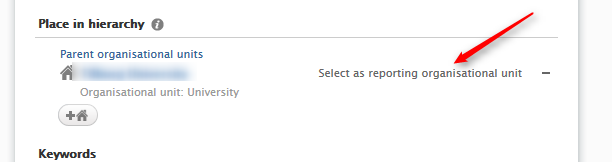 |
||
| TAKEN_OVER_BY | String | 1024 | No | If this organisation is a historical organisation and another organisation has replaced it, the ID of this organisation can be specified here. Pure will then make a relation between the two organisation | ||
| VISIBILITY | String | No |
If you want to you can set the visibility of the organisation. It can be either Publicly available, Campus (IP address) or Restricted to Pure users. If you supply a value it must be one of the following: public, campus, restricted If no value is specified, Publicly available will be selected automatically. |
|||
| MANAGED_IN_PURE | Boolean | No | Indicates whether or not an organisation should be managed inside Pure. If set to TRUE the synchronisation will only import the organisation and not lock any fields/relations. In subsequent synchronisation runs, the synchronisation will not update the organisation, unless the MANAGED_IN_PURE state is changed to FALSE. If changed the organisation will be picked up by the synchronisation and handled as a synchronised content and fields and relations will be locked based on the configuration. The default behaviour for the synchronisation is to consider MANAGED_IN_PURE as FALSE if data us not supplied for it.
|
(*) To handle multiple languages _EN or _XX must be added to the column name.
| SQL used to check the quality of the views | Description/Comment |
|---|---|
| select ORGANISATION_ID, count(ORGANISATION_ID) from ORGANISATION_DATA group by ORGANISATION_ID having count(ORGANISATION_ID) > 1 | Check for duplicate organisation ids |
| select * from ORGANISATION_DATA where ORGANISATION_ID is null or TYPE is null or NAME is null | Check for missing mandatory fields |
| select distinct OWNER from ORGANISATION_DATA o1 where not exists (select * from ORGANISATION_DATA o2 where o1.OWNER = o2.ORGANISATION_ID) | Check for OWNER reference to non existing organisations |
| select distinct OWNER from ORGANISATION_DATA o where not exists (select * from ORGANISATION_HIERARCHY oh where o.OWNER = oh.PARENT_ORGANISATION_ID and o.ORGANISATION_ID = oh.CHILD_ORGANISATION_ID) | Check that the OWNER is actually a parent to the current organisation |
| select distinct TAKEN_OVER_BY from ORGANISATION_DATA o1 where not exists (select * from ORGANISATION_DATA o2 where o1.TAKEN_OVER_BY = o2.ORGANISATION_ID) | Check for TAKEN_OVER_BY reference to non existing organisations |
| select * from ORGANISATION_DATA where VISIBILITY not in ('public', 'campus', 'restricted') | Check for invalid visibility |
ORGANISATION_HIERARCHY
This view specifies the organisational hierarchy, i.e. relations between one organisational unit and its parent/child organisational unit. There can be multiple entries per organisational unit, i.e. an organisational unit can have multiple parents.
Use the hierarchy view to see the hierarchy:
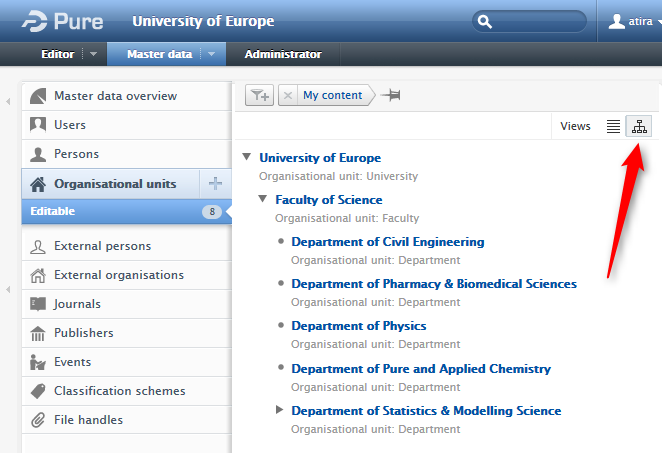
| Column name | Data type | Size | Mandatory | Note |
|---|---|---|---|---|
| PARENT_ORGANISATION_ID | String | 1024 | Yes | The ID for the parent organisation in the relationship |
| CHILD_ORGANISATION_ID | String | 1024 | Yes | The ID for the child organisation in the relationship. 'Root' organisations for example University should never appear as child organisation. |
| SQL used to check the quality of the views | Description/Comment |
|---|---|
| select * from ORGANISATION_HIERARCHY where PARENT_ORGANISATION_ID is null or CHILD_ORGANISATION_ID is null or PARENT_ORGANISATION_ID = CHILD_ORGANISATION_ID | Check for missing mandatory fields |
|
select distinct CHILD_ORGANISATION_ID from ORGANISATION_HIERARCHY where not exists (select * from ORGANISATION_DATA where ORGANISATION_HIERARCHY.CHILD_ORGANISATION_ID = ORGANISATION_DATA.ORGANISATION_ID) |
The CHILD_ORGANISATION_IDs in the hierarchy table where there is no ORGANISATION_ID in the ORGANISATION_DATA |
| select distinct PARENT_ORGANISATION_ID from ORGANISATION_HIERARCHY where not exists (select * from ORGANISATION_DATA where PARENT_ORGANISATION_ID = ORGANISATION_DATA.ORGANISATION_ID) | The PARENT_ORGANISATION_IDs in the hierarchy table where there is no ORGANISATION_ID in the ORGANISATION_DATA |
SELECT * FROM ORGANISATION_DATA where ORGANISATION_ID not in (SELECT CHILD_ORGANISATION_ID FROM ORGANISATION_HIERARCHY); |
OPTIONAL VIEWS
ORGANISATION_NAME_VARIANTS
An organisation can be known by different names depending on the context.
Column name |
Data type |
Size |
Mandatory |
Note |
Sync type. |
|---|---|---|---|---|---|
| ORGANISATION_ID | String | 1024 | Yes | The organisation to add the name variant to | |
| TYPE | Classification value (view/edit classification configuration) | 1024 | Yes | The type of name variant. Provide the last part of the uri (key) of the classification. | |
| NAME_VARIANT | String (*) | 1024 | Yes | The actual value. |
(*) To handle multiple languages _EN or _XX must be added to the column name.
SQL used to check the quality of the views |
Description/Comment |
|---|---|
| select * from ORGANISATION_NAME_VARIANTS where ORGANISATION_ID is null or TYPE is null or NAME_VARIANT is null | Check for missing mandatory fields |
| select distinct ORGANISATION_ID from ORGANISATION_NAME_VARIANTS op where not exists (select * from ORGANISATION_DATA o where op.ORGANISATION_ID = o.ORGANISATION_ID) | Check for reference to non existing organisations |
| select o1.ORGANISATION_ID, o1.TYPE from ORGANISATION_NAME_VARIANTS o1 inner join ORGANISATION_NAME_VARIANTS o2 on o1.ORGANISATION_id = o2.ORGANISATION_id where o1.TYPE = o2.TYPE group by o1.ORGANISATION_id, o1.TYPE having count(o1.TYPE) > 1 | Check whether the same type is used twice for the same organisation |
ORGANISATION_PROFILE_INFO
If you have a textual description of the Organisations, this can be placed here. The data will be stored in XHTML in Pure, so the data can be formatted, but we need to know if it is. If it is HTML formatted we normally do a tidy up process to get it to be XHTML. Some formatting may be lost in this process (depending on the quality of the formatting)
Column name |
Data type |
Size |
Mandatory |
Note |
Sync type. |
|---|---|---|---|---|---|
| ORGANISATION_ID | String | 1024 | Yes | The organisation to add the profile information to | |
| TYPE | Classification value (view/edit classification configuration) | 1024 | Yes | The type of profile information. Provide the last part of the uri (key) of the classification. | |
| PROFILE_INFO | String (*) | clob | Yes | The actual value |
(*) To handle multiple languages _EN or _XX must be added to the column name.
SQL used to check the quality of the views |
Description/Comment |
|---|---|
| select * from ORGANISATION_PROFILE_INFO where ORGANISATION_ID is null or TYPE is null or PROFILE_INFO is null | Check for missing mandatory fields |
| select distinct ORGANISATION_ID from ORGANISATION_PROFILE_INFO op where not exists (select * from ORGANISATION_DATA o where op.ORGANISATION_ID = o.ORGANISATION_ID) | Check for reference to non existing organisations |
| select o1.ORGANISATION_ID, o1.TYPE from ORGANISATION_PROFILE_INFO o1 inner join ORGANISATION_PROFILE_INFO o2 on o1.ORGANISATION_id = o2.ORGANISATION_id where o1.TYPE = o2.TYPE group by o1.ORGANISATION_id, o1.TYPE having count(o1.TYPE) > 1 | Check whether the same type is used twice for the same organisation |
ORGANISATION_PHOTO
If you have photos associated to the organisations, this can be placed here. It is supported to retrieve the photo from different types of sources, and you must specify which type is used for each row.
Column name |
Data type |
Size |
Mandatory |
Note |
Sync type. |
|---|---|---|---|---|---|
| ORGANISATION_ID | String | 1024 | Yes | The organisation to add the photo to | |
| TYPE | Classification value (view/edit classification configuration) | 1024 | Yes | The type of photo. Provide the last part of the uri (key) of the classification. | |
| PHOTO_VALUE | String/Blob | Yes | The actual value of the photo. Note the data type can vary based on what type of protocol | ||
| PHOTO_PROTOCOL | String | 20 | Yes |
Used to select what type of protocol is used to retrieve the PHOTO_VALUE. The following protocols are supported
|
SQL used to check the quality of the views |
Description/Comment |
|---|---|
| select * from ORGANISATION_PHOTO where ORGANISATION_ID is null or TYPE is null or PHOTO_VALUE is null or PHOTO_PROTOCOL is null | Check for missing mandatory fields |
| select distinct ORGANISATION_ID from ORGANISATION_PHOTO op where not exists (select * from ORGANISATION_DATA o where op.ORGANISATION_ID = o.ORGANISATION_ID) | Check for reference to non existing organisations |
| select o1.ORGANISATION_ID, o1.TYPE from ORGANISATION_PHOTO o1 inner join ORGANISATION_PHOTO o2 on o1.ORGANISATION_id = o2.ORGANISATION_id where o1.TYPE = o2.TYPE group by o1.ORGANISATION_id, o1.TYPE having count(o1.TYPE) > 1 | Check whether the same type is used twice for the same organisation |
| select * from ORGANISATION_PHOTO where PHOTO_PROTOCOL not in ('HTTP', 'BYTE', 'FILE') | Check for invalid protocol type |
ORGANISATION_PHONE_NUMBERS
There is synchronisation support for one phone number per type. If you want to synchronise two general phone number for one organisations, you can do that by adding types like "phone 1" and "phone 2".
Column name |
Data type |
Size |
Mandatory |
Note |
Sync type. |
|---|---|---|---|---|---|
| ORGANISATION_ID | String | 1024 | Yes | The organisation to add the phone number to | |
| TYPE | Classification value (view/edit classification configuration) | 1024 | Yes | The type of phone number. Provide the last part of the uri (key) of the classification. | |
| PHONE_NUMBER | String | 64 | Yes | The actual value. |
SQL used to check the quality of the views |
Description/Comment |
|---|---|
| select * from ORGANISATION_PHONE_NUMBERS where ORGANISATION_ID is null or TYPE is null or PHONE_NUMBER is null | Check for missing mandatory fields |
| select distinct ORGANISATION_ID from ORGANISATION_PHONE_NUMBERS op where not exists (select * from ORGANISATION_DATA o where op.ORGANISATION_ID = o.ORGANISATION_ID) | Check for reference to non existing organisations |
| select o1.ORGANISATION_ID, o1.TYPE from ORGANISATION_PHONE_NUMBERS o1 inner join ORGANISATION_PHONE_NUMBERS o2 on o1.ORGANISATION_id = o2.ORGANISATION_id where o1.TYPE = o2.TYPE group by o1.ORGANISATION_id, o1.TYPE having count(o1.TYPE) > 1 | Check whether the same type is used twice for the same organisation |
ORGANISATION_EMAILS
Column name |
Data type |
Size |
Mandatory |
Note |
Sync type. |
|---|---|---|---|---|---|
| ORGANISATION_ID | String | 1024 | Yes | The organisation to add the email to | |
| TYPE | Classification value (view/edit classification configuration) | 1024 | Yes | The type of email. Provide the last part of the uri (key) of the classification. | |
| String | 255 | Yes | The actual value. |
SQL used to check the quality of the views |
Description/Comment |
|---|---|
| select * from ORGANISATION_EMAILS where ORGANISATION_ID is null or TYPE is null or EMAIL is null | Check for missing mandatory fields |
| select distinct ORGANISATION_ID from ORGANISATION_EMAILS oe where not exists (select * from ORGANISATION_DATA o where oe.ORGANISATION_ID = o.ORGANISATION_ID) | Check for reference to non existing organisations |
| select o1.ORGANISATION_ID, o1.TYPE from ORGANISATION_EMAILS o1 inner join ORGANISATION_EMAILS o2 on o1.ORGANISATION_id = o2.ORGANISATION_id where o1.TYPE = o2.TYPE group by o1.ORGANISATION_id, o1.TYPE having count(o1.TYPE) > 1 | Check whether the same type is used twice for the same organisation |
ORGANISATION_WEB_ADDRESSES
Column name |
Data type |
Size |
Mandatory |
Note |
Sync type. |
|---|---|---|---|---|---|
| ORGANISATION_ID | String | 1024 | Yes | The organisation to add the web address to | |
| TYPE | Classification value (view/edit classification configuration) | 1024 | Yes | The type of web address. Provide the last part of the uri (key) of the classification. | |
| WEB_ADDRESS | String (*) | 1024 | Yes | The actual value. |
(*) To handle multiple languages _EN or _XX must be added to the column name.
SQL used to check the quality of the views |
Description/Comment |
|---|---|
| select * from ORGANISATION_WEB_ADDRESSES where ORGANISATION_ID is null or TYPE is null or WEB_ADDRESS is null | Check for missing mandatory fields |
| select distinct ORGANISATION_ID from ORGANISATION_WEB_ADDRESSES ow where not exists (select * from ORGANISATION_DATA o where ow.ORGANISATION_ID = o.ORGANISATION_ID) | Check for reference to non existing organisations |
| select o1.ORGANISATION_ID, o1.TYPE from ORGANISATION_WEB_ADDRESSES o1 inner join ORGANISATION_WEB_ADDRESSES o2 on o1.ORGANISATION_id = o2.ORGANISATION_id where o1.TYPE = o2.TYPE group by o1.ORGANISATION_id, o1.TYPE having count(o1.TYPE) > 1 | Check whether the same type is used twice for the same organisation |
ORGANISATION_ADDRESSES
Column name |
Data type |
Size |
Mandatory |
Note |
Sync type. |
|---|---|---|---|---|---|
| ORGANISATION_ID | String | 1024 | Yes | The organisation to add the address to | |
| TYPE | Classification value (view/edit classification configuration) | 1024 | Yes | The type of address. Provide the last part of the uri (key) of the classification. | |
| CITY | String | 1024 | No | ||
| POSTAL_CODE | String | 1024 | No | ||
| STREET | String | 1024 | No | ||
| BUILDING | String | 1024 | No | ||
| COUNTRY | Classification (standard set) | 1024 | No | The Country is a classification scheme. The country keys are the ISO 3166-1 codes (see http://en.wikipedia.org/wiki/ISO_3166-1_alpha-2#Officially_assigned_code_elements) | |
| SUBDIVISION | Classification (standard set) | 1024 | No |
A subdivision of a country. Should be the last two tokens in a uri from: dk/atira/pure/core/countries/subdivision e.g. "us/ak" for Alaska. Note that the first token of the subdivision must match the country. |
|
| GEOSPATIAL_POINT | String | 512 | No | Uses the Google Maps format | |
| GEOSPATIAL_POLYGON | String | clob | No | Uses the Google Maps format | |
| DISPLAY_FORMAT | String | 2048 | No |
If the display format is available on an address, this value is shown instead of the city, street etc fields. To create a line break in the displayFormat, please see these examples: |
SQL used to check the quality of the views |
Description/Comment |
|---|---|
| select * from ORGANISATION_ADDRESSES where ORGANISATION_ID is null or TYPE is null or ADDRESS is null | Check for missing mandatory fields |
| select distinct ORGANISATION_ID from ORGANISATION_ADDRESSES oa where not exists (select * from ORGANISATION_DATA o where oa.ORGANISATION_ID = o.ORGANISATION_ID) | Check for reference to non existing organisations |
| select o1.ORGANISATION_ID, o1.TYPE from ORGANISATION_ADDRESSES o1 inner join ORGANISATION_ADDRESSES o2 on o1.ORGANISATION_id = o2.ORGANISATION_id where o1.TYPE = o2.TYPE group by o1.ORGANISATION_id, o1.TYPE having count(o1.TYPE) > 1 | Check whether the same type is used twice for the same organisation |
ORGANISATION_KEYWORDS
This view contains the information about an organisation keywords. There is three different types of keywords you can synchronise.
- Structured keywords only. Here you must specify the LOGICAL_NAME and TYPE column to identify what keyword you want to add.
- Structured keywords and free keywords. Here you must specify LOGICAL_NAME, TYPE, and FREE_KEYWORD. Note the keyword group with the LOGICAL_NAME must support free keywords.
- Free keywords only. Here you must specify LOGICAL_NAME and FREE_KEYWORD. Note the keyword group with the LOGICAL_NAME must support free keywords without structured keywords.
Column name |
Data type |
Size |
Mandatory |
Note |
Sync type. For each field pick on of: 'Yes', 'No', 'Once' |
|---|---|---|---|---|---|
| ORGANISATION_ID | String | 1024 | Yes | The ID for the organisation to add this keyword. The ORGANISATION_ID must exist in the ORGANISATION_DATA view above. | |
| LOGICAL_NAME | String | 1024 | Yes | The logical name of the keyword group configuration in Pure, e.g. 'keywordContainers' NOTE there must exists a keyword group for Organisation which has the specified logical name | |
| TYPE | Classification | 255 | no | The type of structured keyword to add. Note you must provide the last part of the uri (key) of the classification you want to use. Note the allowed types depends on what classifications are in the keyword group with the provided logical name. I.e. if the classification scheme is Keywords (/dk/atira/pure/core/keywords) then a valid type value is 'A/AC' which will result in the keyword 'AC Collections. Series. Collected works' | |
| FREE_KEYWORD | String(*) | 1024 | no |
The free keyword to add. If no locale is specified in the column name, the keyword is added to all supported locales. If locales are provided, all supported locales must be specified To provide a locale you need to suffix the language to the column name and create a column for each supported locale. In the case of French and English this would result in the following columns: FREE_KEYWORD_EN FREE_KEYWORD_FR If locales are specified FREE_KEYWORD must not be present in your view without a locale suffix. The language should be appended in ISO 639-1 (two-letter codes) |
(*) To handle multiple languages _EN or _XX must be added to the column name.
SQL used to check the quality of the views |
Description/Comment |
|---|---|
| select * from ORGANISATION_KEYWORDS where ORGANISATION_ID is null or LOGICAL_NAME is null or (TYPE is null and FREE_KEYWORD is null) | Check for missing mandatory fields |
| select distinct ORGANISATION_ID from ORGANISATION_KEYWORDS ok where not exists (select * from ORGANISATION_DATA o where ok.ORGANISATION_ID = o.ORGANISATION_ID) | Check for reference to non existing organisations |
ORGANISATION_IDS
An organisation can be known by multiple ID's in different systems. For each organisation you have to supply an ORGANISATION_ID which will be this organisations primary ID. Besides this you have the possibility to add any other ID's you would like to have stored against the organisation.
Which other ID's you can add to an organisation is controlled via a classification scheme, so you can tailor this to your specific needs.

Since you can have multiple ID's against an organisation, you have to supply these additional ones in a separate view. In this you relate the ORGANISATION_ID, ID classification scheme value URI and the actual ID.
If you do not want to synchronised more ID's than the ORGANISATION_ID you should not implement this view.
Column name |
Data type |
Size |
Mandatory |
Note |
Sync type. |
|---|---|---|---|---|---|
| ORGANISATION_ID | String | 1024 | Yes | The organisation to add the ID to | |
| ID_SOURCE | Classification value (view/edit classification configuration) | 1024 | Yes | The source where this ID is related to. Provide the last part of the uri (key) of the classification. | |
| ID | String | 64 | Yes | The actual ID value |
SQL used to check the quality of the views |
Description/Comment |
|---|---|
| select * from ORGANISATION_IDS where ORGANISATION_ID is null or ID_SOURCE is null or ID is null | Check for missing mandatory fields |
| select distinct ORGANISATION_ID from ORGANISATION_IDS oi where not exists (select * from ORGANISATION_DATA o where oi.ORGANISATION_ID = o.ORGANISATION_ID) | Check for reference to non existing organisations |
| select o1.ORGANISATION_ID, o1.ID_SOURCE from ORGANISATION_IDS o1 inner join ORGANISATION_IDS o2 on o1.ORGANISATION_id = o2.ORGANISATION_id where o1.ID_SOURCE = o2.ID_SOURCE group by o1.ORGANISATION_id, o1.ID_SOURCE having count(o1.ID_SOURCE) > 1 | Check whether the same source is used twice for the same organisation |
ORGANISATION_COST_CENTERS (Module requirement)
Synchronisation of cost centers on organisations are only available if the Unified Project Model is enabled.
Data type |
Size |
Mandatory |
Note |
Sync type. |
|
|---|---|---|---|---|---|
| ORGANISATION_ID | String | 1024 | Yes | The organisation to add the cost center to. | |
| TYPE | Classification | 1024 | Yes | The cost center classification. Provide the last part of the uri (key) of the classification. |
ORGANISATION_LINKS
This view contains the information about organisation links.
| Column name | Data type | Size | Mandatory | Note |
Sync type. For each field pick on of: 'Yes', 'No', 'Once' (mandatory fields cannot be 'No') |
|---|---|---|---|---|---|
| ORGANISATION_ID | String | 1024 | Yes | The organisation to add the link to. | |
| LINK_ID | String | 1024 | Yes | The ID of the link added, if links is not available in your source system, use row index | |
| LINK_URL | String | 1024 | Yes | The Uniform Resource Locator (URL) | |
| LINK_TYPE | Classification | 255 | No | The type of URL provided, this is an optional structured classifier. You must provide the last part of the URI (the classification key) of the classification you want to use. This classification has to exists in the list of possible link types for awards in Pure |
|
| LINK_DESCRIPTION | String(*) | 1024 | No_ |
A description for the link. Descriptions has to be added for all supported submission locales in your Pure system. LINK_DESCRIPTION_EN If locales are specified LINK_DESCRIPTION must not be present in your view without a language suffix. |
Published at June 18, 2024
