How Can We Help?
SURFconext key rolloverSURFconext key rollover
This article has not been updated to the new look and feel in 5.30.0
Please consult the following link for further information and certificate file download:
https://wiki.surfnet.nl/display/surfconextdev/SURFconext+key+rollover+2019%3A+Procedure+for+Service+Providers
Step One:
Go to your Admin Security menu, located in the Administrator tab.
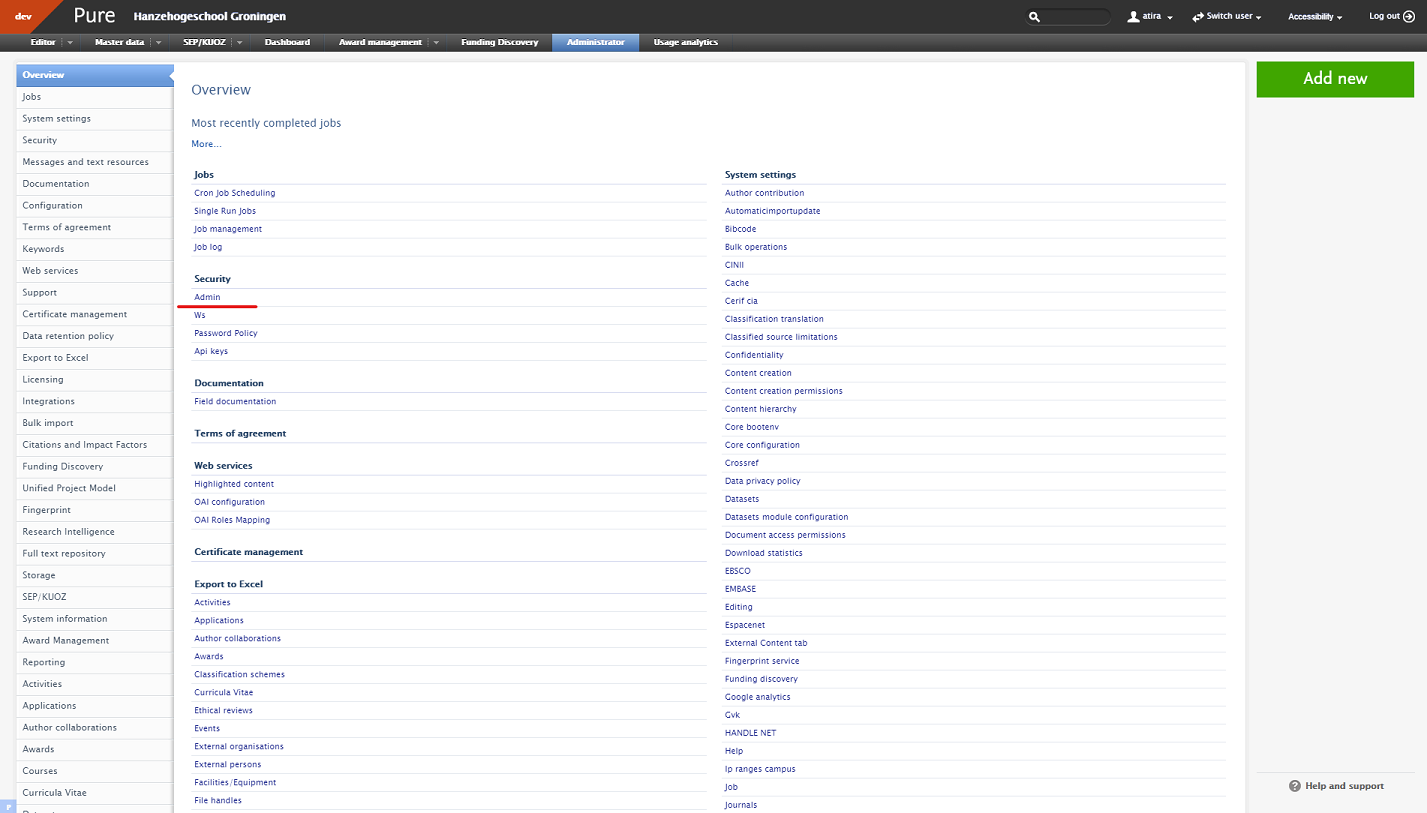
Step Two:
Accept the Warning.
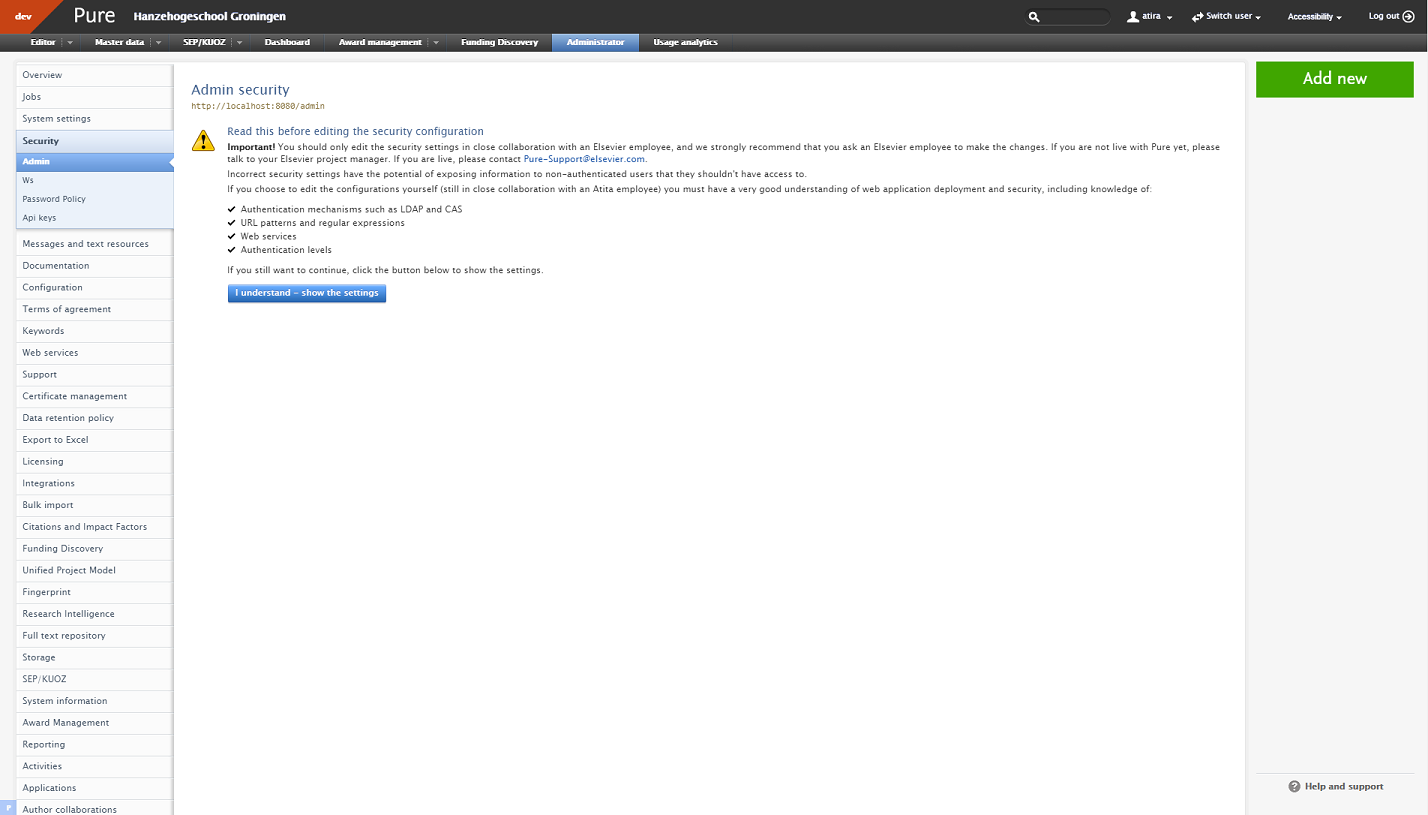
Step Three:
Locate SAML2 and select Edit and click it.
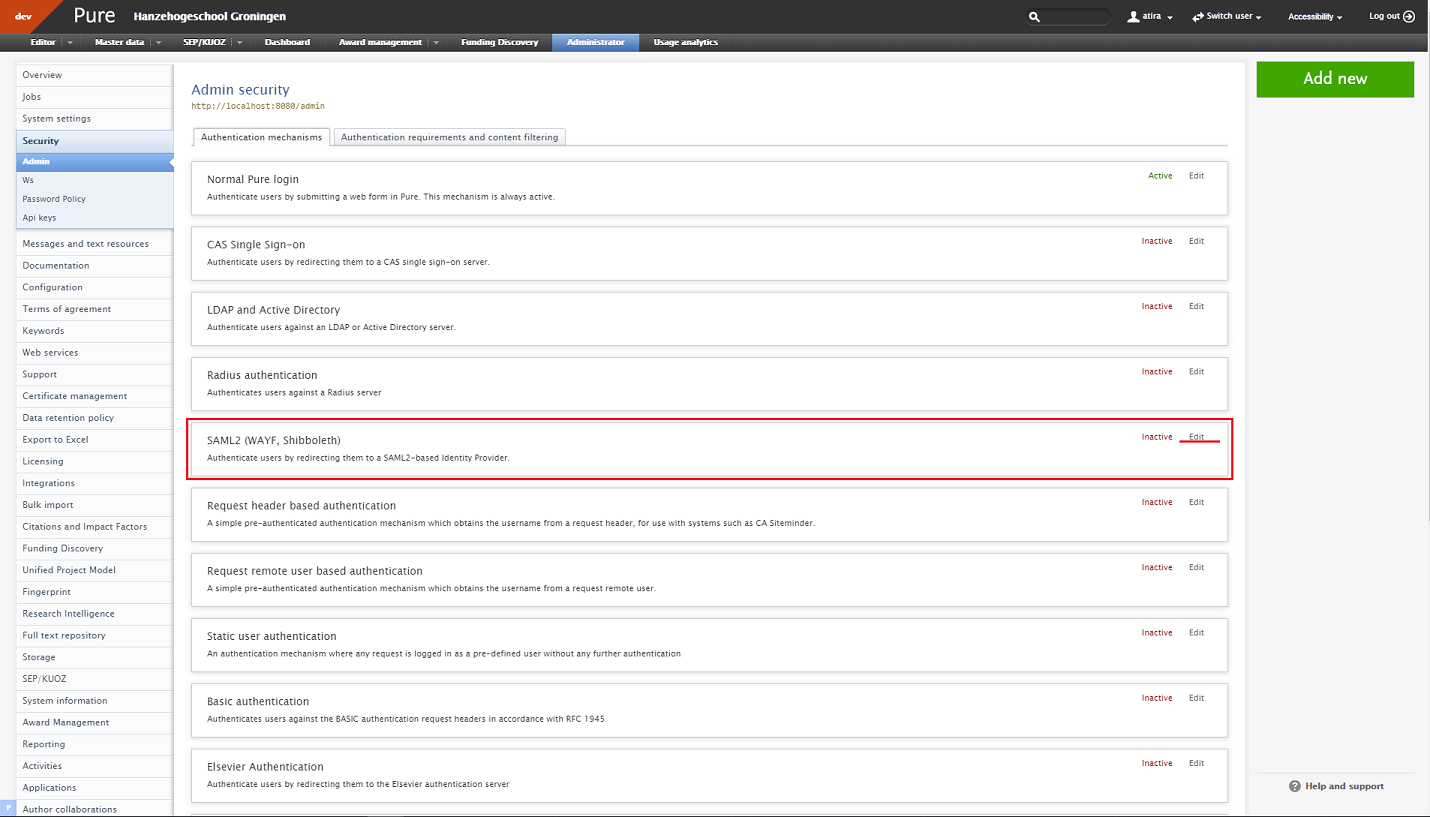
Step 4:
Change the URL to the IDP metadata, use the following table to determine the end value:
| Production and staging environments | |
| Old | New |
|
https://engine.surfconext.nl/authentication/idp/metadata(key:<some string>) |
https://metadata.surfconext.nl/idp-metadata.xml |
| https://engine.surfconext.nl/authentication/proxy/idps-metadata/(key:<some string>) | https://metadata.surfconext.nl/idps-metadata.xml |
| https://engine.surfconext.nl/authentication/proxy/idps-metadata/(key:<some string>)?sp-entity-id=urn:example.org | please contact support@surfconext.nl |
| Test environment | |
| Old | New |
| https://engine.test.surfconext.nl/authentication/idp/metadata(key:<some string>) | https://metadata.test.surfconext.nl/idp-metadata.xml |
| https://engine.test.surfconext.nl/authentication/proxy/idps-metadata/(key:<some string>) | https://metadata.test.surfconext.nl/idps-metadata.xml |
| https://engine.test.surfconext.nl/authentication/proxy/idps-metadata/(key:<some string>)?sp-entity-id=urn:example.org | please contact support@surfconext.nl |
The image below displays one of the old values:
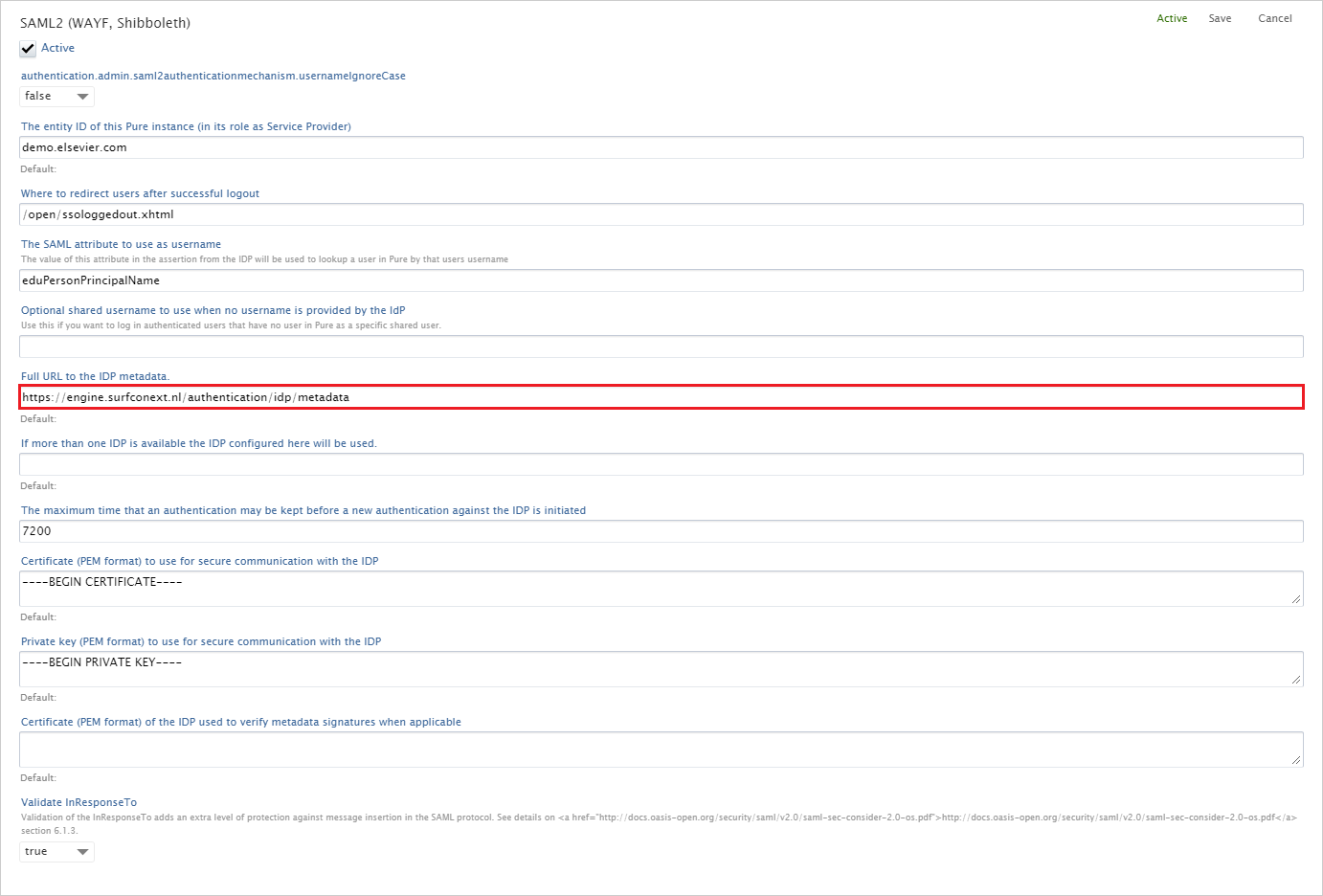
Step 5:
Copy the new Certificate into the appropriate text field.
Save and verify that the configuration works.
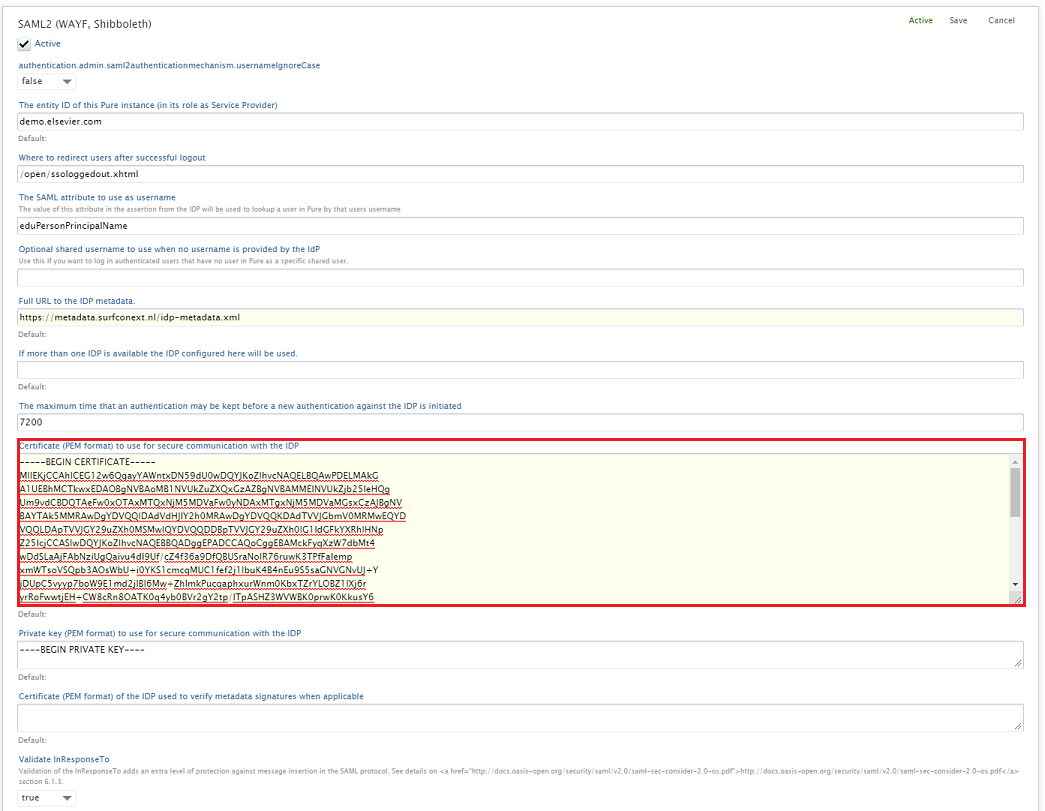
Published at January 22, 2025
