How Can We Help?
Custom URLs for hosting migrationsCustom URLs for hosting migrations
Who is this page for?
This page is intended for clients who have recently bought cloud servers for their existing self-hosted Pure, and are currently or will soon be working on a migration project with a Pure Implementation Manager. It provides general information that is applicable to all Pures; your Implementation Manager will help you address the details specific to your individual case.
This guide describes how to set up custom URLs during the course of migrating your Pure from a self-hosted server to an Elsevier-hosted server in the cloud.
Cloud-hosted Pures are given a default common name (CNAME) in the format clientname.elsevierpure.com. The Pure Portal is accessed at this URL, while the backend is accessed at clientname.elsevierpure.com/admin. If you would like to access your new cloud-hosted Pure at the URLs currently used by your self-hosted Pure, or to switch to new ones, these are the steps you will need to follow.
Planning URL changes
At the beginning of your hosting migration project, you will be asked to provide information about your current and desired future URLs, for example by filling in a table like this one:
| Server | Current URL | Desired future URL |
Default cloud CNAME |
CNAME record change |
|---|---|---|---|---|
| Production backend | E.g. clientpure.com/admin | clientname.elsevierpure.com | E.g. clientpure.com to clientname.elsevierpure.com | |
| Production portal | clientname.elsevierpure.com | |||
| Staging backend | clientname-staging.elsevierpure.com | |||
| Staging portal | clientname-staging.elsevierpure.com |
Elsevier will create the necessary SSL certificates and handle renewals for you. It is not possible to create the certificates yourself.
Changing URLs during a hosting migration
The flowchart below takes you through the various decisions and processes involved in changing your URLs during a hosting migration. For some decisions, star ratings show which routes are recommended (3 stars = highest recommendation). ‘IM’ is an abbreviation of ‘Implementation Manager’.
For more information about the processes described in this flowchart, see Custom URLs for Pure and the Pure Portal.
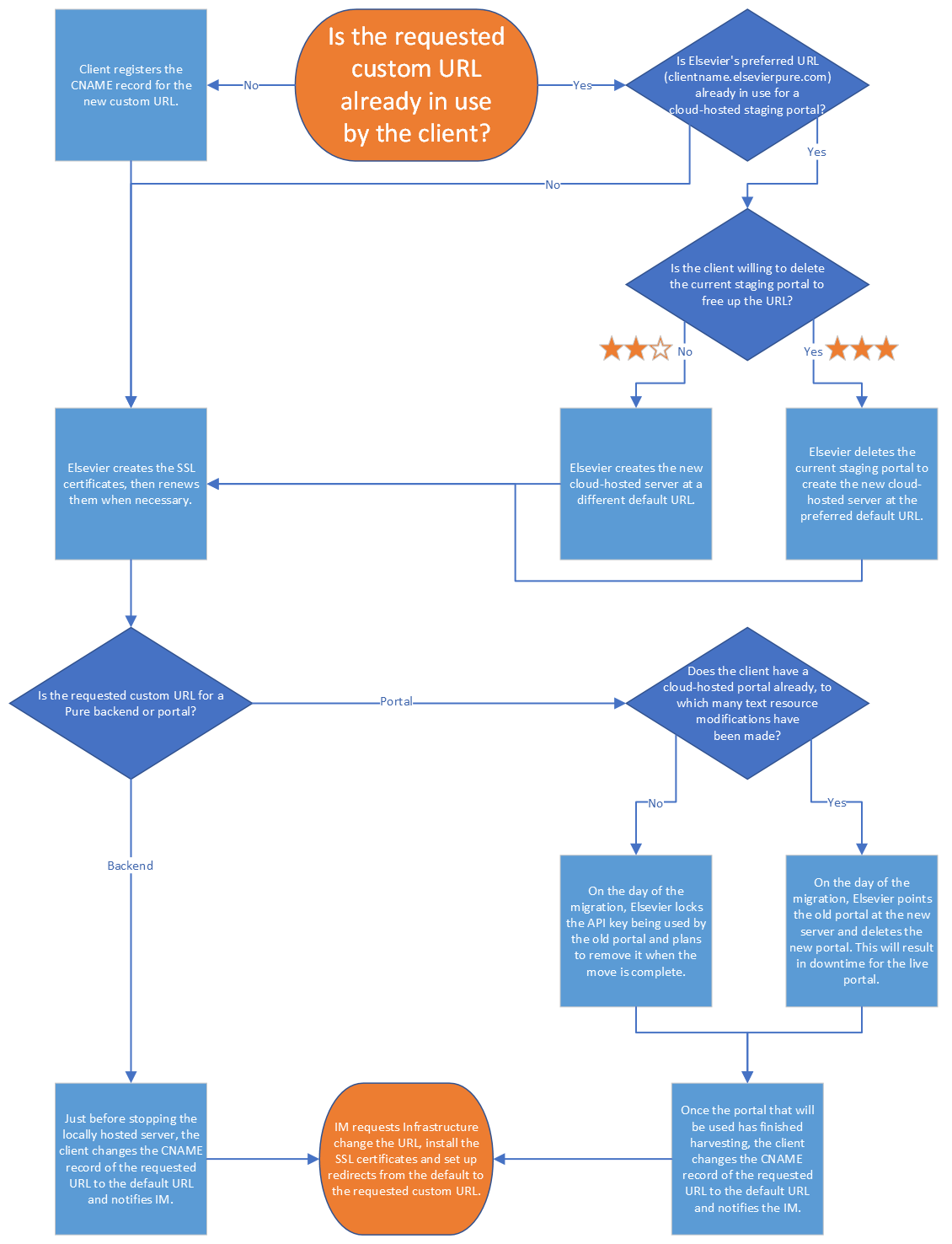
Published at June 04, 2024
