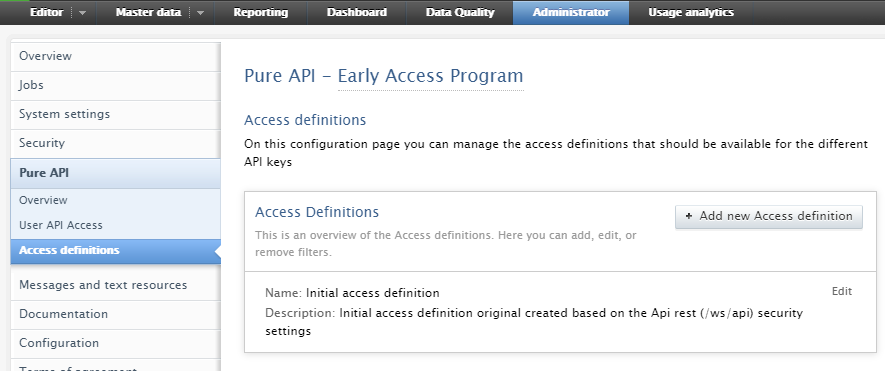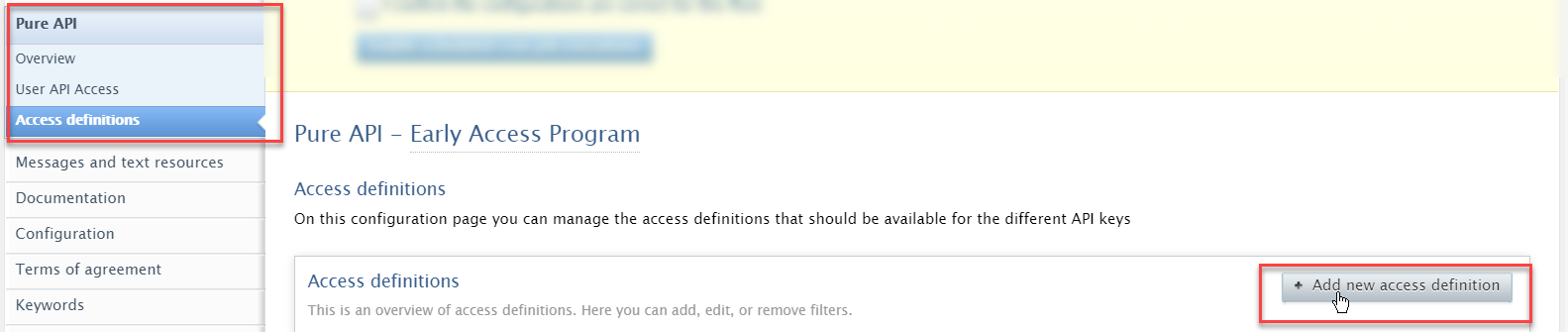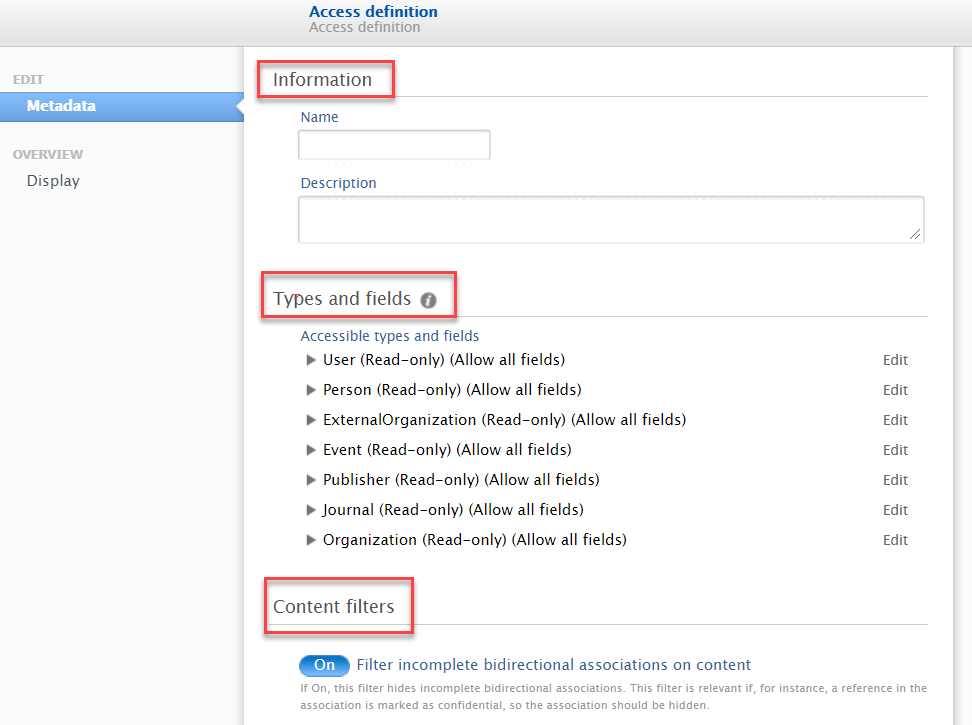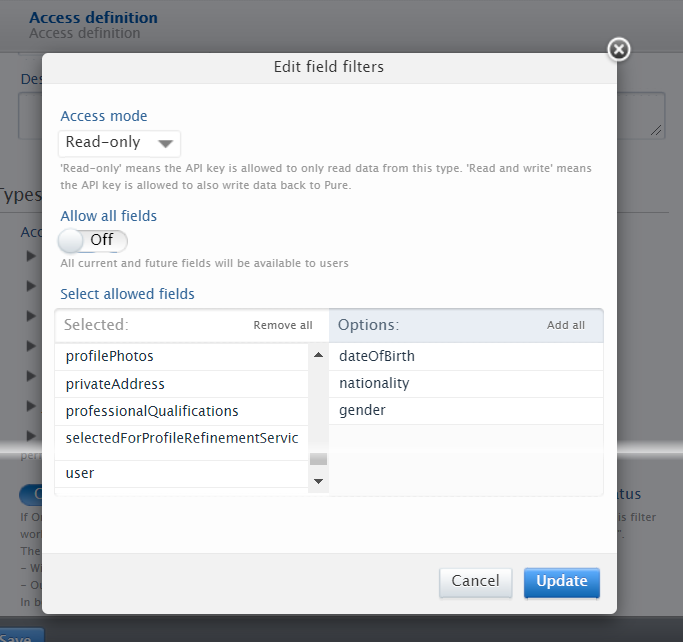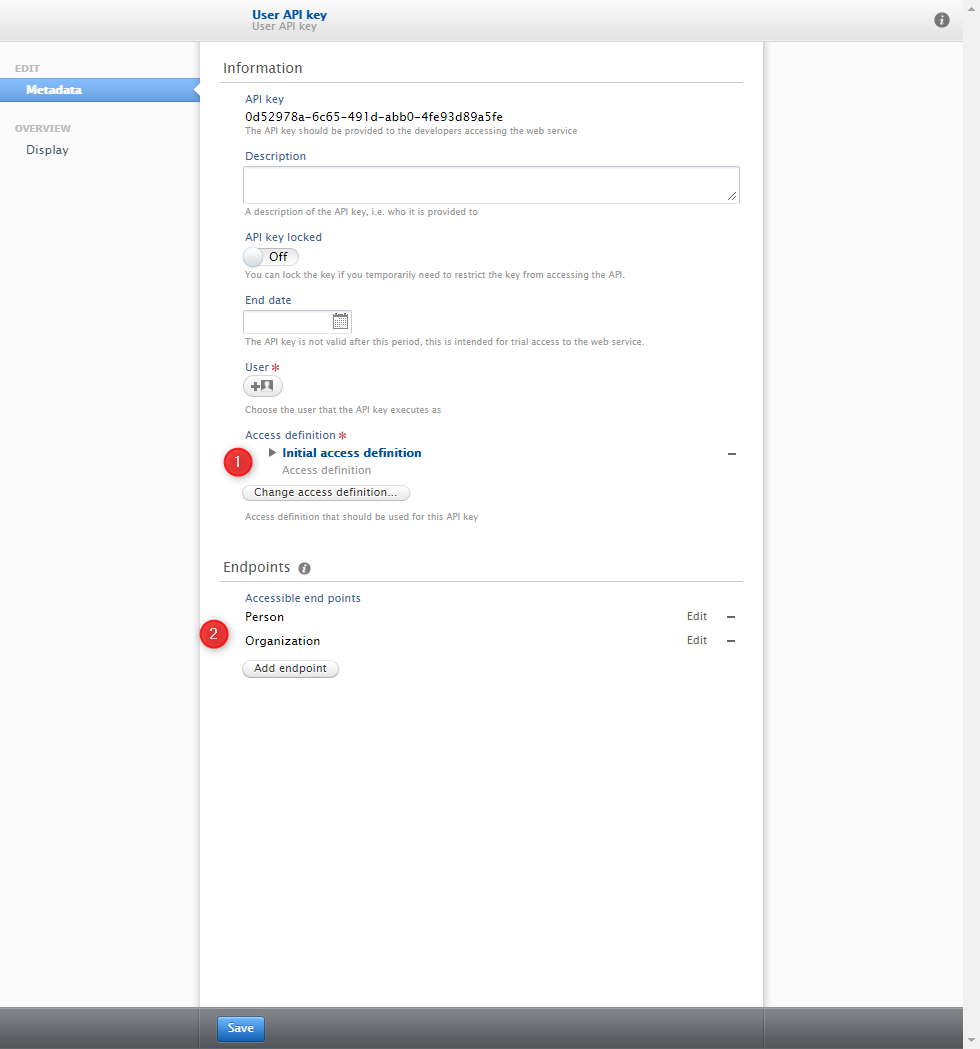How Can We Help?
Pure API: Access definitions for content and field filteringPure API: Access definitions for content and field filtering
Learning about the Pure API?
Please visit the Getting started: Pure API user guide for an overview and recommended starting steps.
It is possible to pair API keys with configurable access definitions to specify:
- What content is available to what API key.
- What metadata is exposed for the different API types.
- Whether an API key grants read and write permissions, or only read permissions.
This provides you with much greater control of what data is made available to whom.
For example, it is now possible to:
- Set up an API key which grants access to all confidential content (as long as that content is available through Pure API), embargoed documents, and all fields on Persons.
- Set up another API key which can only read a few fields on Persons and only has access to public data.
Note: All existing API keys will be migrated and given access definitions that match their old behavior, but can be updated afterwards to the desired access definition.
Information |
Screenshot |
|---|---|
|
Overview Setting available to user role: Administrator Each API keys is now linked to an access definition:
|
|
Access definition editor When creating an access definition, you can specify a number of details in the Access definition editor.
Add name and description of your access definition.
The Types and fields section includes all the supported types in the Pure API.
Filters in this section are the same as those available in Administrator > Security > Ws > Authentication requirements and content filtering. |
|
|
Access definition: customizing accessible types and fields Access definition editor > Types and fields lets you edit each available type to:
This means that you have flexibility to, for example, allow read-only access to some types, and read and write access to others. Note: The names of the fields in the editor correspond to the field names in the JSON response from the API. |
|
|
Adding an access definition to a new API key
|
|
Existing API keys: initial access definition
Upon upgrade to 5.22.0, an initial access definition will be created and associated with all existing API keys.
The settings of the initial access definition will follow what you had setup for the REST service before the upgrade.
Published at January 13, 2025