How Can We Help?
5.12.15.12.1
We are pleased to announce that version 5.12.1 (4.31.1) of Pure is now released
Always read through the details of the release - including the Upgrade Notes - before installing or upgrading to a new version of Pure
Release date: 6 July 2018
Hosted customers:
- Staging environments (including hosted Pure Portal) will be updated 11 July 2018 (APAC + Europe) and 12 July 2018 (North / South America)
- Production environments (including hosted Pure Portal) will be updated 11 July 2018 (APAC + Europe) and 12 July 2018 (North / South America)
1. Netherlands : SEP/KUOZ enhancements
1.1. Improved handling of 'not eligible' content
We have introduced a new 'Not eligible (manual selection)' SEP and KUOZ classification, which is retained regardless of any subsequent updates to the mapping file.
Click here for more details...
Prior to this release, for SEP and KUOZ, 'Not eligible' covered three things:
- the content type does not exist in the mapping file, so is not eligible for SEP / KUOZ counting
- the content type has been specifically mapped to 'Not eligible' in the SEP output mapping file
- the individual item of content has been manually selected as 'Not eligible' (for various reasons)
When updating a mapping file, Pure would re-visit all mappings and make the necessary changes to the records. But this also meant that all 'Not eligible' items were updated as well - whether they were not eligible because they didn't previously have a mapping, or they were manually selected as not eligible. This was problematic for those items manually selected as Not eligible - these should not automatically update.
With this release, we have introduced two new elements to better handle ineligible content:
- A new classification for 'Not eligible (manual selection)'. This value is never automatically updated - even if the specific mapping for that item's type is updated.
- A new classification name - 'Not eligible (mapped value)' - for those items that are not eligible because they don't exist in the mapping file or have been specifically mapped to not eligible in the SEP output mapping file.
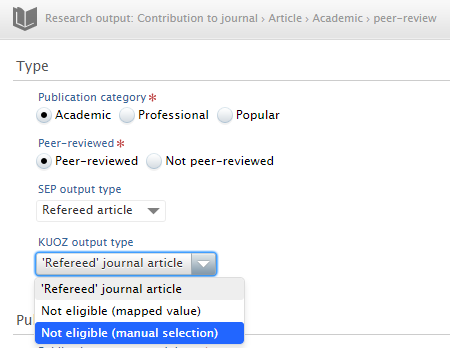
Notes:
- Along with this enhancement, we have improved the robustness of how SEP / KUOZ types are selected upon changes to the relevant properties of the item (e.g. category, role). You may therefore see slightly different behaviour in the SEP / KUOZ type fields from this release. This includes the SEP or KUOZ type being shown as 'Not eligible (mapped value)' until all relevant fields (category, peer-reviewed, person role, etc.) are populated.
- The 'Not eligible (mapped value)' type should never be manually selected - it is only to be used by Pure automatically as per the mapping rules in the xml file. If it manually selected, upon saving, the field will revert back to the default value
JIRAs resolved by these improvements include:
- PURESUPPORT-38868 - Re-emerged issue Inconsistent Use of 'Not Set' and 'Not Eligible' CLOSED
- PURESUPPORT-44427 - Manually Set SEP & KUOZ Research Output 'Not Eligible' overwritten by job CLOSED
- PURESUPPORT-44132 - Concerns regarding note in KUOZ - Update Activity type mapping CLOSED
- PURESUPPORT-45073 - Saving changed KUOZ activity type status with Activities, Prizes and Press/Media doesn't work CLOSED
1.2. Updates to KUOZ Table C: Research outputs
In this release, we have updated KUOZ Table C to employ the 'Academic' category in order to resolve a discrepancy between KUOZ tables C and D.
Click here for more details...
Upon the release of KUOZ Table D: Research activities in 5.11.2, a discrepancy was discovered between Table D and the existing KUOZ Table C: Research outputs. Table C made use of the 'Scientific' category, whereas Table D used the 'Academic' category. In this release, we have updated KUOZ Table C to employ the 'Academic' category, as agreed by the User Group.

Prior to upgrading to 5.12.1, it is recommended that you create and export a report for all Research Outputs, including the following fields. This will give you a 'before' picture that you can compare against post-upgrade to confirm all values have migrated as expected.
- Pure ID / UUID
- Output type
- Peer review
- Publication category
- SEP Output type
- KUOZ Output type
Upon upgrade to 5.12.1, where the publication category 'Scientific' is employed for Research Outputs, the classification will automatically be updated to 'Academic'. Additionally, if any of your SEP or KUOZ Output mapping files previously made employed mappings that included the 'Scientific' publication category, these will be automatically updated to use the new 'Academic' classification.
The default SEP Output mapping file and KUOZ Output mapping file have been updated in the SEP/KUOZ wiki.
Guidance on how to bulk update categories for Activities, Prizes, and Press/Media is available here.
JIRAs resolved by these improvements include:
- PURESUPPORT-44302 - Incorrect display of category types Scientific and Other in KUOZ D: Research Activities CLOSED
1.3. KUOZ bulk actions for Activities, Prizes, and Press/Media
We have introduced new bulk actions for KUOZ type for the following content types:
- Activities
- Press / Media
- Prizes
- Outputs (already existed)
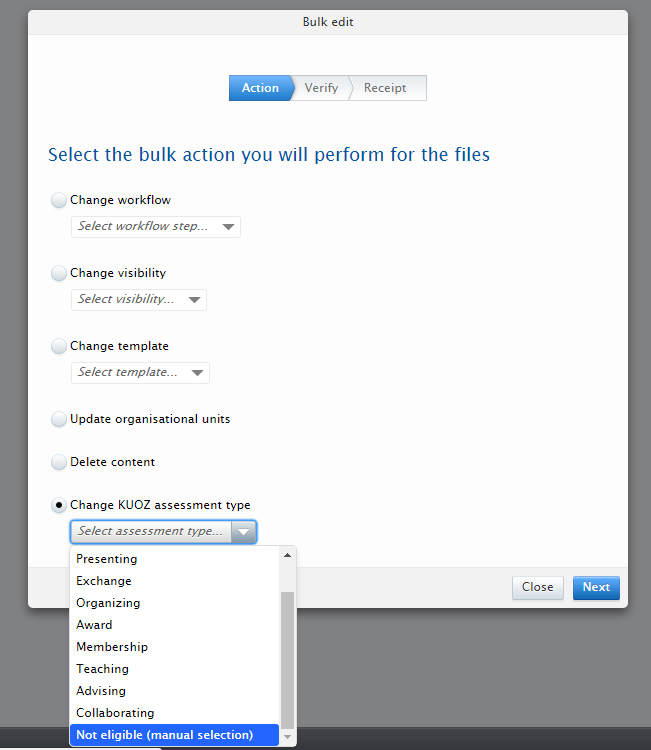
Note that for a bulk action to be successful, it must be within the bounds of the KUOZ mapping files. Any bulk action attempted that is not within the bounds of the KUOZ mapping file will generate an error and will not be actioned.
1.4. SEP/KUOZ type visibility configuration
Prior to this release, the SEP/KUOZ type visibility configurations were not functioning as expected. We have resolved the issue, and took the opportunity to consolidate the visibility configuration into a single field.
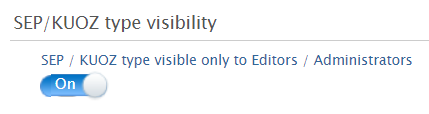
By default this configuration is ENABLED, restricting SEP / KUOZ type visibility to Editors and Administrators only.
JIRAs resolved by this improvement include:
- PURESUPPORT-45065 - KUOZ activity type visible to personal users (before validation) CLOSED
1.5. User roles
We have updated the SEP / KUOZ user roles to ensure access to Activities, Prizes, and Press/Media content. Further details are available here
1.6. Running of mapping jobs
We have updated updated the SEP / KUOZ mapping jobs to ensure that only related jobs are initiated simultaneously.
- When you upload a SEP/KUOZ Employment type mapping file and save it in the SEP/KUOZ configuration space, the job for updating Persons (sepUpdatePersonCronJob) starts
- When you upload any of the following mapping files and save it in the SEP/KUOZ configuration space, the job for updating Research Outputs + Activities + Prizes + Press / Media (sepUpdateResearchOutputCronjob) starts
- SEP Research Output type mapping file
- KUOZ Research Output type mapping file
- KUOZ Activities - Activity type mapping file
- KUOZ Activities - Prize type mapping file
- KUOZ Activities - Press/Media type mapping file
JIRAs resolved by this improvement include:
- PURESUPPORT-44418 - Upload KUOZ Activity type mapping - sepUpdatePersonCronJob automatically starts as well CLOSED
2. UK : REF2021
2.1. REF2 : Locking associated Research output
In REF2014 we had two solutions in place to restrict users from editing outputs associated with REF2 records, depending on REF2 selection / workflow state:
- See section 16 ('Additional note on Workflow in relation to Research output / REF2') of the REF2014 user guide
- Lock associated Research Output configuration
If an associated Output was locked, users could still edit Electronic versions and Relations.
Since then, Pure functionality and user needs have changed in line with the REF Open Access policy, and additional non-REF configurations have been delivered to restrict users from editing content on Research Outputs:
- "Allow Personal Users / Editors to delete electronic versions (files, DOIs, and links) and update/delete publication statuses on approved/validated research output records" configuration
From this release, we have simplified this functionality (as users were experiencing unexpected validation errors), as an interim solution. For now, associated Outputs are only locked if the "Lock associated Research Output" configuration is ENABLED (see REF2 - Restrictions).
An item has been added to the REF Audit of current requirements (see item 8) to consider the appropriate functionality, longer term.
Published at January 03, 2024
