How Can We Help?
5.14.15.14.1
We are pleased to announce that version 5.14.1 (4.33.1) of Pure is now released
Always read through the details of the release - including the Upgrade Notes - before installing or upgrading to a new version of Pure
Release date: 12 March 2019
Hosted customers:
- Staging environments (including hosted Pure Portal) will be updated 13 March 2019 (APAC + Europe) and 14 March 2019 (North / South America)
- Production environments (including hosted Pure Portal) will be updated 13 March 2019 (APAC + Europe) and 14 March 2019 (North / South America)
1. Pure Core: Highlighted Content
1.1. Unified Highlighted content location
Pure now surfaces highlighted content from a new unified location in the personal user profile. Customers using either the Pure Portal or those who use highlighted content from Highlighted Content CVs will now be able to use the unified location. All content previously marked as Highlighted content will be migrated on upgrade.
Click here for more details...
The primary reason for the introduction of this feature is to remove any ambiguity about how highlighted content is extracted and exposed and to reduce the administrative burden on an institution's users.
In releases prior to 5.14.1, users had two locations in Pure for listing ‘Highlighted content’:
- For Custom Portal (or no portal) customers: Highlighted content CV template available as a CV template type and picked up via the old web service.
- For Pure Portal customers: As above, and additionally, highlighted content section in Portal profile menu and pushed to the Pure Portal, and this is also included in the API 5.13 and API 5.14.
From 5.14.1, for all users with highlighted content, the Highlighted content feature will be consolidated into a single location, a 'Highlighted Content' menu item in their profile editor.
This new menu item is indicated in the screenshot below:
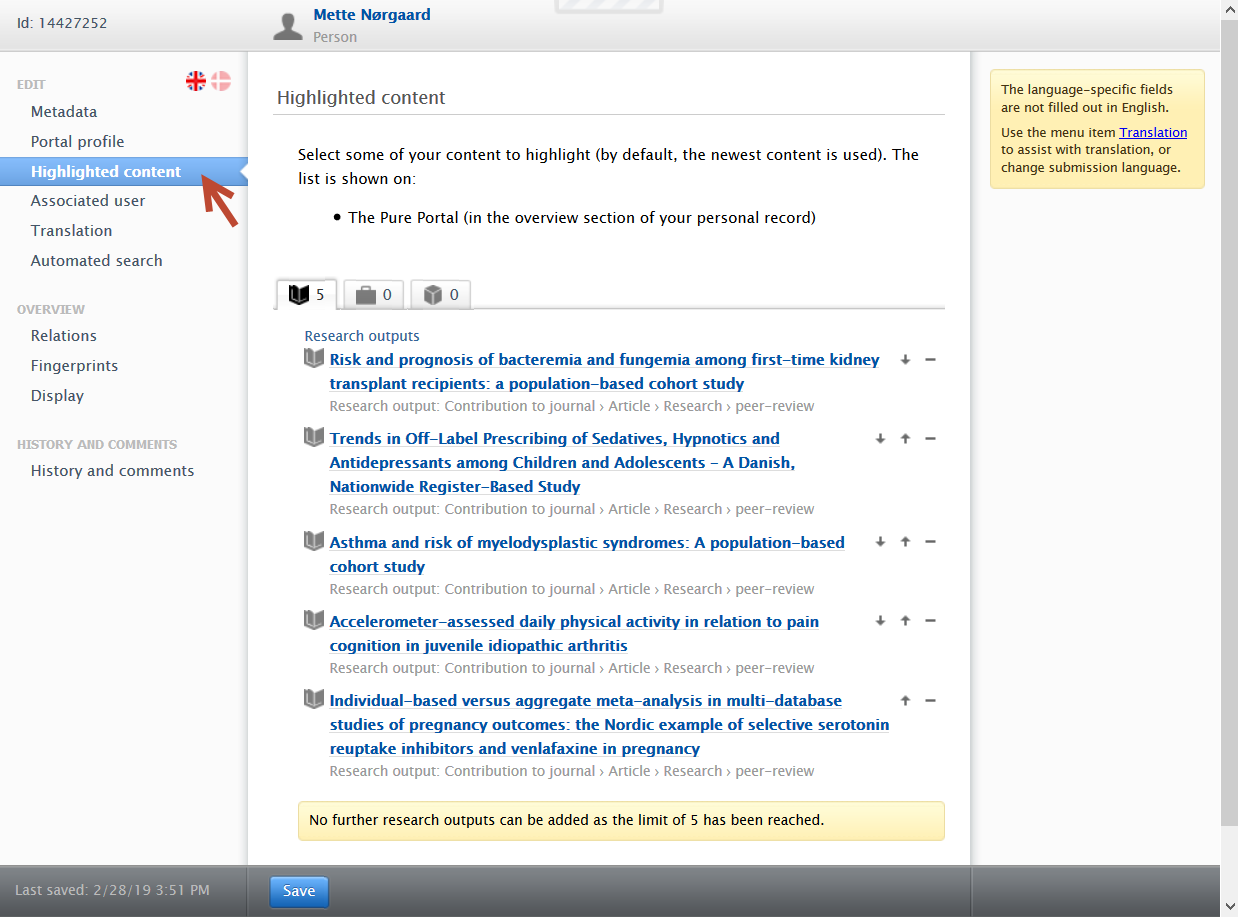
Enabling highlighted content
For Pure portal customers:
|
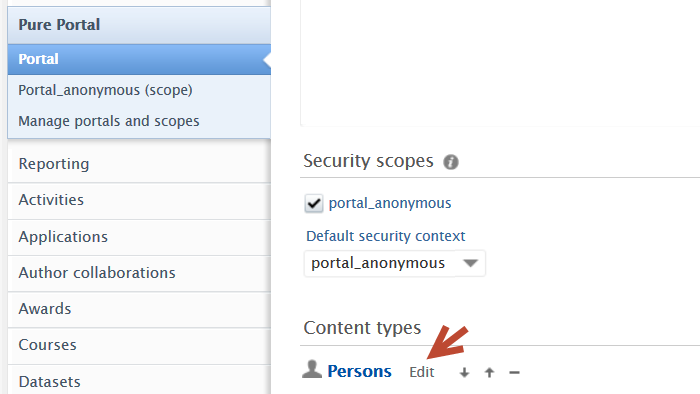 |
| 2. Enable both Person Portal Configuration and Highlighted content | 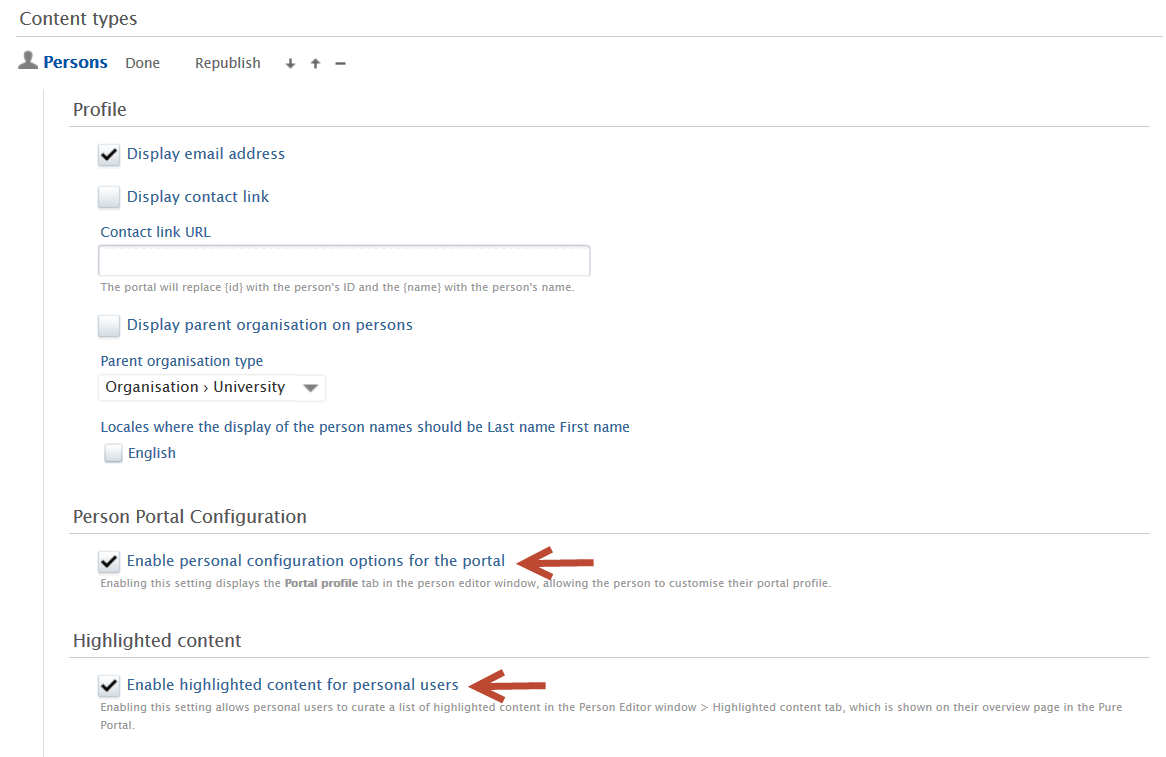 |
| 3. Click 'Done' | 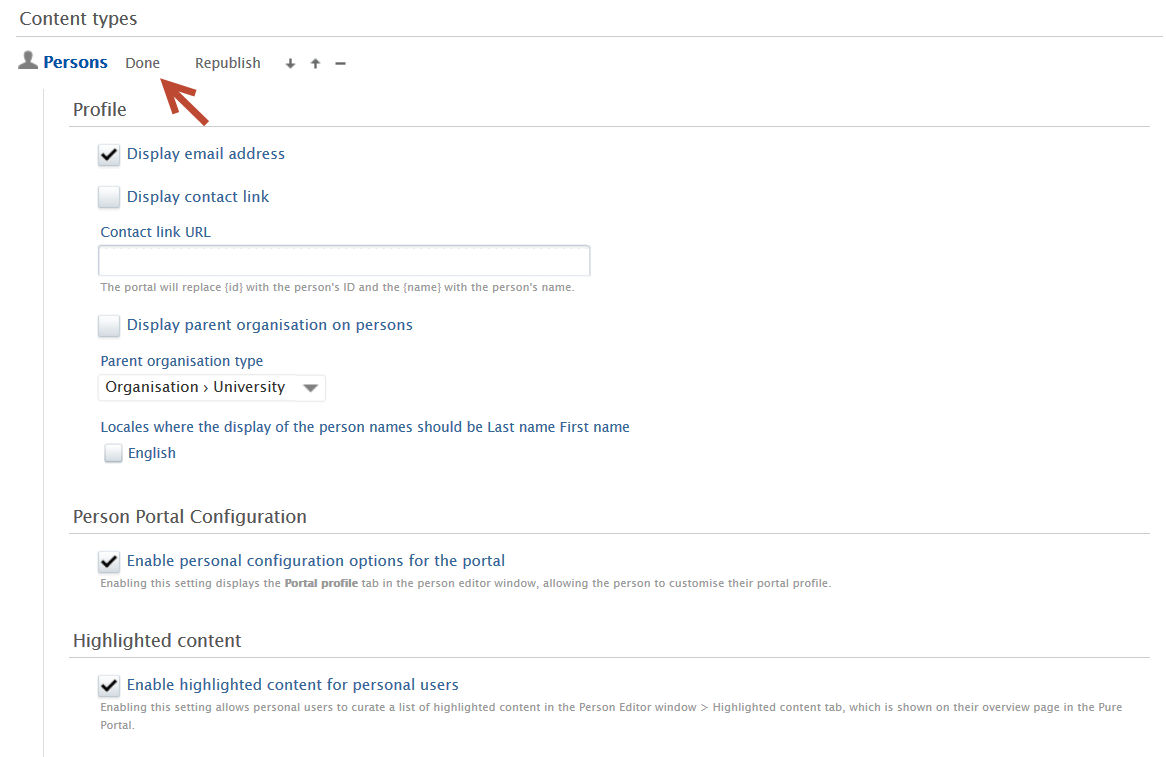 |
| 4. Click 'Save' at bottom of Portal configuration page |
For custom/no Portal customers (WS only):
|
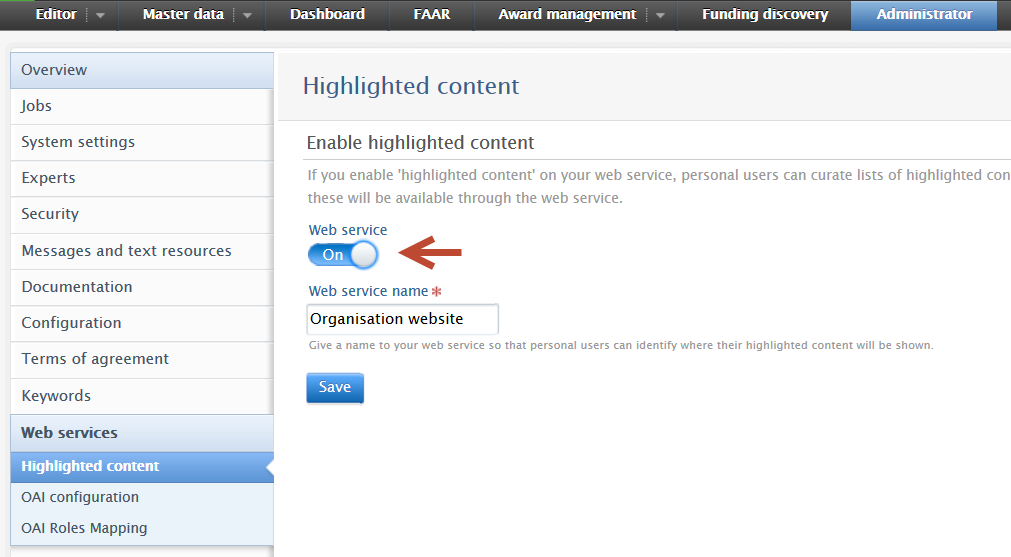 |
| 2. Provide a Web service name. This name will be used in the Person profile section to indicate to the user where their highlighted content will be shown. In the screenshot here, both the Pure Portal and Web Service Highlighted Content settings have been enabled. | 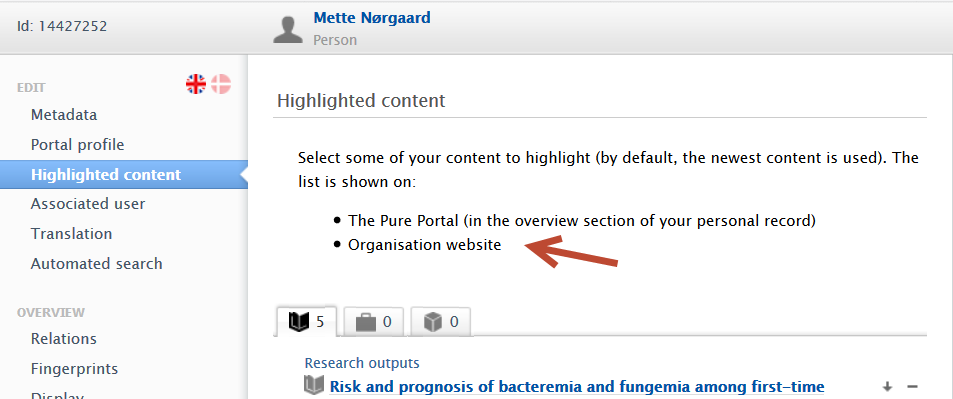 |
| 3. Click 'Save' |
Important notes about Highlighted content
Users of Pure Portal customers remain limited to a total of 5 Highlighted content records for each content type. Users will be shown a clear warning on each record over the limit that the record will not be shown on the Portal.
For custom/no portal customers (WS only), there is no limit to the number of records that can be selected as Highlighted content.
Published at December 03, 2023
