How Can We Help?
New Fingerprint Engine: Transitioning to the OmniScience ThesaurusNew Fingerprint Engine: Transitioning to the OmniScience Thesaurus
During 2023 - early 2024 many customers switched to the new Fingerprint Engine using the OmniScience thesaurus. As of June 2024 the transition away from the old Fingerprint Engine will reach its final stage with all remaining customers moving to it as well.
NOTE: if you are already using the OmniScience thesaurus, there will be no change in your fingerprint settings.
Below is an overview of the new Omniscience Thesaurus and what the change will mean.
What is changing?
The transition to the OmniScience thesaurus means that the fingerprint concepts shown on your Pure content could change significantly.
The way in which the fingerprints are displayed will not change.
-
There will be no changes to the way the fingerprint is displayed in Pure or on the Pure Portal.
-
There will be no changes to what content gets fingerprinted or the aggregation logic.
The new OmniScience thesaurus is split into more defined categories. Here is an overview of how the individual thesauri used previously compare to the new unified OmniScience thesaurus categories:
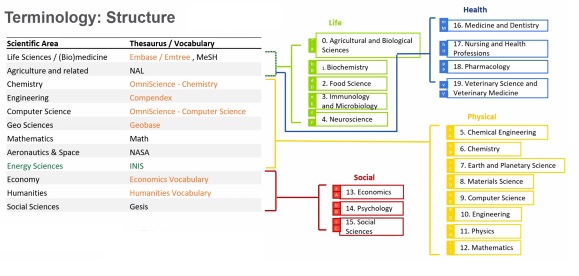
It is also possible to use the Keyphrases thesaurus alongside the OmniScience thesaurus. The Keyphrases thesaurus is an addition to the Omniscience thesaurus which includes multidisciplinary key phrases that make the fingerprint more specific, which is why we suggest switching it on by default. Please note: we do NOT recommend using the Keyphrases thesaurus on its own, it works best combined with the OmniScience thesaurus.
It is also possible to use the INIS thesaurus. This thesaurus is focused on the nuclear physics domain. It is created and maintained by the International Atomic Energy Agency and we recommend enabling it only if your institution is specialised in nuclear physics. It can be used independently from the OmniScience thesaurus.
How is the change implemented?
If you want to switch over to the OmniScience thesaurus immediately
Updating to the new Fingerprint Engine is easy. Go to Administrator > Fingerprints > Update:
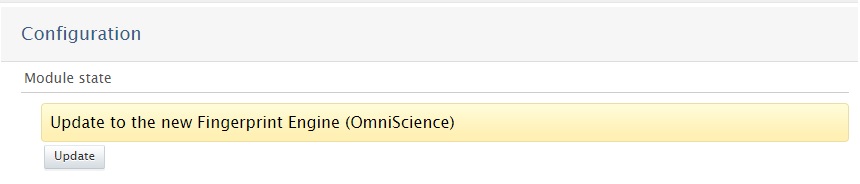
Self-hosted customers will need to reach out to Support for a basic key (see screenshot below). If no "Insert basic key value" field is available, you can just update right away.
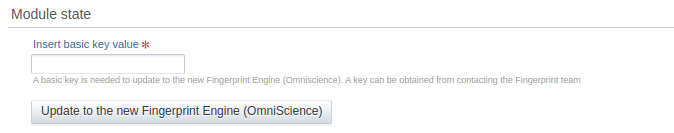
Please note: the update will take some time to come through: all your fingerprinted content is being re-fingerprinted, so we recommend allowing up to 24 hours to see the fully updated fingerprint in Pure and on Pure Portal.
If you want to be updated automatically
Installing the 5.30 (June 2024) version of Pure will automatically transition you to the new OmniScience thesaurus.
-
OmniScience and Keyphrase thesauri will be enabled by default.
-
Your preferred Fingerprint settings for the exclusion thesauri will remain in place.
What happens if you do not update your Pure to 5.30 before July 2024?
If you are planning to delay updating to Pure 5.30 beyond July 2024, you can manually switch to the OmniScience thesaurus on your current Pure version by going to Administrator > Fingerprint > Configuration and selecting ‘update’. Please note: the Keyphrases thesaurus is only available from Pure 5.29. This will ensure that your content continues to be fingerprinted.
If you do not transition to the OmniScience thesaurus by July 2024, your content will no longer be fingerprinted. This means that while the existing fingerprints will not disappear, newly added content will not be fingerprinted and as a result your fingerprint data will gradually become out of date, negatively impacting Portal search as well.
Frequently Asked Questions
Will the old fingerprints remain intact, or will all the content be fingerprinted again?
All the content will be fingerprinted again, replacing the old fingerprint concepts with the new ones. This is done to ensure consistency in the concepts and to maintain the fingerprint search functionality.
I excluded some fingerprint concepts from an earlier fingerprint, do I need to do this again?
If you have previously excluded some fingerprint concepts from the previously created fingerprint, we will run this list against the newly created fingerprint and exclude them from it as well (For example, the previous fingerprint returned the term “apple”, which was then removed (= hidden from showing) by the researcher. If the newly generated fingerprint also includes the term “apple”, it will automatically be excluded).
Please bear in mind that some of the terms from the old thesaurus will not be available in the new one. This means some of the excluded terms may not be migrated - but as they are not in the new thesaurus, there will be nothing to exclude.
We would also like to emphasise that the new thesaurus may have terms which are synonyms with those previously excluded. In this case, we would not be able to automatically exclude them and they will show on the content page in the Pure Back end and on Pure Portal (if enabled). We recommend researchers review their updated fingerprint to ensure they are happy with the result.
I excluded some thesauri from an earlier fingerprint, do I need to do this again?
We have created a mapping between the old thesauri and the new OmniScience thesaurus areas, which means you will NOT need to go in and switch off the new areas again.
For example, you chose to exclude Medicine & Life Sciences (MeSH) thesaurus previously. It is mapped to the following areas of the new OmniScience thesaurus: Biochemistry, Genetics and Molecular Biology; Food Science; Immunology and Microbiology; Neuroscience; Psychology; Medicine and Dentistry; Nursing and Health Professions; Pharmacology, Toxicology and Pharmaceutical Science; Veterinary Science and Veterinary Medicine. This means that if any of the fingerprint concepts are returned for these areas, they will not be displayed.
Here is the mapping created for the old thesauri vs new OmniScience thesaurus categories.
Thesaurus name (Old) |
Description (Old) |
Code (Old) |
Mapping to (New) OmniScience Thesaurus areas |
EmTree |
Elsevier’s Life Science Thesaurus with a focus on Biomedicine. It was not actively used in the previous fingerprint engine version. |
emb |
Biochemistry, Genetics and Molecular Biology; Food Science; Immunology and Microbiology; Neuroscience; Psychology; Medicine and Dentistry; Nursing and Health Professions; Pharmacology, Toxicology and Pharmaceutical Science; Veterinary Science and Veterinary Medicine |
MeSH |
National Library of Medicine’s MeSH Medical Subject Headings including MeSH Supplemental terms, covering the Medical Sciences domain. |
msh |
|
NAL |
NALT National Agricultural Library Agricultural Thesaurus, covering the Agronomics domain. |
nal |
Biochemistry, Genetics and Molecular Biology; Food Science; Immunology and Microbiology; Veterinary Science and Veterinary Medicine; Agricultural and Biological Sciences |
Compendex |
Elsevier’s Compendex (COMPuterized ENgineeringinDEX) thesaurus for Engineering & Materials Science, Chemistry. |
cpx |
Material Science; Engineering |
Chemistry OS |
Chemistry branch of Elsevier’s OmniScience |
chm |
Chemical Engineering; Chemistry |
Computer Science OS |
Computer Science branch of Elsevier's OmniScience taxonomy. |
cso |
Computer Science |
Geobase+Gemet thesaurus |
Elsevier’s Earth Sciences thesaurus + GEMET (GEneral Multilingual Environmental Thesaurus), covering the Earth Sciences domain. |
geo |
Earth and Planetary Sciences |
Math thesaurus + voc. |
University of Cambridge Connecting Mathematics Thesaurus + Elsevier’s FPE-generated vocabulary, covering the Mathematics domain. |
mat |
Mathematics |
NASA thesaurus |
National Aeronautics and Space Administration (NASA) Thesaurus, covering the Physics domain. |
phy |
Physics |
Eco vocabulary |
Elsevier’s FPE-generated vocabulary covering the Economics domain. |
eco |
Social Sciences; Economics, Econometrics and Finance |
Gesis |
Gesis Thesaurus for the Social Sciences, covering the Social Sciences domain. |
soc |
Social Sciences |
Humanities |
Elsevier’s FPE-generated vocabulary covering the Humanities domain. |
hum |
Social Sciences |
INIS |
A special interest thesaurus for nuclear S&T, can be chosen by and enabled for individual PURE customers. Please note, there is no active mapping for this thesaurus to the new OmniScience thesaurus areas. |
ini |
N/A |
How is the new fingerprint engine different?
Previously, fingerprints were computed based on a collection of thesauri and vocabularies created and provided by different parties. This led to differences in the levels of breadth, depth and quality across the thesauri used. Future fingerprints will be generated based on a single OmniScience thesaurus, which covers all areas of science and is managed by one team, bringing the following improvements:
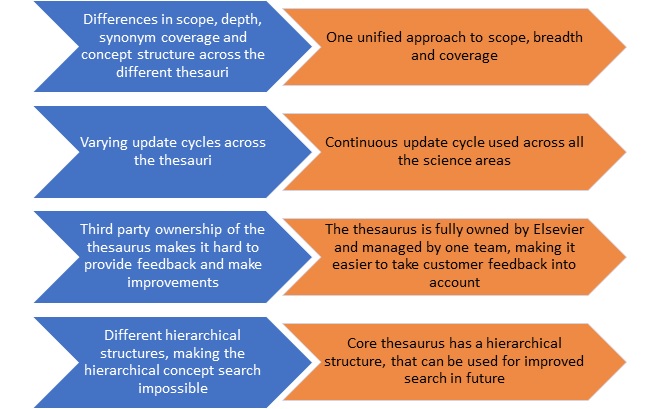
Published at April 16, 2024
