How Can We Help?
Journal-level SourcesJournal-level Sources
Sherpa Romeo
Sherpa Romeo is a free service by JISC that aggregates and presents publisher and journal Open Access policies around the world. Registered publishers and journals are reviewed so that comprehensive information on self-archiving permissions and on the rights to authors can be provided for each journal. Sherpa Romeo aims to keep institutions updated on Open Access policies that are constantly changing and are different for different countries and institutions.
Accounting for an increased complexity in Open Access policies, Sherpa Romeo has recently transitioned from representing article sharing options with colors to adopting a more detailed classification scheme. The new format of Sherpa Romeo recommendations provides more detailed information for each publication state of an article, i.e. Submitted, Accepted, Published. Details include prerequisites, embargo periods, locations of the document, conditions, and more.
Through the integration with Sherpa Romeo, up-to-date data on publisher policies is imported to Pure and journal records are updated. The Open Access policies are visible, and recommendations are listed for different publication states.
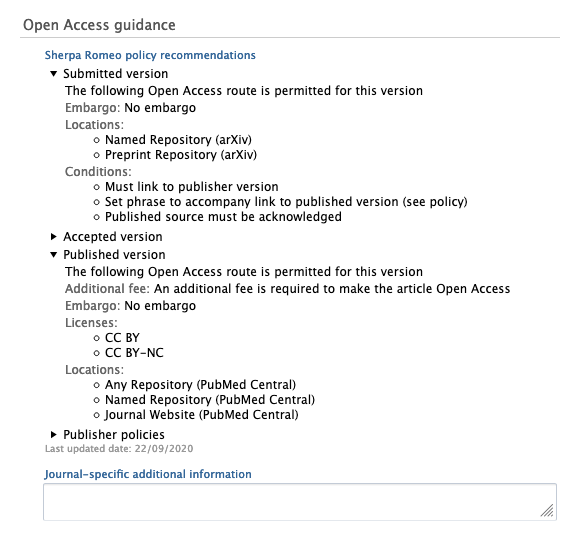
It is also possible to apply filters in Pure based on Sherpa Romeo policy recommendations, Open Access restrictions, and Open Access routes, making it easier to find and monitor Open Access content and compliance to Open Access policies.
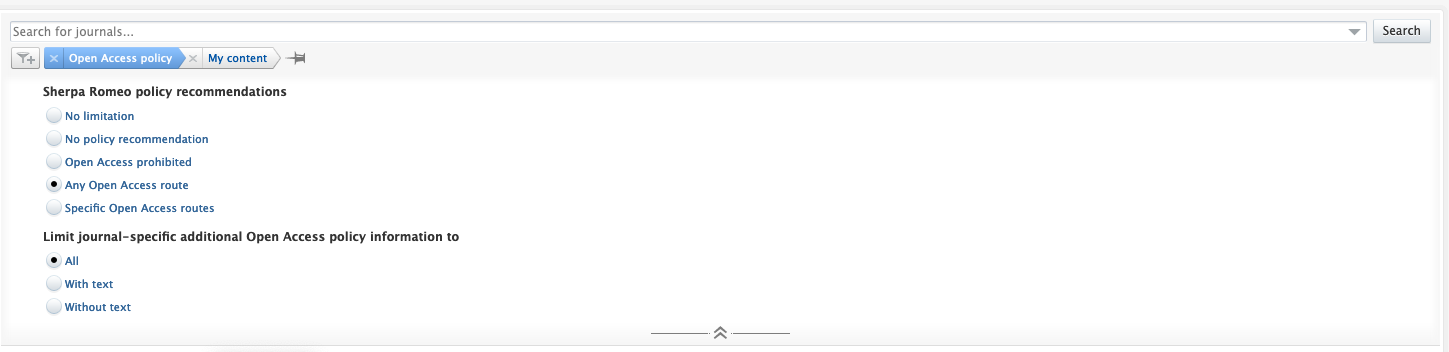
Setting up Sherpa Romeo Job
Sherpa Romeo now requires customers to generate their own key, which can be done by registering with SR via https://v2.sherpa.ac.uk/cgi/register.
Once you have an API key you will need to configure the SR job in Pure. The job, Sherpa Romeo Journal Synchronisation, can be found in Administrator > Jobs > Cron job scheduling:
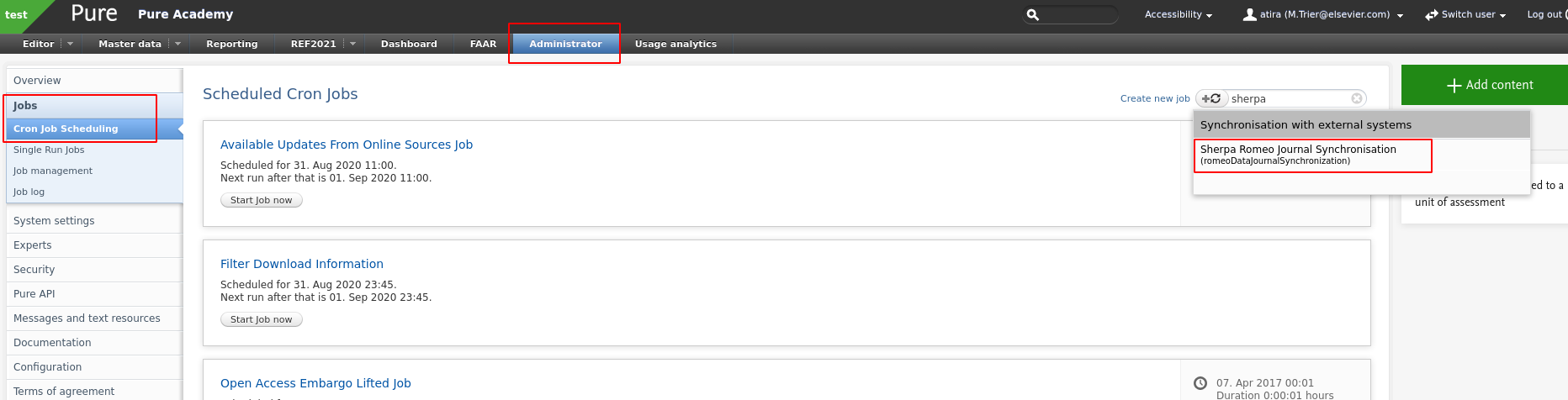
When you have found the job you will need to configure it accordingly.
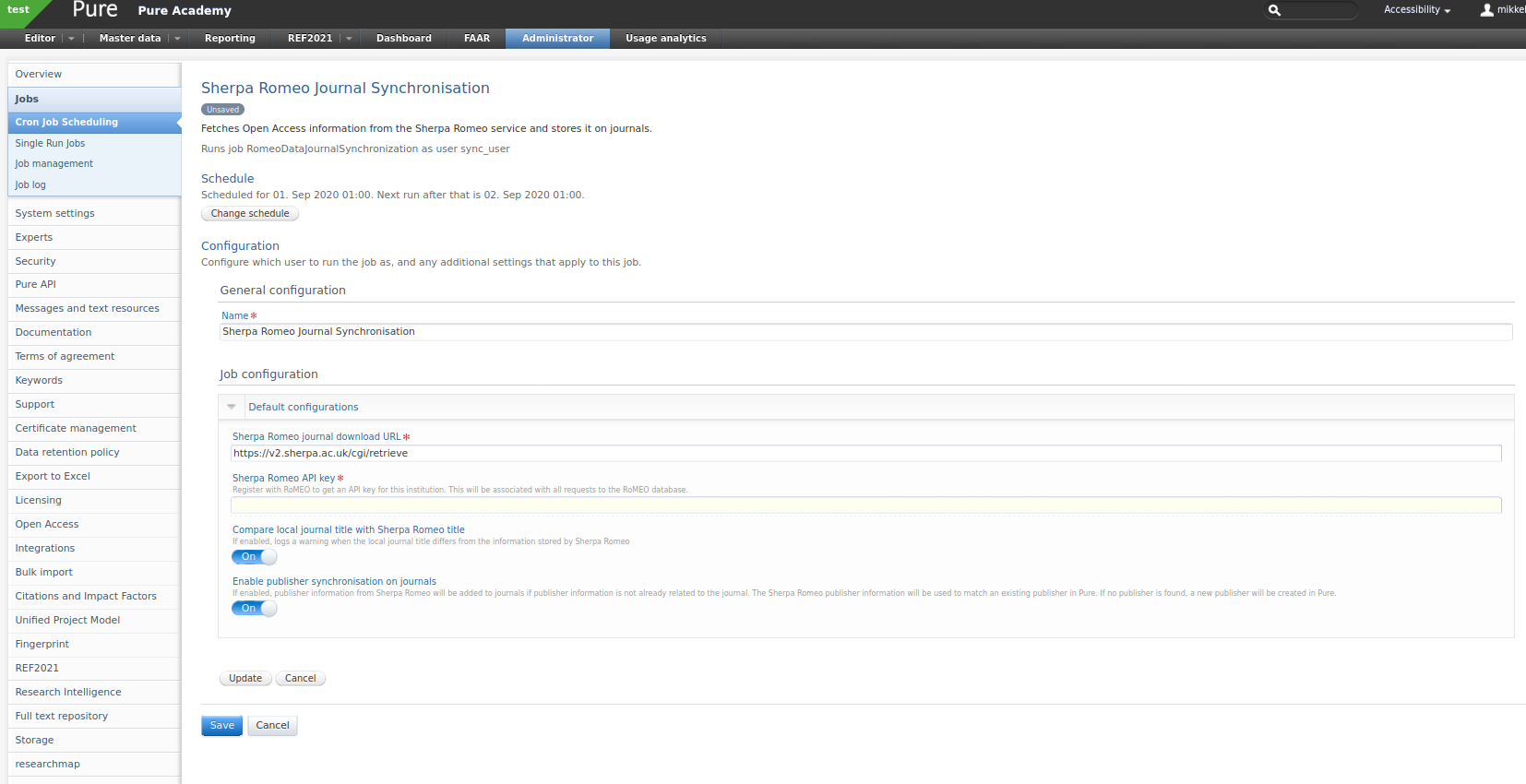
The following configuration values are available:
-
Sherpa Romeo journal download URL
- The URL used to retrieve data from Sherpa Romeo.
Sherpa Romeo API key
- Your institution's individual API key. You need to register for one (see above).
-
Compare local journal title with Sherpa Romeo title
- The job will match journals on ISSN. Enable this if you want the job to warn you when it detects a difference between the title in Pure and the one in Sherpa Romeo.
-
Enable publisher synchronisation on journals
- If enabled, publisher information from Sherpa Romeo will be added to journals if it is not already present. The Sherpa Romeo publisher information will be used to match an existing publisher in Pure. If no publisher is found, a new publisher will be created in Pure.
Directory of Open Access Journals (DOAJ)
The Directory of Open Access Journals (DOAJ) is an online directory that indexes and provides access to more than 15,000 Open Access peer-reviewed journals to increase their visibility, accessibility, reputation, usage and impact.
In Pure, the Journal data model contains information on whether a journal is indexed in DOAJ, enabling users to identify outputs published in Journals indexed in DOAJ. This DOAJ information appears in the Journal editor, in addition to renders of the Journal (on, for example, the Research Output and Activity editors).
In the Reporting module, it is possible to filter, group, and report on Journals indexed in DOAJ (both when reporting on Journals themselves, or as a related content type).
Setting up Directory of Open Access Journals (DOAJ) Job
No API key is needed to set up the connection to DOAJ. The job can be found in Administrator > Jobs > Cron job scheduling:
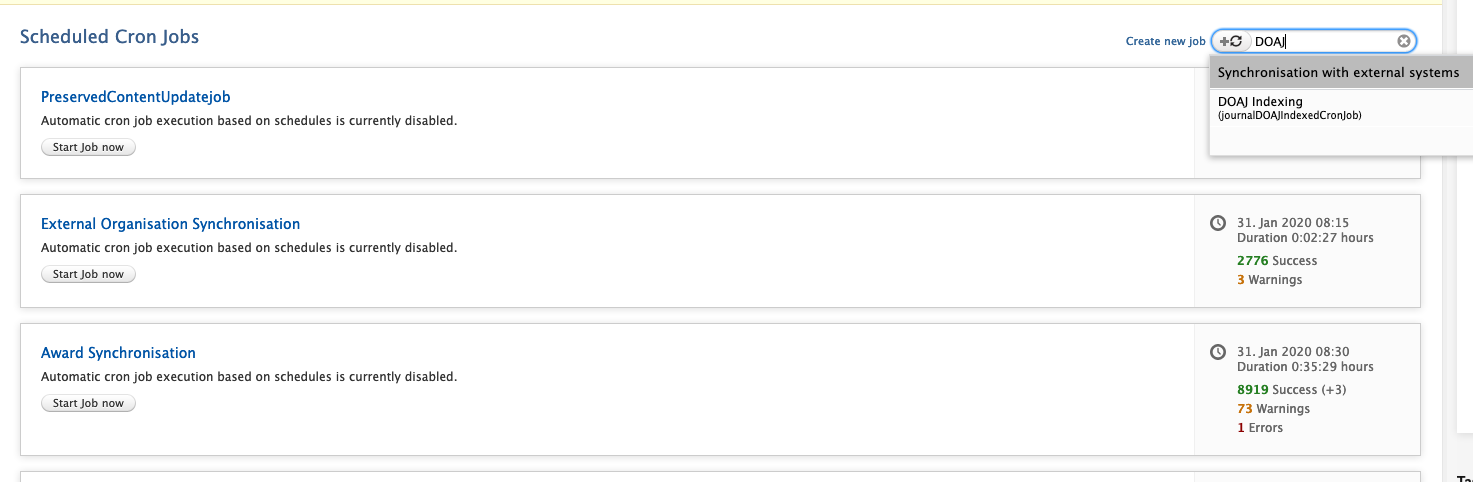
No configuration setup is required. Simply save and run the job.
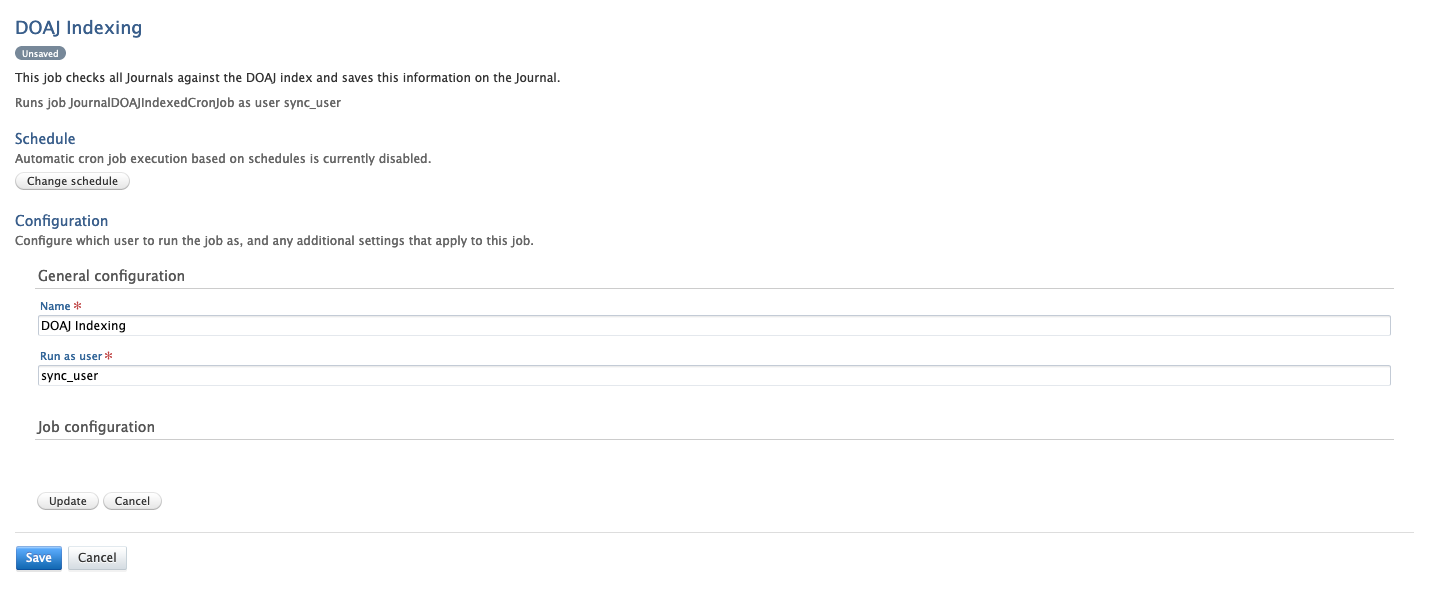
Published at December 01, 2023
