How Can We Help?
JobsJobs
This article describes the four menu points within the Jobs menu in Administrator section of Pure
- Cron Job Scheduling
- Single-run Jobs
- Job management
- Job logs
Cron Job Scheduling
A chronological list of all scheduled jobs, with the result of the last run. Jobs can also be scheduled, re-configured or un-scheduled from here.
|
Each scheduled job is listed with the result of the last run; when it was run and how well it performed, measured on the number of Success, Warnings and Errors.
A comparison with the last run (if any) is shown in a parenthesis ( ). "-" means fewer than last time, "+" means more. So, if it states: 3 success (+2), it means that the current run has generated 2 more successful results. Click the heading of each job, to reveal setup (Schedule and configuration of job) and log entries of previous runs.
|
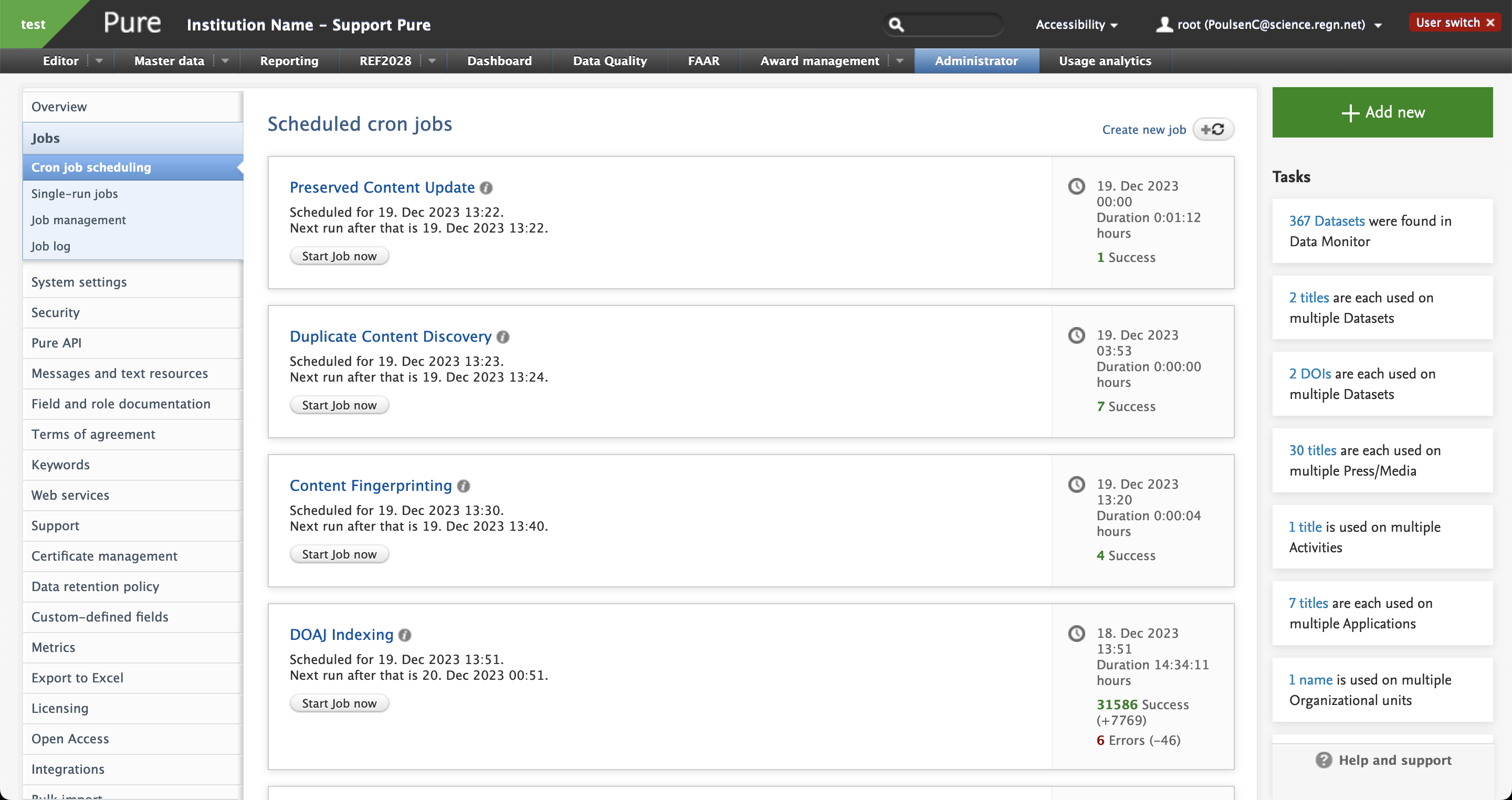 |
|
Jobs can be scheduled by selecting from a drop-down list of available jobs. Jobs are divided by category according to their purpose.
|
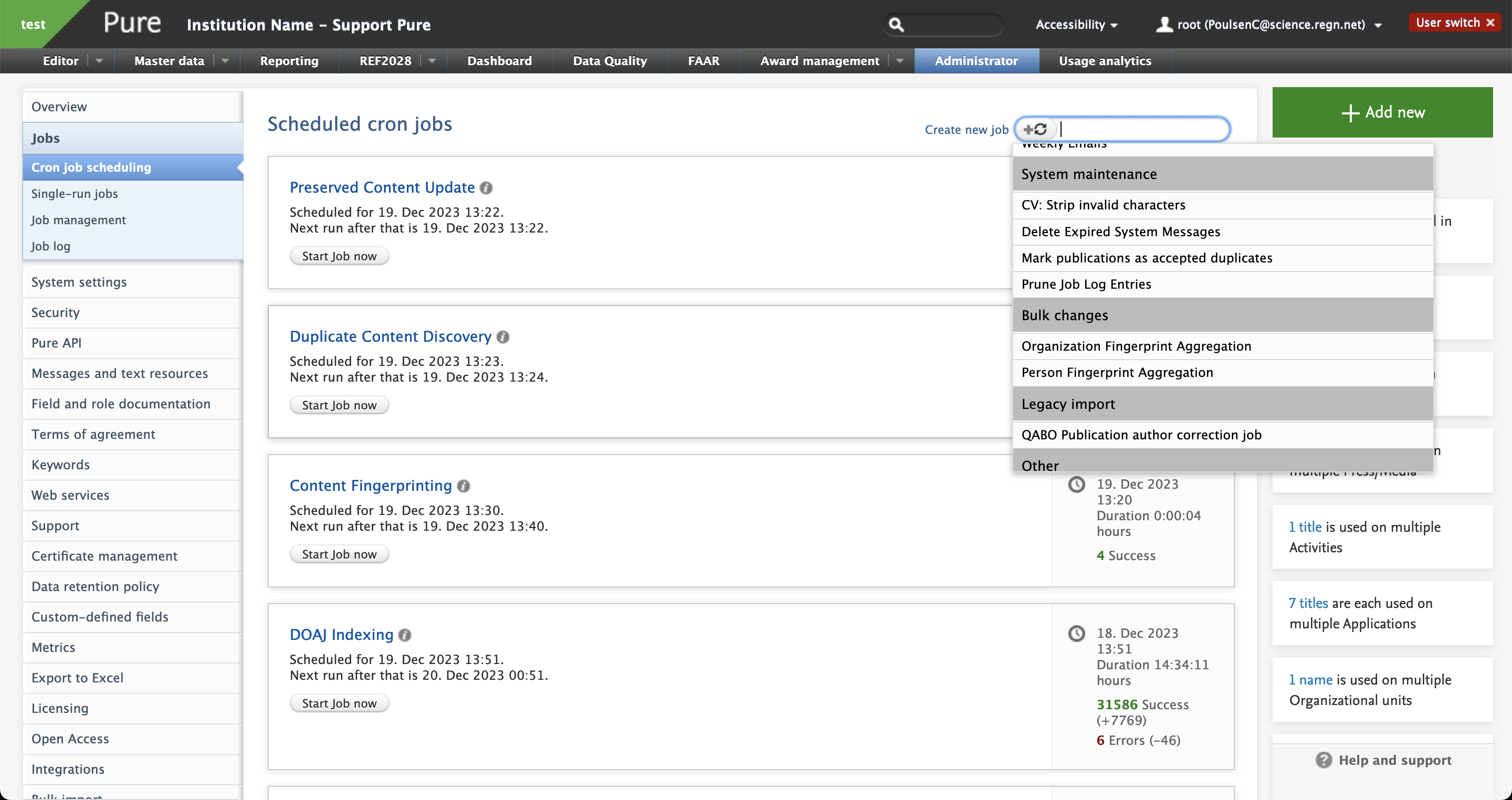 |
| It can be specified when to run the job, either on a fixed time interval, e.g. last day of the month - or every Sunday at 23.00. Or just when needed (manually). |
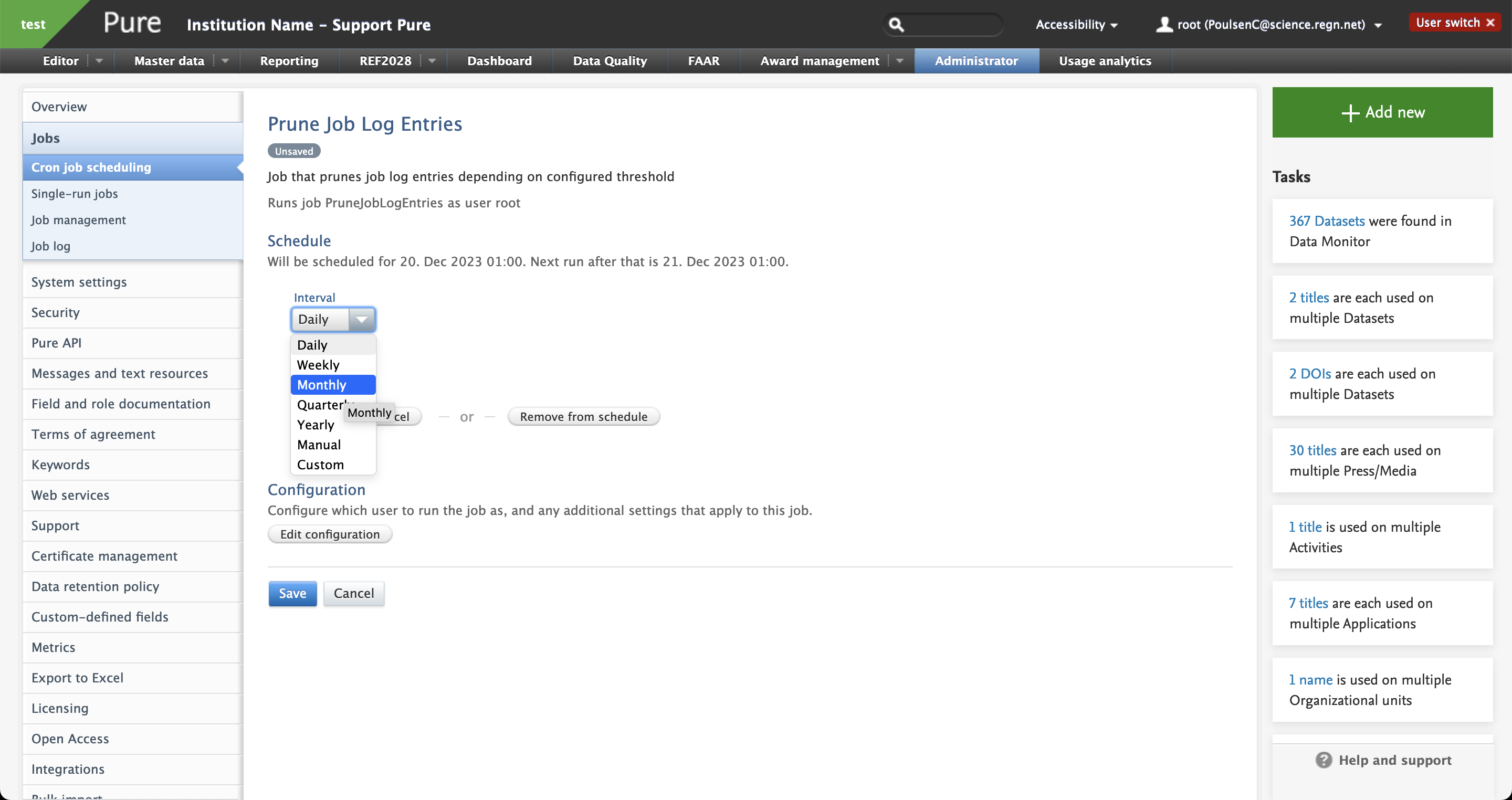 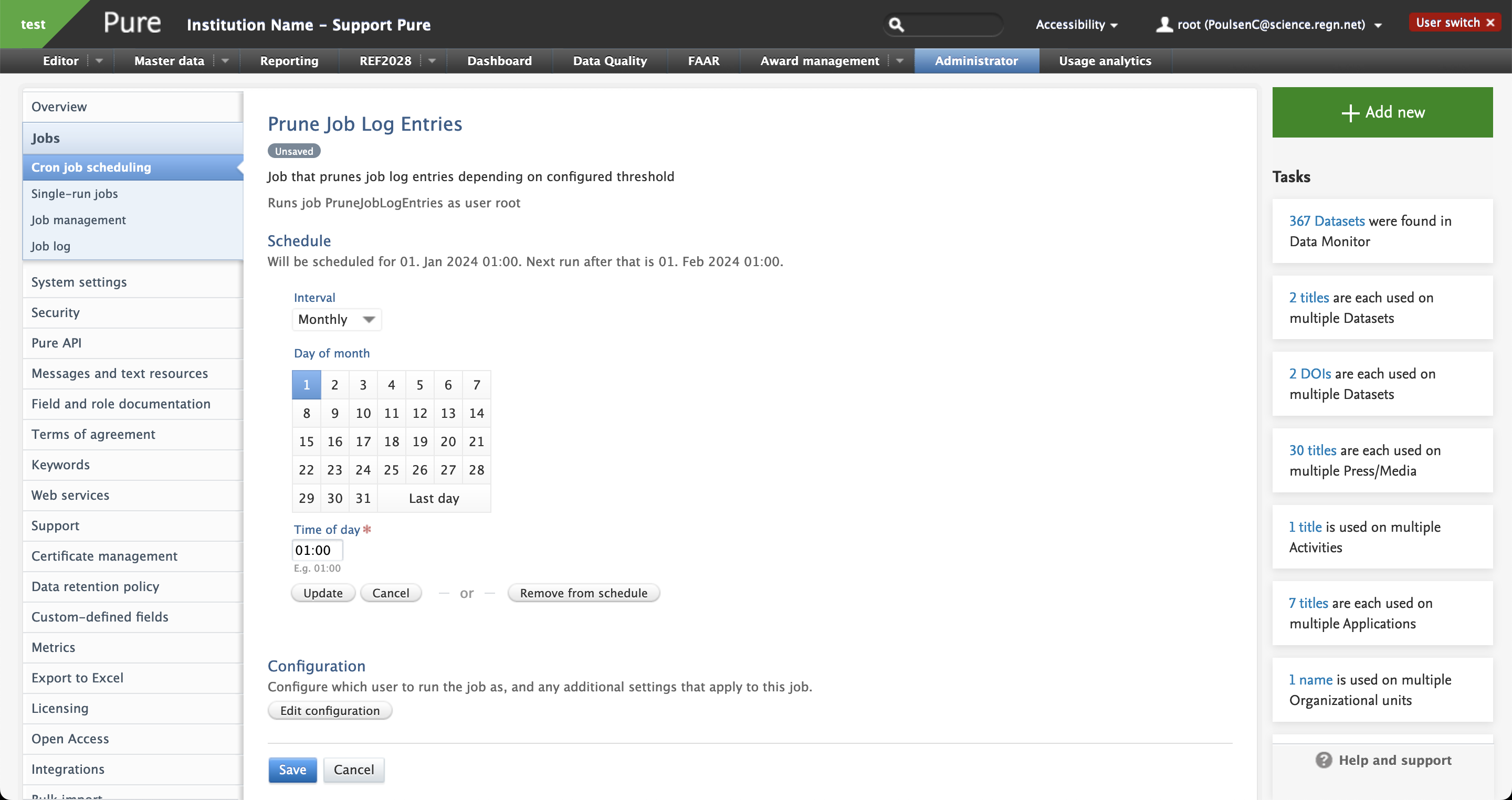 |
|
Each job is usually predefined with default settings. These settings can be changed if needed.
|
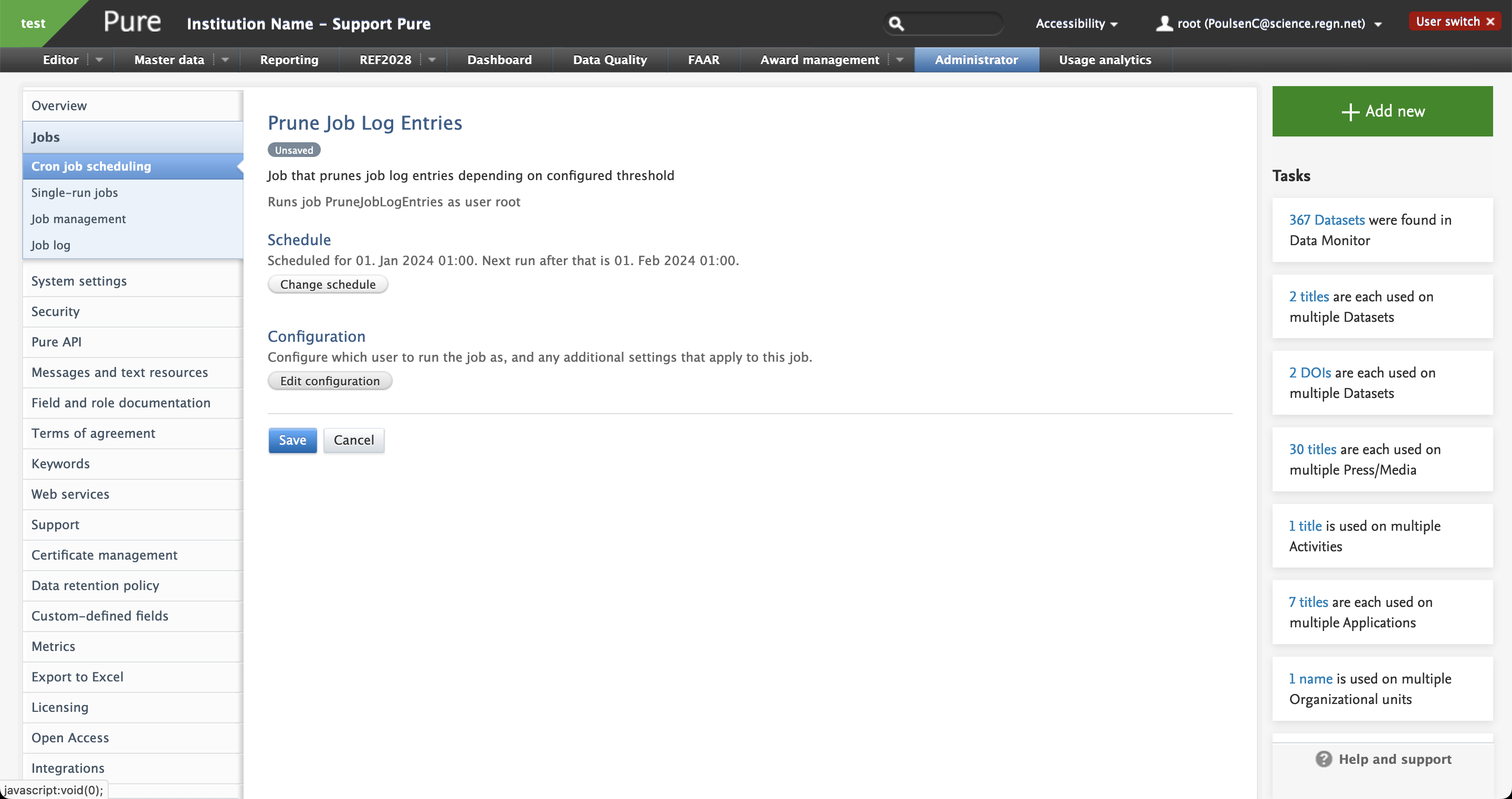
|
Single-run jobs
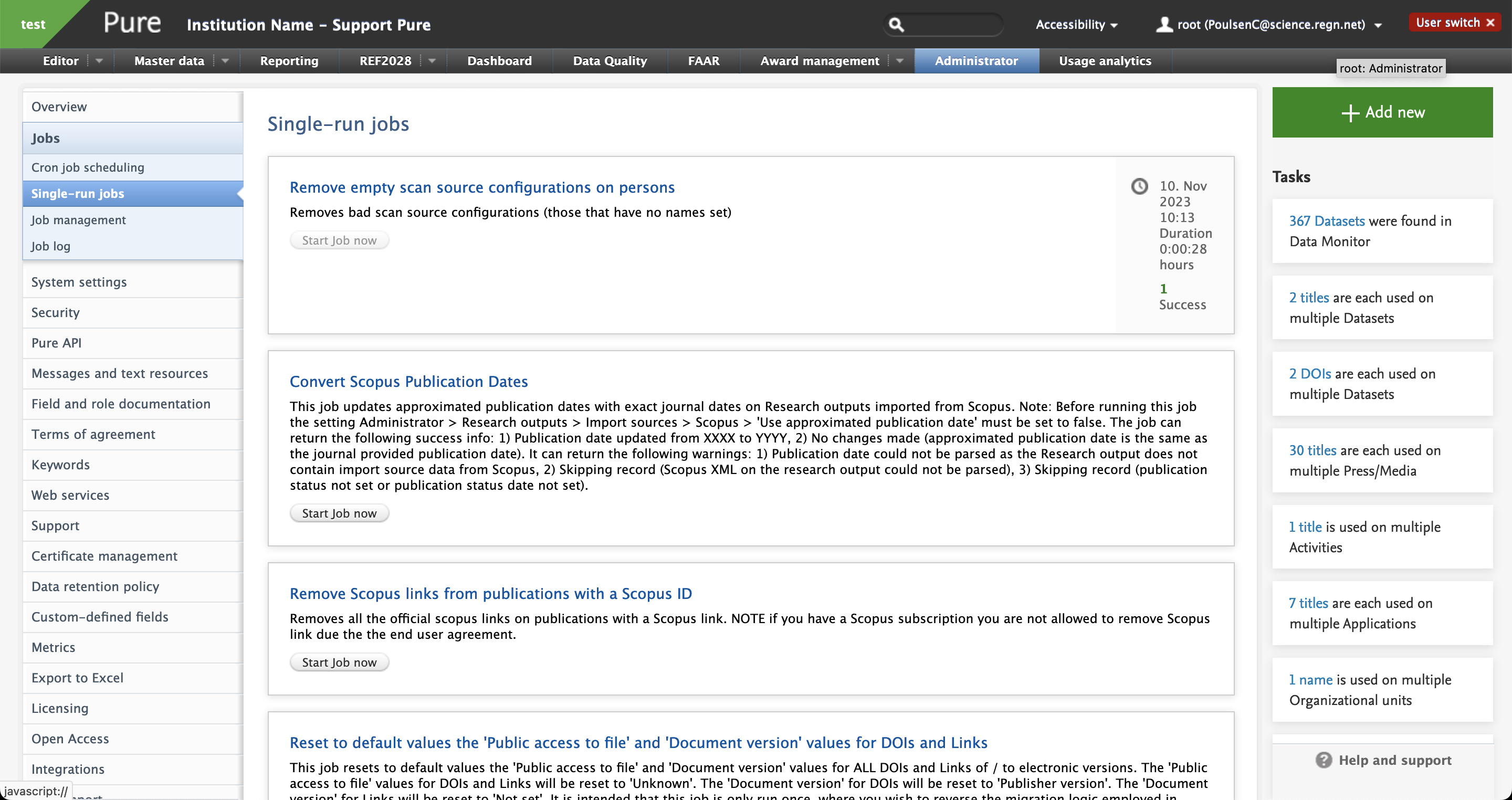
Jobs that only needs to be executed once, usually at an initial stage of setting up Pure.
Job management
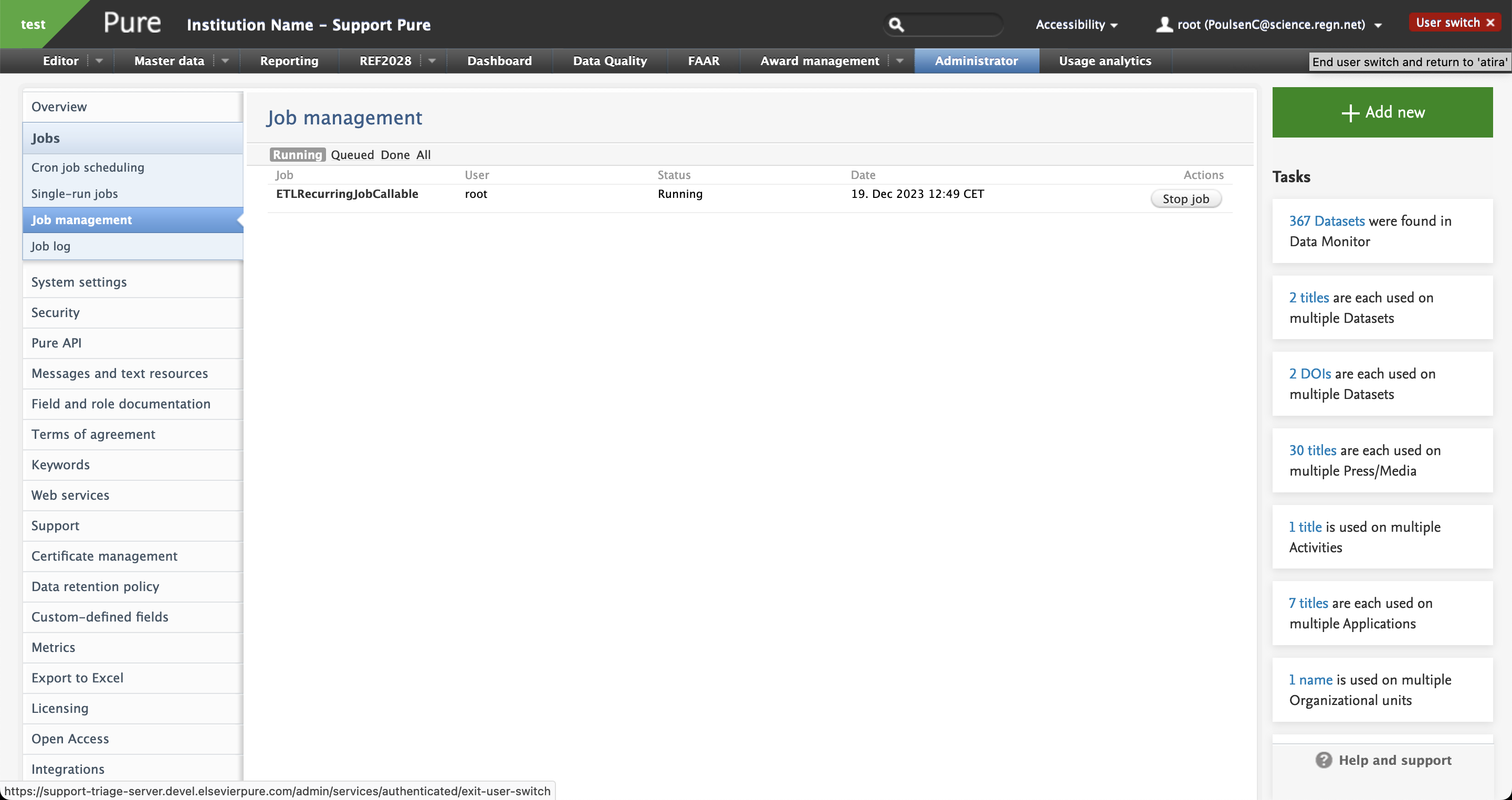
List of jobs that are currently running, those in queue and those who are done.
All is a full / combined list.
Job log
List of previously executed jobs with their results.
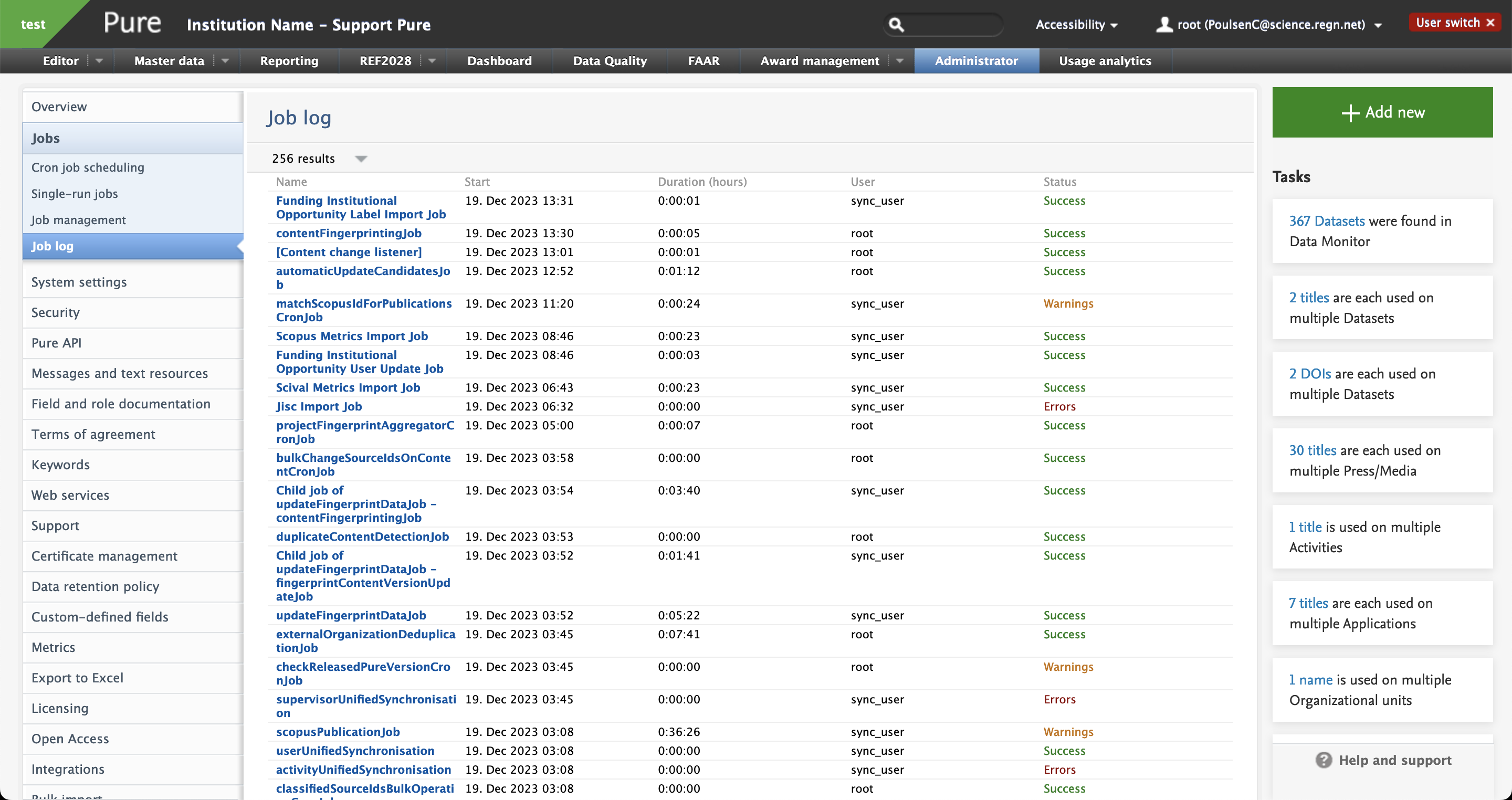
For each job, it is possible to click the name and see all time stamped logs for that particular job, the duration time and result. Each can then be investigated in details; see the number of, or filter on, each result state - and it is possible to export the log into Excel format as well.
Published at December 19, 2023
