How Can We Help?
5.30 On-premises installation upgrade notes5.30 On-premises installation upgrade notes
Removing deprecated authentication mechanisms
If your Pure installation is setup to use one of the deprecated authentication mechanisms, the installation of 5.30.0 and above will fail and you need to install the previous version again.
NOTE: The installation fails before any migration is done, so no need to roll back the database etc., just install the same version as before the attempt to install Pure 5.30.0.
NOTE2: The team who is primarily assisting on issues with authentication are on a reduced capacity from 15th to 29th of July, so we highly advice customers to not install 5.30.0 in production in one of those two weeks.
To avoid this, switch to SAML2, an Elsevier Authentication type OR disable any deprecated authentication mechanism before the upgrade.
As part of the 5.29.0 version, you will receive a warning if an unsupported authentication mechanism is enabled, furthermore you can access and check your current setup. The following screenshot shows how to access it and which mechanisms will not cause the upgrade to fail:
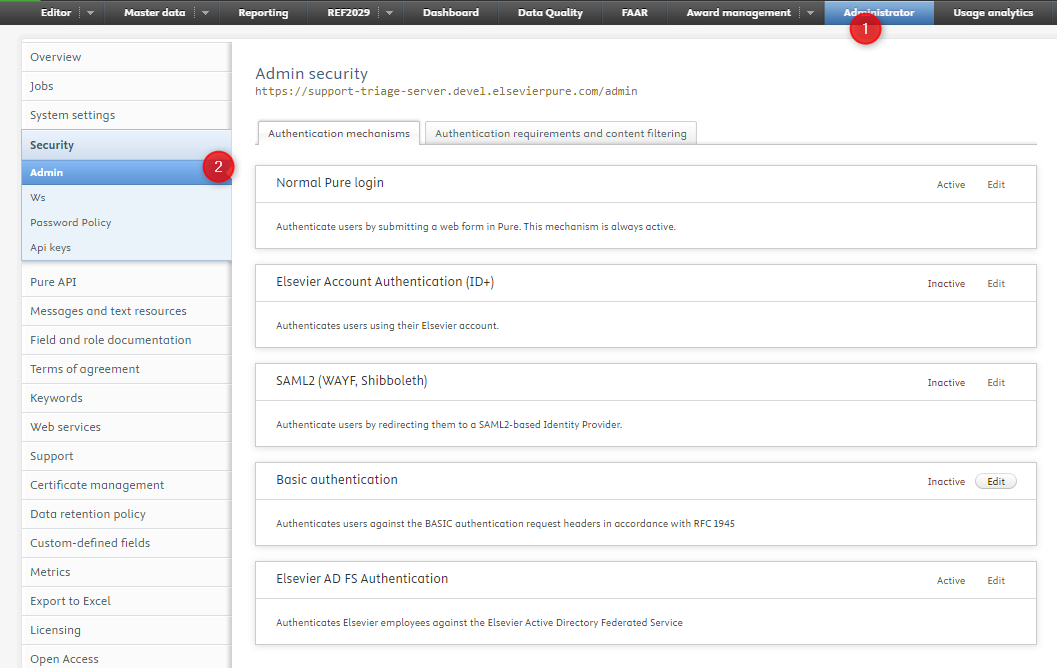
I.e. all five authentication mechanisms listed on the screenshot will not cause the upgrade to fail.
Maintaining your staging auth setup when copying database
If your staging Pure installation is setup differently than your production, it is now possible to persist this setup even when copying a production database dump to staging.
This is done by following the following steps:
- Request Elsevier support user to do the following (as it is not available to “normal” administrators):
- Login to the target Pure, navigate to Administrator → Configuration
- Download the configuration called “Saml2ProviderConfiguration”, be careful, as there are similar named ones.
- On the servere where Pure is installed, you need to use this file on the command line with the “-DConfiguration.xml” parameter, e.g. -Dconfiguration.xml=/purefiles/saml_conf.xml
General upgrade information for Pure
General upgrade information for Pure
Please follow the general Upgrading Pure documentation as well as the instructions below.
In order to keep your Pure installation secure and stable, make sure to keep the components involved in serving requests to Pure up-to-date.
Refer to the Supported platforms page for details on supported and recommended versions.
See the End of Support Announcements for Pure page for all end of support announcements.
We strongly recommend that you do not attempt to skip any more than three major releases when upgrading as to do so increases the risk of migration errors.
Content validation
You are generally encouraged to check all content in the re-validation workflow step prior to upgrade, as changes to the underlying data model may not be reflected in the re-validation overview screen.
You are also encouraged to check if all content can validate prior to an upgrade of Pure. This check is done by running the Check content and files job and resolving any data validation issues that are flagged by the job.
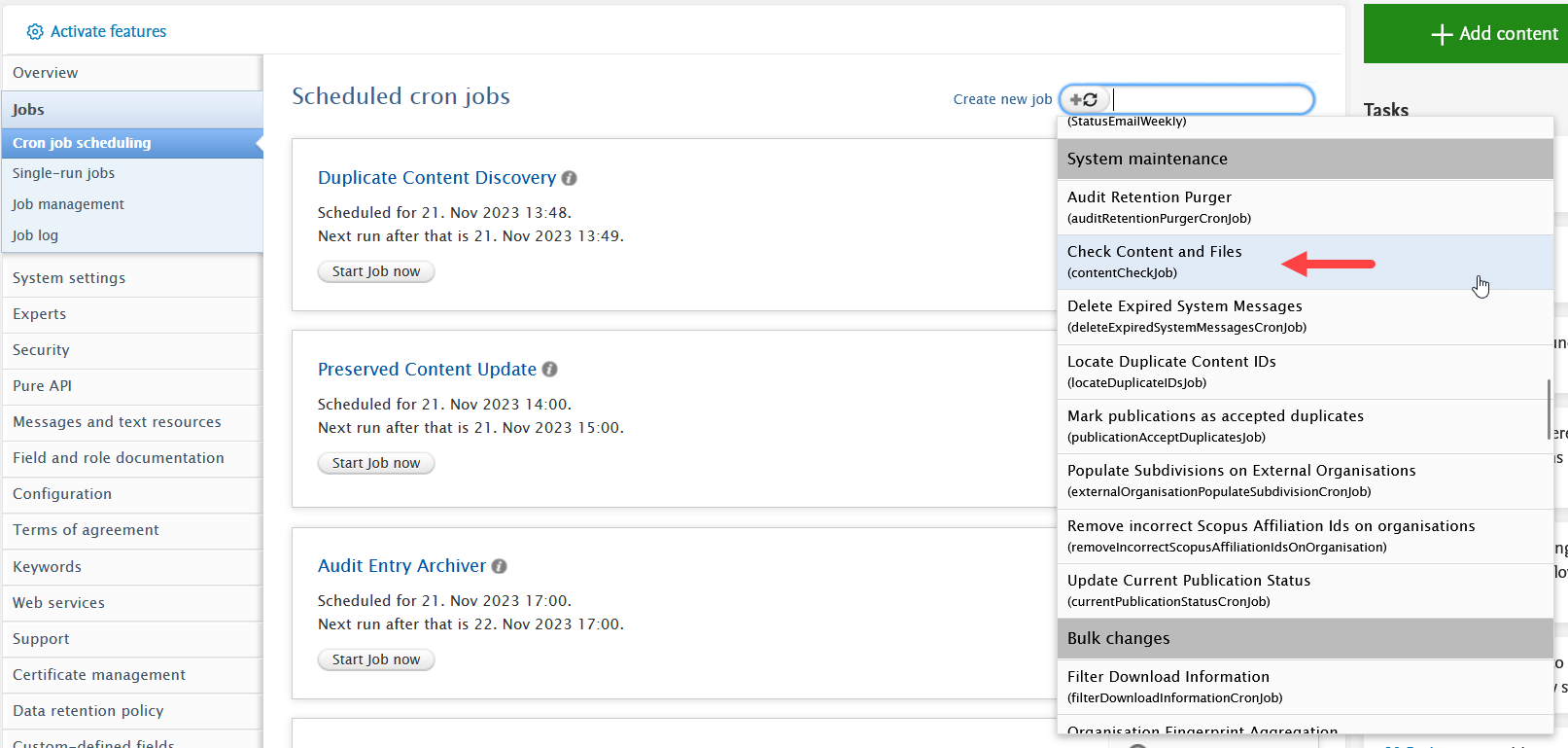
Published at June 13, 2024
