How Can We Help?
5.19.25.19.2
We are pleased to announce that version 5.19.2 (4.38.2) of Pure is now released
Always read through the details of the release - including the Upgrade Notes - before installing or upgrading to a new version of Pure
Release date: 4th of December 2020
Hosted customers:
- Staging environments (including hosted Pure Portal) will be updated 9th of December 2020 (APAC + Europe) and 10th of December 2020 (North / South America)
- Production environments (including hosted Pure Portal) will be updated 9th of December 2020 (APAC + Europe) and 10th of December 2020 (North / South America)Integration
1. Metrics
1.1. Improvements to the WoS Metrics integration
We have introduced an optimization in the WoS Metrics integration in order to limit the amount of requests done by the job. It will now check if total citations have changed before querying for yearly citations.
Country-specific features
2. UK: REF
2.1. Updates to the submission page
We have updated the submission page in Pure to make this more clear and to provide a better overview of the submission process. We have also implemented the new endpoints that the REF team have created for us to upload individual files on REF2 and REF3 corroborating evidence. This means that from this release on it is possible to send all the data to the submission system.
We still have some outstanding issues with the REF submission system which we are actively discussing with the REF team. You can check their status on the Known issues with the submission system wiki page.
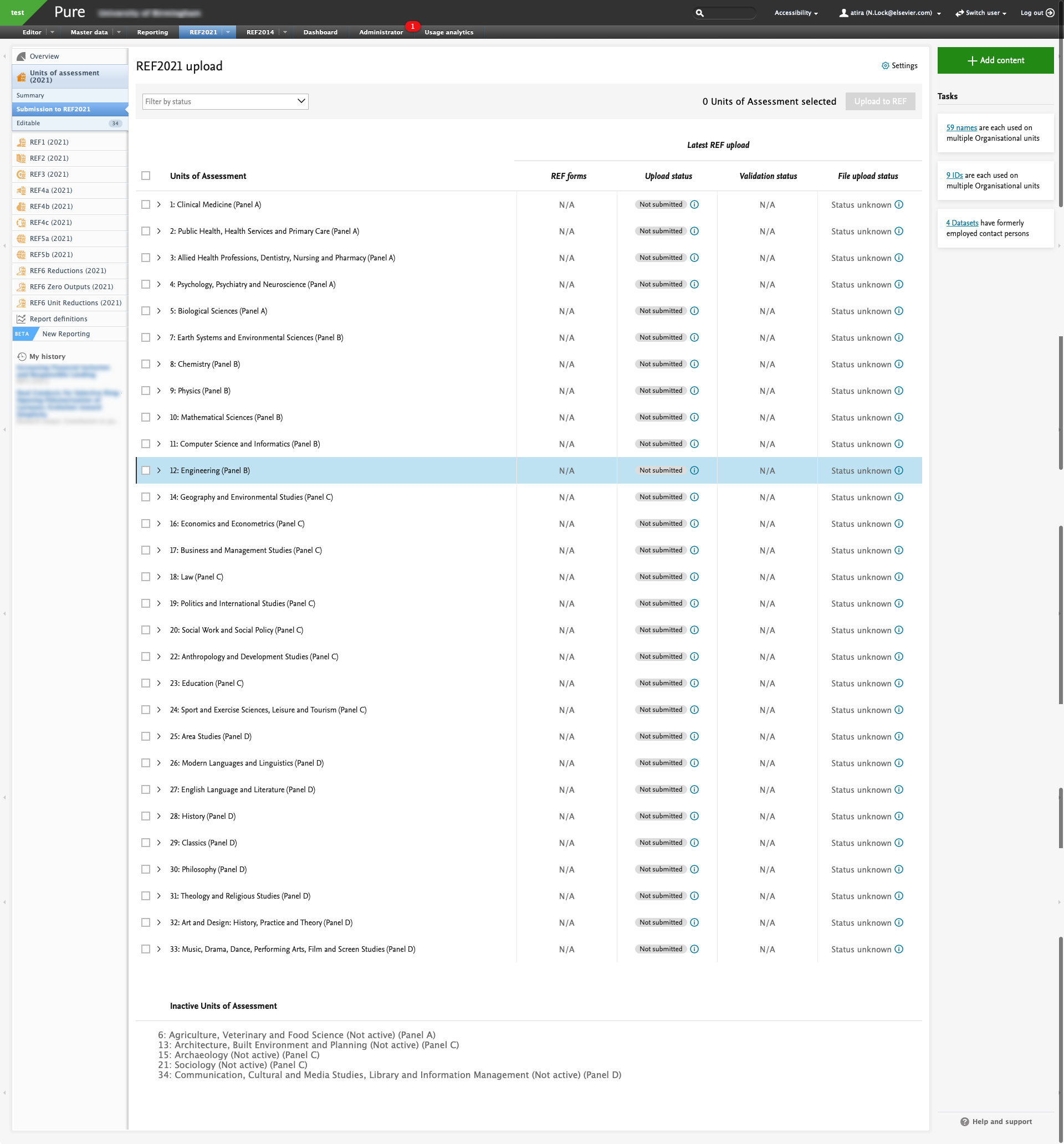
2.2. Attribution of reserve outputs
We have made it possible to manually attribute reserve outputs with this release. You can do that in the Attribution section of the REF2 editor.
We have update the following summary screens with information about how many of the attributed outputs are marked as a reserve:
- REF1 a/b Summary screen
- REF2 Summary screen
- REF2 Attribution profile
Click here to read more…
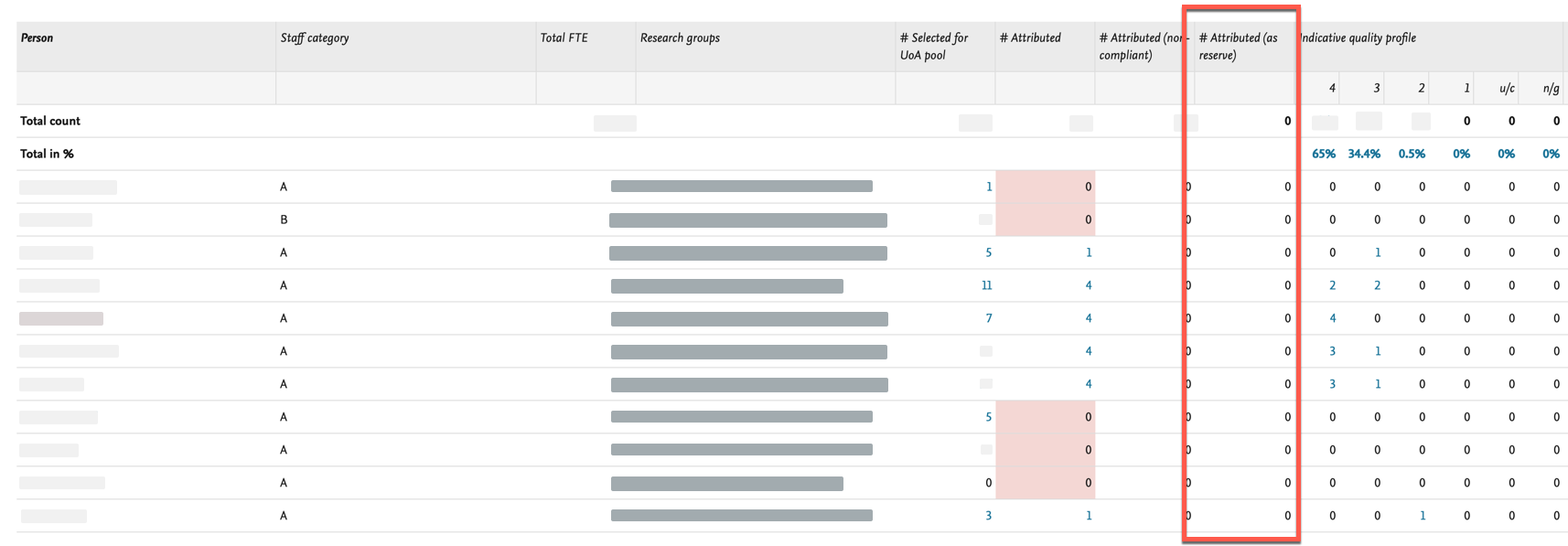 |
 |
2.3. REF6 - confirmed reduction
We have added a Confirmed reduction field to the REF6 Unit reduction. This way it is possible to override the calculated total reduction, which is based on the REF6 Zero outputs, and the REF6 Reductions. If a Confirmed reduction is provided, it will be used instead of the calculated value. It is still the case that the REF6 Unit Reduction must be in the last workflow step, and the Apply for reduction must be true before the value is used.
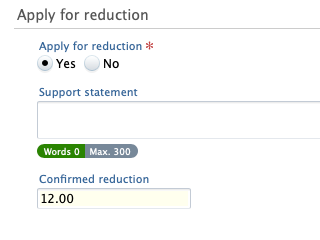
2.4. Changes to REF1b - eligible contracts
In order to match the submission system's implementation of eligible contracts for former staff (REF1b), we have changed the model slightly. Previously, the On secondment and On unpaid leave value could only be specified once for a person: now, it can be specified for each eligible contract on the REF1b editor.
Click here to read more…
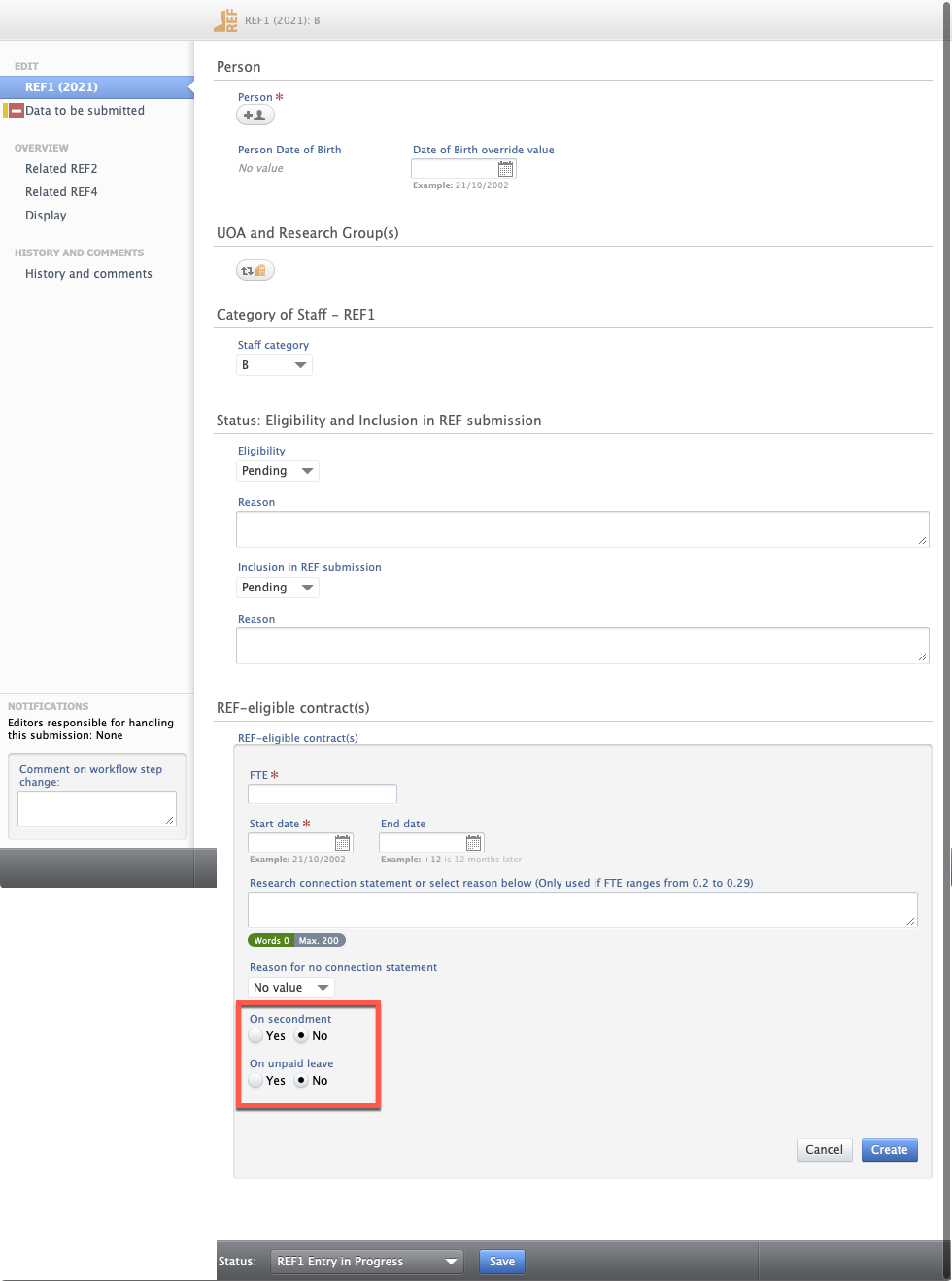
If On secondment or On unpaid leave was already specified, it will be copied to all of the existing eligible contracts.
2.5. Hardcopy tracking section on REF2
You can now add a URL on the REF2 (similarly to PDF). This makes it possible to enter the URL that should be sent to the REF submission system (if any). If a URL is specified, we will not take any links from the related research output, but only use the URL entered on the REF2 editor.
The URL will also be used in the validation, so you would need to check the validation, especially for type H outputs, as the URL is mandatory for that one.
We have also changed the order used to determine which DOI from the research output should be sent to the REF submission system. The new order is as follows:
- Final publisher's version
- Proof
- Accepted manuscript
- Submitted manuscript
Click here to read more…

The validation for DOI and PDF has been updated for type D and type E if the DOI has been marked as 'Not accessible', then a PDF must be added, this is also shown in the data to be submitted tab.
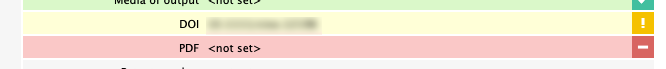 |
2.6. New field on REF2 - Outputs delayed due to COVID-19
In order to comply with the changes introduced in response to the COVID-19 pandemic, we have added a new field on the REF2 model called Has the output been delayed by COVID-19? The default is not set.
It is possible to filter the content list on this value, and the value is also available in the reporting module, both as a value and a filter.
Click here to read more…
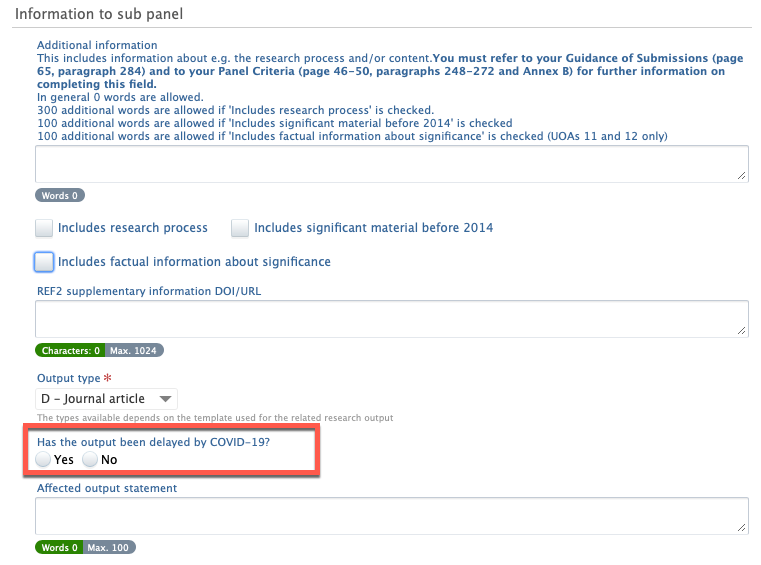 |
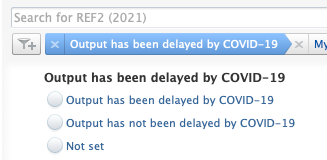 |
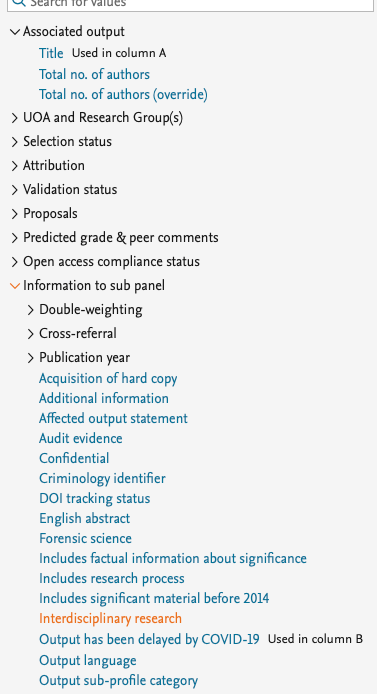 |
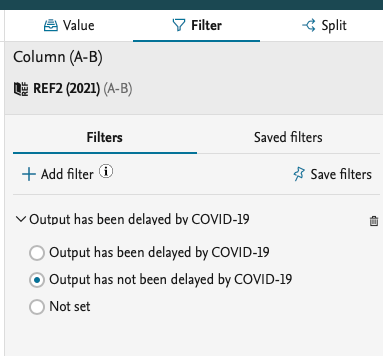 |
2.7. Removal of field on REF2 - Early online
The Early online field has been removed from the REF2 model, as this was not used for the REF2021. Data entered in this field will be deleted in upgrade.
2.8. REF2 - content published in 2021 can be selected
We have updated the ability to propose research outputs that have a published date in 2021 to enable proposing outputs that have been delayed by COVID-19.
If an output has a future publication date, then the Delayed by COVID-19 must also be marked as true for the entry to be valid.
2.9. REF2 - updates to pending publications
Since pending publication have been removed from the REF, we have removed the pending publication and the reserve for a pending publication from the REF2 model.
We have also updated the summary screens where the pending publication was present.
2.10. Highlights of Open Access compliance
We have updated the summary screen to better show which attributed outputs are not OA-compliant. This will make it easier to examine the data and get an overview of your attribution of non-compliant outputs.
Click here to read more…
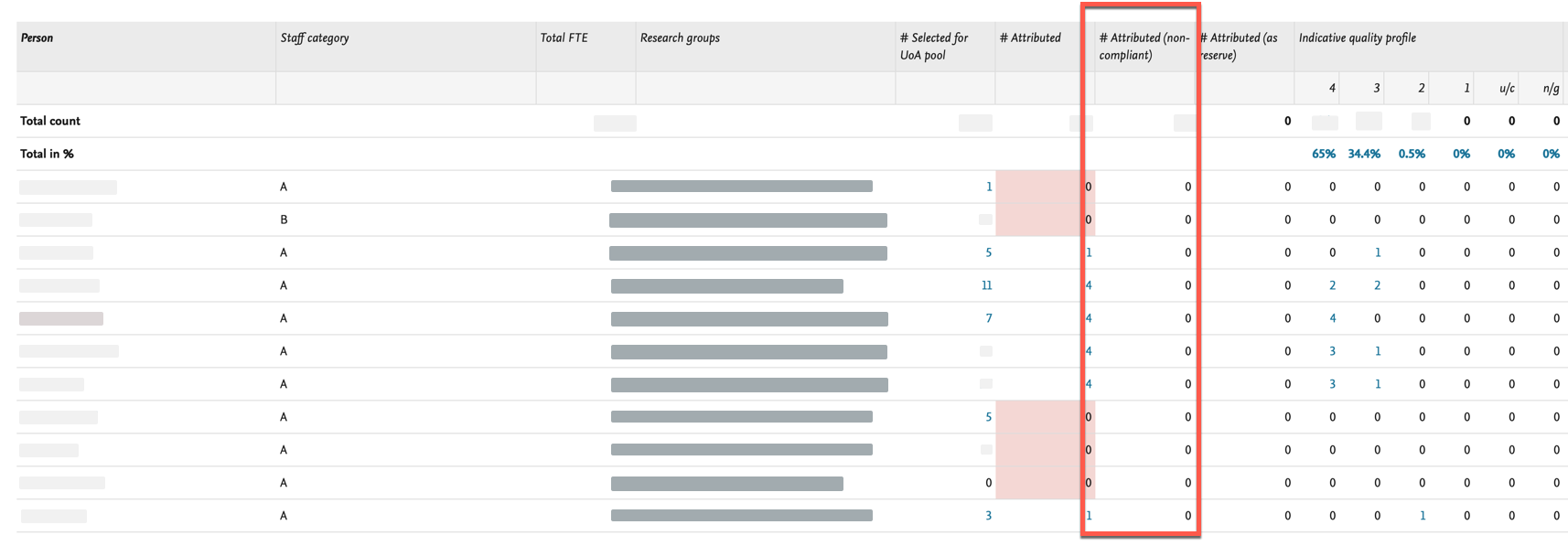
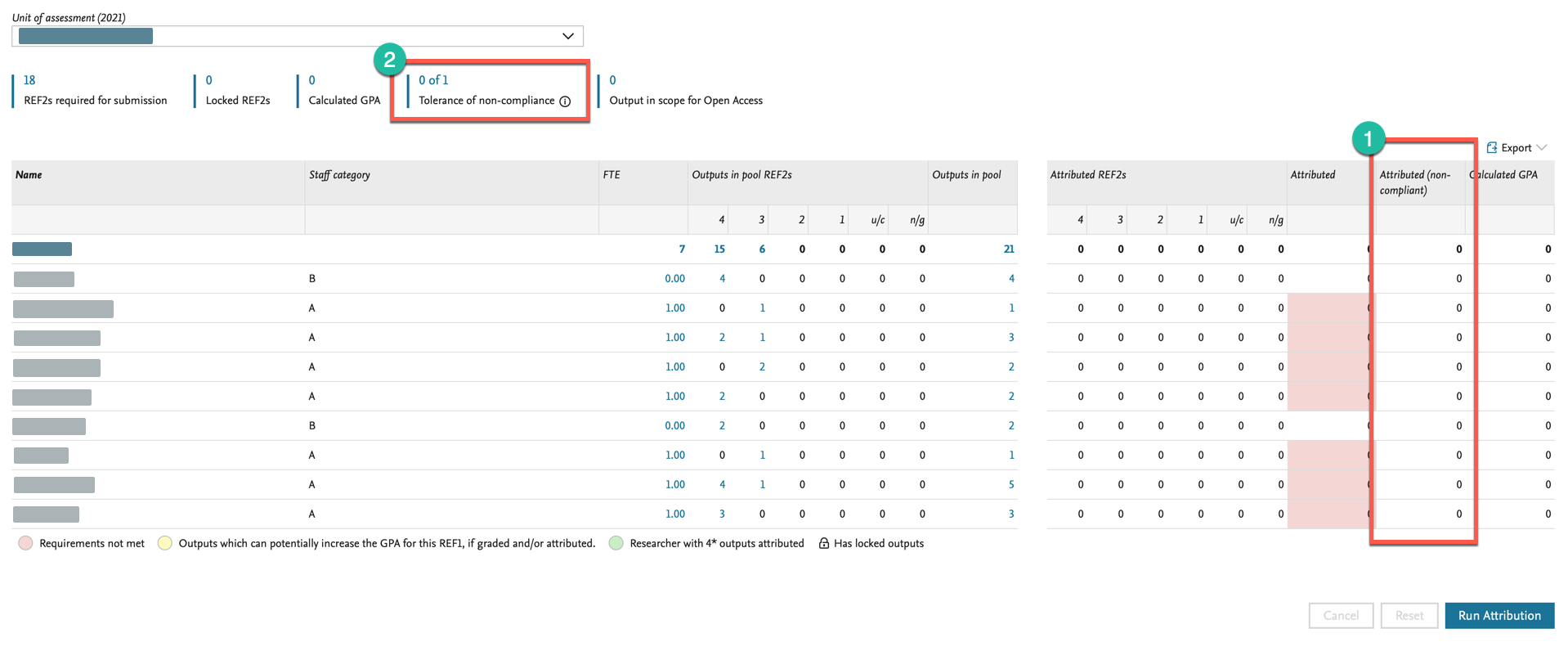
Section 1. We have added a column that shows the number of attributed outputs that are not OA-compliant.
Section 2. We have updated the ability to drill down on the number of non-compliant outputs for the entire UOA: click on the section to see a list of the attributed outputs that are not OA-compliant.
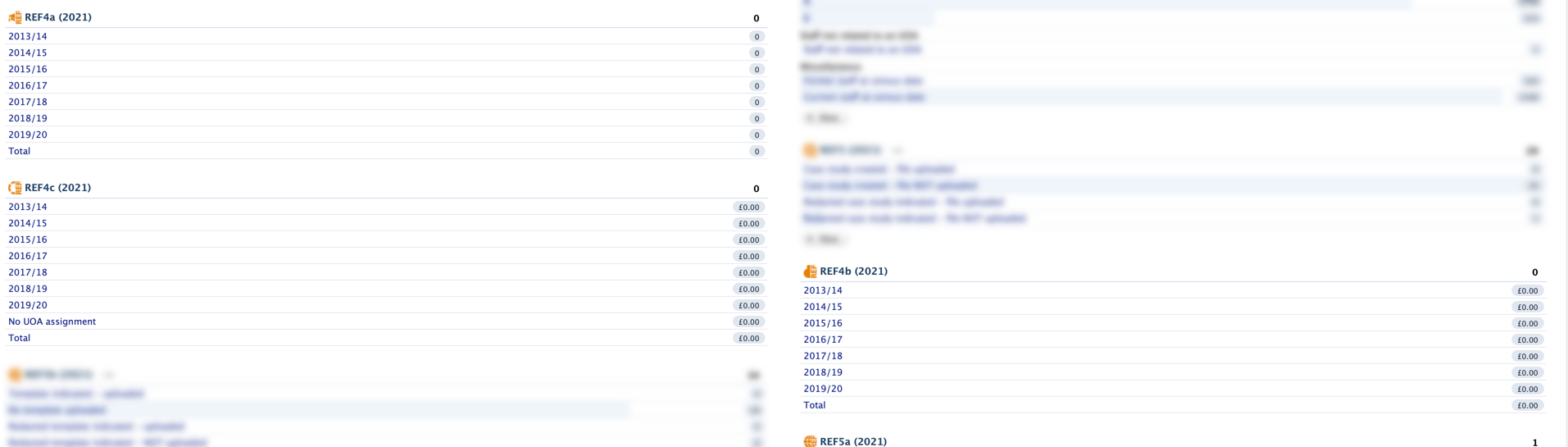
For the general overview, we have changed the numbers shown for REF4b and REF4c to be the numbers that are going to be submitted to the REF system. This means that the UOA summary tables now show the same numbers as to 'Data to be submitted (Total)'.

2.11. REF2021 Reporting - Additional fields and filters made available
In this release, several new fields have been made available in reporting.
The following fields have been added:
- Includes research process
- Includes significant material before 2014
- Includes factual information about significance
- REF2 supplementary information DOI/URL
- Audit evidence
- Request for double-weighting this output (max 100 words)
- Researcher's contribution
- Additional information (statement)
- Output language other than English
- Provide short abstract in English
- Publication year override reason
Published at December 04, 2023
