How Can We Help?
5.29.05.29.0
5.29.0 (4.28.0)
Highlights of this release
![]()
SDG classifier 2023 queries
For Elsevier-hosted customers, Pure administrators can now choose between using an API-based classifier to add the latest Elsevier and Time Higher Education (THE) queries, or the legacy in-product classifier which classifies content based on the 2019 queries.

Workflow on Persons
Pure administrators can now configure workflows on Persons and specify fields that trigger revalidation. The Person content type can be configured for a Centralized (3-step) or Decentralized (4-step) workflow, with optional revalidation.
Update: Authentication mechanism support extended until June 2024 (5.30.0)
We see a significant amount of our customers still running soon to be deprecated authentication mechanisms and we have therefore decided to push the deprecation one more release.
Already migrated customers no longer have an option to enable any of the unsupported authentication mechanisms, and complete support will be removed in the June 2024 (5.30.0) release.
Furthermore: We are no longer considering a mandatory cloud-native authentication mechanism, but intend to continue supporting SAML2 and as part of 5.30.0 we will also add OIDC support.
As always, if you would like to have a discussion with our team on what this means for you, or you would like to connect your supporting teams with us, please reach out to support or contact Henrik Kragh-Hansen (h.kraghhansen@elsevier.com).
Advance Notice: Last on-premises feature release of Pure in February 2026 (5.35.0)
As announced at the Pure Conference 2023, the last on-premises feature release for Pure will be in February 2026 with version 5.35.0 (Ref1).
To receive new features for Pure after this date, your institution will need to migrate to a hosted solution managed by the Elsevier Pure team. The process for migrating to a cloud solution is briefly covered in (Ref1) with more details available in (Ref2, Ref3).
Reminder: Upcoming deprecations previously announced
- Potential all clients:
- On-premises installations only:
Pure Core: Administration
Workflow on Persons
Configure workflows on Persons, including defining fields that trigger revalidation
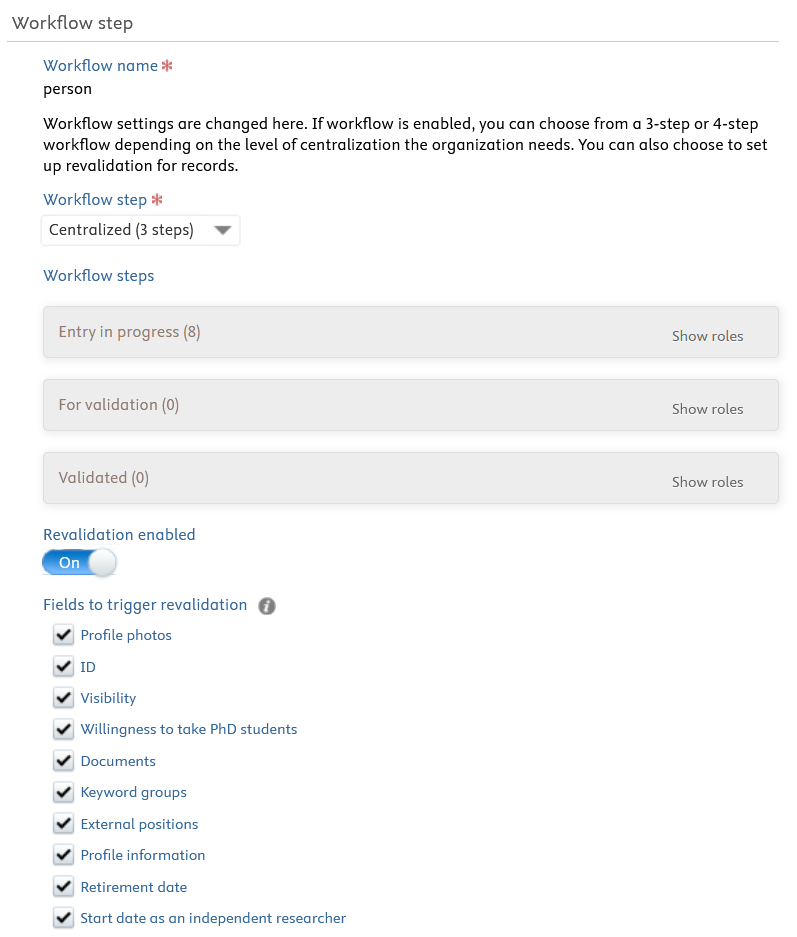
Pure administrators can now enable workflow on Persons. The Person content type can be configured for a Centralized (3 step) or Decentralized (4 step) workflow, with the option to enable revalidation. For each workflow configuration, specific user roles are available by default.
A new organizational role, Validator of Persons, has been introduced for the decentralized workflow state. This role is available for selection on a user record, using the role selection functionality on a user record.
For the Person content type only, Pure administrators can select from a specific subset of fields that should trigger revalidation. These fields are selected by default when enabling revalidation.
Requirements
Pure administrators can change workflow step on Persons at any point via Administrator > Persons > Workflow step configuration. When enabling revalidation, administrators can select which fields should trigger revalidation.
For Pure Portal customers, to show/hide Persons based on workflow step please contact pure-support@elsevier.com to configure your Pure.
Recommendations
For institutions with a Pure Portal, if you have opted to hide Persons based on their workflow step , we recommend that after any changes to workflow, to use the bulk manage functionality to update workflow step for any persons you would like to show on the Portal.
Available resources
HelpCenter: Workflow and content types
Manual:
Core functionality > Pure basics for Personal Users > Add, edit, and update content > Workflows
SDG classifier 2023 queries
For Elsevier-hosted customers, a new API-based classifier using latest Elsevier and THE queries
A classifier must be understood as another term for a categorisation tool (Which handles the SDG categories). This tool can either work on a API-based way where it always is up to date versus Pure's old/legacy way which is not updated (Relies on 2019 SDGs).
For hosted customers, Pure administrators can now choose between using an API-based classifier to add the latest Elsevier and THE queries, or the legacy in-product classifier which will classify content based on the 2019 queries.
The API-based classifier will automatically use the latest SDG queries from Elsevier and THE. Pure administrators can also configure the job to only apply SDG tags to specific years or period of content. Research output with Scopus IDs will have the same SDGs as found on Scopus.com.
The legacy in-product classifier will be deprecated over time, with dedicated announcements in the future detailing specific dates of deprecation. The classifier API will be available to non-hosted customers later in 2024.
Requirements
Pure administrators will need to enable and configure the External Management Of Keywords Reflecting Sustainable Development Goals (SDGs) job. Specific year or period filtering is optional.
Note: The classifier API requires that content be sent to Elsevier for classification. The content will not be stored and will not be used for any purpose other than to classify the content according to SDG queries. The use of the classifier API can be disabled at any time.
Recommendations
Hosted customers can switch classifiers but is not recommended as each classifier will override the other’s results. Additionally, both classifiers cannot be scheduled to run at the same time and attempting to do so will return a fatal error in the job.
Depending on the initial volume of content to classify, we recommend starting the External Management Of Keywords Reflecting Sustainable Development Goals (SDGs) job over a weekend as it can take up to 24 hours for all content to be processed.
Update to classification schema count of maximum values
Classification schemas in Pure now are limited to a maximum number of allowed values.
For (very) large classifications we now allow:
- Creation of new classification schemes with less than or equal to 500 values in the classification scheme
OR
- If the classification scheme already exceeded 500 values, then we only allow modifications which do not increase the number of values
Available resources
Pure Manual: Configure your data structure > Configure a classification scheme
Always up to date article about this maximum: Classification/Structured Keyword Volume Limits
ORCID Integration
In release 5.29 of Pure we have made several updates to Pure’s integration with ORCID. These follow Pure’s participation in ORCID’s CSP (Certified Service Provider) Program.
We have added badges in relation to the ORCID ID, to indicate whether an ORCID ID has been authenticated or not.
If a person does not have an associated ORCID ID in Pure, it is possible to create a new ID or connect to an existing ID in ORCID by clicking on ‘Create or connect your ORCID ID’.
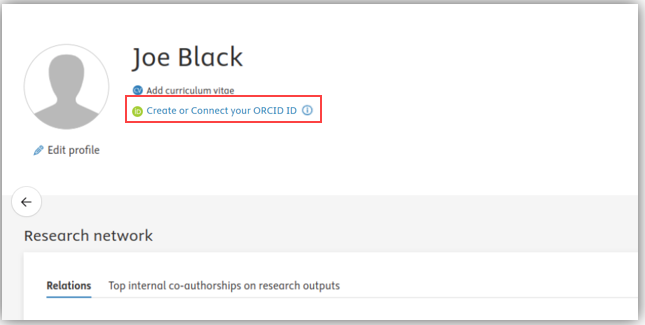
In case your ORCID ID has not been authenticated it is possible to do so by clicking on “Authenticate your ORCID ID”.
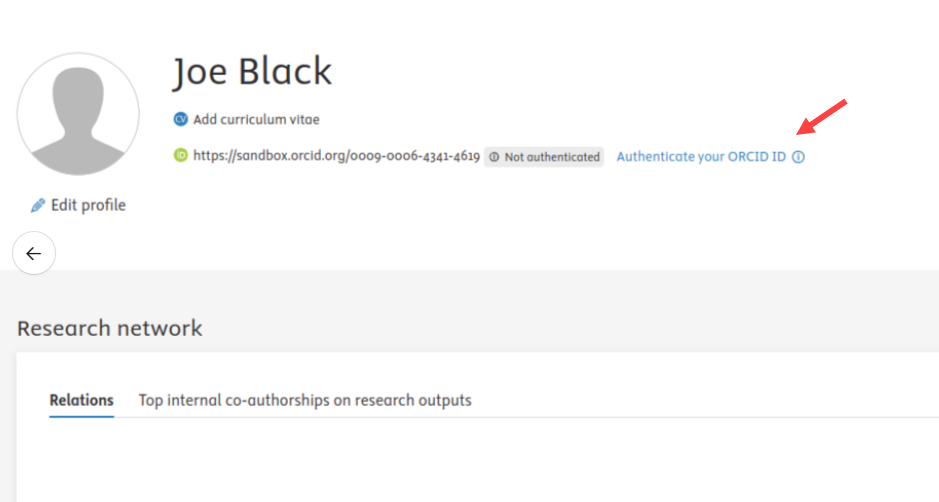
The ORCID ID can be authenticated for import (read) or export of content from Pure to ORCID (write). Once you click on ‘Authenticate your ORCID ID’ you will be able to select if you want to authenticate your ID for import, export, or both.
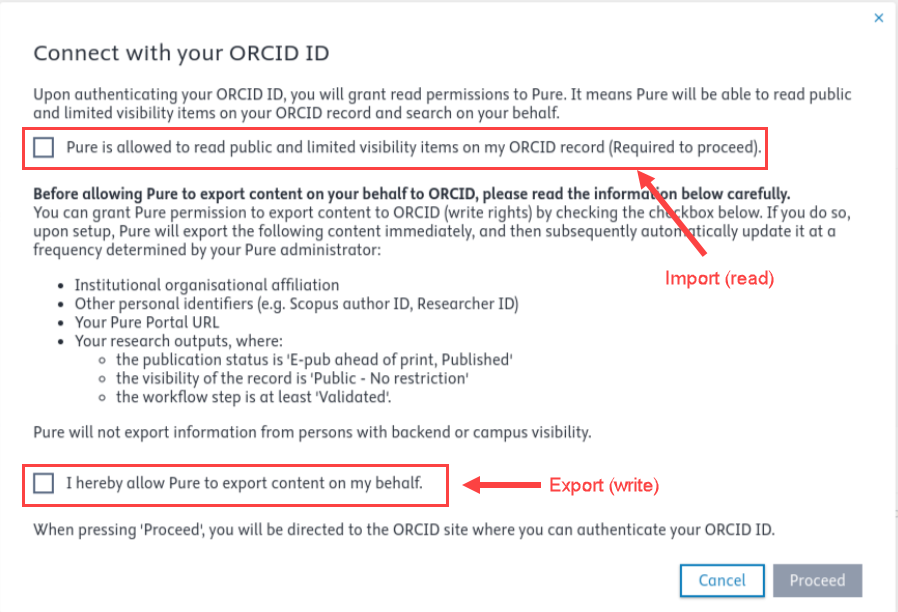
When your ORCID ID has been connected two badges will show on your personal profile, one indicating that your ID has been authenticated and one indicating if it has been authenticated for import and/or export.
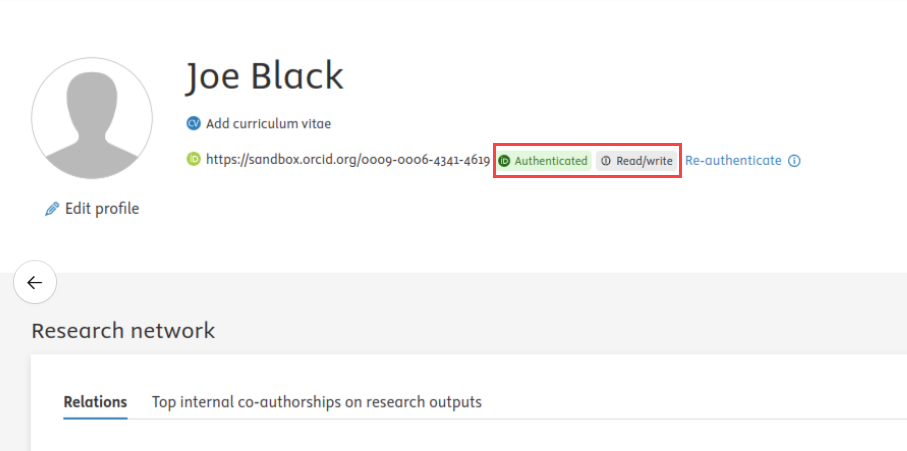
Changes have been made in the configuration and authentication of ORCID IDs for both the import and export of research output between Pure and ORCID. Details of these changes are listed below.
Export from Pure
To export content from Pure to ORCID you must first enable this option in the configuration page of the ORCID integration, in Administrator > Integrations > ORCID.
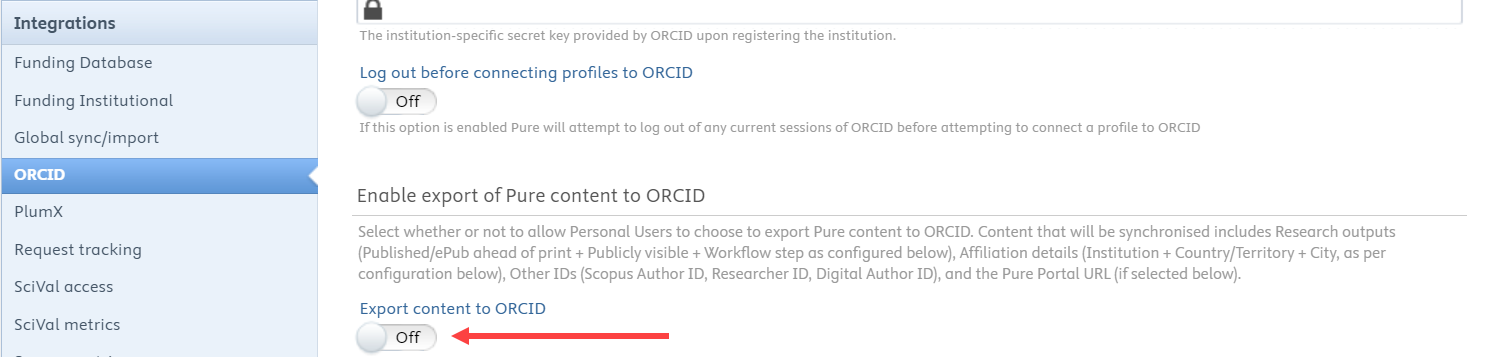
When this is enabled, content will be exported for persons who have an ORCID ID that is authenticated to ‘write’.
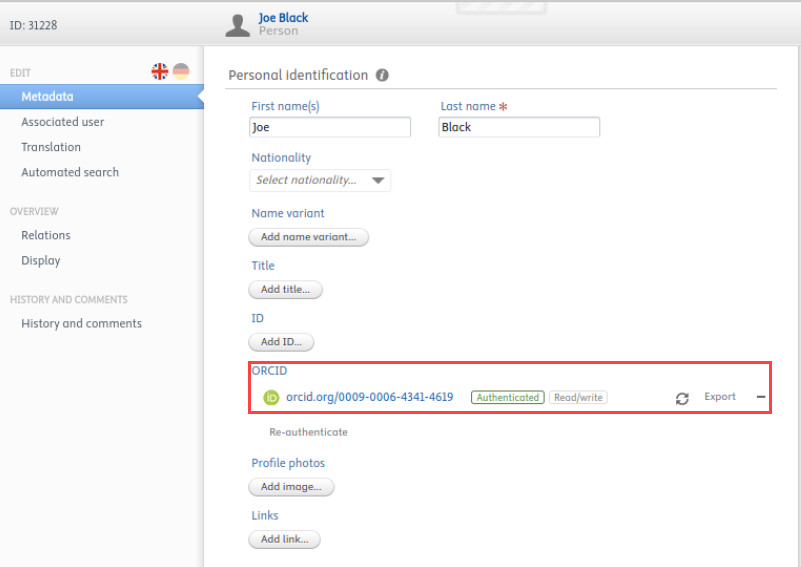
Import to Pure
To enable the automated search for a person, the ORCID ID of that person must be authenticated for ‘read’. This can be done from the Automated search section in the person's editor, by clicking on ‘add ORCID ID to your profile and authenticate it’.
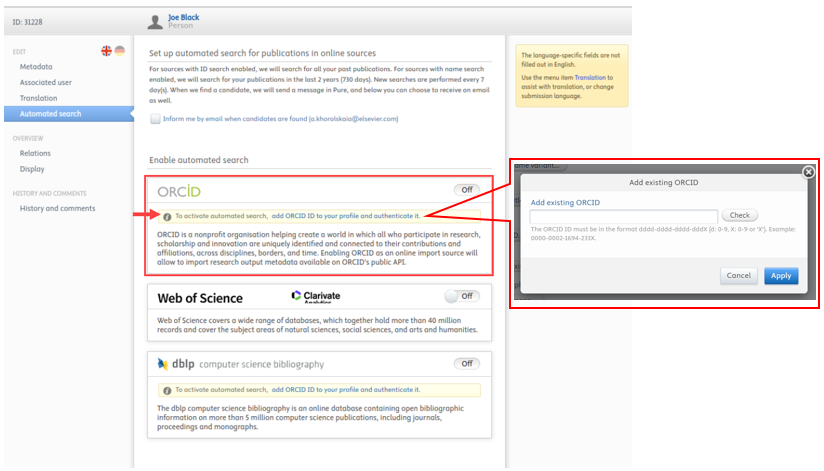
Pure Portal
Funding Information for Research Outputs and Datasets
In line with the requirements for PlanS compliance, it is now possible for the Portal to show funder information on Research Output and Dataset records. You can choose to show the Funding text (e.g. Acknowledgement statement), the Funding Details or both:
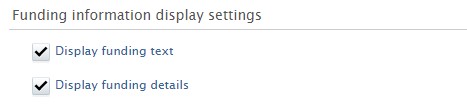
Requirements
Administrators can configure the display of funding information via:
- Administrator > Portal > Configuration > Research Outputs > Funding information display settings
- Administrator > Datasets > Configuration
Settings to show funding information are disabled by default.
Reporting
Reporting on funding text
The funding text on research outputs and data sets is now supported in the reporting module, making it possible to create reports with this information included.
Requirements
There are no requirements, the funding text will be available for all reporting users
Additional formatting support
Some content in Pure can contain formatting, such as bold or emphasized text. The reporting module is able to display this correctly, but when this should be used in other systems, this formatting can cause some issues. Therefore, it is now possible to decide if the HTML markup, should be included or not when showing columns in the reporting module.
By default, this type of markup is removed when exporting to CSV and Excel. To include the HTML tags, select the option Show text with tags
It is possible per column to hide/show the HTML markup, by using the context menu.
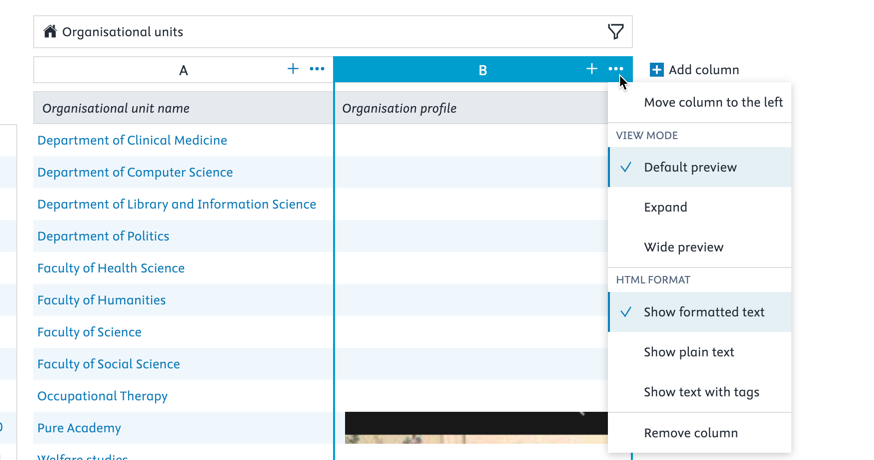
Requirements
There are no requirements, the formatting will be available for all reporting users
Award Management
Addition of commitments data to expenditure fields in awards
The addition of commitments data for expenditure fields expands that data model in award management. It enables an extended synchronisation of expenditure details on award records, allowing users of the module to now include both committed expenditure data and actual expenditure data in their award records. Note: Expenditure data is available as part of the award synchronisation job and cannot be added manually via the user interface.
To accommodate the commitment data in the award expenditure tables (on awards and projects) the interface has been adapted to show commitments on both summary and detail screens.
For example: The summary table shown on Award (and Project) records in the reader view
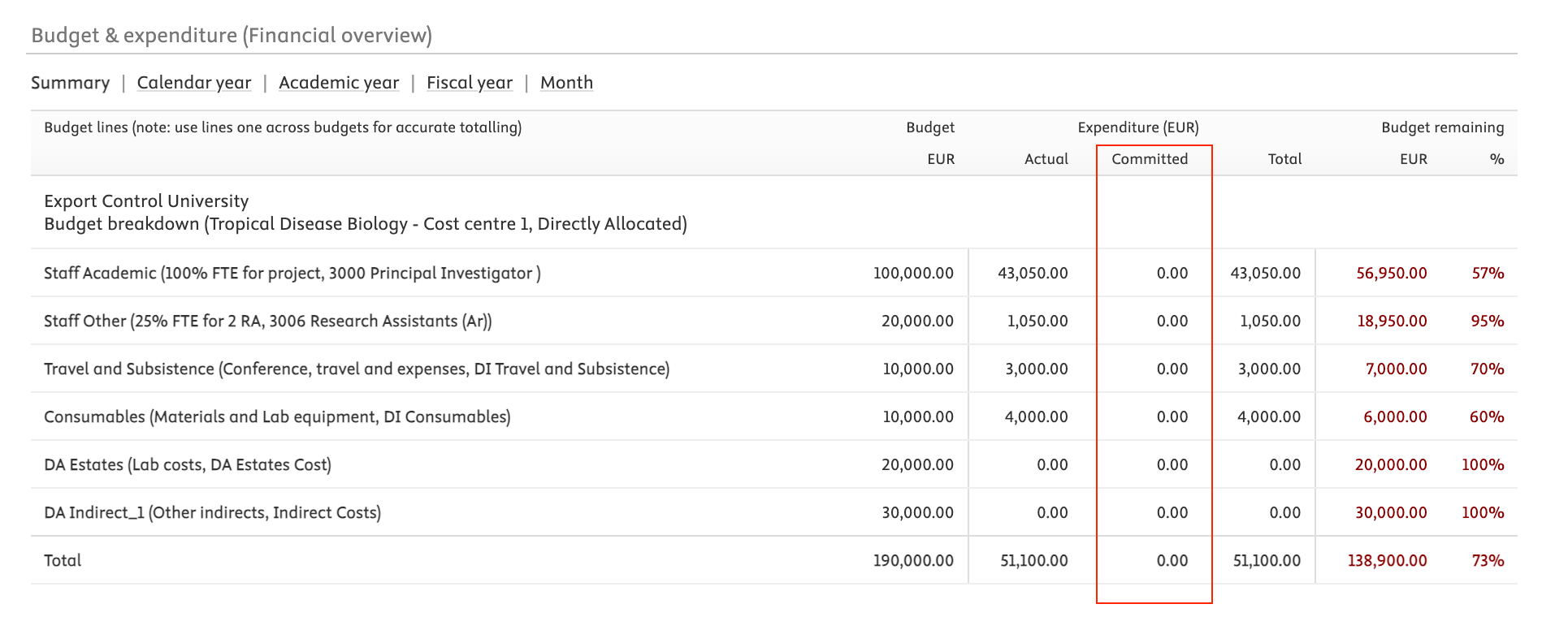
And in the detail views. For example, the monthly breakdown
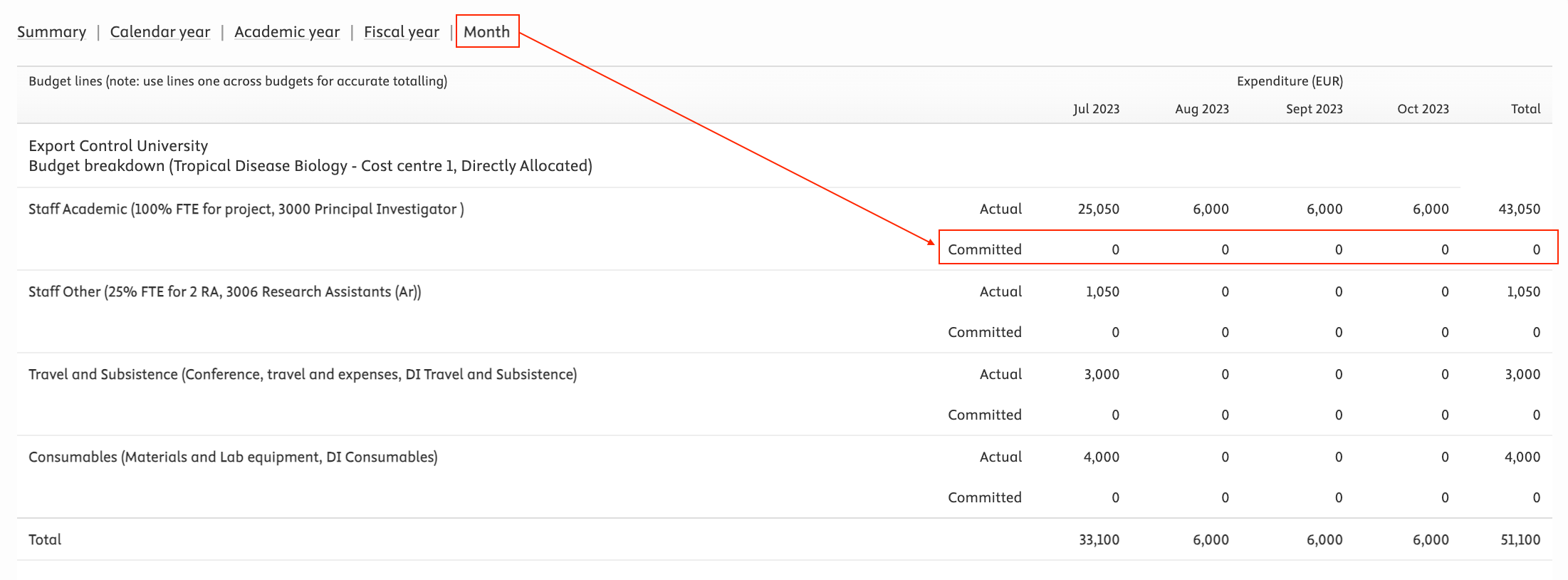
To enable the option for commitment data in the synchronization, the additional synchronization field must be enabled in the award management sync configurations, within the expenditure sub-section.
Requirements
There are no requirements, the ability to include commitment data is included as part of the synchronization options for awards
Pure Core: Web services
Pure API: Funding information on Research Outputs and Datasets
Existing Research Output and Dataset endpoints have been expanding to also include information about Funding Information which was added to the data models in 5.28.0
Pure API: Prizes and Activities support
Full endpoints to support the existing content types Prizes and Activities has been added to the API.
Note: Activities were added in 5.28.1
Published at March 31, 2025
