How Can We Help?
5.30.0 5.30.0
We are pleased to announce that version 5.30.0 of Pure is now released.
Always read through the release details - including the Upgrade Notes - before installing or upgrading to a new version of Pure.
Release date: 4th of June, 2024
Hosted customers:
-
Staging environments (including hosted Pure Portal) will be updated on the 5th of June (APAC + Europe) and the 6th of June(North/South America).
- Production environments (including hosted Pure Portal) will be updated on the 19th of June (Europe), 26th of June (APAC) and 27th of June (North/South America)
Important notice about deprecated authentication mechanisms
If you have a deprecated authentication mechanism enabled, your update to Pure 5.30.0 will fail.
- For customers hosted by Elsevier: We have already reached out to you about your options.
- For customers hosted on-premises: You must migrate to a supported authentication method. See On-premises installation upgrade notes.
Staggered installation of 5.30.0 for SAML authentication updates
Pure now only supports SAML2, Elsevier Account Authentication (ID+) and Normal Pure Login. See Information notice on change to supported systems.
To ensure that all customers experience a smooth transition, upgrade from staging to production from different regions are staggered.
-
Staging installation June 5 (EU + APAC) / June 6 (US) (as originally planned).
-
Production installation June 19 - EU only (as originally planned).
- Production installation June 26 (APAC) / June 27 (US) (moved one week).
Recommendations:
- All customers should test their single sign-on (SSO) authentication mechanisms in staging.
- All customers should have at least one non-SSO administrator user before the environment is upgraded, to be able to bypass SSO authentication in case of an emergency.
Highlights of this release
Reporting Module out of beta
We are very pleased to announce that the Reporting Module is out of beta. We have added more than 400 new filters and values to ensure that Pure can create the reports that you need. This does not mean the end of development for the Reporting Module, we have many more features on the planning. This does mean that we will begin sunsetting the classic Reporting Module.
From this release, the classic Reporting Module is entering a critical-updates-only phase, meaning that we will only address critical issues and security issues.
Minting of DOI on Research output
With expanded Open Access (OA) policies from governments and funding agencies, there is a need for researchers and institutions to be able to easily find, manage, and report on their OA research output. In line with these needs, to make content that is imported to Pure discoverable and searchable, Pure now supports the minting of DOIs for datasets through an integration with DataCite.
In this release we have expanded this integration and added the possibility to register research output imported to Pure in DataCite, by allowing the minting of DOIs for research outputs (including all related subtypes). For more details, see section below on DOI minting.
Advance notice - Discontinuation of Dspace versions 4-6
As previously mentions, following the update of our Long-Term Preservation connector to Dspace version 7, we will be discontinuing support for previous versions of Dspace (v4-v6).
We continue supporting previous versions of Dspace for releases 5.30. However, starting from Pure 5.31, support for versions of Dspace prior to v7 will cease.
Reminder: Upcoming deprecations previously announced
-
Potential all clients:
- DB sync is retired in June 2026 (5.36.0). We will continue to fully support sync into Pure through XML and the API. (Ref1)
- On-premises installations only:
5.30.0 New and noteworthy
Web accessibility
Pure Portal accessibility updates
We continue to work towards being fully WCAG 2.1 AA compliant by ensuring accessible design in new features. In addition to this, we implemented the following improvements to existing features:
The Pure Voluntary Product Accessibility Template (VPAT) report has been updated. The Pure Portal underwent accessibility testing on the 25th of July, 2022. You can access full results of this assessment through a link included in the About web accessibility section in the footer of the Portal.
The analysis and results showed:
- Portal accessibility fully supports 43 items and partially supports the remaining 7.
- Partially supported areas are primarily due to external dependencies like Altmetric and PlumX widgets, of which the Pure team is not in control.
- The UN Sustainable Development Goals (SDG) official logos do not have high enough color contrast. Although a black and white alternative is available, in this particular case a decision was made to promote recognizability over accessibility.
All of the partially compliant areas were reviewed by our accessibility experts. While most areas cannot be fully fixed in the current setup primarily due to external dependencies, we successfully made one of these areas (1.3.1 Info and Relationships) fully compliant.
Pure Core: Administration
New header updates
Based on feedback from customers, a number of improvements to the new header have been implemented.
The Notifications component now displays a dot when a new notification comes through.

The My history functionality now supports:
- Saving history across sessions
- The number of records shown has expanded from 5 to 25
- A Clear history button has been added
- Records are now grouped by date
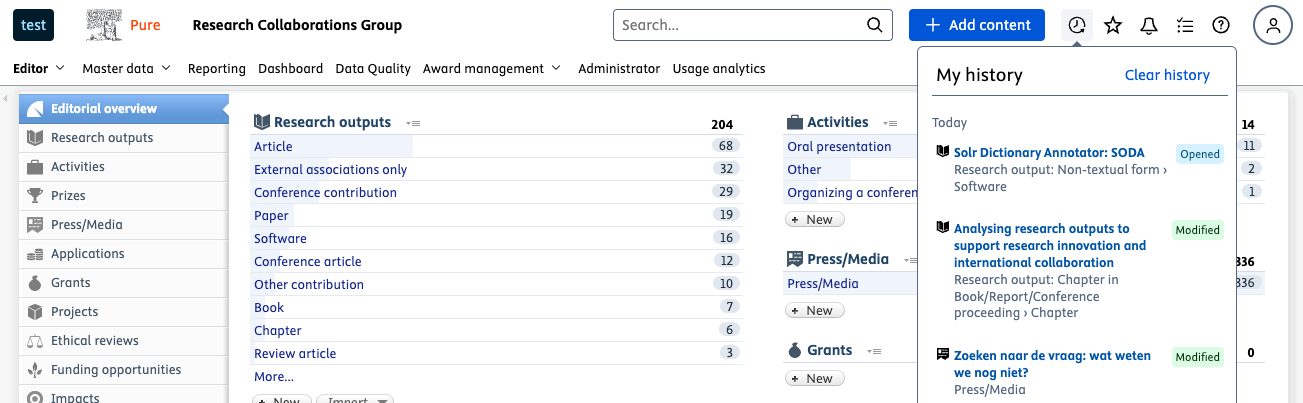
New authentication framework
As part of this upgrade, the underlying authentication framework has been updated to a newer and more secure version.
As part of this upgrade we have, as previously announced, reduced the amount of supported authentication mechanisms, to reduce the amount of attack surfaces and increase the overall security and maintainability of Pure.
SAML2 and all Elsevier authentication types will automatically be migrated to this new setup.
Configuring authentication setup has been moved slightly and updated to the latest look and feel of Pure. It is now decoupled from the Admin and WS setup, where it is now only possible to set up filtering of data to expose and whether authentication is enforced.
Furthermore, the setup has been simplified and providing a better onboarding experience and debugging tooling.
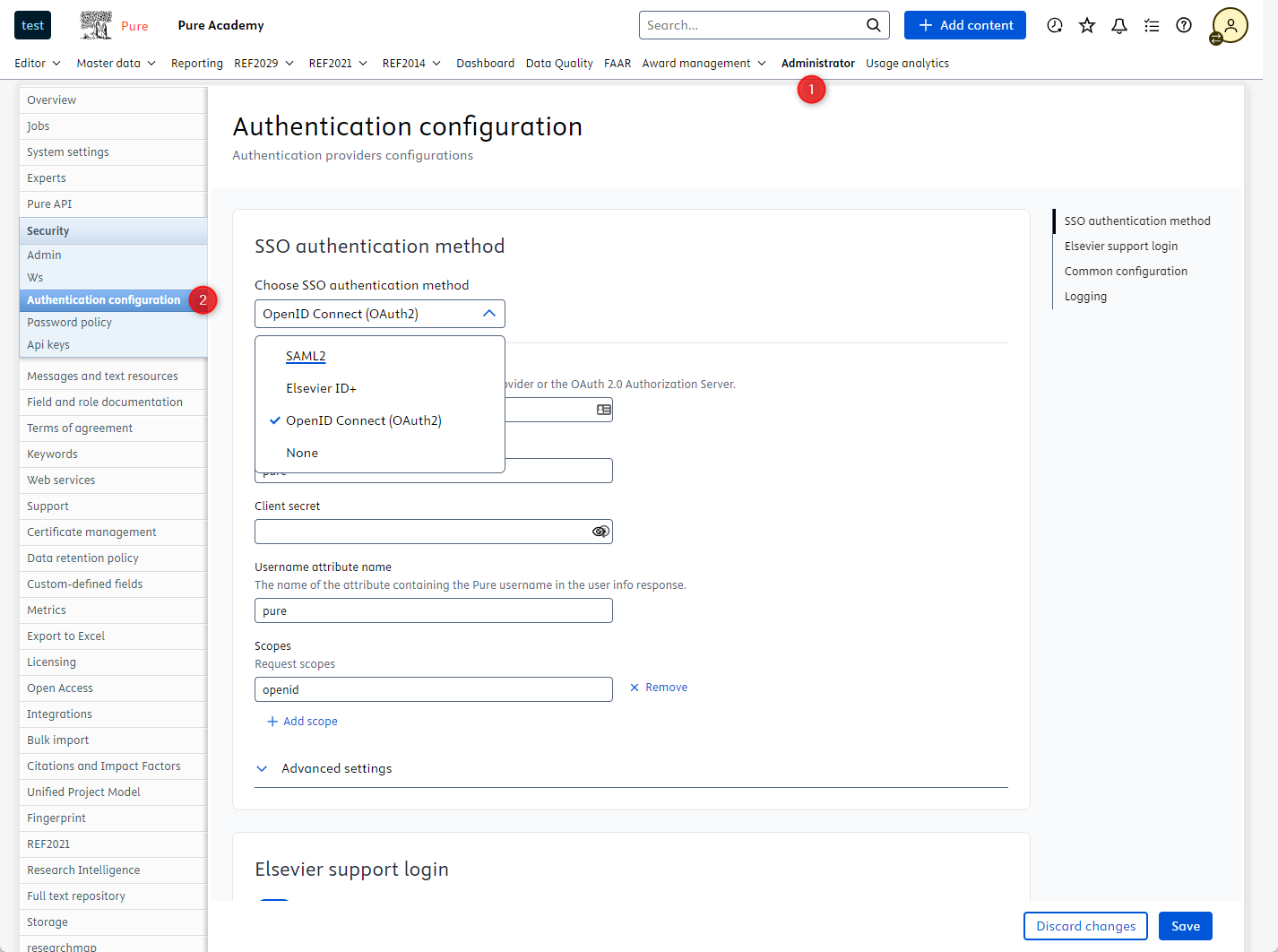
As shown on the screenshot, OpenID Connect (OAuth2) support has also been added as an option.
As part of this upgrade, the /WS scope only supports basic authentication, which is always enabled. If “requires authentication” has been enabled for parts of the WS under Administrator → Security → WS basic authentication is used to provide access. The actual setup of “requires authentication” and the filtering options under /WS is unchanged and will work as before.
Note: Tenant as a request header is no longer supported. It was only enabled by very few customers, and we have not been able so see any traffic with those requests and has therefore removed the capability.
Integration
Mint DOIs for Research Output and related sub-types through DataCite
Pure administrators can now enable minting of DOIs of research output, allowing users to register their research output in DataCite.
It is possible to configure this functionality to allow the minting of DOIs for all research output, or for specific sub-types.

When this functionality is enabled, users have the option to mint the DOI directly from the research output editor. When the DataCite integration is enabled, configured editors and administrators of datasets will be able to mint a new DOI by clicking Create DOI from DataCite.
The Create DOI from DataCite button is only visible to editors and administrators once the record has been saved. It is only possible to mint a DOI at DataCite if no DOI exists on the record.

The following fields are sent and will be registered at DataCite:
- Contributors
- DOI
- Electronic versions
- Journal association
- Original language
- Publication statuses and dates
- Publisher
- Subtitle of the contribution in original language
- Title of the contribution in original language
- Translated subtitle of the contribution
- Translated title of the contribution
Once a DOI has been minted, these fields will be locked for the personal user. If the metadata on the record is updated by the editor or administrator, the update is sent to DataCite and the record will be updated.
Note: It is not possible to mint DOIs on the following:
- Research output where the visibility is ‘backend’ or ‘confidential’
- Research output that has been imported to Pure through an online source
Requirements
The integration with DataCite is only available to customers who have a Pure portal and is disabled by default.
To use this integration, you must first register with DataCite. Contact them at support@datacite.org and request the necessary access.
For more information, see the Metadata Store website at https://mds.datacite.org.
Once you have received the credentials, administrators can configure the minting of DOIs from DataCite for research output and datasets:
- Administrator > Integrations > DataCite DOI Minting
Available resources
Related release notes:
Pure Portal
New Fingerprint Engine: Transitioning to the OmniScience thesaurus
With the 5.30 Pure version, all customers using the Fingerprint functionality who have not yet updated to the new Fingerprint Engine (OmniScience thesaurus) will be automatically upgraded.
- OmniScience and Keyphrase thesauri will be enabled by default. You can adjust the settings on which thesauri are used in Pure at Administrator > Fingerprint > Configuration.
- Your preferred Fingerprint settings for the exclusion thesauri will remain in place.
What does the change mean in practice?
- If you are already using the OmniScience thesaurus, there will be no changes in settings for you.
- There will be a significant change in the fingerprint concepts:
- There are more high-level groupings in the OmniScience thesaurus and their naming differs from that used by the old Fingerprint Engine.
- The fingerprint concepts themselves might have changed.
- Note that if you have previously excluded certain subject areas from your fingerprint, this will be reflected in the new fingerprint (as per the mapping).
- Individual fingerprint concepts that were removed will not reappear.
You can find out more about the move and the OmniScience thesaurus here.
Note that if you do not upgrade to the OmniScience thesaurus by the 1st of July, while the old fingerprints will remain on your Pure and Pure Portal, newly added content will not be fingerprinted.
Reporting
Reporting out of Beta
We are very pleased to announce that the Reporting Module is out of beta. We have added more than 400 new filters and values to ensure that Pure can create the reports that you need. This does not mean the end of development for the Reporting Module, we have many more features on the planning. This does mean that we will begin sunsetting the classic Reporting Module. From this release, the classic Reporting Module is entering a critical-updates-only phase, meaning that we will only address critical issues and security issues.
From June 2025 the classic Reporting Module will be switched off. Dashboards will not be affected by this, and they will continue to function until further notice.
New flow for adding values
We have updated the UI and the flow for building data tables. With this update, we have made it easier than ever to build the workspaces that you need. It is now possible to add multiple values at once when building tables. This greatly speeds up the process of adding data to the workspace. We have also updated the UI for adding relations, making it much clearer to find the content type that should be added.

Requirements
There are no requirements, the flow will be available for all users of the Reporting Module.
Available resources
Pure Manual > Pure for Technical Administrators > Reporting Module (Beta) > Data tables > Building a data table.
More control on split values
The split function in the reporting module has also received an update. When defining a split, it is now possible to also include a total column and a remainder column. This enables new types of reports, where it is possible to split a number, for instance the number of research outputs per organizational unit, and then split that by type. With the remainder column, it is possible to see all the other categories in one, and the total column show the total number before the split.
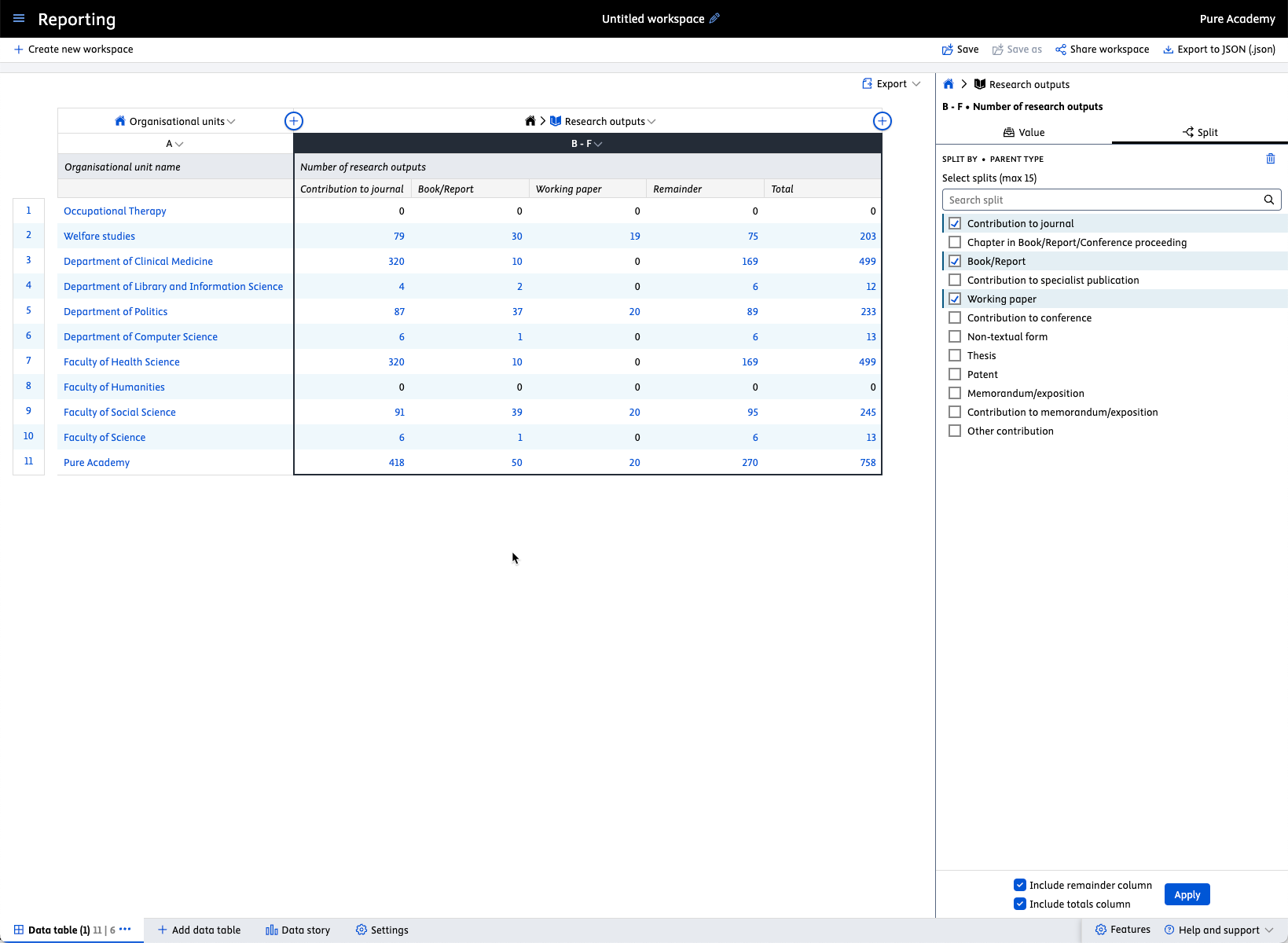
Multiple languages
For those content types where multiple languages are supported, such as titles abstract etc., it is possible to choose the language of the selected value. This way, it is now possible to see where a translated title is missing, for instance. This also allows for more control on which language should be shown in the report.
Requirements
This is only applicable for Pure installations that are configured to support more than one submission locale.
Improved reporting of files for research outputs
With this new reporting type, it is now possible to report on more information about the electronic versions of the research output. This enables reporting on the number of files with different licences and more. Filters are also available for this type, such that reporters will be able to zoom in on specific types, for example, DOIs, links, or files. When added to a data story, easy, understandable overviews can be created on the types of electronic versions that are in Pure.

Reporter role change
A modification has been implemented for the reporter role within Pure. In the past, the reporter role had the ability to report on every user in the system. This functionality has been altered; the reporter role no longer have the capability to report on users. To maintain this functionality, users who are impacted must be assigned the Global reporters of users role alongside their existing reporter role, if they should still be able to report on users in Pure. This was implemented in 5.28.3.
Award Management Module
New content type: Contract
For Award Management customers, we are delighted to introduce Contract Management as our latest premium offering.
The contract content type is available for pilot access from v5.30.0, controlled via feature flag during initial release. Contact us for more information.
The new contract type supports centralized management and organization of contract records as part of the funding workflow. It allows creation of contract records directly, or through Applications, Awards, or Contracts.
Workflow and task management is included as part of the Contract type, and allows for contracts to be prepared and negotiated with project stakeholders and makes extensive use of recent developments, such as the Review and Milestone content types.
The Contract type also allows for the management of contract assets, incorporating document version control, the ability to link to external file store's visibility controls.
The workflow for Contracts has been initially implemented with a 5 step static workflow, with a planned expansion to use the Pure Process Manager capability.
Known issues fixed in this release
KI-# |
Title |
|---|---|
Data monitor: Rejected updated candidates reappear |
|
Scheduled snapshot only showing live data |
|
Can't submit a review if you've changed the grade |
|
DOIs minted in DataCite are pointing to Pure backend in some cases |
|
Warnings on checkReleasedPureVersionCronJob |
|
Collaborations not showing correctly on Collaboration Map on Organizational page |
Updated at October 30, 2024
