How Can We Help?
DataCite Metadata Store integration: how to create DOIs for datasets and research outputsDataCite Metadata Store integration: how to create DOIs for datasets and research outputs
This article will describe how to integrate with DataCite Metadata Store and mint DOI's directly in Pure
Before you can use the integration you must register with DataCite by contacting them at contact@datacite.org and request the necessary details to access.
When you have the relevant credentials you can configure the integration, depending on your current version please select below.
Until Pure version 5.29.3
- Go to Administrator > Datasets > Configuration
- Enable DataCite Metadata Store integration
- Add Username, Password and DOI prefix
- Note: you can integrate with test DataCite by using the endpoint: https://mds.test.datacite.org
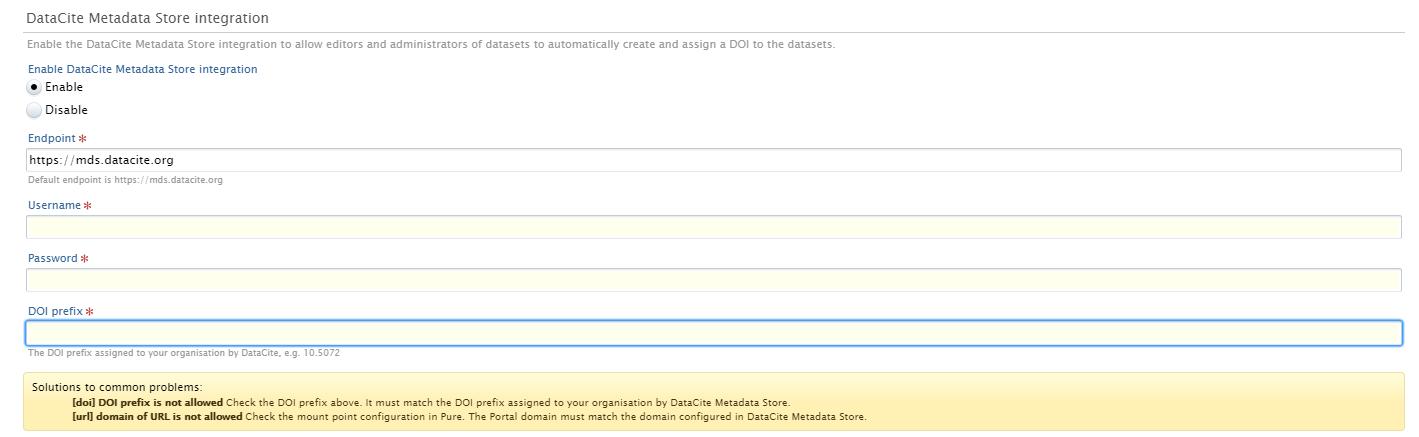
When the DataCite Metadata Store integration is enabled administrators and editors of datasets will be able to mint a new DOI by clicking the "Create DOI from DataCite" button. You'll find it on the Dataset metadata > Data availability section:
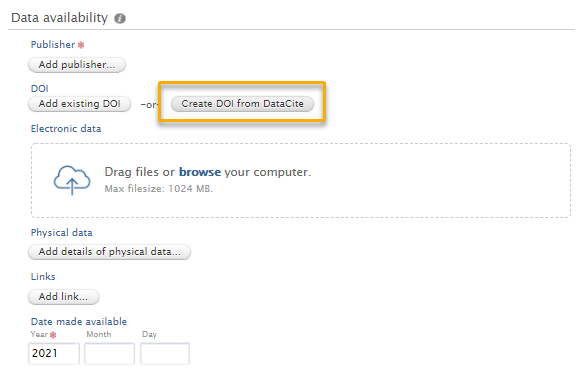
Note: The "Create DOI from DataCite" button is only visible to editors and administrators once the dataset is saved. Until it is saved personal users, editors and administrators will be able to manually add an existing DOI instead:
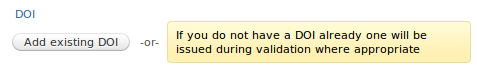
From Pure version 5.30.0
Pure administrators can now enable minting of DOIs of research outputs, allowing users to register their research output, for specific sub-types in DataCite, besides Datasets.
Requirements
The integration with DataCite is only available to customers who have a Pure portal and is disabled by default.
Once you have received the credentials, administrators can configure the minting of DOIs from DataCite for research output and datasets:
- Go to Administrator > Integrations > DataCite DOI Minting
When this functionality is enabled, users have the option to mint the DOI directly from the research output editor. When the DataCite integration is enabled, configured editors and administrators of datasets will be able to mint a new DOI by clicking Create DOI from DataCite.

The Create DOI from DataCite button is only visible to editors and administrators once the record has been saved. It is only possible to mint a DOI at DataCite if no DOI exists on the record.
The following fields are sent and will be registered at DataCite:
- Contributors
- DOI
- Electronic versions
- Journal association
- Original language
- Publication statuses and dates
- Publisher
- Subtitle of the contribution in original language
- Title of the contribution in original language
- Translated subtitle of the contribution
- Translated title of the contribution
Once a DOI has been minted, these fields will be locked for the personal user. If the metadata on the record is updated by the editor or administrator, the update is sent to DataCite and the record will be updated.
It is not possible to change the ‘mandatory’ metadata on that record. If the metadata is updated, a new DOI must be minted.
Note: It is not possible to mint DOIs on the following:
- Research output where the visibility is ‘backend’ or ‘confidential’
- Research output that has been imported to Pure through an online source
Note, if you have enabled this for Datasets already, this configuration is preserved from your previous Pure version (Before 5.30).
Questions & Answers
What happens if I mint a DOI on a record, where the publication is currently not on portal (eg. If I mint a DOI on a publication in the workflow state “Accepted”, but have setup workflow rules on showing content on portal)
It is possible to mint DOIs on these records (as long as they are not marked as Backend/Confidential). Until the publication is visible on the portal, the DOI will take you to a page that does not exist on your portal, they will get a message “Page not found”.
What happens if I have a record with a minted DOI that has been visible on the portal, but afterwards has changed the visibility to “Backend/Confidential”
We will not inform DataCite about this change. The DOI will lead to a portal page that does not exist, and the visitor will get the message “Page not found”.
What happens if a record with a minted DOI is deleted in Pure?
Currently we don’t tell DataCite about this.
What happens if I merge two records in Pure where both publications have a DOI that has been minted in Pure?
The record will afterward have both DOI’s on the record. But now there will only be one portal page. Since a DOI still exists pointing to the portal page that no longer exists, a redirect on the portal will take you to the page that still exists.
On the record you will not be able to delete the DOI that contain the UUID of the merged record. You will be able to delete the other DOI.
What happens if I merge two records where one has a minted DOI
If the DOI was on the publication that was on the record that is the merge target, everything will work as before.
If the DOI was on the record that was on the non-target record, the portal page related to the DOI no longer exists, but a redirect will take you to the new record
Trouble shooting tips
"An error was reported from DataCite Metadata Store: Not found"
(using a Consortium Organisation or Direct Member account instead of a Repository account) is by far the most common reason for authentication problems when trying to mint DOIs. With rare exceptions, CO & Direct Member account IDs can be recognized as consisting of only UPPERCASE letters while Repository account IDs usually contain a period.
Pure uses the URL under Administrator > Pure Portal > Configuration > Deployment URL to build the URL for minting. If you are redirected to a wrong URL, then confirm that your Deployment URLs are correct.
More information
Published at July 09, 2025
