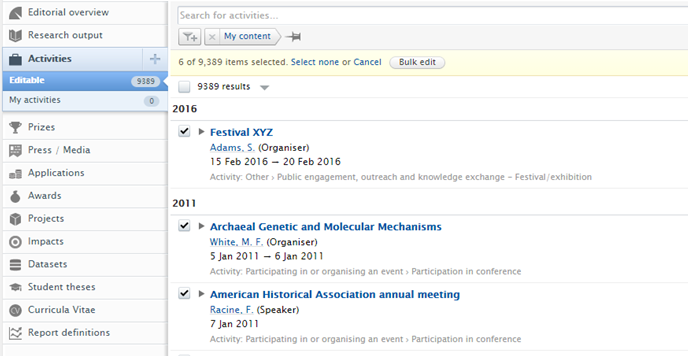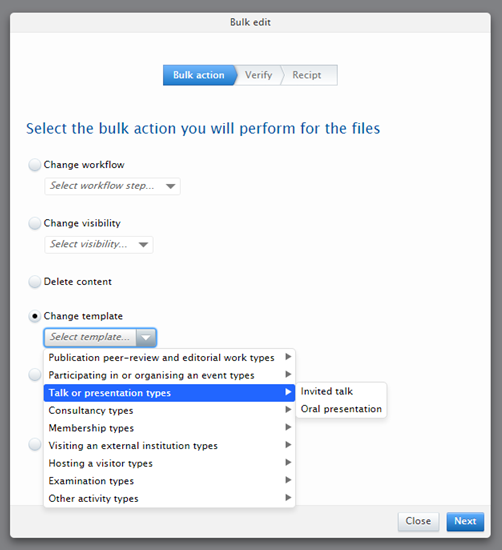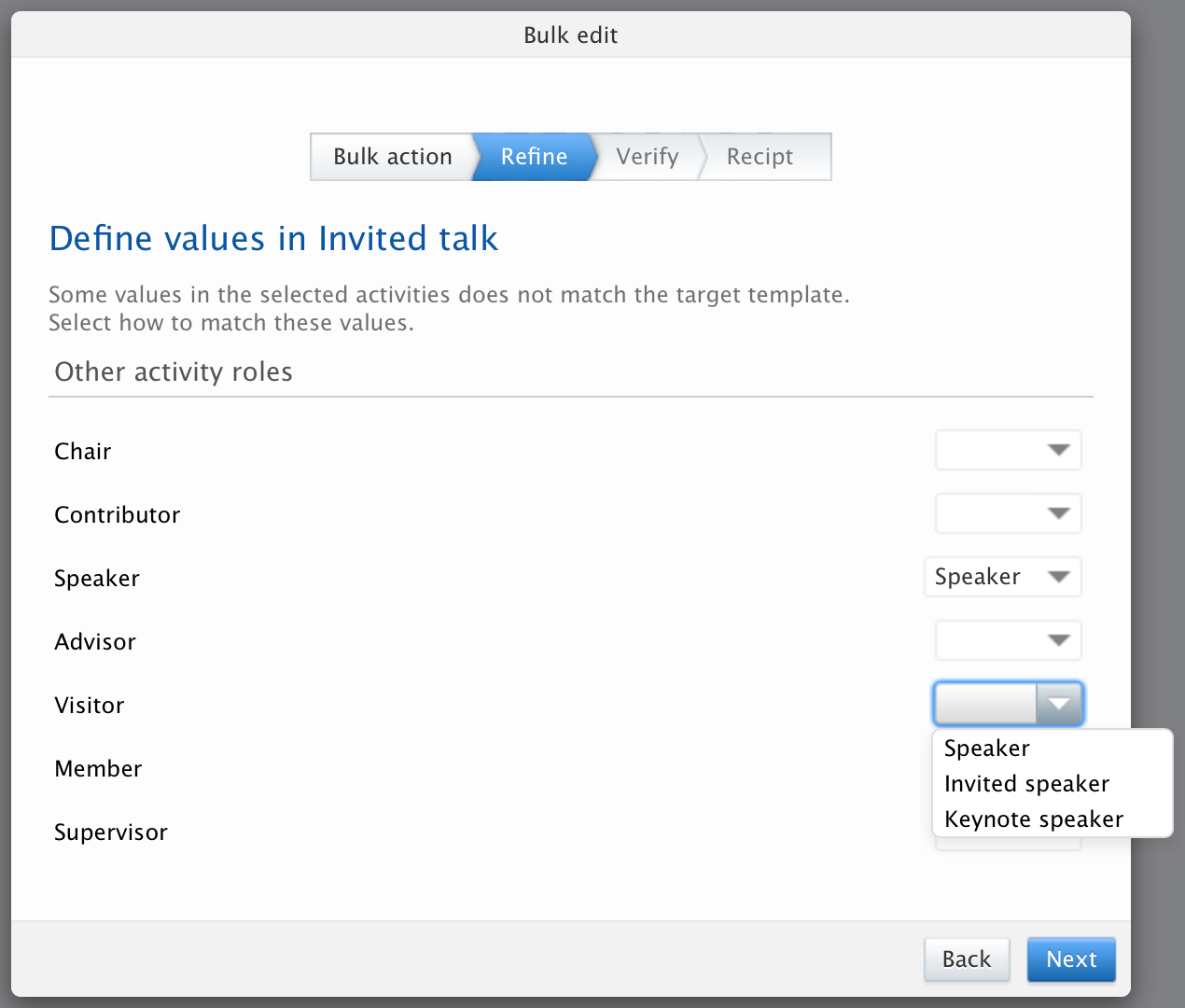How Can We Help?
Activity model detailsActivity model details
This page describes details on the new unified Activity model introduced in 5.7.0 / 4.26.0, including the new Prizes content type, and details on migration as well as default roles and sub-types.
1. What will happen upon upgrade to 5.7.0 / 4.26.0?
Upon upgrade to 5.7.0 / 4.26.0, ALL activities will automatically migrate to either the new Activities, Prizes or Press / Media content type. Details on the exact migration of the Activities can be found in the details below, including sub-pages for each previous Activity model version.
Following the upgrade, there may be additional Activities that you would like to migrate to other Activity templates or types, to Prizes or to Press / Media. This can be done using the bulk migration functionality described here.
2. Default Activity sub-types and roles
Activity sub-types are defined at template level. Below are the default sub-types added to the new unified Activity model, listed per template.
Publication peer-review and editorial work |
Participating in or organising an event |
Talk or presentation |
Consultancy |
Membership |
Visiting an external institution |
Hosting a visitor |
Examination |
Other |
|
|---|---|---|---|---|---|---|---|---|---|
Default types |
|
|
|
|
|
|
|
|
|
These default types are used when no Activities have been migrated into that specific template. When Activities are migrated into a template, then the existing sub-types of those Activities will be copied over to the new unified Activity model.
You can change the sub-types available. For more details on adding or removing sub-types, see the Details section on New unified Activity model in the Release notes.
Person Roles are defined at template level. Below are the default roles added to the new unified Activity model, listed per template.
Publication peer-review and editorial work |
Participating in or organising an event |
Talk or presentation |
Consultancy |
Membership |
Visiting an external institution |
Hosting a visitor |
Examination |
Other |
|
|---|---|---|---|---|---|---|---|---|---|
| Default Roles |
|
|
|
|
|
|
|
|
|
These default roles are used when no Activities have been migrated to that specific template. When Activities are migrated into a template, then the existing roles of those Activities will be copied over to the new unified Activity model.
You can change the roles available, as per the old Activity model. This is handled via a classification scheme for each template, which can be edited in the usual way.
3. Migration of Activities from previous Activity models
Previously we had several different versions of the Activity model in Pure. Below you will find links to the migration logic employed from each previous version of the Activity model to the new unified Activity model, based on the base or customer specific version.
- base-uk - migration of activities (also denoted common base)
- base-dk - migration of activities (Danish customers)
- base-fi - migration of activities (University of Helsinki and Hanken School of Economics)
- base-uc - migration of activities (Danish University colleges)
- base-de - migration of activities (German customers)
- base-be - migration of activities (some Belgium customers)
If you do not know which of the six code bases your Pure installation is based on, you can identify it from the Versions section in the Overview screen in the Administrator tab:
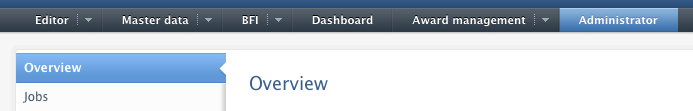 |
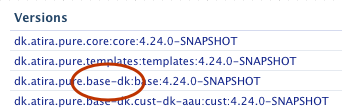 |
4. Using the bulk-edit tool
New functionality for changing the content template for a bulk of content has been developed as part of the unification of the Activity model. This functionality enables Administrators to move, in one single bulk action, multiple Activities from existing templates and sub-types to more appropriate templates and sub-types in the new unified Activity model.
In order to make the best use of the new unified Activity model, we strongly encourage your to review your Activities post-upgrade and move relevant content to the appropriate templates. This is particularly important for those Activities which have been migrated to the 'Other' Activity template.
Below you will find details on:
- what to consider before bulk-editing
- selecting Activities for bulk-edit
- moving Activities to appropriate sub-types and templates
- bulk moving Activities to Prizes and Press / Media content types
Note that the bulk-edit function is only available to Administrators.
Link to recording from WebEx on using the Bulk-edit tool for optimisation of activities to the new activity model
Click here for more details on the bulk-edit tool ...
We foresee that the bulk-change of Activity template will, for the most part, be used to move Activities from the 'Other' template to more appropriate sub-types of one of the new Activity templates.
What to consider before bulk-editing |
|---|
|
Before changing template for a bulk of Activities, it is important to make sure that:
Be aware that if specific fields are not used in the target template, that content will be migrated to History & Comments. The only exception where there is no Title in the target template - here Title will migrate to the first line of the Description. |
Selecting Activities for bulk-edit |
|---|
|
The bulk-edit tool is located in the Editable list of Activities, and is denoted by a 'double tick-mark' icon:
To generate the list of Activities you wish to bulk-edit, you can use the filters available, as well as simple searching to get the desired list of Activities. When the desired list is generated, it is then possible to select all for bulk-edit, or select / de-select individual activities from that list. For example, it is possible to select all Activities of a particular Type, for instance 'Types of academic engangement - Invited talk', by using the Type filter, then using the bulk-edit selection function to select a sub-set of that list for bulk-editing. Once all Activities to be bulk-edited have been selected, click the 'Bulk edit' button:
|
Moving Activities to appropriate templates and sub-types |
|---|
|
After clicking the 'Bulk edit' button, a Bulk edit window will open, where you need to select the appropriate target template and sub-type.
The next step is to define how to map the existing roles to the available roles in the target template. As roles are defined per Activity template, when bulk-moving Activities from one template to another, you need to specify how to map the roles from each original template to the roles available in the target template. Once selected, all roles will be migrated accordingly.
If Categories have been configured for the target sub-type, the same process applies - you will need to define the category(ies) to assign. Once the bulk-edit has completed, if there is no content remaining in the original Activity sub-type, it is possible to delete that sub-type, ensuring that it is no longer used by your Pure users. Details on configuring sub-types is found in the details section on New unified Activity model in the Release notes. |
Bulk moving activities to Prizes or Press / Media |
|---|
|
It is also possible to move Activities into the Prizes and Press / Media content types; this functions in much the same way as bulk moving Activities from one template to another, as described above. Notes:
|
Published at November 30, 2023