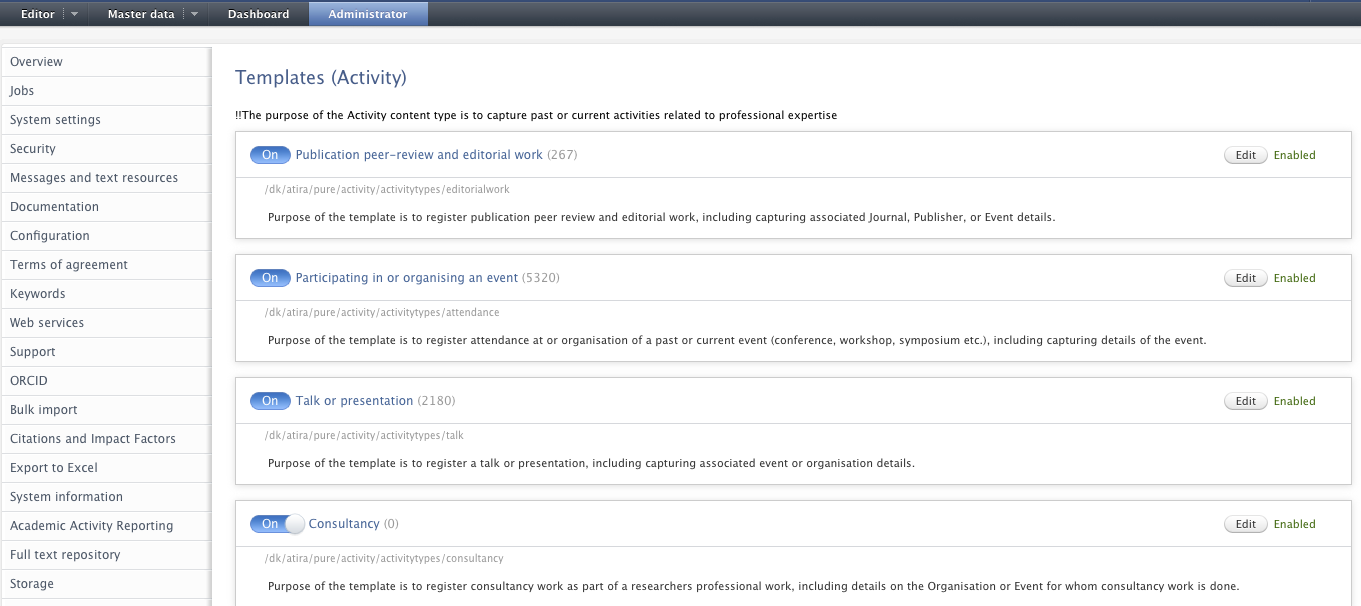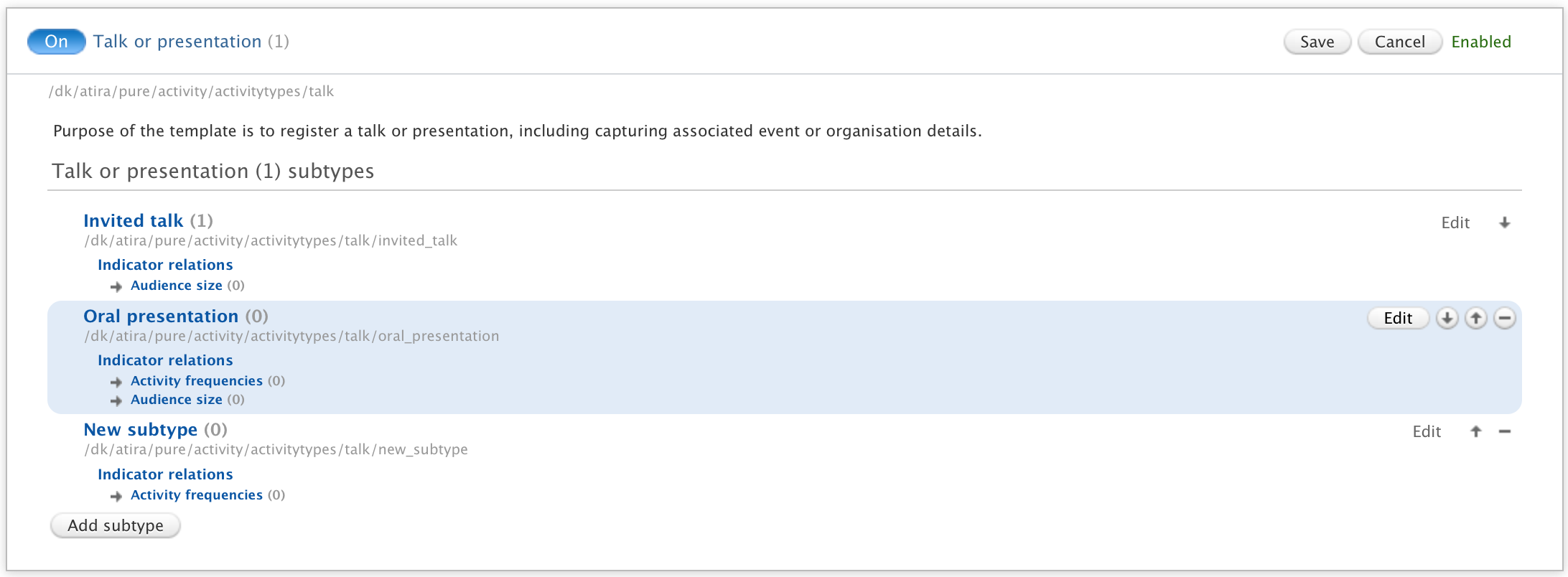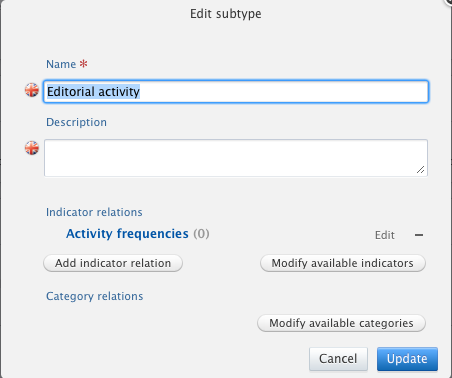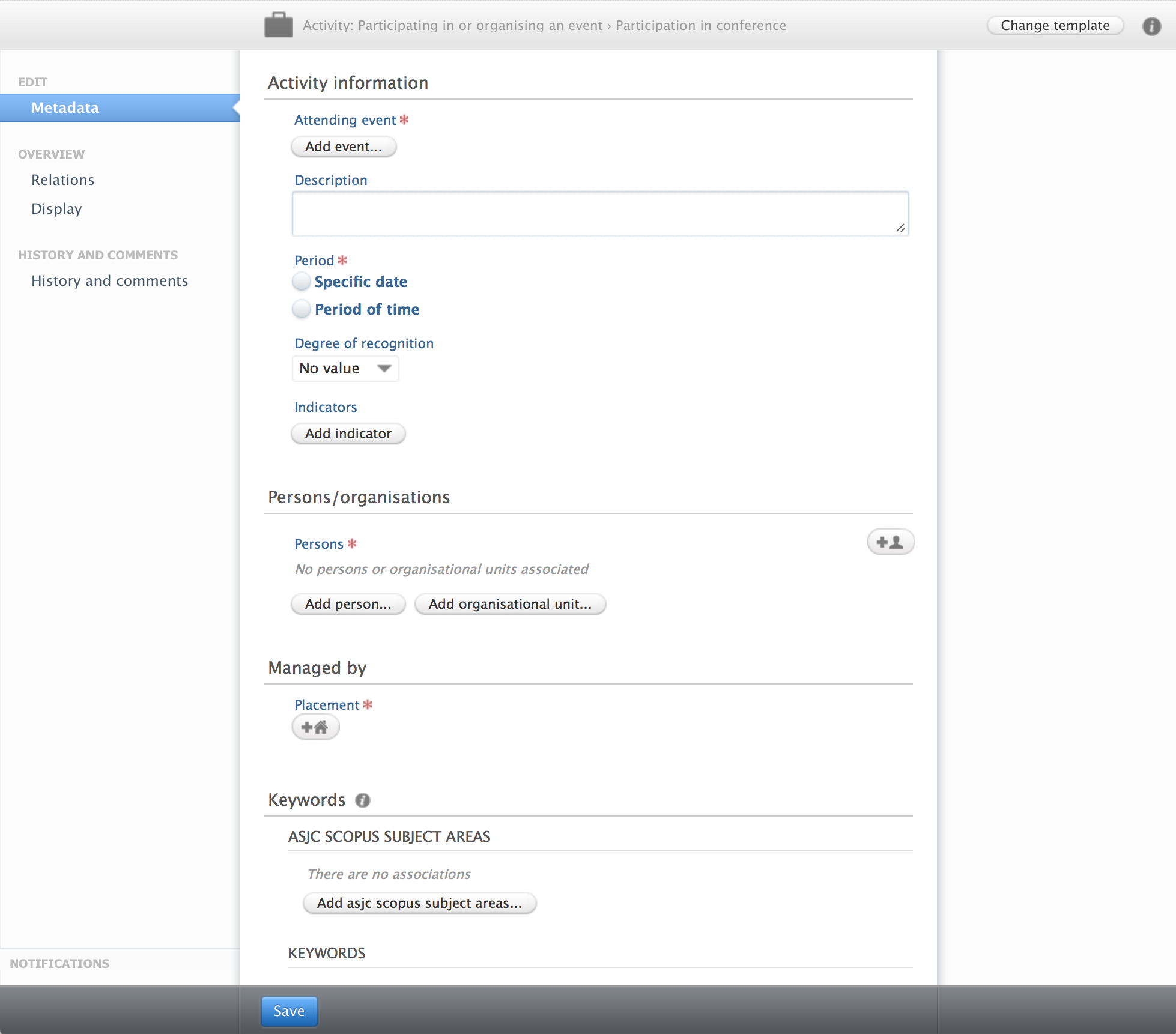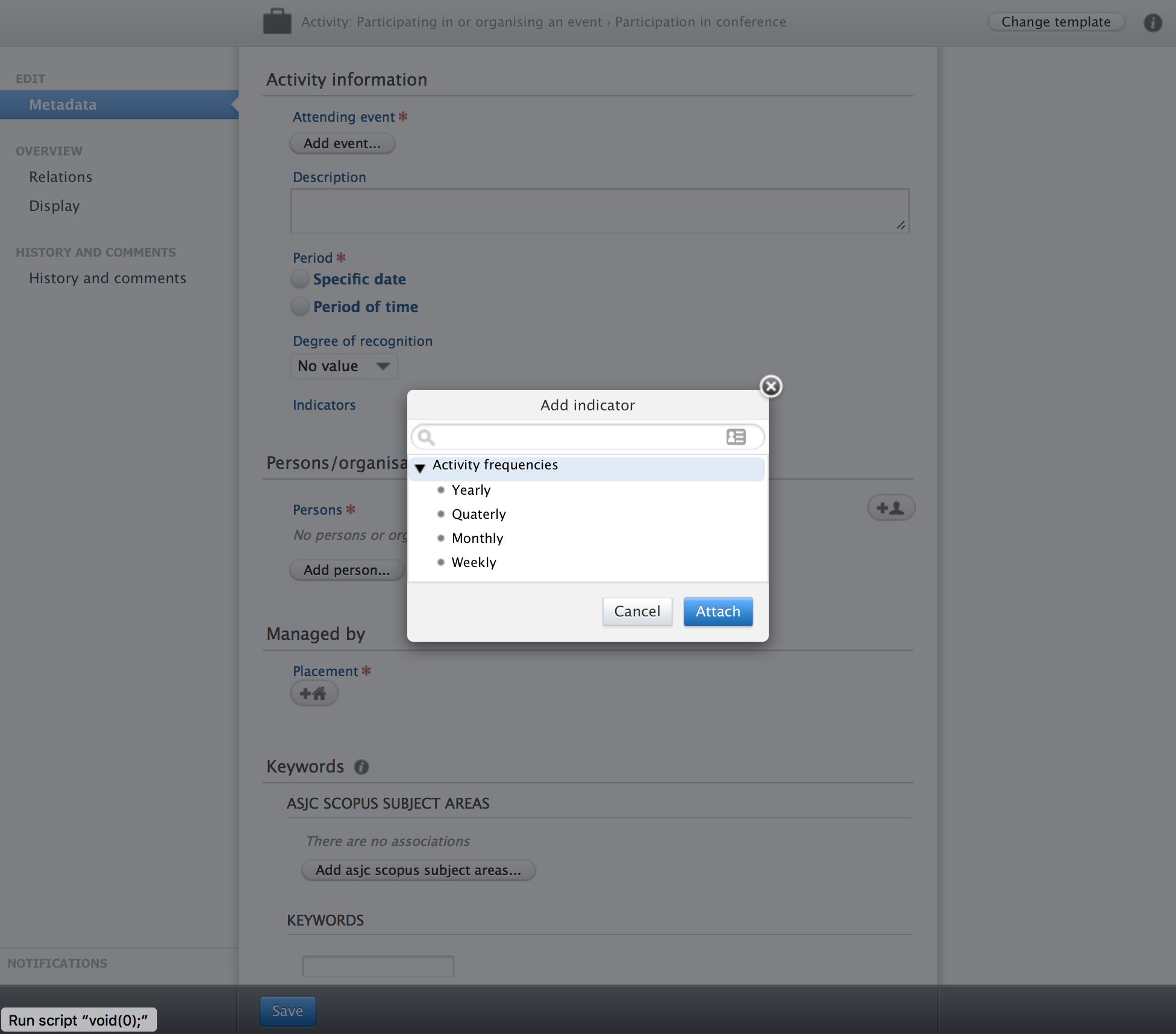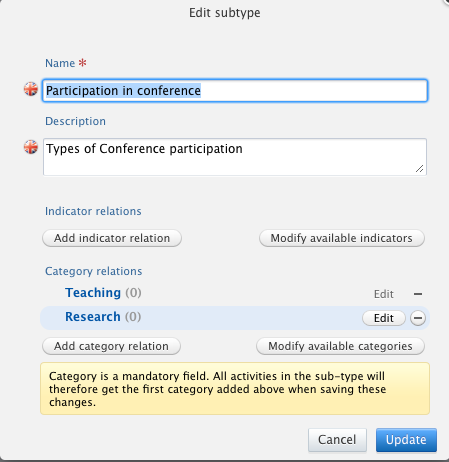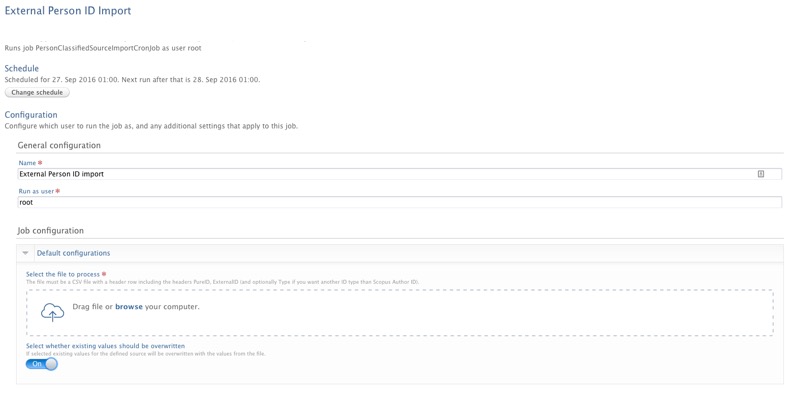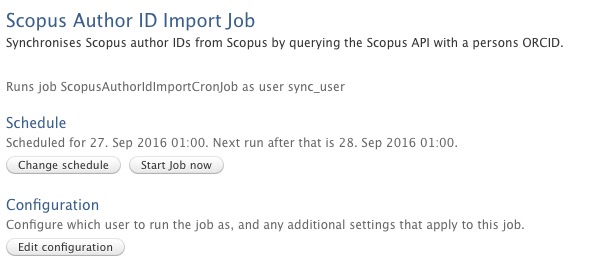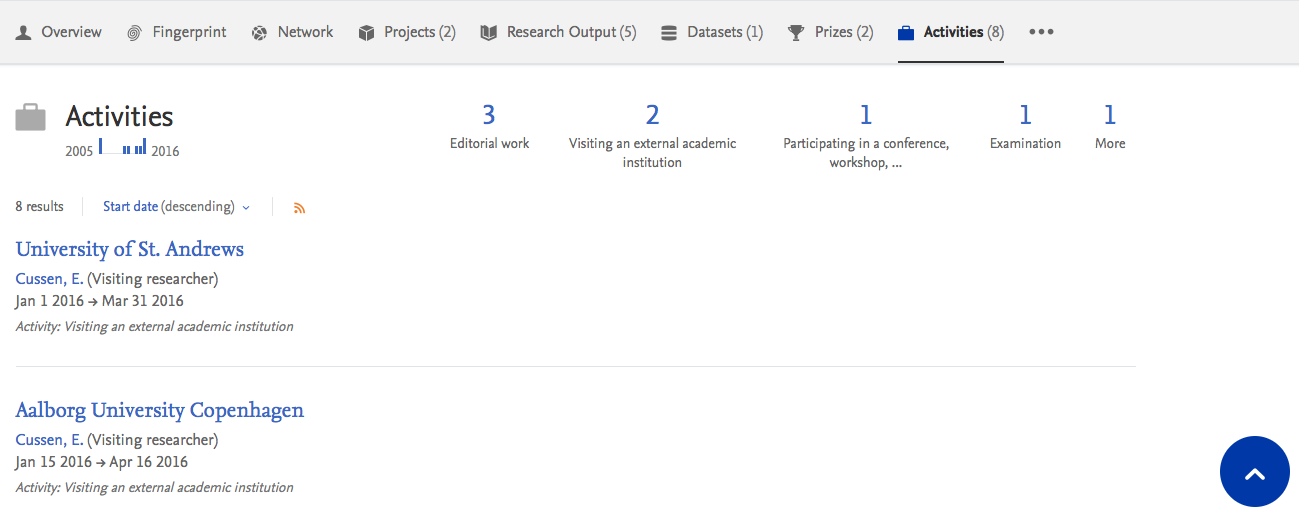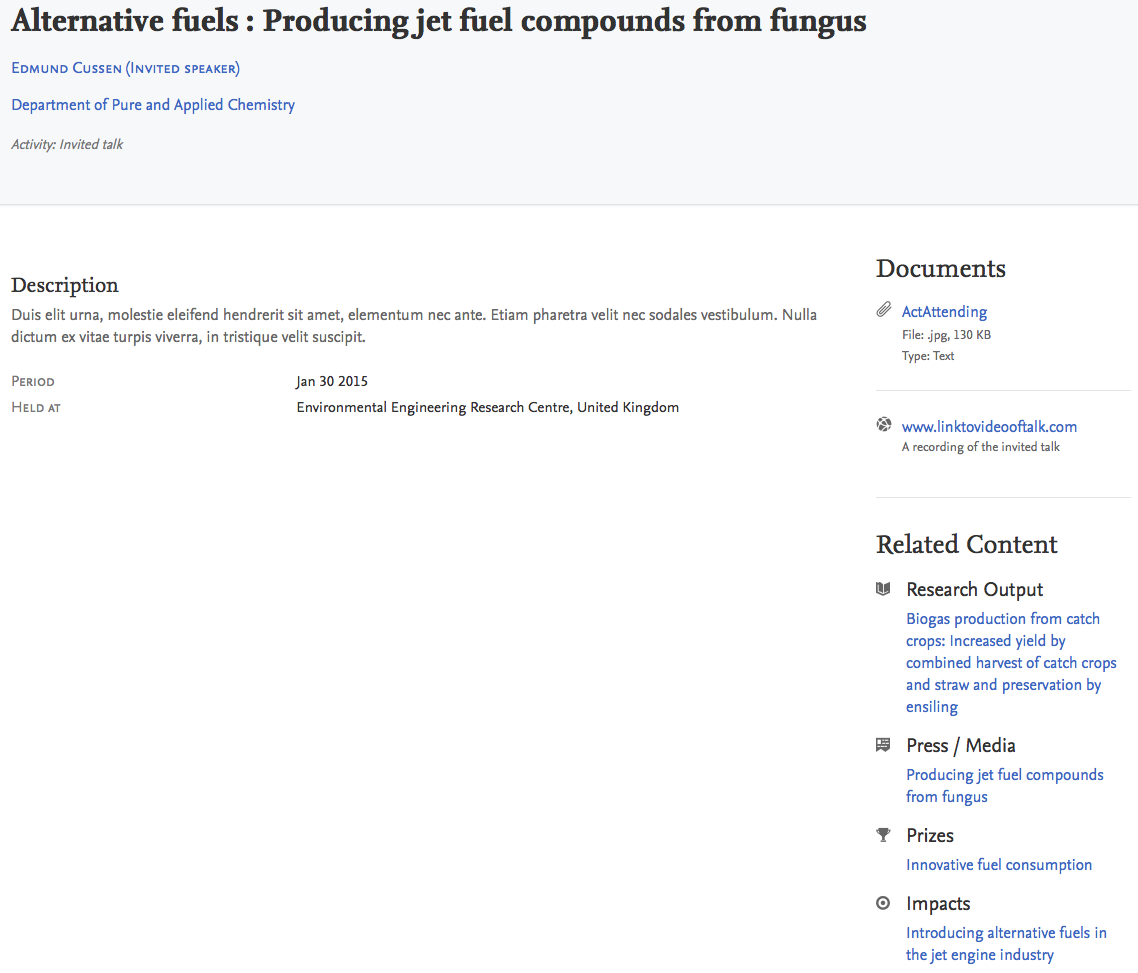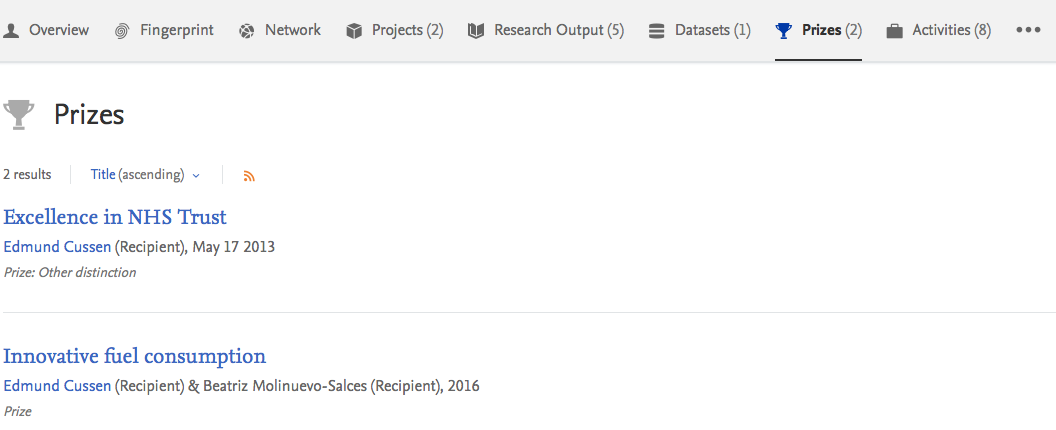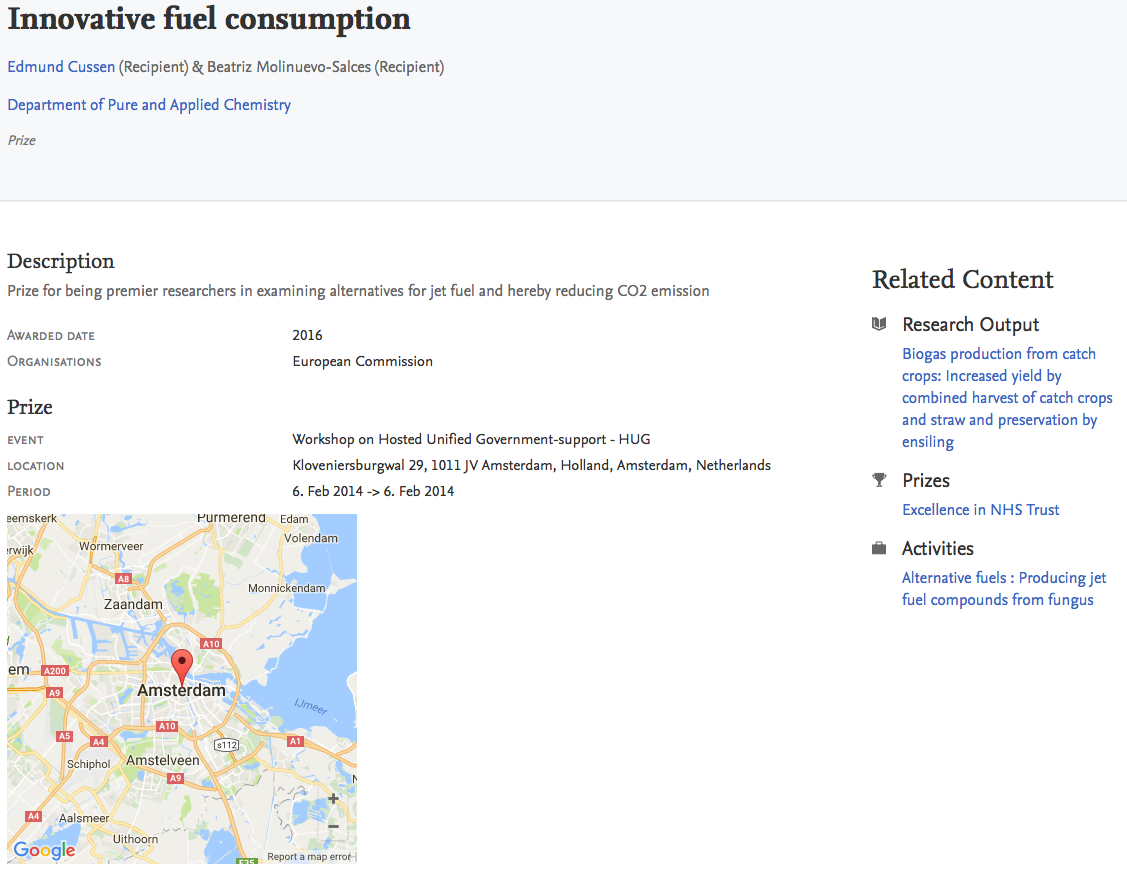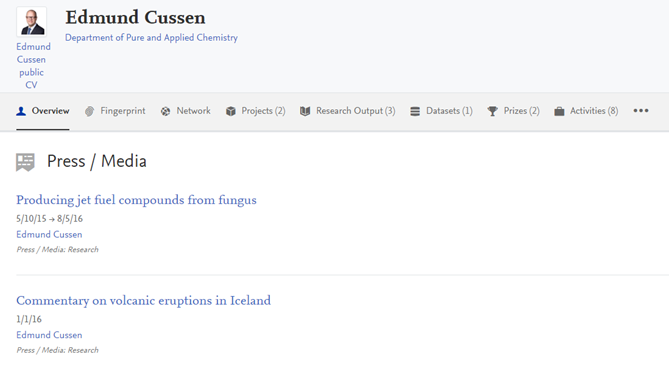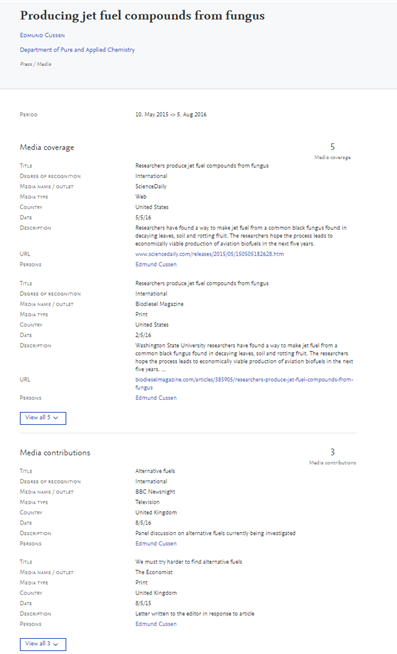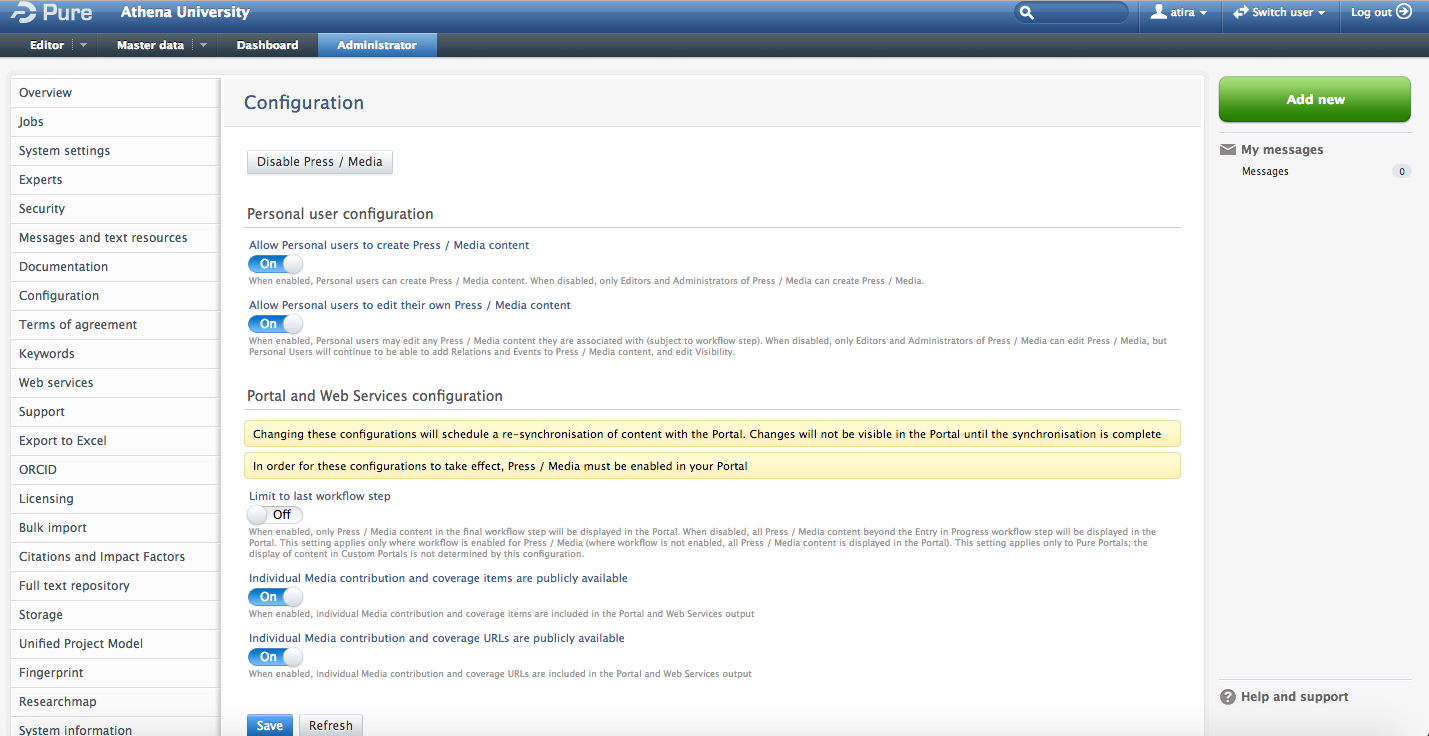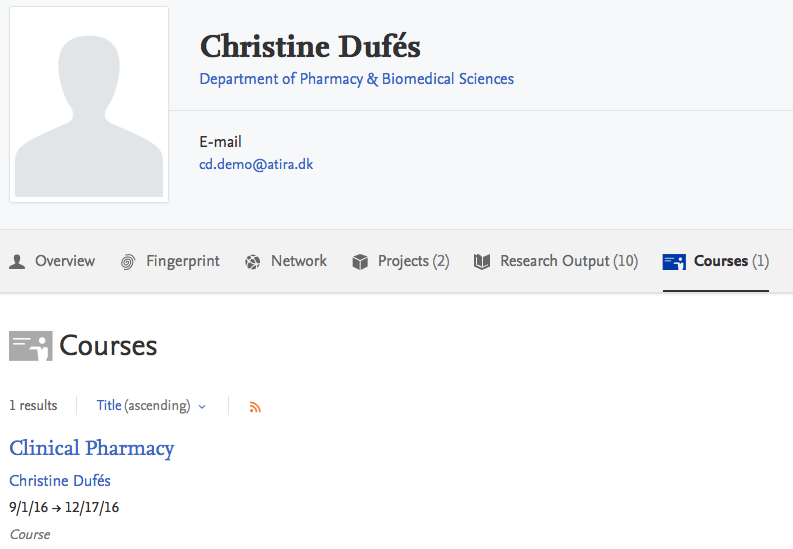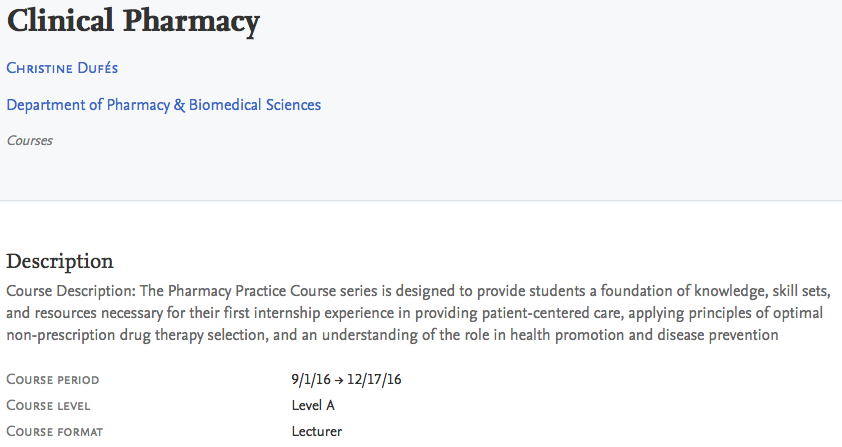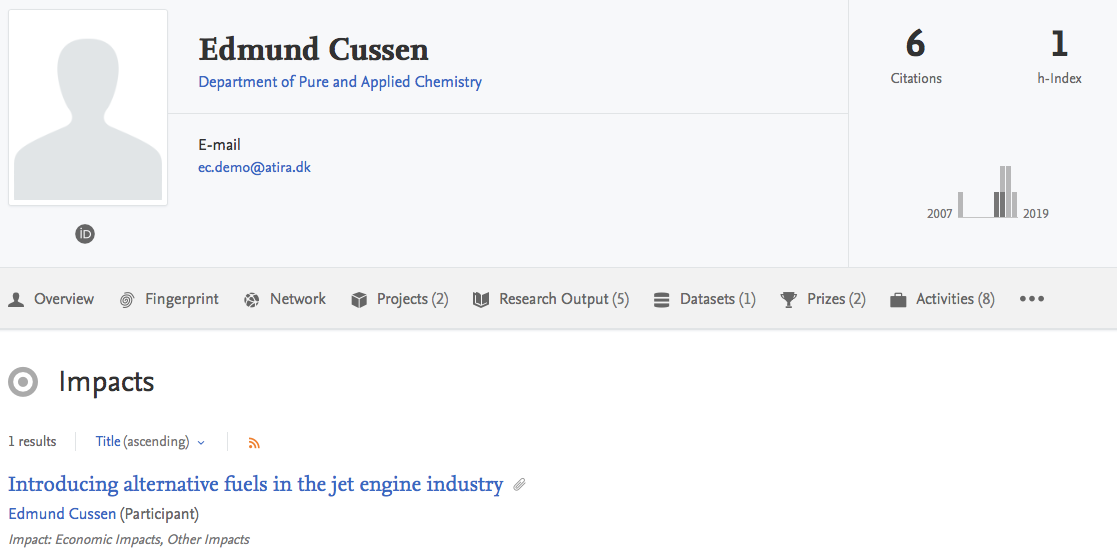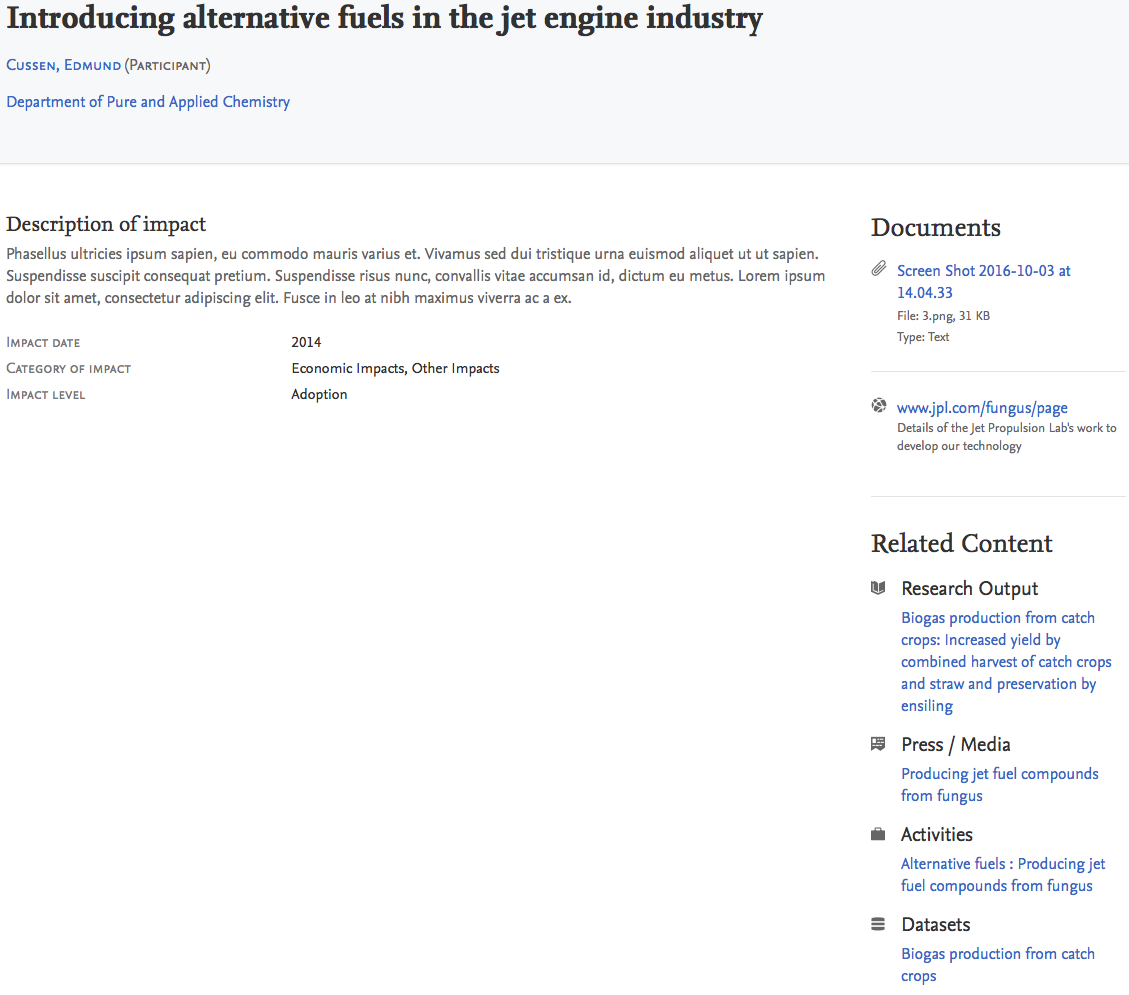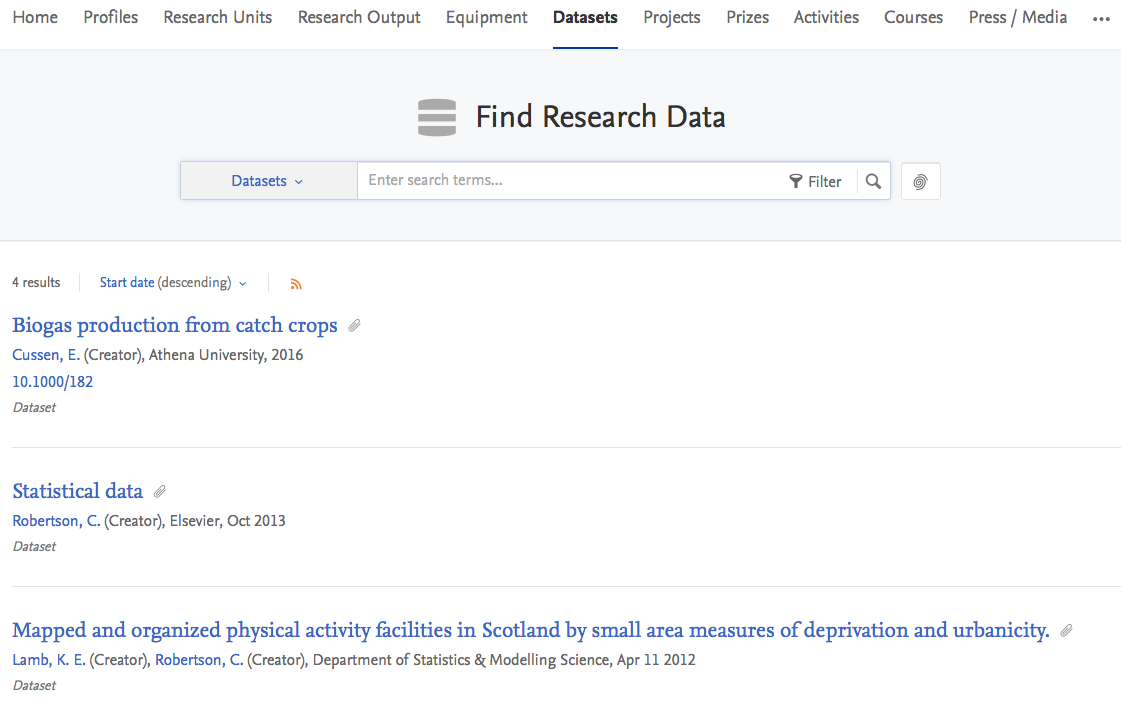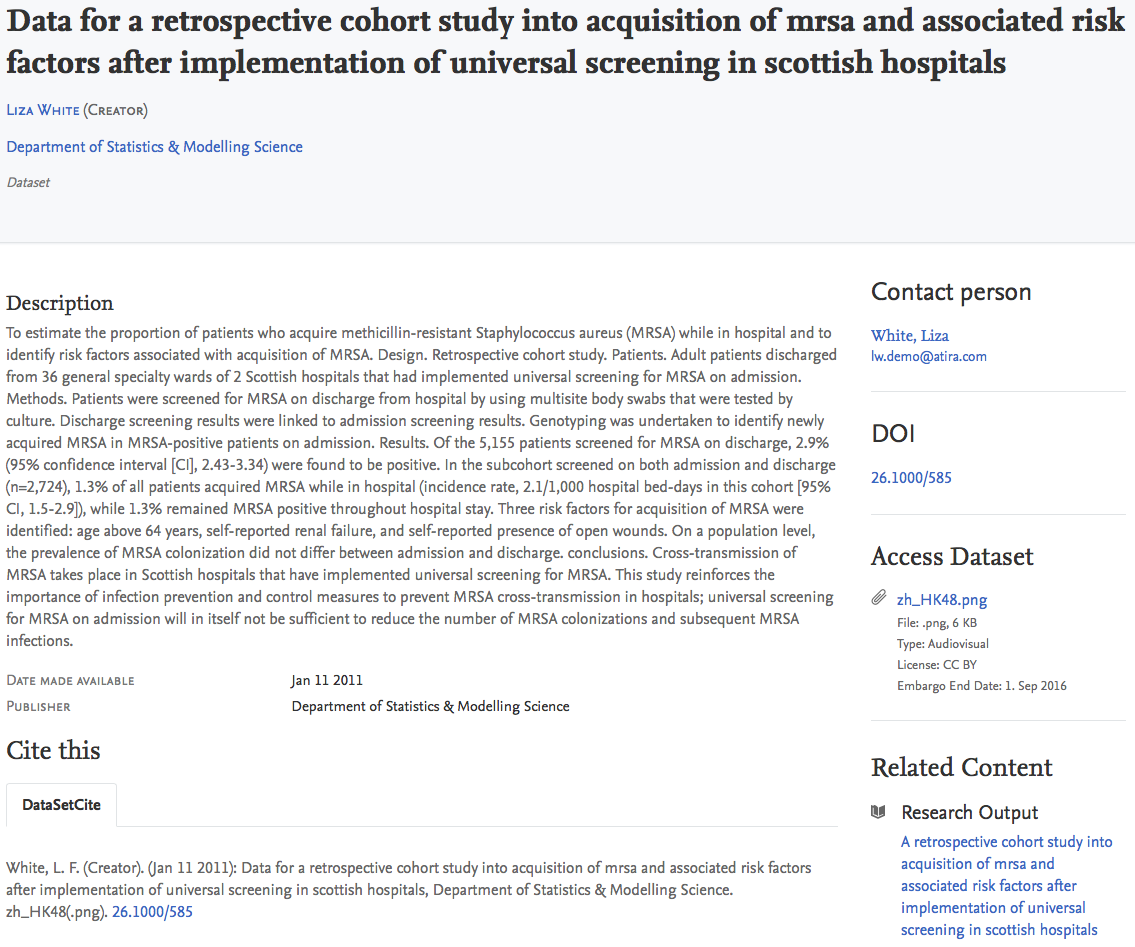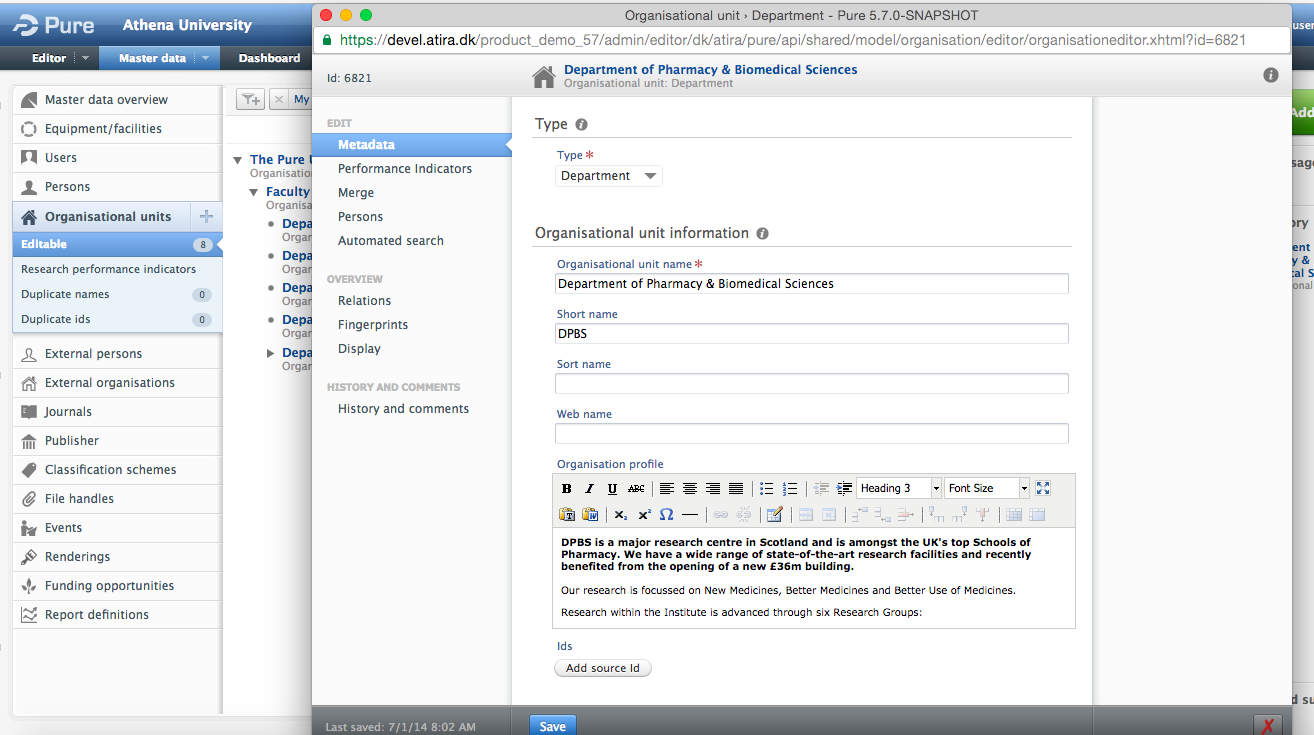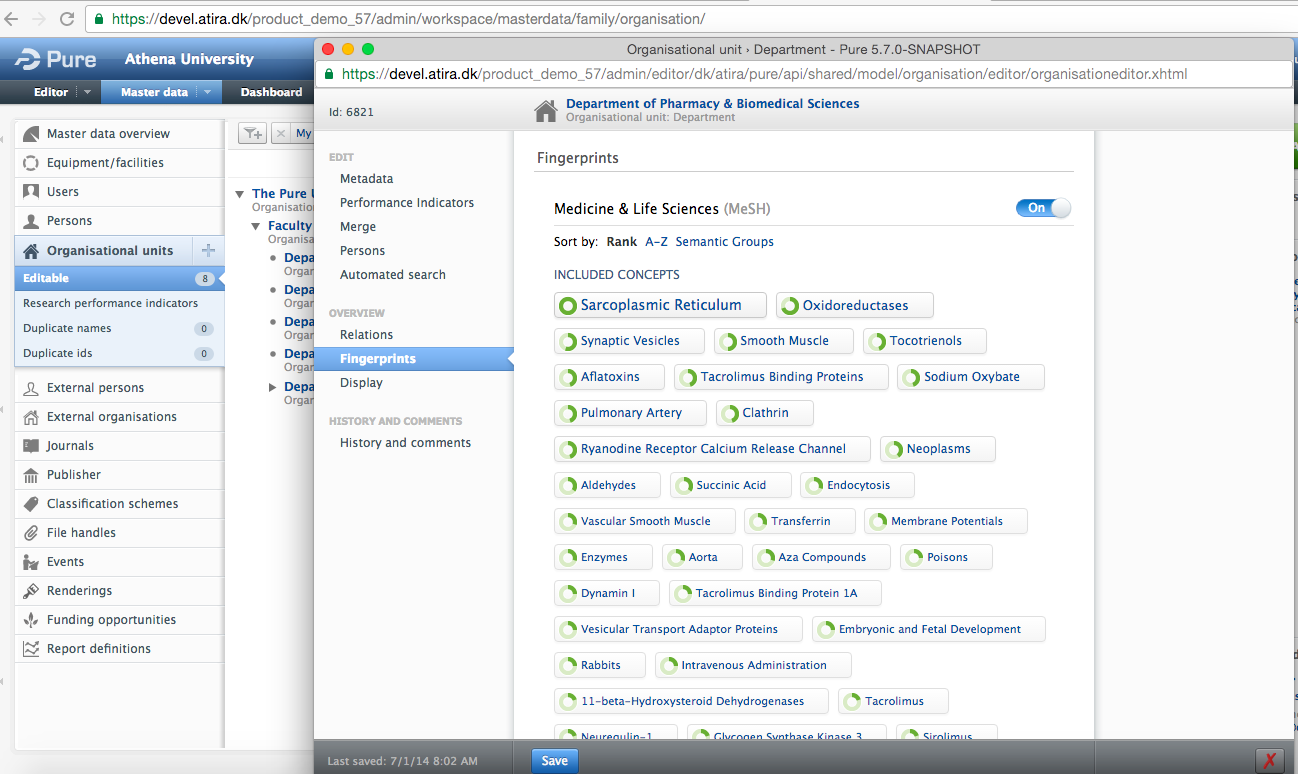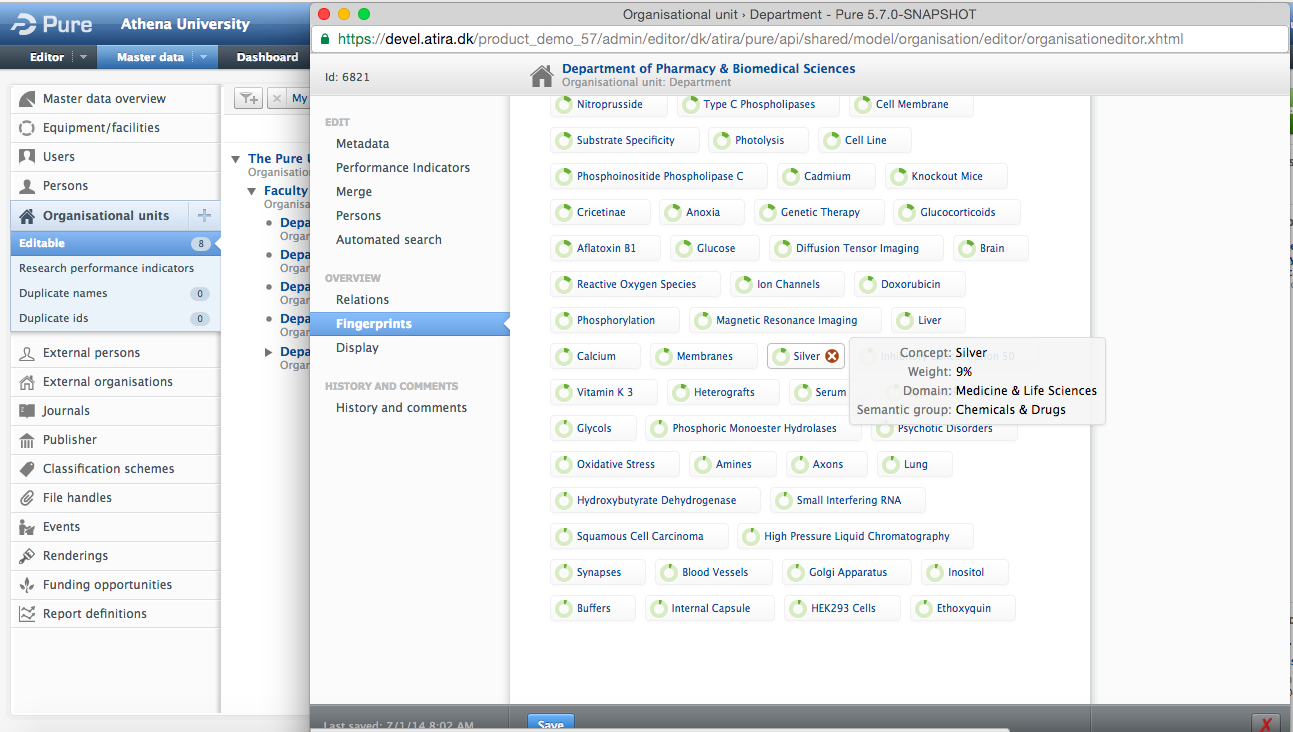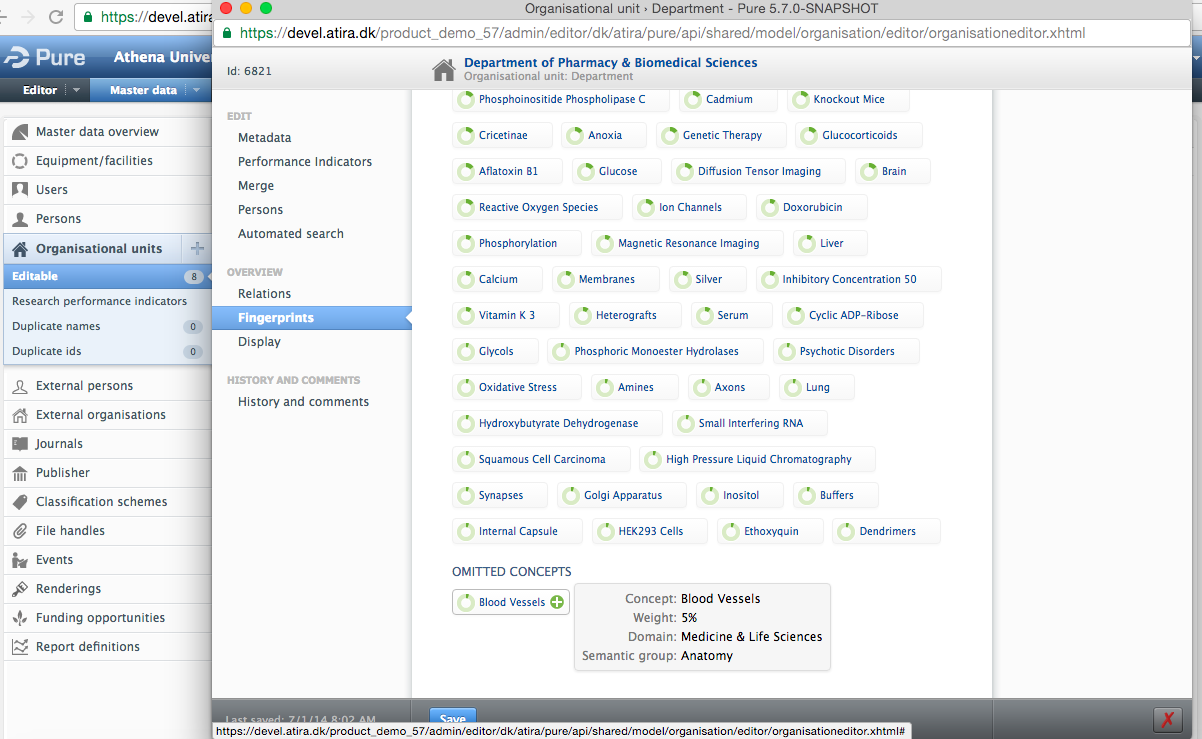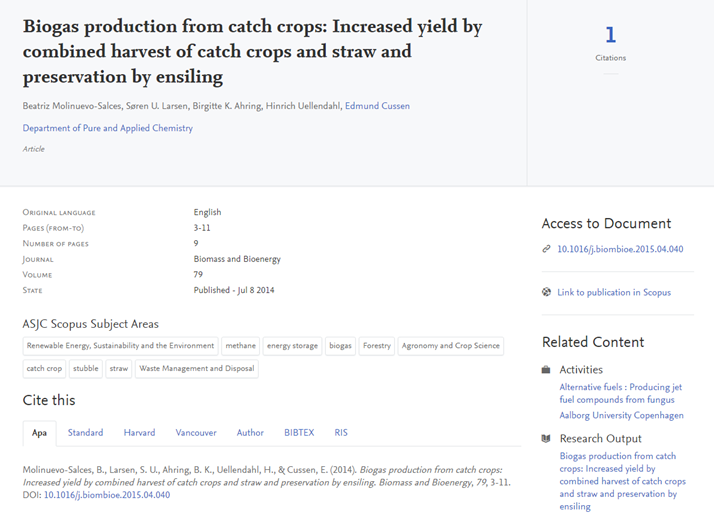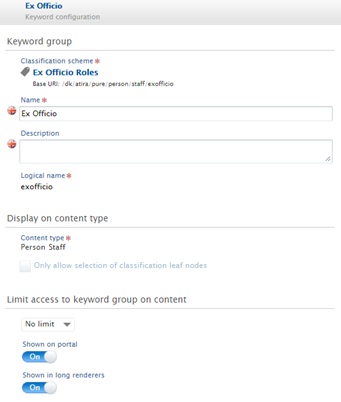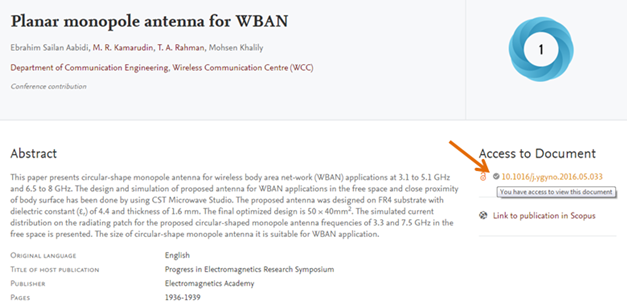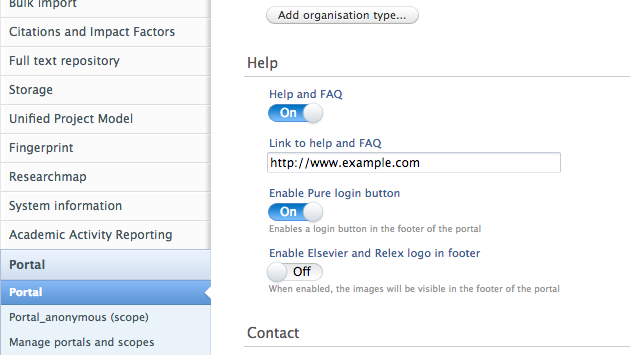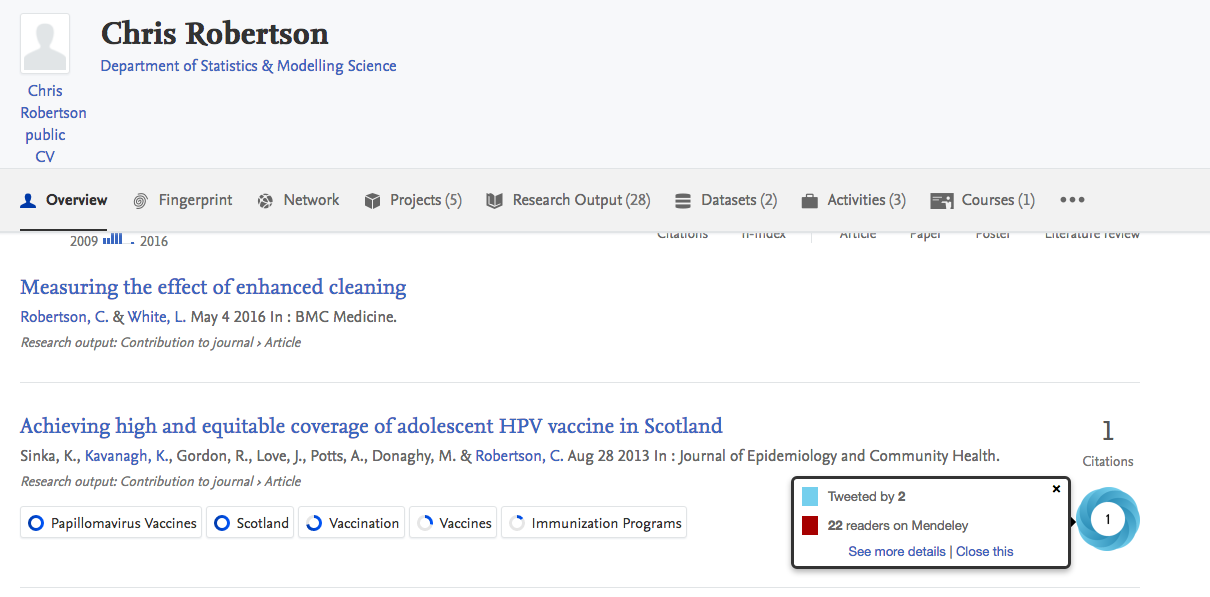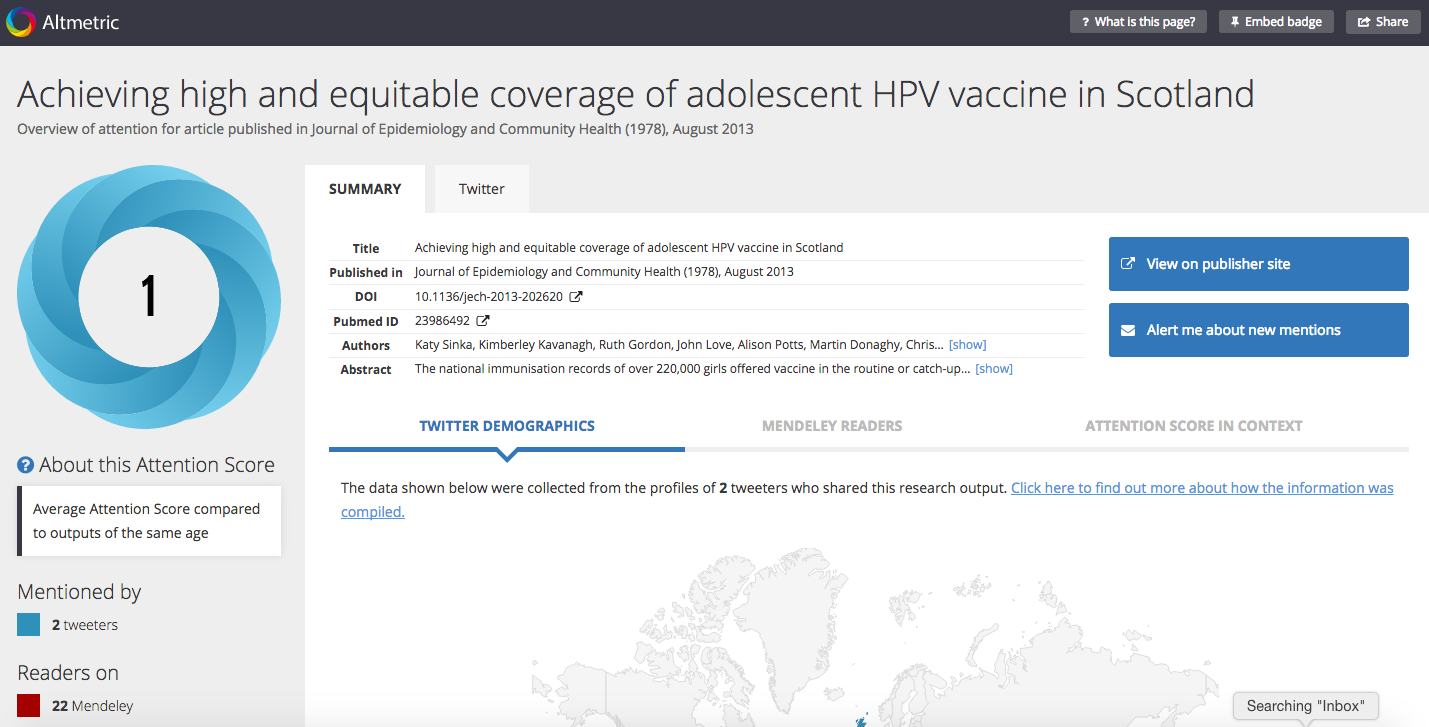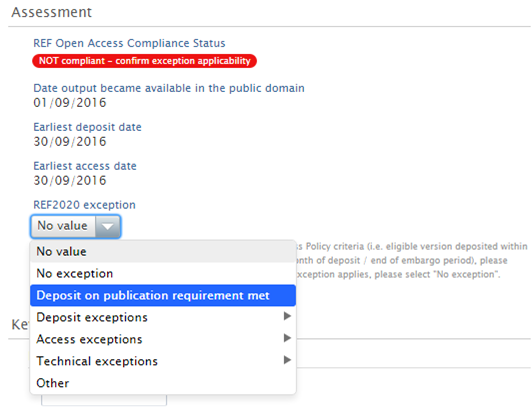How Can We Help?
5.7.05.7.0
Highlights of this release
Updated Activity data model
The Activity data model has been updated to make it even more useful for customers. The update includes a number of improvements, including:
- the introduction of a new Prizes content type, enhancing the visibility of esteem measures such as Nobel prizes, Professor of the Year awards, and prestigious fellowships
- an updated Activity model, with easy to understand primary categories
- a more flexible model, enabling ease of data capture and increased flexibility for defining and changing types used to categorize activities
- the ability to capture external as well as internal activities
Newsflo Integration
Pure is now able to automatically import press coverage from tens of thousands of English language mass media outlets, powered by Elsevier’s Newsflo. The press coverage will be attributed to the individual researcher in Pure, and relations with Research Outputs will also automatically be created where available. See below for more info ...
Watch the 5.7 New & Noteworthy seminar
PARTICULAR ITEMS TO NOTE WITH THIS RELEASE
Duration of upgrade:
- Depending on the number of activities in your installation, migration (and hence the upgrade) will likely take longer than usual (potentially hours)
- Given the scale of the migration of content within this release, we strongly advise that Integrated customers upgrade their TEST server prior to updating Pure in their PRODUCTION environment, as well as securing a data dump prior to upgrading
Portals:
- Custom portals (i.e. Advanced portals) and Standard portals will see changes due to the changes to the data models in Pure. While we tested a significant number of Custom and Standard portals, we could not test them all. We therefore advise that you review your Portal in your TEST environment prior to upgrading Pure in PRODUCTION.
- The Pure portal (i.e. Pure Experts portal) has been updated to reflect the changes to data models included in this release, as part of our ongoing development of the Pure portal.
- Google's updated Terms of Use mean that from 5.7.0 (4.26.0), maps will no longer be displayed in the Custom Portals (i.e. Advanced Portals) unless an API key has been set up as per the instructions below. Further, it will take time for the Pure job to run through all existing geolocations and re-plot them, therefore there will be a delay before all map markers are available again in Portals.
Web services:
- This release includes changes to web services for Activities, Press / Media, and Prizes. Further details are available below.
We are pleased to announce that version 5.7.0 (4.26.0) of Pure is now released
Always read through the release notes before installing or upgrading to a new version of Pure
Release date: 11 October 2016
Hosted customers:
- Staging environments will be updated 12 October 2016 (APAC + Europe) and 13 October 2016 (US)
- Production environments will be updated 26 October 2016 (APAC + Europe) and 27 October 2016 (US)
Be aware of the Upgrade Notes - failing to adhere to these may result in loss of functionality. Note in particular:
- If you have set up internal or external file storage (DSpace, Eprints, Fedora, Equella etc.), you need to check the configuration
Content validation
You are generally encouraged to check all content in the re-validation workflow step prior to upgrade as changes to the underlying datamodel may not be reflected in the re-validation overview screen (see example)
Further, you are encouraged to check if all content can validate prior to an upgrade of Pure. This check is done by running the Check content and files job and resolving any data validation issues that are flagged by the job
Installation and downloading
See the Request Pure distribution file page for information about how to request a new version of Pure
Other Resources and Links
If you have problems with this release please contact Pure Support to get help
Pure hosting requirements
See the Pure Requirements page for more information about the current hosting requirements for Pure
1. Administration module
1.1. Activities : New unified model
This release includes the delivery of a new unified Activity model, improving the facility for users to capture past and current activities related to their professional expertise. The new unified Activity model provides increased flexibility and improved configuration options, enabling you to capture activities in a way which align with the focus in your research institution. New features include:
- Nine concise and clear primary types (or templates), with a default set of sub-types
- Easily configurable sub-types, with the option to re-name, add, or remove as you see fit
- Functionality to relate more than one Person to a single Activity
- Introduction of 'Indicators', a customer-defined, flexible list of values, configurable for each Activity sub-type
Click here for more details on the new Activity model…
Details on the following elements of the new unified Activity model are available below:
- Migration from previous Activity model
- Configuration of templates, sub-types, Indicators, and Categories
- Change template for Activities
- Bulk-change template and sub-type
- Changes to Custom portals
- Changes to Web services
|
All existing Activities are migrated into the new unified Activity model, the new Prize content type, or the updated Press / Media content type. Further details on the migrations are available at Activity model details The new unified Activity model contains nine new templates, all of which will be made available to all customers, including the naming and description of each Activity template. Note that due to changes in the underlying data models, some saved report definitions, saved filters (list of Activities in Editable list), and saved Dashboard widgets might not function. |
Templates With the new unified Activity model, all customers will have the same nine Activity templates and template descriptions:
All templates are enabled by default, but it is possible to disable individual templates, making them unavailable for selection when creating new Activities. If a particular template is not relevant for your institution, you can easily disable that particular template. Go to the Administrator tab and navigate to Activities > Templates.
Notes on disabling an Activity template:
Sub-types Sub-types can be added, edited, or deleted in the Templates configuration screen.
Notes:
Indicators Indicators are a flexible field which can be configured by Administrators at the sub-type level for Activities in the new unified Activity model. Examples of Indicators you may be interested in implementing include:
For each sub-type, you can define which Indicators are available, each of which is based on a classification scheme. Select 'Edit' for the desired sub-type, then 'Add indicator relation' to add an existing Indicator, or 'Modify available indicators' to create a new Indicator for selection or edit existing Indicators.
When an Indicator is added to a sub-type, users can select from the available values for that particular sub-type in the Activity editor.
Category Categories enable further subdivision of sub-types. Examples of Categories you may be interested in implementing include:
Similarly to Indicators, Categories are configured by sub-type, and based on a classification scheme. Select 'Edit' for the desired sub-type then 'Add category relation' to add an existing Category or 'Modify available categories' to create a new Category for selection. Once enabled for a sub-type, Category is a mandatory field. This means that if Categories are added to a sub-type that already has related content, this existing content must be assigned to a Category. This is achieved by Pure automatically assigning ALL existing Activities in that sub-type to the first Category in the list. As such, it is important that you are conscious of the order in which Categories are added to the sub-type.
Once configured, Category will appear in the top of the editor of the specified sub-type as a mandatory field, with selection between radio buttons. Note that you are encouraged to keep the number of Categories to three or under, as any more than this does not display well in the editor. If only one Category value is added to a sub-type, the content will be automatically assigned to that Category and the field will not be shown in the editor (as there is no action on the user to select a Category). |
|
Change Activity template It is now possible to change templates and sub-types for Activities directly in the editor. The functionality is similar to that available for Research outputs. In the top right-hand corner of the Activity editor, the 'Change template' button lets the user select another Activity template or sub-type for the selected activity. Note that as the data fields available across templates differ, it might not be possible to migrate all data from a source template to a target template. If a field does not exist in the target template, data from that field will be saved in History & Comments - with the exception of changing from a template which has a Title field to a template that does not have a Title field (e.g. change Talk or presentation to Participating in or organising an event). In these cases, the data from the Title field will be migrated into the first line of the Description field of the target template. |
|
Enhanced bulk edit-tool The bulk-edit tool has been enhanced to enable template changes and certain content type changes. This enhancement has been added to enable the bulk move of Activities into appropriate new templates and sub-types, thereby optimising the use of the new Activity classifications, but its use is not limited to this. For example, the bulk-edit function can also be used to move Activities around as your use of Pure evolves over time (e.g. the creation of new, more granular sub-types). Following the upgrade to 5.7, we recommend that you use the bulk-edit tool to:
Learn more about how the bulk-edit tool can be used here. |
|
Changes to Custom portals As the unification of the Activity model has meant the migration of Activities to other content types (i.e. Prizes and Press / Media - see migration details), this will impact on the content displayed in Custom Portals. Activities that have migrated to the Prize or Press / Media content types are no longer available in the list of Activities when clicking on 'Activities' menu tabs in the Portal. Further, in the Organisation and Person pages, a new section for Prizes will appear where there is related content. Custom portals will not have a separate overall menu section for Prizes added as part of this update. The display of Press / Media content in Custom portals depends on previous configurations for Press Clippings; further information is available here. |
|
Changes to Web services Web services have changed as a result of changing the Activities data model. More details are available here. |
Roles affected:
- The changes to the Activity model affect all users with roles related to Activities, i.e. Personal users, Editors and Administrators of Activities, Administrators, and Reporters. Additionally, new roles have been created: Editor and Administrator of Prizes, and Editor and Administrator of Press / Media
Notes:
- The Activity content type is by default ENABLED when updating to 5.7
1.2. Prizes : New content type
A new content type for Prizes has been added to Pure, enabling users to capture prominent professional distinctions which illustrate their esteem and demonstrate recognition within their professional field. This results in these professional distinctions becoming much more prominent in Pure. With the Prize data model in Pure it is possible to:
- Capture awarded prizes and other professional distinctions
- Relate the awarded Prize to multiple recipients (internal and external persons)
- Relate the awarded Prize to the awarding external organisation and/or the event where the Prize was awarded
- Easily configure sub-types for Prizes
Click here for more details on the new Prizes content type...
Migration from the previous Activity model to Prizes
Where a direct mapping is possible, Activities from the previous Activity model are automatically migrated to the new Prize content type upon upgrading to 5.7. Additionally, you can use the bulk-edit tool if there are further Activity sub-types that should be migrated to Prizes.
Further details are available at this page on migration details.
Configuration of sub-types and Categories
Sub-types and Categories are configurable by Administrators. Configuring sub-types and Categories is done in the same way as for Activities, as described above.
Default sub-types and roles
Defaults are as follows:
- Sub-types:
- Prize
- Honorary award
- Other distinction
- Role:
- Recipient
Web services for Prizes
Details on web services for the Prize content type are available here.
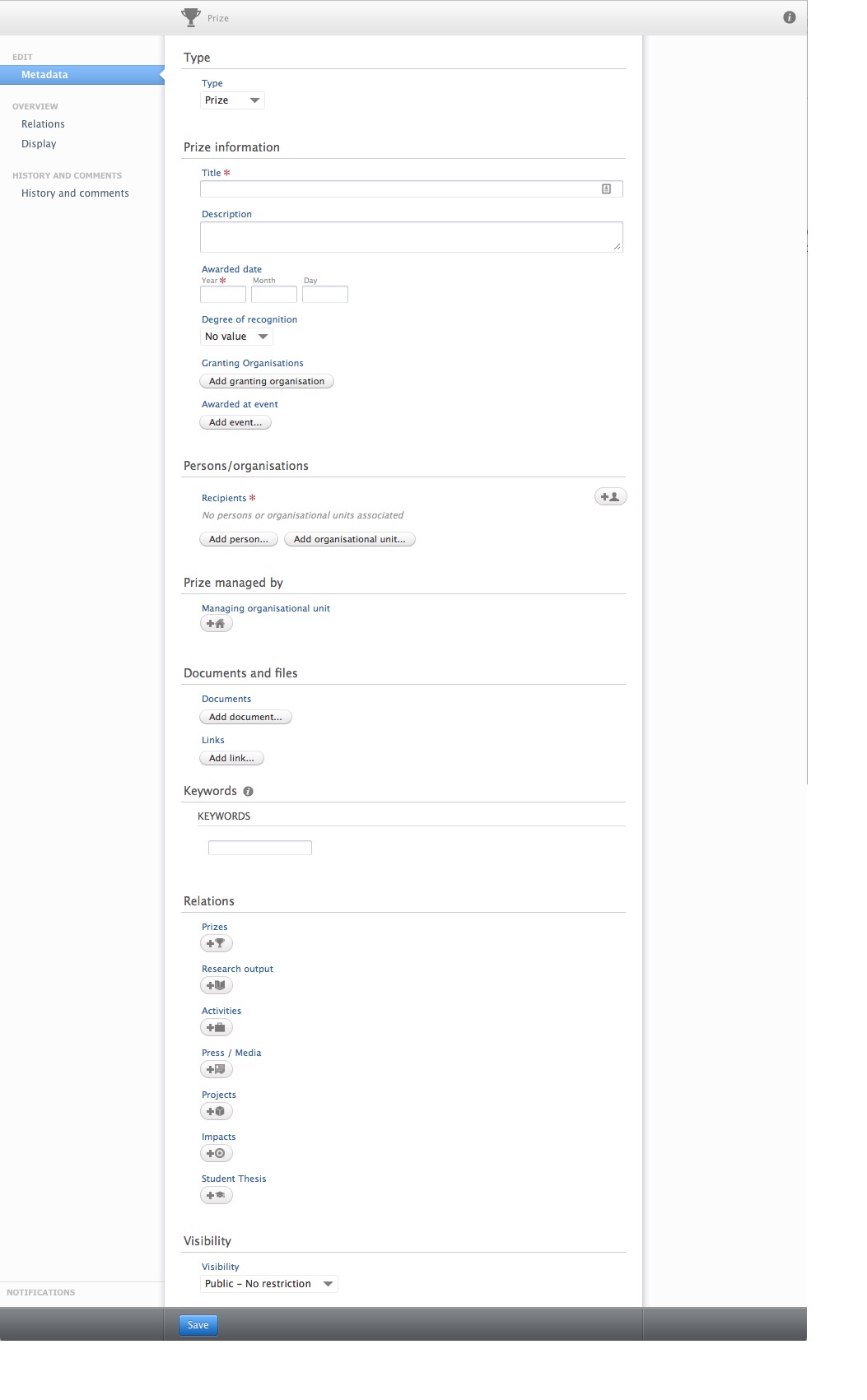
Roles affected: Administrator, Administrator / Editor of Prizes, Reporter, Personal users
Notes:
- The Prize content type is by default ENABLED when upgrading to 5.7
- For details on how Prizes are shown on portals, please look at the section about updates to the Pure Portal below, or the changes made to Customer portals described as part of the new Activities model, above
1.3. Press / Media : New consolidated content type
In this release, we have consolidated the existing Press Clippings module with various ‘media contribution’ Activities into a single content type called Press / Media. This consolidation enables the capture of all press / media activity (whether active or passive) in a single content type, rather that as separate Press Clippings and Activities. Capturing Press / Media activity in Pure enables users to capture press activity resulting from their professional activity / expertise, and supports the institution in showcasing and monitoring this kind of societal impact consistently and efficiently.
Click here for more details on the new Press / Media content type...
The Press / Media content type is designed to enable users to capture press activity resulting from their professional activity / expertise, whether this activity is active (i.e. a media contribution) or passive (i.e. media coverage). The new Press / Media model follows the concept of the current Press Clippings model, where there is a single ‘story’, to which multiple contributions and/or items of coverage can be captured. For each media contribution or item of media coverage, it is possible to capture elements such as:
- Persons, organisations, and roles
- General descriptive information
- Date
- Media outlet, outlet type (e.g. TV, radio, print), degree of recognition, country, producer / author, duration / length / size
- URL
Details on the following elements of the new Press / Media content type are available at Press-Media model details.
- Default model settings (including workflow)
- Default Portal and Custom Portal settings
- Details of migration logic employed across all bases
- Access to Press / Media content (user roles and rights)
- Configuring the Press / Media model
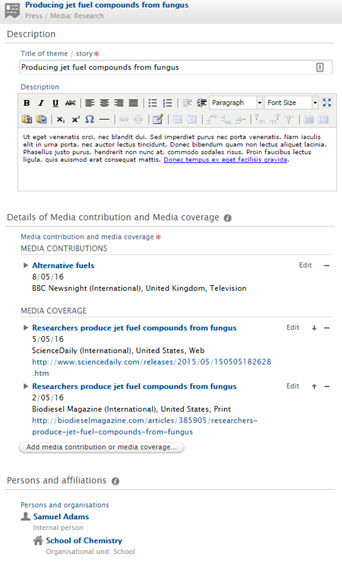 |
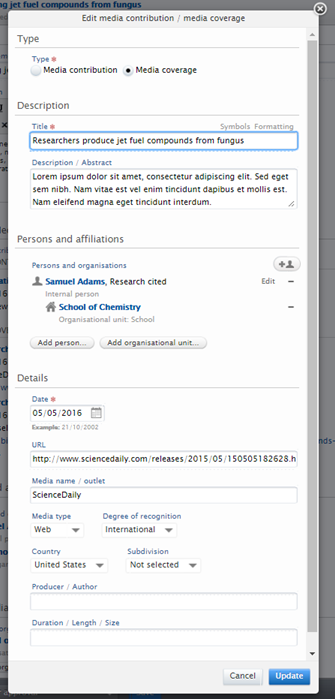 |
Roles affected: Personal users, Administrator, Editor of Press / Media, Administrator of Press / Media
Notes:
- Note that due to changes in the underlying data model, some saved report definitions, saved filters (list of Activities in Editable list), and saved Dashboard widgets might not function
- Web services have changed as a result of changing the Press / Media data model. More details are available here.
1.4. Press / Media : Newsflo integration
Newsflo provides the ability to measure elements of an academic’s research impact by uncovering relevant mentions of their work across tens of thousands of mass media outlets around the world. This Newsflo media monitoring capability can now be integrated into Pure, providing evidence of societal impact of individuals' and organisations' research through media mentions. The Newsflo media database originates from Metabase (LexisNexis) and uses a clever clustering algorithm to link similar stories from different sources. No additional subscription or license is required for Pure customers to integrate with Newsflo.
Click here for more details on the integration with Newsflo...
Newsflo provides the ability to measure an academic’s research impact by uncovering relevant mentions of their work across tens of thousands of mass media outlets around the world back to September 2013. The core components of Newsflo are:
- Tracking of media mentions for researchers, universities, institutes and funding agencies
- Clever clustering of similar stories from different sources, using an advanced text clustering algorithm which clusters relevant news articles together within a time based window
- Coverage from over 55,000 (English-speaking) news outlets in over 20 countries including the USA, India, China, Brazil and all major European countries
Enabling integration with Newsflo will automatically create Press / Media content in Pure, associated with relevant Persons and Organisations. Relations with Research Outputs will also automatically be created, where available. Newsflo content is sourced using Scopus Author IDs.
More information on Newsflo and its integration with Pure is available here.
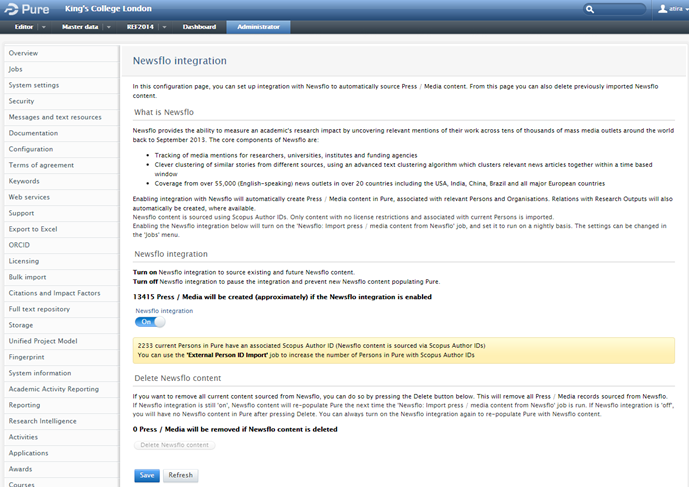
Roles affected: Personal users, Administrator, Editor of Press / Media, Administrator of Press / Media
Notes:
- Newsflo integration is, by default, DISABLED
- No additional subscription or license is required for Pure customers to integrate with Newsflo, or to make content sourced from Newsflo available on the Pure Portal or Custom Portals. Only content with no license restrictions and associated with current Persons is imported into Pure.
1.5. Improved tools for populating Scopus Author ID
This release includes improved tools for populating Scopus Author ID on the Person record. The main purposes for improving this feature are to make the Scopus Automated Search function more efficient as well as improving volume of Press / Media content sourced via the Newsflo Integration feature.
Click here for more details on improved tools for populating Scopus Author ID
There are two new methods for populating the Person record with Scopus Author IDs:
'External Person ID Import' job |
|---|
The 'External Person ID Import' job enables the bulk import of Scopus Author IDs directly to Person records. An example of the .csv file to be used is available below.
Notes:
|
Scopus Author ID Import Job |
|---|
The 'Scopus Author ID Import Job' queries the Scopus database using a Person's ORCID. If there is a match in Scopus, then the Scopus Author ID is assigned to the Person in Pure. In order for this job to run, the 'Scopus: Update/create Journals And Metrics' job must be set up first.
|
1.6. Organisational unit merge functionality
With this release it is now possible to merge organisational units. This enables Administrators to merge duplicate organisational units, and is possible to be executed for synchronised as well as non-synchronised Organisational units.
Click here for more details on organisational unit merge functionality ...
In order to merge two Organisational units, the following must be true:
- The source Organisational unit which is merged into the target Organisational unit must NOT have a 'Taken over by' Organisational unit
- Data in the target Organisational unit will take precedence over data from the source Organisational unit. That is, if data is available for a specific field in both target and source, and Pure only allows one value for this field (e.g., photo), then data from the target Organisational unit will be used and the data from the source Organisational unit will be lost.
In order to merge two synchronised Organisational units, the following must be true:
- The merge of two synchronised Organisational units is only supported if they are synchronised through Pure's organisation synchronisation, called 'Configurable organisation synchronisation'
- If a source organisation has synchronised Person relations they will be merged to the target organisation and marked as 'not currently synchronised'. This means that they are no longer locked and can therefore be edited. Further, these relations will not be picked up again by the synchronisation, and hence they will remain marked as 'not currently synchronised'.
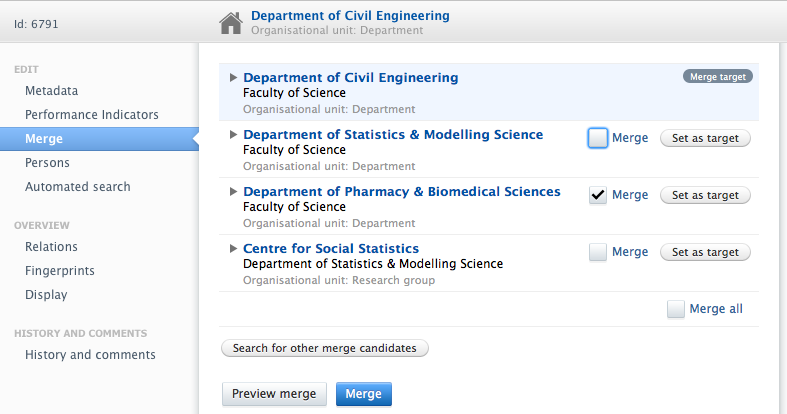
2. Pure portal
2.1. New content types available
In conjunction with the updates to the Activity, Prizes, and Press / Media data models (see above), the Pure Portal (i.e. the Pure Experts Portal) has been enhanced and updated to accommodate the revisions to the respective models. Other content types have also been added to the Pure Portal, and the display of some existing content types has been updated. This release includes the following updates to the Pure Portal:
- Inclusion of Prizes and Courses
- Updated display of:
- Activities
- Press / Media (including the addition of Newsflo content, where enabled)
- Datasets
- Impact
Click here for more details on new content types available in the Pure portal...
Updated display of Activities | ||
|---|---|---|
The display of Activities in the Pure Portal has been been updated to accommodate the data model revisions described above. The revised display exists in the Overview, Organization, and Persons Profile pages.
|
Inclusion of Prizes | ||
|---|---|---|
The Pure Portal has been updated to display the new Prizes content type described above. The display of Prizes is available in the Overview, Organization and Persons Profile pages. By default, the display of Prizes in the Pure Portal is ENABLED.
|
Updated display of Press / Media | ||
|---|---|---|
The display of Press / Media in the Pure Portal has been been updated to accommodate the data model revisions described above. The revised display exists in the Overview, Organization, and Persons Profile pages.
Notes:
|
Inclusion of Courses | ||
|---|---|---|
The Pure Portal has been updated to display the Courses content type introduced in 5.6. The display of Courses is available in the Overview, Organization and Persons Profile pages. By default, the display of Courses in the Pure Portal is ENABLED.
|
Updated display of Impact | ||
|---|---|---|
The display of Impact in the Pure Portal has been been updated to accommodate recent updates to the data model. The revised display exists in the Overview, Organization, and Persons Profile pages.
|
Updated display of Datasets | ||
|---|---|---|
The display of Datasets in the Pure Portal has been been updated to accommodate recent updates to the data model. The revised display exists in the Overview, Organization, and Persons Profile pages.
|
2.2. Google Maps integration
Google's updated Terms of Use mean that from 5.7.0 (4.26.0), maps will no longer be displayed in the Custom Portal unless an API key has been set up as per the instructions below. Further, it will take time for the Pure job to run through all existing addresses and geolocations and re-plot them, therefore there will be a delay before all map markers are available again in the Pure Portal.
Click here for more details on updating Google Maps integration …
Google have updated their Terms of Use such that Pure Portals are unable to display Google Maps map markers as they have done previously. If you wish to continue showing Google Maps in your Custom Portal, you need to follow these steps:
- Obtain a Google maps API key
- Create or use an existing Google account
- Go to https://developers.google.com/maps/documentation/geocoding/start to request an API key
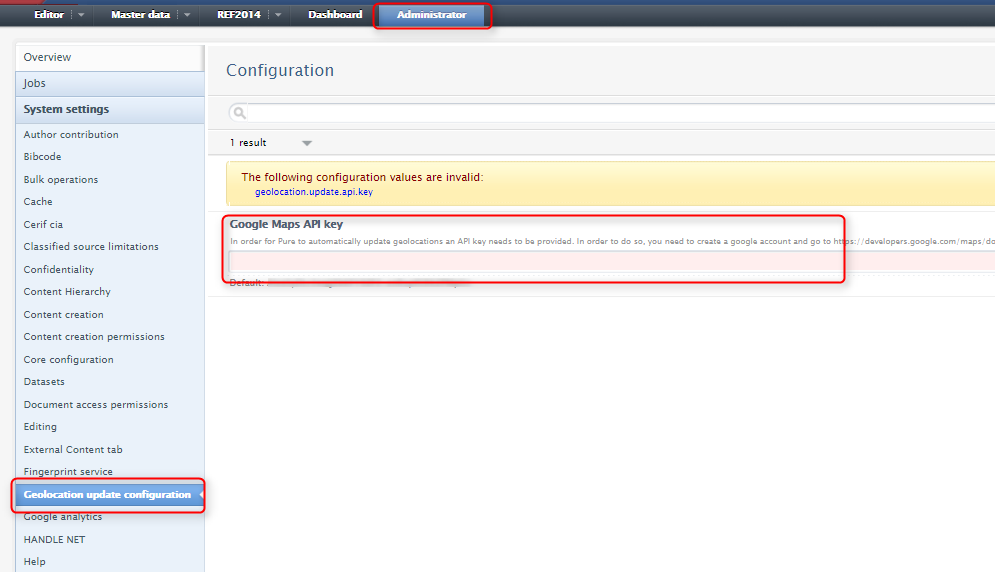
- Once an API key has been obtained, add the key to Pure as shown in the screenshot:
Notes:
- Once you have added the API key to Pure, a background job will be generated. This job is lightweight, will run every hour, and cannot be scheduled or accessed like other cron jobs.
- Once the job starts running, it will start updating geolocations (not only re-plotting map markers in the Custom Portal from existing geolocations input, but also generating geolocations where only an address has been provided in the backend)
- Google places a limit on how many queries (2,400) the job can make each day and this means that the geolocations in Pure will not all be updated immediately, but will gradually be updated in the Custom Portal.
- Once all geolocations have been updated, Portal performance will improve
2.3. Public CV now visible
In response to customer feedback, Public CV functionality has been re-instated in the Pure Portal.
Click here for more details on the Public CV ...
When Public CVs are enabled and a Public CV is created for a Person, visitors to a Person's Profile page will be able to view and download the Public CV from the Pure Portal.
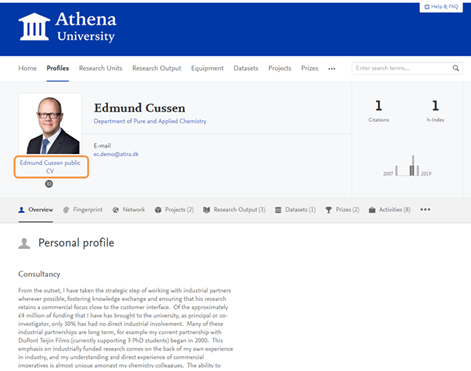
Notes:
- By default, Public CVs are DISABLED.
2.4. Additional enhancements
This release includes additional Pure Portal enhancements, including:
- Fingerprinting : ability to suppress concepts and thesauri on an Organization unit
- Display keywords for all content types
- Display whether the visitor has access to ScienceDirect DOIs
- Configurable Pure Portal footer
- Altmetrics now opens into a new window
Click here for more details on the additional Pure portal enhancements…
Fingerprinting : ability to suppress concepts and thesauri on an Organizational unit | ||||||||
|---|---|---|---|---|---|---|---|---|
It is now possible to de-select concepts and thesauri for an Organizational unit, similar to how it is performed for Persons. This is accomplished in the backend, by Administrators:
|
Display keywords for all content types |
|---|
It is now possible to display keywords in the Pure Portal for all content types where keywords are available in the Pure backend. When displayed, the keywords appear only in the 'long render' format of the content (i.e. on the record's own Portal page).
Notes:
|
Display whether the visitor has access to ScienceDirect DOIs |
|---|
ScienceDirect offer a service that can automatically detect if a visitor has access to the full-text file available via the DOI (e.g. if their IP address is registered to a subscribing institution). We have linked the Pure Portal up with this service so that, if a visitor is entitled to view the full-text file available via the ScienceDirect DOI, this will be shown in the Pure Portal. If the visitor hovers over the tick mark, they are informed that they have access to the document.
|
Configurable Pure Portal footer |
|---|
The Pure Portal footer is now configurable to hide Elsevier and RELX branding and to change the section line colour from the standard orange to the default colour scheme of your Pure Portal.
To configure this setting, go to Administrator > Portal > Help section > Enable Elsevier and Relex logo in footer (as per screenshot above) |
Altmetrics now opens into a new window | ||
|---|---|---|
In order to provide a better visitor experience, where Altmetrics are enabled in the Pure Portal, when a visitor selects the Altmetric for the content, a new browser window will be opened.
|
3. Web services
3.1. Changes to stable web service
The 5.7 release contains several changes to data models in Pure (as described above), which impacts on the data returned by the stable web service. These effects include:
- Data returned by the web service for Activities
- Data returned by the web service for Press / Media (previously denoted Clippings)
- A new endpoint for Prizes
Further details on changes to data returned by the stable web service ...
Data returned by the web service for Activities
If you are using the stable web service for Activities to get data, you should expect to review this use and you might have to make a few changes to the way you are extracting data from the web service. One example is the description in the Person section of the previous Activity model; as this description field has migrated to the Activity information section in the new Activity model, the data is now displayed in a new field in the web service. So, if you use this field from the web service, there will be no data displayed after upgrading to 5.7.
An example of this changes is:
<personAssociation></personAssociation> |
which is now displayed in
<activity><abstract></abstract></activity> |
The updated stable web service still contains a xhtml render of each Activity, and these xhtml renders have been updated to reflect the new Activity datamodel. As such, if you are using the render from the stable web service for Activities, you should not expect changes. That said, we recommend that you review your use the web service in light of the changes to the Activity data model in Pure. Further, if you want to get more data out via the web service you could consider using the current web service instead.
Data returned by the web service for Press / Media (previously denoted Clippings)
The schema for the stable web service for Press / Media will still function, but as some fields have been moved or completely removed from the data model, there might not be any data in these fields in the web service. Additionally, as some content previously stored in Pure as Activities will migrate to the Press / Media content type as part of the upgrade to 5.7.0 / 4.26.0, you will need to use the Press / Media endpoint to get this data out via the web service.
New schema for Prizes
A new endpoint has been added for the Prize content type. This endpoint will have to be used in order to get data on the content which have migrated from the previous Activity model to the new Prize content type.
3.2. Changes to current web service
The 5.7 release contains several changes to data models in Pure (as described above), which also means there will be major changes to the current web service. These changes include:
- The schema for the current web service for Activities has been changed fundamentally to reflect the new data model for Activities in Pure.
- The schema for the current web service for Press / Media (previously denoted Clippings) has been changed fundamentally to reflect the new data model for Press / Media.
- New schema for the current web service for Prizes
This means that if you are using the current web service you must update your code using the web service, as the XML returned has changed a lot to reflect the new datamodel.
4. Import module
4.1. EBSCOhost Research Databases added as an import source
As part of our continuing effort to increase the number of online sources available to the Pure user, EBSCOhost Research Databases has been added as a new import source in this release.
Click here for more details on EBSCOhost Research Databases as an import source …
EBSCOhost Research Databases is a collection of 375 full-text databases, a collection of 600,000-plus ebooks, subject indexes, point-of-care medical references, and an array of historical digital archives (sources include ERIC and PsycINFO). The databases available to you in the EBSCOhost Research Databases list are dependent upon your institution's subscriptions.
When setting up the EBSCOhost Research Databases configuration, Administrators can select which database(s) to use as import sources. If less than 10 sources are available, each source will be selectable via a check box; if more than 10, the display will be in the form of a list.
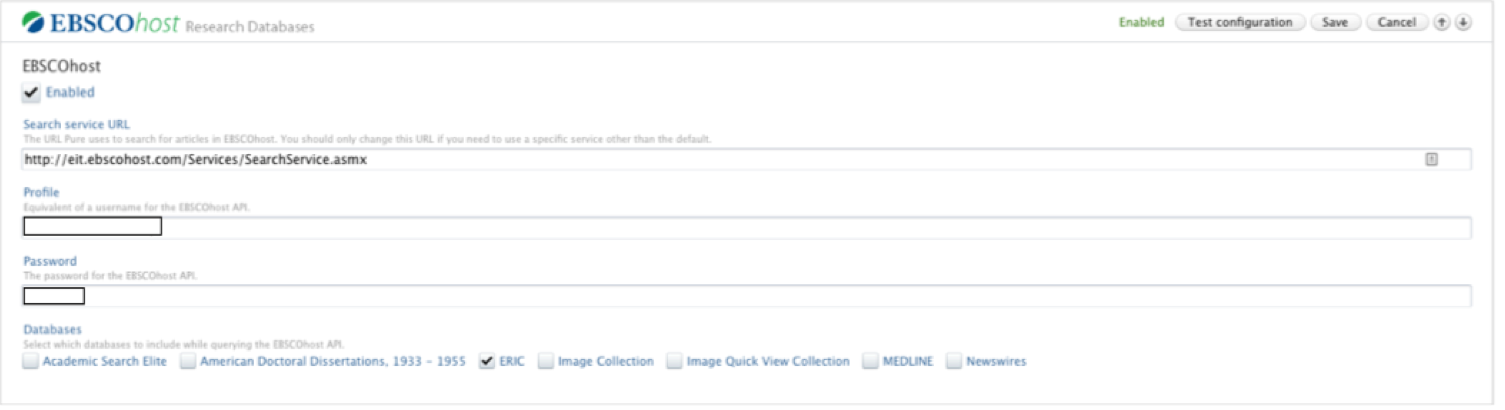
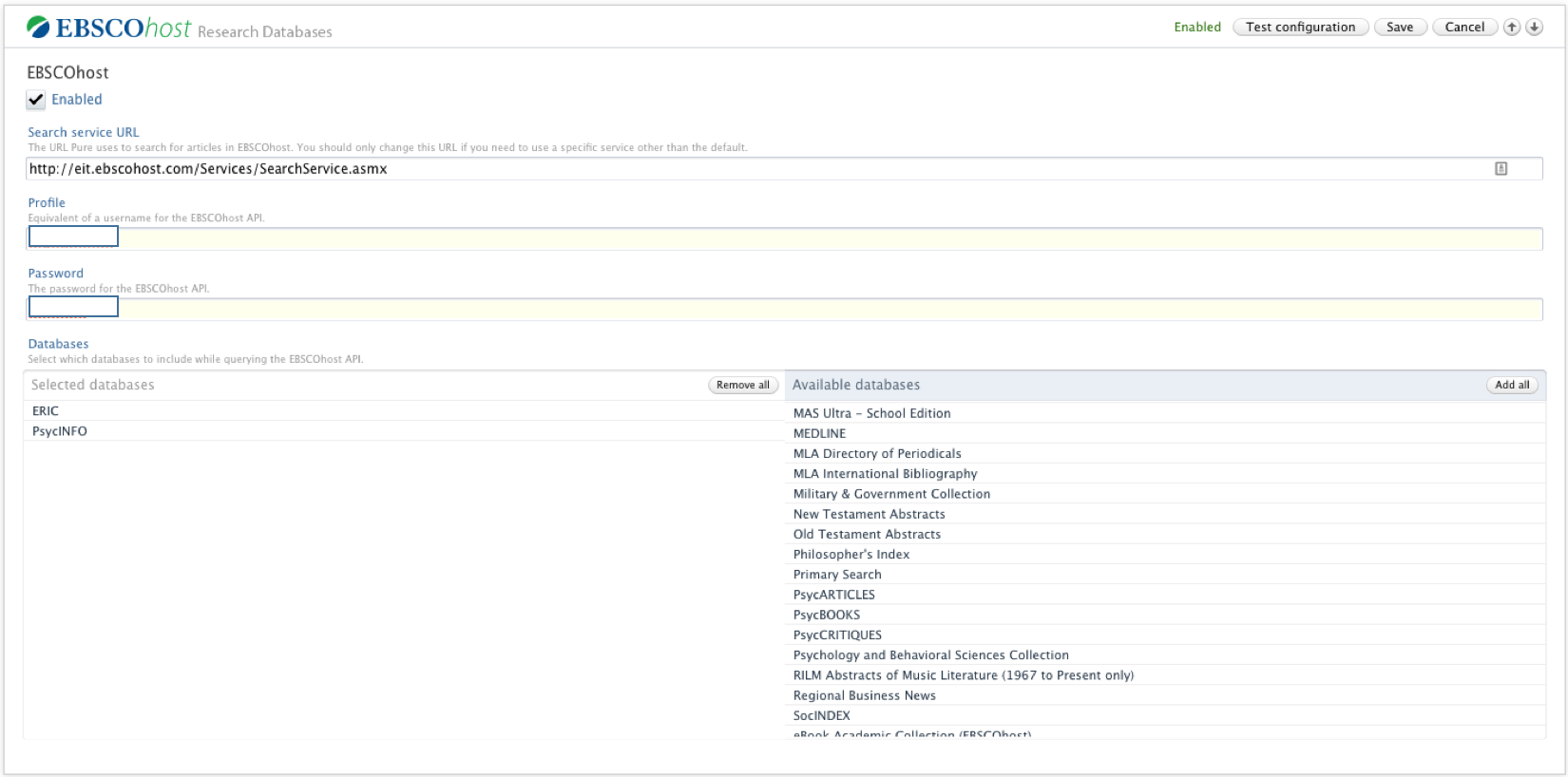
Notes:
When setting up the configuration and selecting which database(s) to use as import sources, it is important to be selective and only include those sources containing publications. Further details are available here.
For subscription assistance, please contact EBSCO directly.
The EBSCOhost Research Database API supported in Pure is http://eit.ebscohost.com/Services/SearchService.asmx
4.2. Scopus : Using Scopus Author ID / ORCID as search terms
This release includes an improvement to the Scopus Automated Search, automatically using a Person's Scopus Author ID and / or ORCID as search terms (rather than simply their name or name variants), where these exist on the Person record. This will improve the quality of imported content and ease the matching process.
Click here for more details on using Scopus Author ID / ORCID in the Scopus Automated Search …
When a person has either a Scopus Author ID and / or ORCID, this is now used to enhance the Automated search function for Scopus.
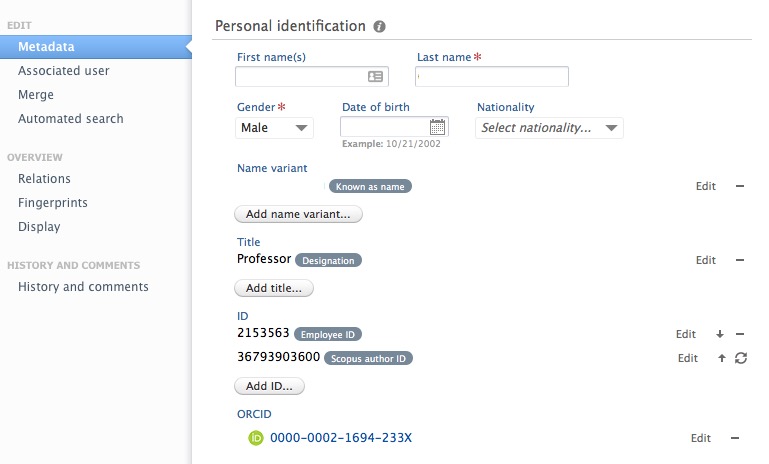 |
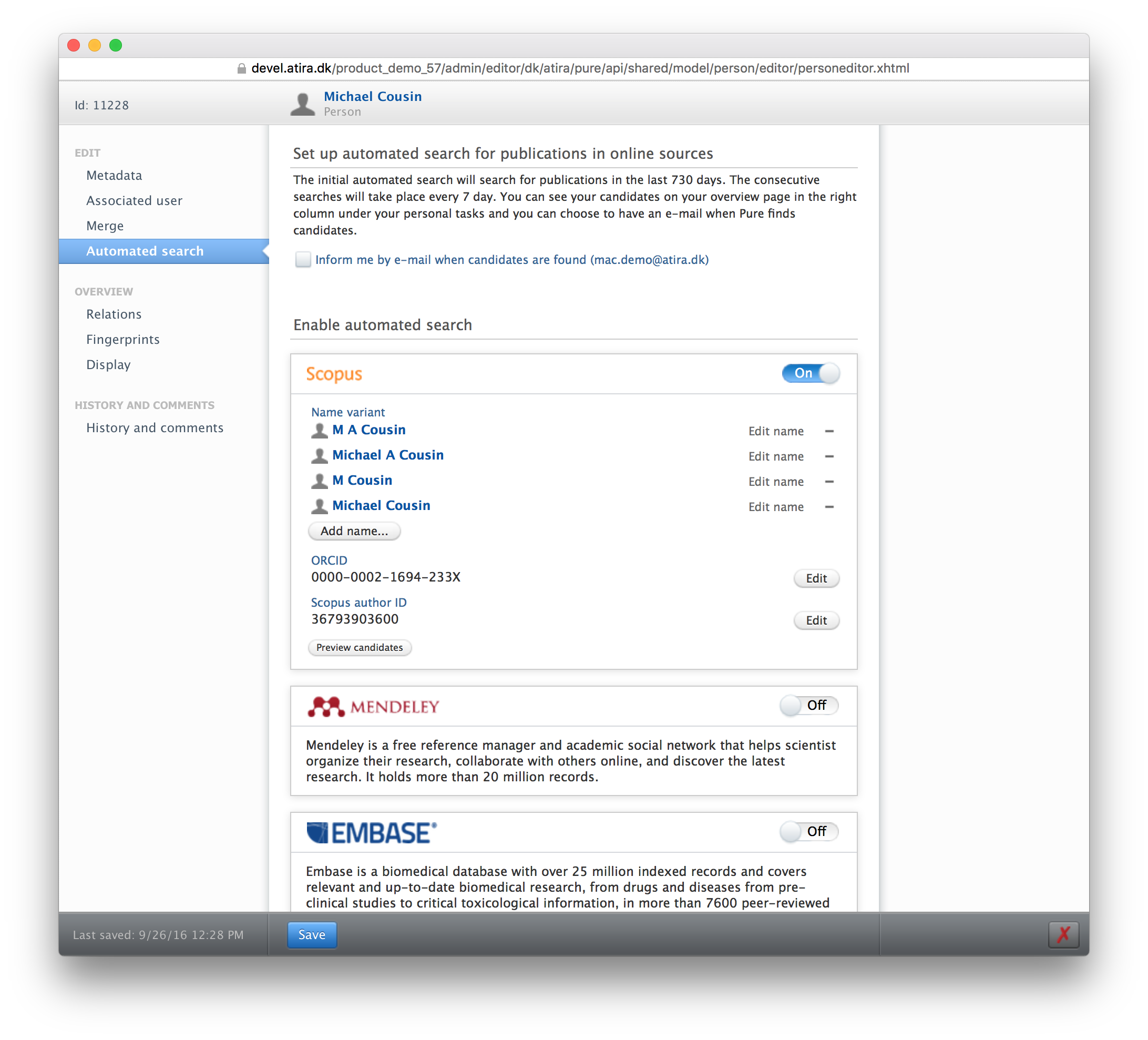 |
Roles affected: Personal user
Notes:
- In order for this feature to be optimised at your institution, each active researcher in Pure should have a Scopus Author ID and/or ORCID captured on their Person record in the backend. No further action is required for this function to initiate.
This release also includes improved tools for populating Scopus Author ID on the Person record. Details are available above.
Using the Scopus Automated Search function is not relevant for PRS (Profile Refinement Service) customers
4.3. General content import improvements
A few general improvements have been made to the Import module, including:
- When configuring the import module, it is now possible to disregard affiliation from the source, and add internal authors' active organisations only (see configuration page)
- Generally, across all import sources we now import review articles to the 'Review article' type in the 'Journal Article' template.
5. CV module
5.1. CV module updates
The following CV templates have been revised as necessitated by updates made to the Activity and Press / Media models, and the introduction of Prizes as a content type (see sections above):
- Europass CV
- Biosketch CV
- TENK CV
- Weill Cornell Medical College (WCMC) CV
Additionally, the Biosketch CV template has been updated to capture recent changes to the format (Rev. 10/15 Approved Through 10/31/2018)
C. Contribution to science section has been updated to allow users to include outputs not authored by the user
D. Additional information section has been updated to introduce sub-headers for 'Research support' and 'Scholastic performance', with a free text section added to enable users to capture 'Scholastic performance' information
Also, as described above, the Public CV is now available in the Pure Portal.
6. Custom Portals
6.1. Google Maps integration
Google's updated Terms of Use mean that from 5.7.0 (4.26.0), maps will no longer be displayed in Custom portals unless an API key has been set up as per the instructions above. Further, it will take time for the Pure job to run through all existing geolocations and re-plot them, therefore there will be a delay before all map markers are available again in the portal.
Further details are available in the Google Maps integration section above.
6.2. Updates necessitated by datamodel updates
Custom portals (i.e. Advanced portals) will see changes due to the changes to the data models in Pure (described above). While we tested a significant number of Custom and Standard portals, we could not test them all. We therefore advise that you review your Portal in your TEST environment prior to upgrading Pure in PRODUCTION.
6.3. Keywords
It is now possible to display keywords in the Custom Portals for all content types where keywords are available in the Pure backend. When displayed, the keywords appear only in the 'long render' format of the content (i.e. on the record's own Portal page).
Click here for more details on displaying keywords in Custom Portals …
Notes:
- When setting up the keyword configuration in Pure, Administrators can specify whether to limit access to the keyword group. Only those with 'No limit' are displayed in Custom Portals.
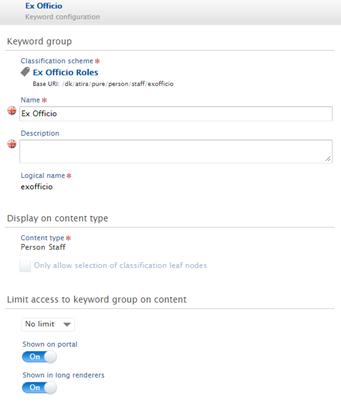
- By default, all keyword groups with 'No limit' are shown in Custom Portals
7. Country specific functionality
7.1. Base UC : Person expertise migration
Prior to this release, Base-UC employed a customised version of the Person datamodel. This release includes the removal of these customised fields and the migration of content to standard unified fields.
Click here for more details on Person expertise migration …
The UC-specific Education / Qualification and Positions outside of the institution fields have been removed from the Person editor and the existing content migrated to the standard unified fields in the Person record.
In the previous version the Education and Positions outside the institution were placed in the lower section of the Person editor as can be seen below.

The standard unified fields were not used as can be seen here:
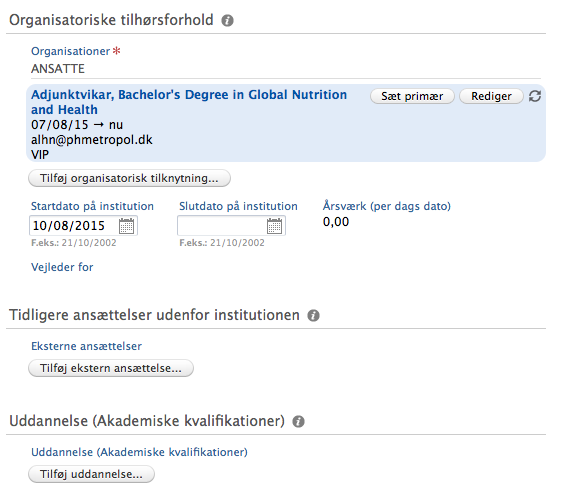
After the update, the customised fields have been removed and the content moved to the upper part of the person editor:
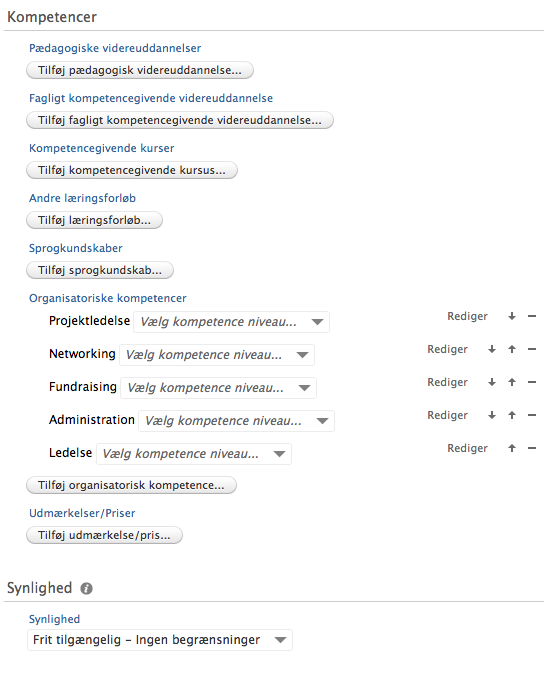 |
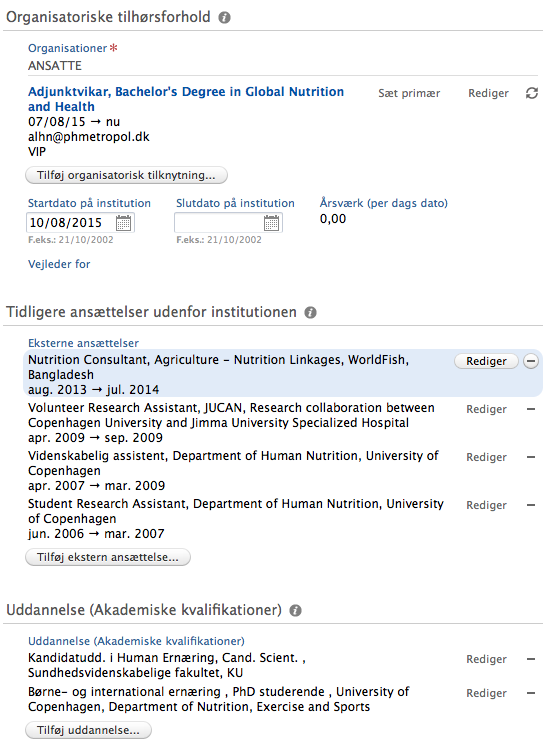 |
Notes:
- The migration takes place automatically upon upgrade
- The stable web service is unaffected by this change
7.2. DENMARK : Bibliotek.dk now available for all Danish customers
With this release, the Danish import source Bibliotek.dk is now available for all Danish customers.
7.3. UK : REF2020 : Module updates
Some updates have been made to the REF2020 module as part of this release:
- A new REF2020 Exception has been introduced to enable the appropriate flagging of outputs that meet the Publication date deposit requirement
- Customers are advised to run the "Generate OA Compliance Status For Existing Content" job on a nightly basis
Click here for more details on the REF2020 module updates ...
New REF2020 Exception |
|---|
As previously agreed by the User Group, until the REF OA policy is finally confirmed, Pure will continue to monitor REF OA Compliance against acceptance date, rather than publication date. But the implications of this are that, at least for this first year of the policy (and, it is understood, now the second year as well), Pure is overstating non-compliance, as those outputs that meet the publication date criteria are appearing as non-compliant. In order to help deal with this issue, we have added an additional exception to the REF2020 Exception classification scheme : Deposit on publication requirement met. Using this exception will flag the output as “Compliant", and as "Compliant (exception applies)” in the REF2 Candidates OA Summary screen.
The intention is that once the final policy rules are known and implemented in Pure, we will offer a job that will convert all those outputs with this exception to ‘no value’ for the REF exception (and they would move to being “Compliant” in their own right, without the use of an exception). |
Run the "Generate OA Compliance Status For Existing Content" job on a nightly basis |
|---|
|
As advised to the UK User Group by email on 26 July, we recommend that institutions run the "Generate OA Compliance Status For Existing Content" job on a nightly basis. In previous documentation, we had advised that this job only needed to be run after each upgrade, or upon updating the REF2020 OA compliance start date setting, but during recent routine testing of the REF2020 Open Access Compliance functionality, we came to the conclusion that this job should really be run on a nightly basis, in order to ensure that the REF OA Compliance Status updates as different stages are passed. Further information on this job is available in the REF2020 wiki. |
8. Other items included in the release
8.1. Open Access improvements
Further to the Open Access compliance support features released in 5.6.0 / 4.25.0, this release includes an additional feature for accessing the ScienceDirect Article Hosting Permissions API.
- Where a user is uploading an Accepted Author Manuscript for an Elsevier journal (and a DOI already exists on the record), Pure will call the ScienceDirect Article Hosting Permissions API to source the embargo end date and License to document content for the version uploaded
- Further information is available here
Also, a reminder that the 5.6.2 (4.25.2) release included the following:
- configurable functionality such that specified user types can be restricted from deleting Electronic versions (files, DOIs, links) from validated records
- updated process for reading 'Open Access' metadata tags on Publisher PDFs, such that Document version is now editable by users
8.2. Keywords can now be included in the long render
In addition to displaying keywords in the Pure Portal and in Custom Portals (see details above), keywords can now also be included in the long render for all content types.
Click here for more details on including keywords in the long render …
Notes:
- When setting up the keyword configuration in Pure, Administrators can specify whether to show keywords in long renders
- When setting up the keyword configuration in Pure, Administrators can specify whether to limit access to the keyword group. Only those with 'No limit' are displayed in long renders
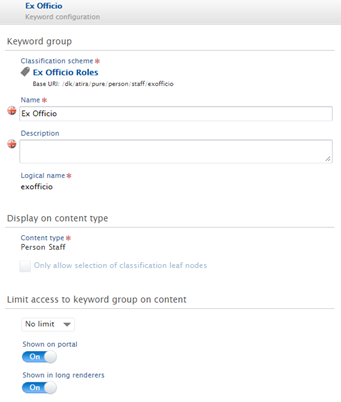
- By default, keyword groups are included in long renders
Published at November 26, 2024