How Can We Help?
Introduction to the Community ModuleIntroduction to the Community Module
The Pure Community Module is an overarching Pure instance that communicates with multiple other Pure instances in a community group. The Community Module aggregates information from each individual instance and enables you to use the full power of Pure’s functionality to work with that information.
Community Module functionality
The Community Module is a multi-institutional implementation of Pure, with one Pure client for each institution feeding into a Pure server. However, the Community Module allows each institution in a community group to run their own Pure instance and manage all aspects of it, including integration with other data sources, local analytics, and reporting. Each institution can activate additional modules in their instance without impacting any data in the Community Module.
In addition, each institution remains in control of their data in their local Pure instance and can decide what information they want to share with the Community Module. To showcase their content independently, institutions can have their own institutional Pure Portal along with the community group’s Community Portal.
Best practice is to make strategic decisions before the start of the implementation project regarding the data mapping and the shared organizational structure. Once the Community Module is set up and the data harvesting starts, there are only a few tasks that you can perform manually. Make sure to develop a consistent communication strategy for your community group’s shared Community Portal, and agree on its layout, design, and name.
Community Module architecture
The Community Module comprises the following parts:
- Pure clients: Pure instances of the institutions that are a part of a community group.
- Harvester: A service that regularly monitors each institution’s Pure client instance for changes. Once it retrieved a list of updates, it processes the list into a synchronized format and exposes it through the web service API.
- Pure Community Server: The overarching Pure instance that performs a synchronization job sequence through REST calls to the web service API, including deduplication to reconcile data across the Pure clients.
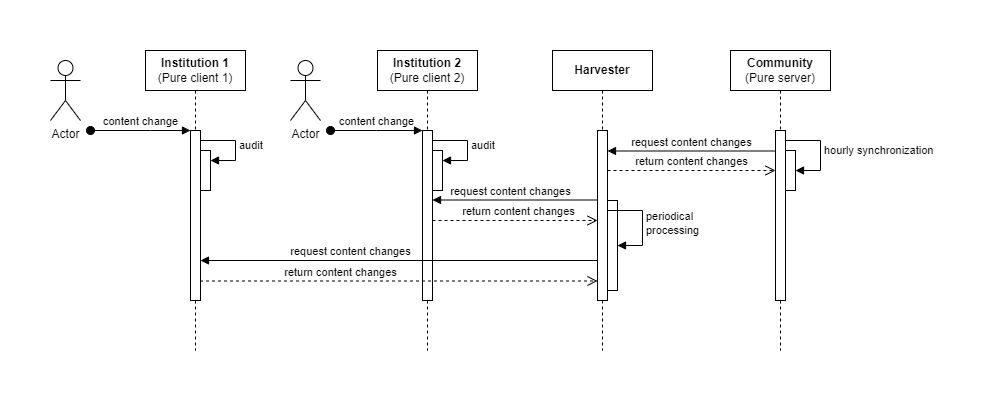
- Event log: Updates to the data trigger events in the Pure clients, the harvester, and in the Pure server. The event log service captures and records these events to identify any processing exceptions.
- Community status page: A page in the Pure community instance that shows you the data flow in the Community Module based on the events recorded in the event log database, in order to identify and resolve potential issues. To query the database, you can filter content in the page based on UUID, content type, or community instance.
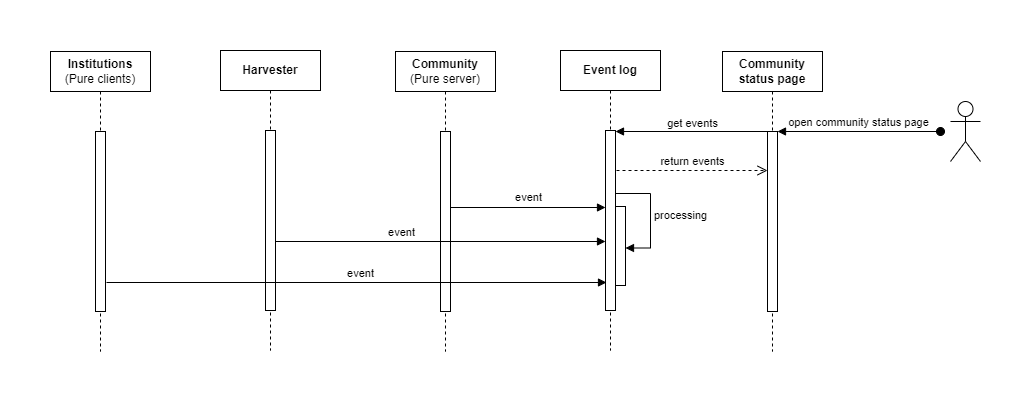
Published at September 12, 2025
