How Can We Help?
EBSCOhost: User Does Not Have Access Rights to DatabaseEBSCOhost: User Does Not Have Access Rights to Database
While attempting to import manually from EBSCOhost, under Research output > Import from online source, you can get an error stating:
Could not fetch records from EBSCO. (Cause: User does not have access rights to database "xyz")
This error indicates that you do not have access to one of the databases that has been configured in the EBSCOhost configuration based on your credentials.
To reconfigure access go to Administrator > Research Output > Import Sources and open EBSCOHost: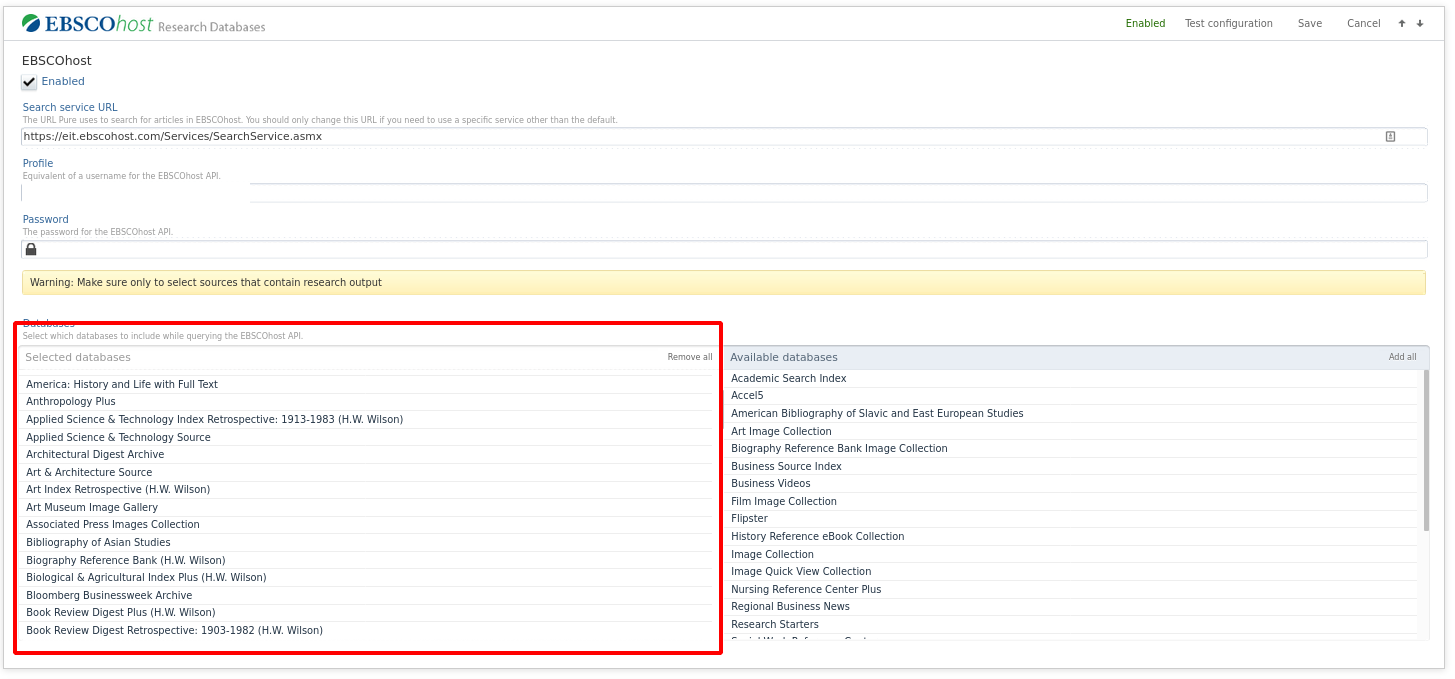
The error will sometimes give you a short name like rzh.
You can utilize the link below to help decipher what database, in EBSCOHost, this is - in this case rzh refers to. CINAHL Plus with Full Text.
https://connect.ebsco.com/s/article/EBSCOhost-Database-Short-Names-List?language=en_US
If the database is not available from the list try and empty the list, save the import source and then re-add the databases to see if it then shows up. This might happen if EBSCOhost has removed a source since the last configuration change.
Published at July 16, 2025
