How Can We Help?
Scopus Publication Import/Update Cron Job: Update AffiliationsScopus Publication Import/Update Cron Job: Update Affiliations
What
New Scopus publications were imported via the Scopus Publication Import Update cron job, but the affiliations on Persons are incorrect. This can be for a variety of reasons, including:
- some of the internal person affiliations are now former and you do not want these connected
- new / current affiliations are missing on the person(s)
- affiliations have been corrected on Scopus since the original import.
You can configure the job to update these affiliations. You may then want to clean up any unused content created as a by-product of this process.
How
Updating internal persons
- Configure Import settings to add active organisations for internal persons
- Go to Administrator > Research Output > Import Configuration and under 'Add active organisations for internal authors' toggle ON the setting for 'enable to ensure that active organisations are added to internal authors' and save the new configuration settings.
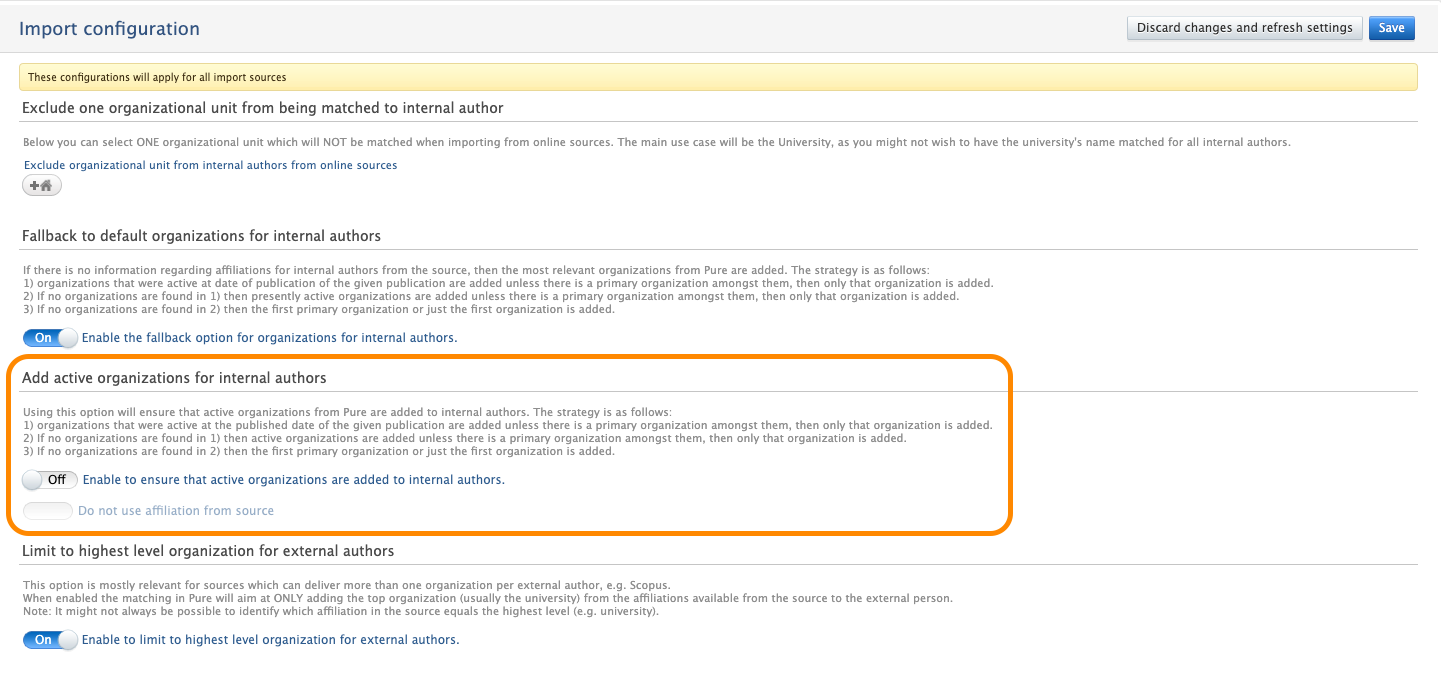
- Go to Administrator > Research Output > Import Configuration and under 'Add active organisations for internal authors' toggle ON the setting for 'enable to ensure that active organisations are added to internal authors' and save the new configuration settings.
- Add the Scopus affiliation ID directly on managing organisation
- This is the organisation you denote as the managing organisation on the cron job under job configurations
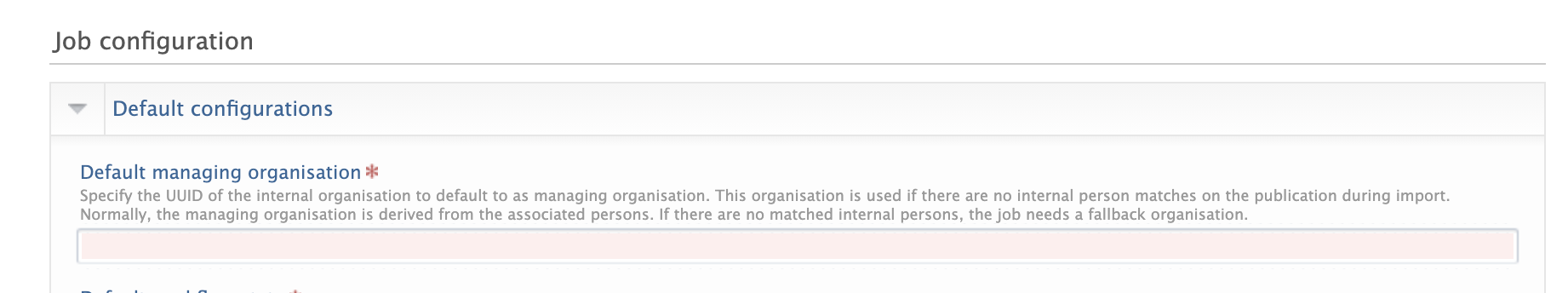
- The Scopus Publication Import/Update needs the Scopus Affiliation ID added to the default managing organisation in order to identify whether to use the university organisations from Pure or the organisations from Scopus. You can find the Scopus affiliation ID on https://www.scopus.com and going to that specific organisation's profile page- i.e. https://www.scopus.com/affil/profile.uri?afid=60015555.
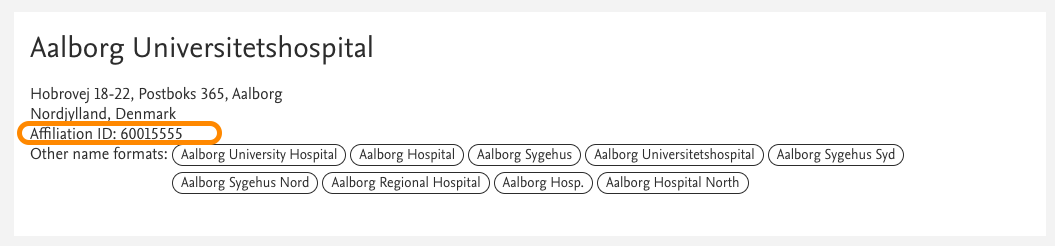
- You should add this ID in the ID field directly on the organisation using label 'Scopus Affiliation ID'.
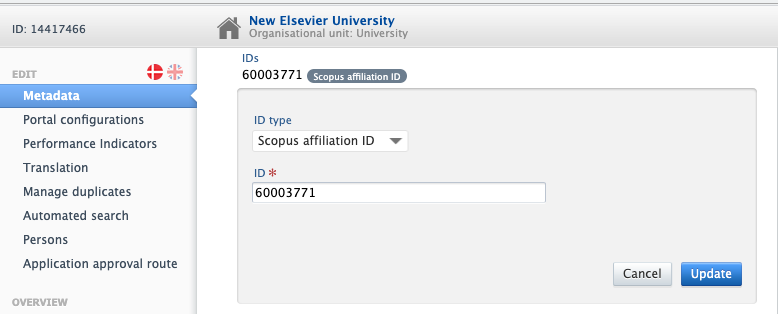
- This is the organisation you denote as the managing organisation on the cron job under job configurations
- Once the affiliation ID has been added, the Scopus Publication Import/Update job needs to run again in “Force mode” and it will then update the affiliations.
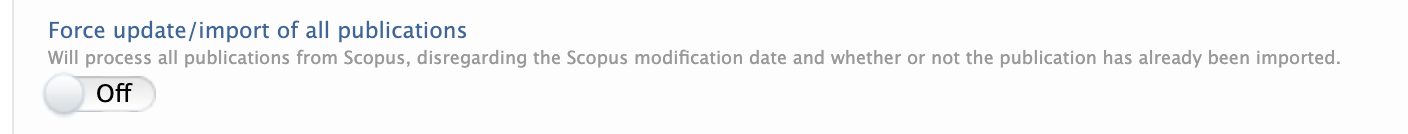
Note: It is always recommended to test this in staging/dev environments prior to implementing this in production to make sure you get the desired results.
Updating external persons
If you are only looking to update records, toggle ON update only mode. If you want to both import and update, leave both of these toggled OFF:

Cleaning up unused content
Published at January 14, 2025
