How Can We Help?
Setting Up the ORCID ID on a PersonSetting Up the ORCID ID on a Person
When setting up ORCID ID on a Person, the ID needs to be authenticated before it can be used for exporting data to ORCID.
Depending on the User accessing Pure and where they are in the system, there are different options for setting up ORCID ID on a Person.
Please follow these guidelines to complete the setup:
- If you are an Administrator, switch to the User connected to the Person that needs the ORCID ID added.
- Go to Edit Profile and you'll see: Create or Connect your ORCID ID:
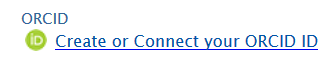
Note: You'll have to create or use the Person's existing ORCID credentials to connect to ORCID. This is to ensure that the authenticator is actually in control of the data and allowed to add it to the ORCID profile. Because of this, as an Administrator, you may not be able to authenticate on behalf of the person. In most cases the User needs to set up the ORCID ID themselves by logging into Pure.
- Go to Edit Profile and you'll see: Create or Connect your ORCID ID:
- If, as an Administrator, you open up a Person editor window, then you'll see: Add existing ORCID.
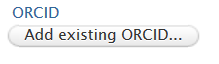
- If you Add existing ORCID and save the Person, then the Person will see: Authorise export of content to ORCID, when logging in:
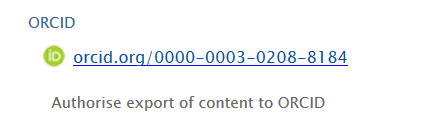
- If you Add existing ORCID and save the Person, then the Person will see: Authorise export of content to ORCID, when logging in:
- If ORCID is set as a synchronized field, the ORCID link will be shown on the Person if an ID is added. But a Person without an ID will have a read only (hidden) field instead of the Add existing ORCID field.
- If the field is synchronized, an Administrator cannot manually add ORCID ID on the Person content type. It must be synchronized from the source, or the field must be unlocked.
Check ORCID ID
- The ID can be checked by clicking on it, which takes you to ORCID.
- The ID check can be done whether you have the ORCID export set up or not.
- If the link takes you to the Sandbox version of ORCID, check the configuration for ORCID:
- Go to Administrator > Integrations > Export to ORCID, and see if the Sandbox mode is turned ON:
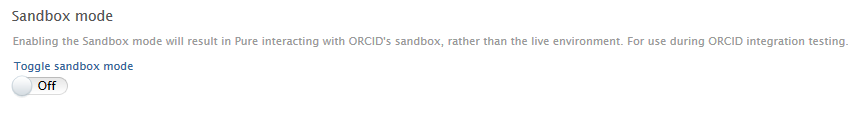
- If this is turned On, it will link to the ORCID Sandbox, whether you have the Sandbox credentials added or not.
- Go to Administrator > Integrations > Export to ORCID, and see if the Sandbox mode is turned ON:
- The ID check can also be done whilst you add the ORCID. If it is connecting to Sandbox, then the check will probably fail.
Published at February 17, 2025
