How Can We Help?
Testing DSpace Configuration FailsTesting DSpace Configuration Fails
What
After setting up a DSpace configuration (Administrator > Storage > File storage > DSpace) and testing the configuration, you get a "Failed to create content" error.
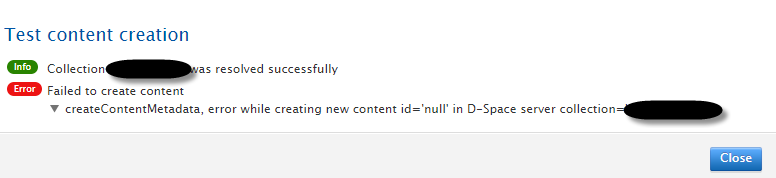
Why
This might occur because your metadata schema in DSpace is missing some attributes. You can check this by investigating the dspace.log. Most often, local DSpace administrators can find this.
- Open the file and look for errors with SQL exceptions. They would look similar to this:
DSpace.log
2020-11-26 13:49:39,266 ERROR org.dspace.rest.Resource @ Could not add item into collection(id=413a3b73-7171-4124-82c6-b3f8c50237d7), SQLException. Message: java.sql.SQLException: bad_dublin_core schema=dc.contributor.inventor. Metadata field does not exist!
- The above error means the dc.contributor.inventor attribute is not defined in the metadata schema.
- If the error you find states that a metadata field does not exist, add the missing attribute and re-upload the file.
- Note: There might be several different reasons causing configuration failure, so check through all similar errors.
Published at November 05, 2024
