How Can We Help?
Known IssuesKnown Issues
What are Known Issues?
Known Issues are generic descriptions of bugs found in Pure, where:
• There have been multiple reports of the same problem, or
• The problem has been reproduced locally on our test instances and may affect a number of customers
Issues that only affect a single user or customer are not categorized as Known Issues.
Prior to reaching out to Pure Support, consulting the Known Issues section can provide you with relevant and up-to-date information about high-impact bugs, including any available workarounds.
How are Known Issues created?
When you encounter challenges with your Pure instance and cannot locate an existing Known Issue, your next step is to open a case with Pure Support.
The support team will investigate the issue, and if multiple reports are received for the same issue, or we can reproduce it locally on our test instances in a way that indicates it may affect other customers, it will be designated as a Known Issue.
The description of the Known Issue will be anonymized for a generic format, and whenever possible, steps to reproduce and potential workarounds will be provided.
If you as a Pure Administrator have an open support case that has been verified by Elsevier software development as a bug, and you would like to share the progress with other Pure administrators at other institutions, you can request that the support case be elevated to a Known Issue. (It is unsustainable to do this for all bug reports, but can be requested for shareability when relevant for conversations between Pure administrators from different institutions.)
What do Known Issue statuses mean?
Pure product teams communicate progress on resolving a given Known Issue through various statuses, as outlined below:
-
In Review: Product teams are gathering information to shape next steps. This is the default status for all new Known Issues.
-
Solution in Progress: Product teams are actively working to resolve the issue.
-
Solution Deployed: A solution to the issue has been released on all instances.
-
Working as Expected: Product teams don’t plan to resolve the issue because documentation indicates that it isn’t a bug. If you’d like Elsevier to still consider working on this piece of work, please post an idea on the Idea Community.
- Closed: Issue is resolved / product teams are no longer actively working to resolve the issue. When the version containing the fix is no longer the current version, the Known Issue is closed. In some cases it may also be closed due to a low level of customer impact, competing priorities, or technological blockers.
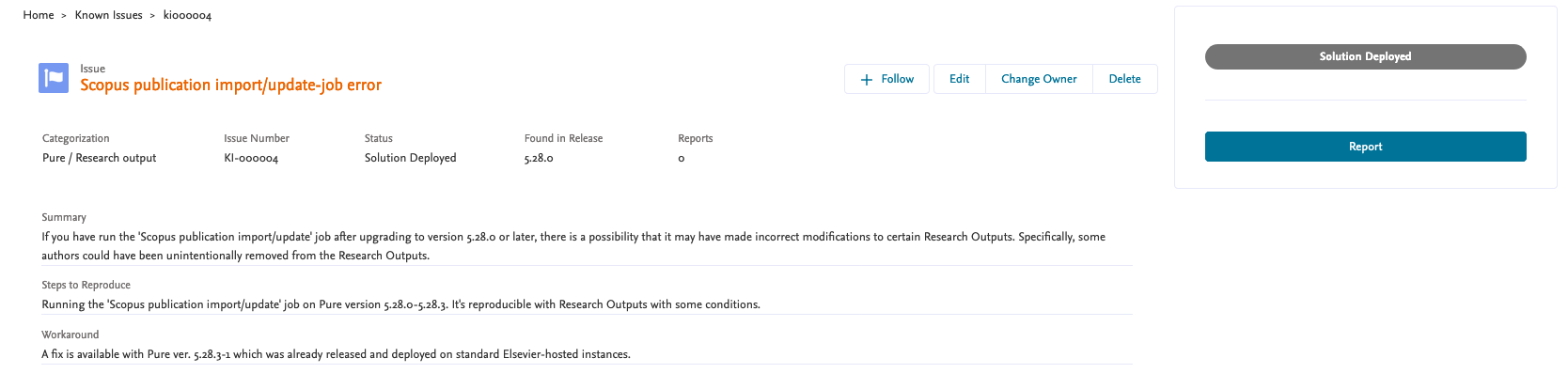
What should I do if a Known Issue impacts my Pure instance?
When a Known Issue impacts you or your business, or you would simply like to follow it, please click the Report button. These reports are collected on an individual level and help Pure product teams prioritize which bugs to work on first. You may click the Report button on as many Known Issues as you want, but you can only log one report per Known Issue.
How can I track Known Issues that impact me?
Clicking the Report button on a Known Issue automatically subscribes you to it. By default, you’ll receive status change email notifications for all Known Issues you’ve reported. (Please note that the “Follow” button will not give you notification - this is reserved for a feed functionality that we are working on.)
Where do I find the list of Known Issues?
Known Issues can be accessed via the tiles on the homepage of the Client Community.
You can also use this link: https://psp.elsevier.com/productsupportportal/s/known-issues
Published at September 04, 2025
