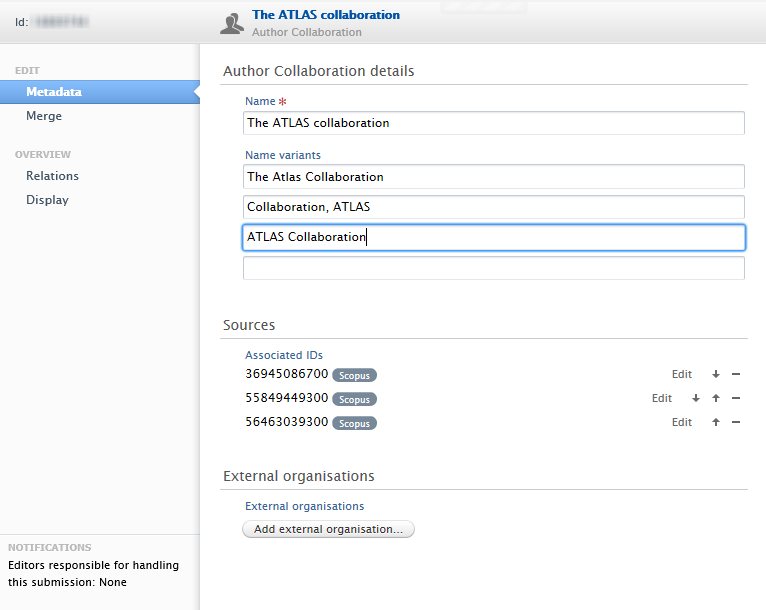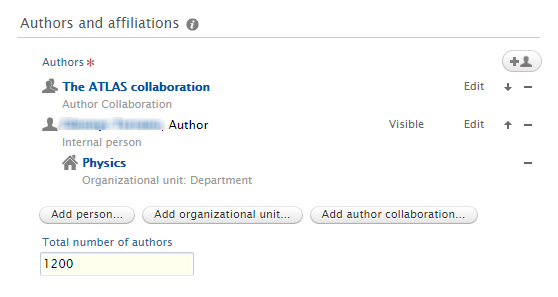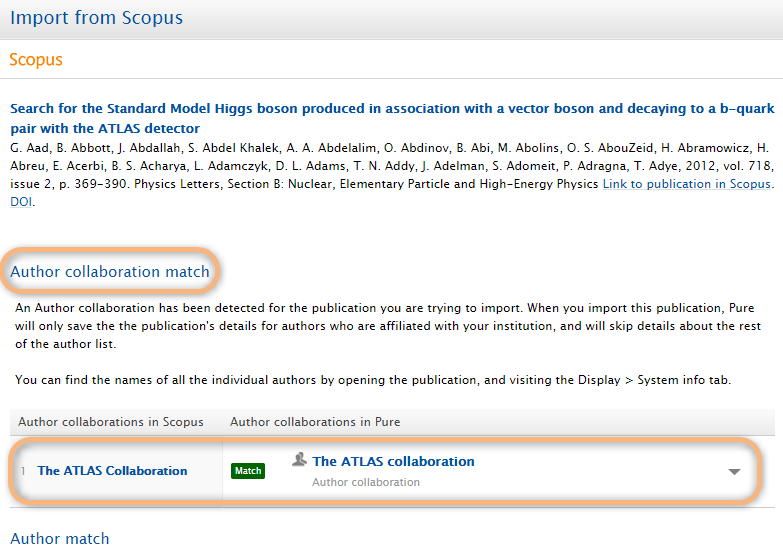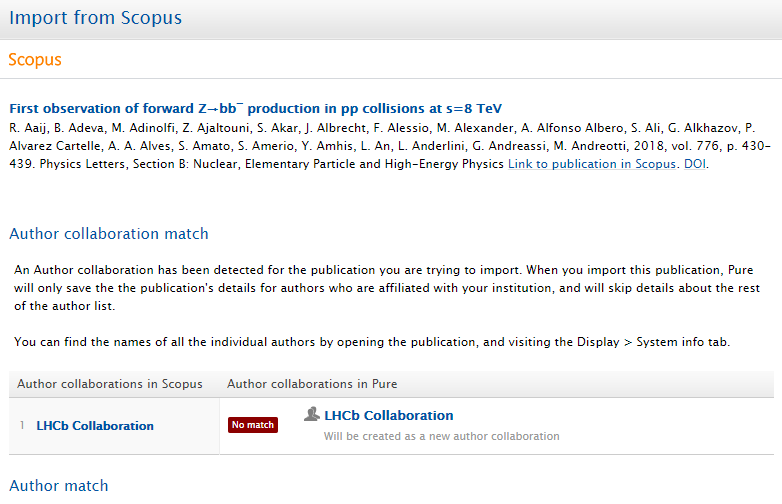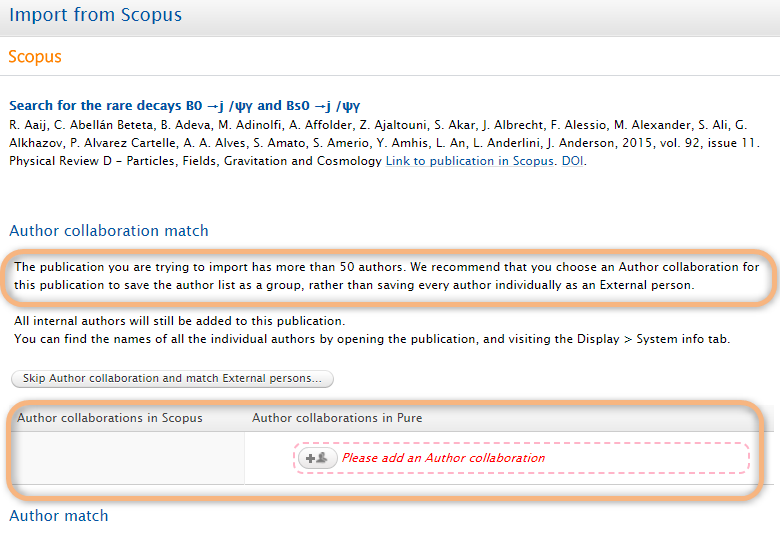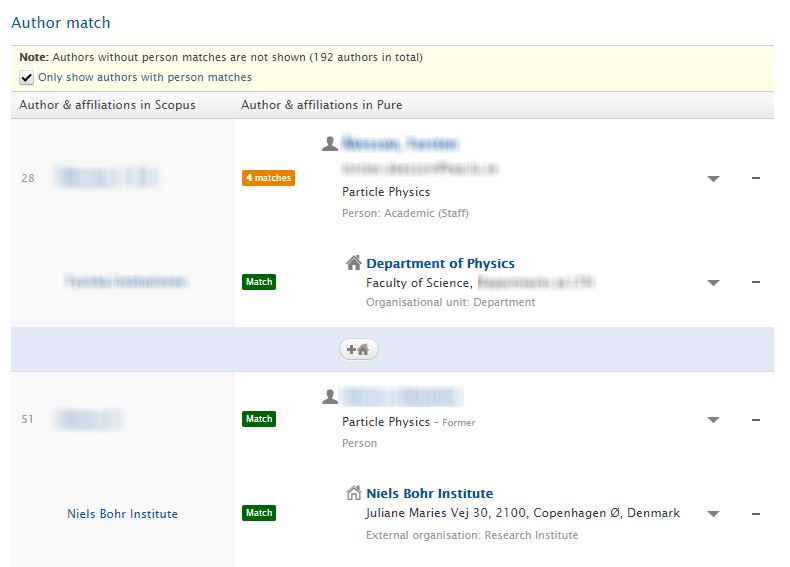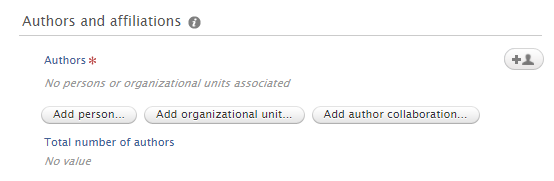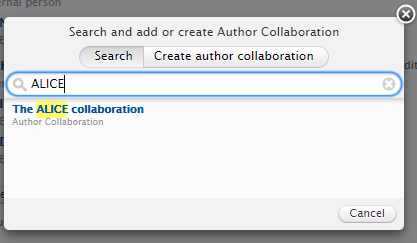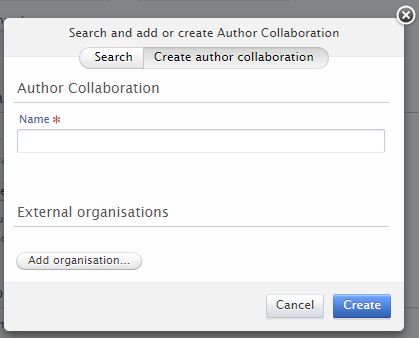How Can We Help?
Author CollaborationsAuthor Collaborations
Author Collaborations is a Master data content type, and is used to capture the output of large author collaborations (also called hyper authorship) (as seen in scientific domains such as high energy physics and biomedicine).
Author collaboration on Datasets is only available from Pure 5.33.0
Author collaborations overview
- Author collaborations are available on Research outputs and Datasets.
- Pure will calculate the total number of authors and store and display this.
- For all Research outputs and Datasets with an affiliated Author collaboration, where the total number of authors is over 50, Pure will delete affiliated External authors and External Organizations beyond the first 50 authors - ALL Internal authors and Organizational units are retained
- When importing a Research output or Dataset that has an author collaboration, or adding an author collaboration manually, all authors are set to hidden.
- This behaviour is by design. When an author collaboration is present, then all other authors will be set as hidden.
- The results is that all citation formats only include the author collaboration name and no author names.
- Should it be wished to add one or more author names it must be done manually for each.
- This dynamic in hiding/showing exist to be able to mirror the correct contributor list as defined by the publisher/in the source content.
- It can be author collaboration only
- A mix of author collaboration and corresponding author
- A mix of author collaboration, corresponding author or any other authors.
- If an author collaboration is removed, then the all authors should be listed as contributors (visible) again and then they should be in the citation formats.
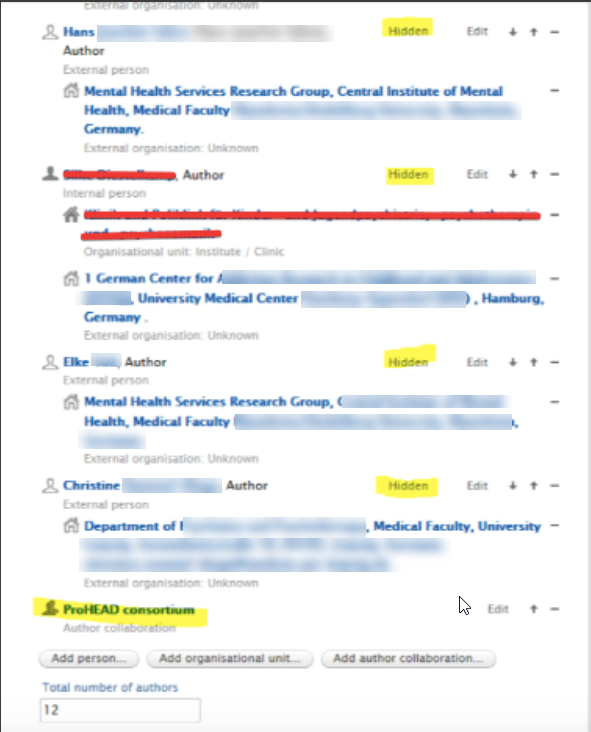
- A generic author collaboration entity ("Generic collaboration") serves as a placeholder if there is no known author collaboration.

- Author collaborations are available for reporting purposes.
- Author collaborations will be shown on the Pure Portal.
Author Collaboration data model
Model details |
|---|
The Author Collaboration data model includes the following fields:
It is important to add as many Associated IDs as are available for all sources (e.g. Scopus Collaboration ID). This helps to ensure accurate matching during the Research Output import process. Notes:
The Research Output and Dataset editor has a Add author collaboration button. A Total number of authors field is automatically populated when content is sourced from on-line sources (e.g. Scopus, WoS).
|
Details on maintaining Author Collaborations, and creating records with Author Collaborations both manually and using import sources are available in the following sub-sections.
Create and maintain Author Collaborations
Maintenance: Administrator of Author Collaborations
A dedicated role: Administrator of Author Collaborations can assigned any User who need maintain Author collaborations
Below is illustrated the two tasks:
- Check metadata, using the workflow to push to Approved (if workflow is enabled)
- Check and merge any duplicates

Creating Author Collaborations
Importing from online sources functionality captures Author Collaboration details. With each tool for creating Research Output and Datasets records, Author Collaborations can be captured:
Manual import: automatic assignment
When Research output or Dataset is imported from an online source (e.g. Scopus or Web of Science) Pure will first try to determine whether there is a recognized author collaboration, either:
|
PRS import: Automatic assignment
|
The Author Collaboration matching behavior is as described above, except that:
|
Manual input
It is also possible to manually affiliate an Author Collaboration with a Research Output and Datsets, using the Add author collaboration button. As with other content (e.g. External organizations), the user can search for an existing Author Collaboration or create a new one. A task will go out to the Administrator of Author Collaborations, in case workflow is enabled, for them to approve (or merge, in case of duplicates).
|
Cleaning up unused Author collaborations
You can take benefit of the filter Unused content, to bulk delete all Author collaborations that currently do not hold any relations (references) to other content.

See more about unused content and bulk deletion here.
Published at June 27, 2025