How Can We Help?
Examples of Lucene SearchesExamples of Lucene Searches
What
Lucene (the search engine in Pure) searches can be used in search fields within Pure, alongside or in place of filters. This type of search can help when trying to do more complex searches where a specific filter might be missing (i.e. using a NOT statement to exclude certain results from a search).
Bear in mind, however, lucene will only read the first 512 characters in the content search boxes e.g. research output search. This means, if you are searching for a string of titles or IDs, there will be a limit to the number you can search for in one string.
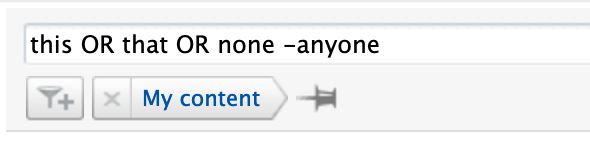
How
There are various ways to perform a lucene search; below are some of the most commonly used lucene searches used in Pure alongside what each means / will show.
| Sample Lucene Search | What will be shown |
|---|---|
| ^source:QABO | This will pull up all publications that have the noted source (e.g. QABO). Example here will pull only content where QABO is listed as a source. |
| ^source:scopus AND NOT source:QABO | This will show you content that has one source (e.g. Scopus), but not the other (e.g. QABO). Example here will show you Scopus publications that were not pulled in via QABO (those with QABO as a source will be filtered out of the results). |
| ^NOT(creator:beckyAC) and NOT(source:QABO) | This will filter the results so that you do not see anything created by a specific user (e.g. beckyAC) or those that were pulled into Pure from a specific source (e.g. QABO). Example here will NOT show content created by beckyAC or pulled in from QABO. |
| ^NOT(creator:root) and NOT(source:QABO) and (source:scopus) | This will take the above query and show you which pieces of content from those results have the specified source (i.e. Scopus). Example here will NOT show content created by beckyAC or pulled in from QABO, but WILL show content which has Scopus as a source. |
| ^creator:beckyAC@pure.edu | This will search by user (e.g. beckyAC@pure.edu), to see how much content a particular user has entered into Pure. Example here will show you the content user beckyAC@pure.edu has created and pull those as your results. |
| Cancer -blood | This will do a text lookup on the first piece of text (e.g. cancer) but exclude the text in the -content field (e.g. blood). Example here will find content with cancer in the title but not blood. |
| ^abstract:brain,c^2.0 | This searches for a concept fingerprint with the noted text (e.g. brain) and with at least the specified weight (in the c^ field). Example here will show you content with the concept "brain" at a weight of at least 2.0. |
| ^awarddate:2017 | This, for example, can be used on student theses where the award date period filter is missing, to see student theses with an award date within a specific year. |
Note:
- Using advanced search can create a lucene search
- Various fields inside Pure can be used in lucene searches
- Please refer to the related articles for more on this.
Published at January 07, 2025
