How Can We Help?
How to deduplicate and merge research outputsHow to deduplicate and merge research outputs
What
In this article you will learn how to:
1. Identify duplicate research output records
2. Merge duplicate records
How
1. Identifying duplicates
Go to: Editor > Research outputs.
Click on the 'Duplicate title' button in the 'research output' menu to view a list of potential duplicate records. You can also search for a specific title in the search bar at the top if you are looking for a specific record:
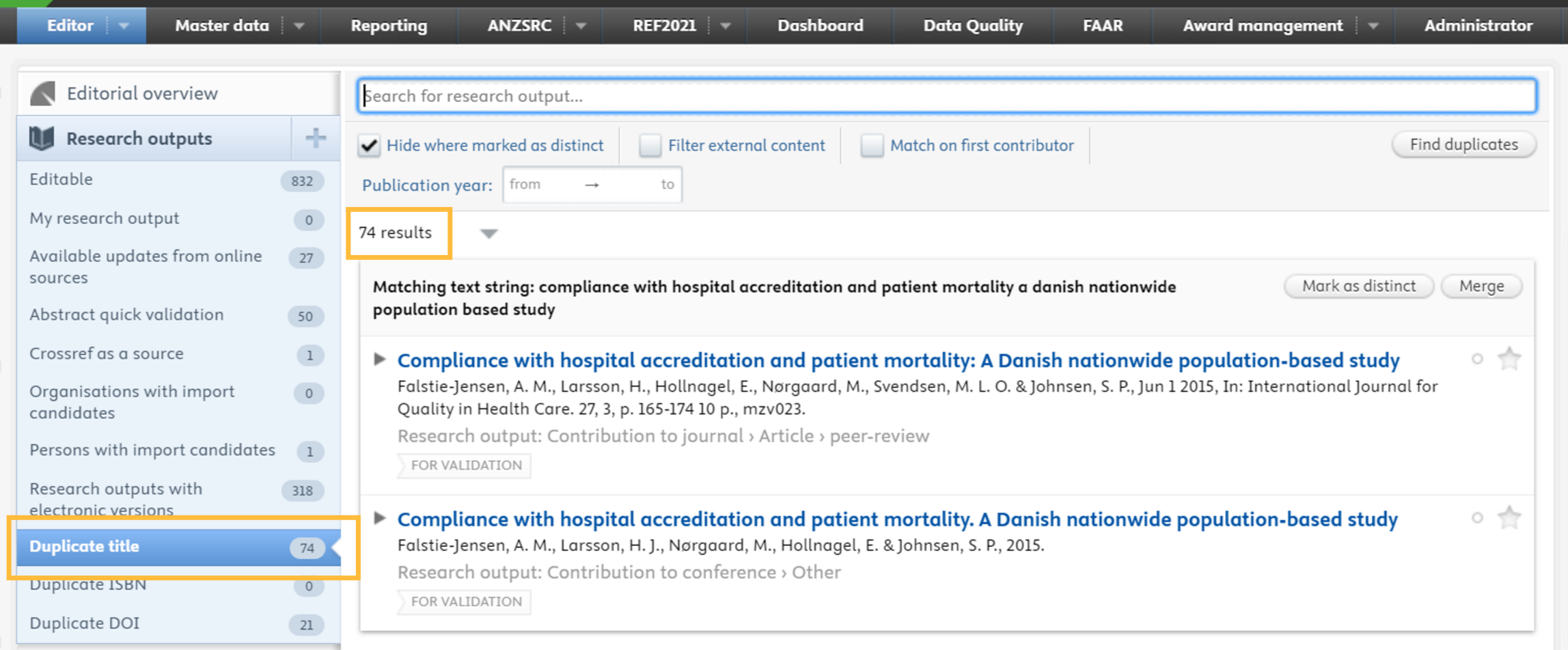
2. Merging duplicates
First, you need to ensure that your duplicate research outputs are the same type (e.g. journal article, conference contribution etc). If they are different types, you will receive an error message when trying to merge.
If one of the research types is incorrect, you will need to edit it so that the two records match.
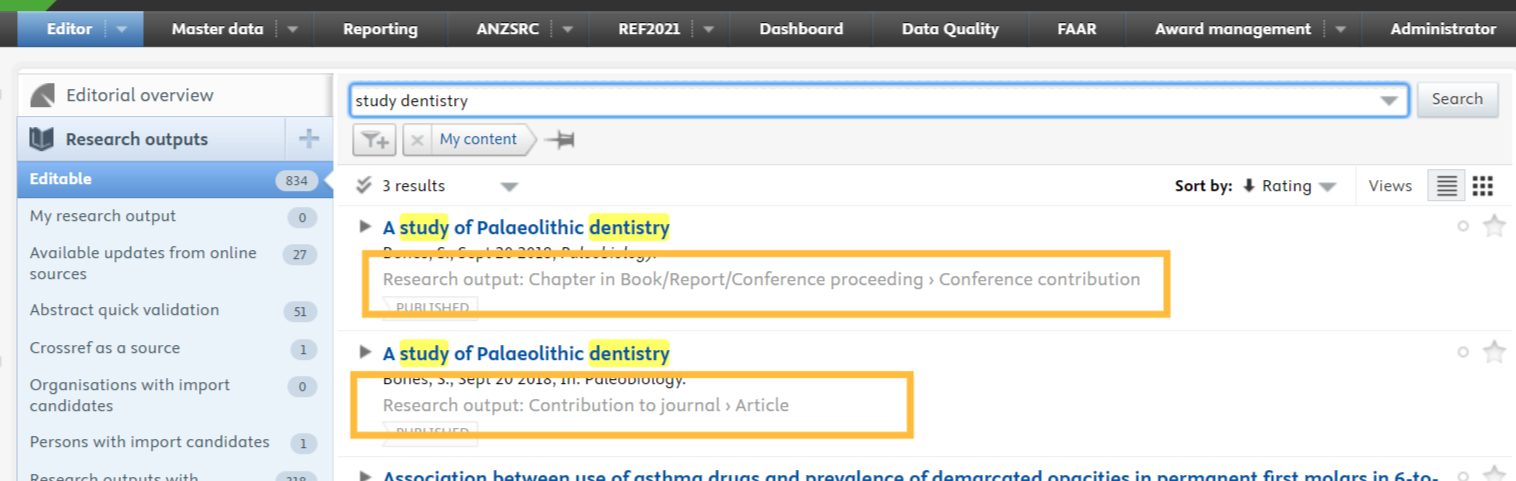
Amending the type: go into the incorrect record and click 'çhange template'. You may have to fill in additional information to save the updated record.
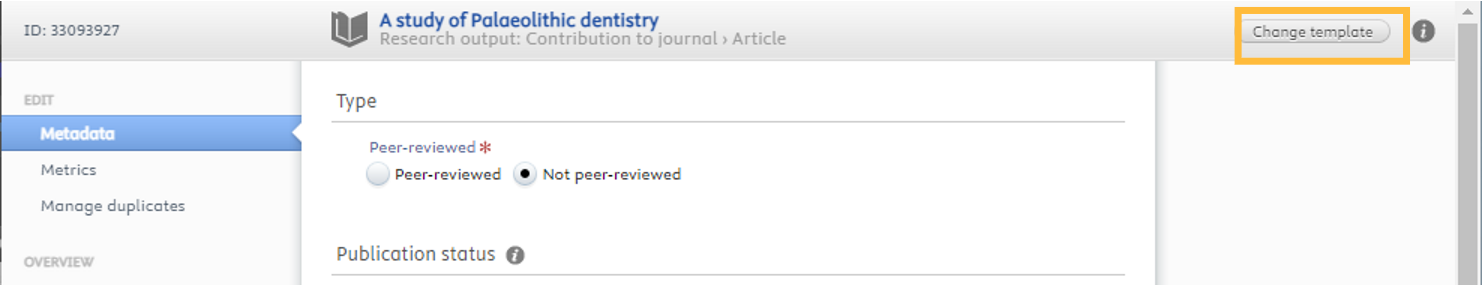
Merging
Once you have identified the duplicate, click ‘Merge’:
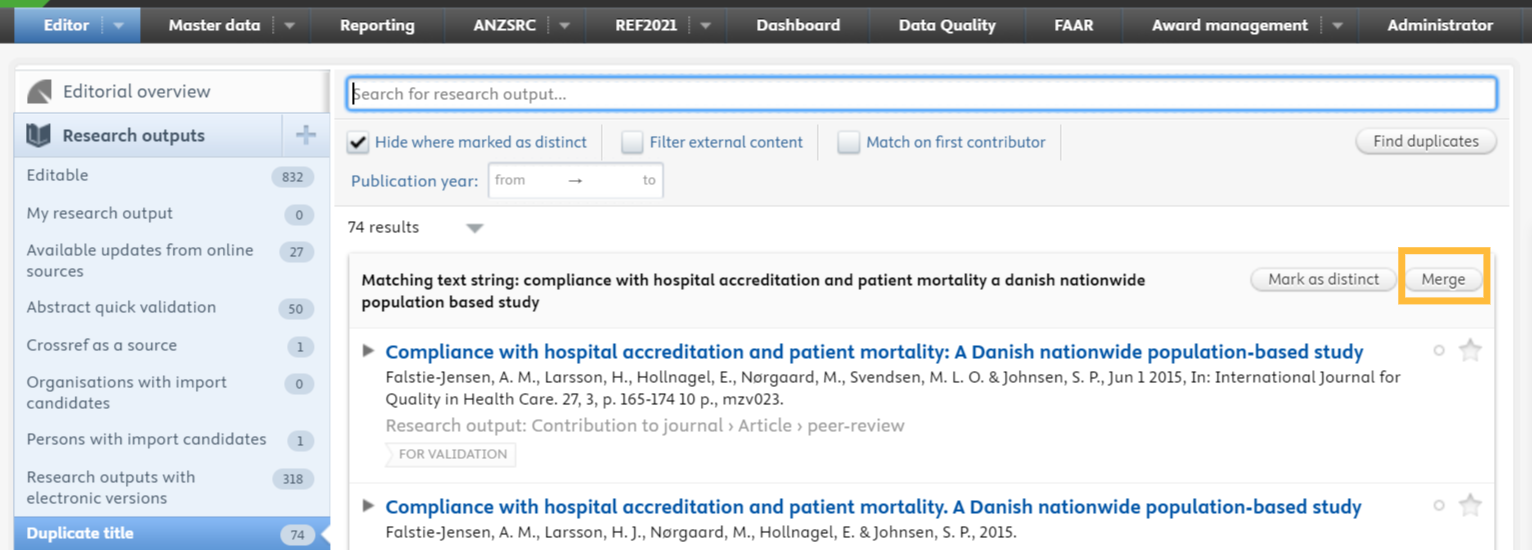
A merge window will pop up. The middle pane is the merged record, with the duplicates being displayed in the left and right hand panels. Select the values you want to appear in the merged record.
Example merge window:
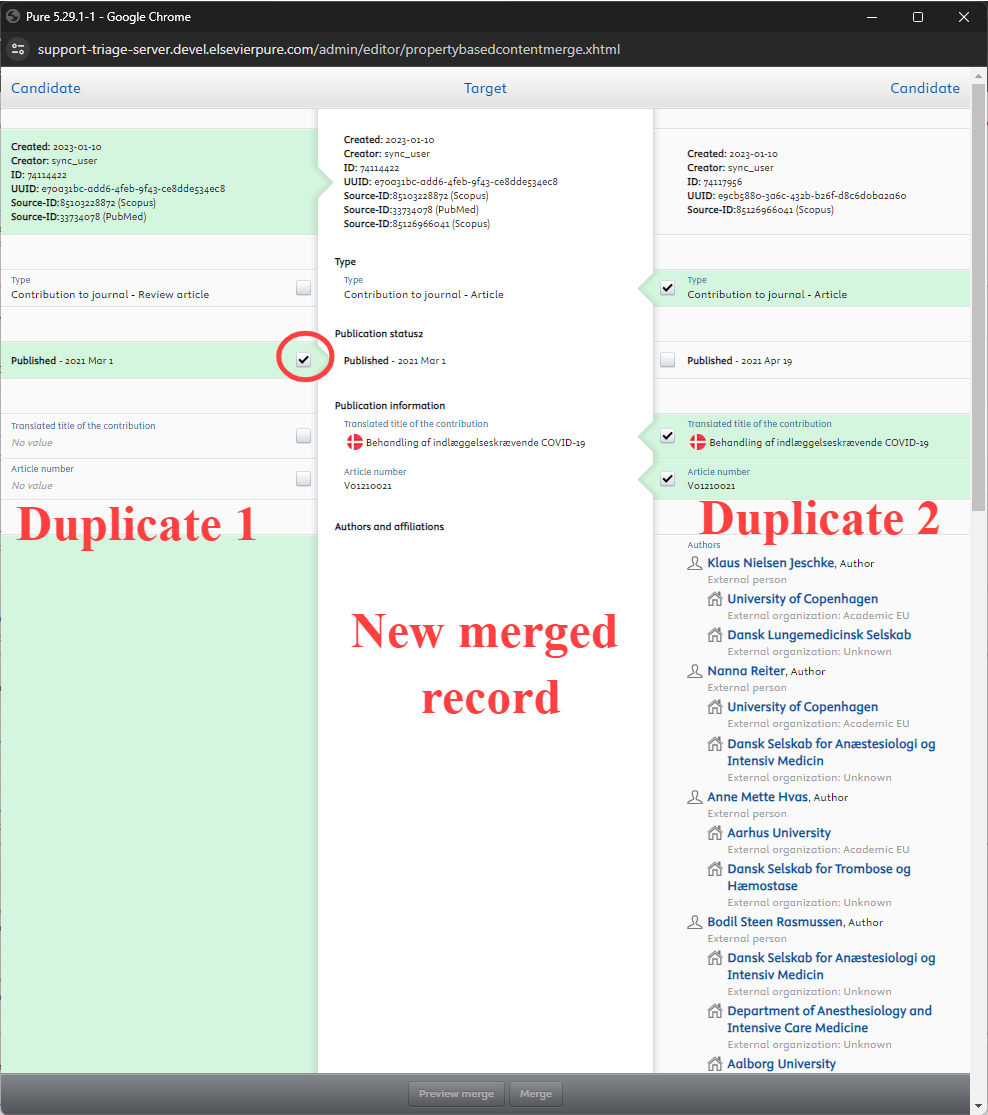
When you are finished, click ‘merge’ to complete the process. You will be able to make further edits on the next screen if needed.
Example final screen:
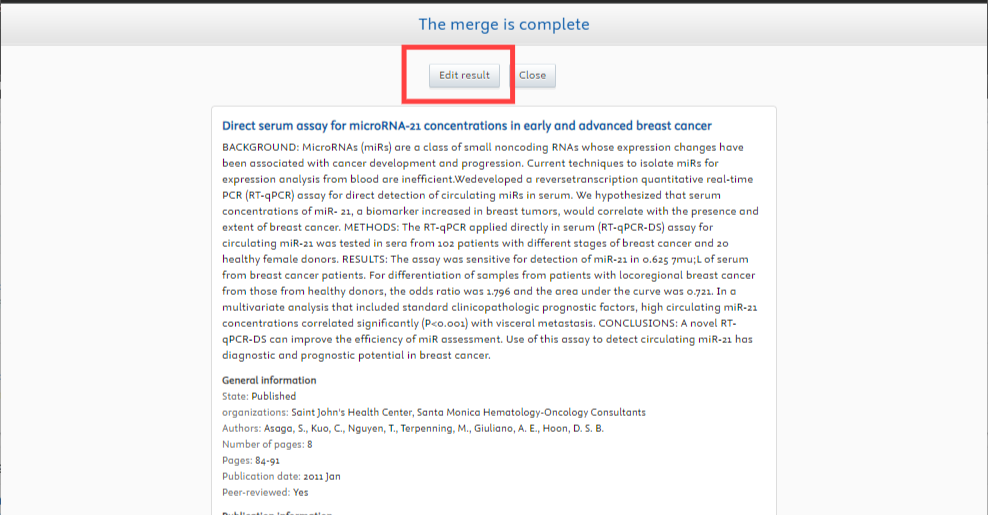
Note: if you are merging records that were originally created as two different content types, you may find that the records contain different / extra metadata. Any extra data that isn't used in the new, merged record, will be retained in the ‘History and comments’ of the merged record, in a yellow area at the top. As an example, if you merge a journal article and a book chapter, the book chapter has no fields to store the ISSN from the journal article. The ISSN will therefore be retained in History and comments. You can view this data after the merge and decide whether you would like to include it in a different field, or just ignore it.
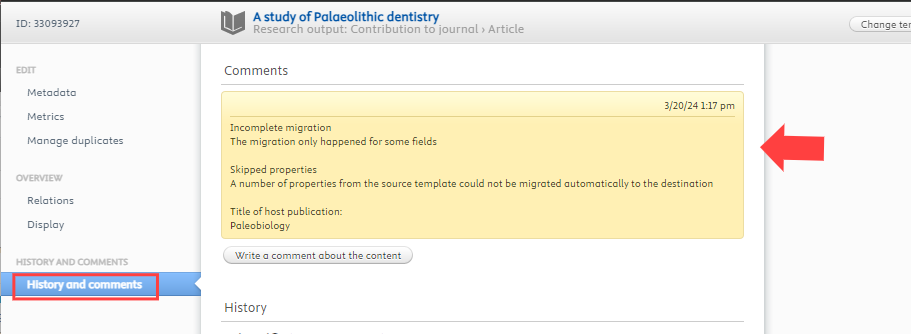
Published at April 02, 2024
