How Can We Help?
License count and storage usageLicense count and storage usage
This article will give Administrators of Pure and overview of purchased licenses of current and future Academic Staff by an institution and an overview of storage usage
For license count of manually refined profiles (PRS) see License Count for Manually Refined Profiles (PRS)
License count
The License count can be found under Administrator > Licensing
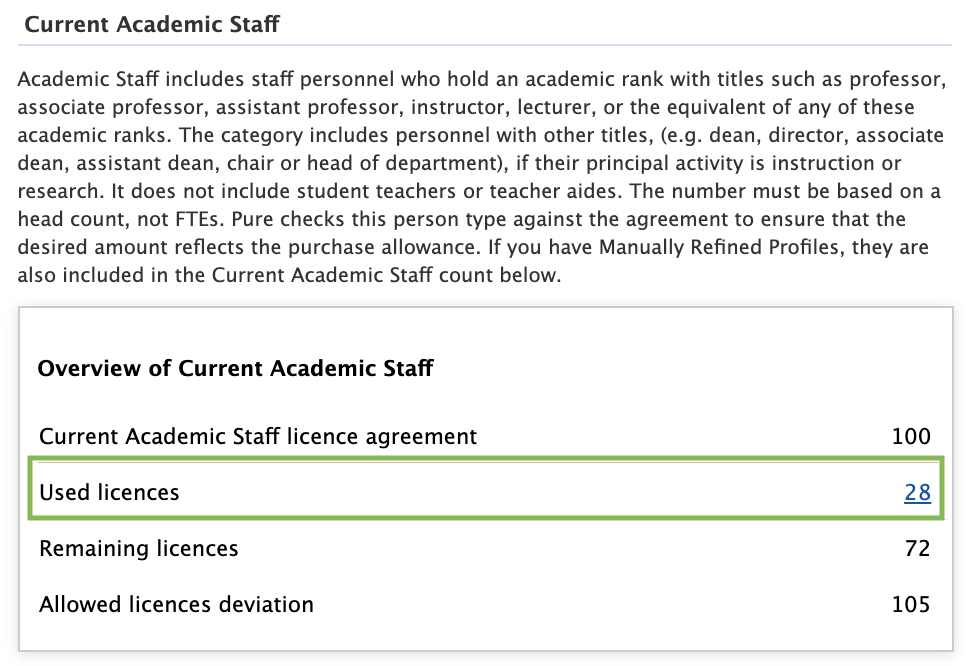
All current and future Staff with Staff type: Academic will count as a license:

You can find the Persons that count in Used licenses:
- Go to Administrator > Licensing
- Click on the link under Used licenses.
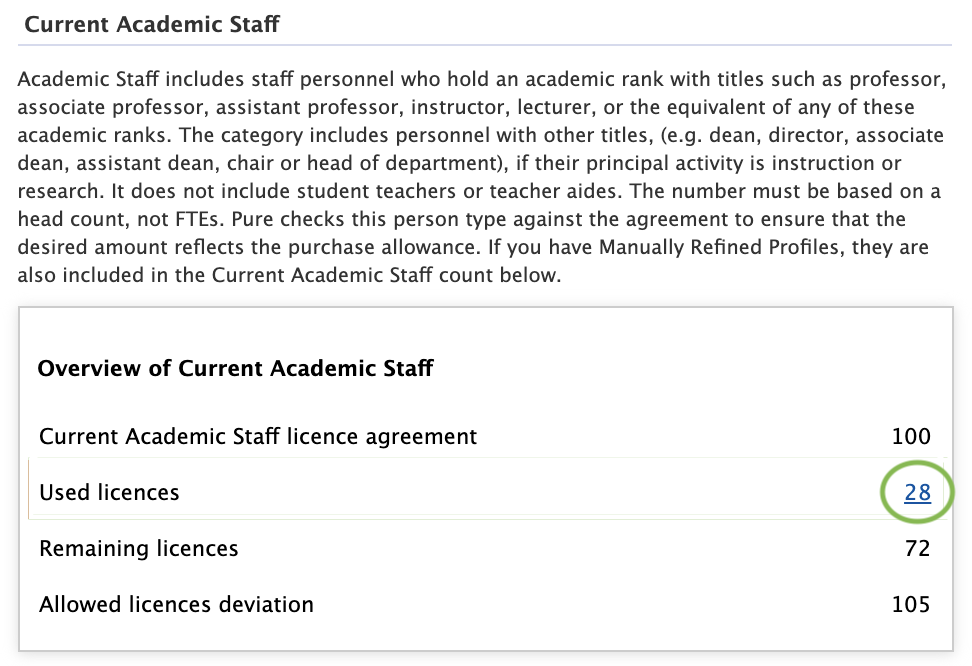
- This will take you to Master Data > Persons
- Add filters for Academic Staff (Academic) and Affiliation Period (Current and Future).

You can also go to Master Data > Persons and add filters for Academic Staff (Academic) and Affiliation Period (Current and Future).
There is a license background job in Pure, that runs on the first start of Pure and every 12 hours after this.
If the count in Master Data > Persons does not match the count in Administrator > Licensing, then it might be because some affiliation is changed since the last license job ran.
Storage Usage
For all hosted customers you can view your total storage consumption for full-text files across your content.
This information is available from Administrator > Licensing.

The standard hosting plan includes 1 TB (1024 GB) of total storage, which needs to cover full-text files, database size and audit size. This overview only covers full-text files.
When you are approaching this limit
Administrators will receive a warning notification indicating that you are nearing the maximum storage capacity.

When the storage limit is exceeded
Administrators will receive a notification indicating that you are exceeding the maximum storage capacity.

Please note that there are no restrictions preventing users from uploading additional files once the current license limit has been reached.
Automatic updates to your storage license information are not currently supported if you are paying for additional storage. We will do our best to update this data manually, but if you experience any issues, please contact our support team for assistance.
Published at June 02, 2025
