How Can We Help?
New Personal Overview: Person With No ContentNew Personal Overview: Person With No Content
What
If a personal user does not own any content in Pure, they would not see a content overview or access to any content types on their personal overview page when they log into Pure which would make them believe that they might not be able to access / view content produced by other persons when they log in.
How
- To access content in Pure, when you, as a personal user, do not directly own content, you will need to access these via the menu at the top left called "Personal".
- When you click on this tab you will see a menu of the content types in Pure and by clicking on these types, Pure will lead you to content listings for the type selected.
- The listing will be default be empty as you do not have any content in Pure. But removing the "My content" filter will allow you to see content produced by other Persons.
Click on the "personal tab"…
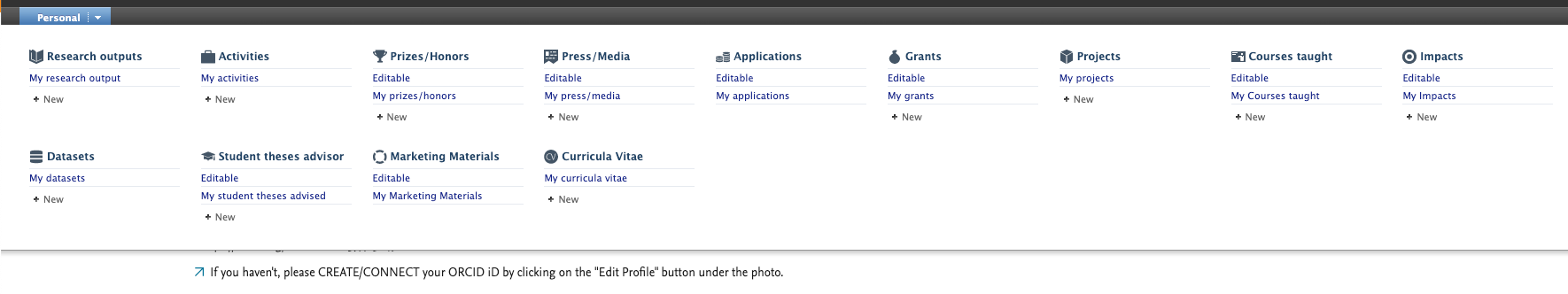
Which will lead you to:
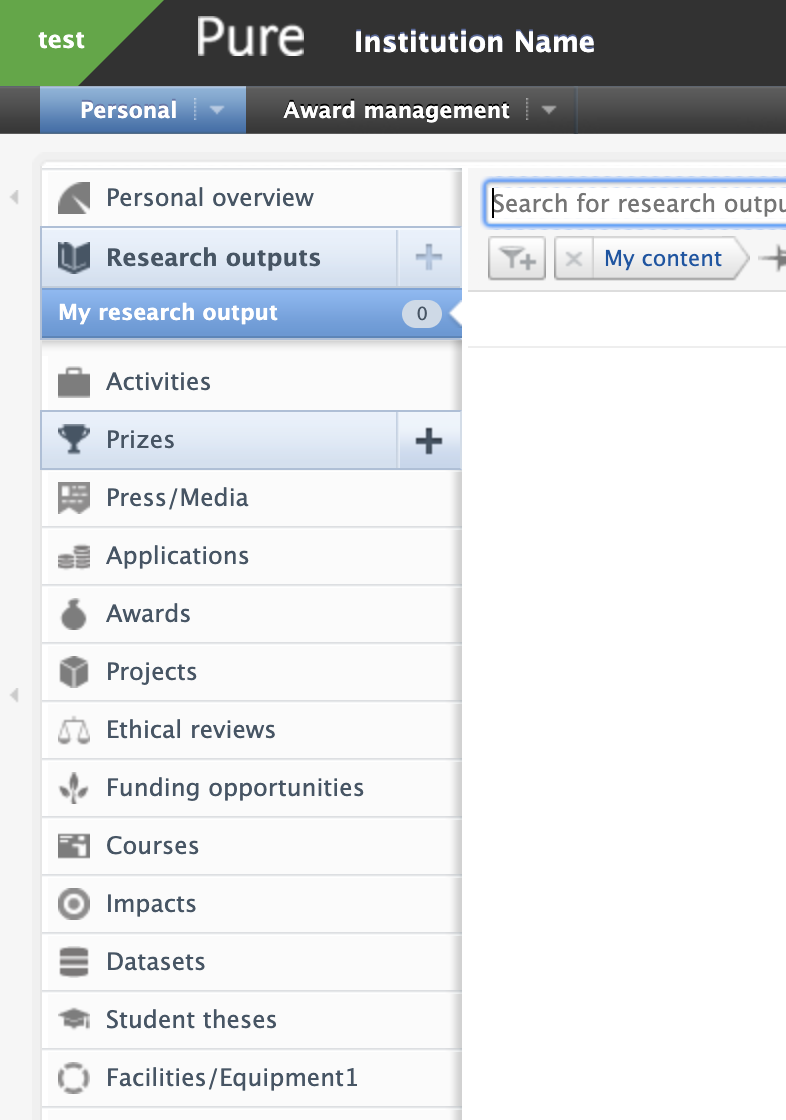
Note
This is only applicable to those running Pure version 5.14-5.19. With the 5.20 release, the personal overview became the standard for all person profiles except those based in the UK and with the 5.22 release, the personal overview became the standard for all clients.
More information
Pure Academy
5.20.0 Release notes
5.22.0 Release notes
Published at January 03, 2024
