How Can We Help?
Manage visibility of master data for researchers in lookup boxesManage visibility of master data for researchers in lookup boxes
When researchers submit content to Pure they often need to include specific metadata from various types of Master data, such as Journals, Publishers or External organisations. This is done through lookup boxes where researchers search and select relevant information.
By default, the search functionality includes all content within the selected content type, including both workflow approved and non-approved items. For example, all journals regardless of whether they are approved or not will be available to select. Non-approved content can potentially include duplicates or incomplete records etc, which can compromise data quality, so curating the content may become crucial to ensure high-quality data.
To maintain data quality standards, it is recommended to present only approved Master data to researchers when they are submitting their content to Pure. For example, when they need to select a journal, they should be limited to searching and selecting from a list of approved journals only. This limitation helps to streamline the selection process and ensures that researchers are working with accurate and reliable data.
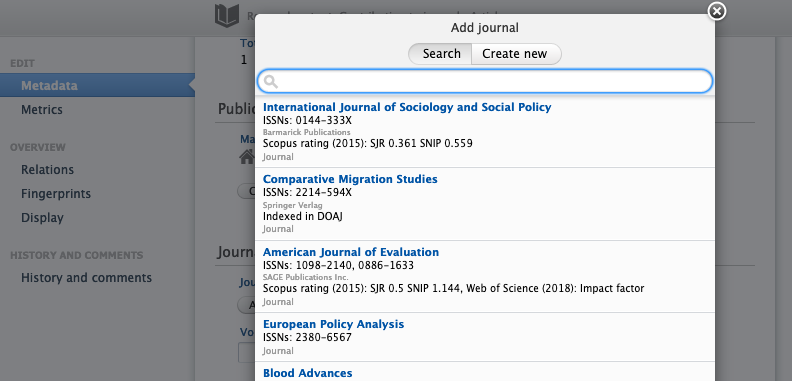
In Administrator > System Settings > Lookup, you can configure whether lookup results should display only approved content or all content. This configuration can be applied to the following content types:
- External Organisation
- External Person
- Journals
- Publishers
- Events
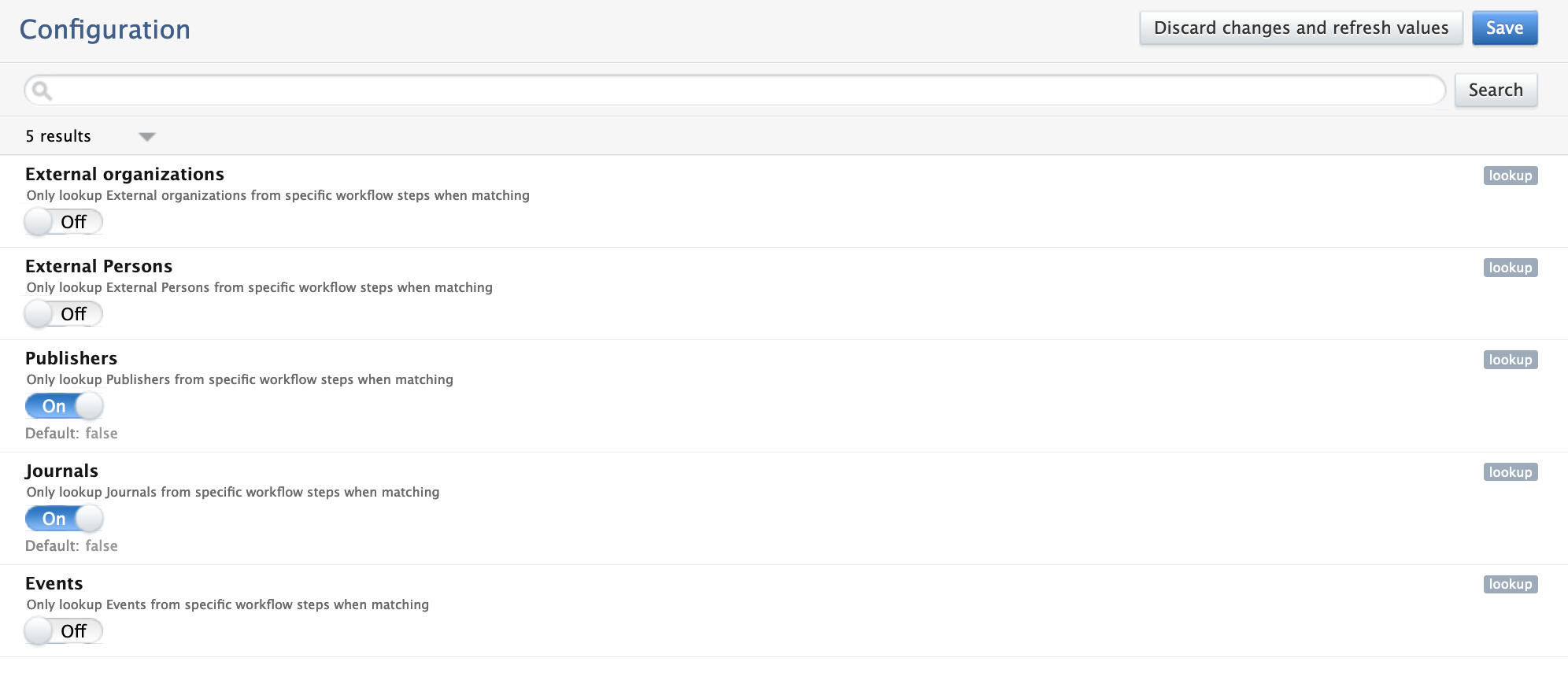
- Toggled on = the Lookup box will only show approved content
- Toggled off = the Lookup box will show all content
If you enable the above setting (i.e. toggle on), researchers/users will only be able to search and select approved content. While this ensures data quality and consistency, it is important to note that it may also result in the creation of duplicate content. For example, if users cannot find the specific content they are looking for, and assume it doesn't exist in Pure, then they may create new content. However, it is possible that that specific content already exists in Pure but has not yet been approved.
Published at August 19, 2025
