How Can We Help?
Pure and Time Zones (Hosted Servers)Pure and Time Zones (Hosted Servers)
What
This KB is relevant if you are on a hosted server agreement with Elsevier. It is not relevant if you are self-hosted.
Servers hosted by Elsevier are default on UTC time zone. From 5.21 you can configure the local time zone in your Pure.
How
If hosted by Elsevier, the server is default UTC.
- From 5.21.0 you can as an Administrator configure the time zone in your Pure backend.
- Note that the server will still be UTC though, but you and your Pure Users will see the local time zone, when working in Pure.
- Go to Administrator > System settings > System currency and country > System time-zone:
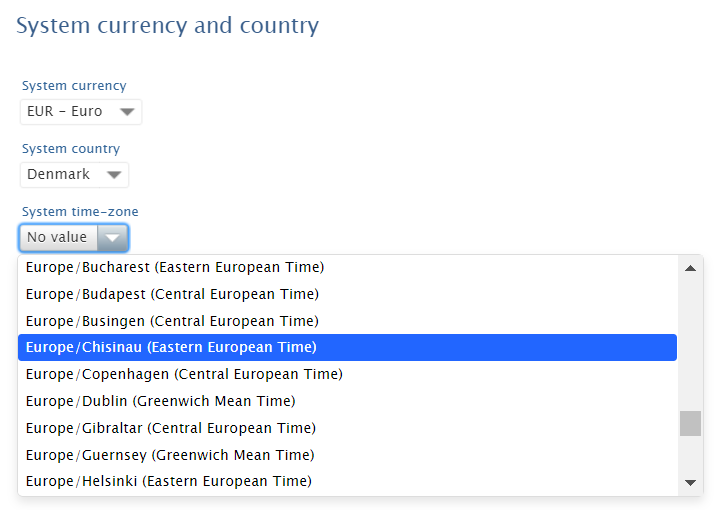
- When changing time zone, any references to an instant in time will be evaluated against the currently configured time zone at Administrator > System settings > System currency and country.
- Note if you are a PRS client:
- If you are a PRS/QABO client, it is strongly advised that you consult with Pure Support before making time zone adjustments. This is because the scheduling of the QABO sequence of jobs needs to be fully known by Elsevier to optimise resource allocation.
- Non-PRS/QABO clients can set the time zone without consulting with Pure Support prior and are encouraged to do so.
- If you go change the time zone in your Pure, you might want to check the scheduling of your Cron Jobs and scheduled Reports:
- Make sure the Cron Jobs and reports don't suddenly run on unexpected time at day.
- If you have previously adjusted your recurring job Cron expressions to compensate for a host machine configured for the UTC time zone, then the job configuration should be changed to reflect the new default time zone.
- Check the jobs at Administrator > Jobs > Scheduled Cron Jobs
and Administrator > Integrations > specifically PlumX, Funding Institutional and WOS Metrics. - For scheduled reports in Classic Report Module. Go to left side pane in the Editor tab > Report Definitions > Scheduled Reports > Open the reports to see/edit the scheduled time.
- Setting a local time zone in the backend applies to:
- Cronjobs and audit logs, but the time stamps in the console logs will still read the server time zone.
- If you choose not to set a local time zone, everything will be on the server time zone.
More information
5.21.0 Release notes
Note: Some of this information is for internal use only and might not be accessible.
Published at January 04, 2024
