How Can We Help?
Managing text descriptions that appear on the Profile pagesManaging text descriptions that appear on the Profile pages
It is possible to adjust what description fields appear on the Pure Portal pages. By default, all the description fields are shown and appear one after the other on top of the profile page (i.e. Person’s profile, Organisation profile, etc.).
To adjust this, go to Administrator > Pure Portal > Configuration and locate the content type where you wish to make changes. In the "Add description" area, select the description(s) you wish to show on the Portal.
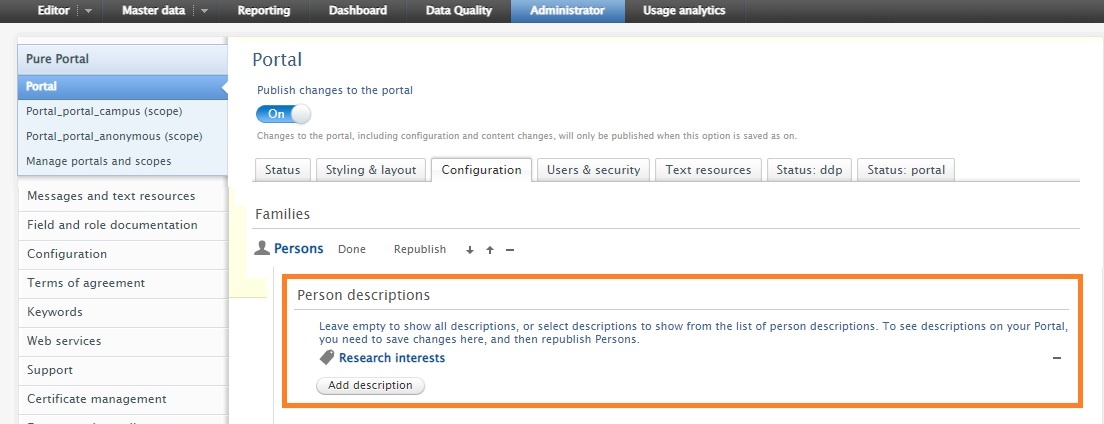
Please note that if you leave the section empty, all the available descriptions will be shown.
To see updated description selections on your Portal, save changes in the Configuration section, and then republish the content types where you made the changes.
Published at November 21, 2023
