How Can We Help?
5.12.25.12.2
We are pleased to announce that version 5.12.2 (4.31.2) of Pure is now released
Always read through the details of the release - including the Upgrade Notes - before installing or upgrading to a new version of Pure
Release date: 7th August 2018
Hosted customers:
- Staging environments (including hosted Pure Portal) will be updated 8th August 2018 (APAC + Europe) and 9th August 2018 (North / South America)
- Production environments (including hosted Pure Portal) will be updated 8th August 2018 (APAC + Europe) and 9th August 2018 (North / South America)
PARTICULAR ITEMS TO NOTE WITH THIS RELEASE
1. Pure core: 3rd party import sources
1.1. Espacenet: New API requires access credentials
Espacenet has released a new version of their API, which now requires the use of access credentials. We have updated Pure to support the use of credentials, and all customers using Espacenet as an import source must upgrade to 5.12.2.
Creating credentials does not require a subscription, but an application process is needed.
Click here for more details...
Creating an Espacenet account
An account can be created via Espacenet's Developer's Area.
Two types of accounts can be created, either of which can be used in Pure:
- Paying - unlimited transfer volume
- Non-paying - limited to a total transfer volume of 4GB per week
For the use as a import source for Pure, a Non-paying account should suffice. We tested transfer volumes and even for large research institutions, the Espacenet import to Pure should be well covered within the weekly 4GB limit.
After you have applied for the account, you will receive access credentials for the EPO Developer Portal.
In order to get the required consumer key and consumer secret key, you will need to create an app in your account. This is a simple and straight forward process and is well explained in first slides in the documentation from the OPS first steps guide.
Input Espacenet account details into Pure
Finally, you will need to copy the consumer key and consumer secret key to the Pure Espacenet configuration under Administrator > Research Output > Import Sources:
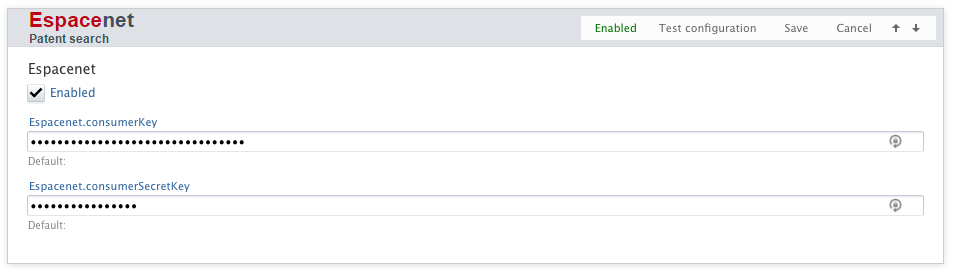
You can check connectivity by using the "Test configuration" button. Do not forget to save the configuration.
2. Pure core: Automated Search update
2.1. Automated search by ID disabled by default
Following the release of the Automated Search by ID in the 5.12.0 release we have had a number of requests and questions on how the functionality worked. As we have been working through the questions we realized that some of what had been documented in the release notes was incorrect. This was a result of the late addition of the opt out functionality to the ID search. By adding the opt out functionality, we set the new preference for all personal users with Scopus IDs on their profiles to opted in. As a result, disabling the global setting for Automated Search by ID on Scopus, resulted in falling back to the personal user's settings for whether they had enabled or disabled the automated search on their profiles, but for users with Scopus IDs on their accounts, they had been opted in by the Automated Search by ID based on their IDs. It is therefore not possible to return to the original settings for personal users who have Scopus IDs on their profiles.
The resultant effect of the opt out is material enough for us to change our default position on having the Automated search by ID enabled by default. As of the 5.12.2 release the Automated search by ID (on Scopus IDs) will now be disabled by default. Note that if you already have upgraded to a 5.12.X - then the configuration will still be default Enabled when upgrading to 5.12.2. If you are upgrading from a version 5.11 or a previous version, then the setting will be default disable.
Click here for more details...
Enable Automated scanning by ID
The Pure administrator can enable the Automated search by ID for Scopus in the Administrator > Research Outputs > Import sources > Scopus area:
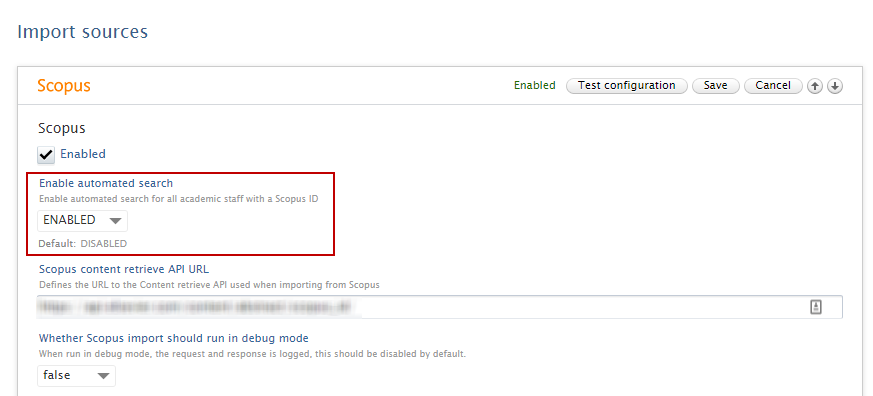
Note: After enabling the Automated Search by ID on Scopus, all personal users who have Scopus IDs on their profiles are automatically opted in for automated search and in the future, even if the Automated Search by ID is disabled, these users will be opted in for Automated Search, where we will use their Scopus ID and not name variants. Only personal users who do not have Scopus IDs on their profiles will be able to opt in and set up name variants for the Automated Search.
2.2. Automated search: Search on all personal users
As a precautionary step, in the release of 5.12.0, because we had enabled the Automated search by ID by default, and because we were enabling this search for all personal users with Scopus IDs, we scoped the Automated Search to active academics. We felt that enabling the search by default might cause enough notification and mail traffic to personal users who are not active academics, and especially those in higher level positions, to create a frustration or added burden and, as we hadn't originally planned on allowing an opt out. As we did add an opt out for users and as we have received a great deal of feedback from a wide range of customers on the need to be able to use the Automated Search over all personal users, we have removed the scoping in this release.
Published at December 02, 2023
