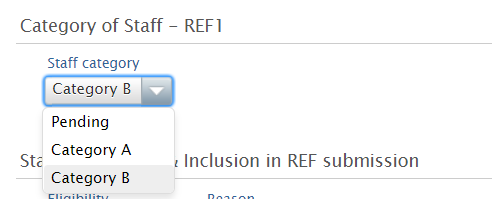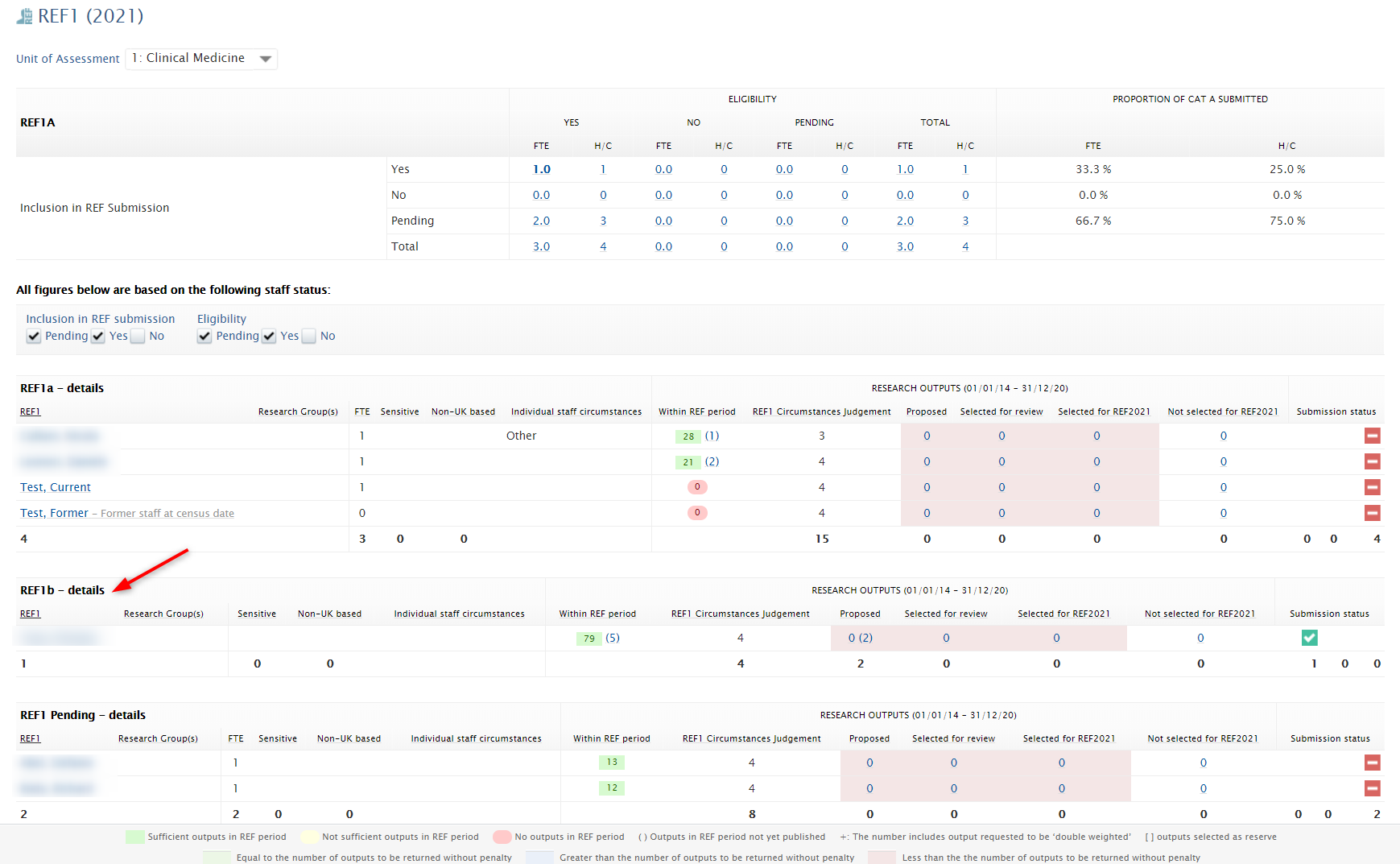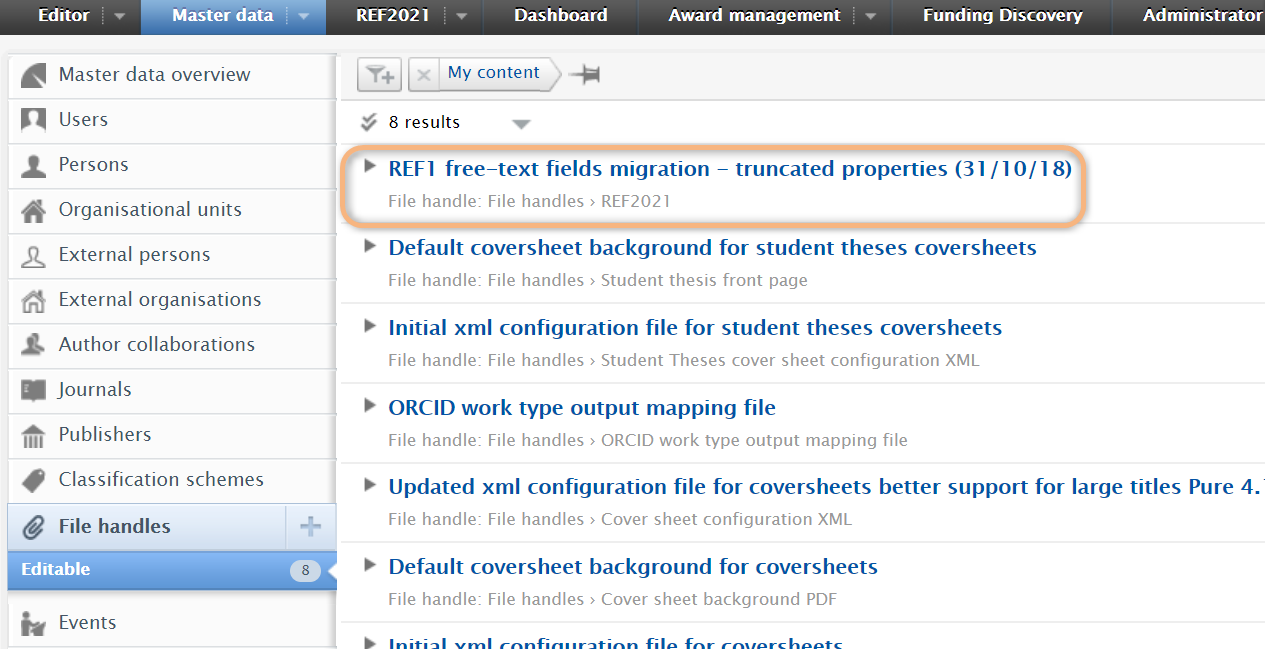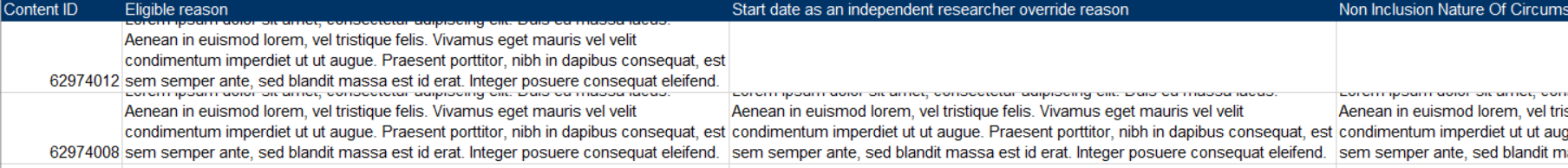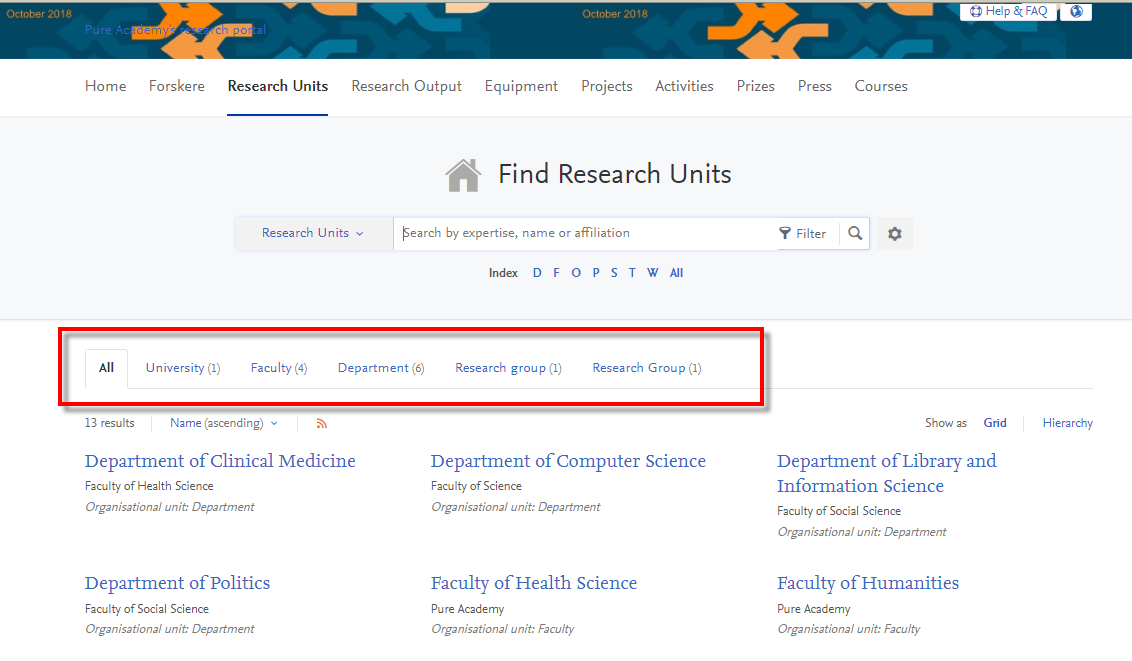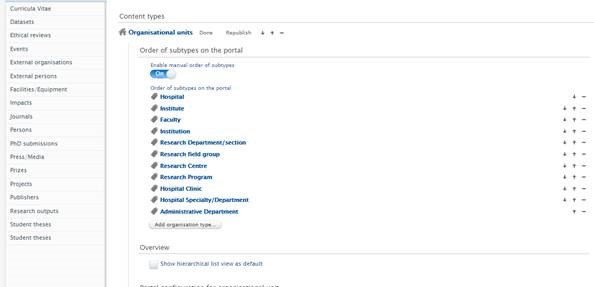How Can We Help?
5.13.15.13.1
We are pleased to announce that version 5.13.1 (4.32.1) of Pure is now released
Always read through the details of the release - including the Upgrade Notes - before installing or upgrading to a new version of Pure
Release date: 2 November 2018
Hosted customers:
- Staging environments (including hosted Pure Portal) will be updated 7 November 2018 (APAC and Europe)
- Staging environments (including hosted Pure Portal) will be updated 8 November 2018 (North / South America)
- Production environments (including hosted Pure Portal) will be updated 7 November 2018 (APAC and Europe)
- Production environments (including hosted Pure Portal) will be updated 8 November (North / South America)
PARTICULAR ITEMS TO NOTE WITH THIS RELEASE
Re-index after upgrading
After upgrading to 5.13.1 it is important to run a re-index. A bug has been fixed that caused duplicates in the search index. The fix ensures that duplicates are avoided in the future, but a re-index is necessary to remove duplicates already present in the index. To do this, navigate to the Administration tab → System setting → Search and indexing. Here select all content and "Start indexing". Depending on the content in your Pure this might take some time. It is okay to work in Pure while indexing, but you might experience problems in regards to searching and matching in import.
1. Pure Core: Webservice
1.1. Schema change for Projects, Awards, and Applications
Due to an error, Pure IDs on Projects, Awards, and Applications that were introduced in the 511 API were left out of the 512 and 513 APIs. They have been added back in to 512 and 513 and this has resulted in a schema change.
Click here to for more details...
Example of IDs prior to change
<ids><id typeUri="/dk/atira/pure/upm/classifiedsource/project_id" type="Project ID">Id of Project</id><ids>
|
Example of added pureId IDs where ID is manually created
<ids><id pureId="123456" typeUri="/dk/atira/pure/upm/classifiedsource/project_id" type="Project ID">Id of Project</id><ids>
|
Example of added external IDs where ID is synchronised
<ids><id pureId="123456" externalId="autoid:project_id" externalIdSource="synchronisedUPMProject" externallyManaged="true" typeUri="/dk/atira/pure/upm/classifiedsource/project_id" type="Project ID">Id of Project</id><ids>
2. UK: REF2021 Enhancements
2.1. REF1 edits
In line with the updated REF2021 submission requirements, we have made the following updates in the REF module:
- Re-name 'REF1a/c' form as 'REF1'
- Re-name 'REF1b' form as 'REF1 Circumstances'
- Remove 'Category C' Staff category (and associated metadata fields), and introduce 'Category B' for former staff
Additionally, we have introduced character limits for various free text fields in the REF1 editor.
Click here to for more details ...
Removal of Category C and introduction of Category B |
|---|
We have removed the REF1 'Category C' Staff category and associated metadata fields, and introduced 'Category B' for former staff.
The REF1 Summary screen has been updated accordingly (and will be further updated in an upcoming release, in line with the updated REF2021 submission requirements)
Notes:
|
Character limits for REF1 free text fields |
|---|
In order to ensure an optimised reporting experience in the new Reporting module, we have introduced character limits (1024) for various REF1 fields:
If any of these fields are already populated and the existing text has been truncated due to the introduction of these character limits, they will be listed in a log, accessible by the Administrator (if no REF1s have been affected, there will be no log):
|
3. Pure Portal: Manual reordering of tabs on Research Units Overview Page
3.1. Changing tab order
New with this minor release, it is now possible to set a manual order for how the tabs for research units (or "organisations") appear. Until now, this order could only be the same as the general classification scheme. This was an issue for some clients, who needed the flexibility to use a different hierarchy for both.
Click here to for more details...
Current display in Pure Portal |
|---|
The current ordering can be seen on the "Research Units" page of your Pure Portal, as seen in the screenshot below. The tab ordering is highlighted:
|
Changing the display order |
|---|
If you are happy with the current order used, that's great, and no action is required. If you would like to change the order used, this can be done in a few simple steps.
Go to: Administrator > Pure Portal > Content Types> Organisational Units > click “edit” and you will see this screen:
Notes:
|
Published at December 02, 2023