How Can We Help?
5.21.15.21.1
We are pleased to announce that version 5.21.1 (4.40.1) of Pure is now released
Always read through the details of the release - including the Upgrade Notes - before installing or upgrading to a new version of Pure
Release date: 30th of June, 2021
Hosted customers:
- Staging environments (including hosted Pure Portal) will be updated 7th of July 2021 (APAC + Europe) and 8th of July 2021 (North / South America)
- Production environments (including hosted Pure Portal) will be updated 7th of July 2021 (APAC + Europe) and 8th of July 2021 (North / South America)
1.1. Award Management Module
1.1.1. Named (responsible) users on milestones
With this release we have introduced the option of adding named users on milestones to indicate who has responsibility for their completion. Named users can be selected from those individuals who have editorial or administrative role permissions based on the award.
We have added the following options into the milestone editors.
- Academic Milestone Type: It is possible to assign academic milestones to any named person contained in the award holder list. The availability of named users is based on the role they have as an award holder (i.e. PI, Co-I, Co-PI)
- Administrative Milestone Type: It is possible to assign administrative milestones to any named person with administrative or editorial role permissions on an award, (for example. administrator of awards, assisting editor of awards or editor of awards).
A new ‘responsible user’ filter has also been added to the milestone overview page to allow users to identify those milestones that they have been allocated.
Note that adding named user(s) to milestones on an award is intended to help with identifying responsible persons and managing distribution of workload. All users with appropriate administrative or editorial roles are still able to create, edit or delete existing milestones on an award record.
1.2. Integrations
1.2.1. Data Monitor- Advanced search
In this release we have enhanced the integration with Data Monitor by adding the option to search for datasets using a custom query.
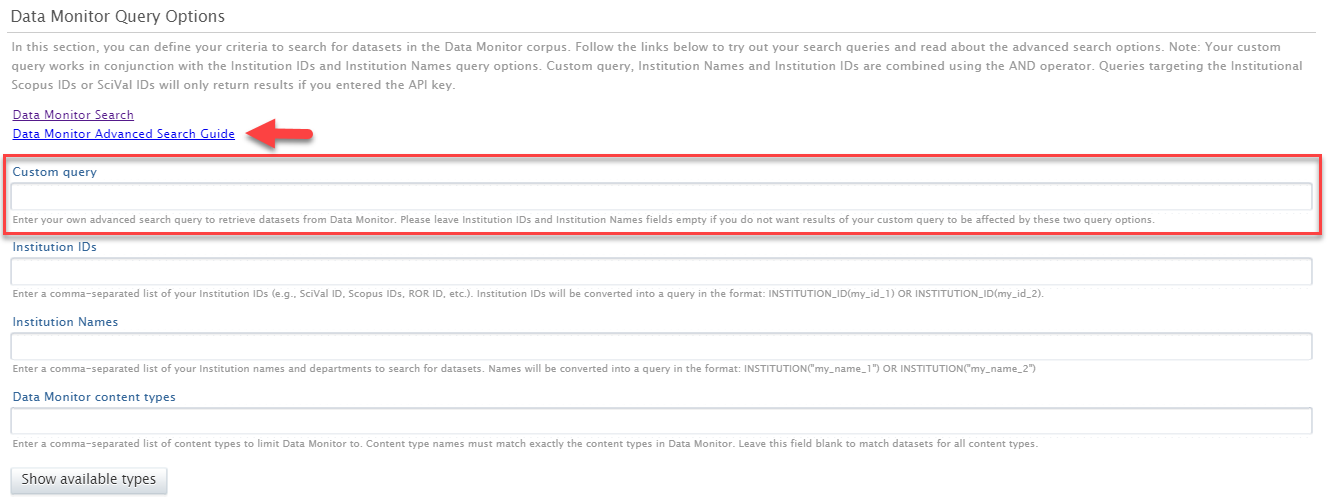
Through this advanced search it is possible to target one or more specific fields within a dataset.
More details on the syntax required for this search option can be found in the 'Data Monitor Advanced Search Guide'.
Published at December 04, 2023
