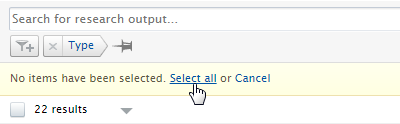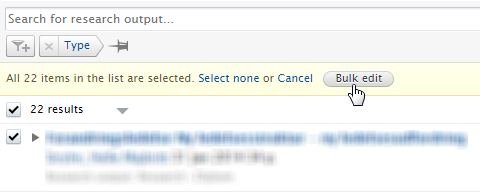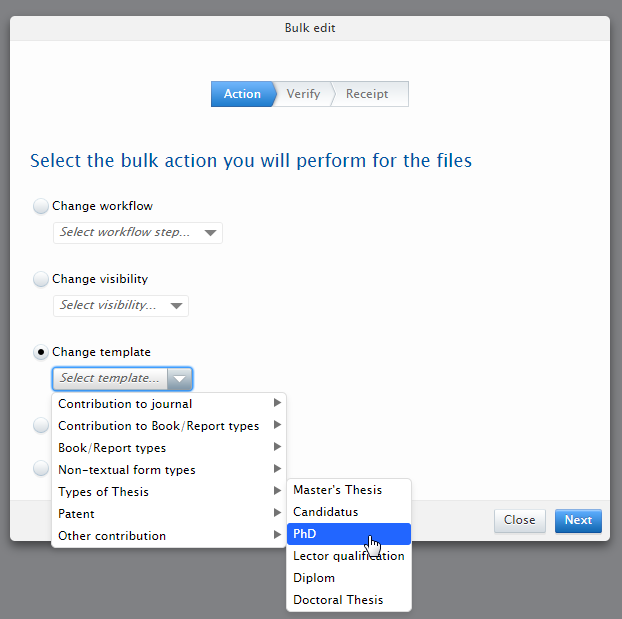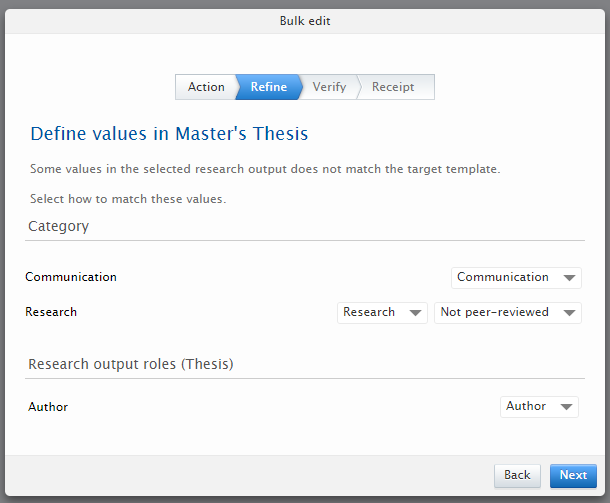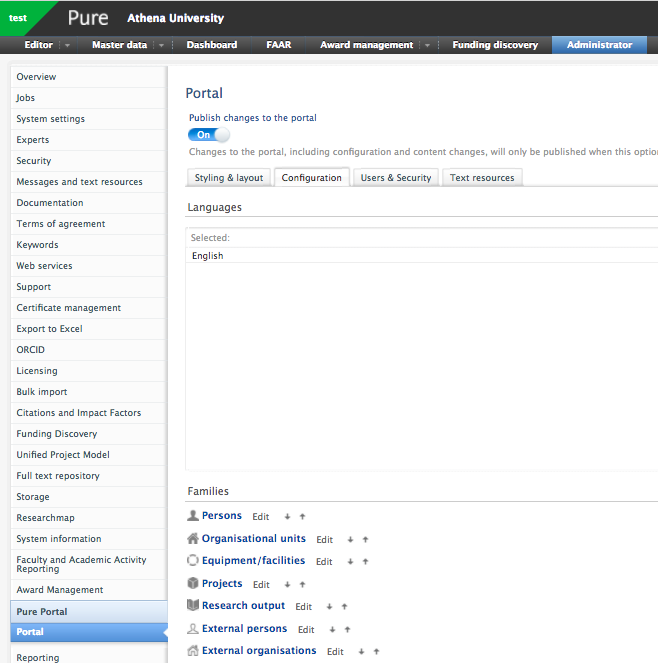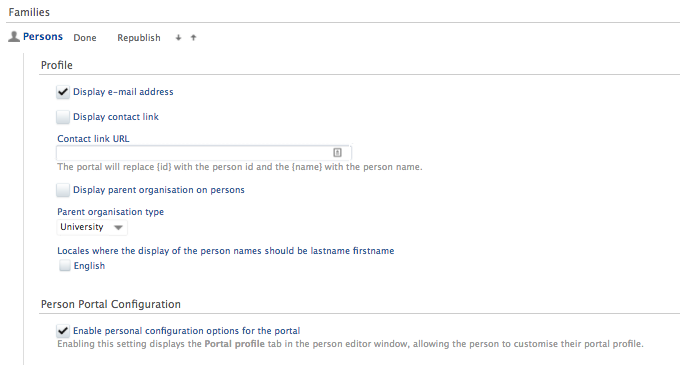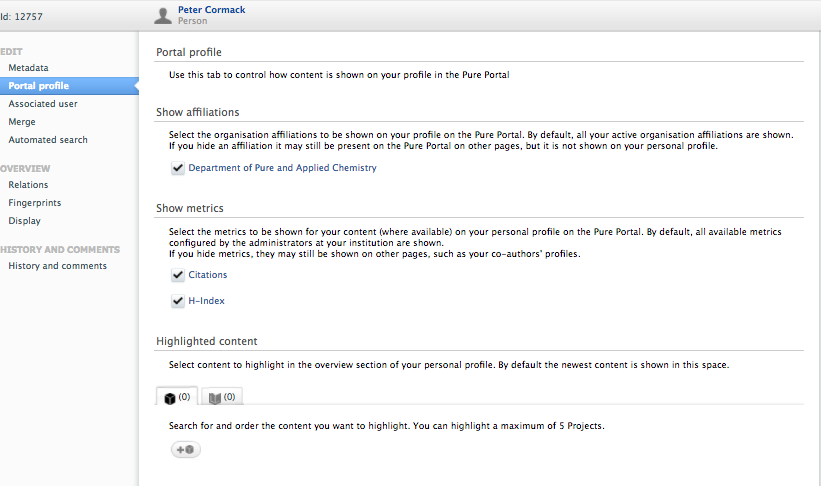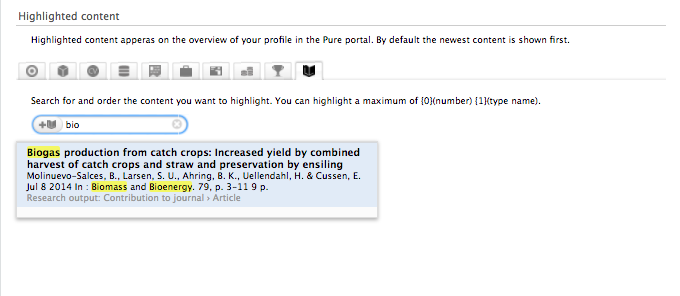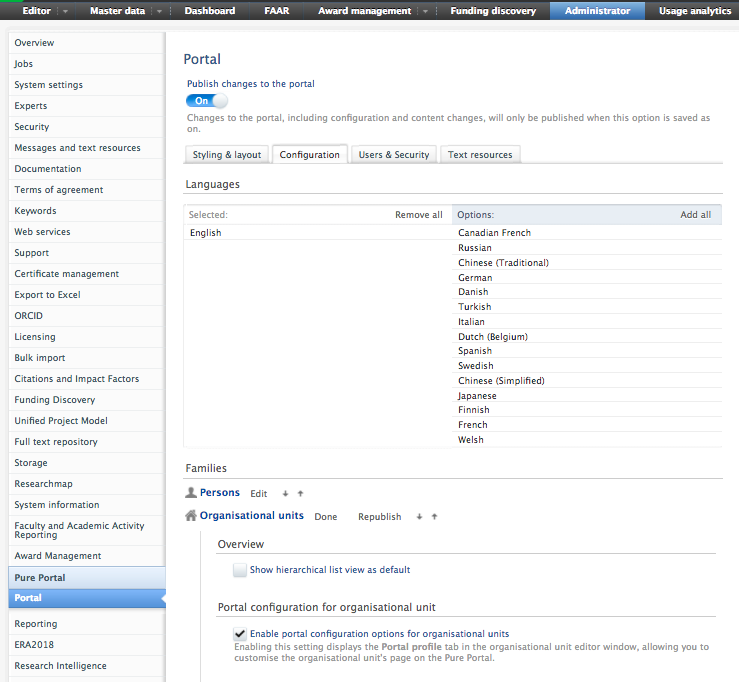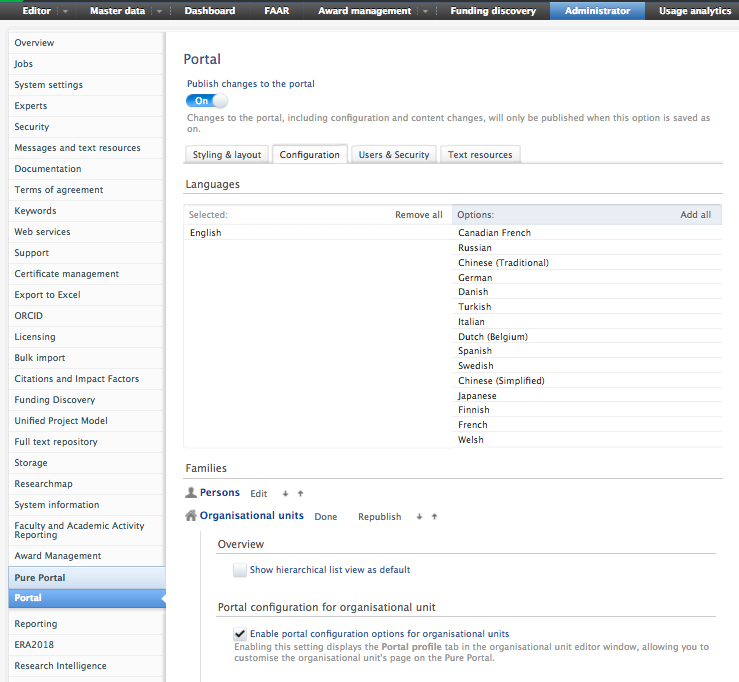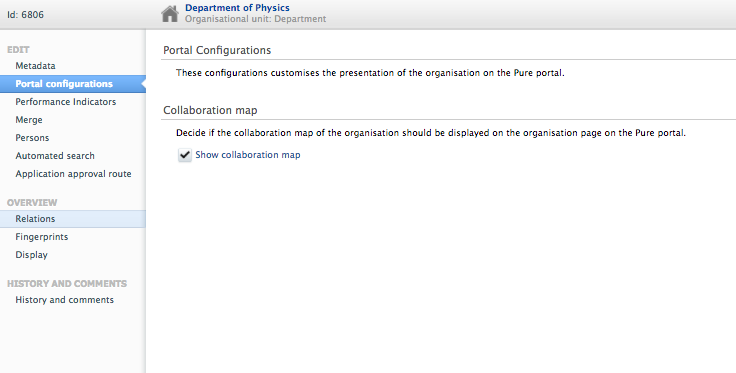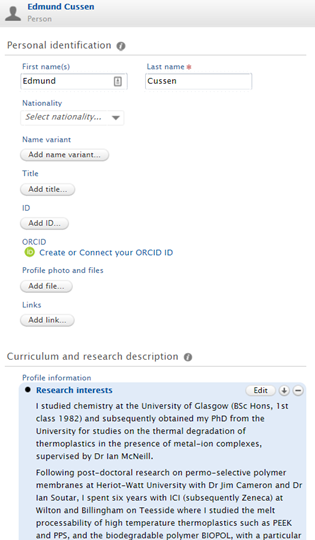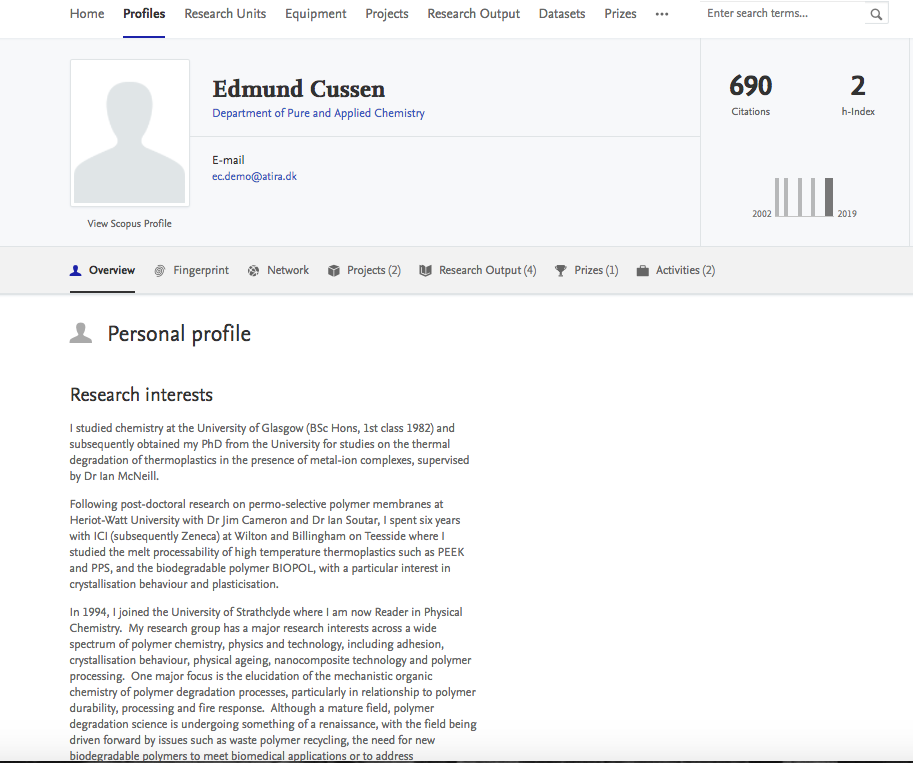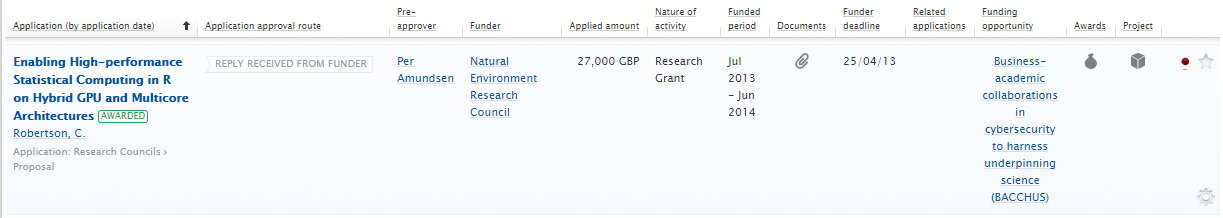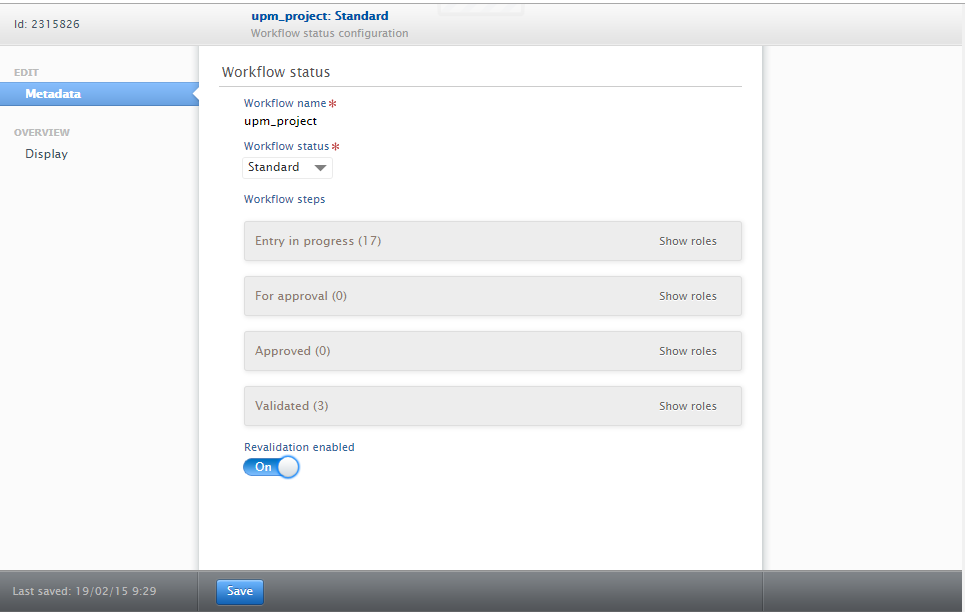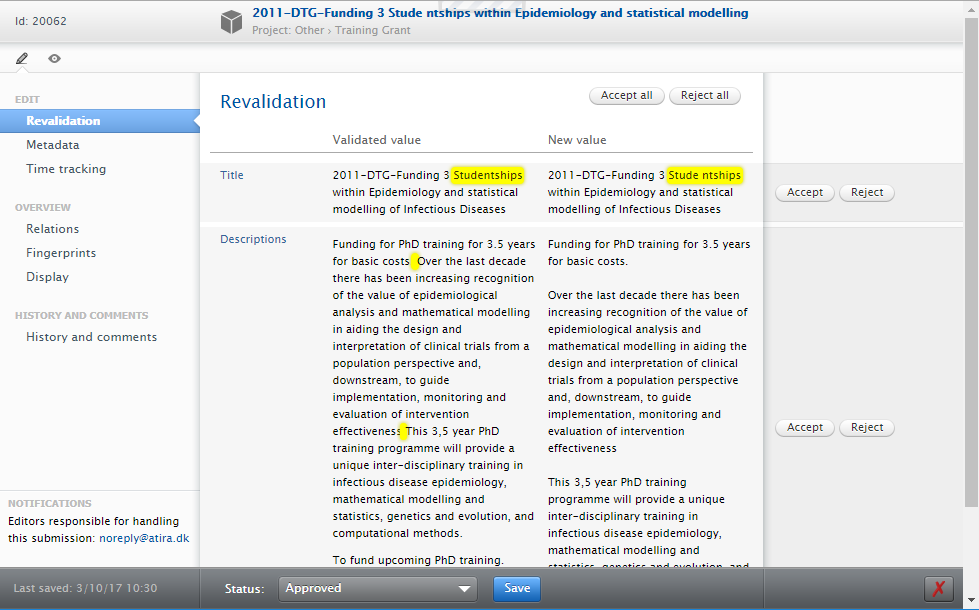How Can We Help?
5.10.05.10.0
Highlights of this release
![]() Updated Research Outputs datamodel
Updated Research Outputs datamodel
Continuing our work on strengthening the foundation of Pure, the Research Output data model has been unified across all bases and updated to make it even more useful for customers. The update includes a number of improvements, including:
- More flexibility for configuring the Research Output content type to meet your use cases
- Expanded bulk-edit functionality for Research Outputs
- Alignment of functionality and templates across all Pure users
![]() Pure Portal enhancements
Pure Portal enhancements
In this release, we have delivered the first stage of improvements enabling Personal users and Organisations to have greater control over what is made visible on their Pure Portal profile pages. This includes the ability to control the visibility of metrics (H-index and citations), secondary affiliations, collaboration map, and the highlighting of content (Research Outputs, Activities, etc.). See below for more info...
Watch the 5.10 New & Noteworthy seminar
PARTICULAR ITEMS TO NOTE WITH THIS RELEASE
Upgrade to 5.9.x required prior to upgrade to 5.10
In order to install the 5.10 release, you must first upgrade to a version of 5.9 (i.e. 5.9.0, 5.9.1, 5.9.2, 5.9.3, or 5.9.4)
We have had to introduce this requirement to ensure the successful migration of content to the new unified Research Output data model
The upgrade to 5.10 will fail before any Research Output migration starts if 5.9.x has not already been installed
Re-index after upgrading
- After upgrading to 5.10 it is important to run a re-index. To do this, navigate to the Administration tab → System setting → Search and indexing. Here select all content and "Start indexing". Depending on the content in your Pure this might take some time. It is okay to work in Pure while indexing, but you might experience problems in regards to searching and matching in import.
Potential loss of attached files due to consecutive 'change template' actions
When changing templates multiple times without running the "Preserved Content Update Job" in between, the information about where attached files are stored is lost. Put differently, changing template twice (or more) on a piece of content before the “Preserved Content Update” job has a chance to copy files into their final storage causes Pure to forget the reference to the file. With the reference lost, the file is deleted.
All content types where files can be added are affected. However, given the particular set of circumstances required to trigger this bug, we expect the number of affected records to be very small.
Further information is available here
Unification of Research Outputs : Implications for Portals
- Custom portals (i.e. Advanced portals) and Standard portals should generally not see any major changes resulting from the unification of the Research Output content type. However, we advise that you review your Portal in your TEST environment prior to upgrading Pure in PRODUCTION.
- The Pure portal does not have any changes due to the unified research output model.
Unification of Research Outputs : Implications for External storage (DSpace, Eprints, Fedora)
- If you have setup an external storage where one of the conditions is a limitation on the type, the external storage connection will be disabled if the type is no longer available. The type limitation needs to be updated manually in Pure, and then the external storage enabled again. Note this is only relevant for clients NOT on the common base. Further details can be found below.
SciVal switching to HTTPS
- The SciVal integrations will switch to an encrypted connection using HTTPS instead of using HTTP on the 10th of October 2017. This is reflected in Pure from version 5.8.3 on for SciVal. Customers running on earlier versions may need to address this. Click here for more info...
We are pleased to announce that version 5.10.0 (4.29.0) of Pure is now released
Always read through the details of the release before installing or upgrading to a new version of Pure
Release date: 6 October 2017
Hosted customers:
- Staging environments incl. hosted Pure portal will be updated 11 October 2017 (APAC + Europe) and 12 October 2017 (North / South America)
- Production environments including hosted Pure portal will be updated 25 October 2017 (APAC + Europe) and 26 October 2017 (North / South America)
Be aware of the Upgrade Notes - failing to adhere to these may result in loss of functionality
Content validation
You are generally encouraged to check all content in the re-validation workflow step prior to upgrade as changes to the underlying datamodel may not be reflected in the re-validation overview screen (see example)
Further, you are encouraged to check if all content can validate prior to an upgrade of Pure. This check is done by running the Check content and files job and resolving any data validation issues that are flagged by the job
Installation and downloading
See the Request Pure distribution file page for information about how to request a new version of Pure
Other Resources and Links
If you have problems with this release please contact Pure Support to get help
Pure hosting requirements
See the Pure Requirements page for more information about the current hosting requirements for Pure
1. Administration module
1.1. Research Outputs : New unified model
In 5.10 we have unified the Research output datamodels (previously called 'Publications' for some institutions). This means that the underlying metadata model is now aligned across all users of Pure, enabling us to consolidate and future-proof the code base of Pure. Additionally, we have included new functionality:
- More flexibility for configuring the Research output content type to your use cases
- Expanded bulk-edit functionality for Research output
- Alignment of functionality and templates across all Pure users
As, different metadata models existed across the Pure code bases prior to this release, the consequences of this unification will be different according to the code-base of your Pure installation. For the majority of Pure clients, the changes to the Research output metadata model is minimal and you will only notice the new functionality accompanying the unification. Consequences per code-base can be found at Research Output Model Details
1.1.1. Flexible configuration of Research output types
You can now configure Research output types in the similar way as was introduced for Activities, Prizes, Press/Media and other content types with the new Activities data model in the 5.7.0 release.
Click here for more details...
With this new feature you can now add Research output sub-types specific to your institution. You can also delete sub-types where there are no associated existing records. (Note that some sub-types cannot be deleted as they are used in import sources, but for many of these, you can disable them if they are not relevant for your institution).
Pure Administrators can configure templates and types on the Administrator tab > Research output > Templates and types then by clicking Edit on a particular template.
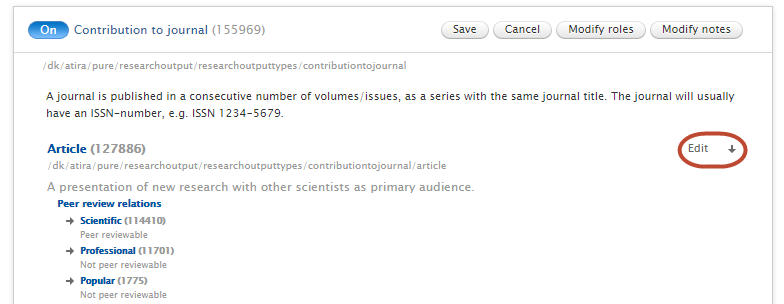 |
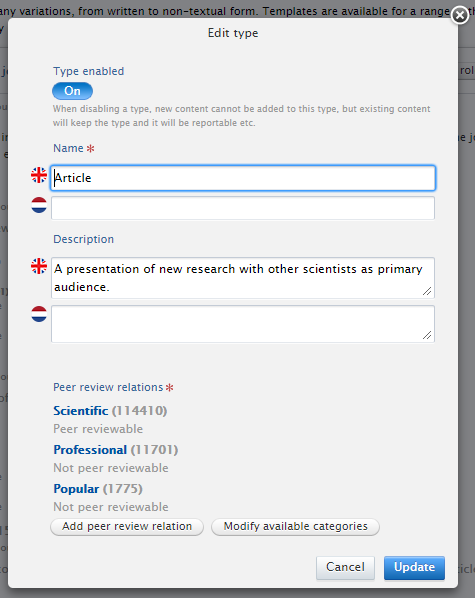 |
In these screens, you can define the Categories and peer review relation options available for each sub-type (such as whether records can be marked as peer reviewed, or international peer reviewed) You can delete a Research output sub-type (where possible) by clicking the (-) icon next to the type. Remember to Save the tab afterwards.
Items to note:
- A few Research output sub-types are so important for our import from external sources functionality that the can neither be disabled nor deleted. For example, the type Article in the Contribution to journal template.
- Please be aware that changing Research output sub-types will have consequences when importing and exporting Research Output,and when integrating with external entities (e.g. ORCID, ERA, SEP / KUOZ) due to any mappings defined.
- Research output sub-types can only be deleted if there is no associated content (see section 1.1.3 below)
1.1.2. Configurable Research output templates and options
With version 5.10 we introduce the ability to disable certain Research output templates if you do not want to use them.
Click here for more details...
You can then disable a template by switching the toggle to Off.
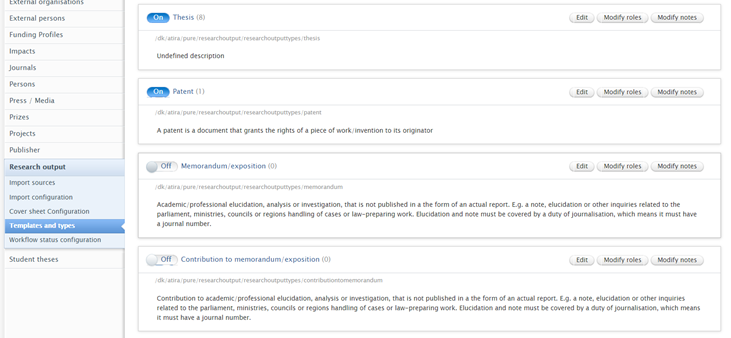
At the template level you can also configure in which roles a Person record can be associated with this Research output template (e.g. as author, developer, editor etc.), with the Modify roles button.
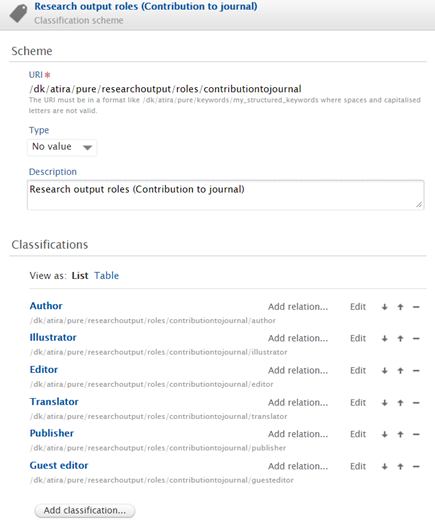
Items to note:
- Research output templates can only be disabled if there is no associated content (see section 1.1.3 below). Where there is associated content, the toggle is not available.
1.1.3. Bulk change of Research output sub-types
Research output templates and sub-types can only be disabled if there is no associated content, i.e. no Research outputs assigned to that template or sub-type. With this in mind, we have introduced new Bulk Edit functionality that enables you to bulk change Research output templates and sub-types.
Click here for more details...
| To bulk edit the Research output sub-type | |
|---|---|
| 1. | In the Research output editable list, filter for those Research output records with the sub-type you want to delete. |
| 2. | Select all records (or the just the records you want to bulk edit the sub-type of)
|
| 3. | Select the Bulk edit option that appears.
|
| 4. | Select the Change template option and choose the new template and type for the records.
|
| 5. | Define values so that the result so that any new values between the old and new types have a mapping
|
| 6. | Follow the remaining steps in the wizard. At the conclusion of the wizard you can download an XLS file with the changes that were made during this bulk operation. |
1.1.4. 'Note' functionality (i.e. configurable Description fields) added for all Research output templates
Pure Administrators can now configure custom note fields (i.e. configurable Description fields) for Research output types via the Administrator tab > Research output > Templates and types, enabling greater flexibility in ensuring that the Research Output template meets your data needs.
Click here for more details...
Use the Modify notes button to add a classification that defines a type of note. These note options are available in the Research output editor for the template you add the note for.
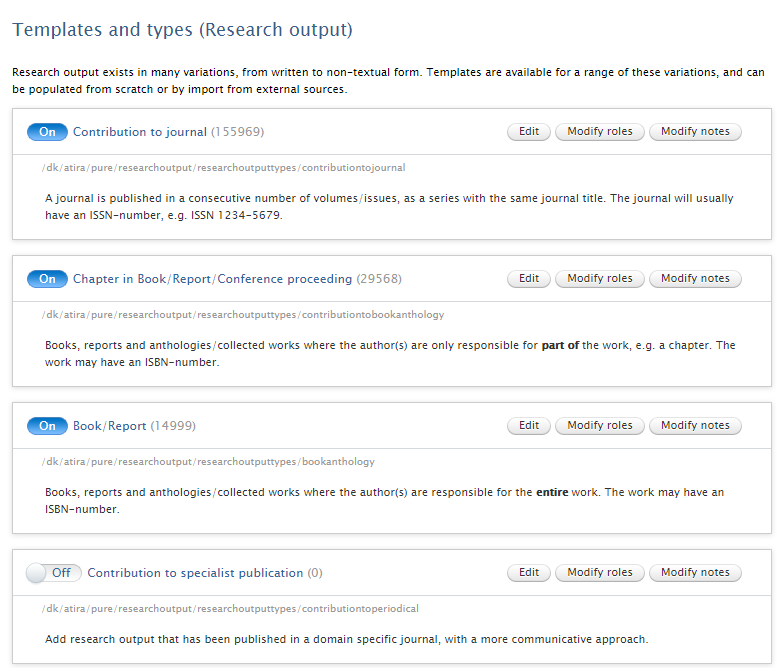 |
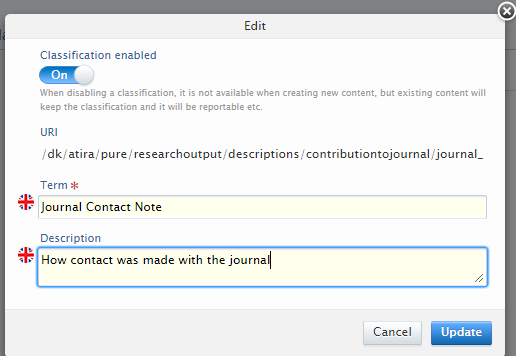 |
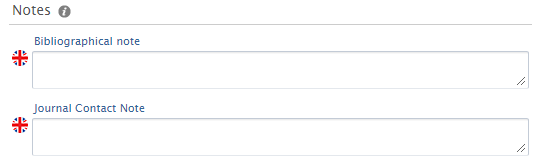 |
Items to note:
- Configurable Description fields will be displayed in Portals, following the same behaviour as Bibliographical note. Hence, if bibliographical note is shown in your Custom Portal, then any additional configurable Description fields will also be shown.
1.1.5. 'Confidential' visibility now available on all bases
In this release, we have extended availability of the 'Confidential' Visibility type for Research outputs to all bases (previously only available on the common base).
Click here for more details ...
Generally disabling a value a classification scheme
Disabling a value in a classification scheme is available across all classification schemes and is accessed in the Classification schemes via the Master data tab. To disable a value just go to edit and disable the value.
That value will then be marked as Disabled and it cannot be selected in the editor.
Adding or removing Country, Language or Currency from editors across Pure
It is now possible to configure which Countries, Languages and Currencies are to be available in relevant Editors for your users. In line with the respective ISO standards, we have added all Countries, Languages and Currencies and disabled all values that were not already available in your Pure. In the respective classification schemes, upon upgrade, you can edit which of these values should be enabled. For instance, to enable Danish language, Danish should be enabled in the languages classification scheme.
1.1.6. Further notes
- Reporting: Unifying the Research output datamodel has necessitated some changes to the model. As such, we cannot guarantee that all reports will continue to work as expected. We recommend that you check your saved report definitions, paying especial attention to managed and scheduled report definitions.
- ORCID export: If you export content to ORCID, your mapping file may need to be updated. Further details can be found below.
- Web service: The in and output format of the Web service is unchanged so existing calls should continue to work as expected. However, due to templates and sub-types being updated and migrated there might be issues with some sub-types, but most common sub-types should continue to work as expected. (If you are on the common base, there is no change and the Web service will continue to work as it did prior to upgrade). Additionally, the argument values have changed for Research Outputs. Further details can be found here.
- Content re-validation: We strongly recommend to re-validate your output before upgrading to 5.10. If not undertaken prior to upgrade, due to the changes in the Research output model, we will not be able to show the original value in the re-validation overview (you will however still be able to see what content has been changed in the History and comments). See here.
- External storage: External storage can be impacted by the research output unification, if type-specific filtering has been setup. Further details can be found below.
1.2. Classification schemes : Disable values
Across all classification schemes, it is now possible to mark individual classification values as 'disabled'. Disabling an individual classification value will ensure that it is not available when creating new content, but for historical purposes, it is retained in the classification scheme, it is retained against existing content, and it continues to be reportable. This functionality may be useful in scenarios such as:
- Locally configure Countries, Currencies and Languages available for users
- Retain historical Keywords on existing content which no longer can be added to new content
- Have non-selectable person roles on content
Click here for more details ...
Generally disabling a value a classification scheme
Disabling a value in a classification scheme is available across all classification schemes and is accessed in the Classification schemes via the Master data tab. To disable a value just go to edit and disable the value.
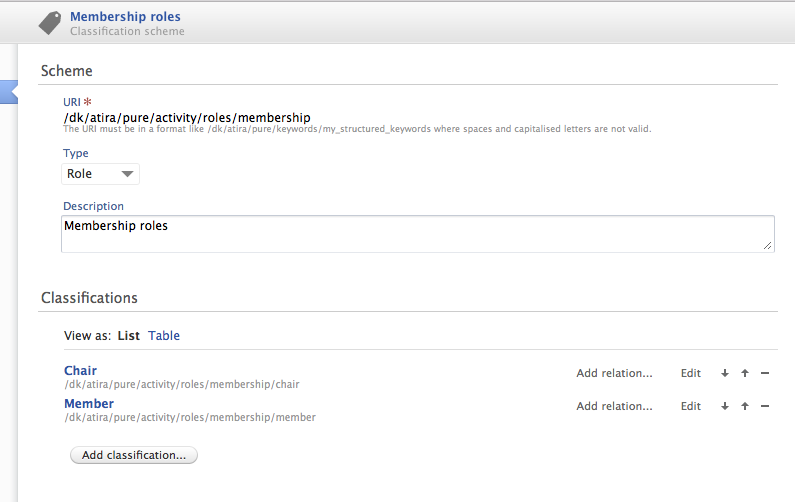 |
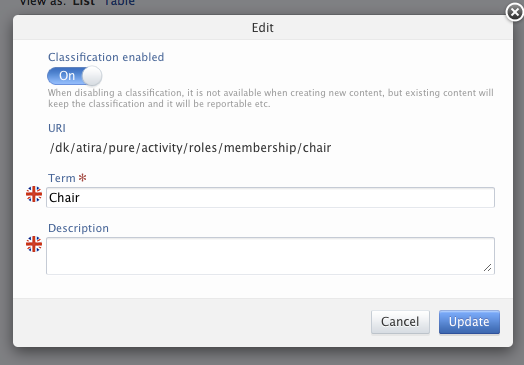 |
That value will then be marked as Disabled and it cannot be selected in the editor.
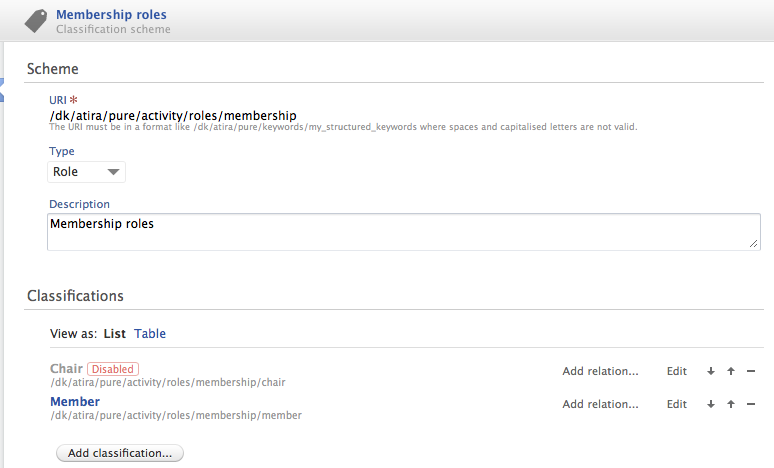 |
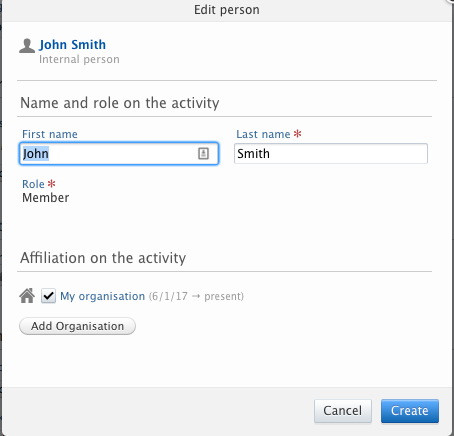 |
Adding or removing Country, Language or Currency from editors across Pure
It is now possible to configure which Countries, Languages and Currencies are to be available in relevant Editors for your users. In line with the respective ISO standards, we have added all Countries, Languages and Currencies and disabled all values that were not already available in your Pure. In the respective classification schemes, upon upgrade, you can edit which of these values should be enabled. For instance, to enable Danish language, Danish should be enabled in the languages classification scheme.
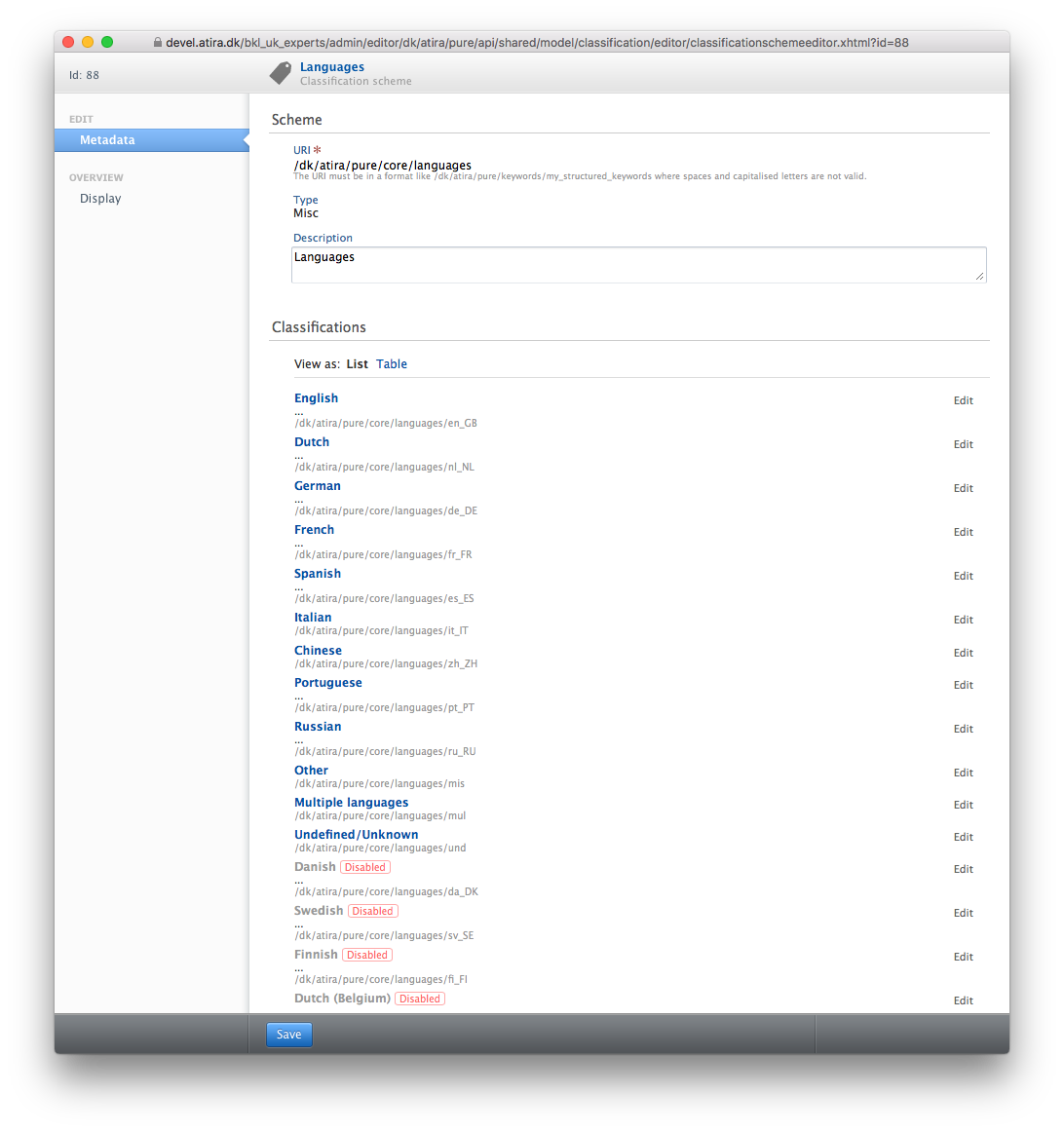 |
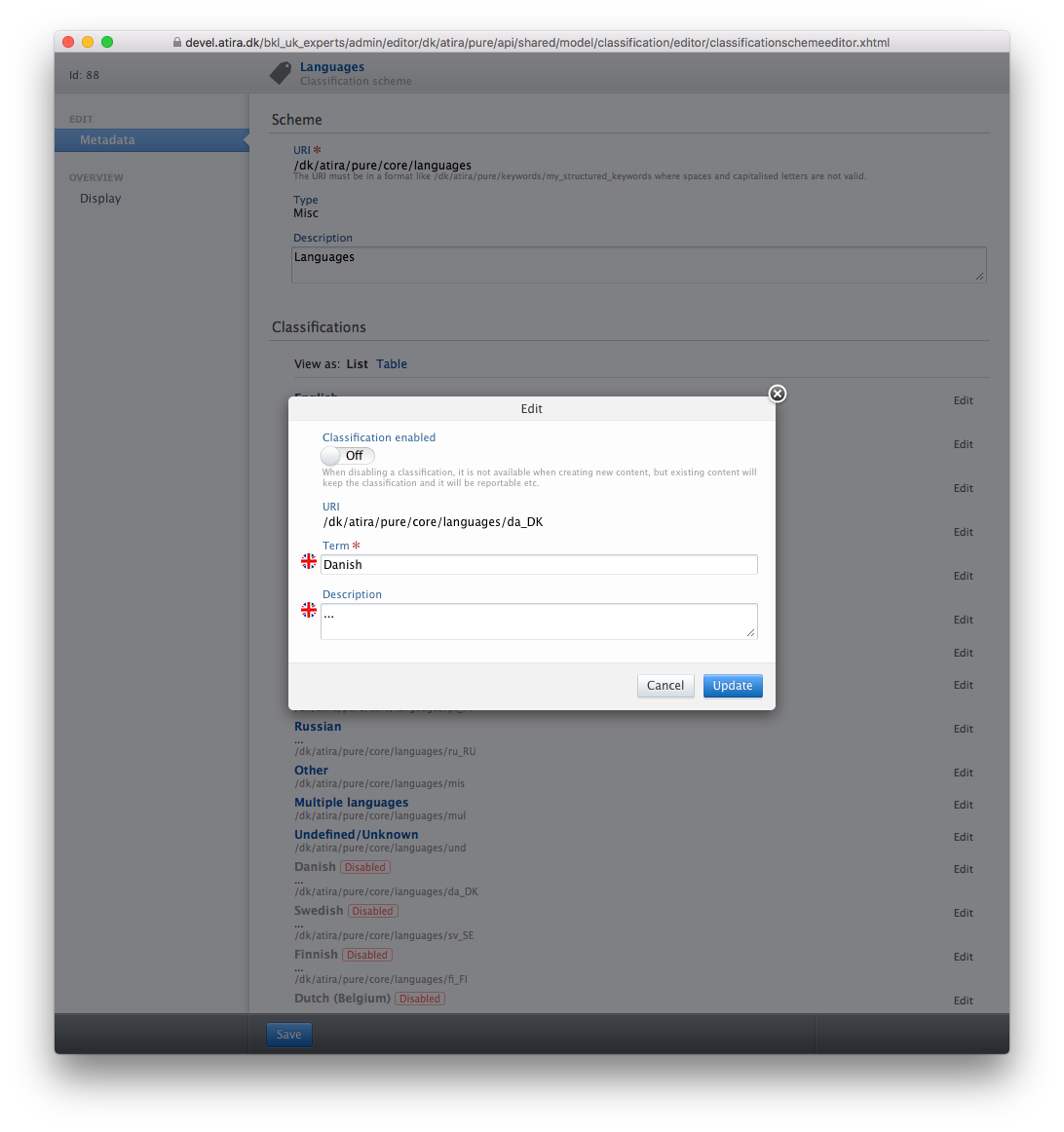 |
1.3. Research Output metrics : Function to disable selected source(s) in Personal overview screen
In 5.10, we have delivered a function to disable different research output metrics sources in the Personal overview screen. If you have multiple sources of citation data in Pure, you likely want to use only one of them as the primary source of citations, but still want to keep data from other sources for reporting purposes.
Click here for more details ...
This new configuration is available under "System settings" -> "Metrics". By default, all metrics sources are displayed in the Personal overview screen. This is also the place where you can enable / disable each source of metrics overall.
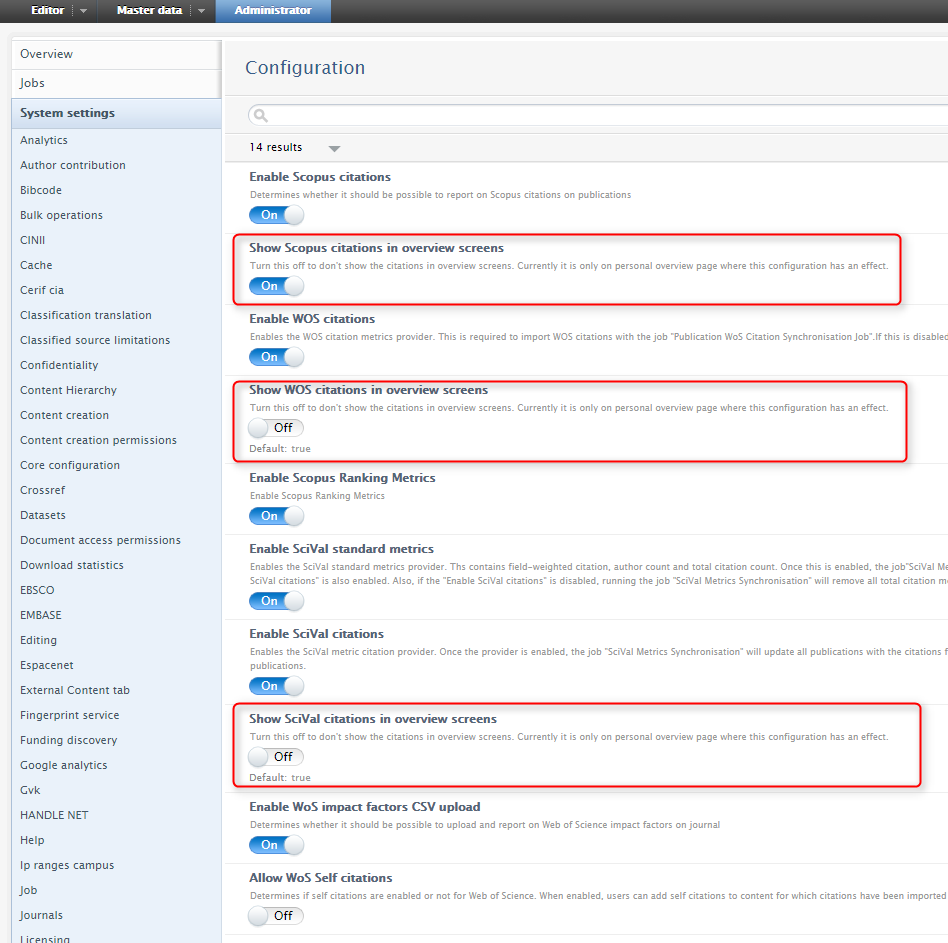
In the example above, only Scopus is enabled in the Personal overview screen
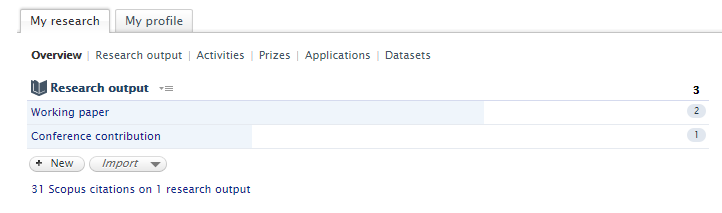
1.4. ORCID integration : Potential implications of unification of Research Output content type
As classification urls for Research output templates and sub-types have been altered for those clients not on the common base, if you had previously modified the default ORCID Works type mapping file, you will need to re-visit this mapping and modify it to ensure the updated classification urls are used.
Also note that if, in the future, you create new Research output sub-types, you should remember to also update the ORCID mapping file to ensure all appropriate outputs are exported to ORCID.
1.5. External storage (DSpace, Eprints, Fedora): Potential implications of unification of Research Output content type
When external storage is set up for Pure, it is possible to configure which types should be sent to the external storage. If any of the selected types are no longer available due to the unification of the Research Output content type, the external storage configuration will be disabled, i.e. files are no longer transferred to this storage. The configuration needs to be updated to reflect the new types, and then enabled again before files are transferred to the external storage. Note this is only relevant for clients not on the common base.
Click here for more details ...
Disabled external storage will look like the following:
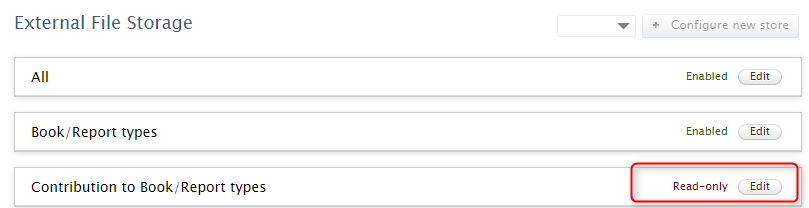
To correct this, click the edit button and update the type mapping, to what should be transferred to the external storage.
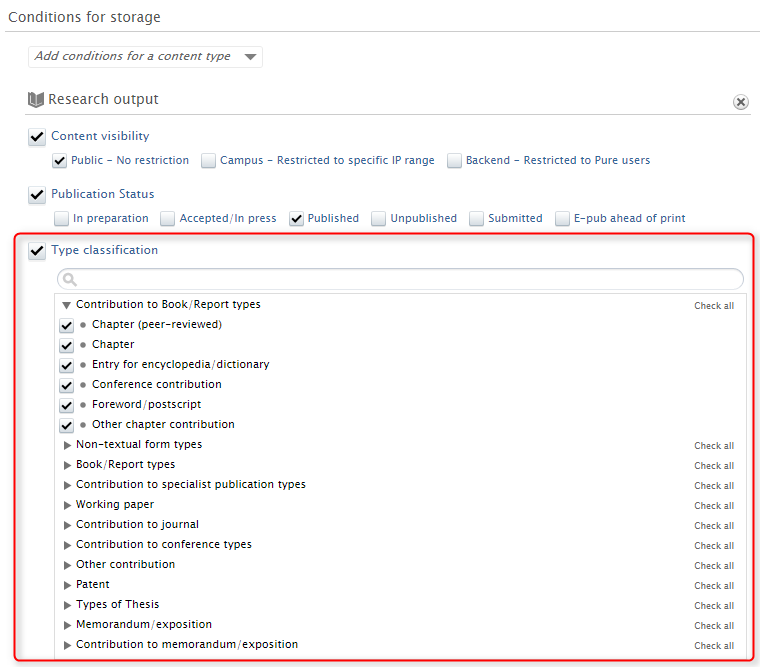
When the desired types have been selected, the external storage configuration should be enabled again, and then the files will yet again be transferred.
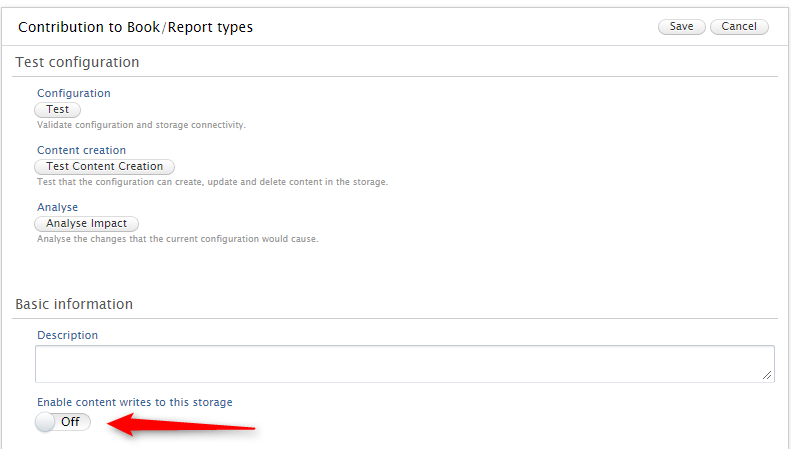
1.6. Datasets : Mendeley Data integration improvements
In this release we have updated the Mendeley Data Integration (introduced in Pure 5.8.0) to allow single Datasets synchronised from Mendeley Data to be deleted.
Click here for more details …
The delete button is now available for Datasets synchronised from Mendeley Data, a deletion button is now available. If the ataset is then deleted, it will be added to the list of rejected candidates.
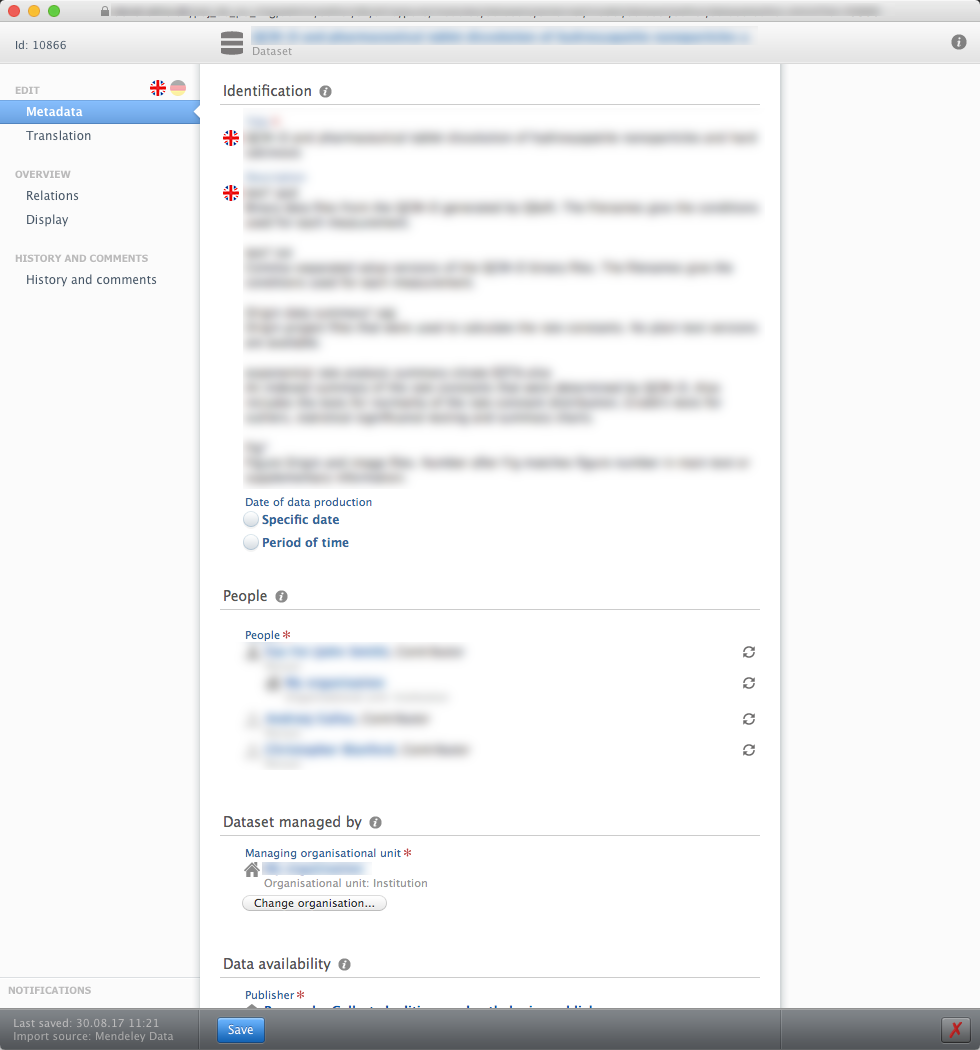
Deleted Datasets are added to the list of rejected candidates, which can be accessed in the Mendeley Data settings under Administrator > Datasets > Mendeley Data:
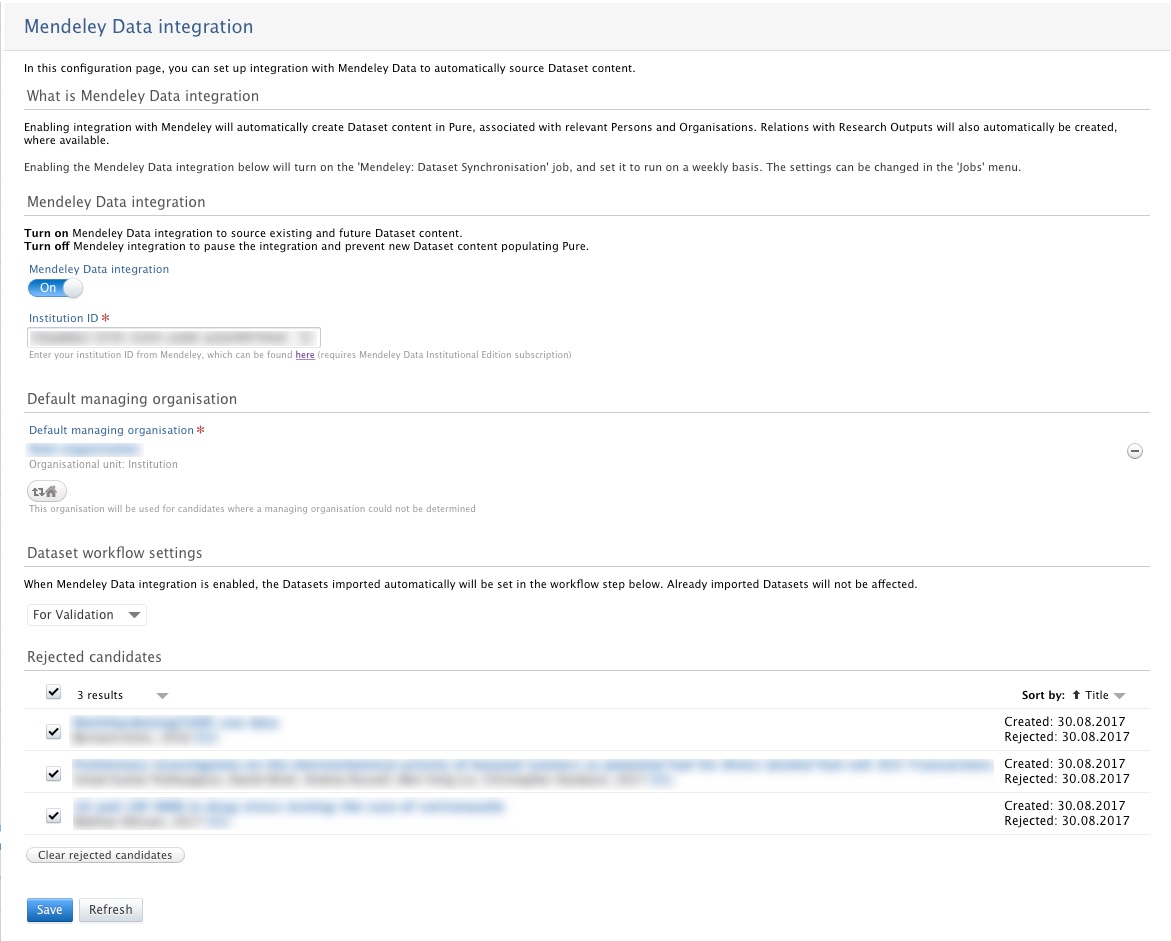
The list can be used to either un-reject single, multiple, or all candidates. If a candidate is un-rejected, it becomes available again as an import candidate. Note that any edits made to the record prior to deletion will be lost when the record is re-imported.
1.7. Projects : Revalidation functionality introduced
In this release we have expanded revalidation functionality to include the Project content type to allow users to update Projects given that Project information is often updated following record validation (to adjust details such as title and final end dates). If enabled, this allows Editors of Projects and Personal users to edit validated content. Further information is provided below.
1.8. Documentation Updates
This release includes updates to the Pure user documentation:
- Further expansion of Pure user documentation
- Documentation is now tailored to the role of the active user, ensuring users are not confused by descriptions of functionality they cannot access
- User documentation for Reporting has been reviewed and is now available in the updated look and feel of the newer documentation
- As part of the process of reviewing and retiring legacy documentation content, some older manuals are no longer available in the HTML interface but can be accessed as PDFs. We will continue to incorporate this content into the interactive and searchable body of documentation in coming releases.
Click here for more details on the tailoring of documentation to the active user …
The documentation within Pure can now be viewed in two versions:
- as a Personal User
- as a user with higher roles (such as Editor or Administrator etc)
The appropriate manual is opened when you click on the "Manual >>" link under 'Help and Support' in the bottom right-hand corner of Pure.
If you are an Editor/Administrator and wish to see the documentation as a Personal User, you can follow the link on your documentation landing page.
In order to further tailor the support content, user documentation is module-responsive - only content relating to the modules available in Pure at your institution are shown. For example, if you do not have a Pure Portal, your users will not see documentation about how to configure their Pure Portal profile.
2. Usage analytics
Introducing Pure Usage Analytics
Why collect usage analytics?
- For our clients: Quantified insights can help you make optimal use of Pure at your institution. For example, analyzing the number of visits to pages or features can help you support your users by identifying areas or tasks where they succeed or struggle.
- For the Pure team: Usage analytics insights will help our product developers prioritize building the features that matter most to your users and target areas that need improvement.
What is Pure usage analytics?
- From this 5.10 release, we are expanding our system-status reporting feature Talkback and introducing Adobe Analytics. Both tools pass anonymous information to Elsevier about the usage of features, pages and time/date stamps collected at the level of a user’s role in Pure, as well as content volume information from your Pure database. Note, that we will not collect your actual content.
- This process complies with relevant data privacy regulations, and is fully anonymized.
Next steps:
- From this 5.10 release, more detailed usage analytics is enabled on all Pure instances. You can opt-out and disable the collection of usage analytics by accessing the 'Usage analytics tab’ (see screenshot below).
- From Pure 5.11, we will introduce a usage dashboard for Pure administrators (if Usage Analytics is enabled), giving you direct access to insights for your institution. We will continue to develop this dashboard in future releases.
- We welcome your feedback and input as we develop this capability further – please reach out to Henrik Rasmussen.
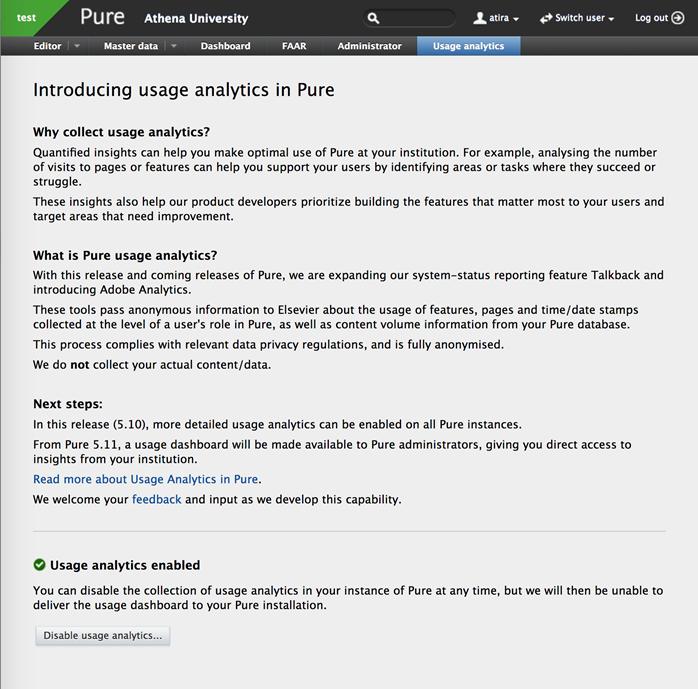
More information
We have created a public-facing Usage analytics website that describes in detail what we are collecting, and also how individual users can opt-out of being tracked. This link is available for all users of Pure in their user settings.
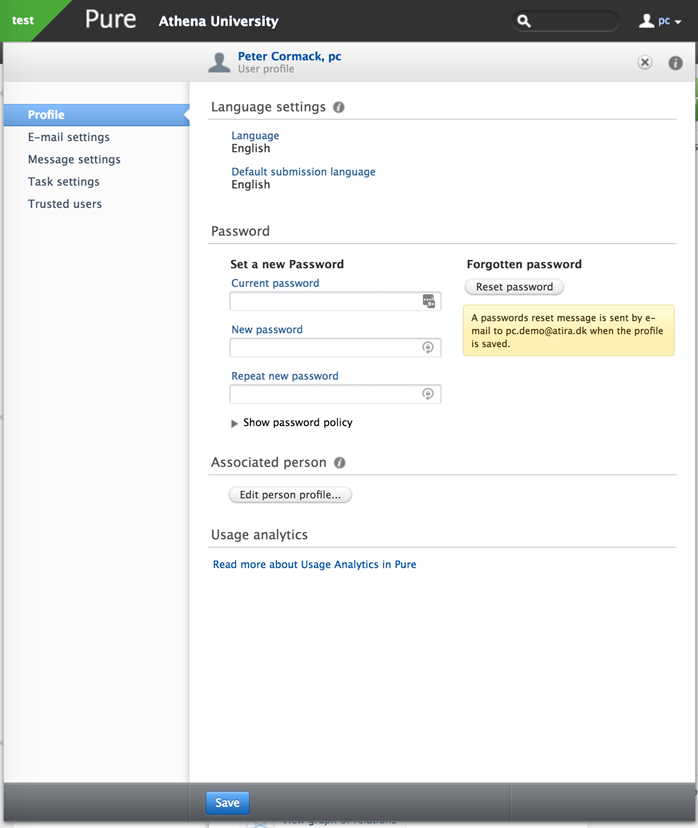
3. Reporting module
3.1. Technology preview of new Reporting module
Following the release of the technology preview of the new Reporting module in 5.9.0, and subsequent updates to this preview in minor releases (5.9.2 and 5.9.3) we are continuing to develop the new Reporting module in order to deliver a comprehensive, flexible, and intuitive, reporting tool and ensuring that it continues to meet users' evolving reporting needs. Features we are currently working on that will be included in upcoming releases include:
- 'Split' function to easily split a single column into segments (e.g. Publication year, Output type, Open Access status)
- Functionality to 'expand' the data so that where there are multiple values, these are represented as multiple rows (e.g. Electronic versions, one:many relations)
- Sharing function
- Visualisations
- Additional content types
Included in this 5.10 release are some enhancements to existing functionality:
3.1.1. Drill-down
In response to user feedback, in this release, we have delivered the facility to 'drill-down' to enable users to view all values where there are multiple values in a single cell (e.g. Contribution to Journal - Article (+3 more)). When such a value is returned, you can simply click on it and a pop-up window will appear providing details of all the values.
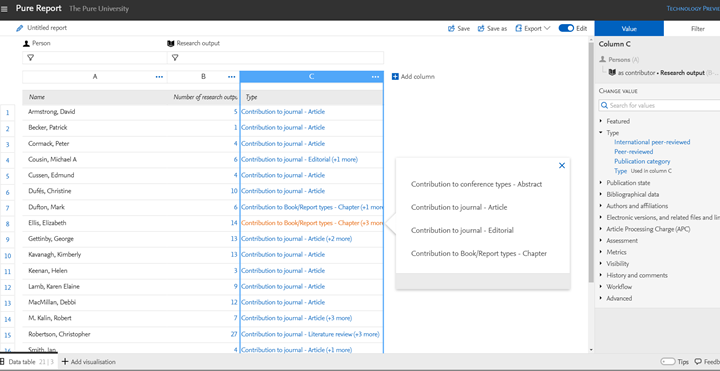
3.1.2. ERA2018 content : Improvements
In line with the re-design of the FoR framework, some minor improvements have been made to reporting on ERA2018 content. For example, it is now possible to start your report off at the Field of Research, as this is now a content type in Pure, rather than simply a classification scheme:
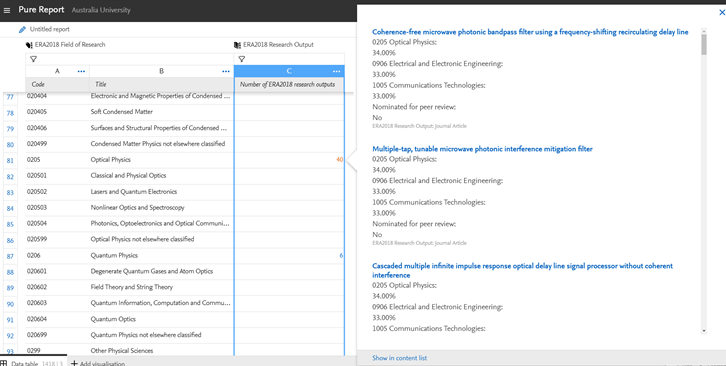
3.1.3. Summary of features delivered in 5.9 minor releases
In recent minor releases, we added new features to the Reporting Module technology preview:
- 5.9.2 release included new export functionality
-
5.9.3 release included:
- Enhanced filtering
- Additional content type : ERA2018 (Australia)
3.1.4. User feedback and usage statistics
Many thanks to those users who have been engaging with the technology preview of the new Reporting module and providing us with feedback. Your comments have been most valuable and are helping inform our development of the new module going forward. We are also very grateful to those users that participated in recent user testing.
Additionally, since 5.9.0 and the release of the Reporting module technology preview, we have been gathering anonymised usage statistics of the technology preview, to help inform our development of the new module going forward. Please note that disabling Usage analytics in Pure (as per the details provided above) will also disable usage statistics in the Reporting module technology preview.
3.2. 'Old' Reporting module : Performance improvements
In this release, we have made performance improvements in the following areas:
- Faster (report widget based) dashboards and faster use of shared dashboard widgets in the report editor
- Faster to add dashboard widgets
4. Pure Portal
4.1. Configurations : Persons and Organisations
In order to provide greater flexibility in the Pure Portal for Persons and Organisations to display content that is important to them, it is now possible to configure specific sections of the Person's individual Portal Profile page (i.e. their home page) and the Organisational unit's Portal page. The following sections are now specifically configurable:
Persons |
Organisational units |
|---|---|
|
|
This represents the first step for the Pure Portal to provide a greater level of flexibility and personalisation.
Click here for more details ...
Personal configurations
To enable Personal users to configure the visibility of Metrics, Secondary affiliations, or to highlight Profile page content, the Administrator must first enable this functionality.
| 1. | In Pure, open the Administrator tab > Pure Portal tab > Configuration tab (on the page) |
|
| 2. | Under "Families", click to edit Persons, this will expand the options menu under Persons | |
| 3. | Under Persons Portal Configuration, check "Enable personal configuration options for the Portal" |
|
Once enabled, Personal users can simply log into Pure and select:
| 1. | Edit profile ... |
|
| 2. | Portal profile tab in the left navigation | |
| 3. | Edit as needed | |
| 4. |
To choose any content the Personal user wishes to highlight (e.g. Research Outputs, Activities, Prizes, etc.), the Personal user needs to:
Note:
|
|
Organisational unit configurations
To enable Editor of Organisation unit to configure the visibility of the Collaboration map, the Administrator must first enable this functionality.
| 1. | In Pure, open the Administrator tab > Pure Portal tab > Configuration tab (on the page) |
|
| 2. | Under "Families", click to edit Organisational units, this will expand the options menu under Organisational units | |
| 3. | Under 'Portal Configuration for organisational unit', check 'Enable portal configuration options for organisational units' |
|
Once enabled, Editors of Organisational units can simply log into Pure and open the relevant Organisational unit record:
| 1. | Select Portal configuration in the left navigation |
|
| 2. | Un-check the box under Collaboration Map to hide the display of the map |
4.2. Fingerprinting improvements
In this release, we have delivered improvements for Fingerprinting:
- It is now possible to fingerprint a Persons' Research interest statement
- Fingerprint is removed from the Portal if disabled in the backend
- Upgrade of TACO service (Fingerprint engine) to version 7.8
Click here for more details …
Fingerprint research interest statement | ||
|---|---|---|
If a Research Interest Statement is created by a Person, and added to their Profile Page, this information will automatically be added to the data string that is provided to the Elsevier Fingerprint Engine, and will be reflected in the returned, aggregated fingerprint. The purpose of this is to provide the individual a way to have an interaction with the Fingerprint Engine, while also maintaining the objectivity of the results. A person has the ability to change their Research Interest Statement as they wish. A person can add a Research Interest Statement by logging into their backend, and selecting Edit Profile. From here, under Curriculum and Research Description, text can be added that describes their research. This is then displayed in the Portal, on the individual's profile page - and is now also reflected in the fingerprint.
|
Fingerprint removed from Portal if disabled in the backend |
|---|
| In order to maintain continuity between Pure administrative functionality and the Pure Portal, we have ensured that if the fingerprint is turned off in the backend of Pure it will no longer be visible on a Person, Organization or other on the Pure Portal. NOTE: When the fingerprint has been disabled on the Pure Portal, the following features that are dependent on the fingerprint will also be disabled: Copy/Paste Search, Concept Search, Fingerprint Visibility on a Research Output, Award, Project, Equipment, Person, Organization and University. |
Upgrade of TACO service (Fingerprint engine) to version 7.8 |
|---|
|
The Fingerprint Engine (FPE) was updated on August 22, and includes updates to Compendex, Geobase, MESH and NAL, as well as two new sources for indexing. Pure release 5.10 now connects to the updated service in order to ensure that the latest FPE is leveraged by the Portal. It features updated discipline-specific thesauri such as Compendex, Geobase, Mesh, and NAL, and has two new sources for indexing: a Unified Thesaurus, and a data driven Keyphrase Thesaurus. Existing text classifiers for the labelling with scientific domains and ASJC codes are improved. Release notes can be found on this SharePoint page. General information about the Fingerprint Engine can be found here. |
5. Web services
5.1. Potential implications of unification of Research Output content type
Unification of the Research Output content type may have implications for use of the Pure web services:
- Argument values changed for research output type
- In and output format of the web service may be impacted for some Research output sub-types due to templates and sub-types being updated and migrated
Click here for more details …
Argument values changed for research output type | ||||||
|---|---|---|---|---|---|---|
|
All requests to the web service referring to the Research Output content type by type name will not work after the 5.10 release, these must refer to the new naming. See Research output unification section above for further details on the mapping from old types to new types. Example of changed requests:
|
In and output format |
|---|
|
5.2. OAIHandler endpoint removed from webservice
The legacy OAIHandler endpoint (/ws/OAIHandler) in the webservice has been permanently removed. Please use the preferred endpoint /ws/oai which is compliant.
5.3. New idClassification parameter added to endpoints accepting 'id' parameter
The new parameter specifies the type of an ID. that can be used to specify the exact type of ID, that should be used to retrieve content. Using the id parameter will retrieve content with the specified ID in any of the ID fields available in Pure (e.g. Pure ID, UUIDs, classified IDs, etc.). With this new parameter it is now possible to search for an explicit type of ID for an exact match.
Click here for more details …
For example if a person has internal Pure id 123456 and another person has the the Scopus ID 123456, the one to use can be now be manually specified manually. Valid values for all content are pure, uuid and any identifier used by source or secondary sources of content (e.g. scopus, pubmed, or synchronisedproject). Values are case insensitive. For Persons it is additionally possible to use the value orcid to give precedence to the ORCID.
?idClassification=uuid ?idClassification=scoups ?idClassification=orcid ?idClassification=/dk/atira/pure/person/personsources/employee
6. Awards Management
6.1. Researcher commitment on Awards and Applications
It is now possible to record Researcher commitment on Applications and Awards, enabling you to capture important information for understanding how much commitment is planned for before a project starts, during the application phase, and how that commitment changes in relation to what has actually been awarded.
Click here for more details …
It has always been possible to record the Planned and Actual researcher commitments on Projects, and this functionality has now been expanded to Applications and Awards. You can now choose whether you want users to record the Planned and Actual researcher commitment on Applications and Awards.
As with Projects you can configure whether you would like to allow users to record these values on Applications and/or Awards.
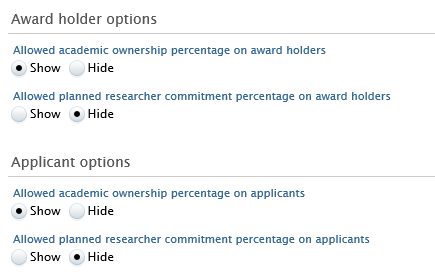 |
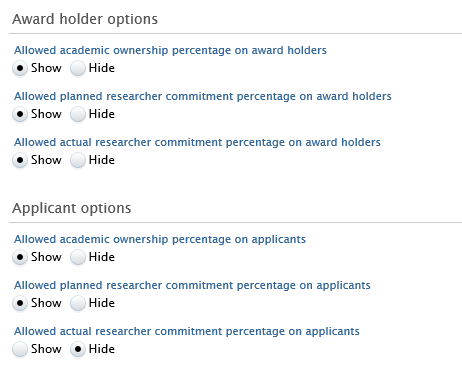 |
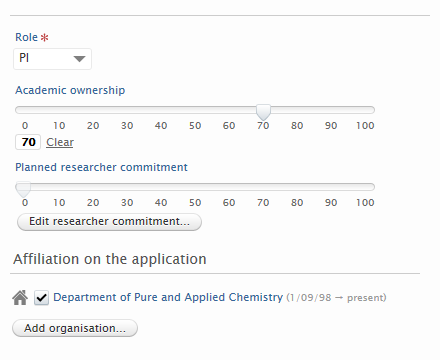 |
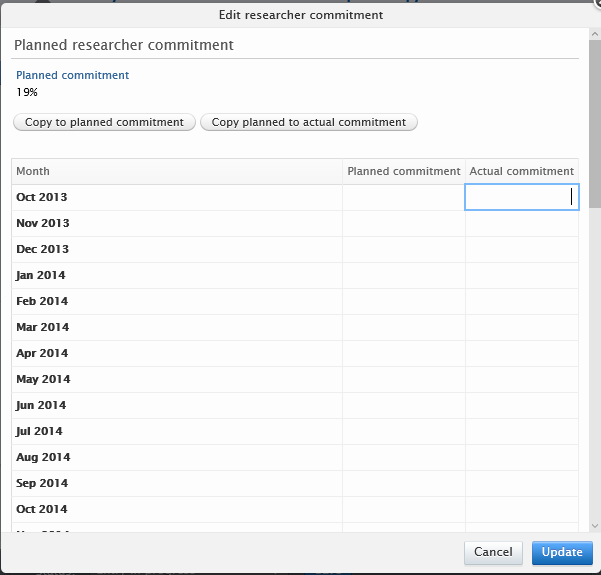 |
When an Award is created from an Application, the commitment figures, if populated, will also be copied over to the Award. Users can then determine if the copied researcher commitment is correct and in keeping with the actual Award and make adjustments to the Planned and Actual commitment on the Award.
6.2. Collaborations : Improved filtering and reporting options
In this release, we have expanded filtering and reporting options for Applications, Awards, and Projects to better support reporting on collaboration details.
Click here for more details ...
You can now filter Applications, Awards, and Projects on the following collaboration details:
- Collaborator Role Type
- enables you to find content where an external organisation is associated to the content using the selected role
- Collaborator Internal Organisation is lead
- uses the Default internal organisation set in Unified Project Model and lets you find content where that organisation is lead collaborator
- Whether collaborative / not (previously available)
- Collaborator lead organisation (previously available)
The filters are available only for clients with the Award Management module.
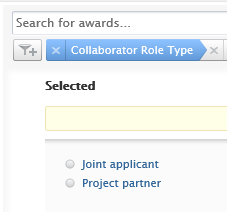 |
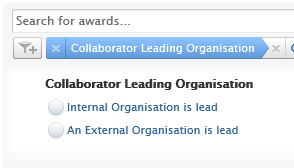 |
6.3. Applications : Tabular view updates
We've made some improvements to the editable list tabular view for Applications, making it easier to get a quick overview and to filter down to the right set of Applications.
Click here for more details ...
The improvements include:
- Sorting on all fields in the view
- Ability to filter on the pre-approver
- Inclusion of the Pure ID and the full submission date as columns
- Inclusion of the full amount of the funding opportunity
6.4. Projects : Revalidation functionality introduced
In this release we have expanded revalidation functionality to include the Project content type to allow users to update Projects given that Project information is often updated following record validation (to adjust details such as title and final end dates). If enabled, this allows Editors of Projects and Personal users to edit validated content. You do not need to have the Award Management Module in order to enable revalidation for Projects.
Click here for more details ...
It is now possible for the Editor of Projects and the Personal user to edit a Projects in the "Validated" workflow status. This feature must first be enabled in the configuration of the workflow for Projects:
Once the feature is enabled, the Editor of Projects and Personal user will be able to edit projects in the validated state.
If the Editor of Projects or Personal user adds, removes or changes one of the following fields, re-validation workflow is triggered and the Project is returned to the "Approved" workflow status:
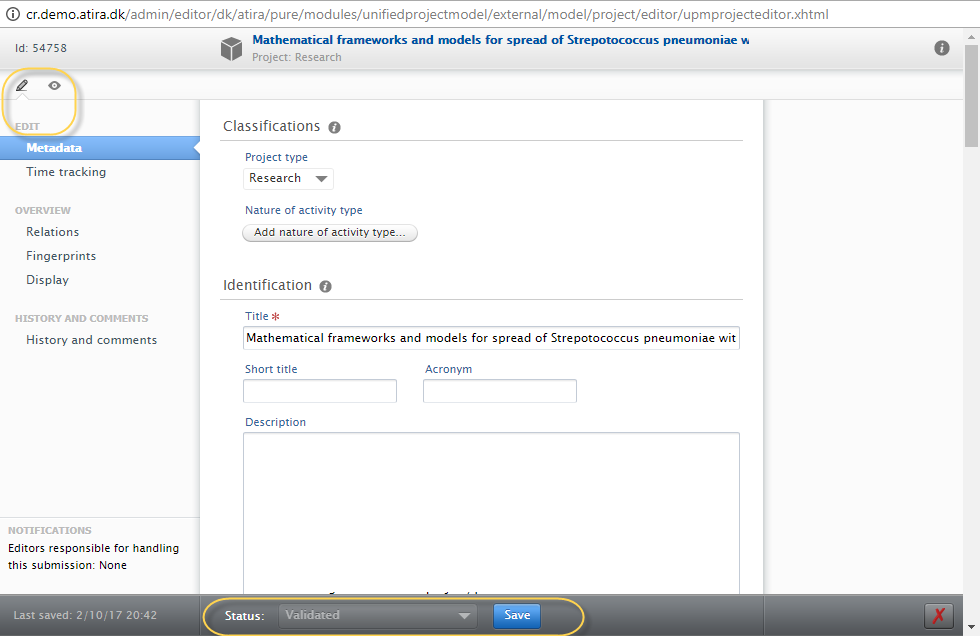
- Project participants
- Title (for example adding a translated title)
- Description
- Acronym or short title
- Start and/or end date
Known issue: Editing Keywords does not trigger re-validation. We plan to deliver this as an enhancement in a future release.
When revalidation is triggered, the Validator of Project and Administrator of Project are provided with an overview of the changes made and the ability to accept or reject each change and revalidate the Project.
6.5. Applications : Renaming "Reject"
When an Application does not meet internal approvals, it is normally not rejected outright, but rather returned to the previous stage. Equally, an unsuccessful bid to a Funder is not necessarily a 'rejection'. As such, we have re-named the "Reject" terminology to 'Return' (in the internal workflow) and 'Unsuccessful' (as a Funder reply).
Click here for more details …
When an Application does not meet internal approvals it is usually not rejected outright but returned to the previous stage.
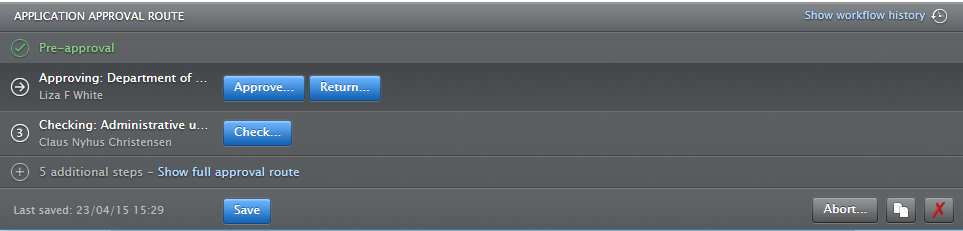
When an Application is not awarded, it is now flagged as 'unsuccessful'. This has also been changed in the filters, labels, and as return value:
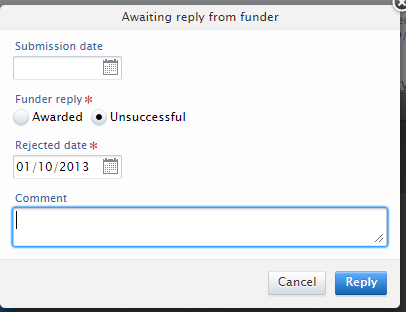 |
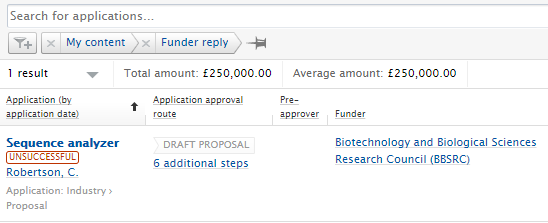 |
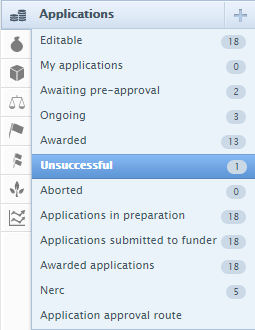 |
6.6. Filtering / reporting workflow / roles : Outstanding issue
When an item is returned at any step in the workflow, it automatically returns to the "Draft Proposal Returning" state. This results in incomplete reporting and filtering as it is not possible to report or filter on which stage an item was returned from. Adjusting the behaviour of filtering and reporting on the 'Returned' workflow status requires a significant change to the workflow functionality itself, and as such, we have been unable to deliver this improvement in this release, as originally committed to the Awards Management Working Group. We plan to consider this item again for the 5.12 release.
7. Country specific features
7.1. Australia : ERA2018 : Phase 3
In this release, we have built upon existing ERA functionality to deliver the following:
- A complete re-design of the FoR framework, in order to support FoR user roles
- New Indicator summary screen
- The ability to filter ERA Research Outputs based on warnings (e.g. Output published outwith the ERA Reference period, Re-assignment exception not met)
- Updated ERA Summary screens to display any FoR(s) filtered as a table sub-header
- Improvements to reporting on ERA2018 content in the new Reporting module technology preview - see details above
Additionally, earlier 5.9 minor releases included ERA2018 module developments:
- 5.9.2 release included new functionality to support Field of Research (FoR) editing and viewing
- 5.9.3 release included enhancements to reporting on ERA content, including the addition of ERA2018 content to the new Reporting module
Further details, including guidance notes, user guides, and reference material, are available in the ERA2018 wiki.
Future development plans are available at ERA2018 module development plans and timescales.
7.2. Netherlands : KUOZ : Phase 2
This release includes enhancements to the SEP (Standard Evaluation Protocol 2015-2021) module to include the second phase of KUOZ functionality. This phase includes the following:
- New 'KUOZ A : Research input' table
- Updating of Staff classifications to capture the more granular KUOZ Staff types
- Updating of SEP Table D3a : Research staff overview table to display the KUOZ Staff types
- Enable the bulk editing of SEP output type and KUOZ output type (within the confines of the relevant mapping file)
- Introduce new filter on Research outputs, and SEP and KUOZ output tables to enable filtering by SEP Staff Type
You may have seen in an earlier version of these release notes that we advised that you needed to apply the new SEP / KUOZ staff mapping file prior to upgrading to 5.10.0. This is no longer required as we have fixed the issue that was requiring this action. Please feel free to upgrade as normal and apply the new SEP / KUOZ staff mapping file following upgrade.
Remember that when creating your updated SEP / KUOZ staff mapping, you must remove the 'old' SEP Staff type classifications:
- <sepPersonTypeUri>/dk/atira/pure/sep/stafftypes/scientific_staff</sepPersonTypeUri>
- <sepPersonTypeUri>/dk/atira/pure/sep/stafftypes/phd_students</sepPersonTypeUri>
(these have been replaced by the new, more granular classifications)
Further information is available in the SEP / KUOZ wiki.
Subsequent phases of KUOZ releases are expected to include Activities, Prizes, and Press / Media in order to compile 'KUOZ D : Research Activities' table.
7.3. UK : REF2021 improvements
This release includes new configurations that restrict access to the REF2021 Exception field for Personal Users, thereby ensuring that exceptions input are maintained and not overwritten erroneously.
Click here for more details …
As requested by the User Group, we have delivered new configurations restricting access to the REF2021 Exception field for Personal users:
- Enable REF2021 Exception field to be visible to Personal users
- Enable REF2021 Exception field to be editable by Personal users
For those institutions who wish to enable these restrictions, it will help to ensure that exceptions input are secure and can't be overwritten by colleagues unfamiliar with the REF OA policy and the application of exceptions. Further information is available in the REF2021 wiki.
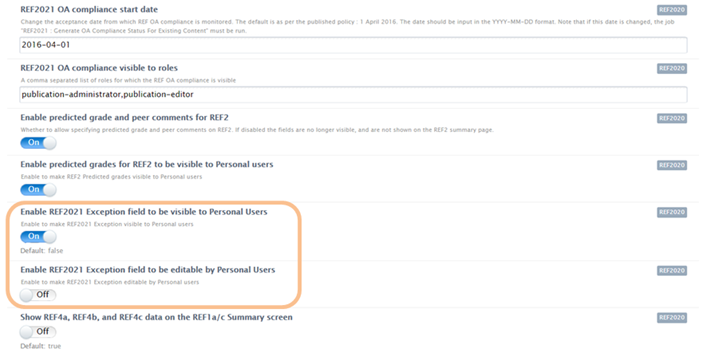 |
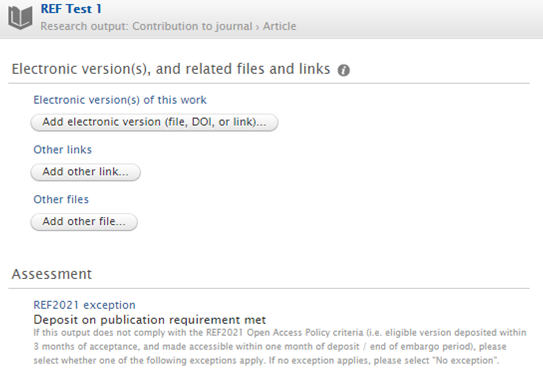 |
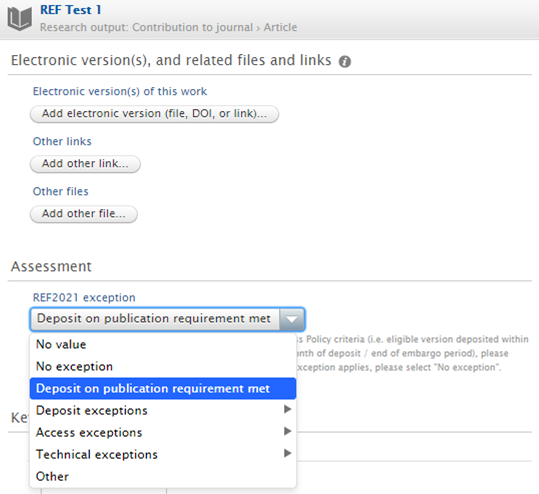 |
7.4. Finland : Ministry of Education mapping
In liaison with the Finnish User Group, we have updated elements of Pure to better support the mapping of Pure output types to the Ministry of Education output types.
Click here for more details ...
Changes implemented in this release include:
- Editing Publication categories available for specified Pure output types
- Adding the Output template for Theses, with the addition of sub-types:
- Thesis for higher vocational diploma, bachelor's thesis
- Licenciate's Thesis
- Master's Thesis
- Doctoral Thesis
- Adding Contribution to conference sub-types:
- Poster
- Abstract
- Other
- Editing the Ministry of Education mapping
- Updated mapping file
- Description of the mappings
- NOTE that this new default mapping has been applied automatically upon upgrade to 5.10. If you had previously edited the mapping from the default, and would like to maintain these edits, you will need to make the necessary changes to the updated mapping file and upload your edited file following your upgrade to 5.10. Details on how to do so are available in the 5.4.0 Release Notes.
The requested removal of some output sub-types and the migration of existing content can now be done by each customer locally, using new functionality delivered as part of the Research Output unification (described above).
Full details of all the requested changes and the actions undertaken / required are available here
8. Additional features of this release
8.1. Open Access improvements
In this release, we have expanded the "Allow Personal Users / Editor of Research Output to delete electronic versions (files, DOIs, and links) on approved / validated research output records" configurations to also include a restriction on Personal Users / Editor of Research Output being able to delete / edit publication states and dates on validated / approved records. This will help to ensure that the full publication chronology is maintained as the Research Output metadata record evolves during the publication process.
Click here for more details ...
In 5.8.0, we introduced new configurations that restricted Personal users and Editors of Research Outputs from being able to delete electronic versions (files, DOIs, and links) on approved / validated research output records. Now, in 5.10, we have expanded these configurations to also include a restriction on Personal users / Editors of Research Outputs being able to delete / edit existing publication states and dates on validated / approved records. For example, if the validated record has an Accepted date input, the Personal user will not be able to edit / delete this state, only add additional states and dates.
The configuration is available in Administrator > System settings > Publication - Allow Personal Users / Editor of Research output to delete electronic versions (files, DOIs, and links) and update publication statuses on approved / validated research output records.
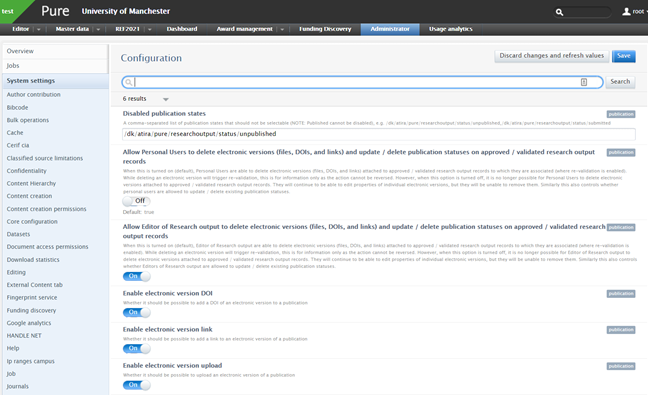 |
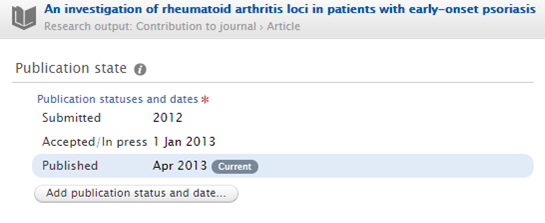 |
8.2. Master data Overview screen : Person overview split into Employment type and Organisation affiliation type
In 5.10 we have updated the Persons section of the Master data Overview screen. Previously, the Overview screen showed a mix of Employment types and current / former staff / students. This has been updated to be two separate summaries:
- Employment
- Organisation association type
Click here for more details ...
We now split the Employment type and the Affiliation type into two separate overviews. The user can select which one they prefer. If more than 10 Employment / Organisation association types are used, you can click More... to expand the list.
Employment (default view)
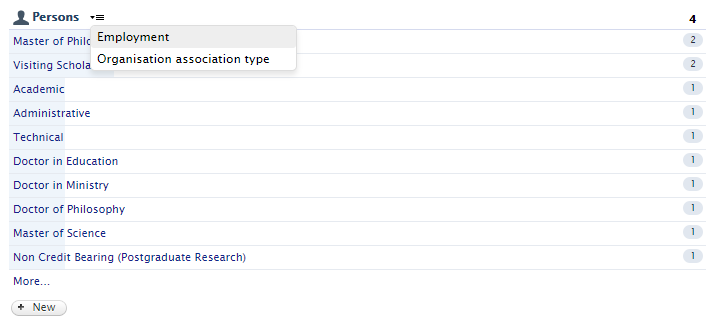
Organisation association
This view includes Honorary staff and Visiting scholars (if enabled in your Pure instance)

Notes:
- Employment type is not a mandatory field so the Employment overview may be empty
- One Person can have multiple Employment types - one for each affiliation. Therefore, numbers displayed may not sum to the total number of Persons (it can be either below or above).
- Similarly, with Organisation association types, the sum of the values may be greater than the total number of Persons as a Person can have multiple Organisation affiliation types (e.g. former student and current staff).
8.3. Password Policy & Password Reset
In this release, we have added password policy support in Pure (i.e. length and composition). This feature is only applicable to customers that authenticate users with the "Normal Pure Login". Customers that use external authentication systems based on SAML2, LDAP/AD, CAS, Radius etc. where passwords are managed in those systems are not affected as the password policy is managed in those systems.
As part of this introduction of password policy support, we have also removed the "Generate password" functionality in the User editor and replaced it with "Reset password", to follow industry best practices as sending new passwords in clear text is not recommended. Instead, "Reset password" will generate a password reset email that is valid for 24 hours. The email contains a link to the reset password page, where the user enters their new password.
Click here for more details ...
Password policy options:
- Password length
- Password composition (require lower/uppercase characters, numbers and symbols)
Furthermore it is possible to configure whether the password policy should be shown to end users that try to change their password.
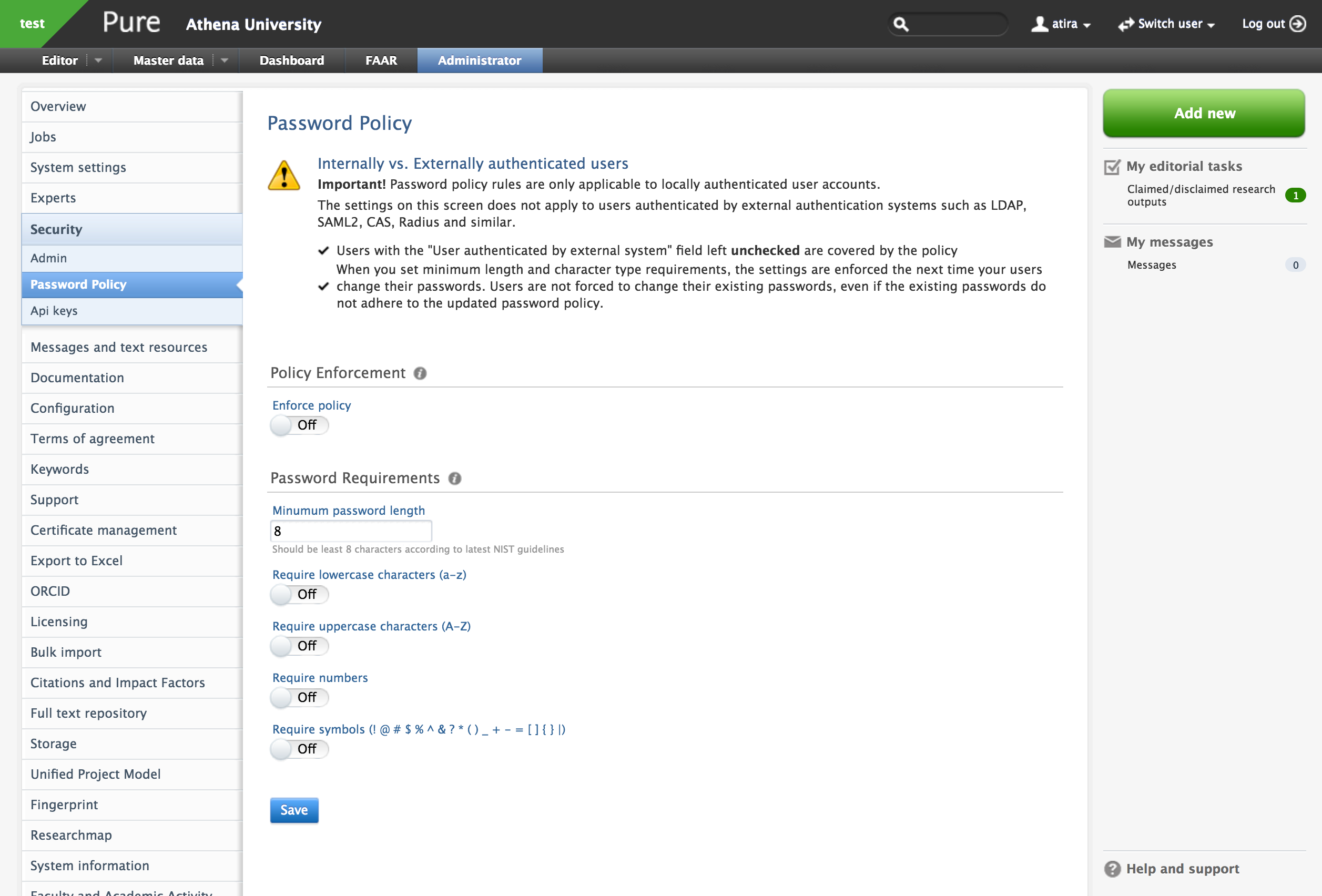
8.4. XML synchronisation and bulk import support the Student Thesis content type
We are happy to introduce XML synchronisation support and XML bulk import for the Student Thesis content type in 5.10.0. These new features are available on the common base for clients with the Import Module.
The "Configurable Student Thesis Synchronisation" job can be found in the in the list of available jobs under Administrator > Jobs > Cron Job Scheduling. The bulk import option is available under Administrator > Bulk import > Student Thesis. Documentation and instructions, including the synchronisation format, are available on the individual jobs.
8.5. Improvements on configurable organisation synchronisation
We have improved the performance of the organisation synchronisation to increase robustness and the overall performance including an improved logging of synchronisation events.
8.6. Improvements to performance when using Microsoft SQL Server
Workspaces and computation of workflow tasks have been optimized to work faster when using Microsoft SQL Server.
Published at December 06, 2023