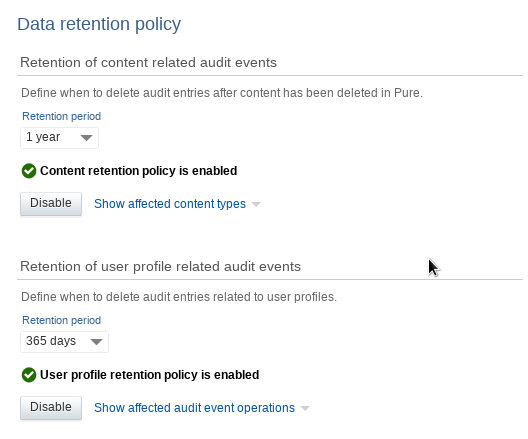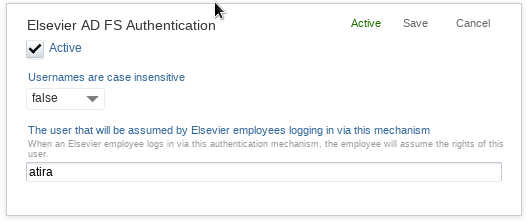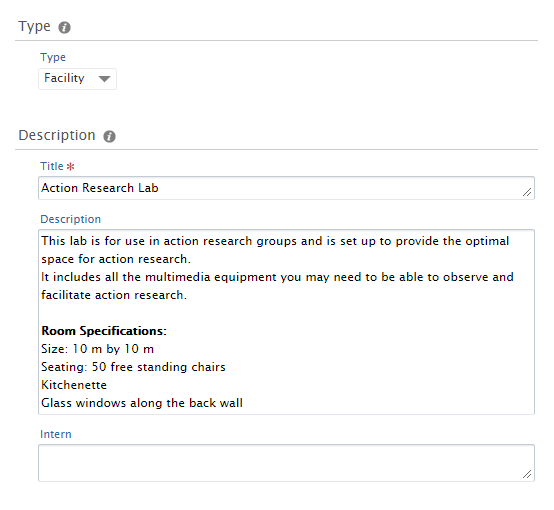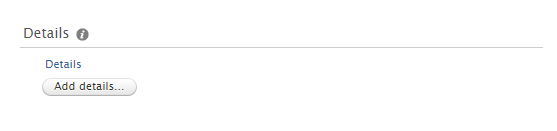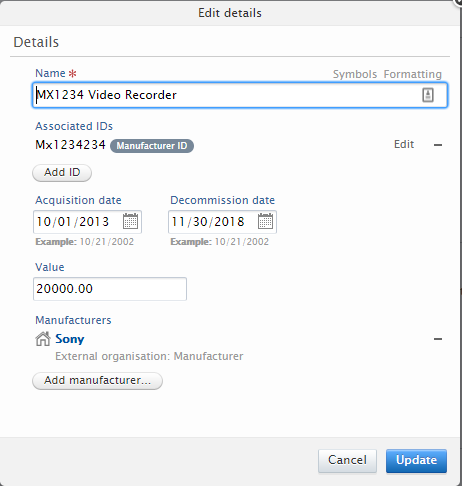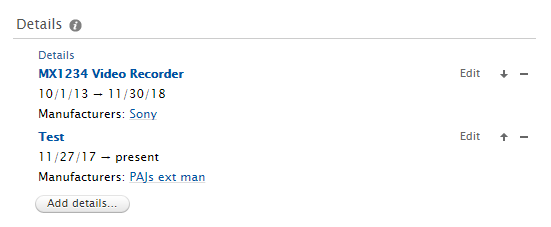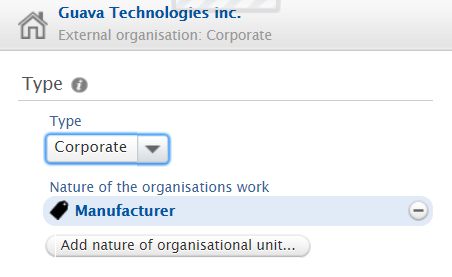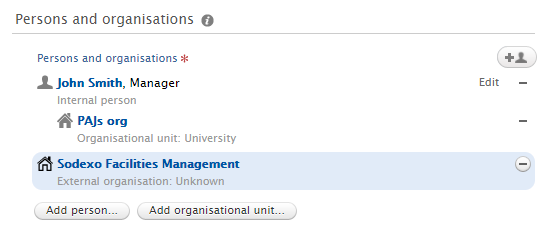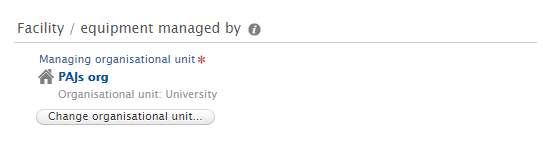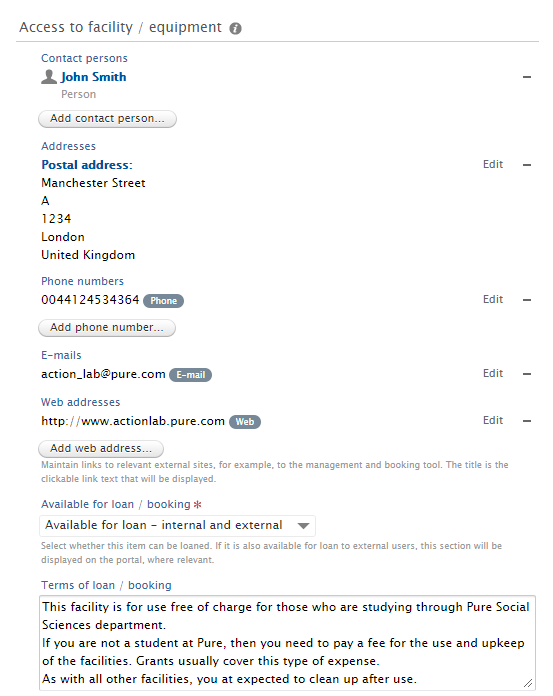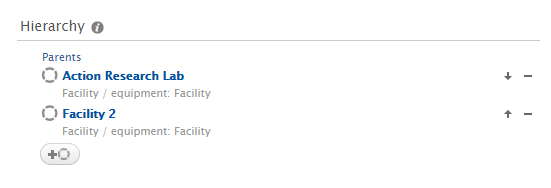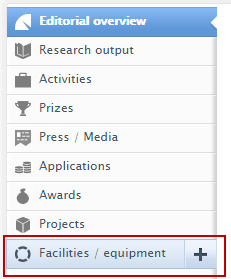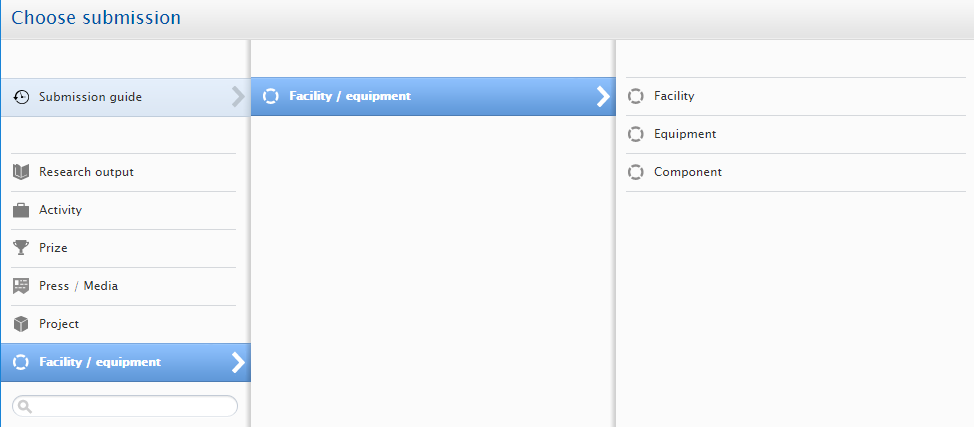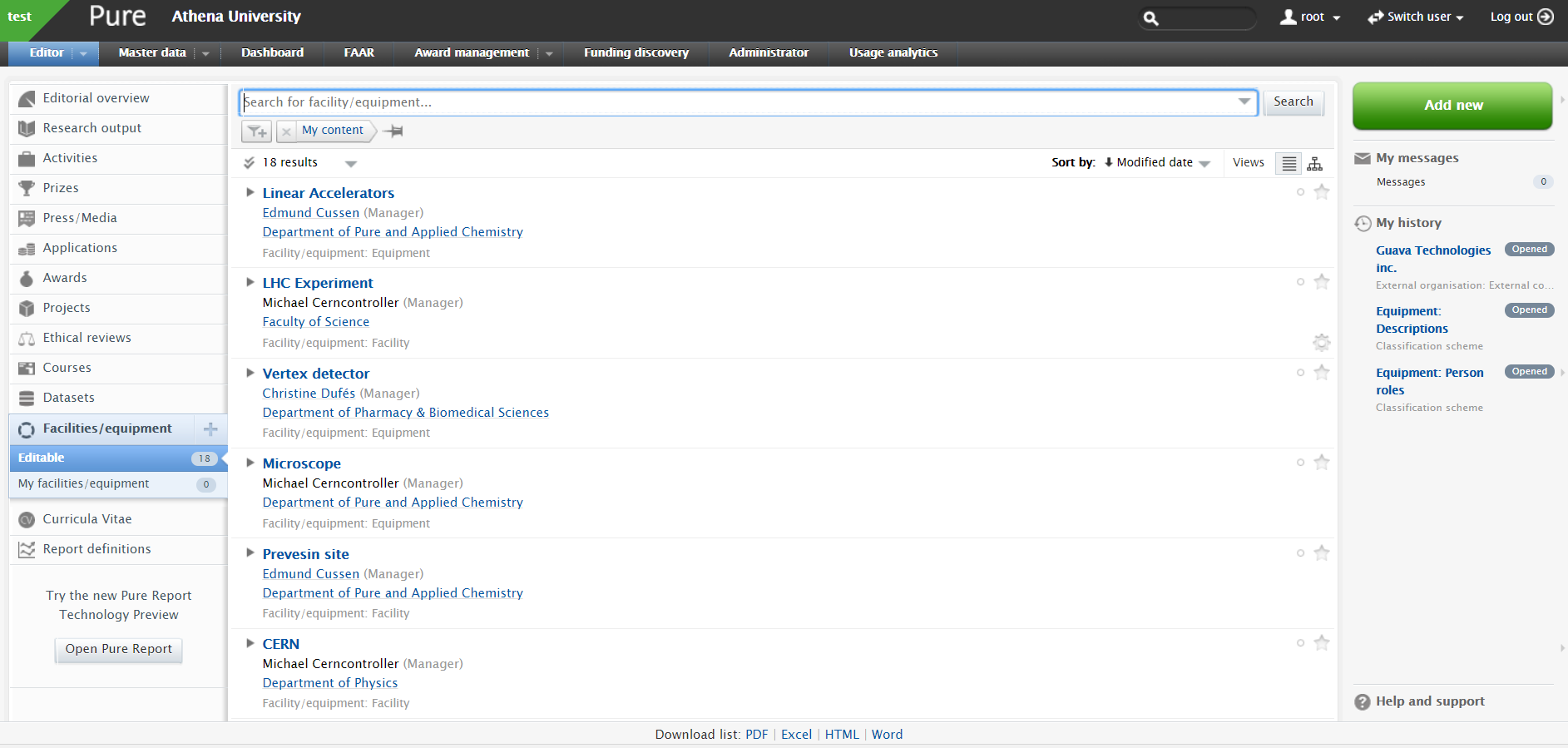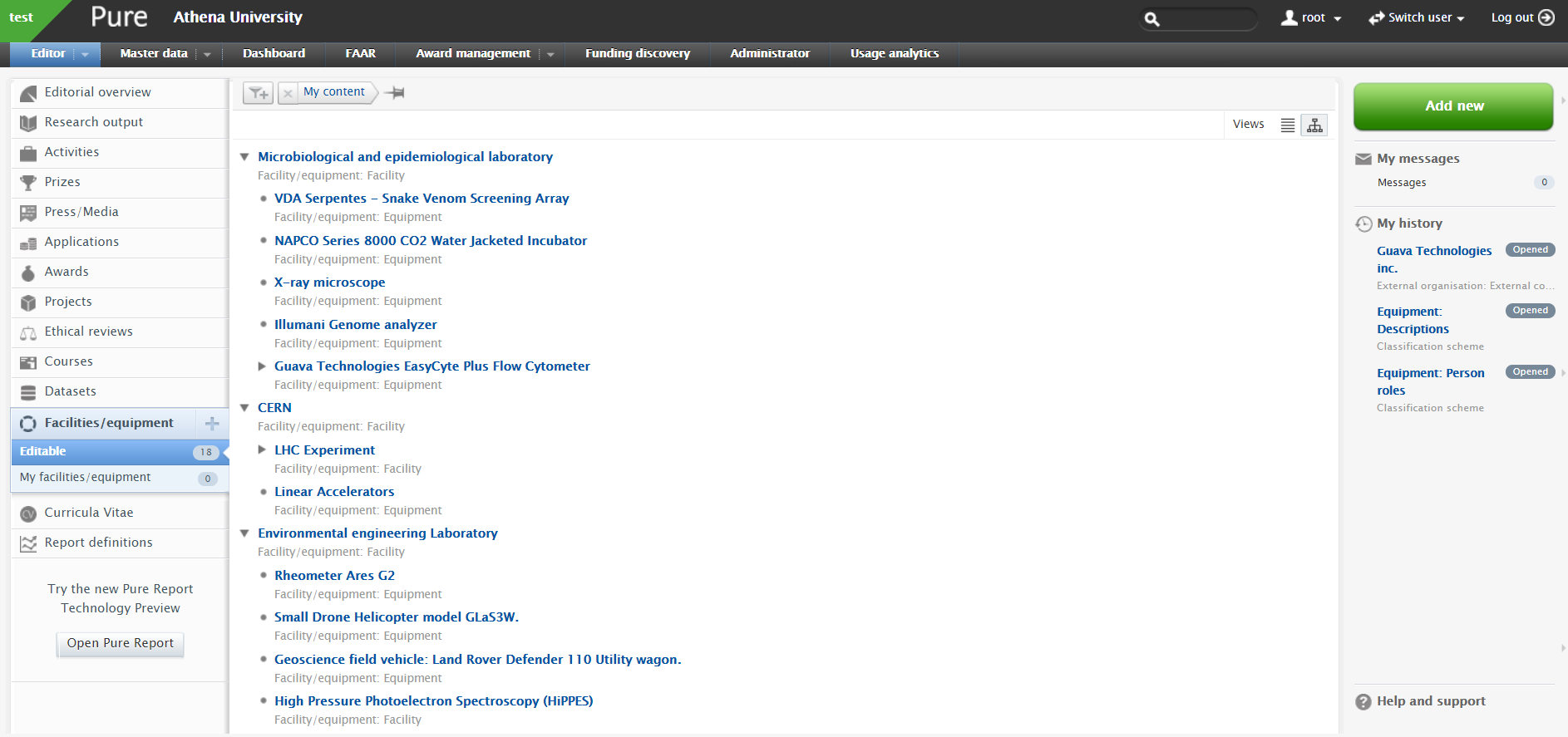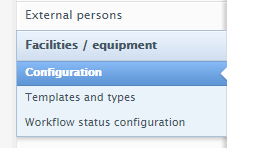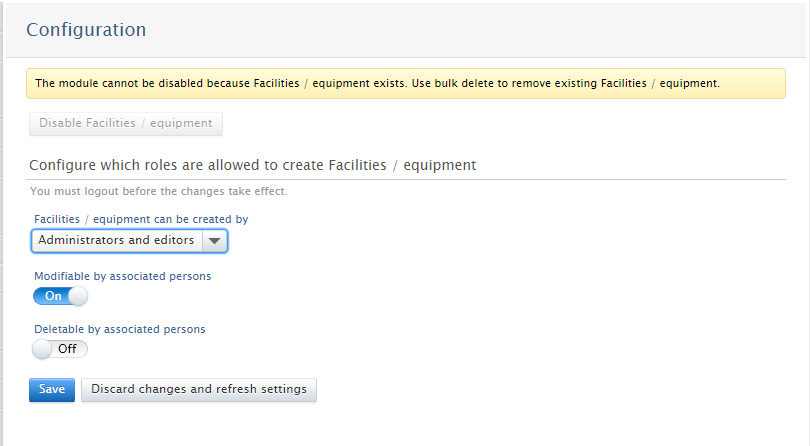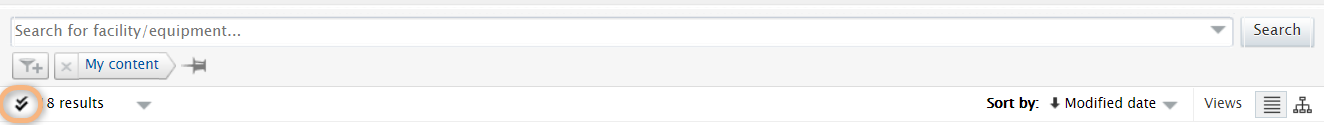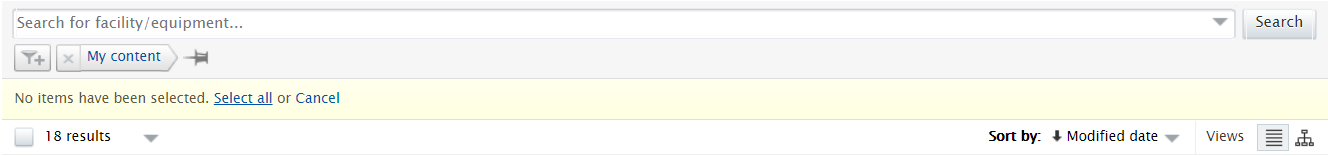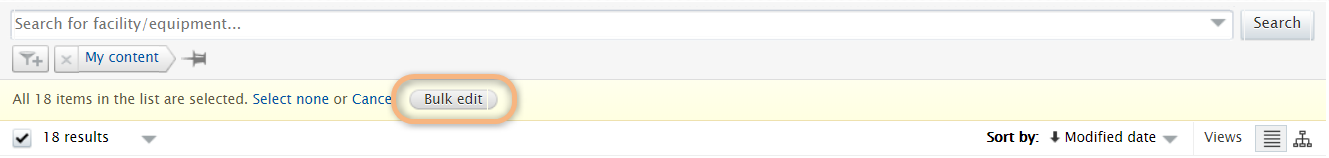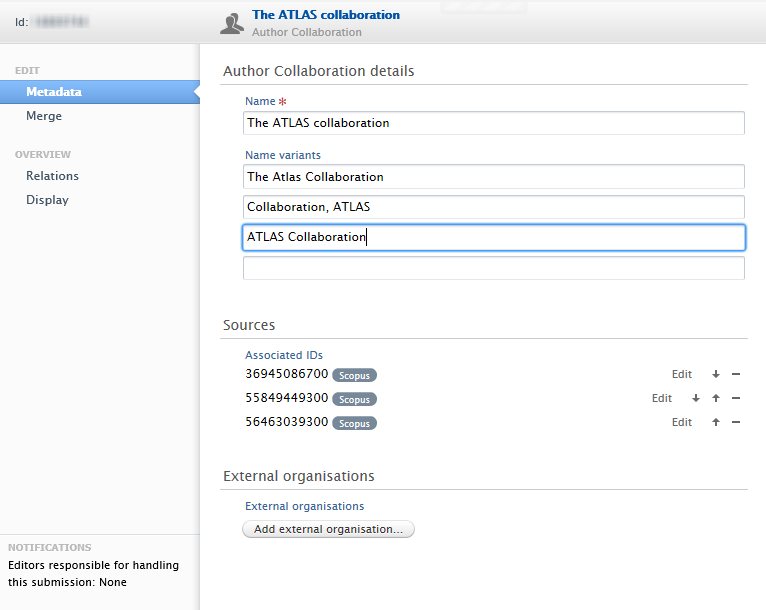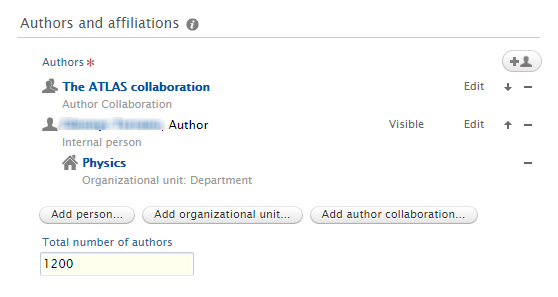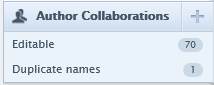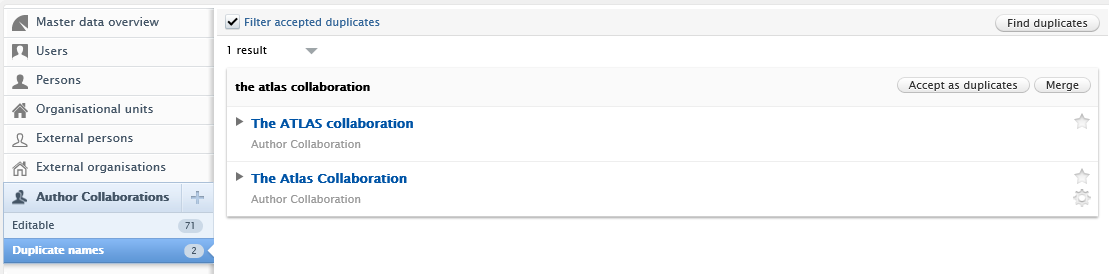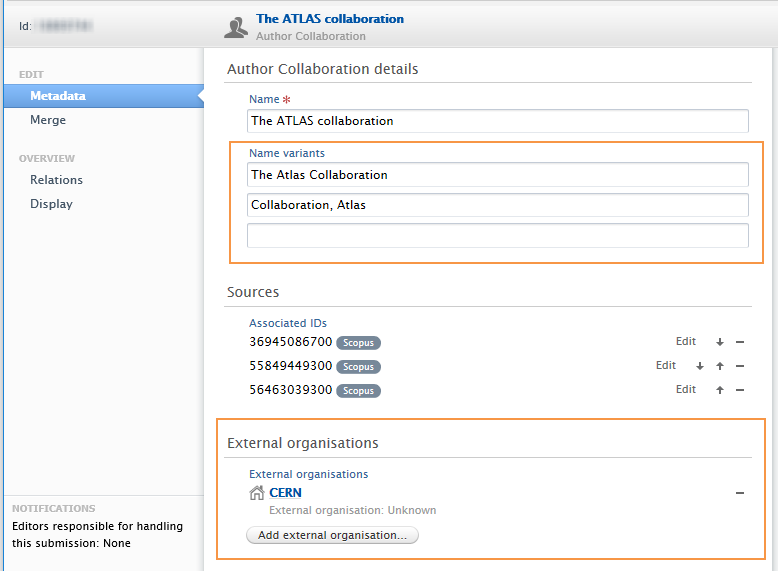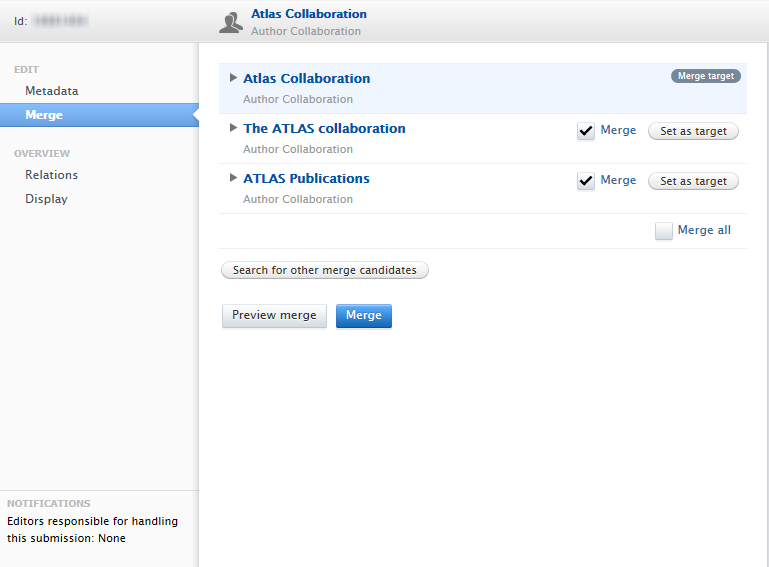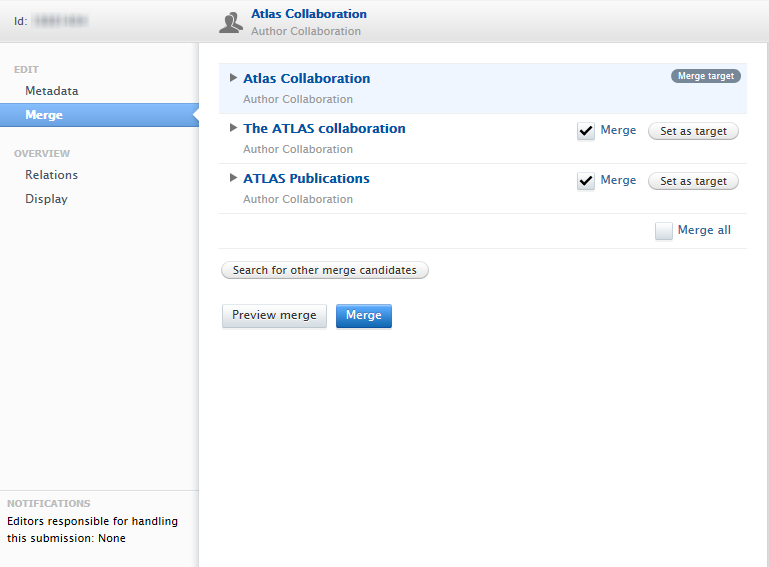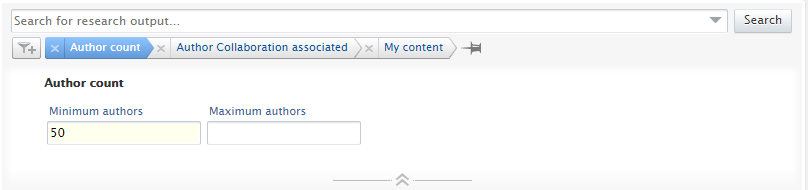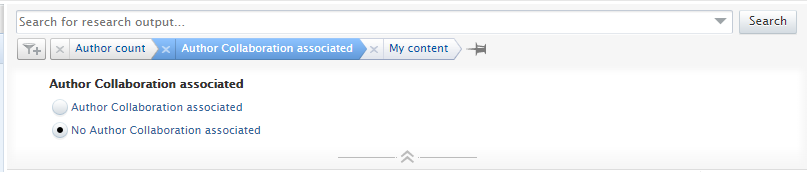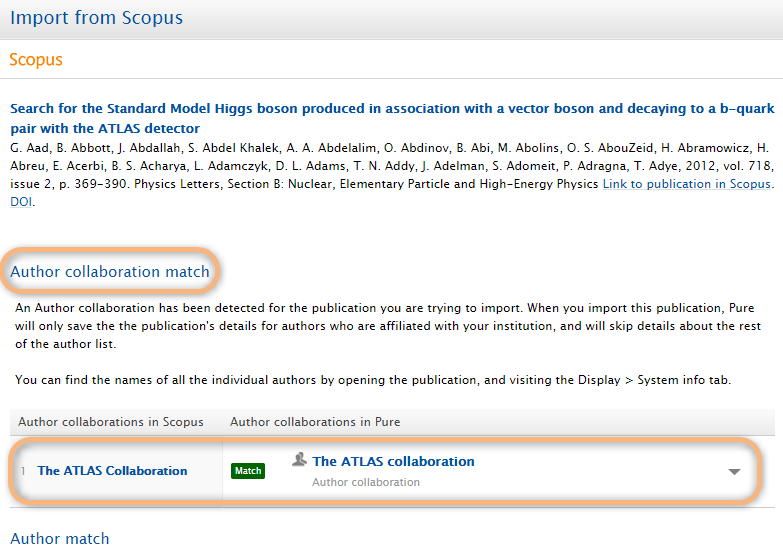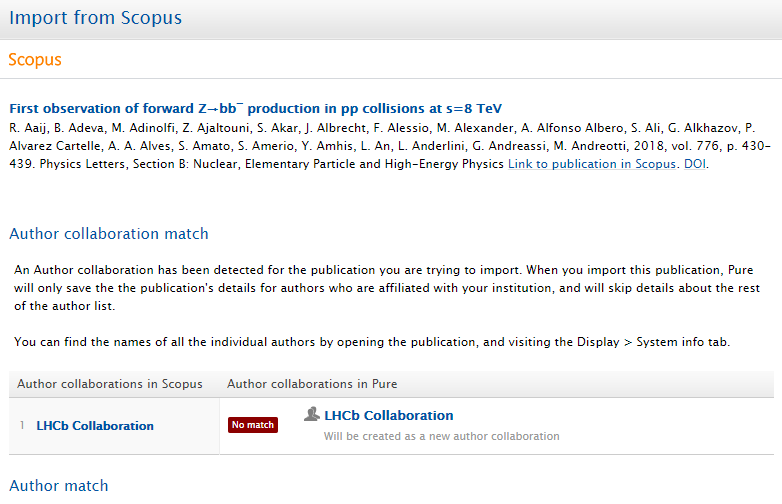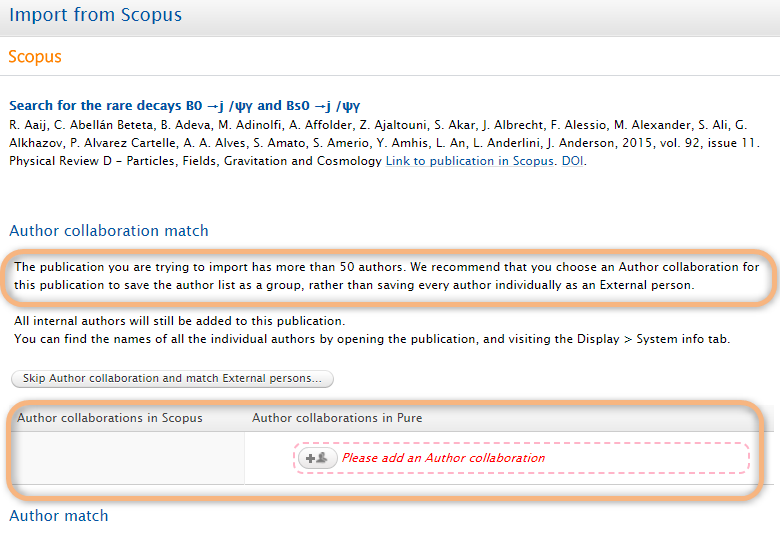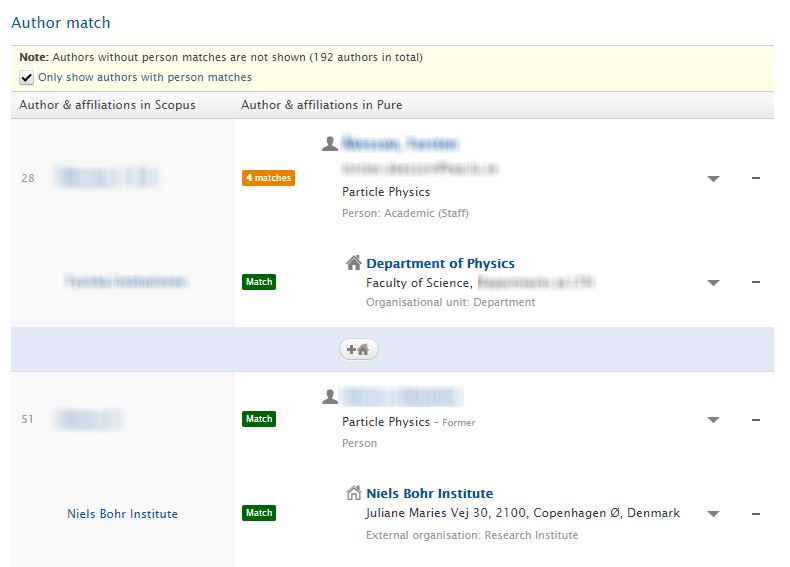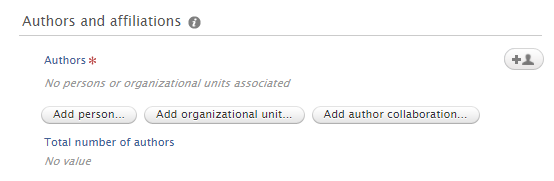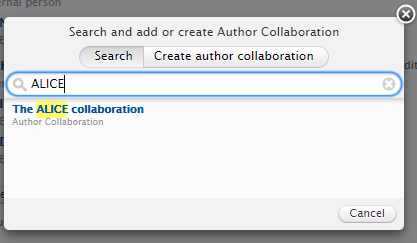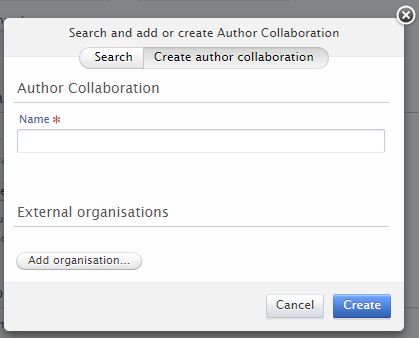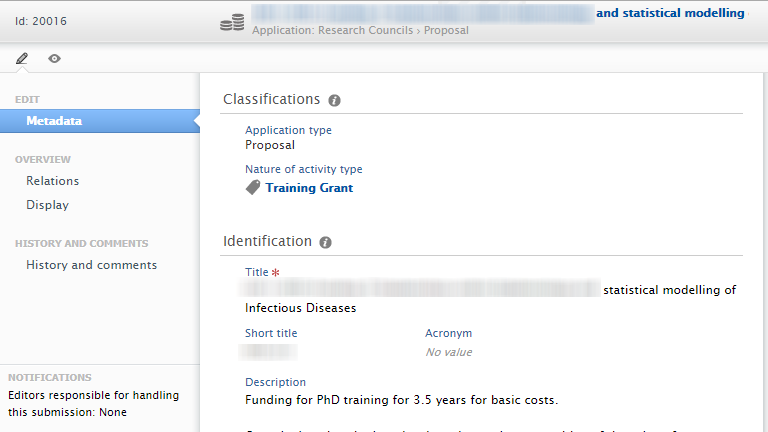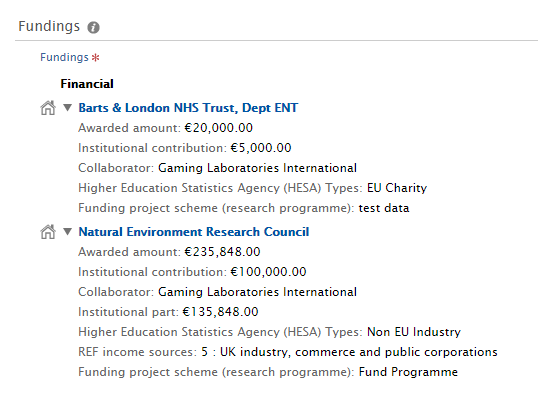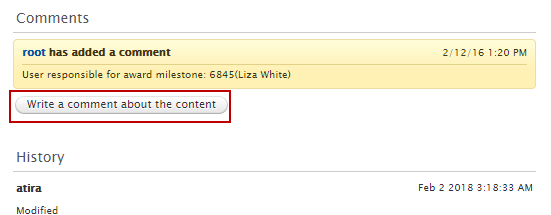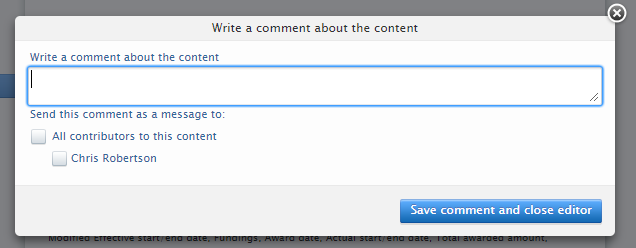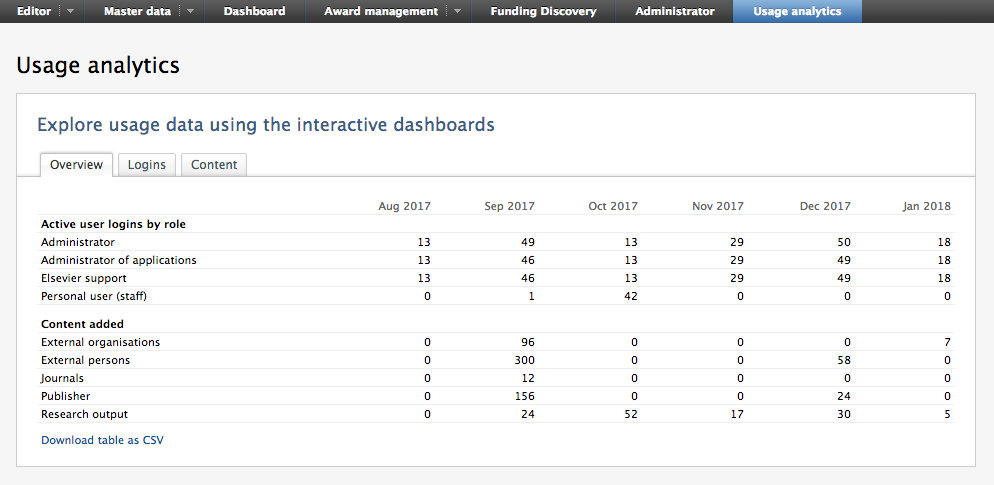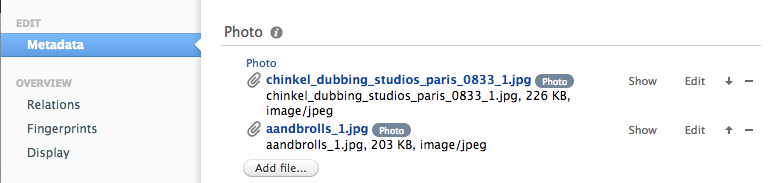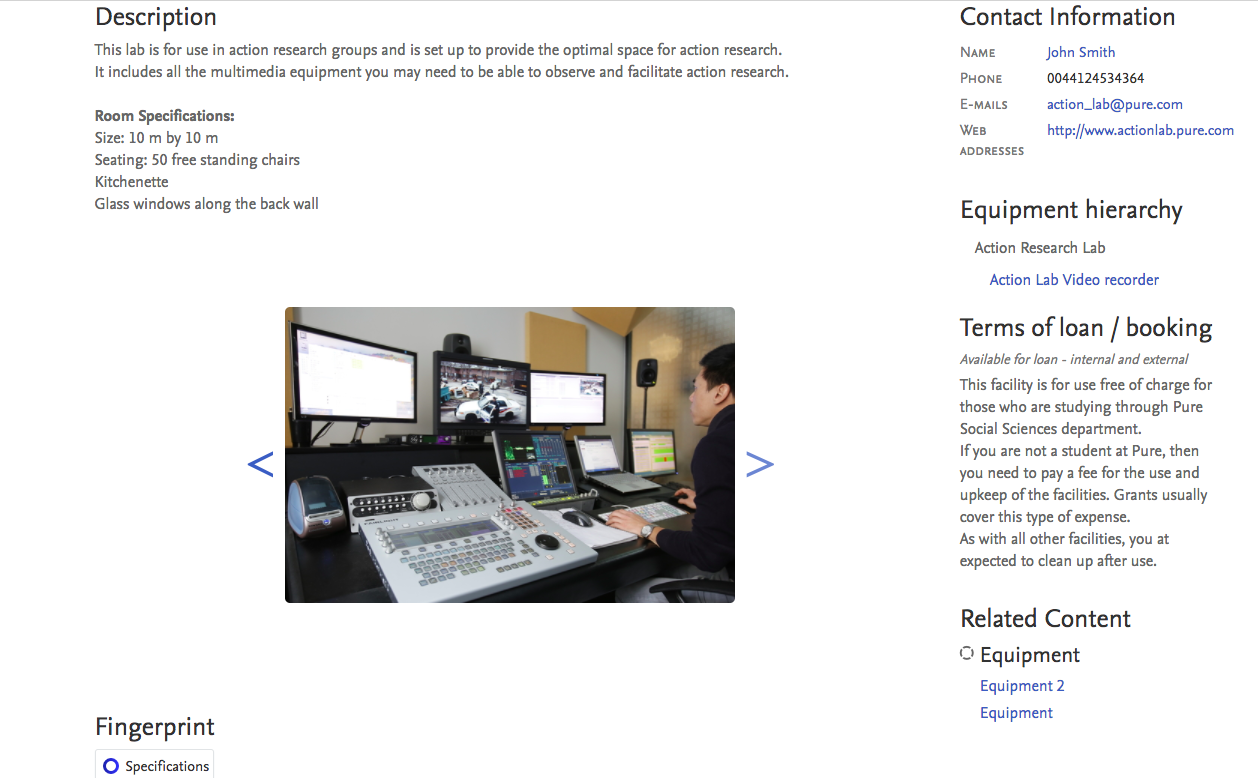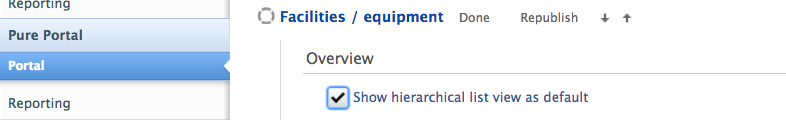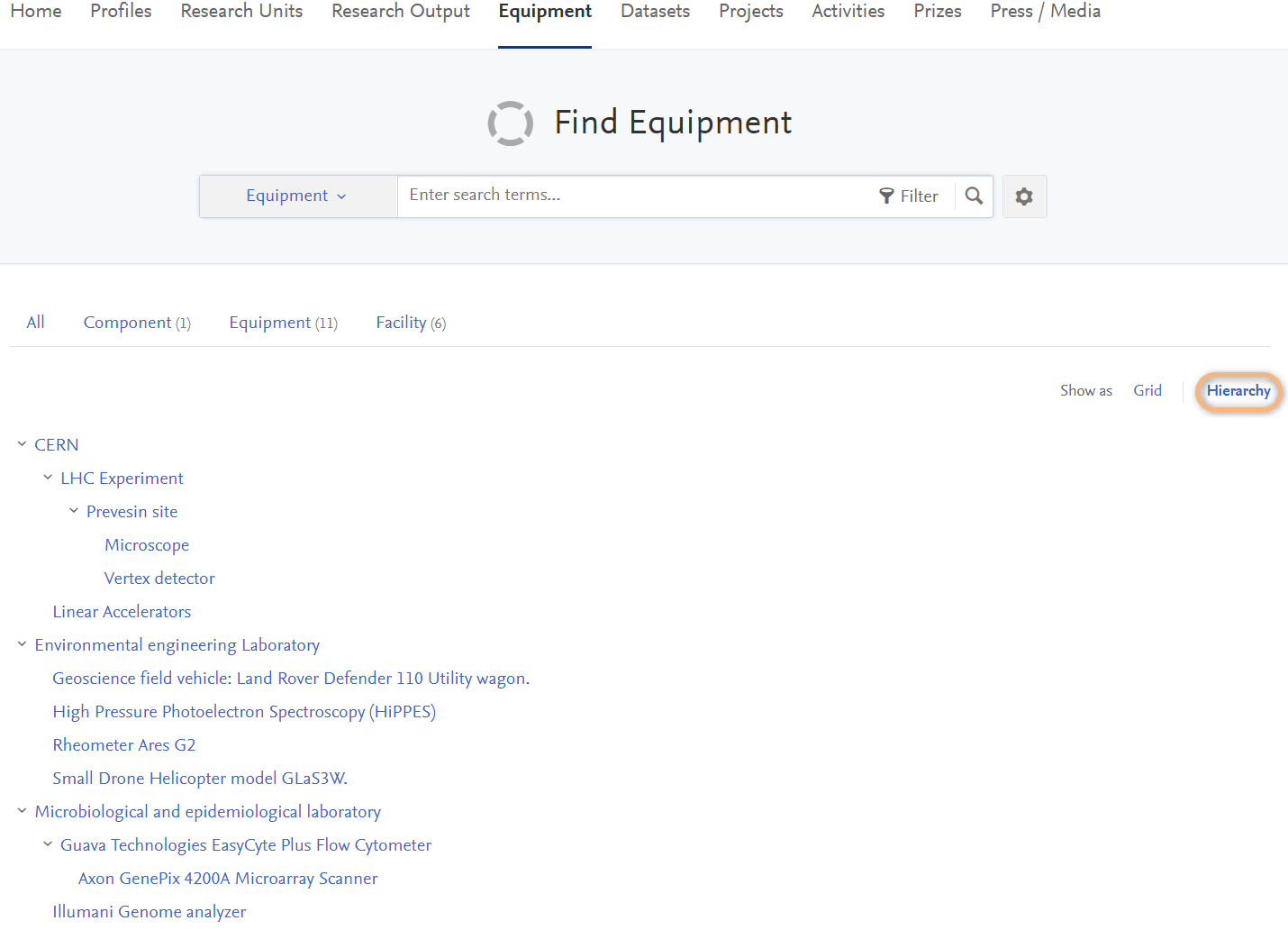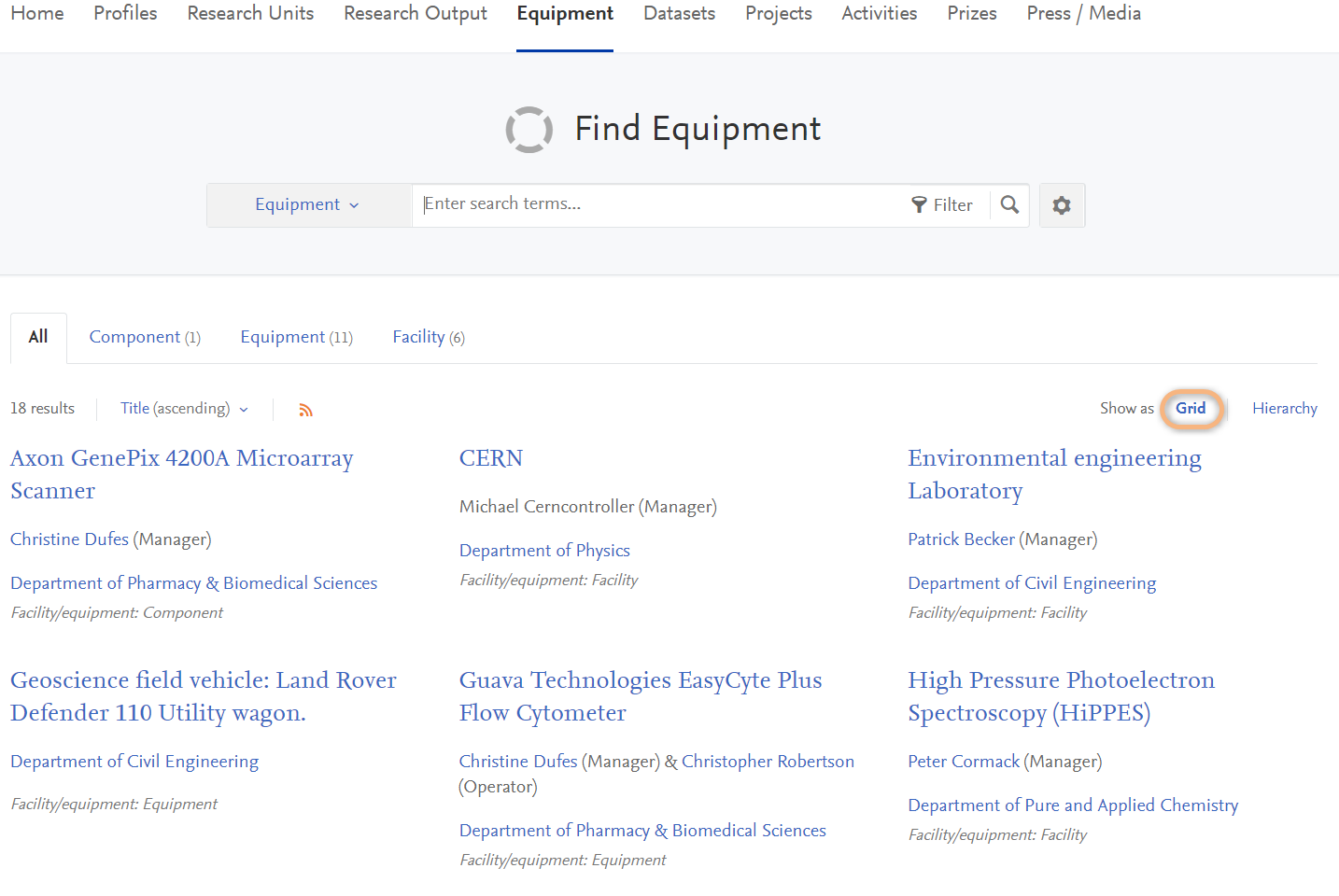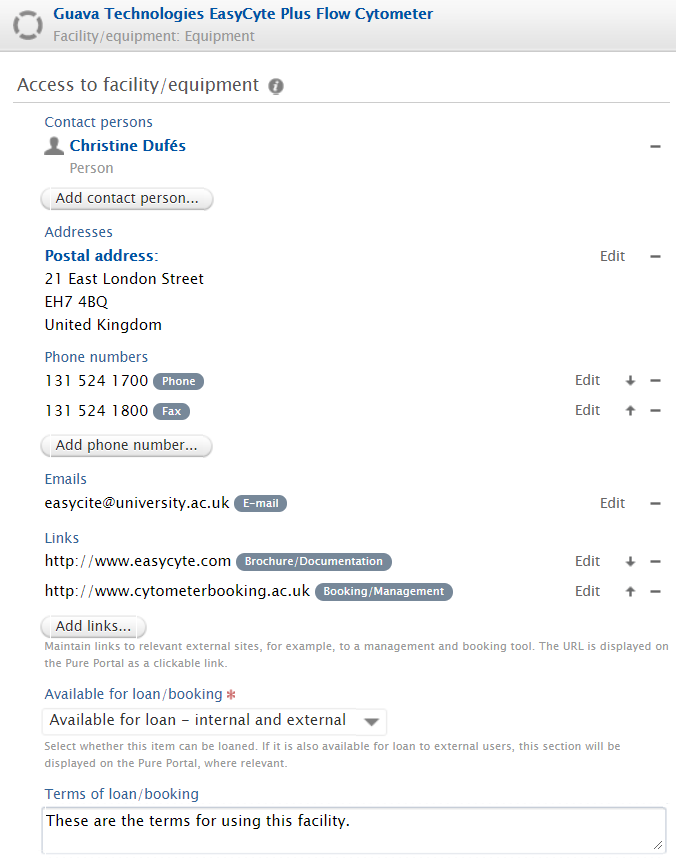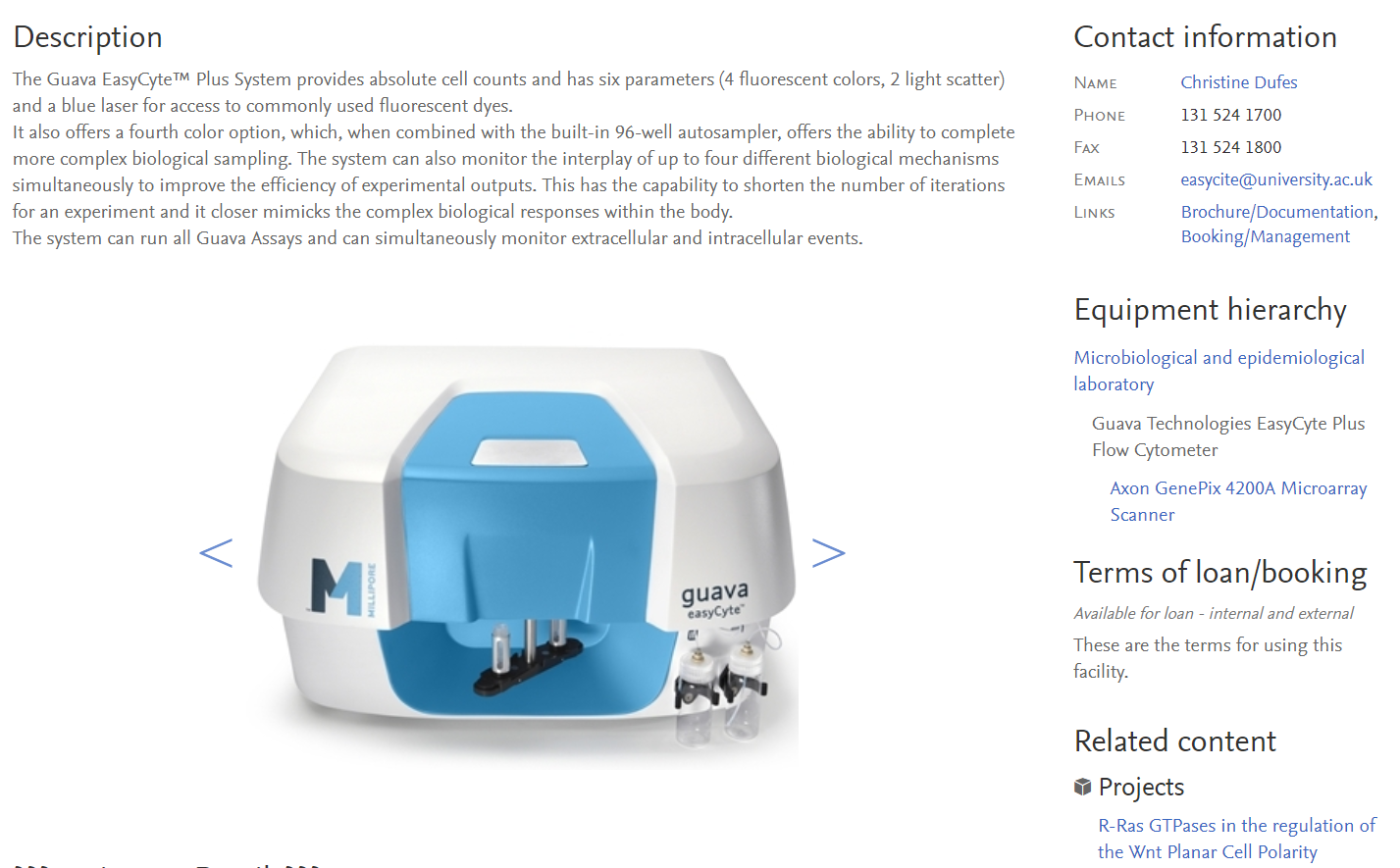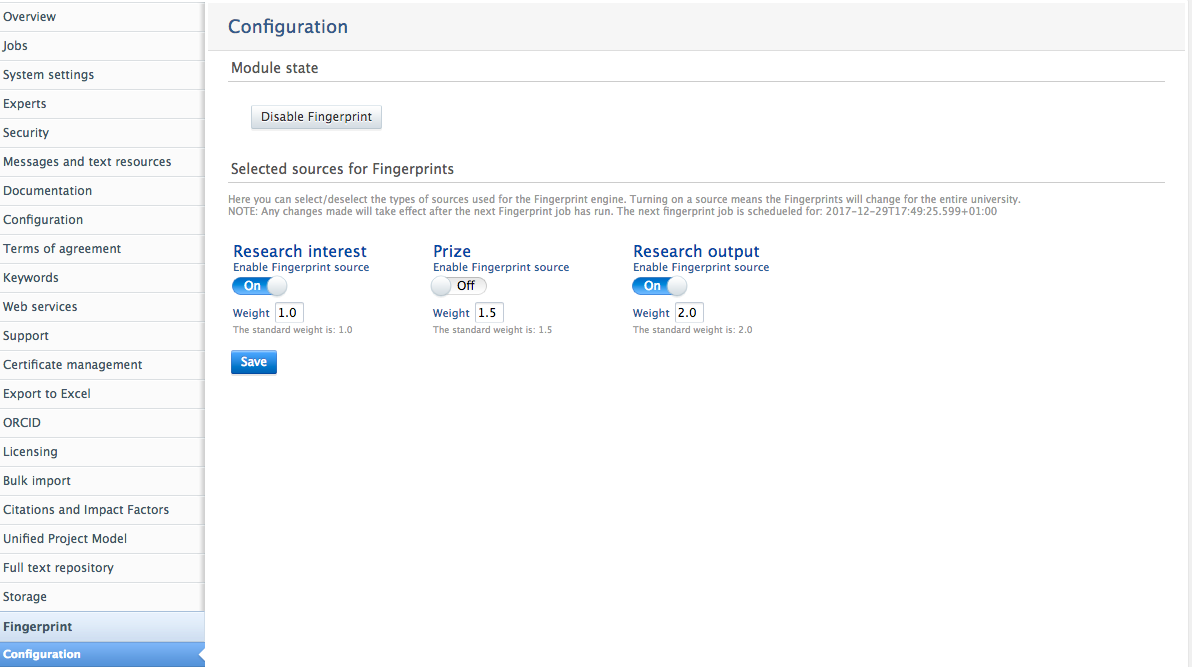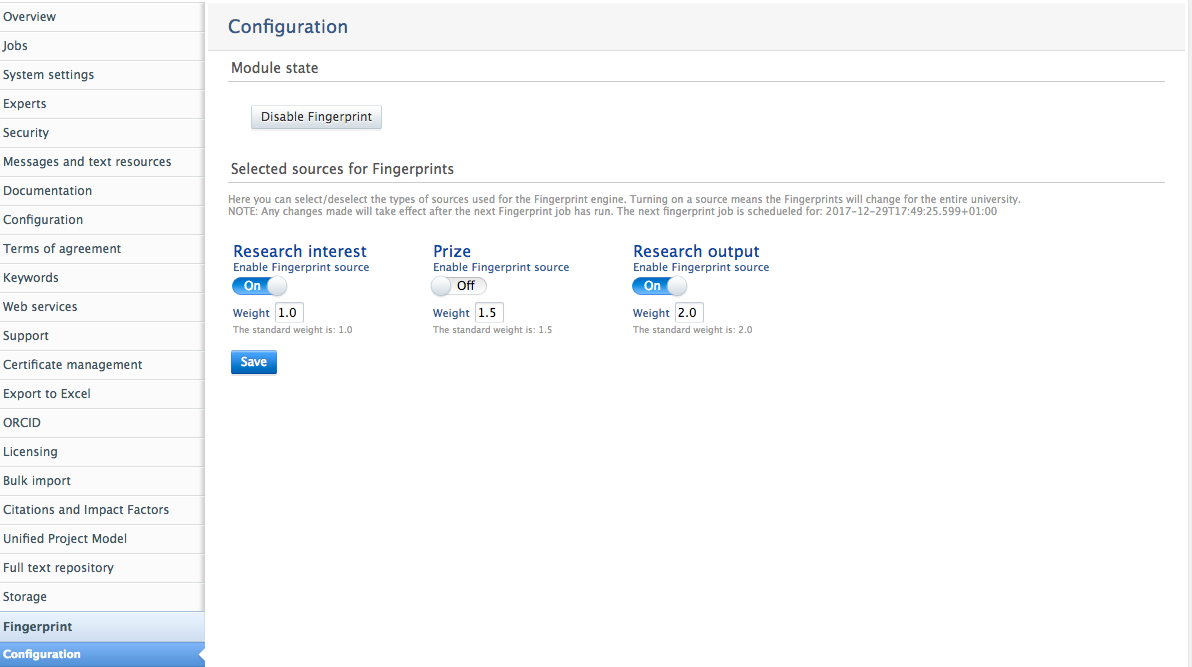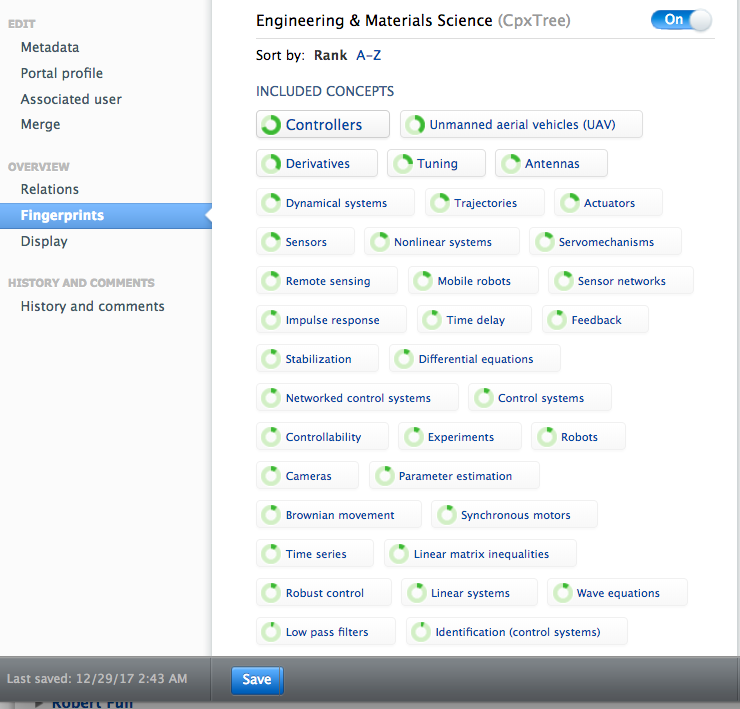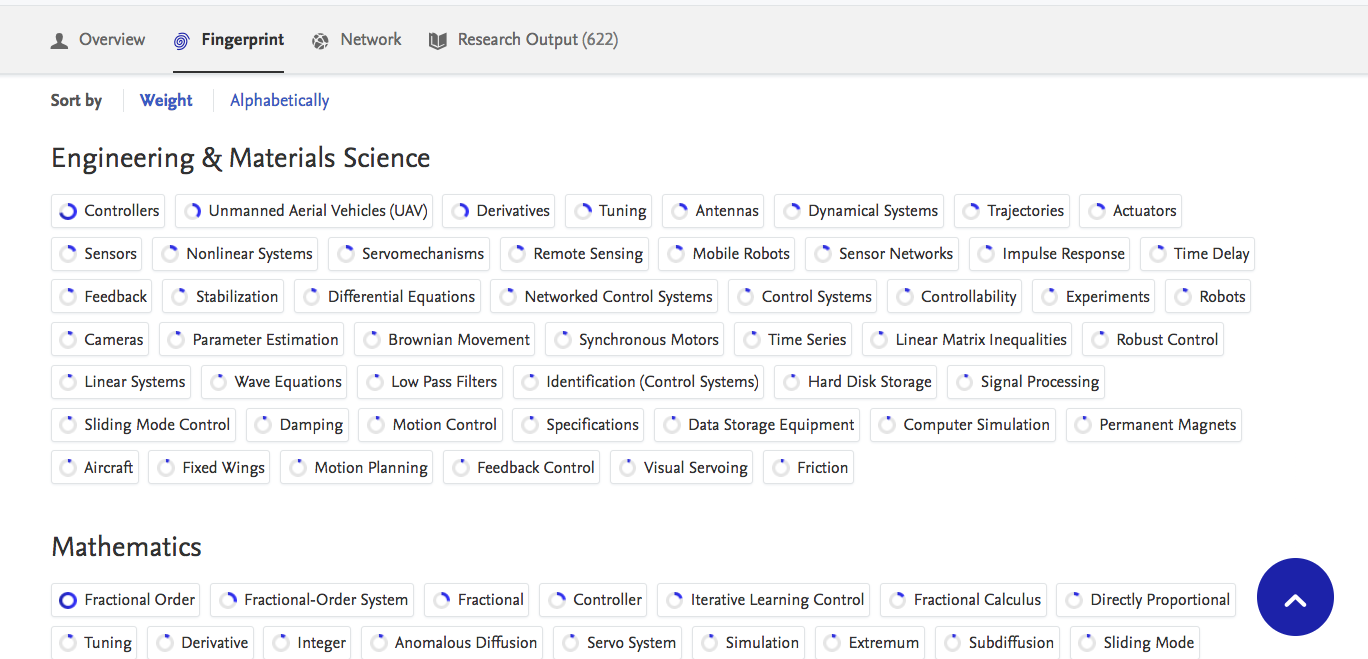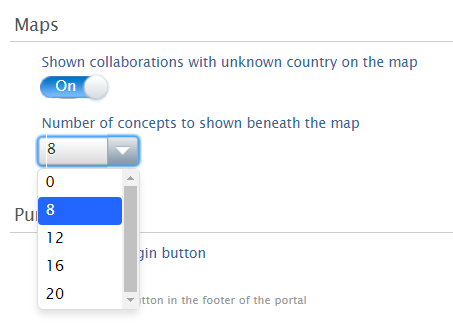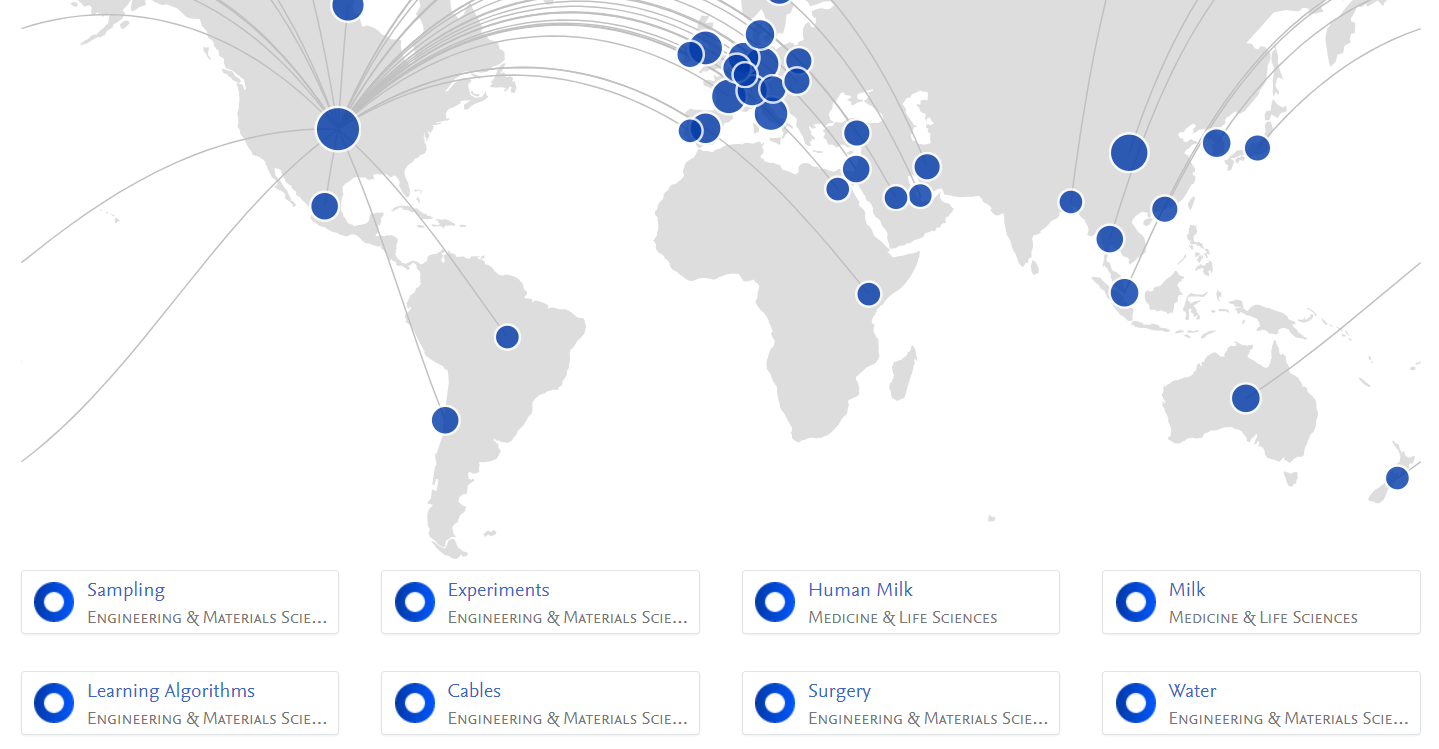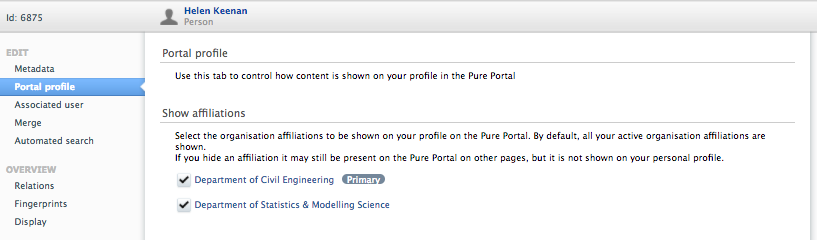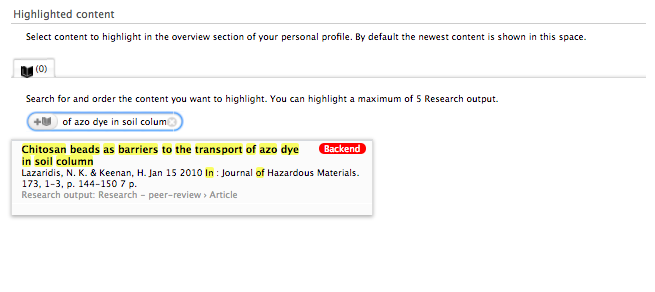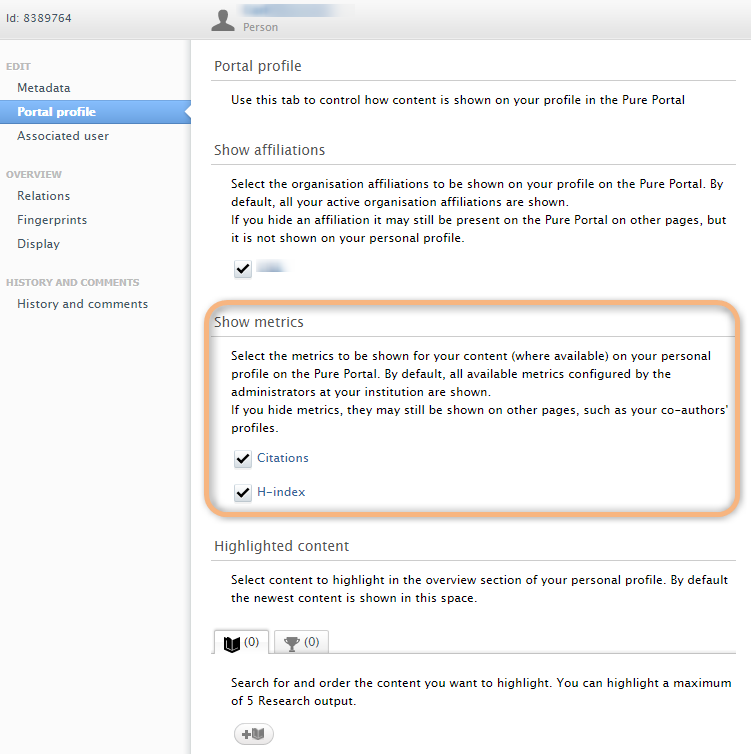How Can We Help?
5.11.05.11.0
Highlights of this release
![]() Updated Facilities/Equipment data model
Updated Facilities/Equipment data model
Continuing our work on strengthening the foundation of Pure, the Facilities/Equipment data model has been unified across all bases and updated to make it even more useful for customers. The update includes a number of improvements, such as:
- Moving Facilities/Equipment out of Master data, enabling greater local management of Equipment content
- Updates to the data model such as enabling multiple sets of details to be recorded and multiple photos to be uploaded on a single record
- Updating the Pure Portal display of Facilities/Equipment in order to better showcase Facilities/Equipment at the institution
![]() GDPR: General Data Projection Regulation
GDPR: General Data Projection Regulation
Following a thorough audit of all relevant parts of Pure, we can confirm that Pure is fully GDPR-compliant from this release.
![]() Author Collaboration and hyperauthorship
Author Collaboration and hyperauthorship
In this release we have introduced Author Collaborations as a new Master content type, as a first step in improving how Pure captures the output of large author collaborations (also called hyperauthorship).
PARTICULAR ITEMS TO NOTE WITH THIS RELEASE
PubMed: API key introduction
From 1 May 2018, PubMed will introduce API key functionality for the API used for integration with Pure. You are recommended to sign up for an API key and add it to Pure prior to 1 May. Further details are available below.
Author collaboration: Deletion of content
The 5.11.0 release includes new 'Author collaboration' functionality. During the 5.11.0 upgrade process, a job will run that will delete all external authors and external organizations beyond the first 50 for all imported Research Output records that have an affiliated Author collaboration. Further details are available below.
Facilities/Equipment: Deletion of content
The unified Facilities/Equipment model does not include the facility to attach documents to Facility/Equipment records. During the upgrade to 5.11.0, any documents attached to existing Facility/Equipment records will be deleted. Further details are available below.
We are pleased to announce that version 5.11.0 (4.30.0) of Pure is now released
Always read through the details of the release before installing or upgrading to a new version of Pure
Release date: 9 February 2018
Hosted customers:
- Staging environments (including hosted Pure Portal) will be updated 14 February 2018 (APAC + Europe) and 22 February 2018 (North/South America)
- Production environments (including hosted Pure Portal) will be updated 28 February 2018 (APAC + Europe) and 8 March 2018 (North/South America)
Be aware of the Upgrade Notes - failing to adhere to these may result in loss of functionality
Download the 5.11 Release Notes
last updated 15 March 2018
Content validation
You are generally encouraged to check all content in the re-validation workflow step prior to upgrade as changes to the underlying data model may not be reflected in the re-validation overview screen (see example)
Further, you are encouraged to check if all content can validate prior to an upgrade of Pure. This check is done by running the Check content and files job and resolving any data validation issues that are flagged by the job
Installation and downloading
See the Request Pure distribution file page for information about how to request a new version of Pure
Other Resources and Links
If you have problems with this release please contact Pure Support to get help
Pure hosting requirements
See the Pure Requirements page for more information about the current hosting requirements for Pure
Mendeley Data integration is free for Pure customers!
The Mendeley Data Repository is a data repository that allows researchers to store and publish their datasets according to the FAIR data principles.
Click here for more information ...
Any researcher can use the Mendeley Data Repository (for free) to store and share their data.
Mendeley Data also ensures long-term archiving, DOI minting, versioning, online preview, link sharing, embargo periods and choice of license from a broad range of open data licenses.
The integration with Pure enables an institution to automatically detect datasets posted by its researchers and import them in Pure through standard validation workflows and is freely available to all Pure clients.
If you are interested, please contact data@mendeley.com.
1. GDPR (General Data Protection Regulation)
The EU General Data Protection Regulation (GDPR) replaces previous data protection directives and is designed to harmonize data privacy laws across Europe, to protect and empower all EU citizens' data privacy, and to reshape the way organizations across the region approach data privacy. GDPR enforcement commences 25 May 2018.
Click here for more information on Pure's GDPR compliance …
Under the GDPR, in the context of a Pure installation, Elsevier acts as a Data Processor and the customer as the Data Controller.
Controllers and processors are required to "implement appropriate technical and organisational measures" to comply with the GDPR, taking into account "the state of the art and the costs of implementation" and "the nature, scope, context, and purposes of the processing as well as the risk of varying likelihood and severity for the rights and freedoms of individuals."
In order to ensure that the Pure application is GDPR-compliant and to help all those customers that will be affected by the EU GDPR regulation we have audited all relevant parts of Pure. This audit has been conducted thoroughly in liaison with Elsevier's GDPR audit team, and required Pure to pass several stage gates in order to be endorsed as GDPR-compliant. The outcome of the audit is that the Pure application is fully GDPR-compliant with this 5.11.0 release.
Personal identifiable information in Pure |
|---|
Based on the GDPR audit undertaken, we have created a Personal Data Inventory for all properties and data elements in Pure that can capture Personal Identifiable Information (PII). In the personal data inventory we have also addressed suggested retention actions and if there is a related business rule in place for a retention action. We recommend that all customers affected by GDPR familiarize themselves with the Personal Data Inventory . (If the spreadsheet looks off, try and download the excel file rather than viewing it in your browser) |
Data retention actions in Pure |
|---|
As part of the GDPR requirements we have implemented two configurable data retention actions for audit log entries:
The configuration can be accessed via the Administrator > Data retention policy tab. There is no retention policy configured by default, so audit entries will not be pruned unless a retention policy is actively configured. |
Hosting - Recommendations for on-premise hosted customers |
|---|
|
For customers hosted by Elsevier, the hosting environment will be encrypted and GDPR-compliant before GDPR will come into force 25 May 2018. For on-premise customers we recommend the following to ensure technical GDPR-compliance of your Pure installation:
|
Elsevier supporter role authentication |
|---|
We have added a specific authentication mechanism in Pure so Elsevier support personnel are authenticated using their personal credentials and all actions performed on behalf of a customer are logged using the supporter's username instead of the "atira" username. The "Elsevier AD FS" authentication mechanism authenticates against the Elsevier federated Active Directory, ensuring that only authorized Elsevier support personnel can log in as a part of a support flow. Also any changes made by Elsevier employees will be audited using personalized credentials instead of the generic support user.
The authentication mechanism is activated by default. If the Pure installation does not have internet access or you deactivate the mechanism it will be necessary for you to create the support users manually for Elsevier supporters when necessary. |
2. Administration module
2.1. Facilities/Equipment: New unified model
In 5.11.0 we have unified the Facilities/Equipment data model (previously called 'Equipment'). This means that the underlying metadata model is now aligned across all users of Pure, enabling us to consolidate and future-proof the code base of Pure. Additionally, we have included new functionality:
- Moving Facilities/Equipment out of Master data, enabling greater local management of Equipment content
- Updates to the data model such as enabling multiple sets of details to be recorded and multiple photos to be uploaded on a single record
- Configurations that enable you to specify which user roles have the right to create, modify, and delete Facility/Equipment records
As different metadata models existed across the Pure code bases prior to this release, the consequences of this unification will be different according to the code-base of your Pure installation. For the majority of Pure clients, the changes to the Facilities/Equipment data model are minimal and you will only notice the new functionality accompanying the unification. Consequences per code-base can be found here.
2.1.1. Updated Facilities/Equipment data model
As part of the unification of the Facilities/Equipment data model, we took the opportunity to consult with customers to identify the use cases for Facilities/Equipment in Pure and the data model updates required in order to meet these use cases. We have updated the Facilities/Equipment data model accordingly.
Click here for more details ...
Below is a summary of the key data model changes made in this release.
Section |
Screenshot |
Notes |
|---|---|---|
| Description |
|
The Title and Description fields are displayed on the Pure Portal, where this is available. Additional classified description fields added by the institution (see below) are only available in the backend of Pure. |
| Details |
|
The Details section enables you to add specific details such as Associated IDs (e.g. Asset register ID, serial number, etc.), Acquisition and Decommission dates, Value, and Manufacturer. It is possible to add multiple sets of details to a Facilities/Equipment record, enabling you to record all relevant details of individual items of equipment or components, without having to create individual records for each individual component. You may find such functionality useful if you wish to have a single Facility/Equipment record for a bank, for example, of microscopes, with the details of each individual microscope captured in that single record. Manufacturer When adding an External organization as a Manufacturer, the list of available External organizations to select from is filtered to only show those External organizations where Nature of the organization's work = Manufacturer.
Upon upgrade to 5.11.0, External organizations associated as Manufacturers in existing Equipment records will be updated capture Manufacturer in the Nature of the organization's work. |
| Persons and Organizations |
|
Each Facility/Equipment record must be associated with at least one internal Person or Organizational unit. |
| Access to Facility/Equipment |
|
This section enables you to provide details on how to access the Facility/Equipment, including:
Notes:
|
| Photos | It is now possible to add multiple photos to each Facilities/Equipment record. All photos will be displayed in the Pure Portal, see below. | |
| Hierarchy |
|
Following the same hierarchical model applied to Organizational units, it is possible to capture the Parent of each Facility/Equipment. |
Deletion of existing documents
In the unified Facilities/Equipment model it is not possible to attach documents to the record. During the upgrade to 5.11.0, any documents attached to existing Facility/Equipment records will be deleted. We recommend that customers use the new web addresses field to provide links to documentation relevant for the Facility/Equipment record.
2.1.2. Access, create, and modify Facilities/Equipment
With this release, Facilities/Equipment has been moved out of Master data, enabling greater local control over Equipment content. Additionally, configurations are now available that enable you to specify which user roles have the right to create, modify, and delete Facility/Equipment records.
Click here for more details …
Create and access Facilities/Equipment |
|---|
Access and start creating Facilities/Equipment on the Editor tab of the Pure workspace. The Facilities/Equipment tab is shown in the left navigation:
and you can also add a new Facility/Equipment item with the Add new button:
|
View Facilities/Equipment Editable list | ||||
|---|---|---|---|---|
|
Facilities/Equipment user roles |
|---|
|
Two specific Facilities/Equipment user roles are now available:
|
Configure which roles are allowed to create Facilities/equipment | ||
|---|---|---|
Facilities/Equipment settings can be modified via the Facilities/Equipment tab in the Administrator space. In the Administrator > Facilities/equipment > Configuration tab, you can configure which roles are allowed to create Facilities/Equipment content, and whether Facilities/Equipment records can be modified and/or deleted by associated Persons.
|
2.1.3. Flexible configuration of Facility/Equipment types
You can now configure Facility/Equipment types in the similar way as was introduced for Research Outputs, Activities, Prizes, Press/Media and other unified content types.
Click here for more details ...
With this new feature you can now add Facility/Equipment types specific to your institution. You can also delete types where there are no associated existing records.
Pure Administrators can configure types (and other items such as Roles and classified Descriptions) on the Administrator tab > Facilities/Equipment > Templates and types then by clicking Edit.
There are three default types of Facilities/Equipment in Pure:
- Facilities
- Equipment
- Component
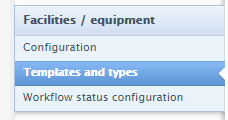 |
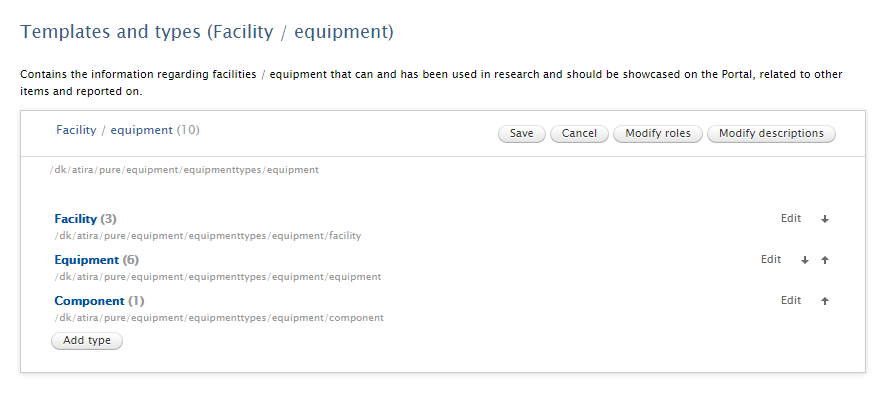 |
2.1.4. Bulk change of Facility/Equipment Types
As with other recently unified content types (e.g. Activities and Research Outputs), we have introduced new Bulk Edit functionality that enables you to bulk change Facility/Equipment Types.
Click here for more details ...
To bulk edit the Facilities/Equipment Type |
|
|---|---|
| 1 | In the Facilities/Equipment editable list (list view), filter for those Facility/Equipment records with the type you want to edit. |
| 2 | Choose the bulk action function.
|
| 3 | Select all records (or the just the records you want to bulk edit the type of).
|
| 4 | Select the Bulk edit option that appears.
|
| 5 | Select the Change template option and choose the new template and type for the records. |
| 6 | Follow the remaining steps in the wizard. At the conclusion of the wizard you can download an XLS file with the changes that were made during this bulk operation. |
2.1.5. Further notes
- Reporting: Unifying the Facilities/Equipment data model has necessitated some changes to the model. As such, we cannot guarantee that all existing Facilities/Equipment reports will continue to work as expected. We recommend that you check your saved report definitions, paying especial attention to managed and scheduled report definitions.
-
Web service:
- For customers that had the Equipment module prior to 5.11.0, regardless of whether the module was enabled, it will be possible to use the old web services to access the unified Facilities/Equipment content.
- For customers that did not have the Equipment module prior to 5.11.0, it will not be possible to access the unified Facilities/Equipment content through the old web service.
- All customers on release 5.11.0 are able to access Facilities/Equipment content through the new web services.
-
Portals:
- Custom portals (i.e. Advanced portals) and Standard portals should generally not see any major changes resulting from the unification of the Facilities/Equipment content type. However, if you currently display Equipment content, we advise that you review your Portal in your TEST environment prior to upgrading Pure in PRODUCTION.
- For customers that had the Equipment module prior to 5.11.0, the Pure Portal updates for Facilities/Equipment will take effect automatically - further details are available below.
- For customers that did not have the Equipment module prior to 5.11.0, you will not be able to showcase Facilities/Equipment on your Pure Portal until after the 5.12.0 release when the Pure Portal will make use of the new Facilities/Equipment web service.
- Synchronizations: XML synchronization and bulk import support for the new Facilities/Equipment model is included in this release; further details are available below.
2.2. Research Outputs: Author collaborations and hyperauthorship
In this release we have introduced Author Collaborations as a new Master data content type, as a first step in improving how Pure captures the output of large author collaborations (also called hyperauthorship) (as we see in fields such as high energy physics and biomedicine).
This new content type has a dual purpose:
- Provides improved support for hyperauthorship
- Replaces the 'Group authors' element in the Research Output data model
As mentioned above this is a first release. We will continue to look at whether the implemented behavior should be adjusted and as usual, your feedback as you use the functionality will be appreciated.
2.2.1. Upon upgrade to 5.11.0
When you upgrade to 5.11.0, the following will take place automatically:
- Pure will create Author Collaborations records, based on Scopus collaborations data
- Pure will migrate existing Group authors over to Author Collaborations
- For content previously imported from Scopus where the author collaboration had been imported as an External Person, these author collaborations will be migrated over to Author Collaborations, similarly to what we are doing for Group authors. These External Persons are identified as Author Collaborations based on their Scopus Author ID.
- Pure will calculate the total number of authors and store and display this on the Research Output
- For all Outputs with an affiliated Author collaboration, where the total number of authors is over 50*, Pure will delete affiliated External authors and External Organizations beyond the first 50 authors - ALL Internal authors and Organizational units are retained
Details on maintaining Author Collaborations, and creating Research Output records with Author Collaborations both manually and using import sources are available in the following sub-sections.
Note that this removal of External authors and External organizations from Research Outputs will impact on the reporting of collaborations with External organizations and Persons, and will alter the collaboration map in the Pure Portal.
* Australian customers - please see the ERA2018 wiki as the default settings have been altered for ERA submission purposes
2.2.2. Create and maintain Author Collaborations
Author Collaborations are a Master content type, modifiable only by authorized user roles. Author Collaboration content will be automatically populated upon upgrade to 5.11.0, and can be maintained using manual creation, de-duplication, and other related functionality.
Click here for more details ...
2.2.2.1. Author Collaboration data model |
|---|
The Author Collaboration data model includes the following fields:
It is important to add as many Associated IDs as are available for all sources (e.g. Scopus Collaboration ID). This helps to ensure accurate matching during the Research Output import process. Notes:
The Research Output editor has been updated, with the 'Add group author' button being replaced by the new 'Add author collaboration' button. A new 'Total number of authors' field has also been added, and is automatically populated when content is sourced from on-line sources (e.g. Scopus, WoS).
|
2.2.2.2. Author Collaborations user role |
|---|
| As a master data content type, Author Collaborations can be created, edited, and deleted by the Administrator and the new Administrator of Author Collaborations user roles. |
2.2.2.3. Auto-created Author Collaborations |
|---|
|
As described above, upon upgrade to 5.11.0, Pure will automatically source Author Collaborations from:
|
2.2.2.4. Manual creation of Author Collaborations | ||
|---|---|---|
|
2.2.2.5. Maintaining Author Collaboration content: De-duplication | ||||||
|---|---|---|---|---|---|---|
Minor variations in Author Collaboration names can result in the creation of multiple Author Collaboration records for a single Author Collaboration. Accordingly, we have introduced de-duplication (i.e. merge) functionality for Author Collaborations. There are two methods for identifying and resolving duplicates, similar to Research Output de-duplication functionality:
|
2.2.2.6. Maintaining Author Collaboration content: Filtering | ||
|---|---|---|
We recommend that appropriate user(s) set up a saved filter in order to monitor the creation of new Author Collaboration content and the creation of Research Outputs with large numbers of co-authors that you may wish to convert into Author Collaborations. The new filters delivered to support this are:
|
2.2.2.7. Maintaining Author Collaboration information for the Pure community |
|---|
|
Going forward, the Pure team will maintain a central list of Author Collaborations in order to update all instances of Pure in future releases (this list is initially made up of Scopus collaborations data). This is important in order to ensure that Research Outputs imported from online sources are correctly matched and attributed to Author Collaborations and handled as described below. In order to ensure this central list is as complete and accurate as possible, we would like to request that you let us know when a new author collaboration (not specific to your institution) has been identified. The same applies if you become aware of an additional ID associated with an existing Author Collaboration. We will then make the necessary updates to the central list and update all instances of Pure in the next release. |
2.2.3. Create Research Outputs with Author Collaborations
Importing from online sources functionality has been updated to capture Author Collaboration details. With each tool for creating Research Output records, Author Collaborations can be captured:
- Manual import: automatic assignment
- PRS import: automatic assignment
- Manual input
Click here for more details ...
2.2.3.1. Manual import: automatic assignment | ||||||||||
|---|---|---|---|---|---|---|---|---|---|---|
When research output is imported from an on-line source (e.g. Scopus or Web of Science) Pure will first try to determine whether there is a recognized author collaboration, either:
|
PRS import: Automatic assignment |
|---|
|
The Author Collaboration matching behavior is as described above, except that:
|
Manual input | |||
|---|---|---|---|
It is also possible to manually affiliate an Author Collaboration with a Research Output, using the 'Add author collaboration' button. As with other content (e.g. External organizations), the user can search for an existing Author Collaboration or create a new one.
|
2.3. Student thesis: Model updates
The Student Thesis model is now available for all clients (was previously available only on the common base) and can be enabled via the Administrator interface as with other content types.
The model has also been updated to bring it more in line with the Research Output > Thesis template:
- The order of the fields in the editor has been improved to align the two models and to to have a more natural flow in the editor.
- You can now specify the name of the Supervisor at the time of supervision, similar to how Research Output authors are captured.
- Internal and External Organizations can be specified for Supervisors.
No data has been removed/migrated from the existing model.
Notes:
- This Student thesis content type cannot be enabled if you have another type of Student Thesis/Project content type enabled (available only for Danish and Belgian clients).
2.4. Applications, Awards, and Projects: New user roles and rights
In response to user feedback, we have introduced new roles to support the management of Applications, Awards, and Projects content:
- Read-only access to Applications, Awards, and Projects for affiliated Personal users and Editors
- Global and organizational Reporter roles for Applications, Awards, and Projects
Click here to for more details ...
Read-only access for affiliated Personal users and Editors | |||
|---|---|---|---|
Prior to this release, when Applications, Awards and Projects entered the 'Validated' workflow state, Personal users and Editors of Applications, Awards or Projects were no longer able to access the full content in these records, making it difficult for such 'interested parties' to retain access to important information on the relevant entities. As such, we have enhanced the rights of these user roles to enable read-only access to validated Applications, Awards, and Projects.
|
Global and Organizational Reporter role for Applications, Awards, and Projects | ||||||||||||
|---|---|---|---|---|---|---|---|---|---|---|---|---|
|
Applications, Awards and Projects are often marked as 'Confidential' visibility to ensure that only authorized users are able to access the record. However, support staff are often required to report on all Application, Award, and Project data and therefore must be able to report on 'Confidential' content. To support this requirement, we have introduced a number of new Reporter roles:
|
3. Usage analytics
3.1. Engagement dashboard
With this release, we are excited start the process of communicating detailed usage information about Pure at your institution. If you have enabled usage analytics for your institution, information has been passed on via Talkback and Adobe Analytics, and we are able to provide you the first insights into the engagement of your users with Pure.
Click here for more information on usage analytics ...
With this release, we have created two interactive dashboards and added two new report definitions.
Interactive dashboards | ||||
|---|---|---|---|---|
The interactive dashboards can be found on the Usage analytics tab of your Pure instance and are visible to the Pure Administrator only.
The dashboards provide you an overview of Pure usage at your institution, as well as two interactive graphs with information on:
|
Report definitions | ||||||||||||
|---|---|---|---|---|---|---|---|---|---|---|---|---|
Moreover, the Reporting module of your Pure instance now has some options that can be used for investigating the usage of Pure. While Pure passes on anonymized data to the usage analytics tab, the Reporting module allows you to drill down to user name level. To help you explore these possibilities, two report definitions have been attached: “Last Login” and “Import sources – current year” and are available for you to install on your Pure installation
Feedback We continue to welcome your feedback and input as we develop this usage analytics capability further – please reach out to Henrik Rasmussen. More information The public-facing Usage analytics website describes in detail what usage analytics in Pure is, how and what we are collecting, as well as who is affected. |
4. Pure Portal
4.1. Facilities/Equipment enhancements
To support the updates made to the Facilities/Equipment model (see above), this release also includes display changes and enhancements to Facilities/Equipment in the Pure Portal. This includes:
- New support for the display of multiple photos
- Revised hierarchical view, including a configuration to determine the default view (hierarchical or grid)
- Overall layout enhancements, including updated placement of contact and access information
Click here for more details ...
Photos |
|
|---|---|
|
Multiple photos can be uploaded in the Facilities/Equipment content editor, for display in the Pure Portal.
|
|
|
The photo(s) are now made visible in the Pure Portal. If multiple photos have been uploaded, they can be viewed via the scroll arrows in the photo section. The photos can also be enlarged in the Portal by simply clicking on the photo. |
|
Grid/Hierarchical view |
|
|---|---|
A new configuration is available that enables you to set the view for Facilities/Equipment in the Pure Portal.
|
|
Layout enhancements |
|
|---|---|
|
Access to Facility/Equipment Contact Information, Hierarchy, Terms of loan/booking, and Related Content are now visible in the right hand portion of the page |
|
|
Map If an address has been input for the Facility/Equipment, the location of the Facility/Equipment is displayed in the Portal using Google Maps. |
|
4.2. Fingerprint and Search Improvements
As part of the continuing effort to improve fingerprinting and search, we are happy to include the following improvements in the 5.11 release.
- Prizes are now a fingerprintable piece of content, performed automatically once a Title and Description have been added for a Prize.
- Weightings can now also be applied to fingerprintable content to adjust the extent to which different content types contribute to Persons' overall fingerprints. Prizes, Research Interest Statements and Research Output fingerprints can be weighted to provide a more accurate, and holistic fingerprint.
- It is now possible to configure the Institutional Home Page to not display Concepts.
Click here for more details ...
Addition of Prizes to fingerprinting |
|
|---|---|
|
Prizes are now a fingerprintable piece of content, performed automatically once a Title and Description have been added for a Prize. Prizes have been added to fingerprints in order to:
Prizes are automatically fingerprinted if both a Title and Description (Abstract) are present. Once fingerprinted, Prizes will also appear in a separate tab as part of the Concept search functionality in the Pure Portal. It is also possible for us to configure which content sources are included Persons' fingerprints. If you would like us to make a change, please contact pure-support@elsevier.com. |
|
Weighting of fingerprint signals | |||
|---|---|---|---|
With this release, it is now possible to assign weightings to the content that make up the fingerprint (Research Output, Prizes and Research Interest Statement), enabling you greater control over which content contributes most to Person fingerprints. This feature can help better represent a Person's true expertise, and allow for a more accurate fingerprint visualization and Concept search result set. The weightings control how heavily valued a this source is in a Person's fingerprint. Each content type has a aggregated fingerprint created (i.e. a fingerprint for Research Output, and a fingerprint for Prizes). It is the aggregated fingerprint that is weighted against each other in order to provide a holistic fingerprint that best represents expertise. Once set, the weightings are applied to all Persons within the Pure installation and will appear on the Portal after it is next updated from Pure. By default, the weighting values have been set to 1.0 for Research Outputs, 1.0 for Research Interest Statement and 1.0 for Prizes. This feature is visible the Administrator, and can be viewed as follows:
|
Configurable number of Concepts displayed now includes zero | ||
|---|---|---|
On occasion, an institution may not wish to display the aggregated fingerprint for the institution on the Pure Portal home page as it is felt it does not accurately reflect the breadth of research undertaken at the institution. In order to address this requirement, we have expanded the ability to configure the number of concepts displayed on the Home Page fingerprint to include zero.
|
4.3. Personal configuration enhancements
We have enhanced the Personal configurations introduced in 5.10 in order to provide clarity and a better user experience. These include:
- Improved user interface to enable Personal users more easily identify their Primary organizational affiliation
- When selecting content for highlighting, only content with Visibility = 'Public' or 'Campus' will be available for selection
- Research output metrics sources must first be enabled by the Administrator in order to be selectable for display in the Personal configurations
Click here for more details ...
Primary organizational affiliation visibility |
|
|---|---|
| In this release we have improved the Personal user's Portal Profile editor in order specifically flag the primary organizational affiliation (as per their Person record). When an individual wishes to highlight select organizational affiliation(s) for display (when multiple affiliations exist), they will now be able to easily see which one is their Primary affiliation. |
|
Content visibility |
|
|---|---|
| When selecting content for highlighting (via Personal Configurations in Portal Profile), only content with Visibility = 'Public' or 'Campus (restricted to IP range view only)' will be available for selection. Content that is marked 'Backend' or 'Confidential' will be marked as such, and will not be able to be selected for highlighting. |
|
Metrics sources |
|
|---|---|
|
Research Output metrics sources must first be enabled by the Administrator to be displayed in the Pure Portal. Once a source is enabled, the Personal user can edit their personal Portal configurations to disable that source (e.g. to not display H-index or citation counts on their personal Portal page). As an Administrator, to select the metrics you wish to enable, go to Administrator > Pure Portal > Configuration > Research Output > Click Edit > Citations As a Personal user, to select which of the enabled metrics to display on the personal Portal page:
|
|
5. Import module
5.1. Scopus: Updated mapping of document types
The Scopus type mapping has been updated to cover more scenarios based on whether the ISSN, ISBN, and conference information is available.
The Scopus type mapping table has been updated to reflect these updates.
5.2. SSRN: New Research Output import source
We are delighted to announce that we have added the Social Science Research Network (SSRN) as an online import source for Research Outputs.
Click here for more details …
SSRN is a worldwide collaboration of over 352,400 authors and more than 2.2 million users that is devoted to the rapid worldwide dissemination of research. Founded in 1994, it is now composed of a number of specialized research networks.
- SSRN's email abstract eJournals cover over 1,000 different subject areas
- the Abstract Database contains information on over 756,400 scholarly working papers and forthcoming papers
- the eLibrary currently contains over 639,200 downloadable electronic documents
To enable SSRN as an online import source please visit Administrator > Research output > Import sources and select SSRN. SSRN can be enabled right away; no subscription is required.
Please note that keywords can only be imported from SSRN if you have user-defined keywords enabled on Research Outputs. User-defined keywords are by default enabled, so unless you have edited this setting, you should not be impacted by this feature. If you are unsure, please contact the Pure Support Team.
Additionally, as SSRN also provides DOIs and links, with information on the Public access to file of these electronic versions, we have updated our Open Access : Logic for OA flag document to outline the logic employed.
5.3. PubMed: API key introduction
From 1 May 2018, PubMed will introduce API key functionality for the API used for integration with Pure. You are recommended to sign up for an API key and add it to Pure before 1 May 2018.
Click here for more details ...
While using an API key for PubMed will be optional after May 2018, queries not using an API key will be limited in their frequency, so you may experience timeouts while importing content from PubMed. We therefore recommend that you sign up for an API key and add it to Pure now, to be prepared in time.
In order to get an API key, you will need a NCBI account. Instructions on how to get a NCBI account and create an API key can be found here.
Once the API key has been retrieved, it can be added to Pure under Administrator > Research output > Import sources > PubMed.
Your API key will be used automatically as soon as it is added.
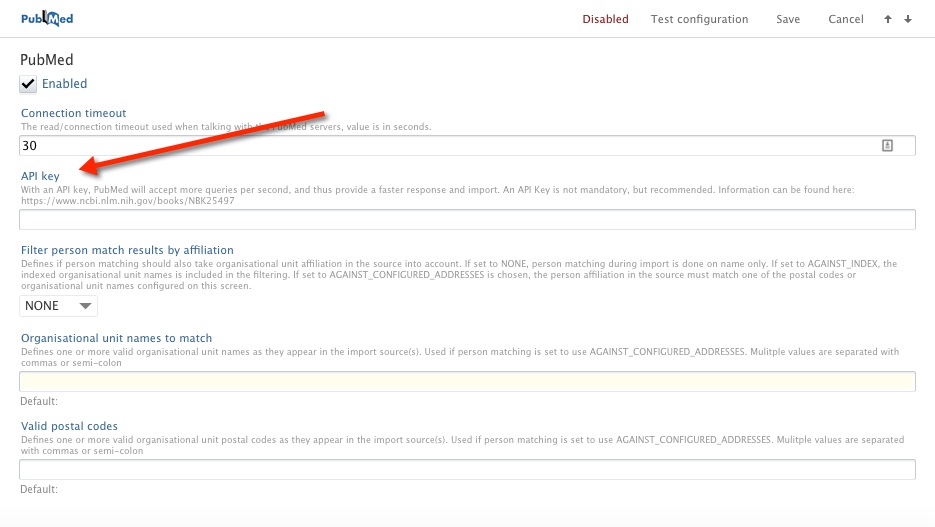
5.4. Facilities/Equipment: XML synchronization and bulk import
This release includes XML synchronization and bulk import support for the new Facilities/Equipment model.
Click here for more details ...
The 'Configurable Equipment Synchronisation' job can be found in the cron job list under Administrator > Jobs. XML example files and XSDs are available directly on the job.
As with other content types, the import functionality can found under Administrator > Bulk import. XML example files and XSDs are available directly in the wizard.
If you had set up a database Equipment synchronization previous to 5.11.0, this will continue to work and populate your Facilities/Equipment in Pure. This will however only be supported for the fields previously existing in the old Equipment model. If you would like to change your existing synchronization (to synchronize fields introduced in 5.11.0), you will need to switch to the new XML-based synchronization jobs.
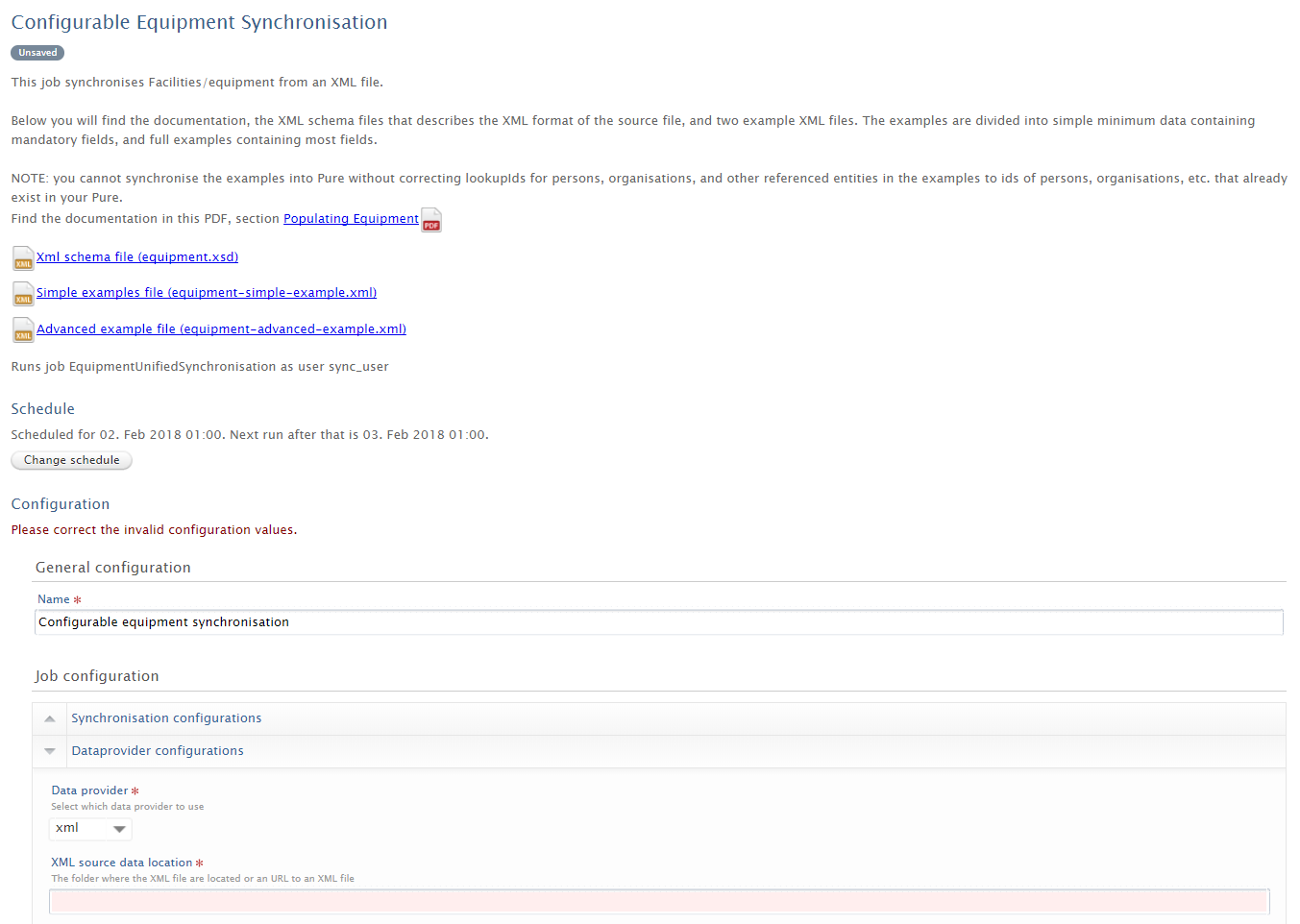 |
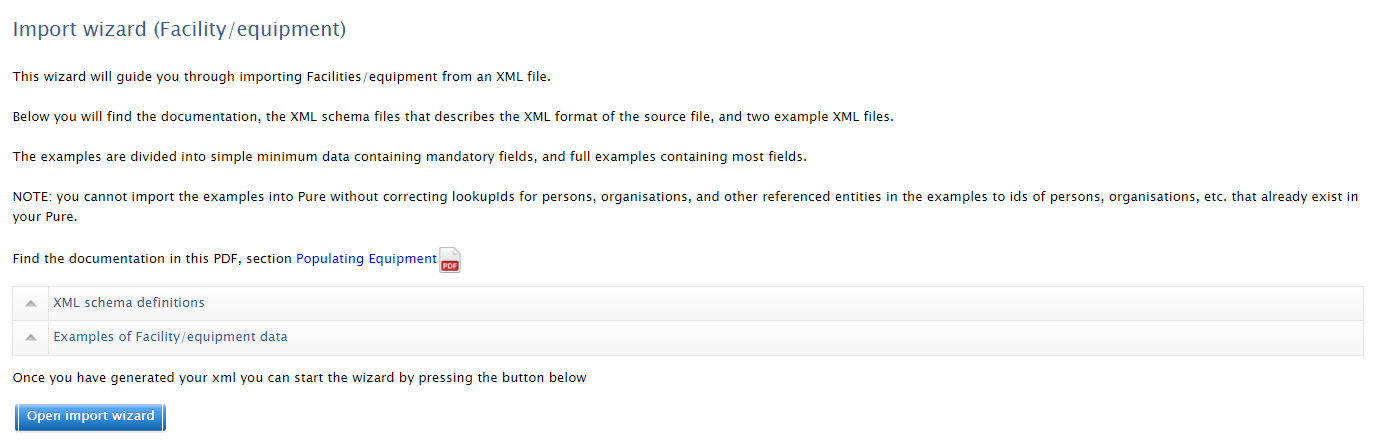 |
6. Web services
6.1. Updated format of the classification-schemes endpoint
We changed the way we expose classification of the classification-schemes endpoint in order to achieve a clearer and more easy-to-use format.
Click here for more details ...
This change was implemented to achieve a clearer and more easy-to-use format. The previous output format was repetitive and bloating the responses for clients using Pure with multiple languages. With this improvement we aim to return a well-structured, non repetitive format, that should improve response times as well.
Please find an example of the new format below:
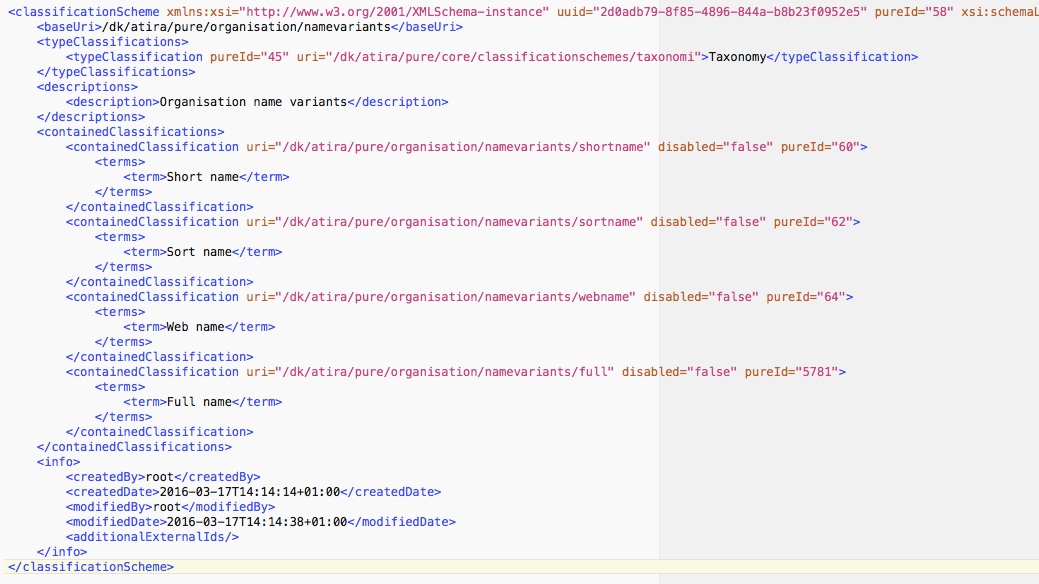
6.2. IDs: Improvements to how IDs are exposed
We have received a lot of feedback that users of the web service would like to see more IDs on the output formats of the web service, to make it easier to identify content and further process the responses. As a result you will now find the internal Pure ID, the internal UUID and external IDs (like the IDs used on synchronizations) on the responses where these are available.
Click here for more details …
Please find an example of the new format below:
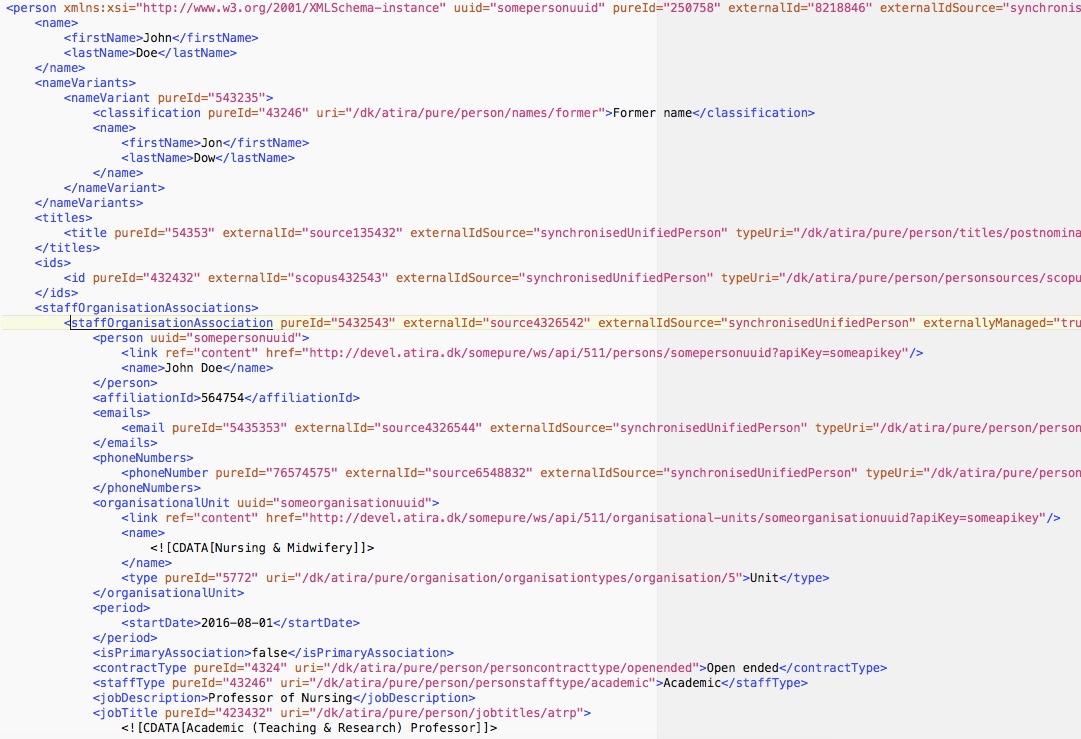
6.3. Activities: 'Hosting a visitor': Improvements to how Person and Organizational unit associations are exposed
We have changed the way Person and Organizational unit associations are exposed on the "Hosting a visitor" Activity template, in order to reflect that the Activity type "Hosting a visitor" does not require a person association like the other activity types. Therefore, Person and Organization associations have moved from the general activity element to the type-specific ones.
Click here for more details ...
Please find an example of the new format below.
Changed "Hosting a visitor" Activity template:
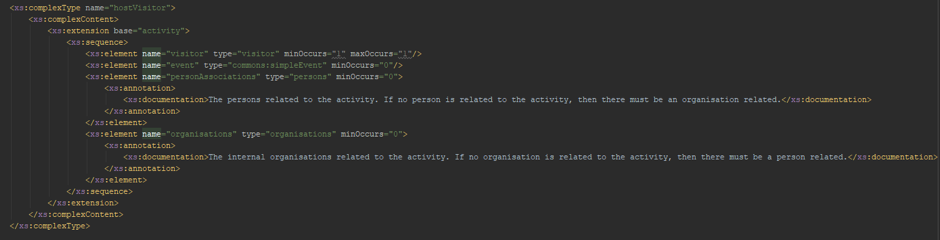
In comparison, see an example of the unchanged "Visiting an external institution" Activity template:
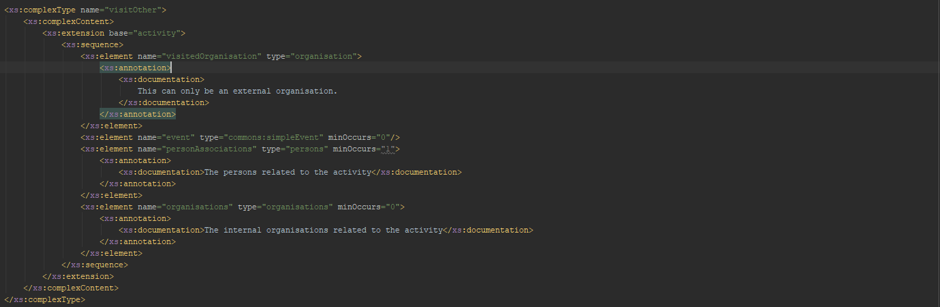
6.4. Information about available endpoints
We have added information about the available API versions of a Pure instance, so you can easily retrieve the API versions supported by a certain Pure instance.
Click here for more details ...
This information is available at /ws/apiversions, so if your Pure URL is https://pureuniversity.dk you can retrieve this information via: https://pureuniversity.dk/ws/apiversions
You will be presented a list of supported endpoints and their deprecation version:
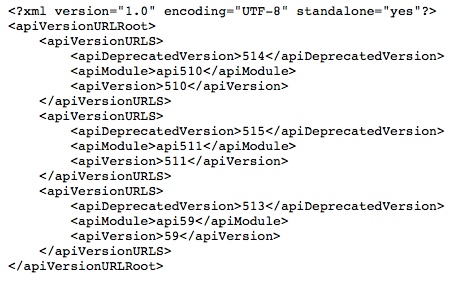
6.5. Pure Hosted: Web Service throttling
Included in the 5.11 release is the ability to throttle access to the Pure web service. This has been implemented to protected the stability of Pure against errornous or malignant use of the web service, that could previously bring down all of Pure including the administrative interface.
Initially the web service will have the following limits:
- 1 concurrent request to the change stream per client
- 10 concurrent requests/100 http sessions to the old REST WS per client
- 20 concurrent requests/100 http session to the new REST WS per client
- 5 concurrent requests/100 http session to other WS resources
If any of these limits are exceeded, the caller will get a http 429 return code and an explanation about which of the limits were exceeded.
We will monitor this feature, and make adjustments to the limits if required.
7. Awards Management
7.1. Editor of Application (Checking)/(Approving) role: Expansion of rights
It is now possible to provide the Editor of Application (Checking) and/or Editor of Application (Approving) roles with the ability to edit Applications.
Click here for more details …
In order to allow an Editor of Application (Checking) or Editor of Application (Approving) to be able to edit Applications, the Administrator must enable the functionality in the Administrator tab.
Go to Administrator > Applications > Workflow > enable Allow editors of user defined steps to modify applications setting. Save the change.
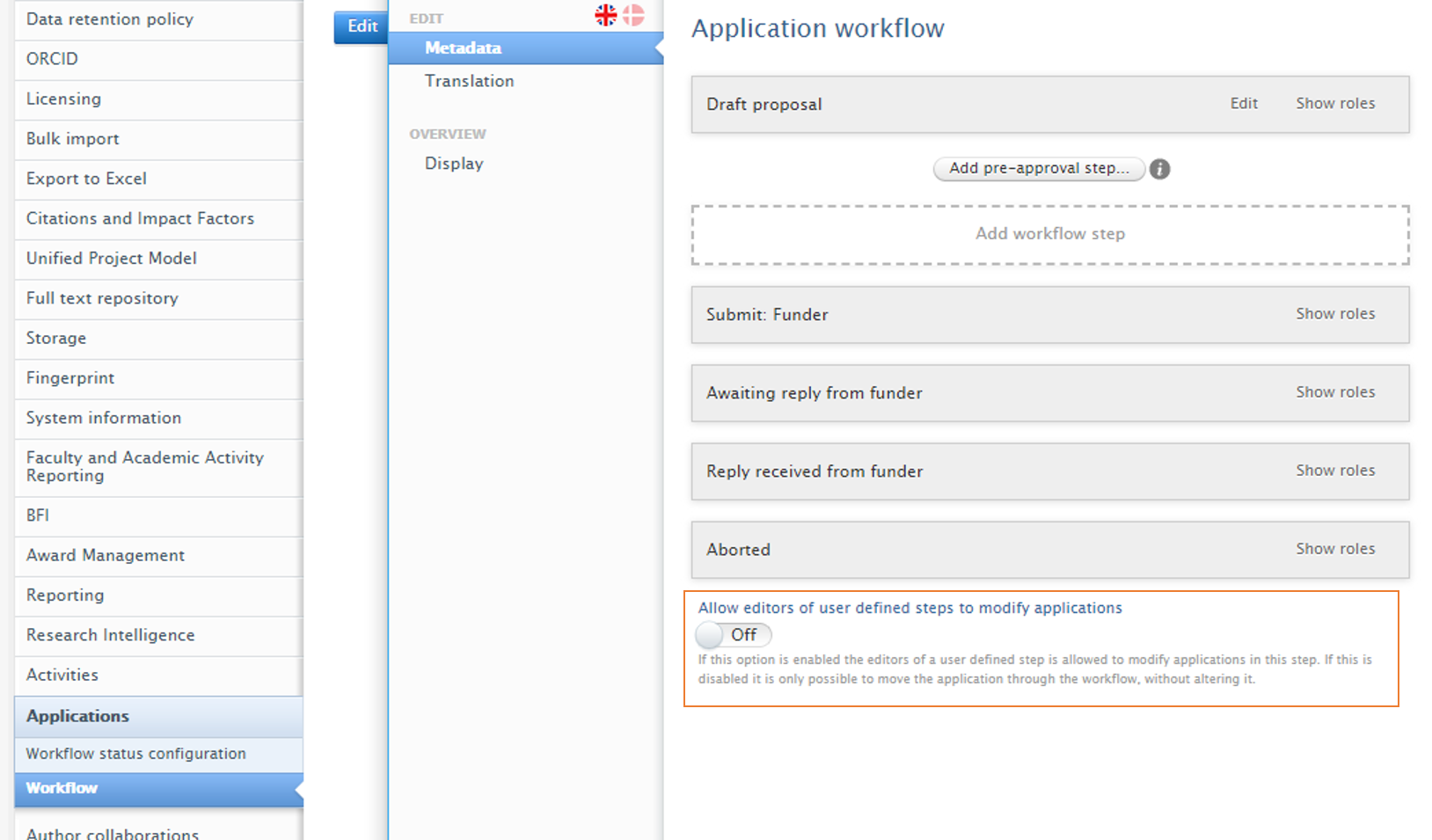
8. Country specific features
8.1. Australia: ERA2018: Phase 4
In this (expected) final phase of ERA2018 module development, we have built upon existing ERA functionality to deliver the following features. Further details are available in the ERA2018 wiki via the links below.
- Submission XML and validation
- Updated ERA Research Income job
Additionally, earlier 5.10 minor releases included ERA2018 module developments:
- 5.10.1 release which included ERA Dark Repository functionality and other enhancements
- 5.10.2 release which included EID Tagging functionality and other enhancements
- 5.10.3 release included ERA Applied Measures functionality, rationalization of Publication Year, and other enhancements
8.3. Germany: Support of GND as parameter for imports from GVK Plus
We have added support for the GND ID as a parameter to retrieve import candidates from GVK Plus. By using the GND ID, users can more accurately source a list of candidates using this unique identifier.
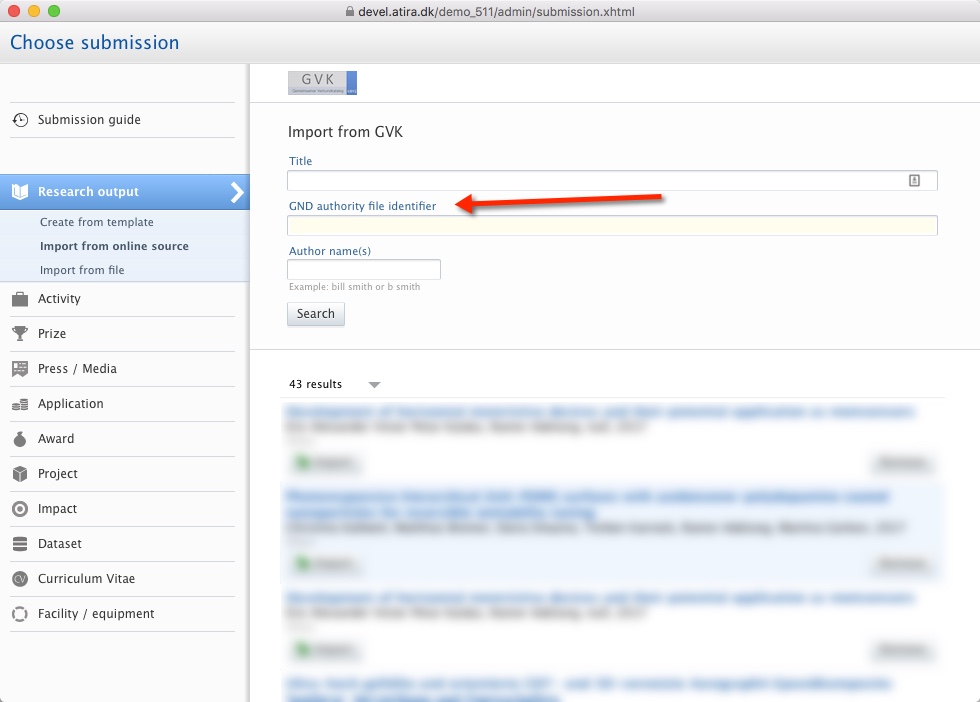
9. Additional features of this release
9.1. Integrations: Detect environment and host changes to pause scheduled cron job execution
In this release we have introduced a warning message when Pure detects a change in the environment or server host name, in order to help ensure that integrations are configured carefully based on whether the Pure environment is a Production, Test, or other environment.
Click here for more details …
Pure integrates with a number of external systems. These integrations should be configured carefully based on whether the Pure environment is a Production, Test, or other environment. Failure to do so can result in data loss, test data bleeding into production, or vice versa.
For this reason, we have introduced a warning message when Pure detects a change in the environment or server host name.
A typical situation in which you need to take action is when a production database is copied and used in test environment. You should then configure storage to no longer use production file paths and services. Third-party integrations such as ORCID should be switched to sandbox.
Once properly configured, you can re-enable the automatic execution of scheduled cron jobs at the bottom of the warning message that is shown:
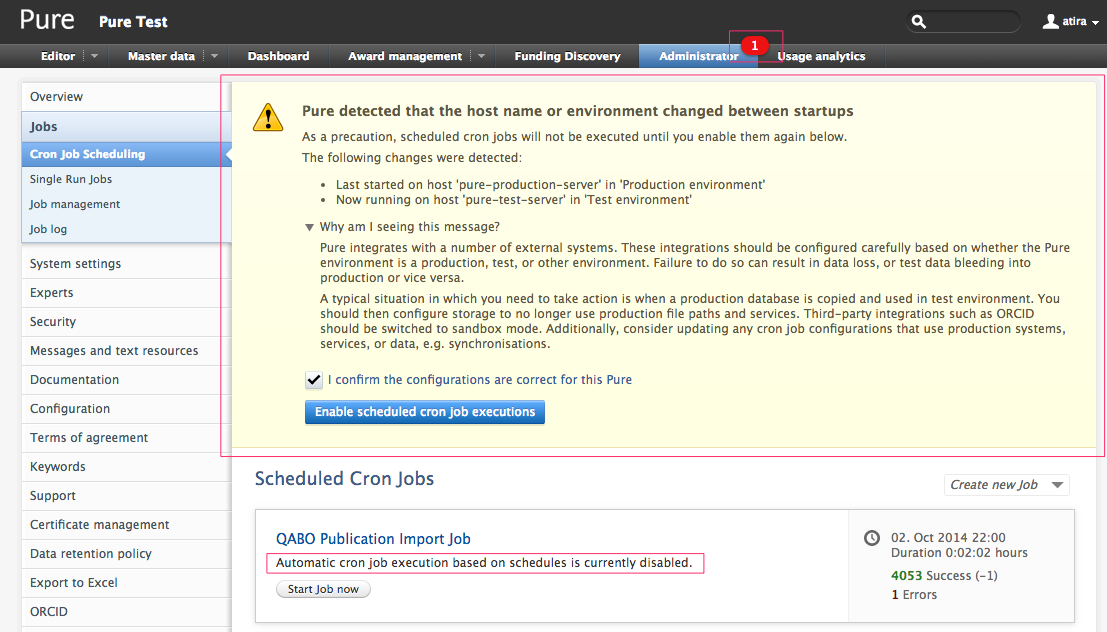
9.2. Custom Portals: DOIs now render the full URL
How DOI URLs are displayed in Custom Portals has been improved to align with DOI.org standards. This full render of the DOI impacts both Research Outputs and Datasets by default.
New DOI URL example |
Old DOI URL example |
|---|---|
| https://doi.org/10.1109/5.771073 | 10.1109/5.771073 |
9.3. Open Access: Update to Embargo lifting job
We have always taken a conservative approach and lifted the embargo on full text files on the day after the embargo date entered in Pure. In this release, we have adjusted this to be consistent with how repository systems handle the embargo end date and Pure now lifts the embargo on the end date.
9.4. Personal user access to their own sensitive data
Gender and Date of Birth are sensitive data fields in Pure and were not previously visible nor editable by the Personal user or any other users other than Editor and Administrator of Persons, and the Administrator. 'Retirement date' and were previously also not visible to the Personal user.
In this release, we have introduced functionality to enable you to configure whether to allow all Personal users to be able to view and edit the above mentioned fields.
- Go to to System settings on the Administrator tab
- Click through to Person and enable the Personal users can view and edit their own sensitive information setting
- Save
This update only affects the data that can be viewed and edited by Personal users in the Pure backend user interface. This does not make sensitive data available through the web service.
Published at May 16, 2025