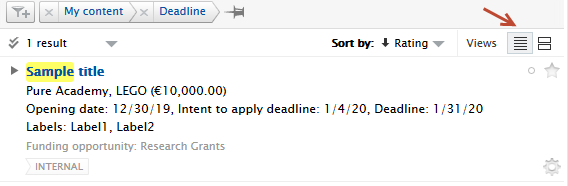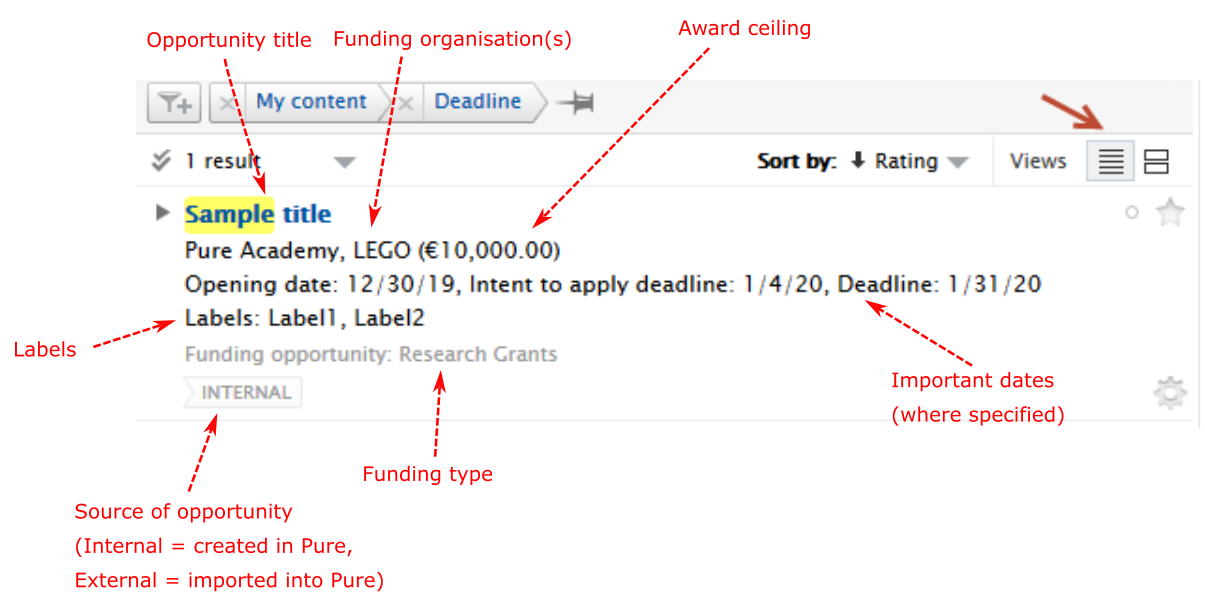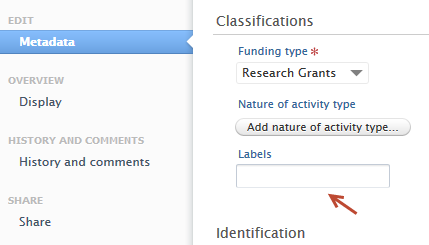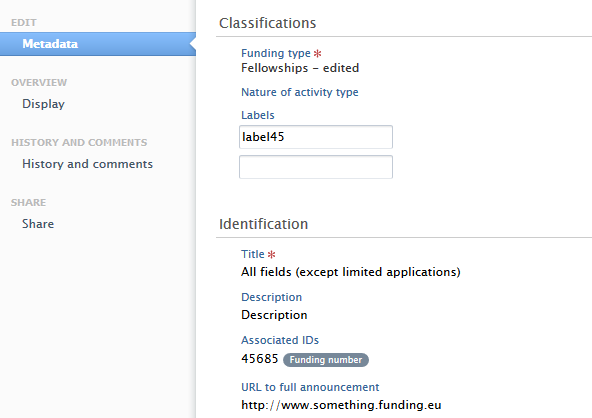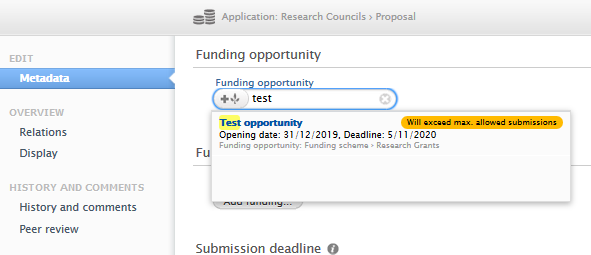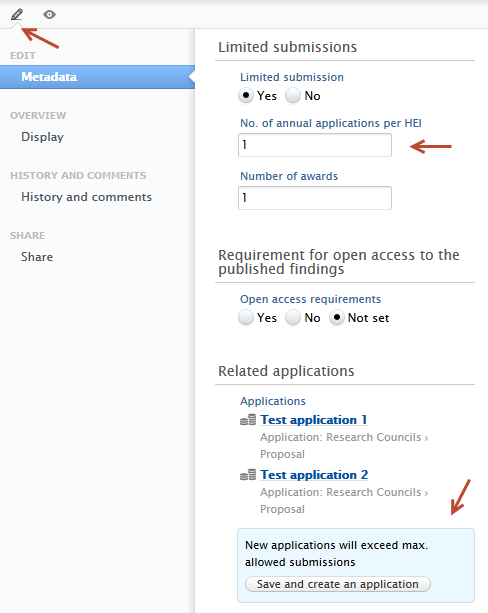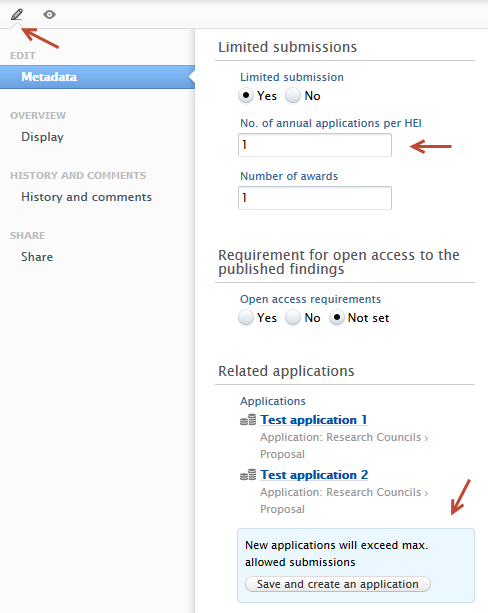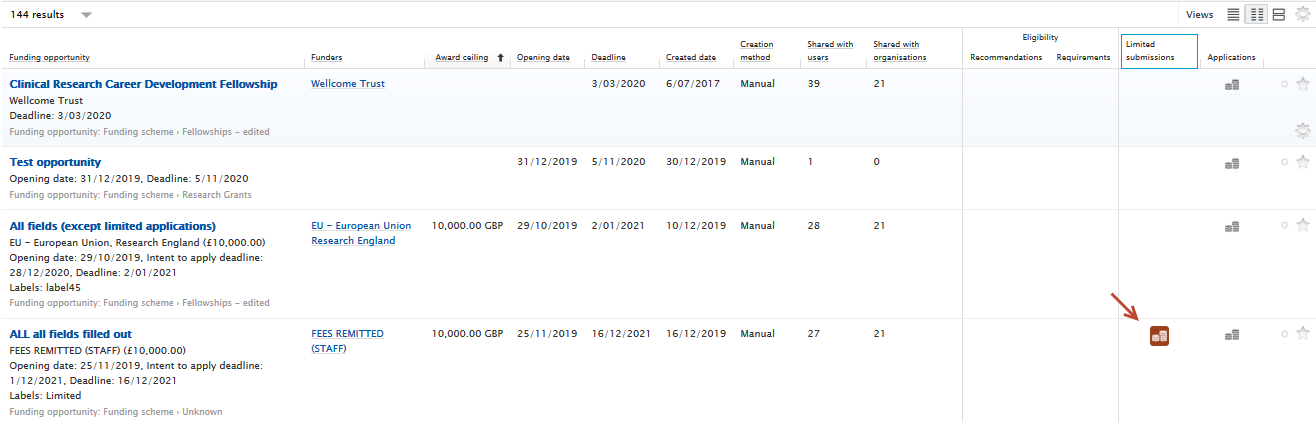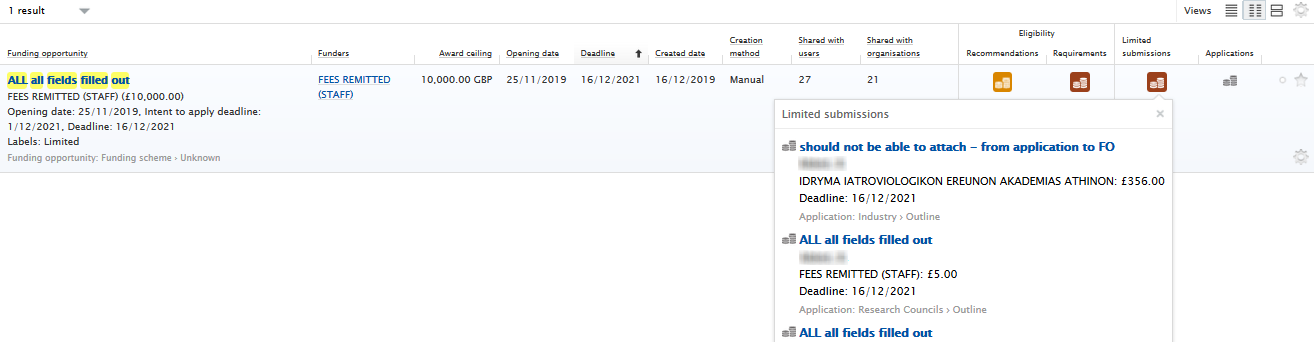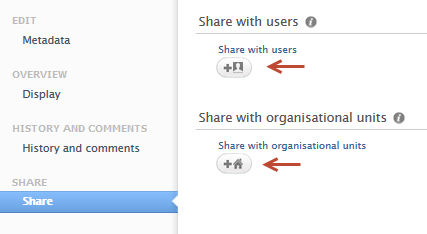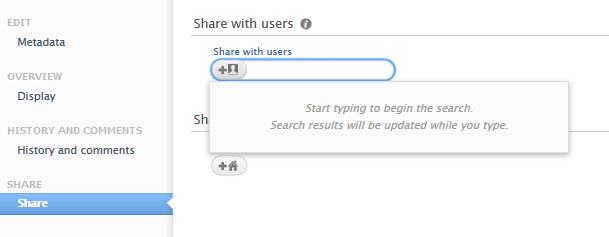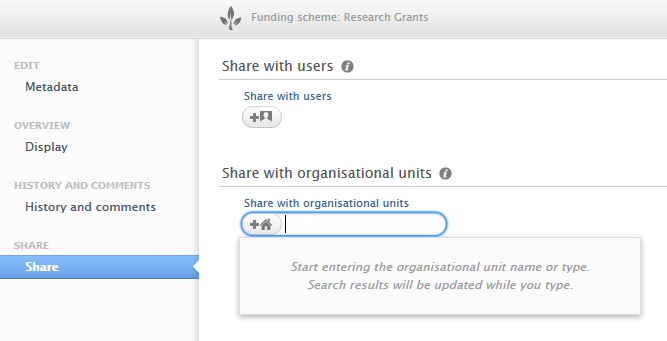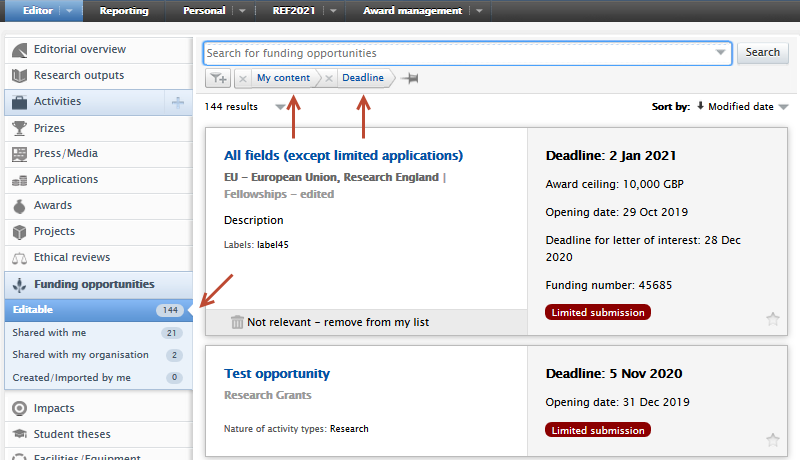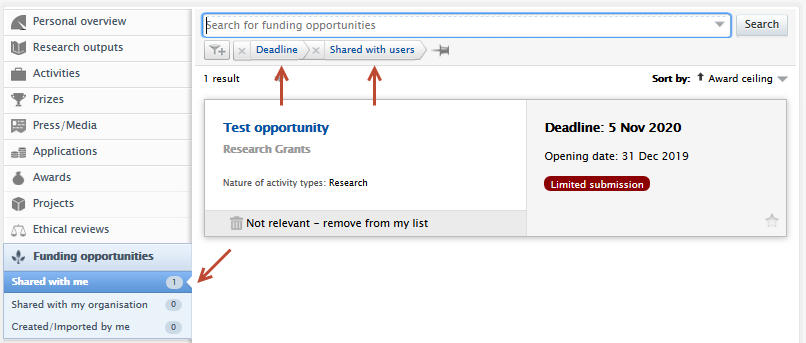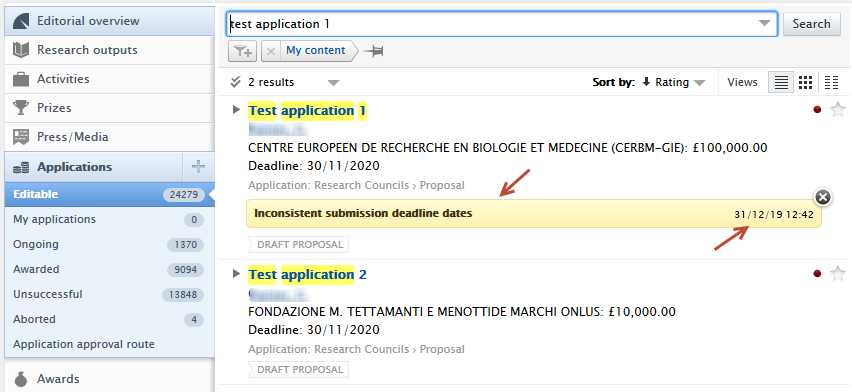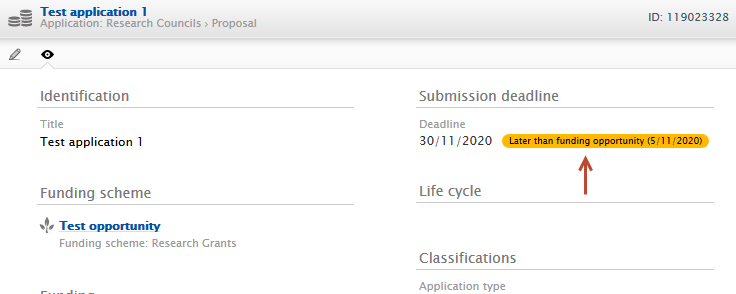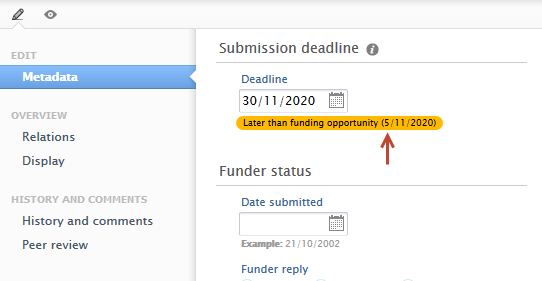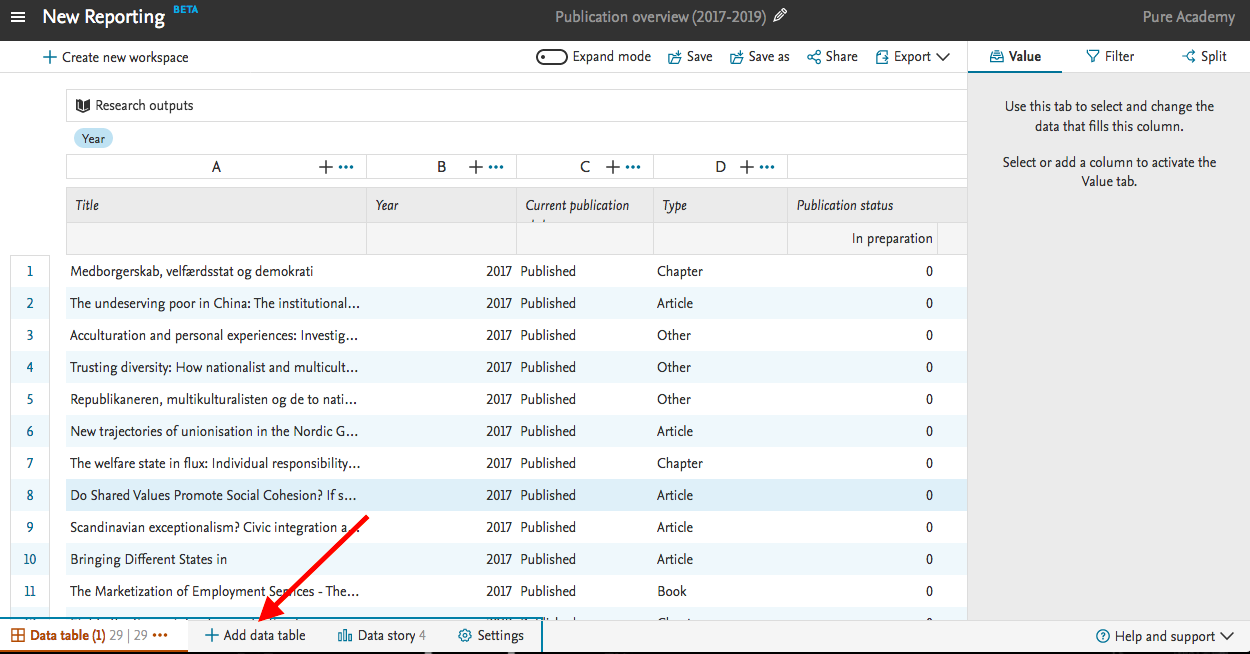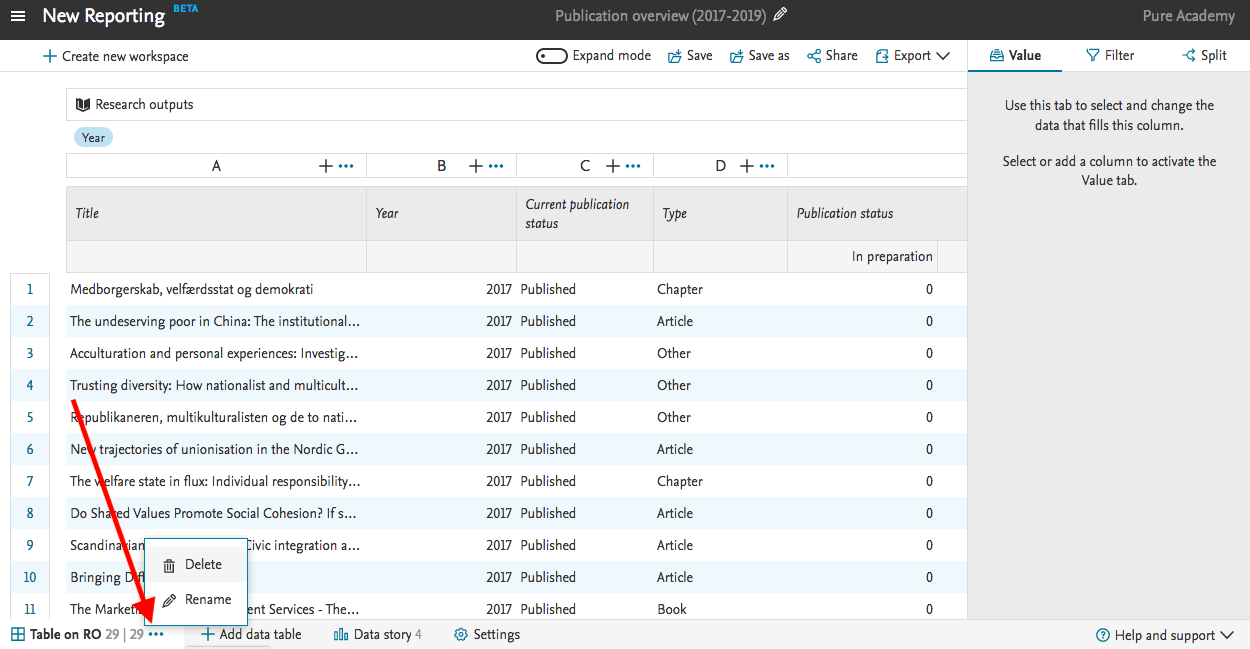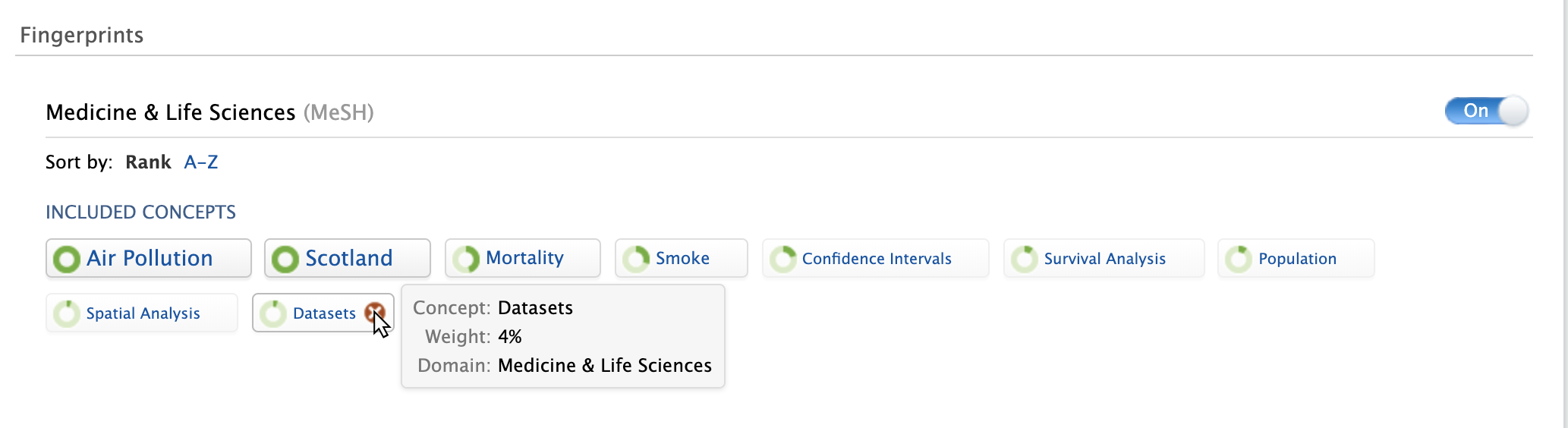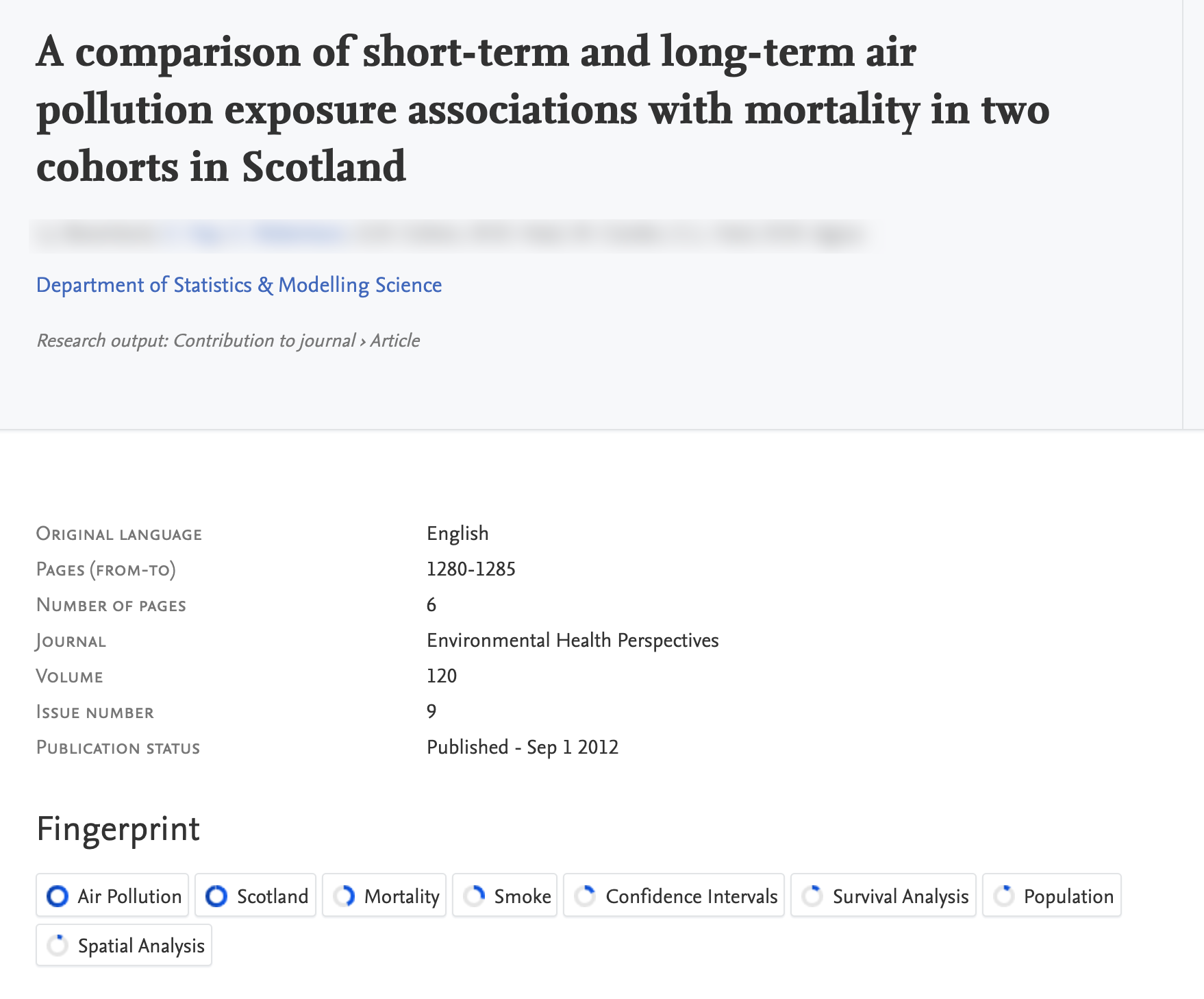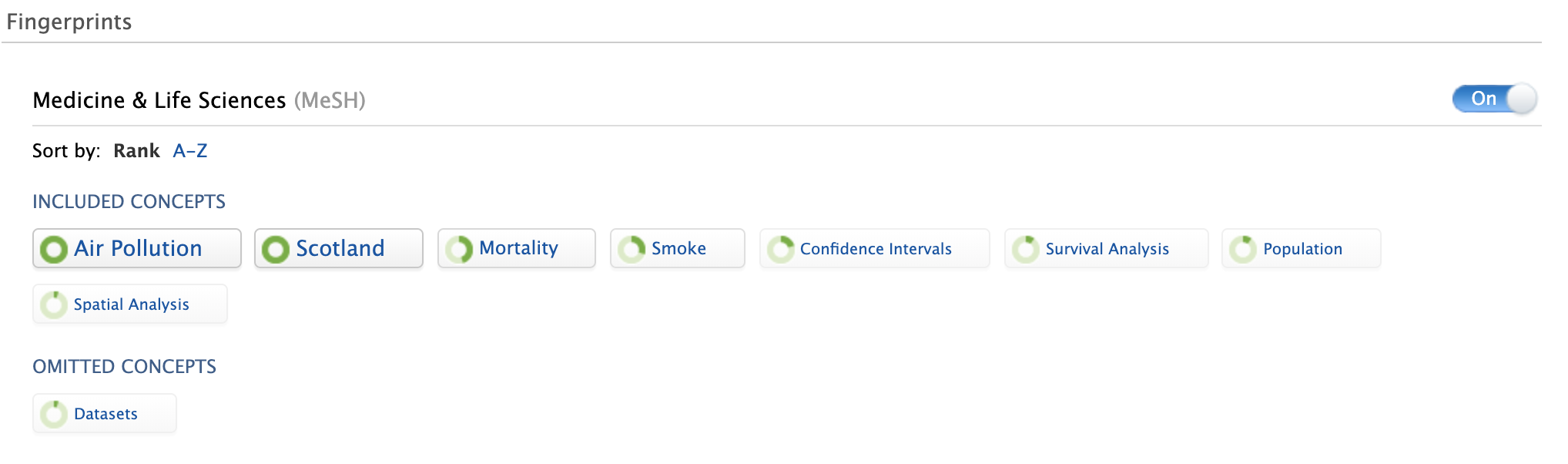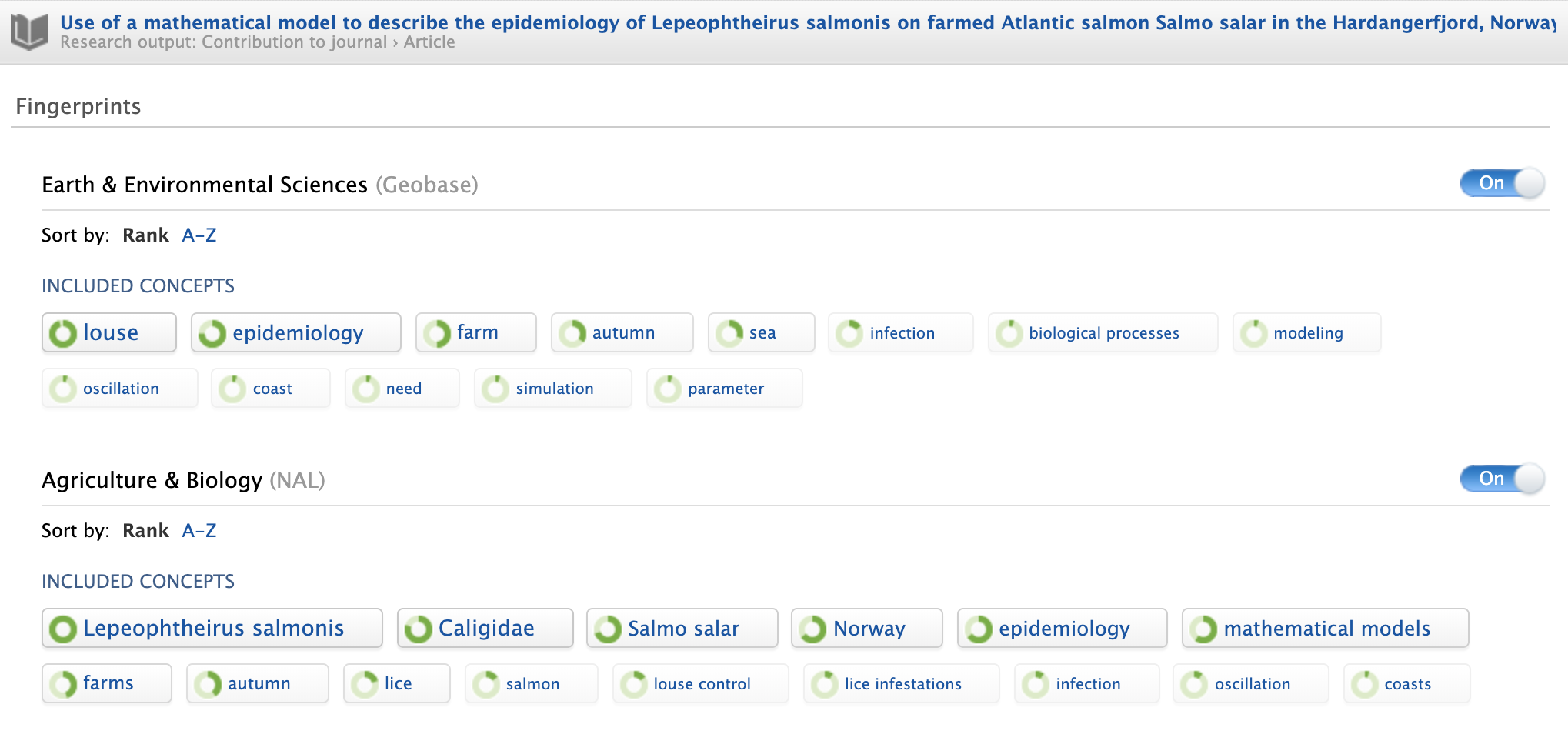How Can We Help?
5.17.05.17.0
Highlights of this release
![]() Pure API
Pure API
The Pure API is an evolution of the existing web service, to support a backward-compatible read and write endpoint for using and managing research information data in Pure. The new Pure API will provide a backwards-compatible fully featured web services API. As part of 5.17 we're releasing an early access version of the external organizations endpoint that all Pure customers can enable.
![]() Funding Opportunities
Funding Opportunities
Sweeping improvements have been made to the Funding opportunities content type to facilitate the way customers work with opportunities in Pure. Customers are now able to manage interactions with these opportunities against deadlines and applications, and share with both specific researchers and departments and faculties. Part of these improvements are to pave the way for Pure to move funding discovery features, currently found in the funding discovery module, to Funding Institutional, a product specifically developed to improve the discovery and dissemination of funding opportunities across and within institutions.
![]() Report Landing pages
Report Landing pages
A new landing page for the report module has been introduced. The purpose of the landing page is to provide easier access to reporting functionality and reports. It provides users access to reporting, without having access to other content in Pure, and a space where future versions can display various aspects of the report module.
Watch the 5.17 New & Noteworthy seminar
We are pleased to announce that version 5.17.0 (4.36.0) of Pure is now released.
Always read through the details of the release - including the Upgrade Notes - before installing or upgrading to a new version of Pure.
Release date: 25 February 2020
Hosted customers:
- Staging environments (including hosted Pure Portal) will be updated 26 February 2020 (APAC + Europe) and 27 February 2020 (North/South America).
- Production environments (including hosted Pure Portal) will be updated 11 March 2020 (APAC + Europe) and 12 March 2020 (North/South America).
Download the 5.17 release Notes
last updated 24 February 2020
Webinars
Watch and listen to all our New and Noteworthy webinars which are available at our Pure Academy New and Noteworthy resource center.
1. Web accessibility
We continue to work towards being fully WCAG 2.1 AA compliant by February 2021 by ensuring accessible design in new features.
In addition to this we have worked on the following areas:
1.1. Pure Portal: keyboard accessibility improvements
This release, we have focused our accessibility progress on improving the keyboard accessibility of the Pure Portal. These changes allow keyboard users to more easily navigate the portal using the TAB key to access fingerprints, search filters, navigation and other aspects of the portal.These changes will greatly benefit visitors using assistive technologies such as screen readers to navigate and access the information on the portal.
In addition, we have also integrated the correct states of buttons, checkboxes and toggle buttons to let our assistive technology users know if a button or checkbox has been activated. We strongly believe that these changes will improve the overall experience for everyone using our Pure Portal.
1.2. Pure Portal: updated accessibility statement
We have updated our Pure Portal accessibility statement. It is a declaration in the form of a short information page which is available via a link from every page of the website, via the footer. This update brings us in line with current UK government advice on accessibility compliance, but more than that, it provides a clearer, more comprehensive picture of our compliance status for all users globally. You can also find on this page a link to our most recent Voluntary Product Accessibility Template (VPAT), which provides a comprehensive review of our accessibility provisions across multiple areas.
This statement replaces the previous version of this statement, and can be found in the footer, by clicking the link "About web accessibility". We have also taken the opportunity to update the URL of the page from ".../vpat" to ".../web-accessibility".
2. Privacy and personal data
The protection of privacy and personal data is extremely important to Pure. Based on guidance provided by GDPR (and similar frameworks), we continually add improvements to how Pure handles sensitive data, and we continually provide tools for users to manage their own and others' data in Pure.
In this release, the following features that support the protection of user privacy and personal data have been introduced:
2.1. Peer review documents to be shared – document type filter
For customers with the Award Management module, Administrators can - via a configuration option - select which document types should or should not be attached to the email when applications when sent for peer review. This feature improves how potentially sensitive documents are shared from Pure to external entities.
Click here to expand...
Information |
Screenshot |
|---|---|
|
To configure which document types should NOT be attached, administrators should navigate to Administrator > Award management > Module configuration. In the Application peer review section, documents of specific types NOT be attached to emails can be selected from the list of optional file types. |
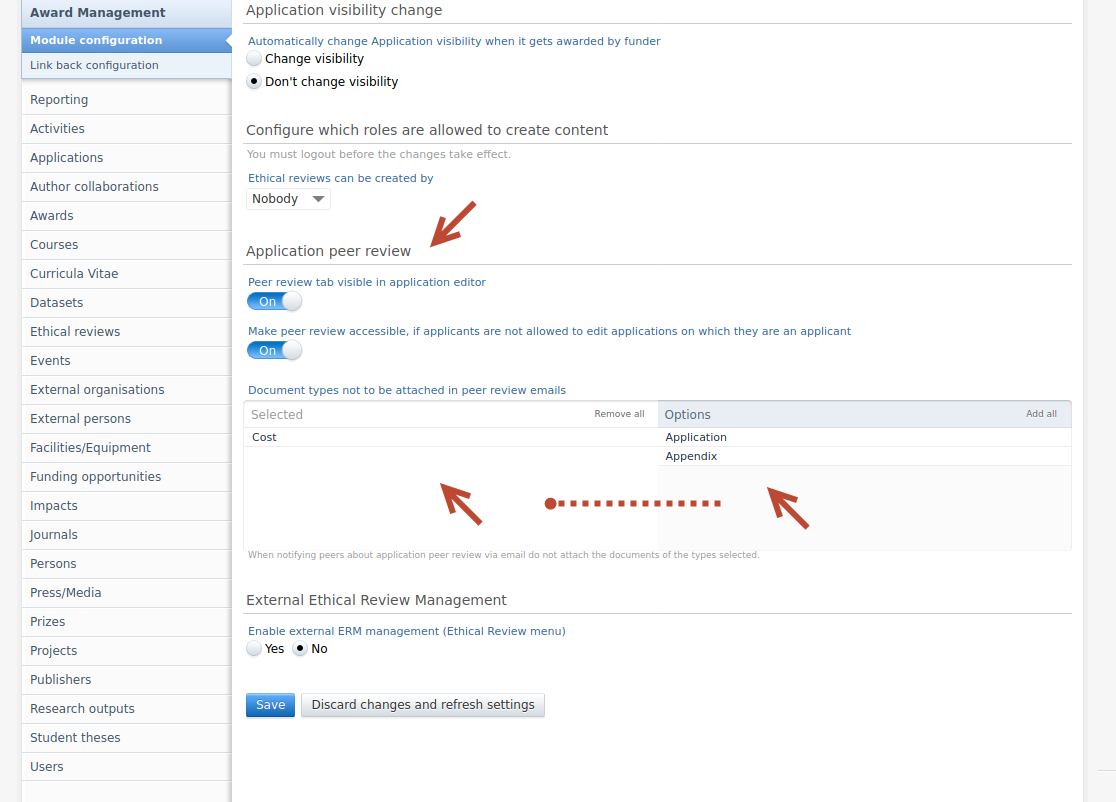 |
| When users upload documents to an application, they will be presented with a warning stating specific document types will not be included as an email attachment. | 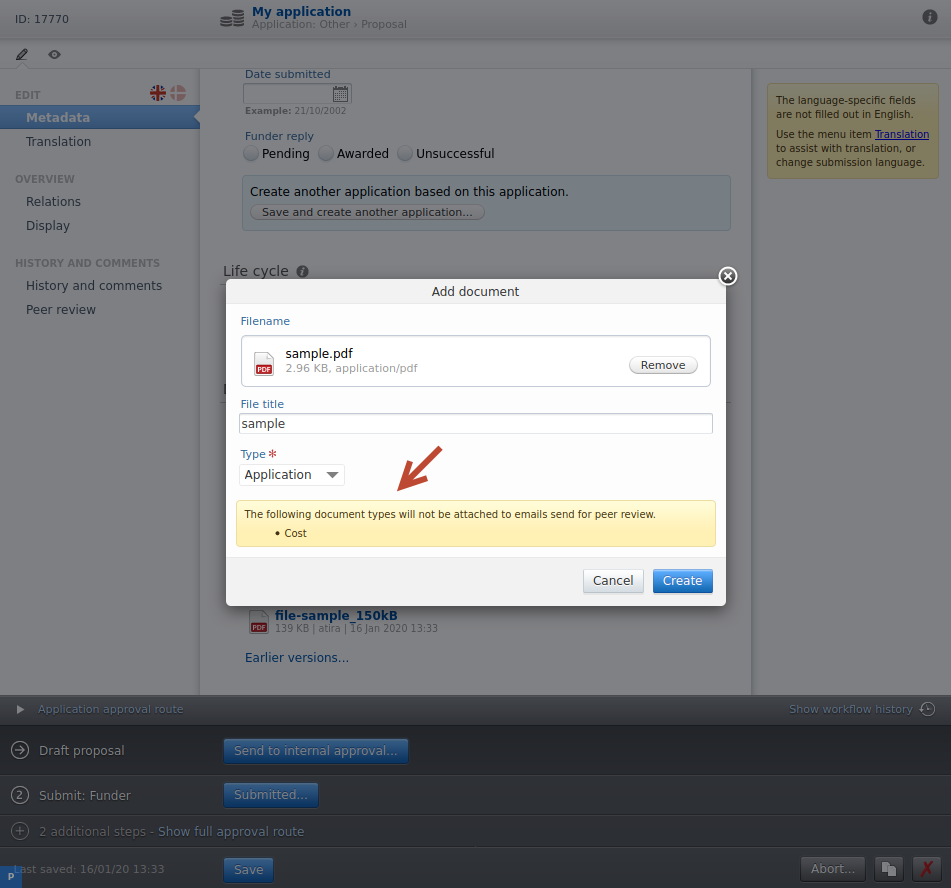 |
| When a user requests an application be sent for peer review, a short warning is added to the summary screen stating that confidential document types will not be attached. | 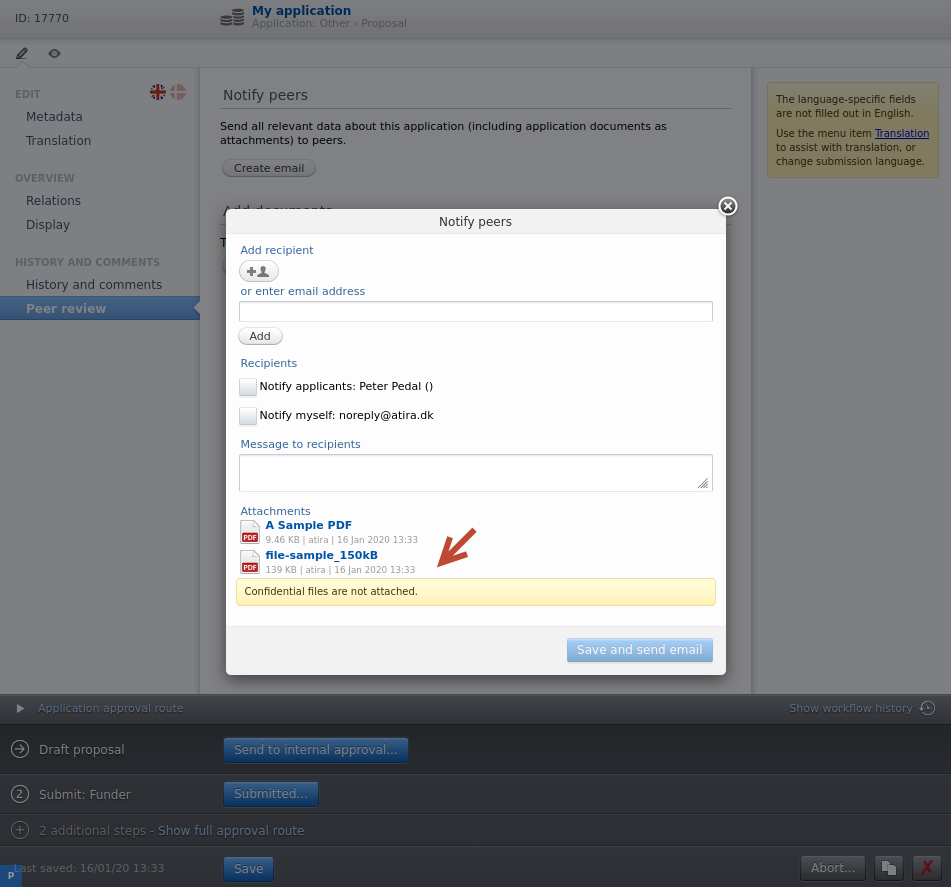 |
3. Pure Core: Administration
3.1. Cover sheet configuration - Author count added
A new field has been added to the coversheet xml configuration. It is now possible to include the total count of authors on a given publication. The condition, "additionalSettings", has also been added to define that the count of authors field should be displayed if the count of authors exceeds the configured limit.
Click here to expand...
The author count element is shown below:
<element><font>ARIAL</font><fontSize>10</fontSize><horisontal-alignment>LEFT</horisontal-alignment><vertical-alignment>TOP</vertical-alignment><height>40</height><HeaderText>Total number of authors:</HeaderText> <headerTextStyle>ITALIC</headerTextStyle><textStyle>NORMAL</textStyle><textColor>BLACK</textColor><leftMargin>57</leftMargin><rightMargin>40</rightMargin><additionalSettings><onlyShowAuthorTotalIfLimitExceeded>true</onlyShowAuthorTotalIfLimitExceeded></additionalSettings><type>AuthorTotal</type></element> |
To modify the XML configuration, and to add the author count element, go to Administrator > Research outputs > Cover sheet configuration.
In Layout configuration, add the XML element (the whole XML block provided above) to the editor window. To only show the author count if the author limit is reached, set “onlyShowAuthorTotalIfLimitExceeded” to true, i.e.
<additionalSettings><onlyShowAuthorTotalIfLimitExceeded>true</onlyShowAuthorTotalIfLimitExceeded></additionalSettings> |
If you would like to enable the author count in all situations, set “onlyShowAuthorTotalIfLimitExceeded” to false, i.e.
<additionalSettings><onlyShowAuthorTotalIfLimitExceeded>false</onlyShowAuthorTotalIfLimitExceeded></additionalSettings> |
3.2. Funding opportunities improvements
The funding opportunities content type, and how it is managed and shared in Pure, has been updated and improved. The primary goal of these updates is to improve how users work and interact with opportunities in Pure. Part of these improvements are to pave the way for Pure to move funding discovery features, currently found in the funding discovery module, to Funding Institutional, a product specifically developed to improve the discovery and dissemination of funding opportunities across and within institutions.
Click here for more details...
The introduction of improvements to the content type and the implementation of Funding Institutional will be phased. In this release, only improvements to the content type are included, and in subsequent releases, the integration with Funding Institutional will be introduced. The Funding Discovery module will be available until the integration with Funding Institutional is fully functioning. To gain access to the funding opportunity improvements, customers must be on the Unified Project Model (UPM).
The improvements included in this release are as follows:
3.2.1. Visibility
Visibility on opportunities
Visibility settings have now been added to funding opportunities. The default visibility setting is Public, so please be aware that any internal opportunities will be surfaced in the web service if they are made Public.
Information |
Screenshot |
|---|---|
To set the visibility of an opportunity, navigate to the end of the Metadata section of the opportunity. The desired visibility setting can be selected from the drop down. Users must click Save for the changes to take effect. Migration of existing opportunities Existing opportunities will be migrated to the new opportunity model. With this migration, the visibility will be set to Public. |
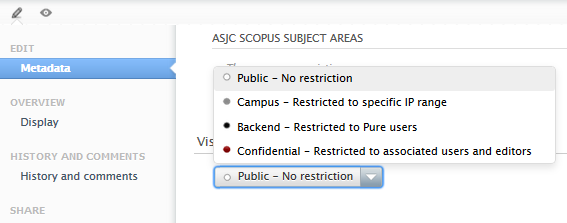 |
Funding opportunities visible to all users
The funding opportunities content type is now visible to all users of customers with the funding opportunity module.
Information |
Screenshot |
|---|---|
| The funding opportunities sub-menu tab can now be found in the Editor tab, rather than Master data. For personal users, it will be found under the Personal tab. | 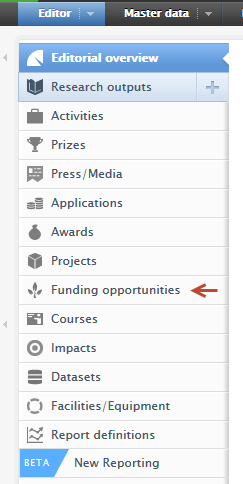 |
| For customers (and their users) with access to the Award Management Module, a quick link to the funding opportunities has been added at the top of the AMM overview screen. | 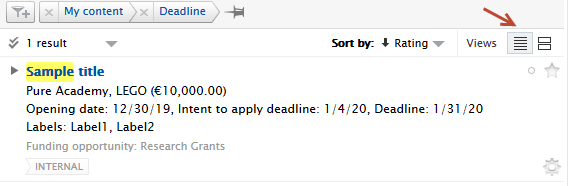 |
3.2.2. Display updates
Renders
The renders of funding opportunities have been updated to be more informative.
Information |
Screenshot |
|---|---|
The short render has been updated across the different viewing formats. |
In list view:
Short render explained:
|
| The long render has also been updated to highlight fields with missing values. | 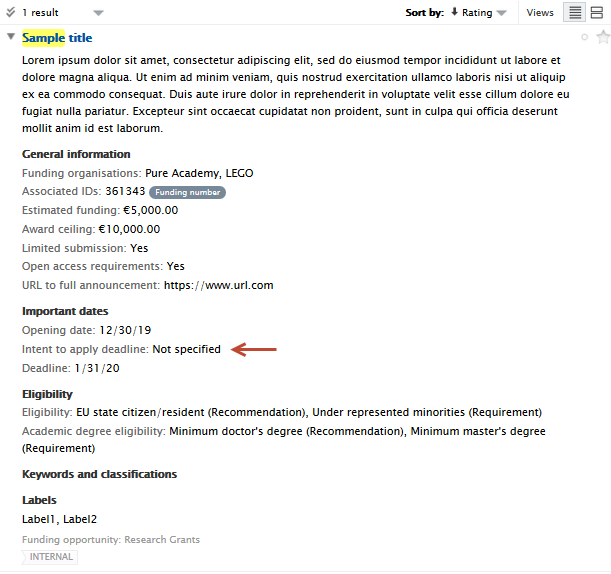 |
Table view configuration
The available columns in the matrix/table view have been expanded.
Information |
Screenshot |
|---|---|
| The count of entities with which the opportunity has been shared is now available. Clicking on the value opens the sharing tab of the relevant opportunity. | 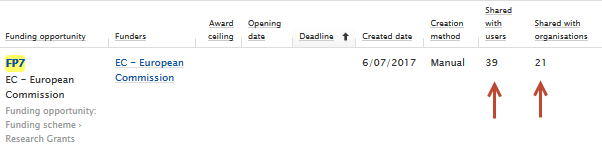 |
| The visibility of columns can be changed by clicking on the gear icon and selecting which columns should be visible. Columns can be moved by dragging a column header in the table view. | 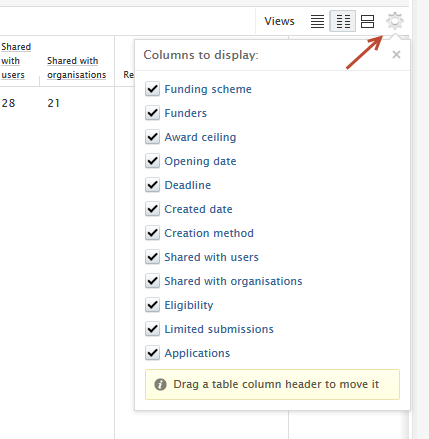 |
Card view
The card view has also been updated with a more regular, consistent layout and shape of cards on the page.
Information |
Screenshot |
|---|---|
| More information has been added to the summary block of the card. If important date fields are specified, they will be shown on the summary block. Limited submission flags have also been added if specified. | 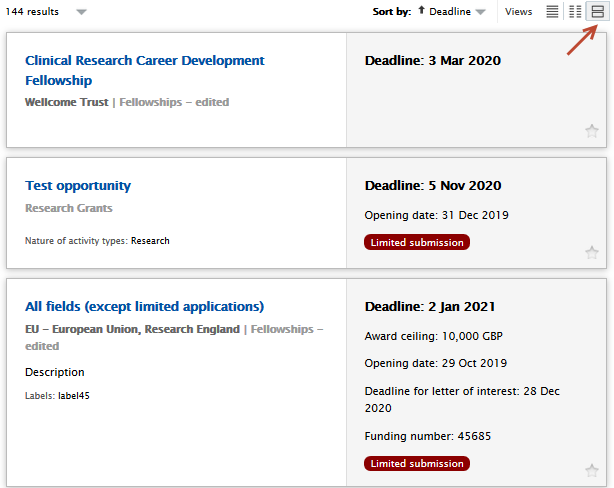 |
3.2.3. Model updates
The funding opportunities content type model has been extended to include new fields.
Information |
Screenshot |
|---|---|
|
Intent to apply An intent to apply section, with a date picker has been added. Additional fields related to the contact and submission aspects of the opportunity have also been added in this section. |
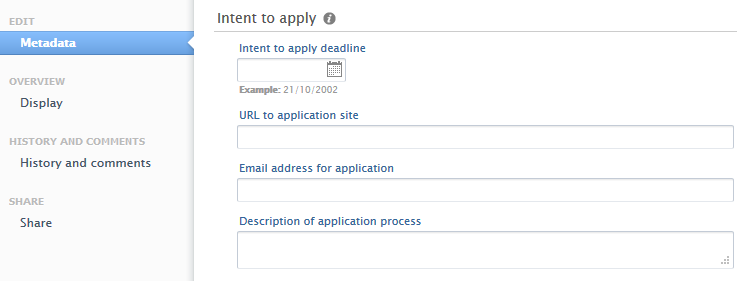 |
|
Recurring opportunity tag To account for recurring opportunities, a Recurring radio button has been added to add a flag to the opportunity. This is especially relevant for assisting administrators with identifying what are genuine past deadlines, versus deadline shift due to the opportunity being a recurring opportunity. |
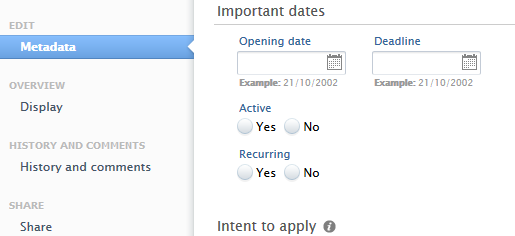 |
|
Nature of activity A nature of activity selector has been added to funding opportunities. |
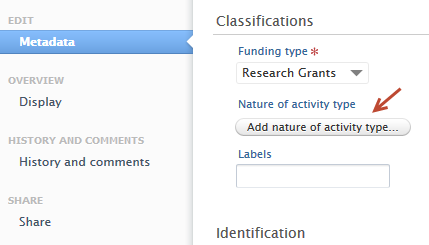 |
|
Labels The option to add labels to opportunities is also included. Labels can be added by personal users, and are viewable to all users, even if personal users are not allowed to modify funding opportunities. |
Example of read-only opportunity where labels can be modified or added.
|
|
Multiple funders on opportunities Users can now select multiple funders on all opportunities. The order of appearance of funders can be changed by using the ↑ or ↓ arrows, and can be removed from the list using the '-'. |
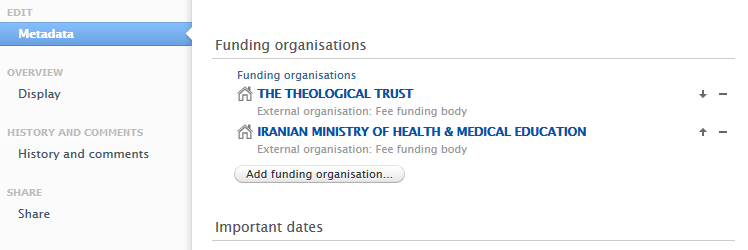 |
|
Limited submission 'soft lock' For opportunities that are limited submission in nature, a soft 'lock' has been put in place to notify users that the opportunity they are trying to link to an application or award will exceed the number of specified submissions. Users may still relate the application or award to the opportunity, hence soft 'lock'. Administrators can filter on opportunities with more related content than is allowed. Additional warnings of exceeded limits can be found when trying to relate applications directly from the opportunity. Administrators can quickly view which applications have caused opportunities have exceeded their submission limit by clicking on the red application icon in the limited submission column of the matrix/table view of the opportunity content view. |
Example of notification in application of limited submission count being exceeded Examples of notification in opportunity view screen of limited submission count being exceeded
Examples of notification in opportunity edit screen of limited submission count being exceeded limited
|
3.2.4. Configuration options
Administrators can allow users to create, modify and delete funding opportunities.
Information |
Screenshot |
|---|---|
| Administrators should navigate to Administrator > Funding opportunities. Funding opportunities can be created either by Everyone, Nobody or Administrators of opportunities only, and administrators can set whether personal users can modify or delete funding opportunities. | 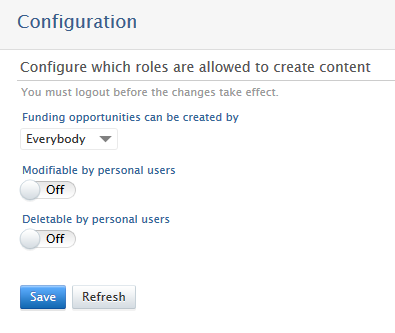 |
3.2.5. Role migrations
Editor of funding opportunities → Administrator of funding opportunities
Information |
Screenshot |
|---|---|
All Editors of funding opportunities have been migrated to the Administrator of funding opportunities role for the express purpose of administering funding opportunities. This global role can be assigned to any user via Master data > [User] > Roles > Global roles and rights, select Administrator of funding opportunities. The role will have the following rights for all opportunities in Pure:
The role is designed to enable sharing of opportunities across the institution, and with the eventual integration with Funding Institutional, serve as a administrative bridge between the two products. More information on this will follow with the integration. |
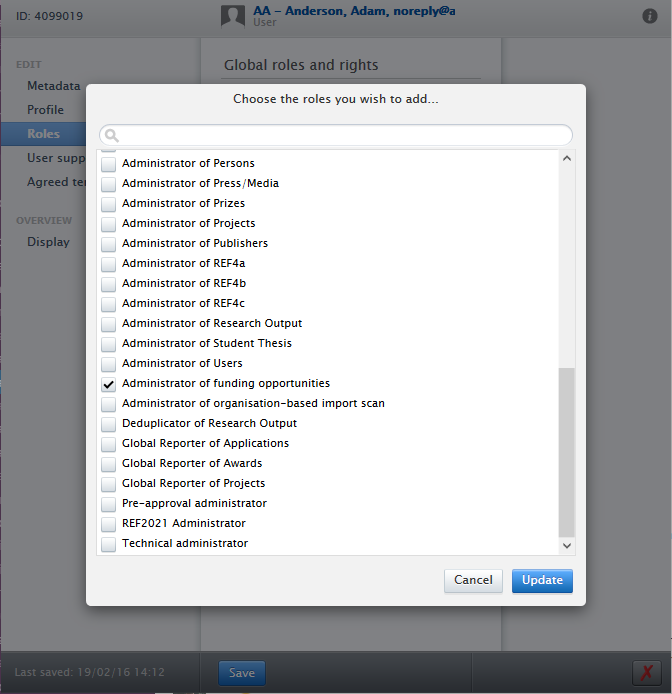 |
3.2.6. Sharing of Opportunities
Funding opportunities can now be shared across multiple organisations and/or users.
Information |
Screenshot |
|---|---|
| Sharing individual opportunities | |
1. To share an opportunity, navigate to the Edit screen of an opportunity, and then the Share menu item. Share options across different roles Administrators and Administrators of opportunities will be able to share with both individual Users and Organisations. Personal users will only be able to share opportunities with other personal users. |
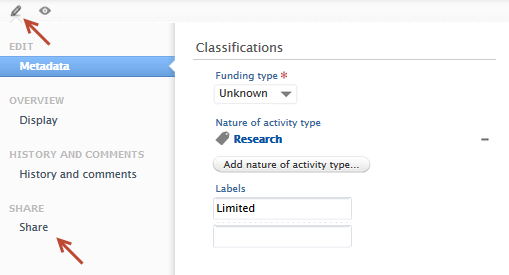 |
| 2. To share with either a specific user and/or with all users in an organisation, click on the respective button and find and select the entities. |
User selection:
Organisation selection:
|
|
3. Once entities have been selected, press Save. Entities can be removed from their respective lists by clicking the "-" button. Once the opportunity has been shared users will receive notifications that the specific opportunity has been shared. For more information on notifications, please consult the notifications section in these release notes. |
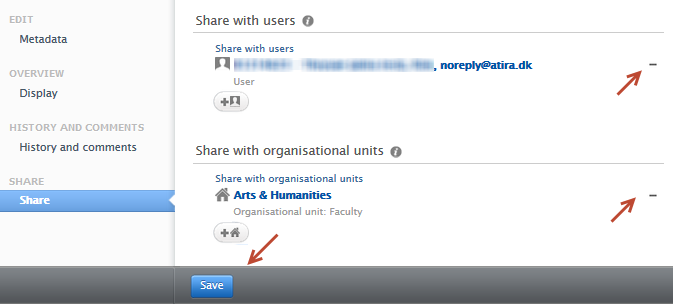 |
| Bulk share of opportunities | |
| Administrator of opportunities users can bulk share opportunities from the content list view by: | |
| 1. Clicking the multi-select button in the list view of opportunities | 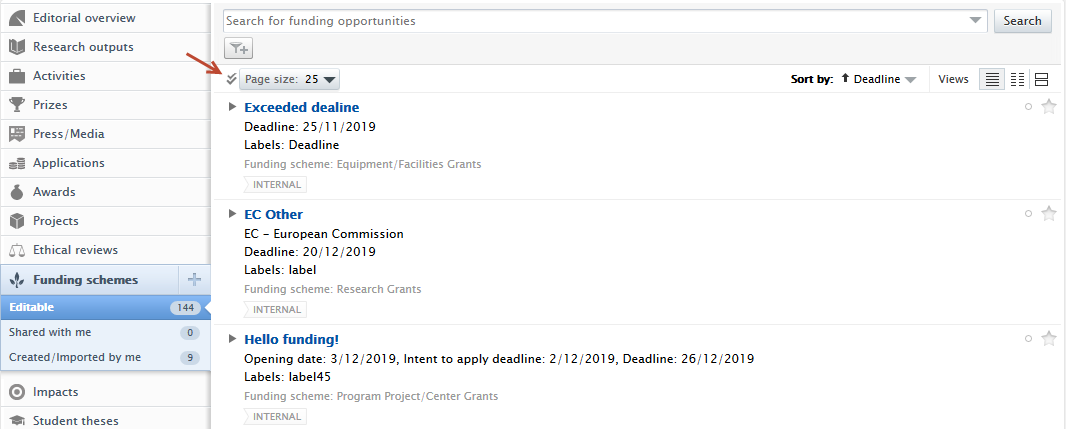 |
| 2. Once the appropriate opportunities to be shared have been selected, users must click Bulk edit | 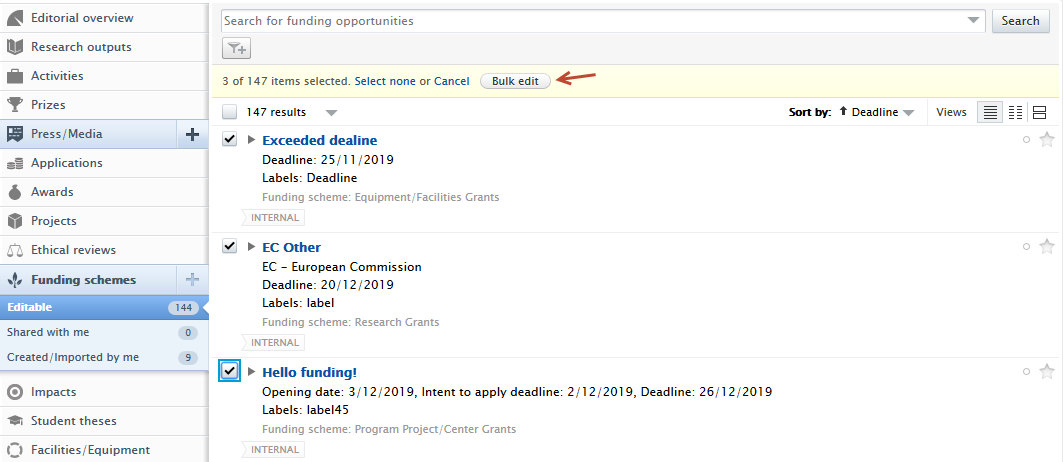 |
| 3. Users must select Share with users and organisations, then Next. | 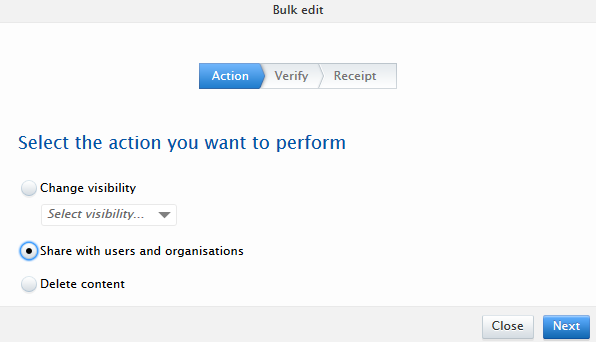 |
| 4. Specific users and/or organisations can be searched for and selected, and once selected, users must click Next. | 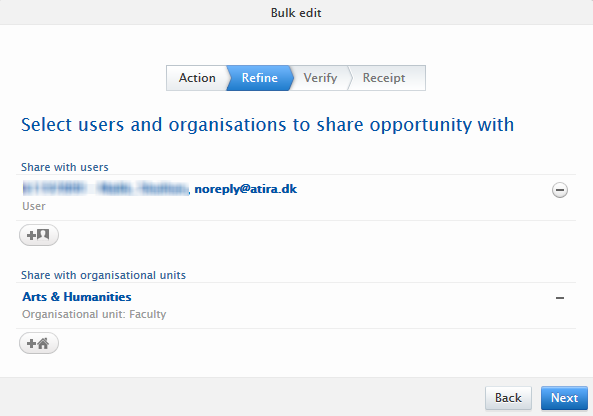 |
| 5. A confirmation screen will be presented, and users must select Apply the changes for the opportunities to be shared. | 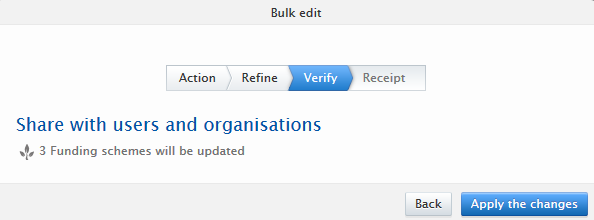 |
6. A receipt of action is provided, and users may download and check the log file of this bulk share action. When an opportunity has already been shared with a user, the summary number in the receipt will display a lower number than the count of selected opportunities from the bulk share action. The log file will state that the opportunity has already been shared. |
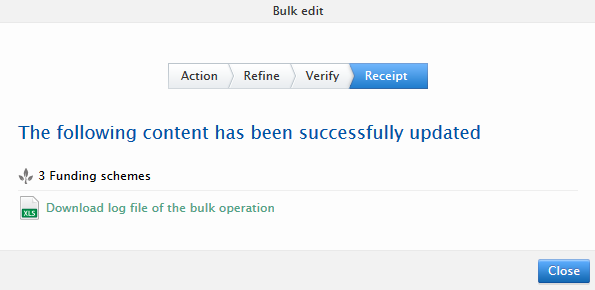 |
| Rejection and re-sharing of opportunities | 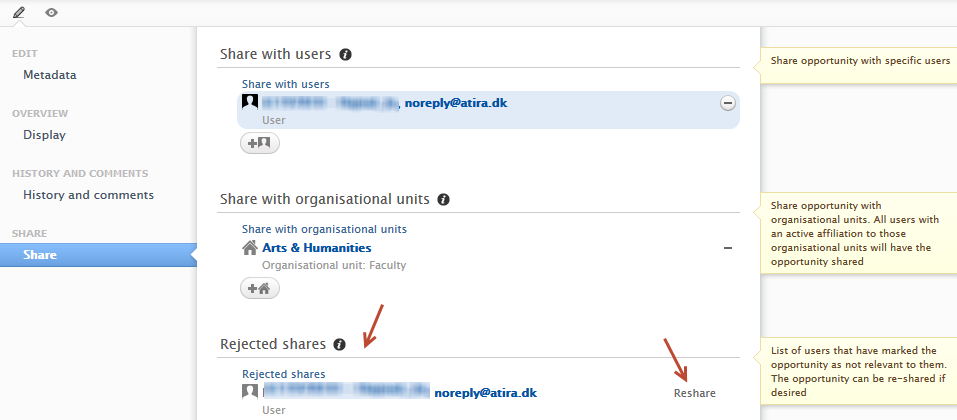 |
|
Opportunities that are shared with users either directly or via their organisation can be removed/rejected by users, typically when the opportunity is not relevant to their research interests. The list of users who have rejected a shared opportunity is provided in the Share tab of the opportunity, and is only visible to users with Administrator and Administrators of funding opportunities role . Administrators of funding opportunities can reshare the opportunity with the user if required by clicking on Reshare. If Administrators of funding opportunities try to share with a user who has previously rejected the opportunity, a small notice to this effect is shown in the search result list. |
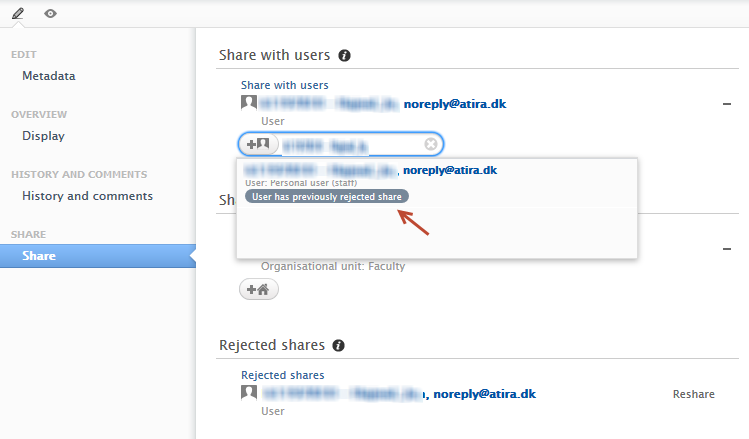 |
3.2.7. Filter updates
Filters on content view screens have been updated to account for model and feature extensions. The following filters have been added:
Information |
Screenshot |
|---|---|
|
Nature of activity type |
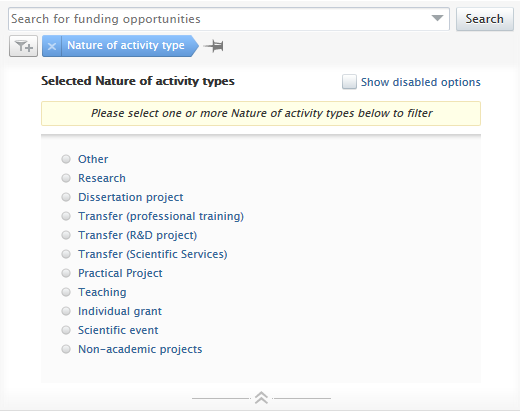 |
| Recurring opportunity | 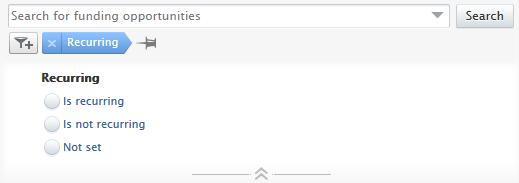 |
|
Shared with The Shared with organisations and users filters are new in both form and function. The Shared with filters are the first of our compound limit filters whereby a limit option is selected first, and can be extended by selecting specific entities. For example, if a user wants to limit the list of opportunities to those that were NOT shared with an entity, they can select Not shared with organisations/users, and then search for and select the specific entities. A simpler use case would be a user wanting to filter all opportunities that have NOT been shared with any entities. This can be achieved by only selecting Not shared with organisations/users. The new compound limit filters will, over time, replace the typical pair filters wherein two filters are necessary for the same action. |
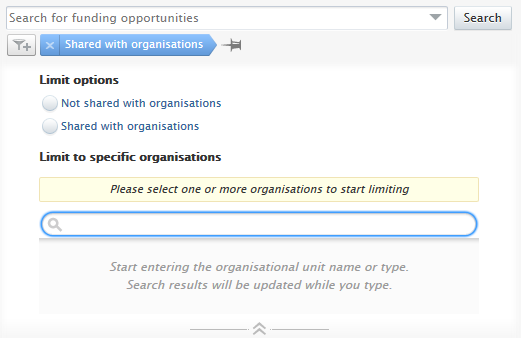 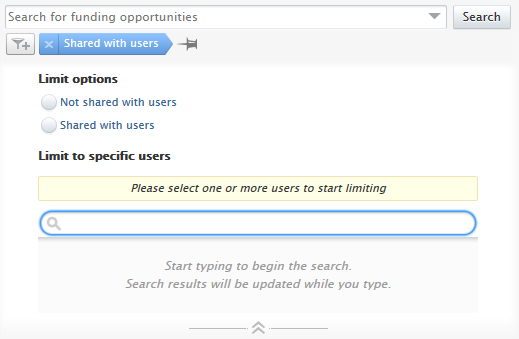
|
|
Deadlines The deadline filter has been extended to allow for a more fine-grained approach to selecting opportunities with specific or no specified deadlines, including within preset or specific time ranges. |
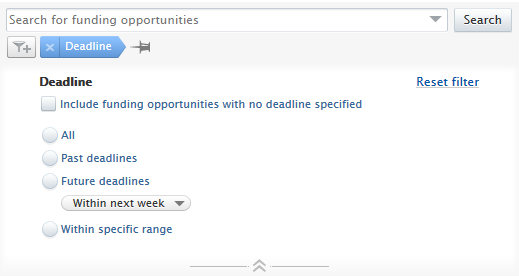 |
|
Created by user This filter allows users to search for opportunities created by specific users. |
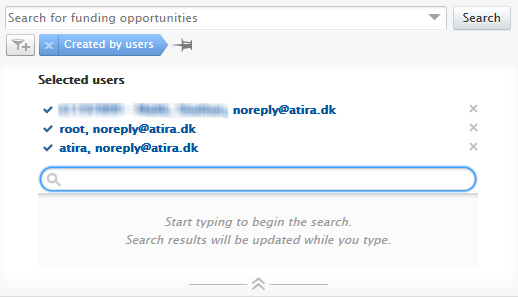 |
3.2.8. Personal users and opportunities
All users in Pure will have access to all (non-visibility limited) opportunities if their institution is subscribed to the funding opportunity module.
Information |
Screenshot |
|---|---|
Navigating to list of funding opportunities For users with the Personal User Overview enabled, any opportunities shared with or created by the user will appear in the project/application/funding opportunity overview. Only users with access to the new personal user overview can access quick links to shared opportunities in their personal overview. |
Example of funding opportunities in project inventory (with projects in timeline) Example of funding opportunities in inventory (with no projects) |
Default filters when viewing funding opportunities The default filters in content list view for personal users include the Deadline filter and either the My content or Shared with users filter, depending if personal users can modify funding opportunities. The Deadline filter serves to filter opportunities that have a deadline in the future, and include opportunities with no deadline specified. The Shared with users filter is pre-configured to filter opportunities shared with that specific user, and the My content filter is pre-configured to only show opportunities that are editable by the user. |
Example view with default filters
|
|
Viewing all opportunities in Pure By removing all filters, personal users will be able to view all opportunities within Pure, unless they are visibility-limited to Confidential. |
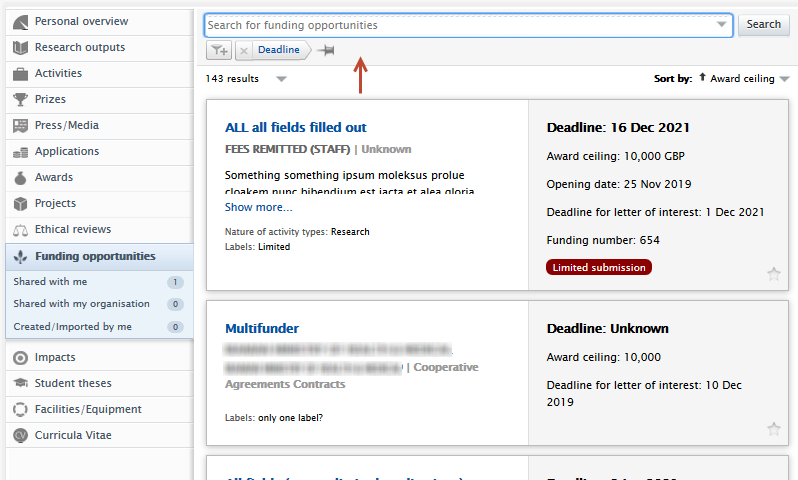 |
|
Viewing shared opportunities Any opportunities that are shared directly with the user or indirectly via their organisation, will show in the pre-configured Shared with me, or Shared with my organisation filters. The Shared with my organisation filter will only show active affiliations. Confidential opportunities will only be visible to users if they have been shared with the specific users. |
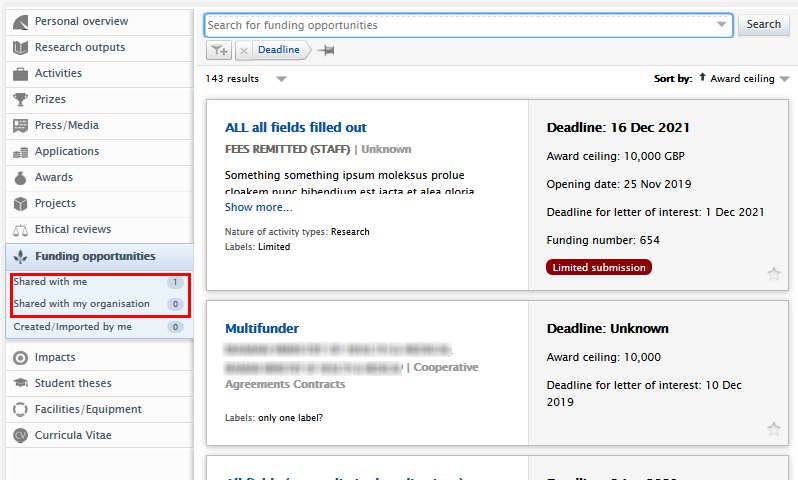 |
|
Removing (rejecting) shared opportunities Users can remove shared opportunities from their shared with me lists by clicking on the Not relevant - remove from my list button under each opportunity that was shared with them. If viewing all opportunities, only those that are shared with the user can be removed/rejected. |
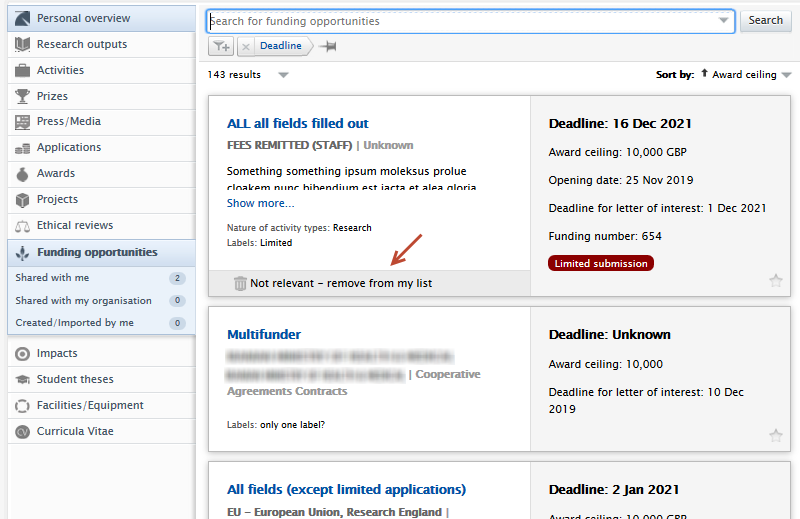 |
3.2.9. Notifications related to funding opportunities
Sharing
Each user with which an opportunity is shared, either directly or via their organisation, will receive a notification that the opportunity has been shared with them.
Information |
Screenshot |
|---|---|
|
For each type of share (direct or via organisation), the user will receive a notification. Users can click on the link(s) to be taken either directly to the opportunity or the list of opportunities (if more than one opportunity is shared). For opportunities shared via organisation, only users with active affiliations will receive the shared opportunity, and notification. Note: Users must have logged in to Pure to receive these notifications. |
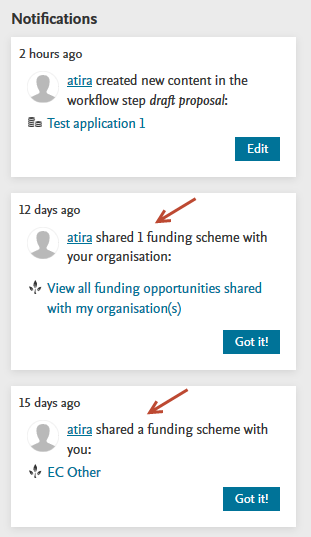 |
| Users can manage their notifications via Message settings in their user profile. By default, users will not receive opportunities shared with their organisation but can select the appropriate box if they choose to receive them. | 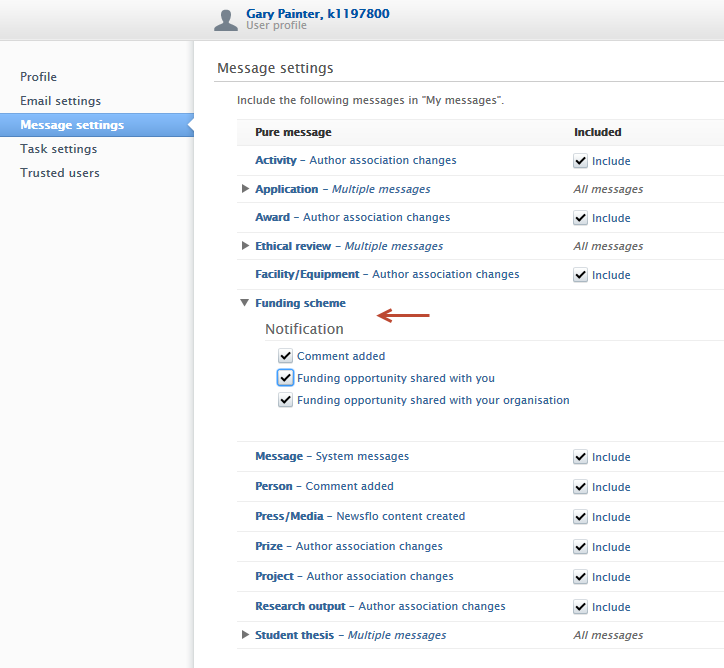 |
Updates to funding opportunities
If important fields are changed in an opportunity, certain users, depending on the field and if any related content, will receive a notification.
Information |
Screenshot |
|---|---|
| Deadline change | |
|
As introduced in 5.16, but repeated here for reminder purposes: Deadline changes on opportunity and effects on related applications If a deadline is changed, a notice is added to related content in multiple places stating that the deadline of the related opportunity differs from the related content. In the list view, the date and time of the change is provided in the notice. The notice can be dismissed if required. Note: A notification will only be sent to applicants on applications if the application has not been marked as sent to funder. The date and time of the new deadline is also shown in the content editor view and edit screens. |
|
Notifications on related applications Specific criteria will trigger a notification being sent to users if the deadline on an opportunity is changed. Applicants and submitters will not receive notifications since they can only create and not modify applications. The user making the changes to the deadlines will also not receive any notifications. |
1. When editing funding opportunity deadline IF application related to opportunity AND application not sent to funder (Awarded/Rejected/Pending) AND application deadline missing or different deadline to new opportunity deadline AND deadline in the future WHEN workflow is:
2. When creating new or editing existing application IF adding or replacing opportunity OR changing application deadline AND application not sent to funder (Awarded/Rejected/Pending) AND application deadline missing or different deadline to opportunity deadline AND deadline in the future WHEN workflow is:
|
3.2.10. Web service and Funding opportunities
The Web service has been extended to cover the new and extended fields in funding opportunities.
New:
- natureTypes
- academicLabels
- labels
- descriptionOfApplicationProcess
- urlToApplicationSite
- emailAddressForApplication
- recurring
- associatedApplicationCount
- visibility
- confidential
Changes:
- fundingOrganisation is now List<fundingOrganisations>
4. Pure Core: Web services
4.1. Pure Changes Endpoints update
The changes endpoint will no longer expose UPDATE events for content that is saved in Pure but with no field modifications or other changes. This was done in an effort to reduce the amount of noise coming through the endpoint. You can now trust that if you get an UPDATE entry for a piece of content, that content will have changes to it's data.
This change will affect the changes endpoints across all the available API's in Pure when upgrading to 5.17.X.
4.2. Pure API in early access
The new Pure API will provide a backwards-compatible fully featured web services API for using and managing research information in Pure. As part of 5.17 we're releasing an early access version of the external organizations endpoint that all Pure customers can enable.
Click here for more details...
The Pure API is an evolution of the existing REST web services, to support a backward-compatible read and write REST JSON endpoint for using and managing research information data in Pure.
In order to achieve these objectives, we've made a number of changes to how the web service endpoints are structured and the format of the managed entities in the new API.
- The endpoints for an entity are structured so it is clear where you can expect REST or RPC semantics - this should make it easy for developers to interact with the API with a minimal upfront time investment
- The entity format is optimized in regards to JSON data modeling best practices and with an expectation of the model evolving in a backward-compatible manner in the future
- The API specification is defined and published as an OpenAPI 3 specification enabling service users to quickly generate a client while at the same time providing developers with useful documentation on the API and its semantics
- The entity API includes a number of helper operations that return the allowed values for the different parts of the entity model where this is relevant - this should make it easy for developers to submit valid changes to the write portions of the API
- All modification requests are made on behalf of a specified Pure user and clearly audit logged with both user and API key details
- As we expect the API to be able to support older clients updating against a newer version of the API all PUT requests have JSON merge patch semantics - this ensures that older clients do not inadvertently clear new properties that they don't know about
When the module has been successfully enabled a Swagger UI representation of the OpenAPI 3 specification will be available at https://{your Pure hostname}/ws/api/api-docs/index.html?url=/ws/api/openapi.yaml alternatively the latest API on the development community sandbox server can be found here. A sample Java client that can be used as a starting point for developing a client can be found here.
Information |
Screenshot |
|---|---|
|
The early access Pure API can be enabled in the Pure administrator section. Please note that enabling or disabling the Pure API module requires a restart of Pure in order to take effect. |
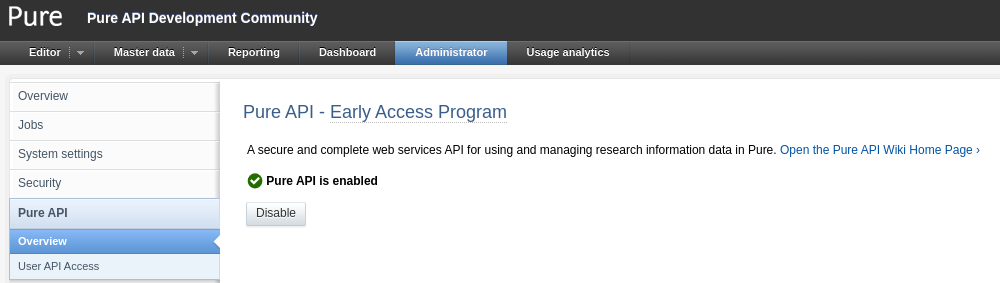 |
|
All use of the new external-organizations endpoint requires an API key that is generated in the "User API Access" section of the "Pure API" administrator pages. The main difference from the existing web service API keys is that the new Pure API requires a user that the system using the API key will act on behalf of. |
5. Integrations
5.1. Award and Application synchronization changes to cost center on budget lines
An issue has been discovered in the Award and Application synchronizations where they did not use the correct classification schema for cost center on budget lines.
Before 5.17 the synchronizations, incorrectly, transferred the budget line cost center as a classification in the "Unified Project Model: organization cost center types" (/dk/atira/pure/upm/costcenter) schema. The correct classification scheme is "Unified Project Model: Types of cost center keywords on budget lines" (/dk/atira/pure/upm/costcenterkeywords), which the editor also uses.
From 5.17.0 the synchronizations will use the correct schema. This means that, where possible, the synchronization will correct the synchronized cost center value of all awards and applications managed by the synchronization. If you have this synchronization please make sure to evaluate the job log after upgrading as missing cost center classification values will generate an error in the synchronization job. The missing cost center values must be added to the "Unified Project Model: Types of cost center keywords on budget lines" schema (/dk/atira/pure/upm/costcenterkeywords).
5.2. Integration with FECYT
With this release, we are very happy to introduce the integration with FECyT, The Spanish Foundation for Science and Technology, for the generation of Curriculum Vitae in a standardized format, CVN (Curriculum Vita Normalizado). With the CVN format and language, researchers belonging to Spanish institutions can complete their CV in their institution’s Pure once and when completed, a PDF file is generated containing all their CV information.
Through this integration researchers can also generate their CVs in an abbreviated format, CVA, in which they can include selected recent and most relevant research activities.
Click here for more details...
If you wish to enable the integration with FECyT, please submit a ticket with this request to Jira.
To allow the use, and creation of, CVN and CVA format CVs, Administrators need to follow the instructions below.
Information |
Screenshot |
|---|---|
|
In Administrator > Curricula Vitae > FECYT Configuration, set up the FECyT configuration. Select your root organization, i.e. the employing entity. A file containing the mapping between Pure classifications and FECyT codes is required. A default mapping file is already included and can be downloaded and visualized by clicking on the Download current mapping file button. If a different mapping is required for your institution, it is possible to upload a new or updated mapping file. Once the new mapping file has been uploaded you must save the new configuration. |
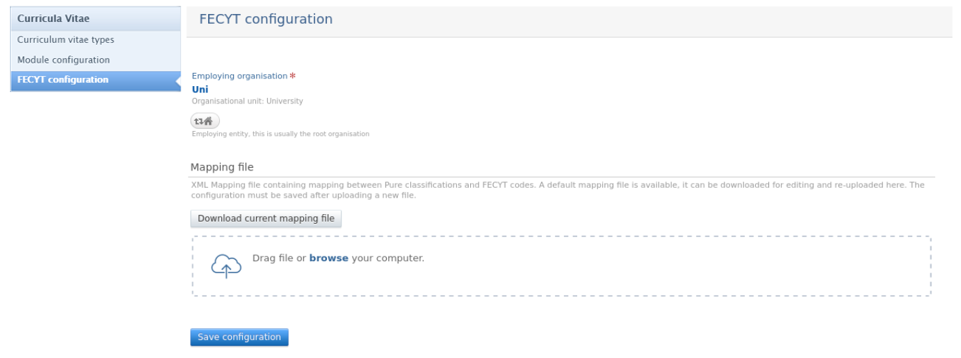 |
| Once the configuration has been saved, FECyT can be enabled in Administrator > Curricula Vitae > Curricula vitae types. | 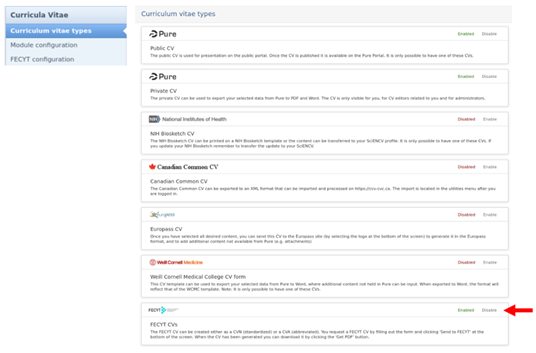 |
| To generate your CVN or CVA go to Editor > Curricula Vitae and select FECyT CVs. | 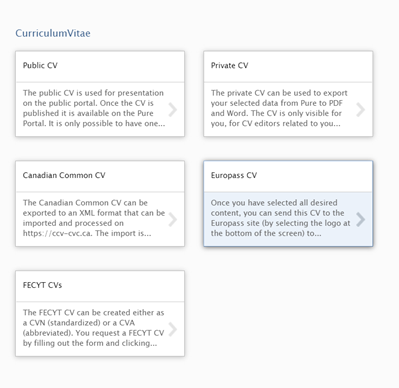 |
| If you are an Administrators or CV Editor, select the name of the person you want to generate the CV for. | 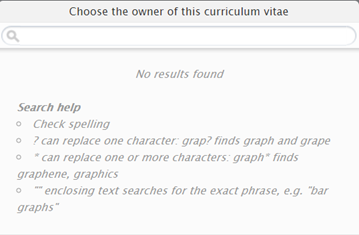 |
| Select the type of CV to be generated; either CVN (standardized) or CVA (abbreviated), and select the language in which you want to generate the CV. | 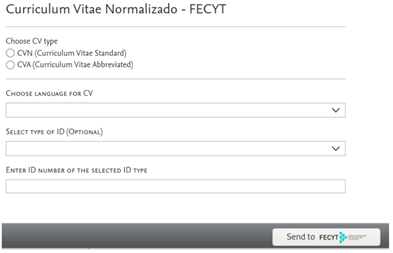 |
| It is also possible to insert a personal ID and ID number. The following personal IDs are supported: | 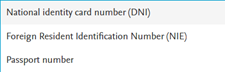 |
| Once the form has been filled in, the CV can be created by clicking on the button ‘Send to FECyT’. A request is then sent to FECyT, where the CV is compiled based on data from Pure. Once the CV has been created, it can be downloaded in pdf format. | 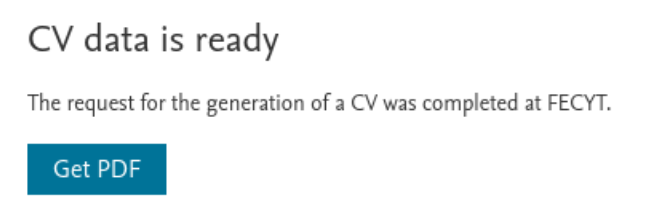 |
5.3. DataSearch name update
The DataSearch functionality has now been renamed Data Monitor. The functionality in Pure remains unchanged, and is described in this pdf and in the 5.16.3 release notes.
5.4. ResearcherID support for WoS
In release 5.17.0 we have improved the self import from Web of Science (and Web of Science Lite). It is now possible for researchers and researcher managers to search for content using their ResearcherID.
Click here to expand...
| In Editor > Research Outputs >Import from online source > Web of Science, search for content using ResearcherID as author ID. | 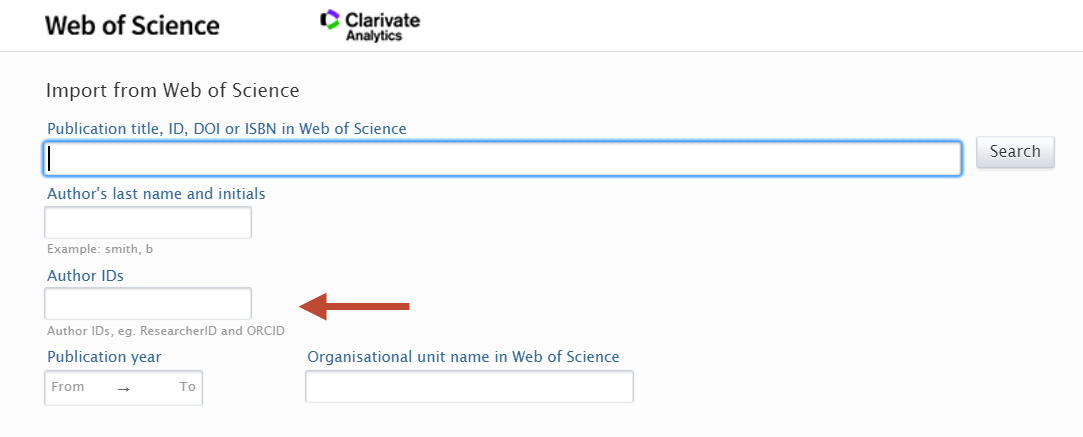 |
6. Report Module
6.1. Reporting landing page
A new starting page for the report module has been introduced. The purpose of the landing page is to provide easier access to reporting functionality and reports. The new landing page also gives users access to reporting, without having access to other content in Pure. The new starting page also provides Pure a space where future versions can display various aspects of the report module.
The reporting landing page is a work in progress. Over the next coming releases we will continue working on the design and functionality of the page, and look forward to hearing your feedback.
Click here for more details...
The landing page is located in the top menu bar and is available for all users with access to the new reporting module.
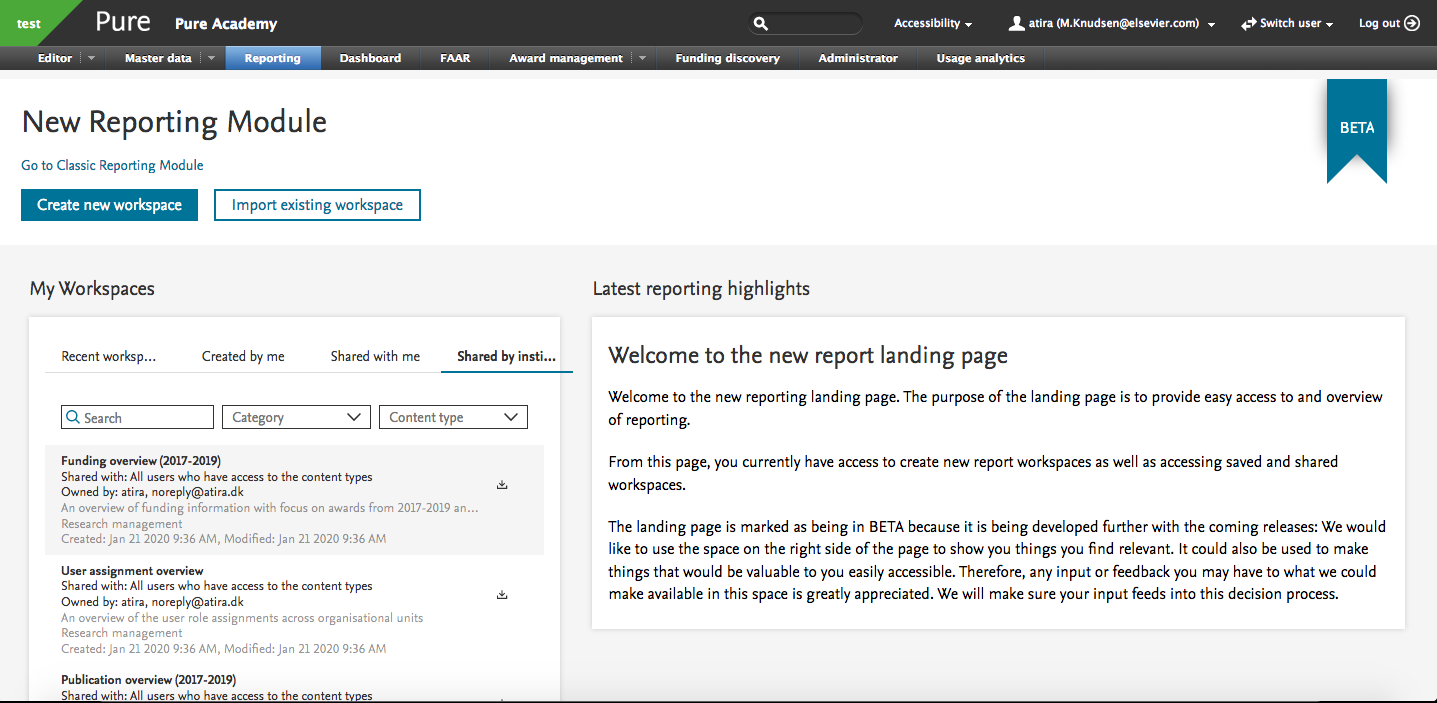
On the landing page you will have access to your saved report definitions as well as being able to create new report definitions. A link back to the classic report module is also provided to minimise disruptions to your workflow.
6.2. Multiple data tables in Report Workspace
When creating data tables that contains information on many different content types, you can easily lose sight on the different elements. In order to better structure your data, it is now possible to add multiple data tables to your report workspace.
Click here for more details...
Information |
Screenshot |
|---|---|
| Additional data tables can be added, deleted and renamed in the at the bottom of the report workspace. |
|
Renamed data tables will be reflected in the data story, when selecting Dimensions and Measures. This provides a better overview for selecting correct values. The individual layout can only contain dimension and measures from the same data table, but when adding multiple layouts to your data story, data from different data tables can be used. |
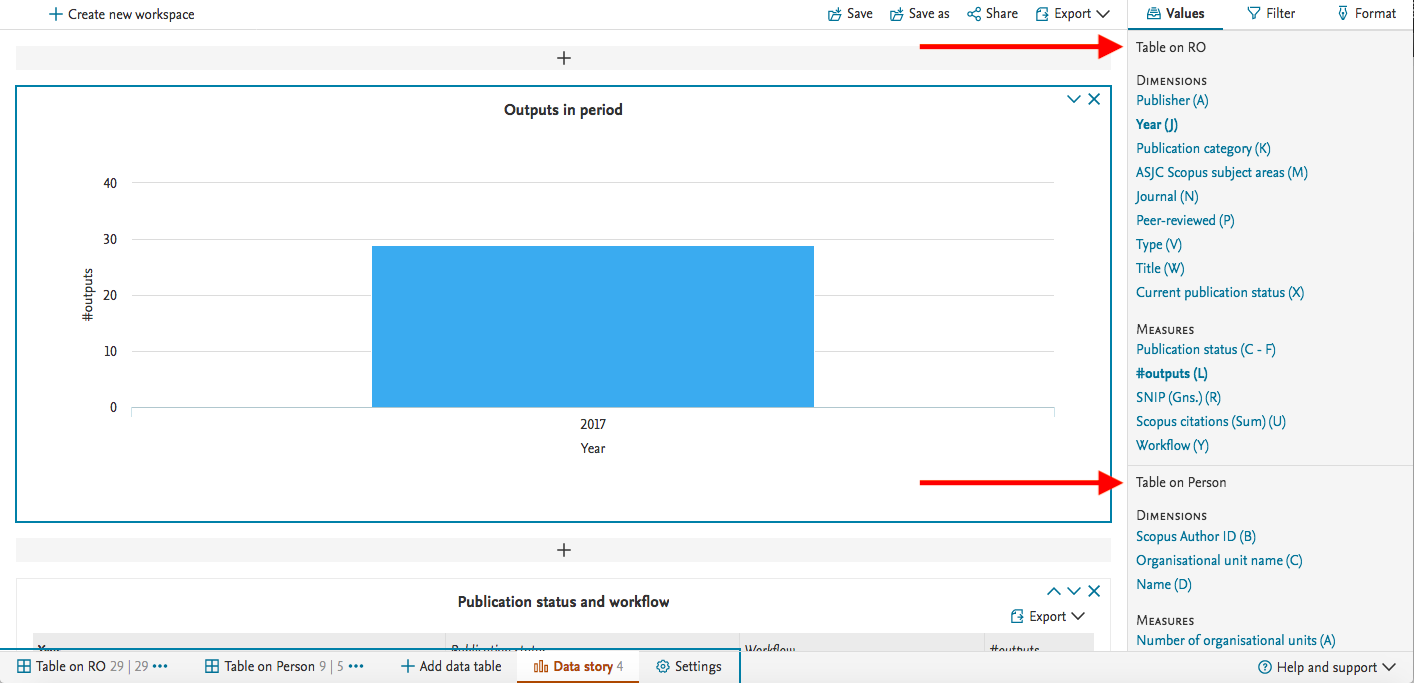 |
6.3. Updates to filters
With this release we've updated how filters are applied in the new reporting module. Filters and filter locations have been optimised to provide a better overview, allow the addition of more than one filter at a time, and are easier to use.
Click here to expand...
Other improvements are described here, and shown in the screenshots below.
Filter grouping and behaviour
We've grouped the 'Add filter' and the 'Active filters' tabs into a new tab called 'Filters'. Once filters have been added and/or changed, an Apply Filters button will appear. Any changes will only be observeable after clicking the button, making it easier to make all desired changes needed for the report without providing un-necessary results and reducing load time in the reporting module.
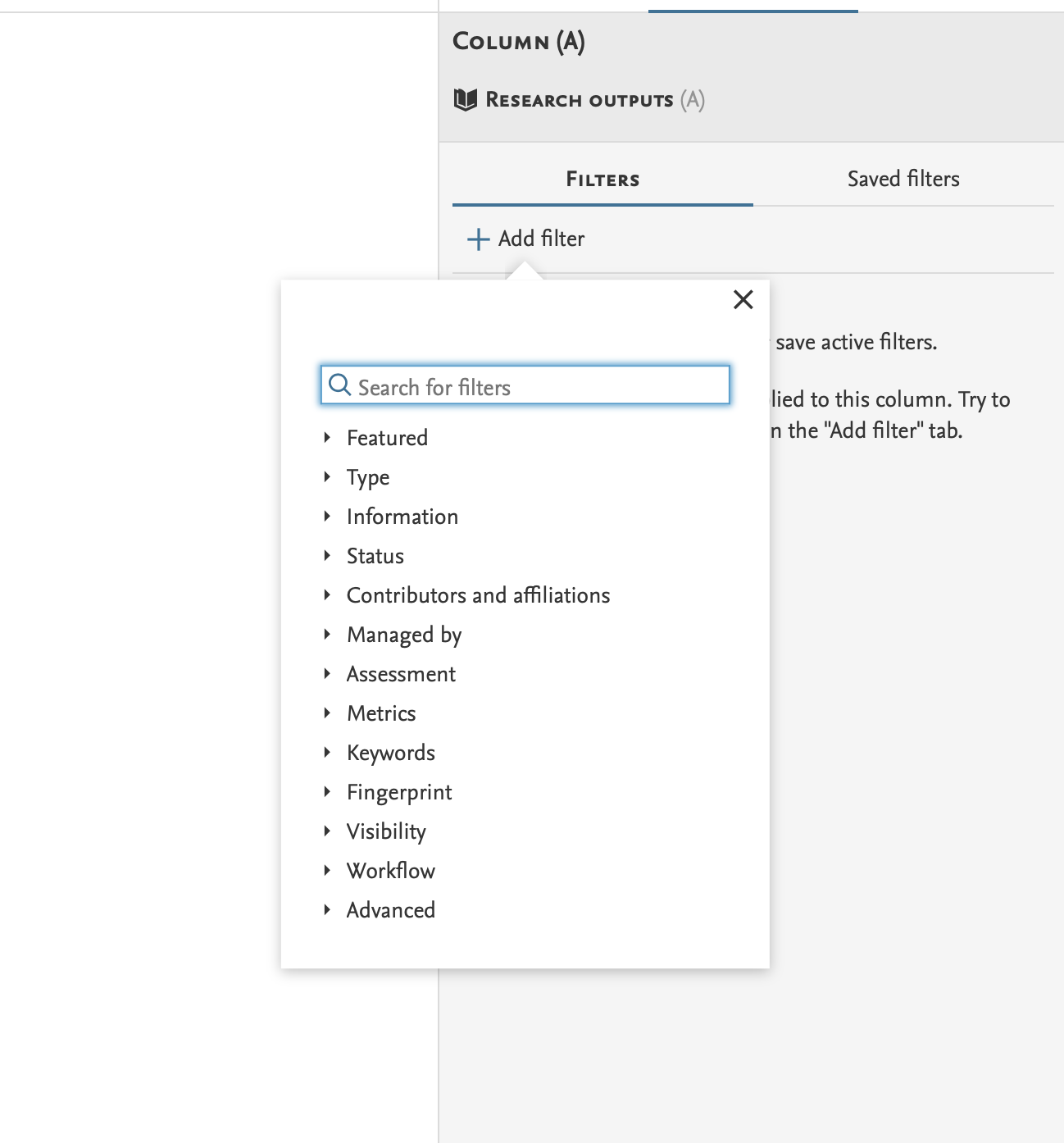 |
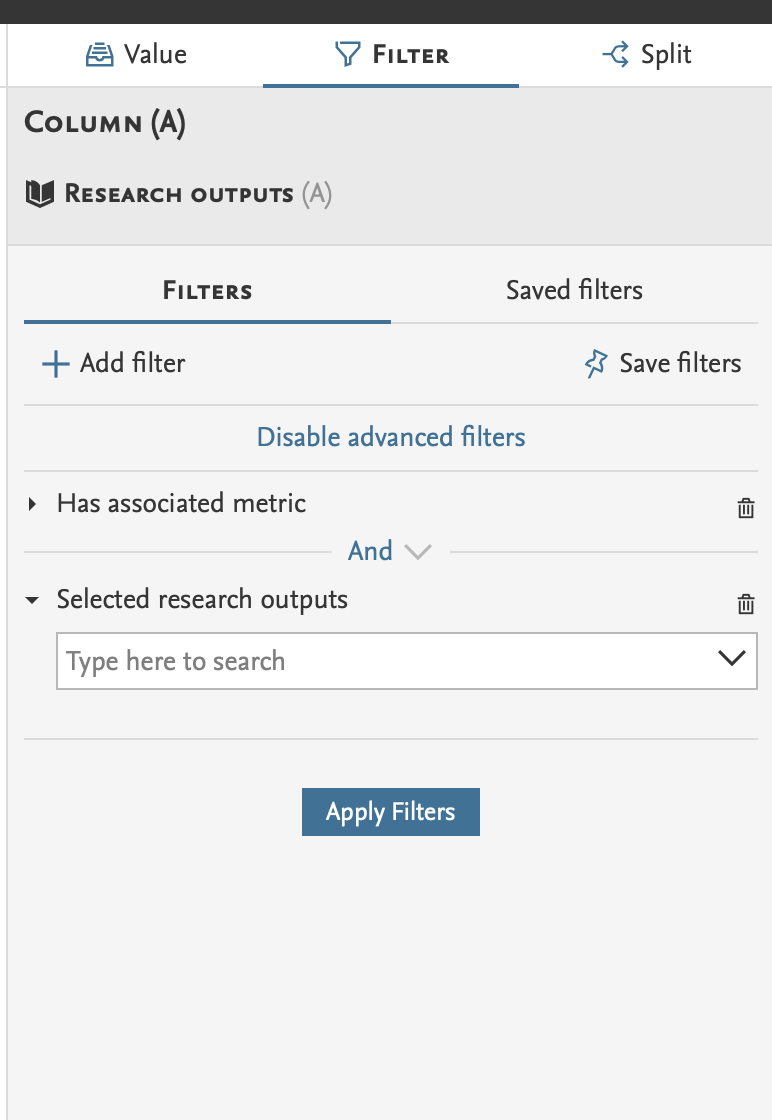 |
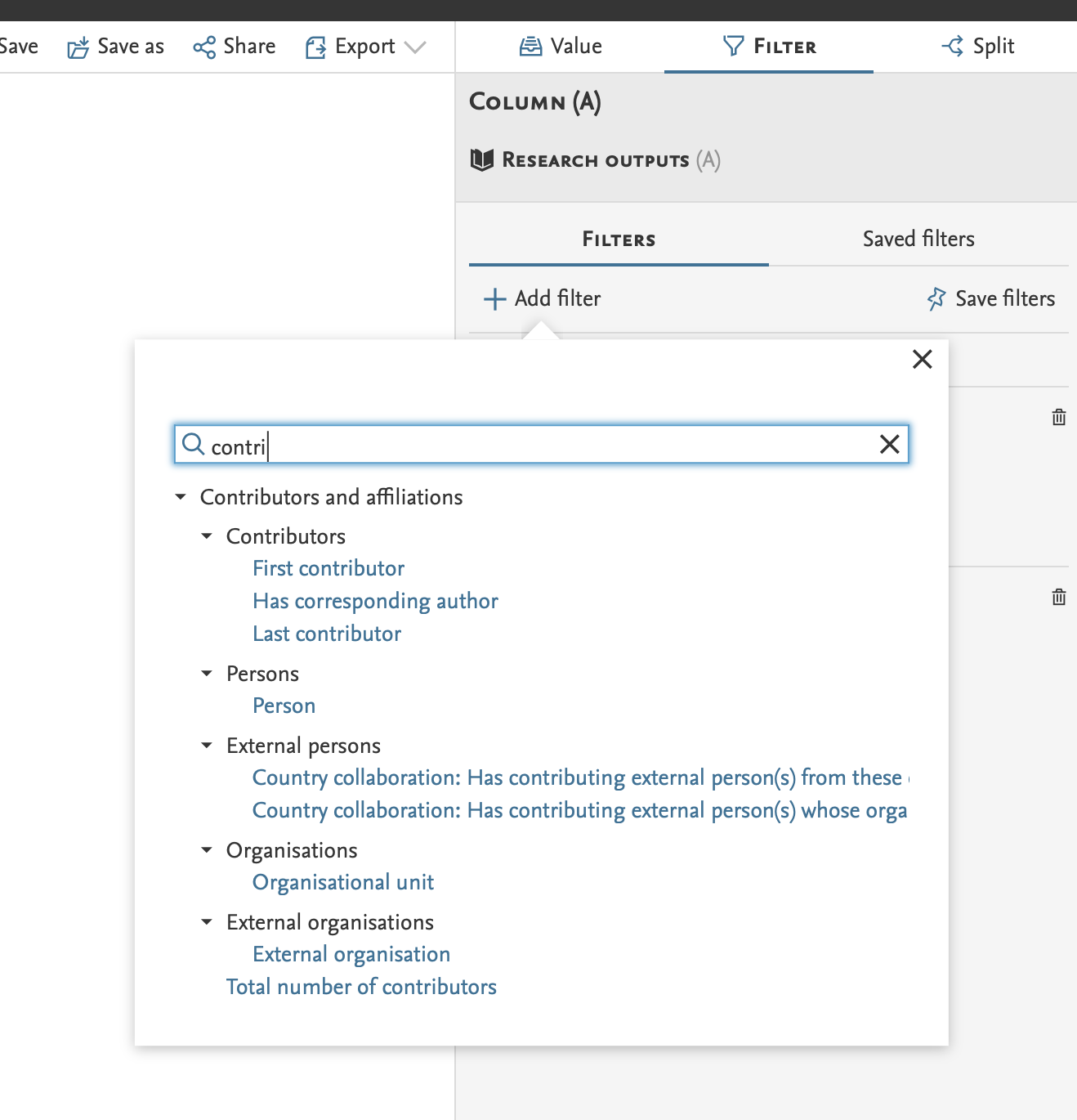 |
Period filters
With this release the period filter have been completely redesigned to allow much greater flexibility.
It is possible to select the type of period that should be used in the filter, such as 'calendar year', 'fiscal year', as well as a custom period. The period can also be either a specific range, which will not change, or an automatic range which will be updated, e.g. last year, last month etc.
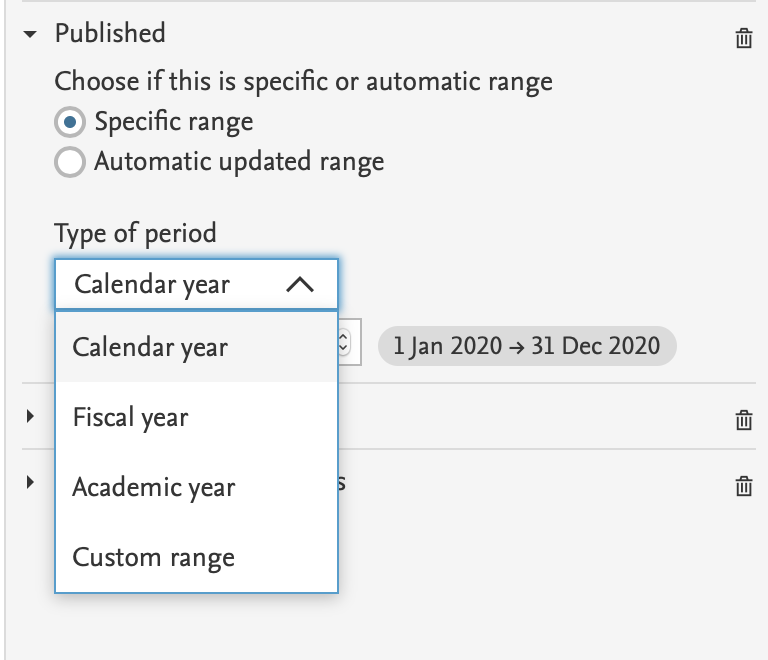 |
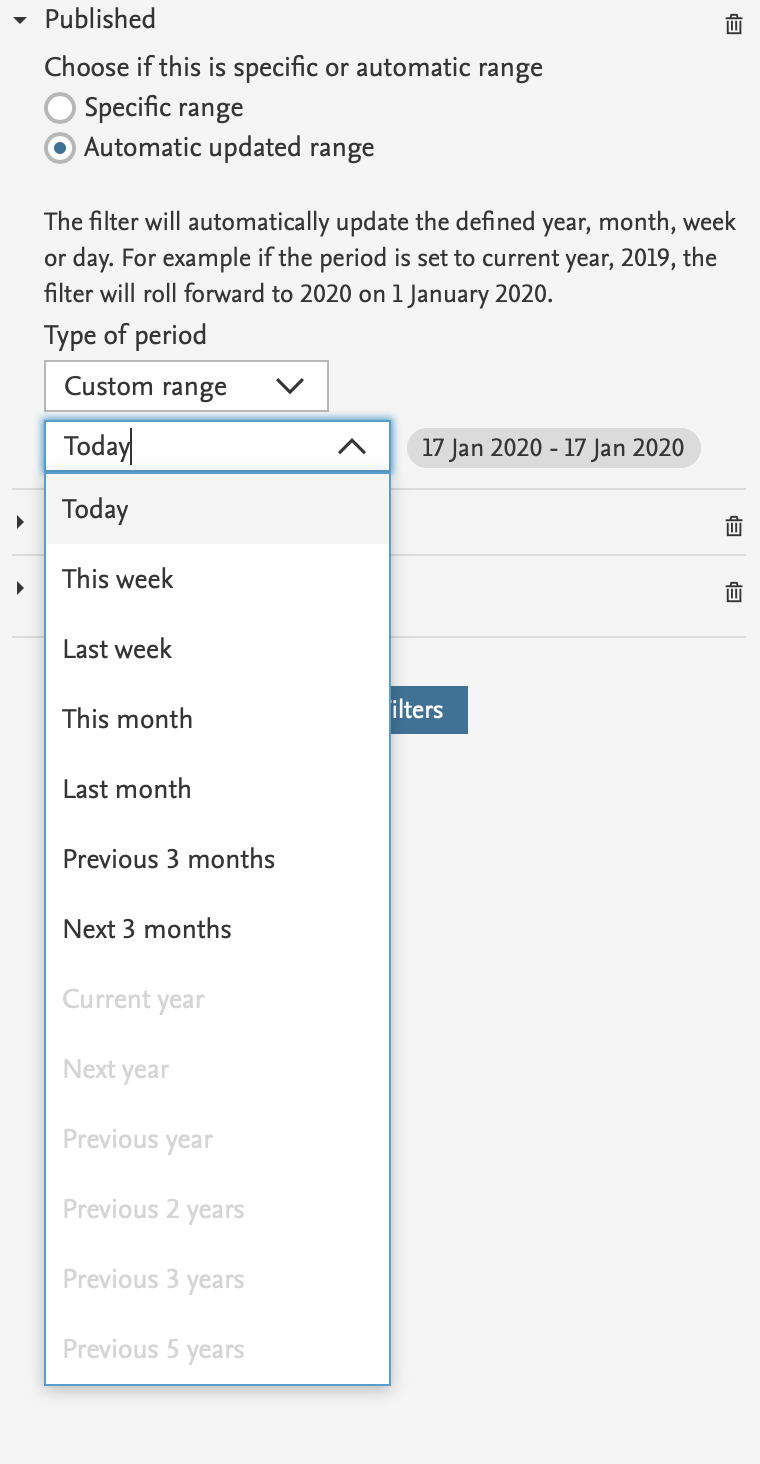 |
Advanced filtering
The filters now also support an advanced mode, where it is possible to select the boolean operators AND, OR between each of the filters. This mode is by default off, but can be enabled by the appropriate link 'Enable advanced filters'
With advanced filter turned on, it is possible to create new types of filter queries. The filters should be read from the top and down to read how the AND and OR is used. The AND operator take precedence over the OR operator, e.g. X AND Y OR Z, reads as filter X and Y must be true, or Z must be true. Currently it is not possible to define groups in the filters.
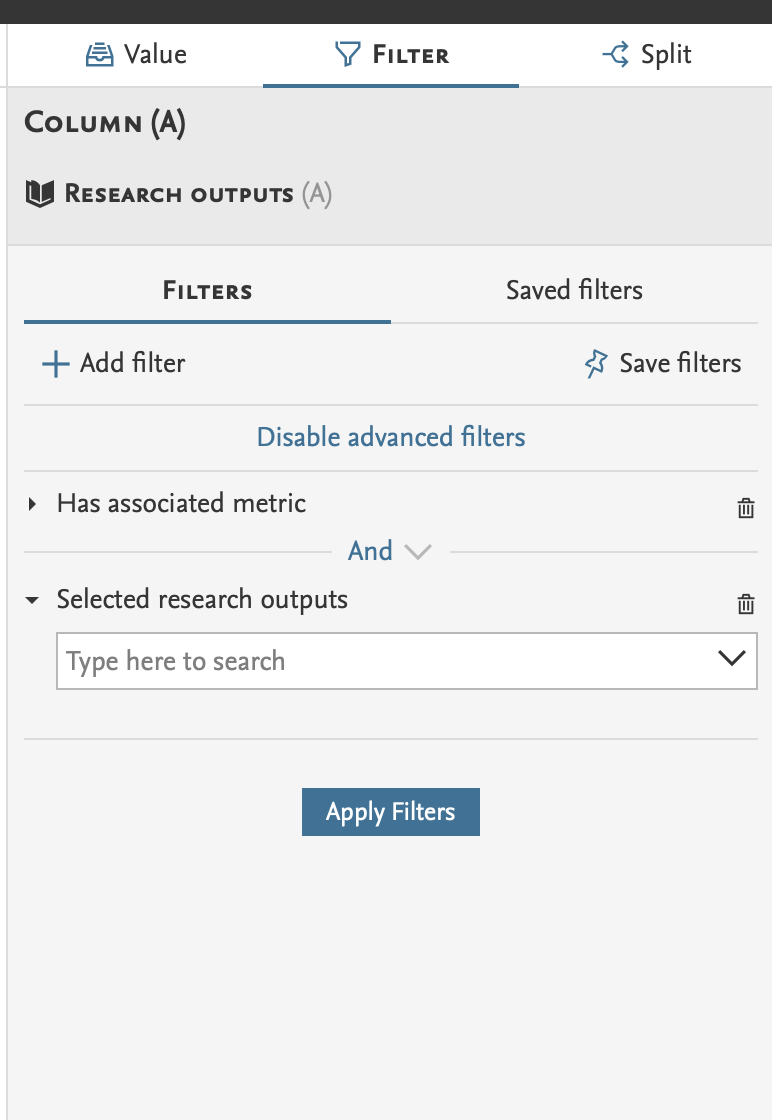
Any saved filters won't be affected by these updates
6.4. Data story improvements
To provide even better flexibility in creating your data stories, it is now possible to add layouts and text to your data story where needed.
Click here for more details...
Between each layout, a new “add new” section has been introduced. With this, you can add a new text box or a layout, where needed when building your data story.
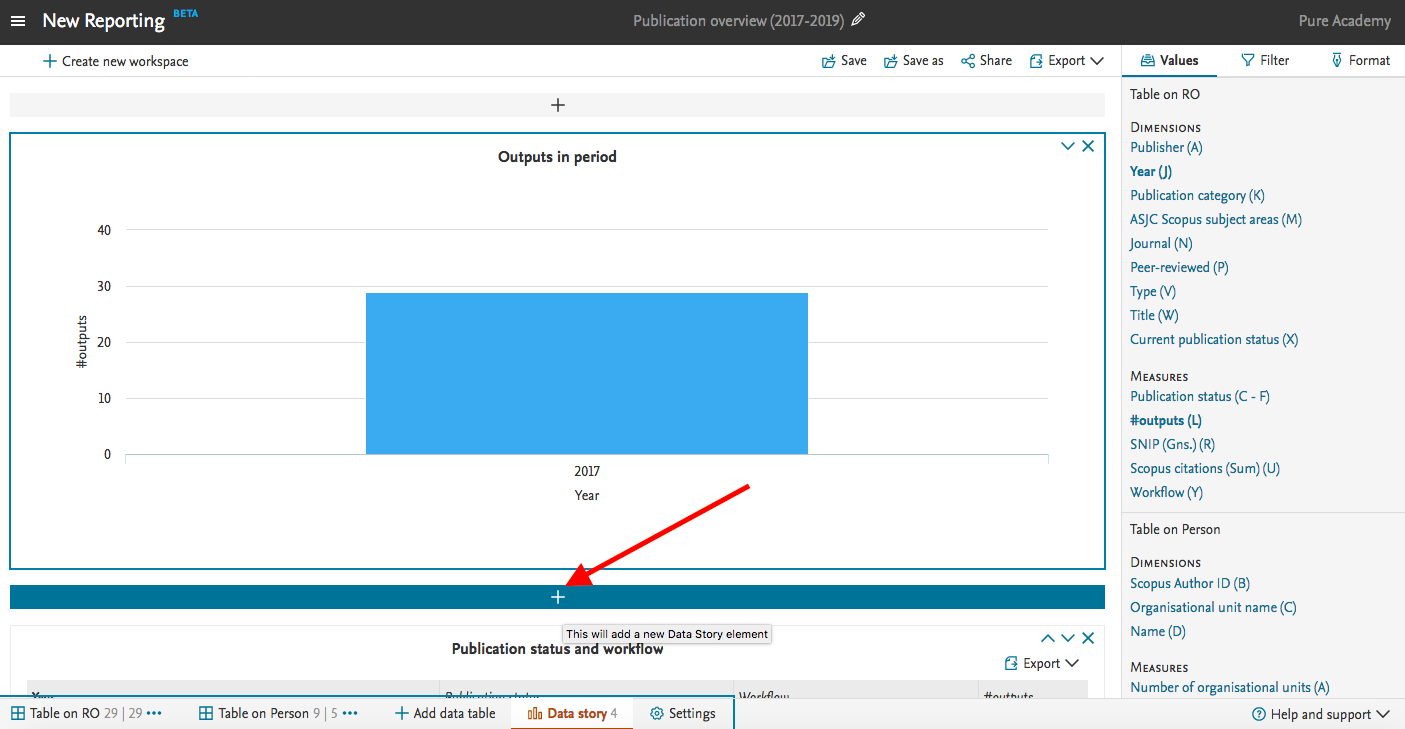
7. Pure Portal
7.1. Page speed/Search Engine Optimisation (SEO) improvement - Profile image rescaling and caching
The Portal team continuously monitor and review how discoverable Pure Portals are in search engines and make regular adjustments accordingly. In this release, we have focused on addressing large image file sizes - one of the biggest contributors to occasional poor page speed, which in turn can contribute to lower search engine ranking.
For profile search results on desktop, this results in a 70% improvement on average page speed on Profile search results pages. For mobile, the improvement is over 400%.
Click here for more details...
The below image shows the results of a test we ran on Google's Page Speed Insights tool:
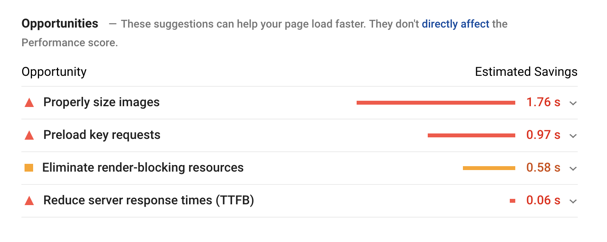
As you can see, the largest single contributor to poor page speed is using images at a larger size than necessary. Having a page load slowly will not only cause frustration for users, it can also negatively affect your search results in Google. In order to address this, we changed the way in which we handle profile images (the most current image type currently across our portals) in two key ways:
- Switching file format from JPEG to WebP. WebP is a more compact format compared to JPG. We're measuring file reduction of approximately 40% (36% and 48% for the measured cases) for our scaling use cases (50px, 100px and 160px vs original) and our tests show that image quality is equivalent.
- Caching images at different resolutions, for quicker speeds on subsequent reloading.
The full results of our testing are provided further in this section.
We will review the impact of this change and will be looking at rolling it out to all images types across Pure in a futurue release.
Page speed testing results
Load time performance comparison of optimized vs. non-optimized setup is very dependent on actual case (number of images, size, data transfer speed, cold-vs-warm caching etc.). We've made a comparison on the profile search page with 19 profile images (2/3 200 kb images, 1/3 1 mb images), with different throttling speeds and a warm cache (images have been processed, and are available in the server cache):
1.7x performance improvement - warm-cache comparison using WIFI throttling (could resemble a desktop setup).
5.5x performance improvement - warm-cache comparison using 4G/LTE throttling (could resemble a mobile setup).
Measurements of the non-optimized (original) and optimized solution below in cold and warm cache scenarios with different throttlings to simulate the latency of the network. We have made three measurements for each case and calculated the average for comparison:
| Case | Description | Total transferred |
Images transferred |
Load time |
Load time (WIFI throttling) |
Load time (4G/LTE throttling) |
|---|---|---|---|---|---|---|
| 1 |
Original cold cache Non-optimized images |
8.88 mb |
7.59 mb |
2.66 s | 3.58 s | 17.94 s |
| Run 1 | 8.88 mb | 7.59 mb | 2.93 s | 4.16 s | 18.09 s | |
| Run 2 | 8.88 mb | 7.59 mb | 2.21 s | 3.40 s | 17.88 s | |
| Run 3 | 8.88 mb | 7.59 mb | 2.84 s | 3.19 s | 17.86 s | |
| 2 |
Original warm cache Non-optimized images |
1.04 mb |
5.56 kb |
1.6 s |
3.35 s | 18.47 s |
| Run 1 | 1.04 mb | 5.56 kb | 1.68 s | 3.09 s | 18.41 s | |
| Run 2 | 1.04 mb | 5.56 kb | 1.62 s | 3.75 s | 18.49 s | |
| Run 3 | 1.04 mb | 5.56 kb | 1.50 s | 3.20 s | 18.51 s | |
| 3 |
Cold cache (full) Optimized images |
1.34 mb | 44.12 k | 2.84 s | 3.32 s | 4.44 s |
| Run 1 | 1.34 mb | 44.12 k | 2.68 s | 3.68 s | 4.38 s | |
| Run 2 | 1.34 mb | 44.12 k | 2.57 s | 2.92 s | 4.30 s | |
| Run 3 | 1.34 mb | 44.12 k | 3.27 s | 3.35 s | 4.64 s | |
| 4 |
Cold cache (thumbs) Optimized images |
1.34 mb | 44.12 k | 1.66 s | 1.98 s | 3.86 s |
| Run 1 | 1.34 mb | 44.12 k | 1.61 s | 2.20 s | 4.22 s | |
| Run 2 | 1.34 mb | 44.12 k | 1.88 s | 1.84 s | 3.84 s | |
| Run 3 | 1.34 mb | 44.12 k | 1.50 s | 1.92 s | 3.51 s | |
| 5 |
Warm cache Optimized images |
1.05 mb | 5.56 k | 1.54 s | 2.05 s | 3.36 s |
| Run 1 | 1.05 mb | 5.56 k | 1.42 s | 1.98 s | 3.34 s | |
| Run 2 | 1.05 mb | 5.56 k | 1.47 s | 2.10 s | 3.36 s | |
| Run 3 | 1.05 mb | 5.56 k | 1.74 s | 2.07 s | 3.38 s |
7.2. Dual queue updates
We have made major changes to how the portal processes content updates, adding a priority queue for the most important changes. This should speed up the time it takes for you to see changes you make in Pure reflected in the Portal.
Click here for more details...
When you make a change to a record stored in Pure, it is usually not just that record that needs to be updated, but also every record which is in some way related to it. This means that a seemingly small change, such as updating the name of a department, can actually lead to many thousands of records requiring updates. These are the updates which most contribute to latency issues between Pure and the Portal.
Under the old model, the Portal would work on updating all these records together. If multiple changes are made, all requiring updates to related content, and few small manual changes could result in the update queue for the Portal growing exponentially. In order to mitigate this, we have added a prioritization mechanism, where we will focus first on pushing the changes to the actual records you updated, while adding the related content changes to a secondary queue.
This means the Portal should in most circumstances receive and process your updates almost instantly, whilst continuing to process any backlog of related content revisions in the background.
In order to visualize this changed update process, we have revised the update status log shown in the Pure Portal Administration section:
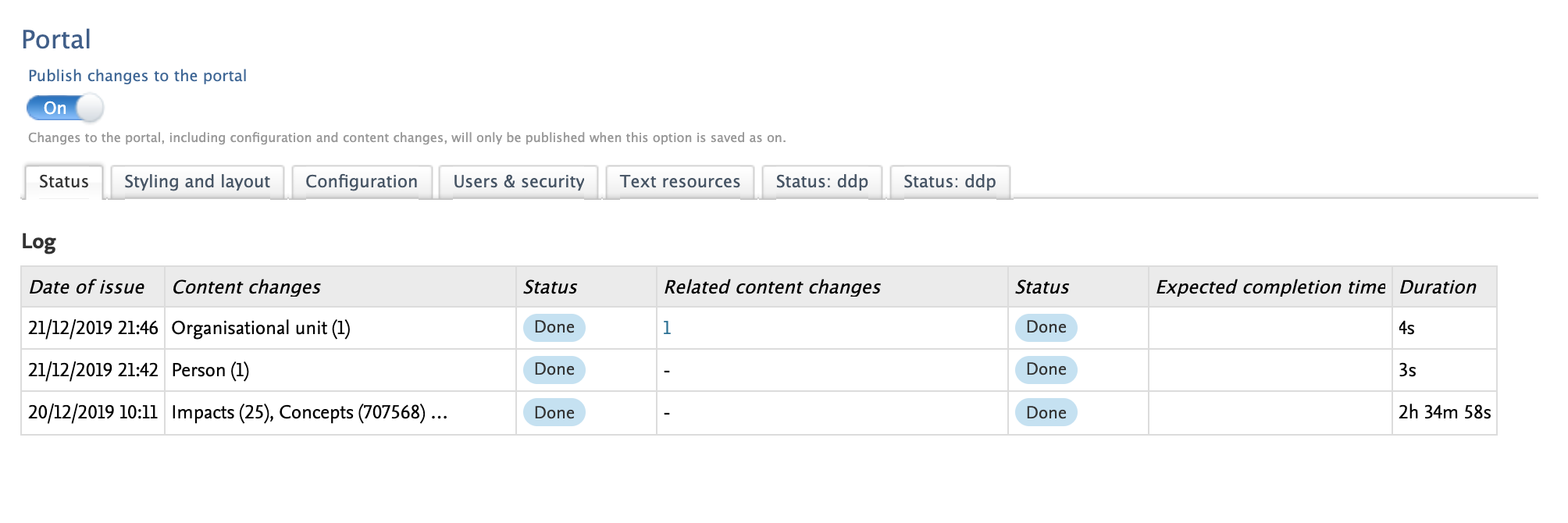
And here below is the old table, for comparison:
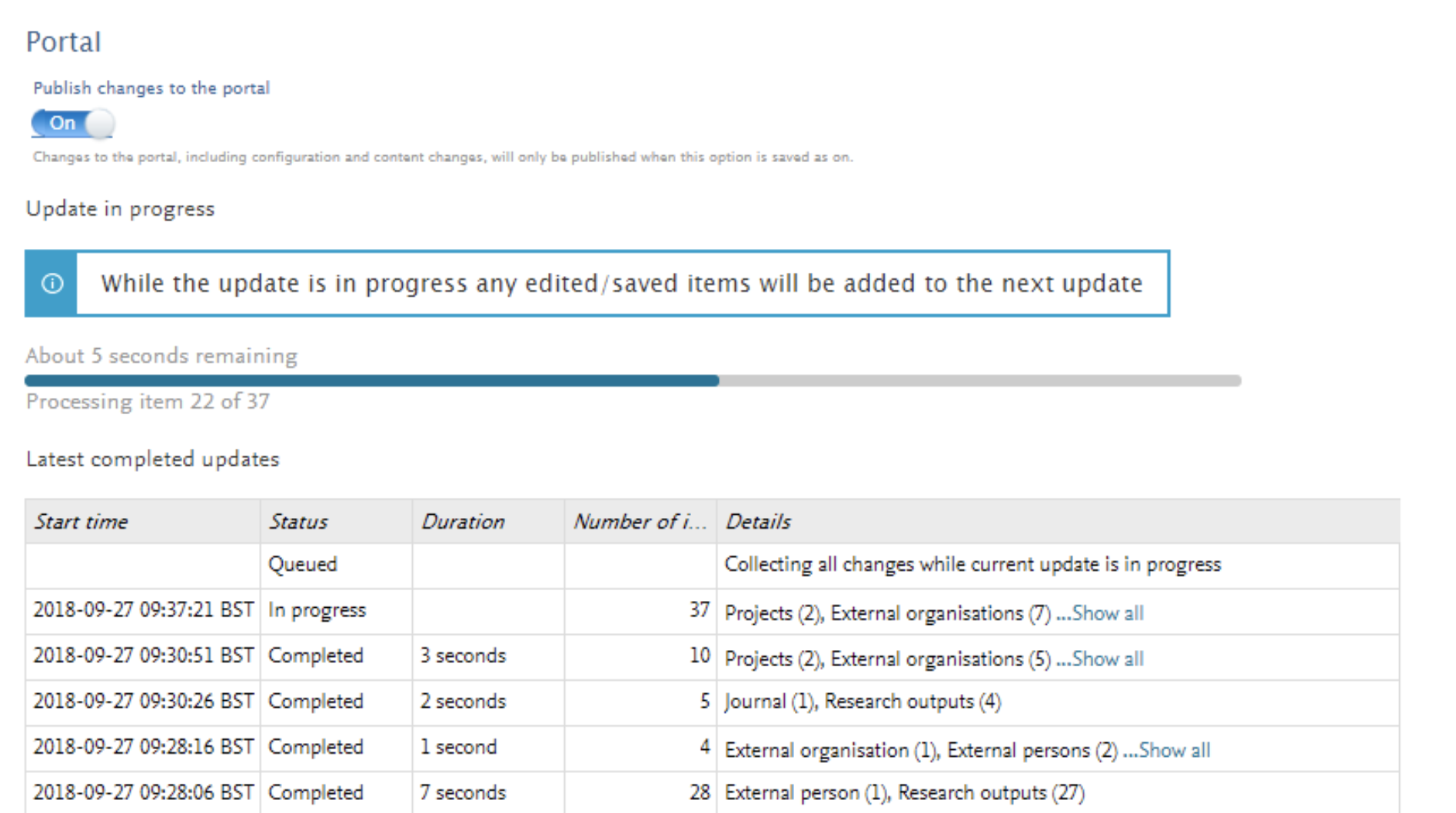
Some key changes:
- The table now occupies its own tab. This removes the issue of the content below the table "bouncing" up and down in response to the changing number of rows in the table.
- There is now a separate change column AND and separate Status column each for "Content changes" and "Related content changes"
- There is a new "Expected completion time" column for changes that are queued or in progress
- Interface changes to make statuses clearer
- The column inducated when the changes were made in Pure has been renamed from "Start time" to "Date of issue"
- Start time is now presented automatically in the timezone to which your Pure instance is configured
If you would like more information on what related content changes are being process, you can click on the total to expand the list, broken down by content types:
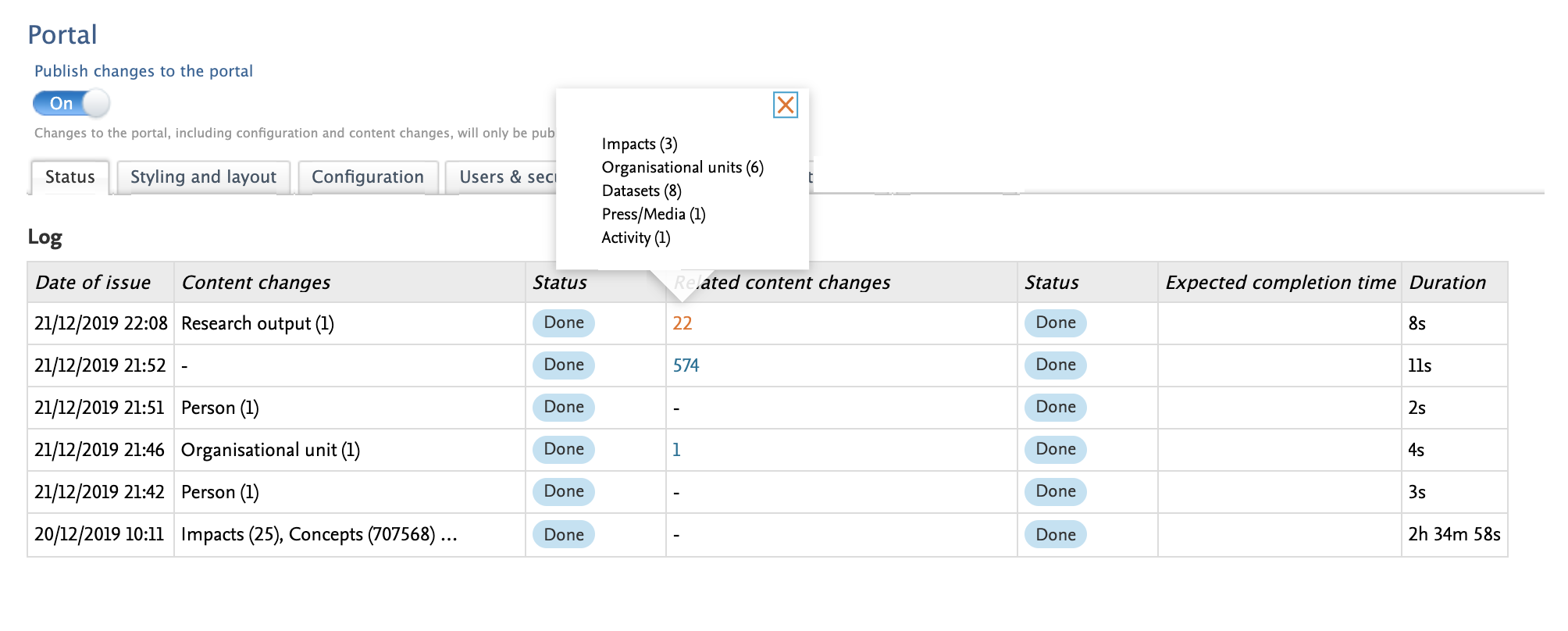
Just as in the previous iteration, while an update is being processed, all subsequent changes are bundled together, to be processed once the current update is complete. However this now only applies to the related content changes, as the "primary" changes are prioritized and processed almost right away. When an update is in progress, you will see the message below:
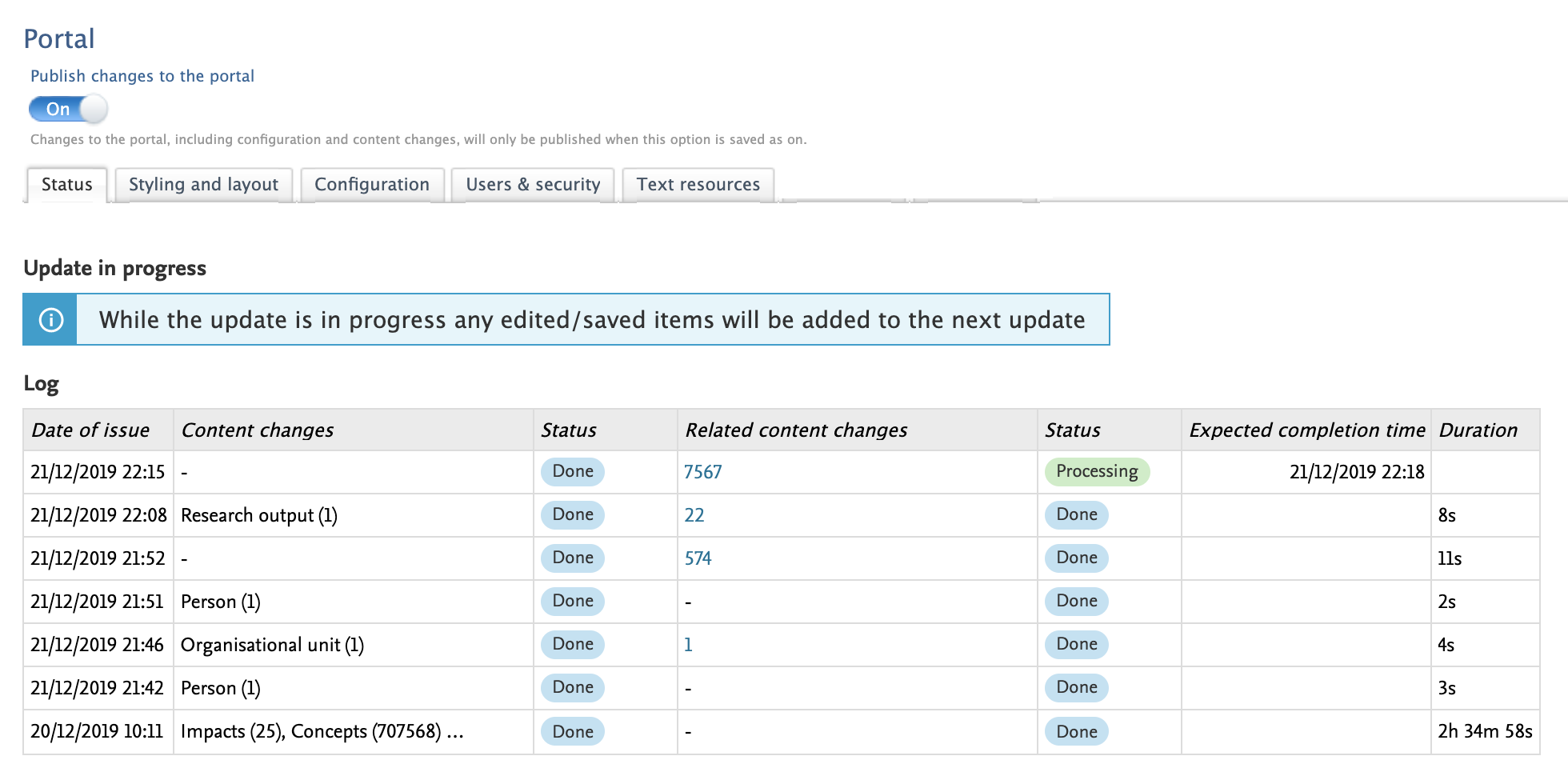
7.3. Equipment and project page improvements
We've made some changes to the layout of the Pure Portal pages for two content types - "equipment" and "projects". These changes are primarily aimed at to improve the display of content related to these outputs, giving a cleaner, more user-friendly experience.
Click here for more details...
| More than just providing a suboptimal user experience, the previous design meant that in cases where a large amount of content was related to a piece of equipment or a project, the display could look quite strange indeed, as in this example: | 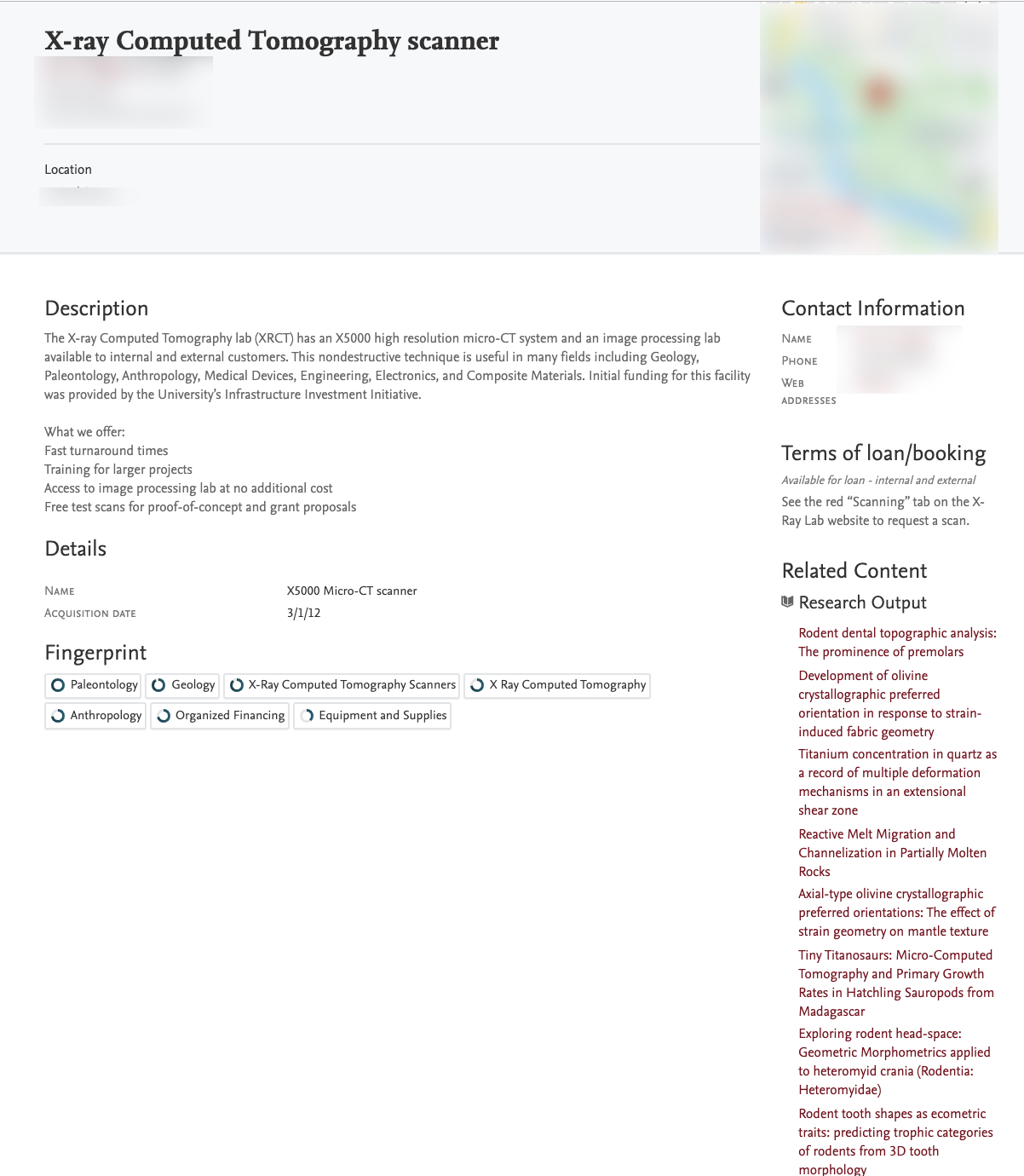 |
| The new design is modeled on other pre-existing page types, such as department and profile pages, which already use a tabbed view and fuller content renderings to more effectively showcase the related content. | 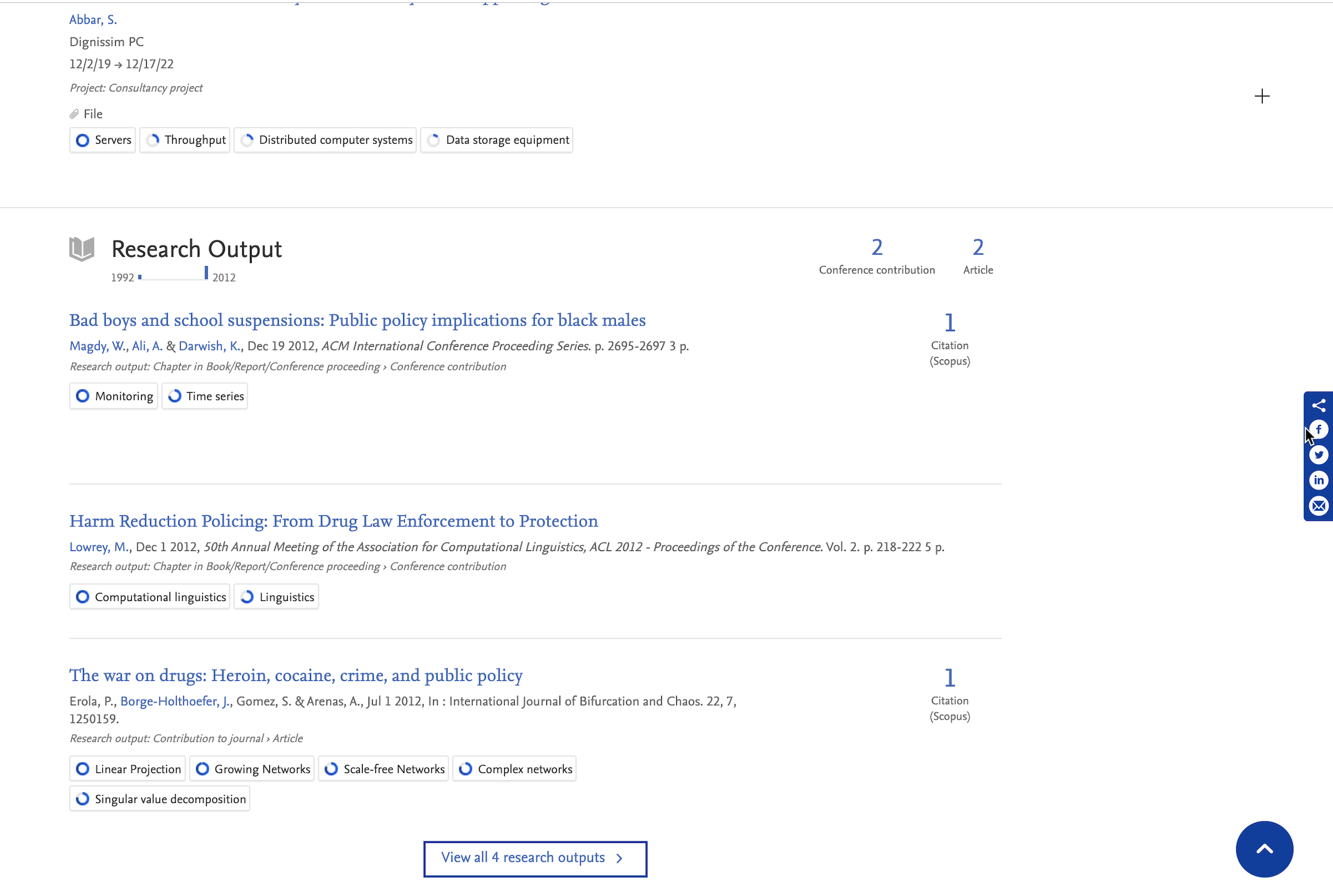 |
| As on department and profile page pages, related content for equipment and projects is shown below the main output information, following the order of precedence which you have chosen for the Portal in the back-end of Pure, in the Portal "Configurations" section. The tabs will be displayed in this order also, from left to right. | 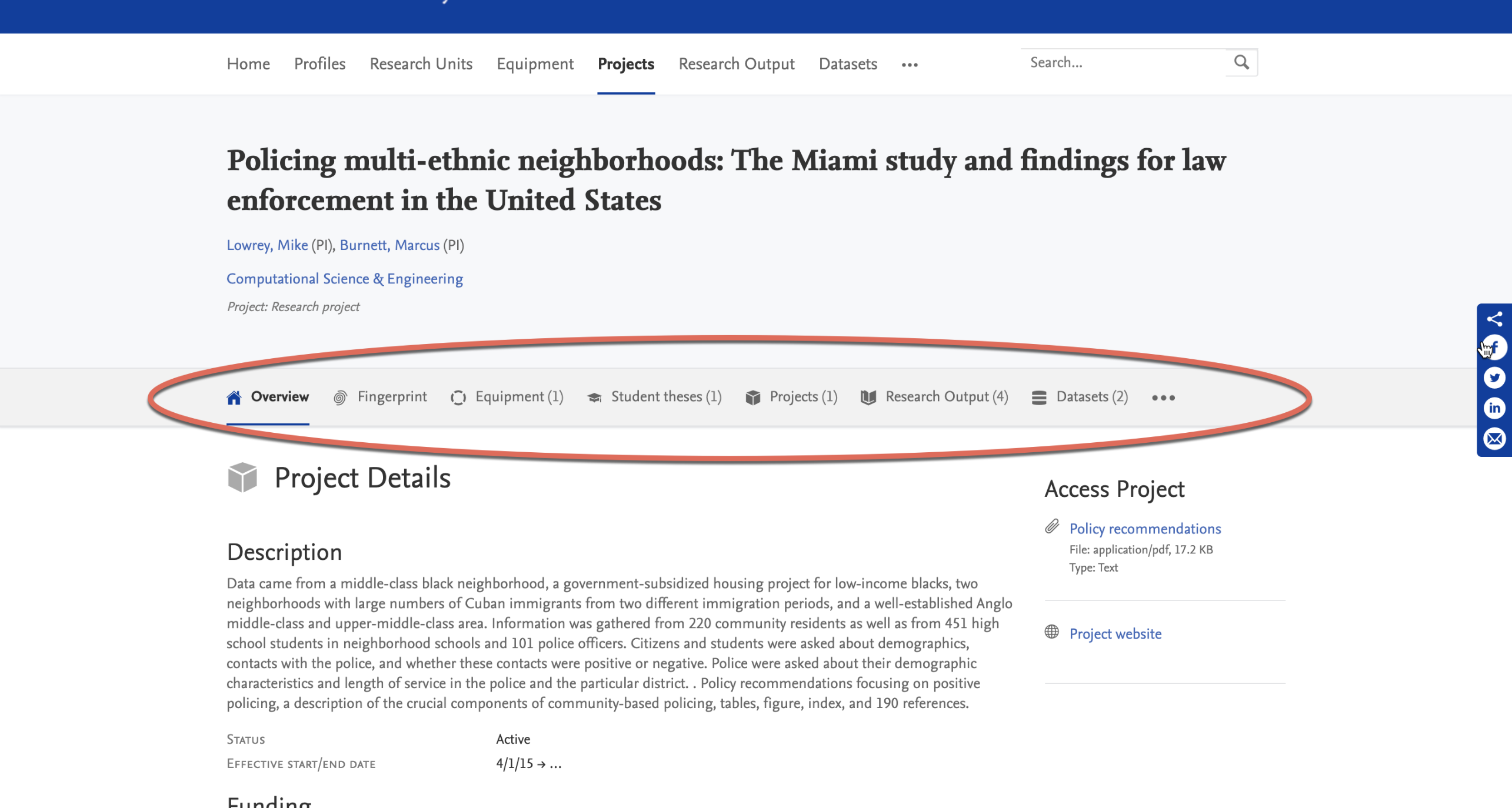 |
7.4. Related outputs added as equipment fingerprint signal
We are constantly looking at how we can improve the accuracy of our research fingerprints, and better asist our clients in showcasing their institution's research assets. This improvement delivers on both these goals.
On Persons, fingerprints are created based on signals from three separate sources:
- Research interest statement
- Prizes
- Research outputs
We are now expanding this output relation-based signalling to equipment content. We hope this will help you to better promote your equipment both internally and externally, while also helping to show the value of assets, to add to your research and reputation. We also hope that by including the related outputs as signals, we can add value to and incentivise maintaining these connections between your research and your research equipment.
Click here for more details...
Signal strength for each individual fingerprint source will be taken as equal.
For examples
- If you have a research equipment with a description, and one related output, fingerprint calculation will be weighted equally based on each.
- If you have a piece of research equipment with a description text and three related outputs, fingerprint calculation will be weighted 25% based on the description, and 25% based on each individual output.
- If there is no description text, the fingerprint will be based solely on related outputs, if any are present.
We will be looking at expanding multi-faceted signalling to more content types across future releases.
7.5. Edit fingerprints on research outputs
It has long been possible in Pure to make edits to a person's fingerprints. This functionality has now been extended to apply also on a research output level, giving you the option to remove individual concepts.
Click here for more details...
Specific fingerprints and thesuri can be removed or disabled. Below are descriptions and screenshots of how this is acheieved.
| The fingerprint concepts applied to each research output by Elsevier's Fingerprint Engine (FPE) can be viewed by opening the output in Pure, and selecting "Fingerprints" from the left-hand menu. | 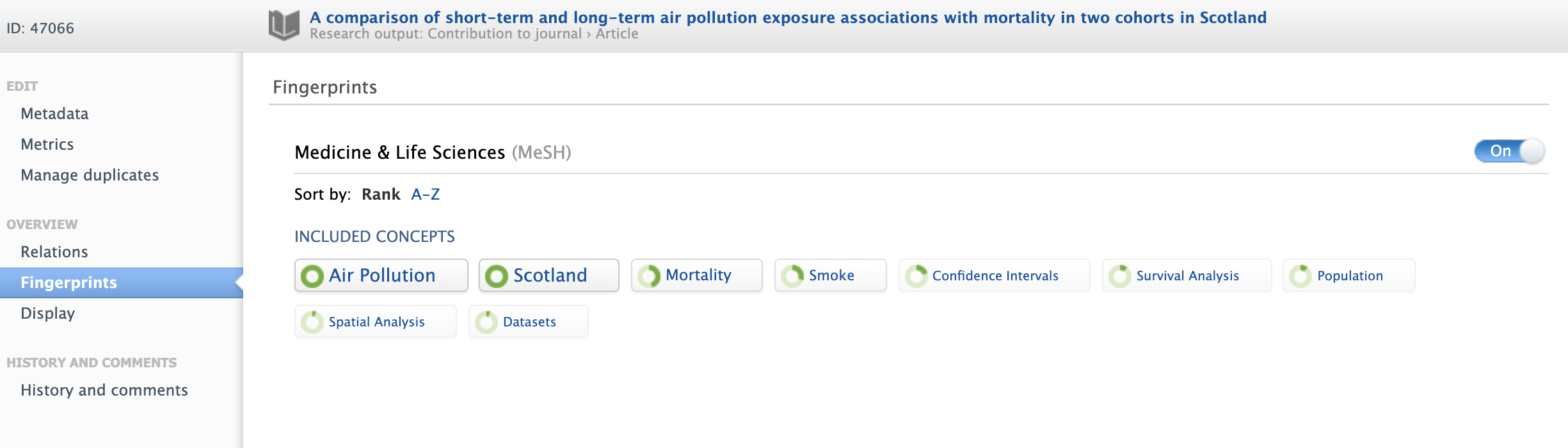 |
|
Fingerprints are displayed separately for each thesaurus which has been applied. The FPE processes each output record and automatically applies fingerprints for the best-fitting thesauri. In the screenshot, you can see the fingerprint applied for an output based on our "Medicine & Life Sciences" thesaurus. As with any technology rooted in machine-reading, errors in detection can occur, usually due to either a limited data sample or a misunderstanding of the text by the algorithm. Moreover, some terms may be undesirable in some contexts, for example due to being too broad. In such cases, individual concepts can be removed from the fingerprint. To do this, simply hover over the concept you want to remove, and click on the red cross that appears. This will remove the concept from the research ouput, so it will no longer display on the Portal. It will also remove this concept tag from the search index, so this concept will no longer be found by searches on this term. The concept is not, however, gone forever. It is possible to see omitted concepts in a section below the included concepts. From here they can also be re-added if necessary. |
|
|
In addition to making changes at a concept level, it is also possible to exclude entire thesauri. To the right of each automatically detected and applied thesaurus, is a togle. To exclude this thesaurus entirely for this research output, slide the toggle to "Off". This can also always be undone at a later date. |
|
7.6. Fingerprint Engine upgrade
Pure has been updated to use the latest version of Elsevier's Fingerprint Engine, adding almost 60,000 new research concepts. The Fingerprint Engine mines the text of scientific documents – publication abstracts, funding announcements and awards, project summaries, patents, proposals/applications, and other sources – to create an index of weighted terms which defines the text, known as a Fingerprint visualization. These fingerprints are used to uniquely map content in the Pure Portal, Custom Portals and can also be accessed via the web services.
Click here for more details...
The Elsevier Fingerprint Engine uses a variety of thesauri to support applications pertaining to different subject areas, spanning all the major disciplines. This upgrade increases the total number of concepts we use by almost 60,000, bringing us to a total of just over 766,000 distinct concepts. This 8% increase in terms adds granularity across a range of subject fields and also incorporates newly emergent research topics.
Specifically, vocabulary improvements have been made to the following thesauri:
- Chemistry Vocab (based on Compendex & MeSH)
- Compendex (Engineering)
- Geobase (Earth Sciences)
- Economics Vocabulary (Economics)
- Humanities Vocabulary (Humanities)
- MeSH (Medical Sciences)
- NAL (Agriculture & Agronomics)
Additionally, two new thesauri have been added:
- OmniScience Chemistry branch (next to traditional Chemistry based on Compendex & MeSH)
- Covers a wider range of terms in Chemistry than the Compendex & MeSH Chemistry intersection
- Has tested favourably for finer-grained terms, however Chemistry based on Compendex & MeSH provides better cover of higher level concepts, and demonstrates better text coverage of author-keyword
- Emtree Thesaurus:
- Emtree is Elsevier’s Life Science Thesaurus with a focus on Biomedicine, and it is used to index the contents of Elsevier’s biomedical literature database Embase.
- It covers a large part of MeSH concepts (more precisely it contains all preferred terms = concept names of all core MeSH concepts (28,775 in MeSH 2018))
- It is less comprehensive with regard to chemicals (~33,000 Emtree (2018) concepts vs. ~250,000 MeSH concepts) but more comprehensive with regard to non-chemicals (~30,000 MeSH concepts vs. ~80,000 Emtree concepts).
- Embase and MeSH will co-exists as separate thesauri.
- For more information about Emtree, see: https://www.elsevier.com/solutions/embase-biomedical-research/embase-coverage-and-content.
Further improvements include:
- Improved Unified mapping
- Concepts and terms from individual thesauri are mapped in a single 'unified' thesaurus, covering all major disciplines.
- To map concepts that have the same meaning in multiple domains, an improved clustering algorithm has been deployed.
- This results in a more accurate mapping, that assures that a concept 'Solution' from the Math thesaurus (Mathematics) and the concept 'Solution' from the Chemistry thesaurus end up as different concepts in the Unified Thesaurus.
- Machine-learning based term/concept disambiguation (beta, and in development)
- Runtime performance improvements
- API > 50% faster for indexing.
- Minor bug fixes
The engine update means that, upon upgrade, fingerprints for all content will be regenerated. The enriched thesauri, along with small engine tweaks mean that it in many cases the fingerprints for much of the content in your database, and therefore also of your researchers, will be slightly different from how they were previously. This could mean the weightings of concepts in fingerprints shifting slightly, and in some cases, specific concepts being added or removed from fingerprints.
All Portals on your regional server will be transitioned from the old Fingerprint Engine service to the new service in a distributed manner, over the course of two weeks. This helps us to minimize server load and avoid any downtime. During this period updates will occur progressively in your fingerprinting as all content is gradually fingerprinted and re-aggregated.
During this period, you may encounter an error on editing aggregated fingerprints (for example, on persons), showing them as read-only. This is due to the fingerprint containing content from both the old and new engine simultaneously. This will resolve once your upgrade has completed. Therefore, where possible we advise you avoid editing fingerprints until the update is complete.
After the upgrade to the new Fingerprint Engine version is complete, the Content Fingerprinting Job needs to be run. Most clients will have this job set to run automatically at regular intervals (we recommend somewhere around once per day), but if you do not have this set, it will need to be done manually. To do this, go to Admin > Jobs > Cron Job Scheduling. Go to the 'Content Fingerprinting' job and click 'Start job now':
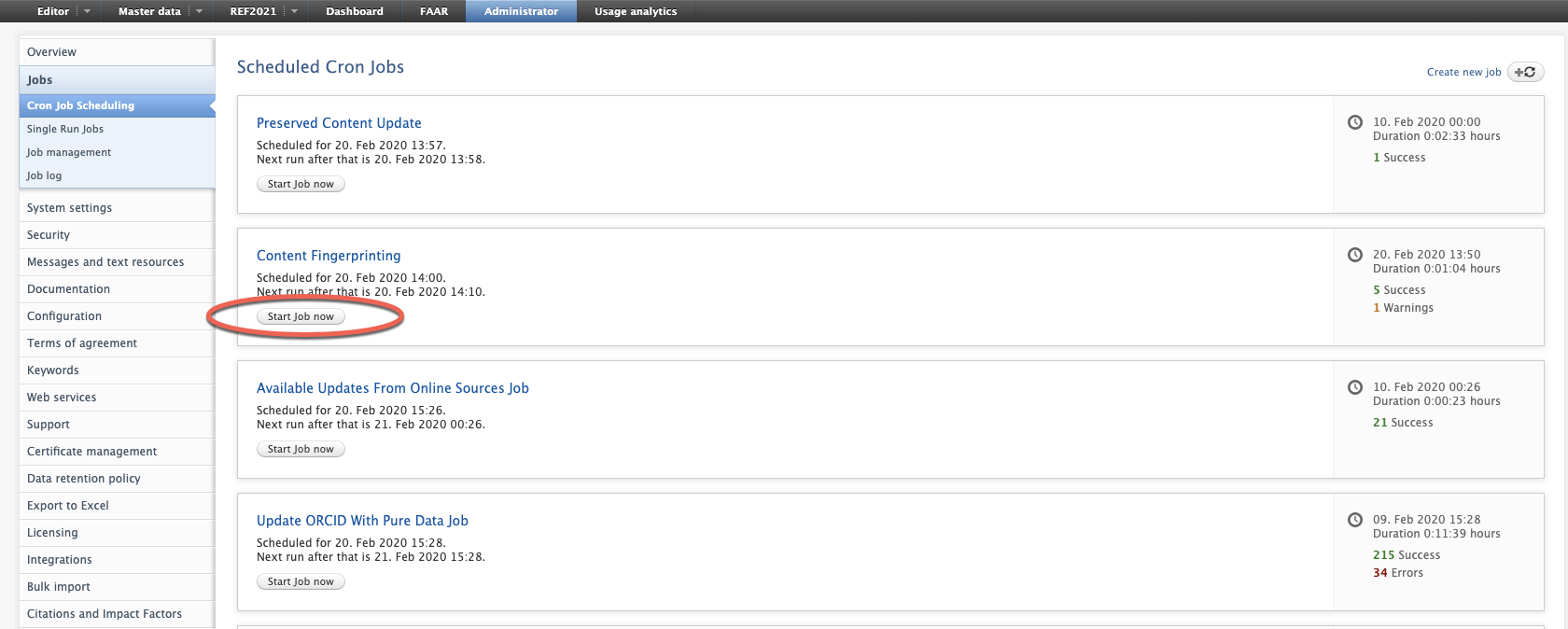
We have tested the changes thoroughly, and are confident that this update offers a substantial improvement in fingerprint accuracy and relevance. However, if you have any questions or concerns about a change in fingerprinting of any specific entities, do not hesitate to get in touch by raising a ticket in Jira. Your feedback is greatly appreciated.
7.7. Organisation "web name" fields now active for Pure Portals
In the Pure editor for organisations, there has long been a field for an alternative "web name". Similar to the "Short name" and "Sort name" fields, the idea behind this field is that you can add an alternative name to be used on the Portal from the default name used within Pure. This could be useful if, for example, organsiation names are brought in from an external HR system and not editable in Pure.
Until now, however, this field was not enabled in the Pure Portal, and was onlyy used in older generation Custom Portals. This functionality has now been fully migrated into the Pure Portal.
If a text string if entered in the "web name" field, this will take precedence over the "Organisational unit name" and be used in place of it for the Portal in all instances. It is also added to the search index.
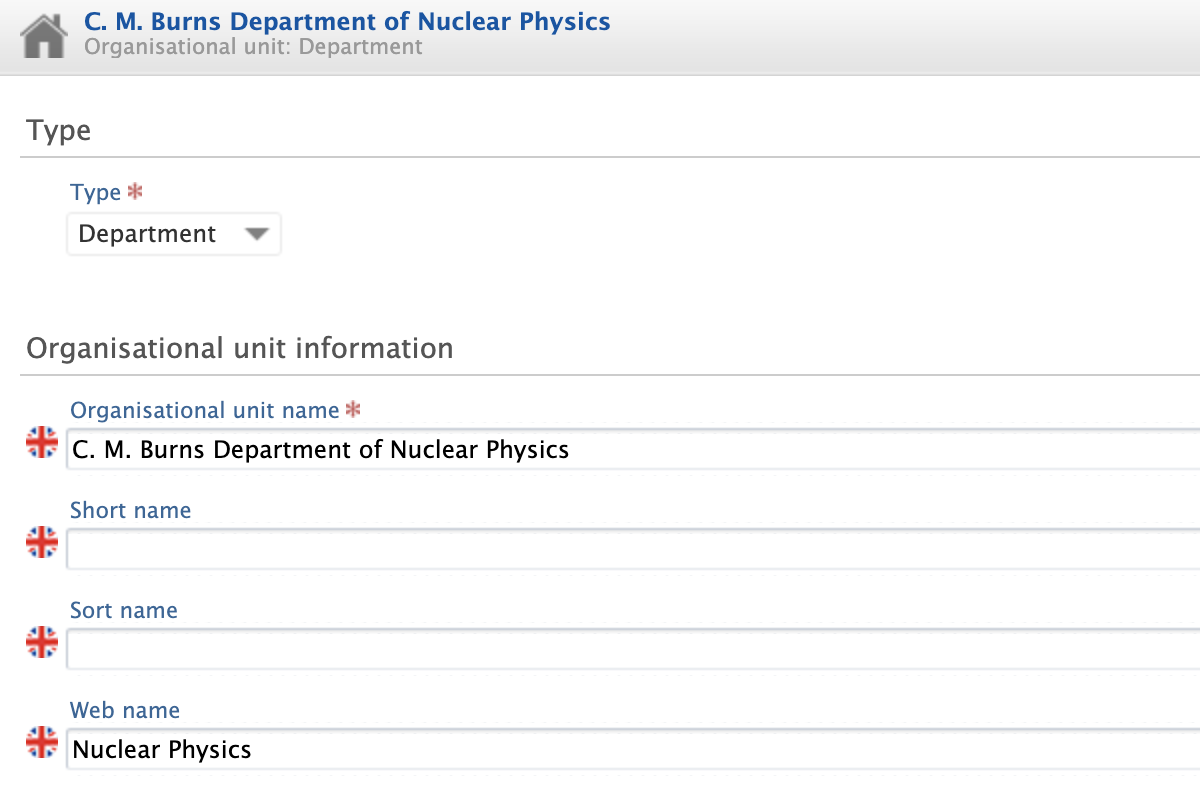
7.8. Hotjar integration
With this release, we added a Portals integration for the Hotjar analytics suite. Hotjar facilitates a range of usage tracking and user engagement activities, and has both free and affordable premium plans. For more info on getting started with Hotjar, get in touch with us via our Support Team!
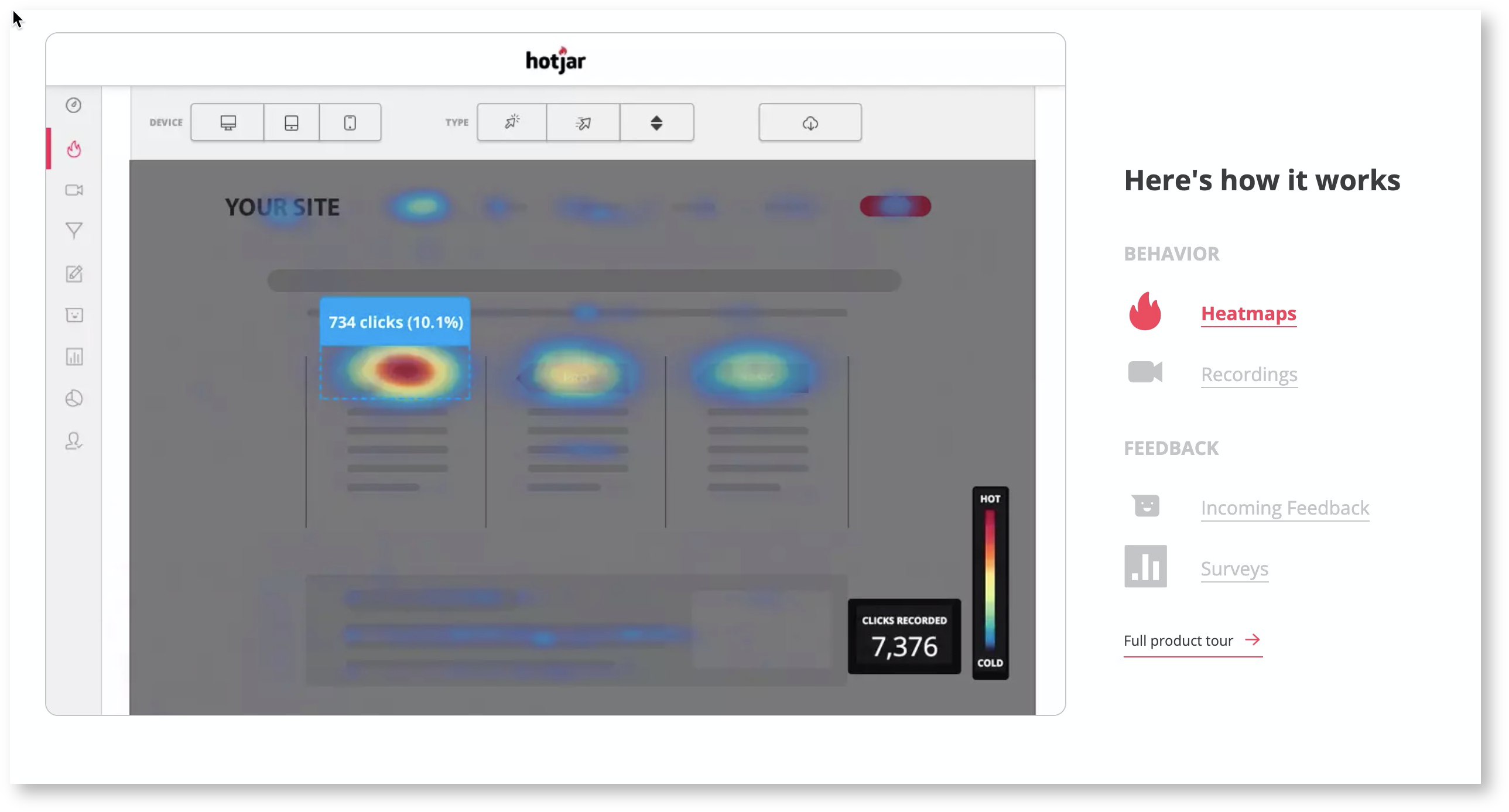
8. Country-specific features
8.1. UK: REF
In this release we have made a number of updates to the REF module, as always you can read more about the REF functionality in Pure on the REF module documentation page.
8.1.1. Submission to the submission system of REF1-REF4
With this release we've enabled the ability to submit REF1-REF4 to the submission system. This is done the same place where the REF6 could be submitted. Please read more about the configuration of the Integration with the submission system in the REF documentation.
We are still working on the validation tab Data to be submitted, and this will not be finalised for this release.
8.1.2. Improvements to Open Access
We've updated the REF Open Access functionality in Pure. In some cases Pure wasn't able to calculate the correct open access status, due to missing dates or the document being hosted, and OA dates being controlled, by another HEI.
Pure now provides a suggested OA status which uses all of the available information to give the best indication of the OA status in relation to REF. We changed the OA status field to be a manually changed, and combined with an internal OA notes to record why the status has been changed. The OA status will follow the suggested OA status, until it is changed manually, then it will keep that status. The OA status will be the one that is submitted to the REF system. Read more about the OA status in the Open Access compliance section of the REF documentation
Up until 5.17.0, the calculation of the embargo period has been handled on the REF2. Therefore you could see scenarios where the Research Output stated it was Open Access compliant, but when navigating to the REF2 it stated it was not compliant since the embargo period was longer than the maximum stated by the panel. We have in this release moved the handling of embargo period to the Research Output and you can, therefore, expect to see changes to REF OA status on your Research Output. If the research output is related to a REF2 we will consider the maximum on embargo length. (Associated to panel A or B = 12 months, associated with panel C or D = 24 months).
If a research output is not related to a REF2 and adhere to the other REF OA criteria then we calculate the following REF OA status:
- If the embargo period is < 13 month = Compliant
- If the embargo period is between 13-24 month = indeterminate
- If the embargo period is > 24 month = Non compliant
Only REF administrator, administrator and publication-administrator roles can change the actual OA status.
With this release, we've updated the functionality for 'refreshing' the access date on the electronic versions on the research output.
Click here to expand...
The logic is as follows:
If public access to the file is closed :
- The date is set to null, i.e. is not set
If public access to the files is open or embargoed:
- The access date will be the embargo end date if the file is under embargo, otherwise
- the access will be the creation date of the electronic version
With this change, any electronic version that has been incorrectly created can now be corrected without the access date to be set to today's date.
8.1.3. Multiple submission
It is now possible to enable multiple submissions in Pure. When the multiple submission is enabled it is possible to create a 'copy' of an existing UOA which will create the sub UOA. This can then be used as a regular UOA in terms of the REF functionality in Pure. Read more about the Multiple Submissions in the REF documentation.
Important
Please note, this should only be done once permission to submit multiple submissions ha been granted by Research England.
8.1.4. REF4b 4c income source and income in kind
The Income Sources used for REF4b and the Income-In-Kind types used for REF4c have been altered by REF. As a consequence previous data is invalid and all REF4b and REF4c data will, therefore, be deleted when updating to Pure 5.17.0. In effect, this means that all institutions must upload their REF4b and REF4c data again using the new Income Sources and Income-In-Kind types.
The documentation and templates for REF4b and REF4c data have been updated. This can be found at REF4b - Research Income and REF4c - Research income-in-kind.
8.1.5. Reporting on REF3, REF4 and REF6
With this release the REF3, REF4, and REF6 models can now be used in the new reporting module, to help you with providing an overview of these models.
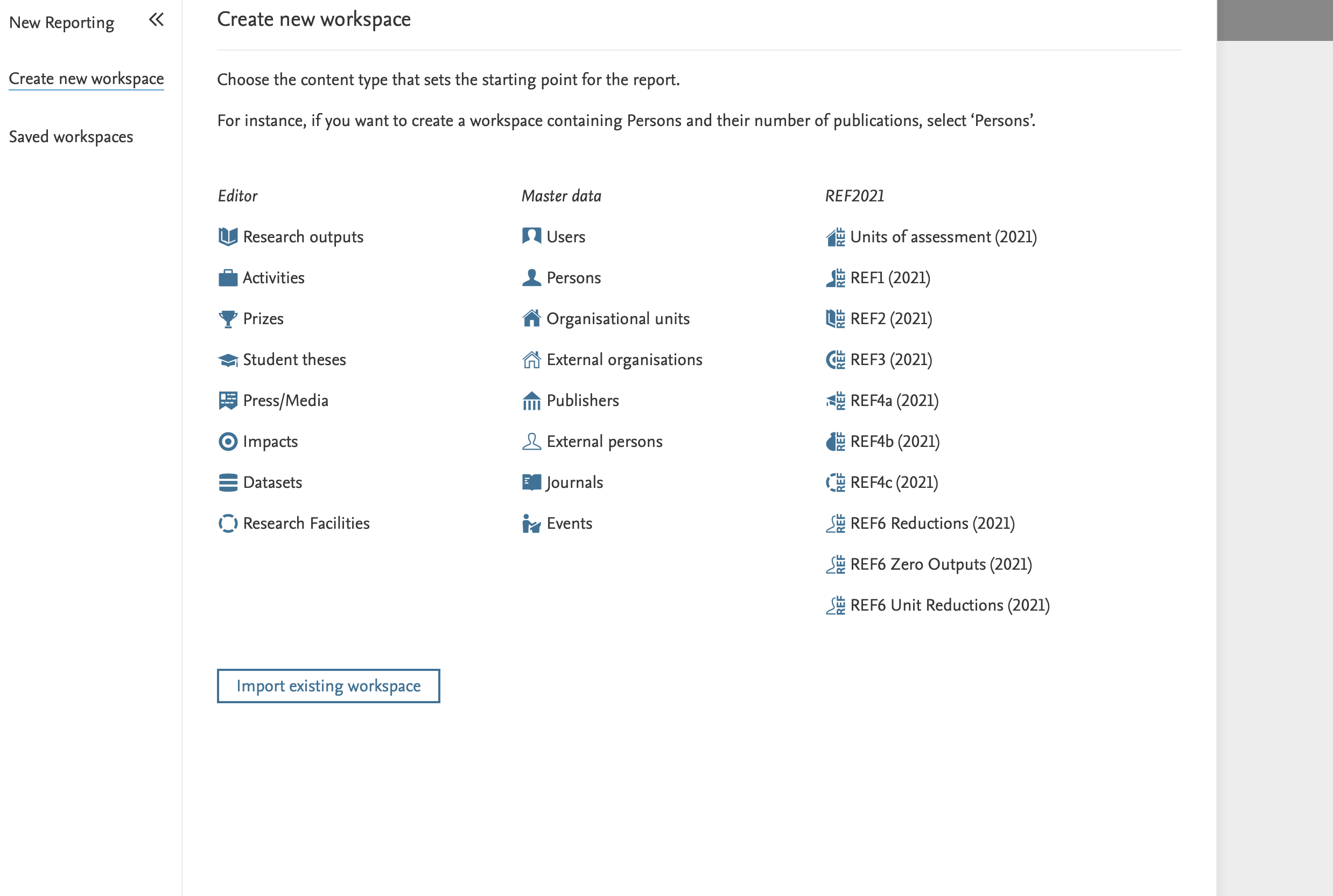
8.1.6. Locate Research Output without REF2
To help with finding research outputs that should be proposed for REF, but hasn't yet, we've created a new filter on research outputs. With this it is possible to filter for all outputs that doesn't have a REF2, combine this with additional filters for instance date filter and research output type filter to narrow the search to only relevant research outputs that should be proposed for REF.
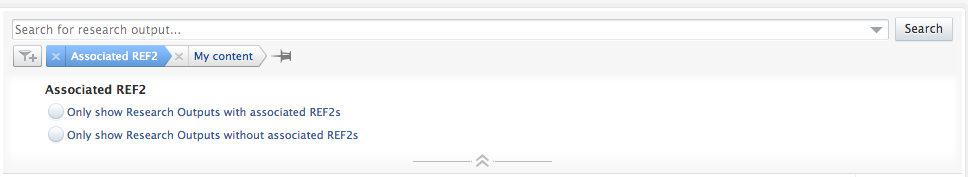
8.1.7. Migrating REF2 data
Prior to 5.16.0 was possible to attribute a REF2 when it was not in workflow/selection state 'Selected for UoA pool'. In 5.16.0 we made it so it locked all attributed REF2s and as a result they could be attributed and have locked attribution while having a 'wrong' REF2 workflow/selection state.
This has been fixed by introducing a new migration script which changes the workflow/selection state to 'Selected for UoA pool' for all REF2s which have been attributed and has workflow/selection state other than 'Selected for UoA pool'.
After the fix is applied you have to the following in order to be able to edit/change the workflow state for the REF2s:
- Set 'Attribution -> Locked attribution' to 'Off'
- Set 'Attribution -> REF1 attribution' to 'No' for all attributed REF1s
Published at December 03, 2023