How Can We Help?
5.26.05.26.0
Highlights of this release
![]() All-round stability of Pure
All-round stability of Pure
This release has seen a strong focus on stabilising current functionality, and preparation for larger features to be released over the course of 2023. We're also pleased to present the new format of release notes, with a greater focus on conciseness and clarity.
![]() ORCID integration: Update to API 3.0
ORCID integration: Update to API 3.0
The new API contains new features, including several new affiliation types, a new research resources section, token delegation to enable permission sharing between members, and improved transparency about the source of information in ORCID records.
![]() Web of Science: new InCites API
Web of Science: new InCites API
In this release, we continued to expand on Pure’s integration with Web of Science by adding a new integration with the InCites API. The InCites API provides document and journal level metrics from InCites to support integration with Institutional Repository (IR) and Current Research Information Systems (CRIS).
Advance Notice: Change to supported system requirements in February 2024
This is an advance notice of changes to the supported system requirements for running Pure that will take effect in February 2024. The current combination of system requirements has become increasingly difficult to maintain with regard to security and the performance of Pure. We are therefore planning to drop support for the following:
- Authentication mechanisms: drop support for all except “SAML2 (WAYF, Shibboleth)”, “Elsevier Authentication” and “Normal Pure login” authentication mechanisms.
- Operating systems: drop support for all except Linux (specifically dropping Windows and UNIX).
- Databases: drop support for Oracle and MS SqlServer. Maintain only Postgres.
This notice follows the advanced notice in the release notes for 5.25.0 and is based on the conversations that we have had with affected customers so far. If you are affected by this change and need to discuss this with us, please take up contact with us.
If you have questions on this notice, or would like to start the dialogue with us, please contact Henrik Kragh-Hansen (h.kraghhansen@elsevier.com).
If you would like to discuss moving to hosting, please take up contact with your sales representative or customer consultant.
Advance Notice
Please be advised that in release 5.26 we have retired our Long Term Preservation connector to Fedora. We suggest that you get in touch with pure-support@elsevier.com in case this can cause any issues for your Institution.
Advance Notice
Several improvements have been made to the new Fingerprint Engine and the URL used for the service is changing. Customers using the new Fingerprint Engine (Omniscience thesaurus) on the Pure version 5.25.2 or lower are advised to update to a newer version (5.25.3 or above) by the 1st of March in order to continue using the Fingerprinting service. If you choose to remain on the 5.25.2, existing fingerprints will remain available, but the new content added after the 1st of March would not be fingerprinted.
We strongly recommend updating to 5.26 to benefit from the latest functionality additions.
We are pleased to announce that version 5.26.0 (4.45.0) of Pure is now released.
Always read through the details of the release - including the Upgrade notes - before installing or upgrading to a new version of Pure.
Release date: 1 February 2023
Hosted customers:
- Staging environments (including hosted Pure Portal) will be updated 8 February 2023 (APAC + Europe) and 9 February 2023 (North/South America).
- Production environments (including hosted Pure Portal) will be updated 22 February 2023 (APAC + Europe) and 23 February 2023 (North/South America).
1. Pure Core: Administration
1.1. Data Quality group filter on match score
Filter groups based on match score of entities
Filters make it possible to identify duplicate groups based on specific criteria, related either to the entities in groups or the relationship between entities. Filters can be used to help users focus on specific duplicate groups and data quality improvement tasks. The filters are available for all content types in the Data Quality interface.
For example, if a user is cleaning external organisation data for a report on University-Industry collaboration, they can use the Corporate type filter in the Data Quality interface to only show duplicate groups with corporate external organisations. Similarly for the general task of deduplicating entities, users can filter on groups that only have ‘High’ matches between entities – allowing them to best make use of their time cleaning external organisation data.
Requirements
- 5.24.2 or higher for Type filter
- 5.25.0 or higher for Journal content type
- 5.26.0 of higher for Match Score filters
- Duplicate Content Discovery job must be enabled and run (DuplicateContentDetectionJob).
Available resources
Pure Client Space > Technical user guides > Content deduplication > Data Quality interface guide > Data Quality group filters
See 5.22.0 release notes for detailed overview of functions and features in Data Quality interface
See 5.23.0 release notes for overview of updates to Data Quality interface
See 5.25.0 release notes for addition of Journals as content type in Data Quality interface
1.2. CDF tracking page
Get inspired by how other institutes are using CDFs
Want to know more about CDFs? Contact Pure support for more information or read our Technical user guides.
Available resources
2. Pure Core: Web services
Pure Web Service is the read-only service available to all clients. See Administrator > Web services for more details.
Pure API is the read-and-write service currently under development and available to all clients. See Administrator > Pure API for more details.
2.1. Pure API: Extended support for highlighting content
The HighlightedContent API model now supports courses and curricula vitae. You are both able to fetch the UUID of the courses and curricula vitae are highlighted as well as select what is highlighted.
3. Integrations
3.1. ORCID integration: Update to API 3.0
In release 5.26 of Pure we have updated our integration with ORCID to connect to the new ORCID 3.0 API.
The new ORCID API includes:
- New work types such as preprints and software. For the full list of supported work types see here: list of supported work types.
- Job Title and Job Description (see screenshot below)
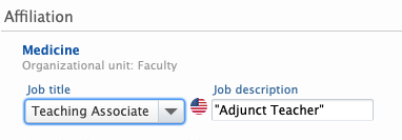
More details on new features included in API 3.0 can be found here: https://info.orcid.org/orcid-api-3-0-is-here/.
Requirements
- This feature requires an active subscription to ORCID
- This feature requires the Update ORCID with Pure Data job to be run.
Available resources
For more information on how to enable the integration with ORCID and on the data types and fields supported please check the following Pure resources:
Pure Manual (must be logged into Pure to access):
- ORCID Configuration Settings: Manual > Core functionality > Content import, synschronization, and export > ORCID configuration settings
- ORCID Integration: Manual > Core functionality > Pure basics for Personal Users > Add, edit, and update content > ORCID integration
- Job configuration: Manual > Content population/synchronization from/with third-party systems
Pure Client Space > Import Sources > Mapping of data from Import Sources > ORCID.
3.2. Web of Science: new Incites API
In this release we continued to expand on Pure’s integration with Web of Science by adding a new integration with the InCites API. The InCites API provides document and journal level metrics from InCites to support integration with Institutional Repository (IR) and Current Research Information Systems (CRIS).
In Pure 5.26 we are happy to release the first part of this integration, providing the automatic import of the following (new) article-level metrics:
- Highly Cited Paper- if the article is in the top 1% cited articles in a given field
- Hot Paper- if the article is in the top 0.1% cited articles in a given field
InCites metrics are currently only available in the relevant editors and the webservice. They will be made available, together with additional Web of Science metrics, in reporting and the Pure Portal in the coming releases.
Requirements
This feature requires an active subscription to InCites. To enquire about this (and other) subscriptions to Web of Science please reach out to WoS (https://developer.clarivate.com/apis/wos) and follow instructions found in the “Subscription and Access” section.
Available resources
Pure Client Space > Metrics in Pure > Article-level metrics >Journal metrics from Web of Science gives an overview of metrics provided by Web of Science and how to import metrics. Specific instructions to update highly-cited papers and hot papers can be found in the Updating Highly cited papers + Hot papers section.
4. Unified Project Model and Award Management
4.1. Changes to Web Service for derived Total Amount fields
In version 5.25.2 a change was been implemented that fixes (retrospectively in v5.23 and v5.24 web services) a security issue in which a number of funding fields were exposed in the Pure API despite their associated fundings having a backend status. The fields affected are as follows;
- getTotalAwardedAmount
- getTotalSpendAmount
The issue occurred as the listed fields were derived from other fields in the funding records. The calculation used to derive these values was not talking the visibility settings into account and could therefore have made accessible data that should only have been available to administrators, editors and contributors.
As of 5.25.2 and versions forward, these values have been deprecated and may therefore have a detrimental impact for customers using this information as part of their external BI reporting. The fields are still available from within the reporting module and according to the reporting level permissions. For purposes of ongoing BI reporting, the values must therefore be calculated based on the data made accessible via the individual fundings data at point of use. We will review the availability of these values as part of a future version of Pure.
5. Pure Portal
5.1. Improvements to the new Fingerprint Engine.
Following customer feedback on the new Fingerprint Engine, the following improvements have been added:
- Relevance filter - expected to improve the results accuracy, making sure only the most relevant terms and scientific areas are shown
- Please note that the filter is applied in the Fingerprint Engine itself and is not a setting that can be individually adjusted by customers.
- Term exclusion lists:
- Pure now excludes generic terms from all the Fingerprint results. The generic term list is maintained by the Omniscience thesaurus team and can be expanded as per customer feedback.
- Additionally, customers would now be able to configure which other exclusion lists they would like to enable. Please note that the Potentially sensitive topics list is blocked by default.
The switch to the new Fingerprint Engine is not yet mandatory, but we encourage all customers to test the new fingerprint engine and switch to it if they are satisfied with it. We would also welcome your feedback and improvement suggestions.
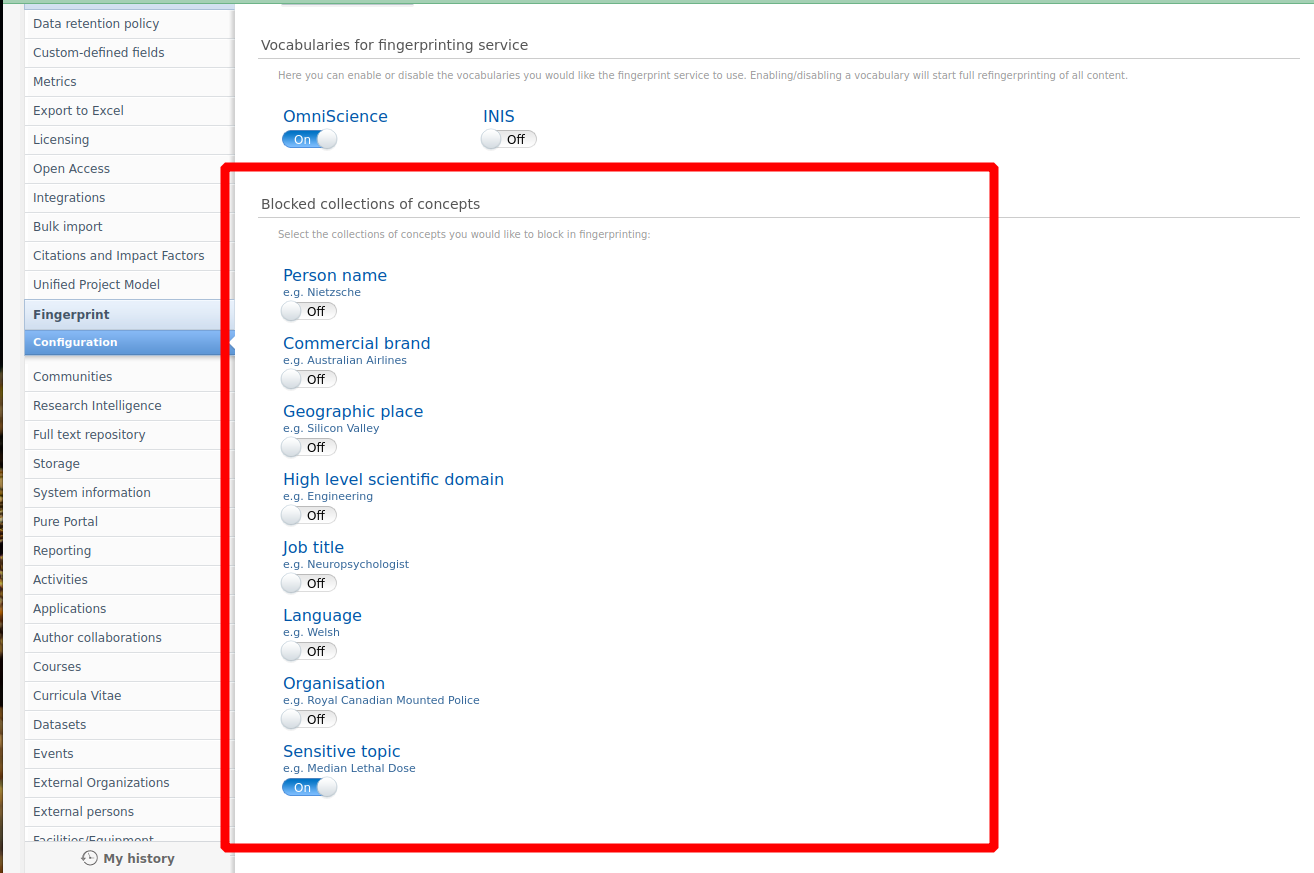
Note: if you change fingerprint settings, content will be re-fingerprinted and then re-published to portal, so it may take some time for the content to come through on the Portal.
Requirements
- For you to benefit from this change you need to be using the new Fingerprint Engine (Omniscience thesaurus)
- You do not need to do anything if you are happy with the results, however we would invite customers to review the exclusion list settings in case they would prefer to block some additional lists. You can do this at Administrator > Fingerprint > Configuration
Available resources
You can learn more about Fingerprinting functionality and the new fingerprint engine by reviewing the documentation at Pure Client Space > Technical user guides > Fingerprinting, FAQ section provides full details.
5.2. Managing the collaboration map and network information visibility
Administrator settings are now available to enable/disable collaboration maps and research activity bar charts on the Pure Portal.
With the new settings you can:
- Enable/disable collaboration maps on:
- Portal homepage
- all Person profiles
- all Organisation profiles
- Enable/disable research activity bar graphs shown on person's profile
The new settings can be found in the relevant content types under Administrator > Pure Portal > Configuration .
Here is an example of where they can be found for Persons:
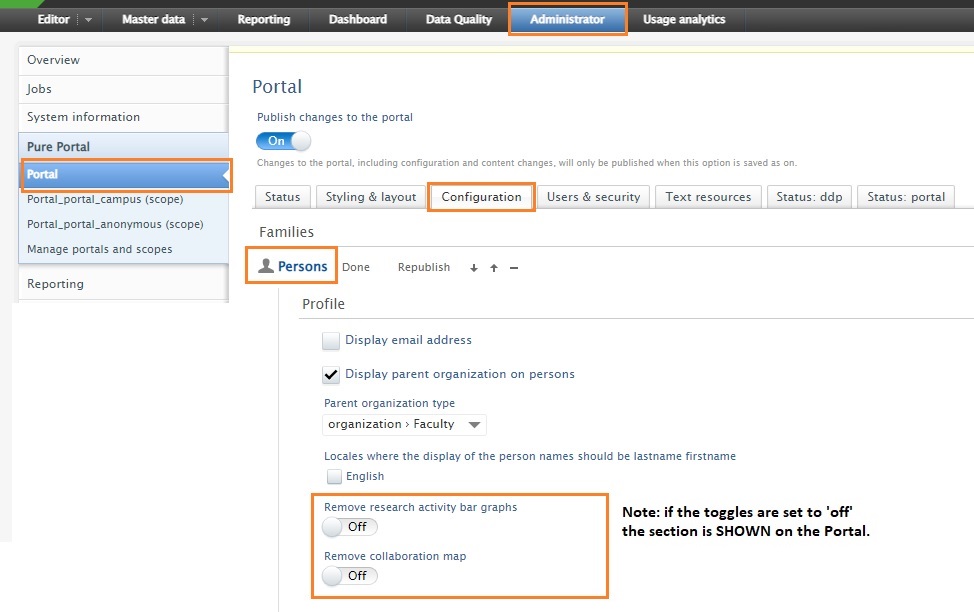
The new settings allow you to manage the visibility of the Collaboration and Network information in bulk. There have been no changes in the functionality allowing to hide collaboration maps on individual pages, but the general setting supersedes the setting for the individual page.
Should you wish to completely hide the collaboration Map and Network sections on the Portal, please contact Pure Support.
Requirements
- All customers installing the new update will benefit from the changes.
- Please note that the map will remain enabled by default.
Available resources
For the full overview of settings (both Portal-wide and individual), see Pure Client Space > Technical user guides > Pure Portals > Pure Portal configuration > Managing Collaboration Map, Network Graph and Collaborations section on the Pure Portal.
5.3. Adjust what descriptions are shown on the Portal
It is now possible to adjust which description fields will show on the Portal pages per content type, giving customers more flexibility and control over the Portal profile pages. To achieve that, go to Administrator > Pure Portal > Configuration and locate the content type where you wish to make changes. In the "Add description" area, select the description(s) you wish to show on the Portal.
Please note that if you leave the section empty, all the available descriptions will be shown. This is in line with how it worked in previous versions of Pure. In sum, if no specific selections are made, all the available descriptions are shown.
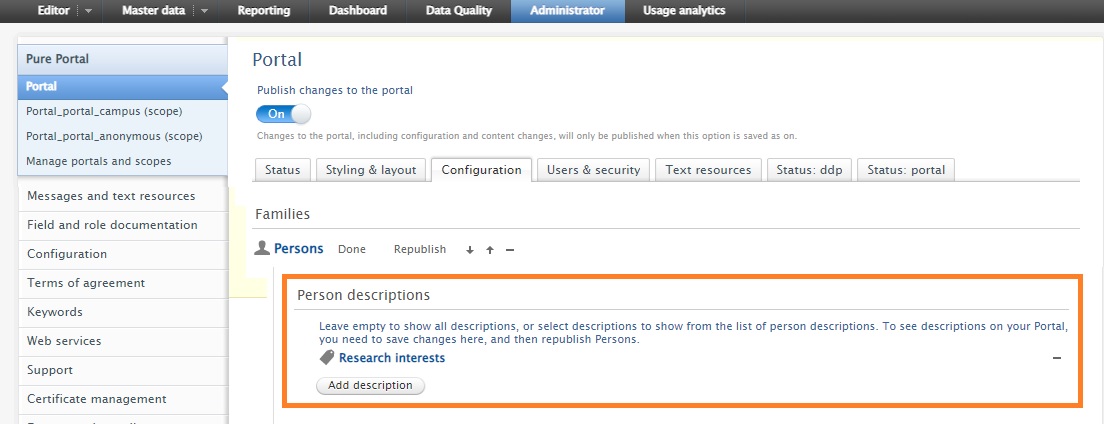
To see updated the description selections on your Portal, save changes in the Configuration section, and then republish the content types where you made the changes.
Requirements
All customers installing the new update will benefit from the changes.
All the descriptions will be shown by default (no change). To adjust this, go to Administrator > Pure Portal > Configuration and locate the content type where you wish to make changes.
Available resources
Pure Client Space > Technical user guides > Pure Portals > Pure Portal configuration > Managing text descriptions that appear on the Profile pages
5.4. Portal stability
The stability of the Pure Portal has been a primary focus in the 5.26 development period. The Pure development team has put a lot of effort into improving the situation and resolving performance issues.
6. Reporting
6.1. Reporting project participants
You can now report better on project participants using the new reporting entity Project participants. With this, you can report on the data that exists on the connection between persons and projects, such as create a report on all PI or CoIs, see which projects they are involved in, which outputs are related and much more. This continues the work we're doing with adding new reporting entites that helps when creating reports on the complex data that exists in Pure.
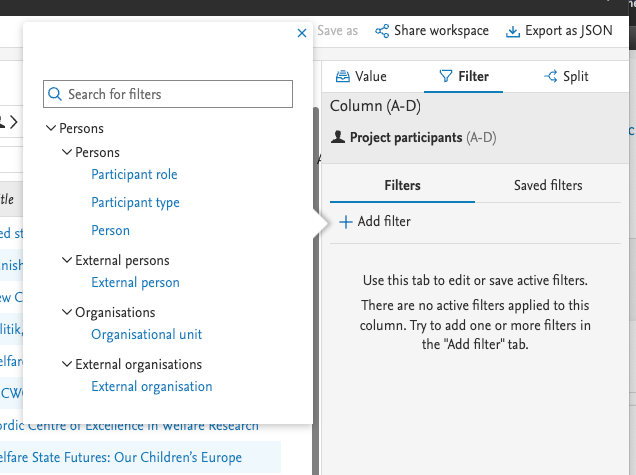 |
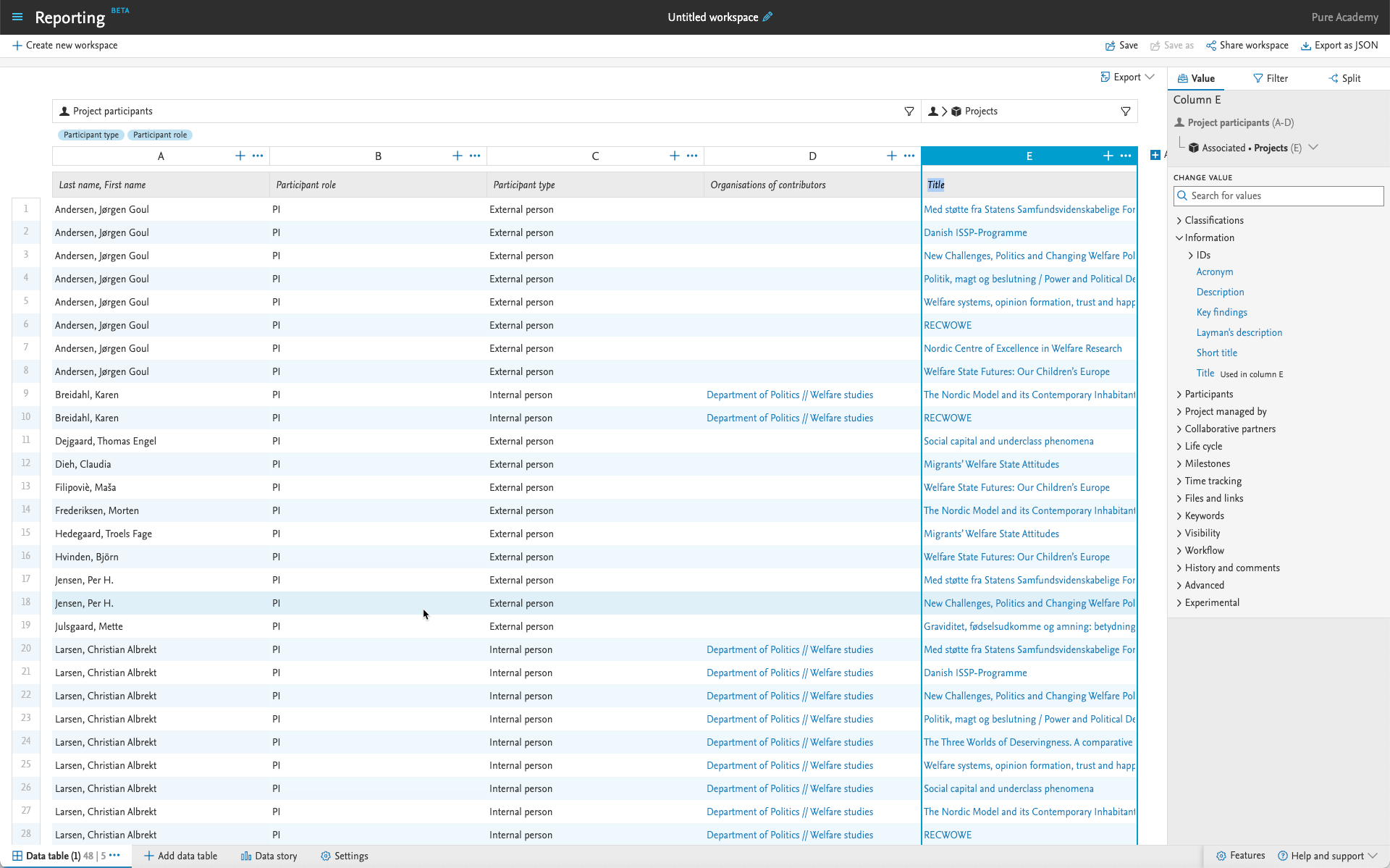 |
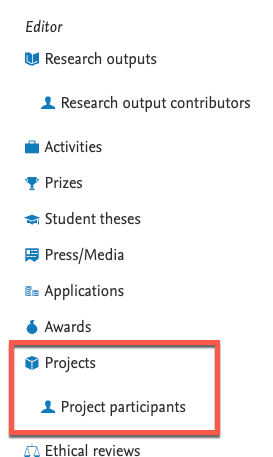 |
Requirements
No special requirements. Available for all reporting users.
Available resources
For general reporting resources, please consult the Reporting section in Pure Academy (Pure Client Space > Pure Academy - Enhance your knowledge > Reporting.)
For examples on reporting using the new reporting entities, please refer to the Reporting Community in SalesForce.
6.2. Reporting on publication dates
You can now report on publication date more easily than ever in the reporting module. We have created a new value that can be used in the reporting module, which is the earliest of E-pub ahead of Print, and Published dates. With this new value you are ensured to only include your published outputs once in reports, when using rolling reporting, for instance if the Epub data was in one year and the published was in the next year. Since this is a saved field, using this will also dramatically speed up reporting.
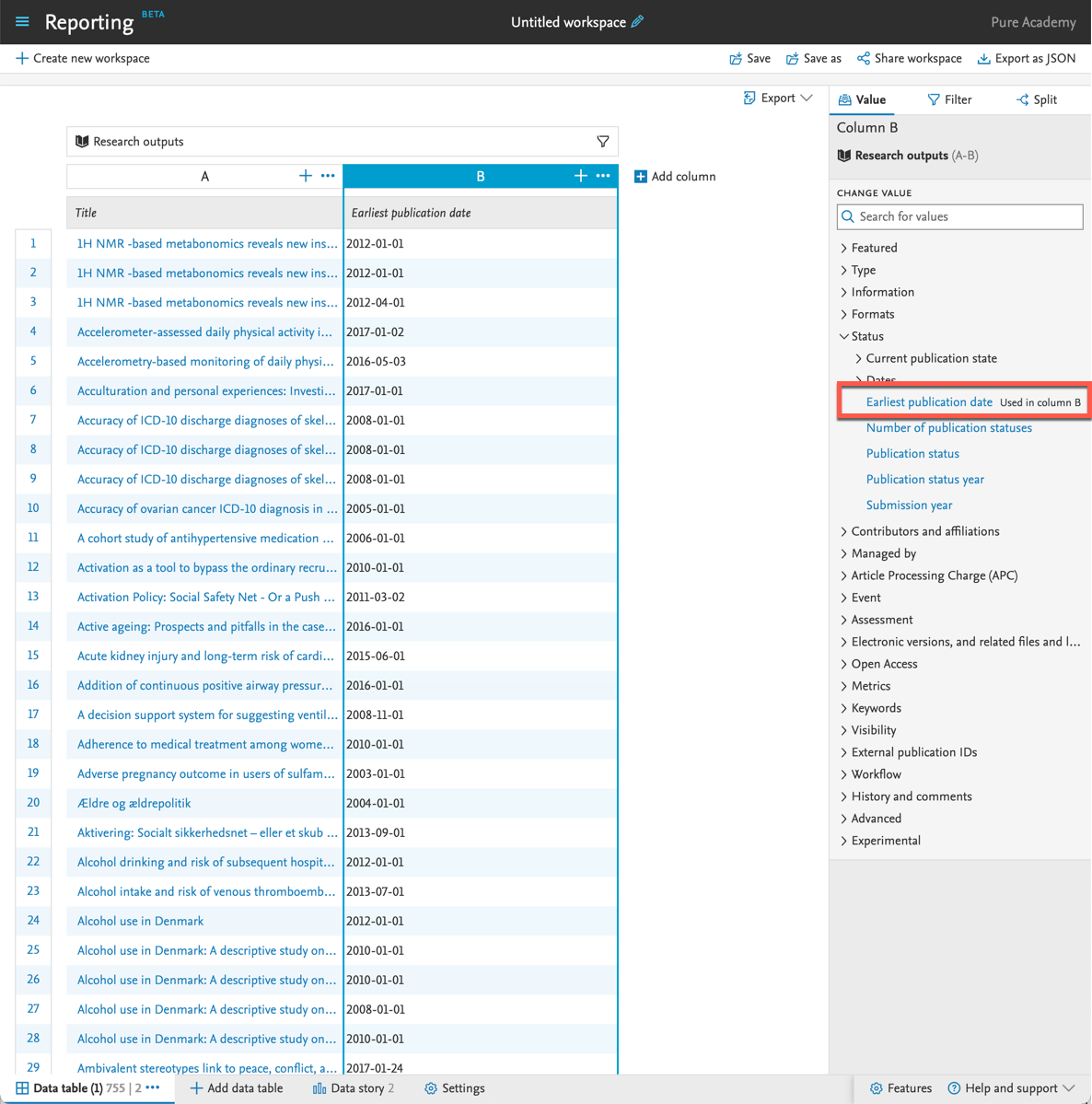
Requirements
No special requirements. Available for all reporting users.
Available resources
For general reporting resources, please consult the Reporting section in Pure Academy (Pure Client Space > Pure Academy - Enhance your knowledge > Reporting.)
6.3. Reporting on created by and modified by
We have updated the ability to report on the user that have created content and the user that have last updated content in Pure. This enabled reporting users to create workspaces to find content that last have been updated by certain users or created by certain users. We have added new releations from all content types to users one for created by and another for last modified by, so it is easy to add the needed information to any data table.
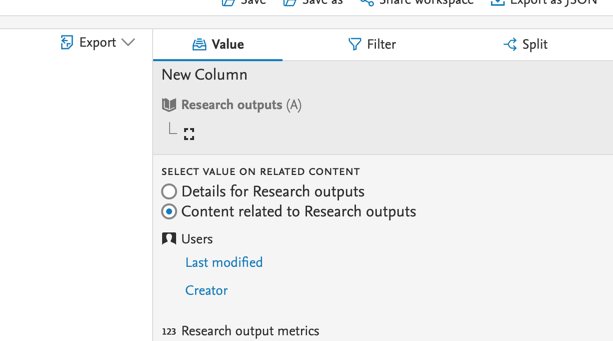 |
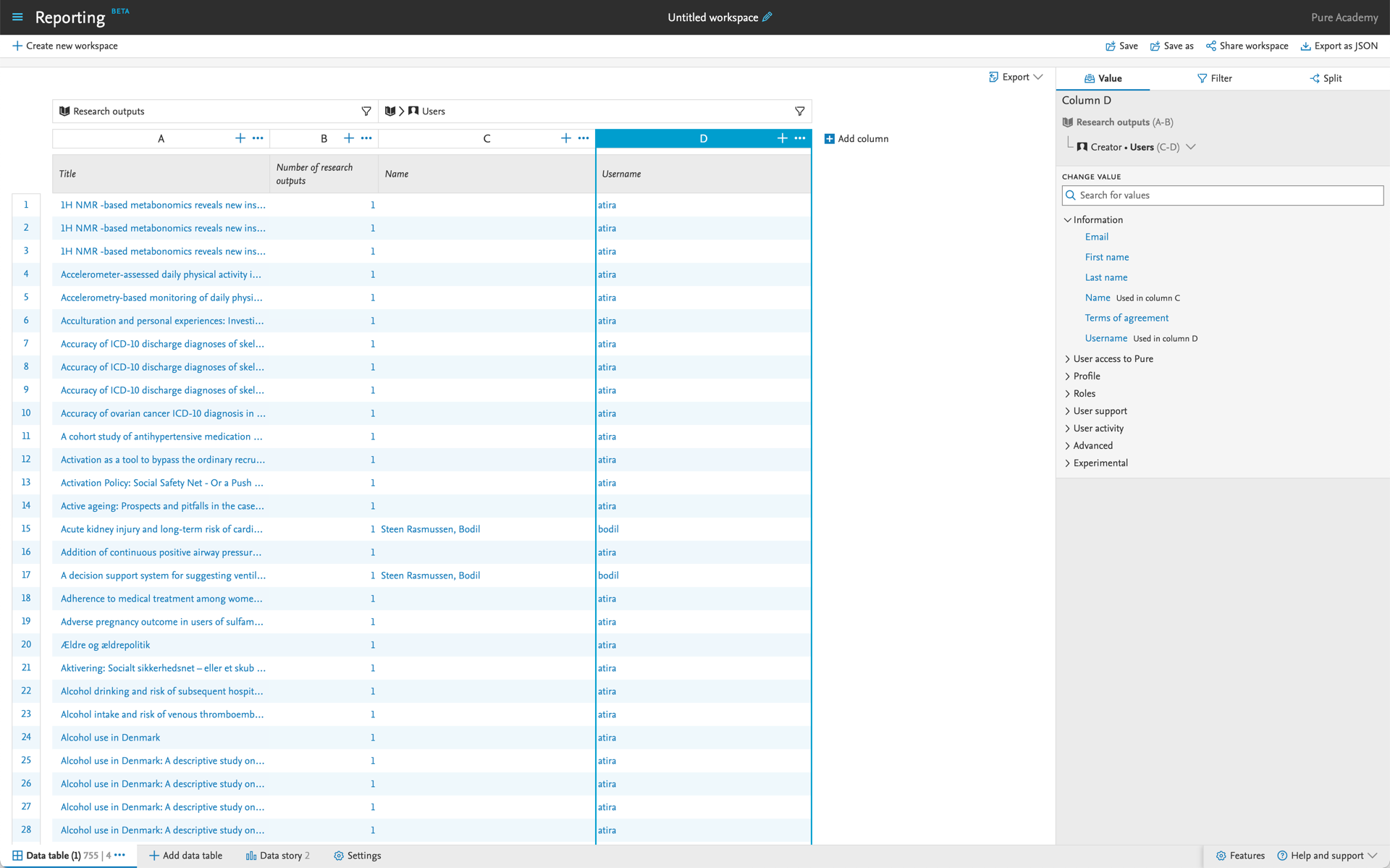 |
Requirements
There are no specific requirements for this feature/update.
Available resources
For general reporting resources, please consult the Reporting section in Pure Academy (Pure Client Space > Pure Academy - Enhance your knowledge > Reporting.)
6.4. Line charts visualizations in the data story
We have introduced a new widget for data stories to enhance your narrative and visualizations. With the new line charts widget changes and trends in your variables over time are more apparent and help your audience better understand your core data story message.
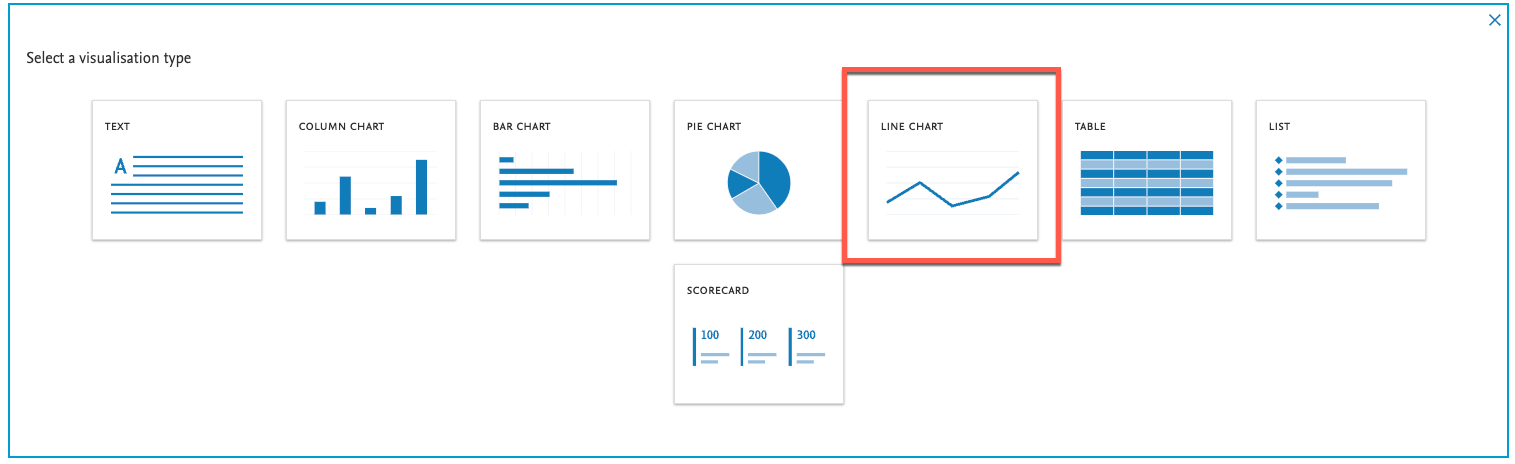
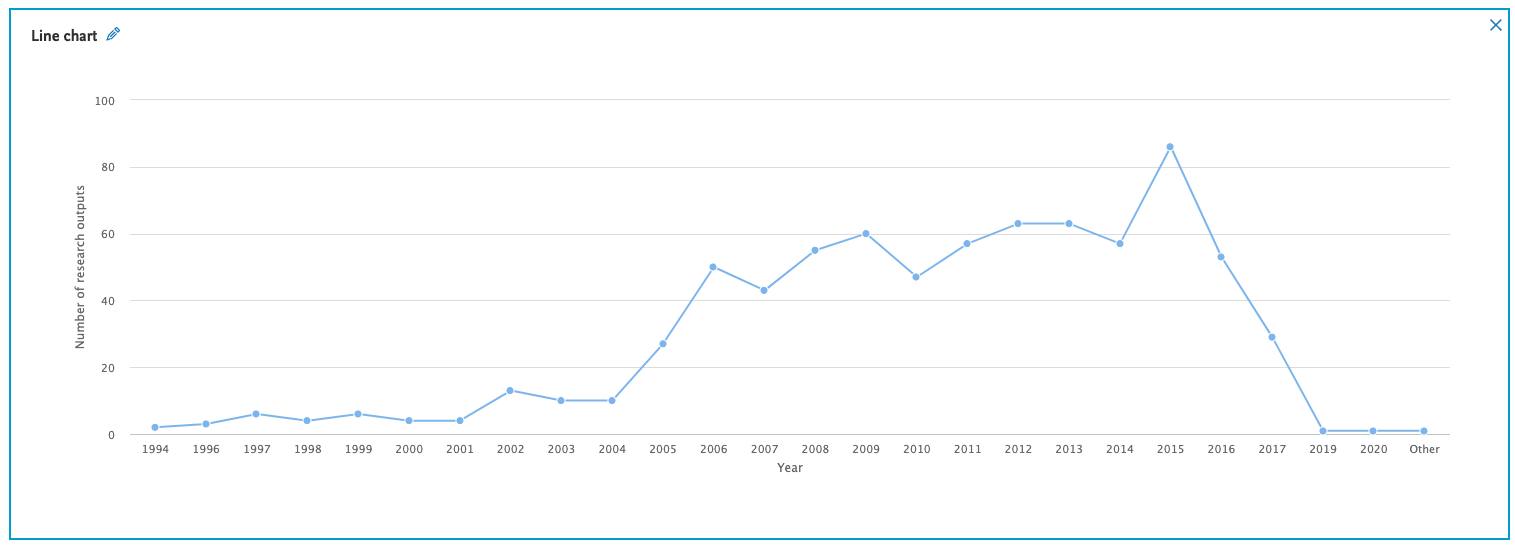
Requirements
There are no specific requirements for this feature/update.
Available resources
For general reporting resources, please consult the Reporting section in Pure Academy (Pure Client Space > Pure Academy - Enhance your knowledge > Reporting.)
6.5. Reporting module: Various updates
Printing from Firefox
- It is now possible to use the printing of data stories using Firefox. Previously this was only possible using either Chrome, Edge or Safari.
- Updates to Spanish translations
- We have updated the Spanish translation of Reporting to make this more precise. We have changed the word “información“ to “reportes“.
7. Additional features of this release
7.1. Various updates
NIH CV template updates
We have updated the NIH CV template in Pure to reflect the latest changes from NIH. This change doesn't affact any existing NIH CVs, so it is necessary to create a new NIH CV in order to use the updated template.
Published at January 30, 2024
