How Can We Help?
5.27.05.27.0
Highlights of this release
 Introducing the Review Content Type
Introducing the Review Content Type
The new Pure Review type is a content type developed for the Award Management Module that supports the need to gather structured feedback and other information required to support the development and submission of applications. The content type is supported by a template manager which allows institutions to design and develop forms for multiple users, and allows for the capture of feedback from one or more individuals that can be collated, assessed and approved as part of the application workflow. The content type has been developed in an agnostic way so that it can be further extended into other areas of Pure, including for the continuous assessment of research outputs as part of the UK national assessment.
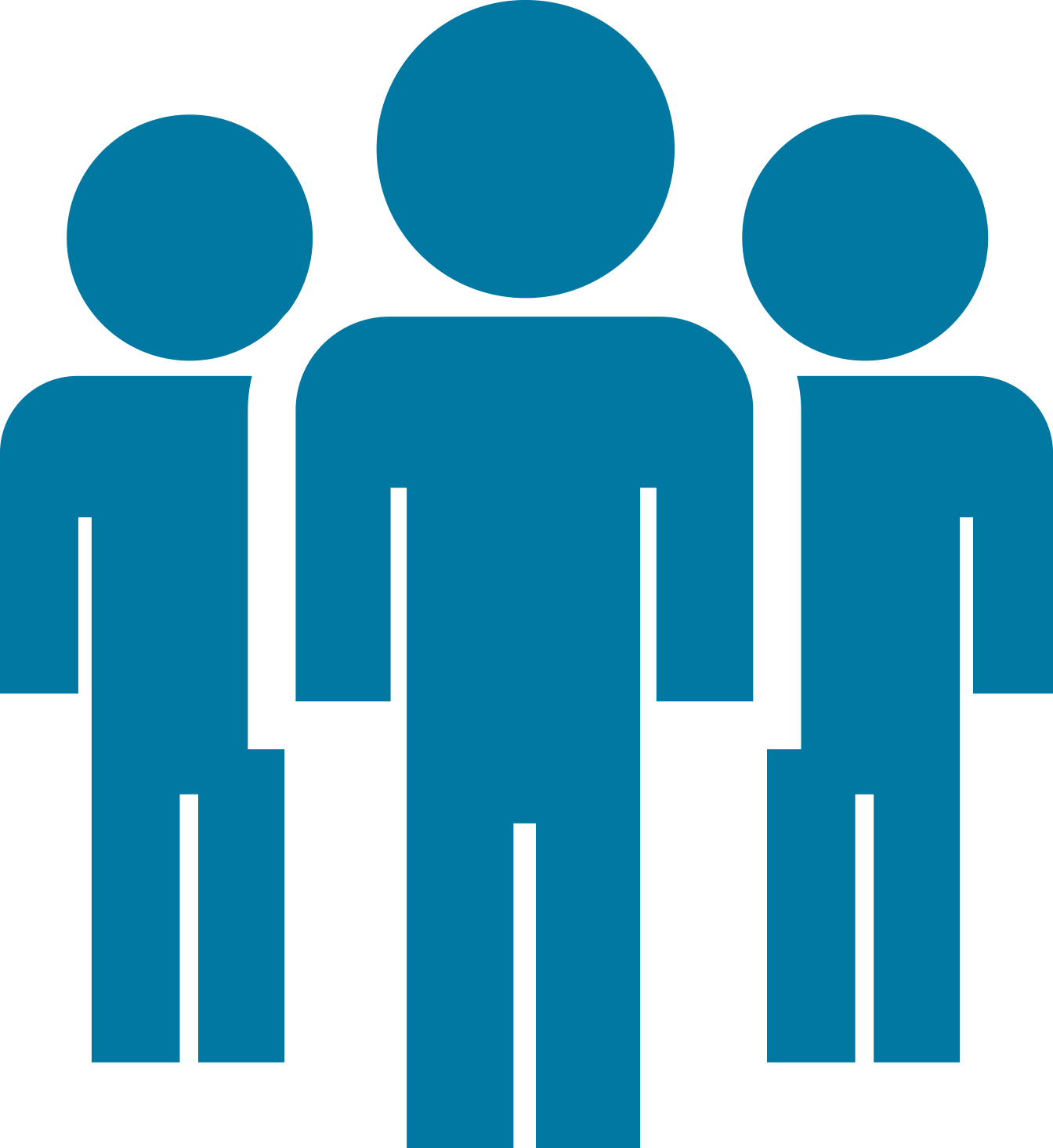 Custom roles for the Pure Process Manager
Custom roles for the Pure Process Manager
As we continue to develop our flexible process manager capability for users of the Award Management Module, we have now made it possible for users to easily add and manage the various roles needed to support their institutional processes. Where the customer defined workflow option in Pure added an approver/checker role for each added step, this new extension to the process manager capability makes it significantly easier to define roles that can be used one or many times across multiple application workflows
 Image upload, copyright and accessibility improvements
Image upload, copyright and accessibility improvements
We have introduced a number of updates to image uploads and display. In addition to Persons, Organisations, Equipment and External Organisation (funders), Pure now supports the addition of images to thirteen other content types including Research output, Activities and Projects. Users can also add additional metadata such as captions, alt-texts (for improved accessibility) and copyright statements. Additionally, a configurable upload and usage confirmation checkbox is also available for institutions to ensure only images with the appropriate rights are displayed and showcased on a Pure Portal or elsewhere.
See below for more information on image uploads or copyright information or copyright display on the Pure portal...
Advance Notice: Change to supported system requirements in February 2024 (5.29.0)
This is an advance notice of changes to the supported system requirements for running Pure that will take effect in February 2024 (5.29.0). The current combination of system requirements has become increasingly difficult to maintain with regards to security and the performance of Pure. We are therefore planning to drop support for the following:
- Authentication mechanisms: drop support for all except "SAML2 (WAYF, Shibboleth)", "Elsevier Authentication" and "Normal Pure login" authentication mechanisms.
- Operating systems: drop support for all except Linux (specifically dropping Windows and UNIX).
Update: Database support extended until October 2024 (5.31.0)
Database support was previously set to expire in February 2024 (5.29.0). Support has now been extended to October 2024. After this date, support for Oracle and MS SqlServer will be dropped and only Postgres will be maintained.
This notice follows the advanced notice in the release notes for 5.25.0 and is based on the conversations that we have had with affected customers so far. If you are affected by this change and need to discuss this with us, please take up contact with us.
If you have questions on this notice, or would like to start the dialogue with us, please contact Henrik Kragh-Hansen (h.kraghhansen@elsevier.com).
If you would like to discuss moving to hosting, please take up contact with your sales representative or customer consultant.
Advance Notice: Additional investments in client-supporting platforms
We are happy to announce that Client Services is investing in new technology platforms for Pure Support, product documentation, and Implementation Consulting.
These solutions will elevate both the user experience and efficiency for all our clients. We expect to have launched all new tools by the end of 2023. More information and a detailed roll-out plan will be communicated in the upcoming months.
We are pleased to announce that version 5.27.0 (4.26.0) of Pure is now released.
Always read through the details of the release - including the Upgrade notes - before installing or upgrading to a new version of Pure.
Release date: 6th of June, 2023
Hosted customers:
- Staging environments (including hosted Pure Portal) will be updated 7th of June, 2023 (APAC + Europe) and 8th of June, 2023 (North/South America).
- Production environments (including hosted Pure Portal) will be updated 21th of June (APAC + Europe) and 22th June (North/South America).
Advance notice
Discontinuation of .4 releases
Over the last two years, our internal issue tracking has identified a significant decrease in the number of bugs and fixes being included in the .4 release. As such, 5.26.4 is the last .4 release, and future .3 releases will serve as the last stable release within a major release sequence. We will still, if necessary, provide emergency ("dash") releases for very urgent customer issues. If you have any questions regarding the discontinuation of the .4 release, please contact us via Pure Support.
Advance notice
Discontinuation of Dspace versions 4-6
Please be advised that, following the update of our Long-Term Preservation connector to Dspace version 7, we will be discontinuing support for previous versions of Dspace (v4-v6).
We will still support previous versions of Dspace for releases 5.28 and 5.29 but starting from Pure release 5.30 versions of Dspace prior to v7 will no longer be supported. From 5.31 these versions will be deprecated.
1. Pure Core: Administration
1.1. Copyright management and improved accessibility on images
As images are more frequently uploaded in Pure and displayed across Pure portals and elsewhere, greater coverage of social and legal requirements for the display of images is required. Pure customers and their users can now add supplementary metadata to images for display on their Pure portals with alt-texts, captions and copyright information.
Pure administrators can also provide customisable guidance for their users as to copyright and accessibility best practices. The introduction of a configurable copyright confirmation (upload and usage permission) checkbox also allows Pure administrators to limit what is shown on their portal to only those images that have been confirmed as having appropriate upload and usage rights.
Content with images can be filtered, including filtering on images with (or without) copyright statements and/or confirmation of upload and usage rights.
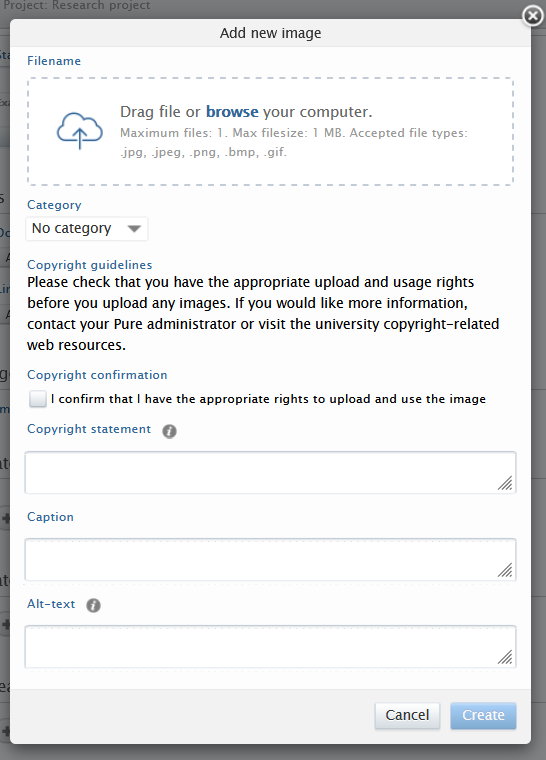 |
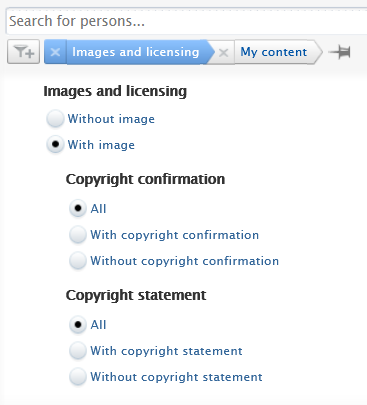 |
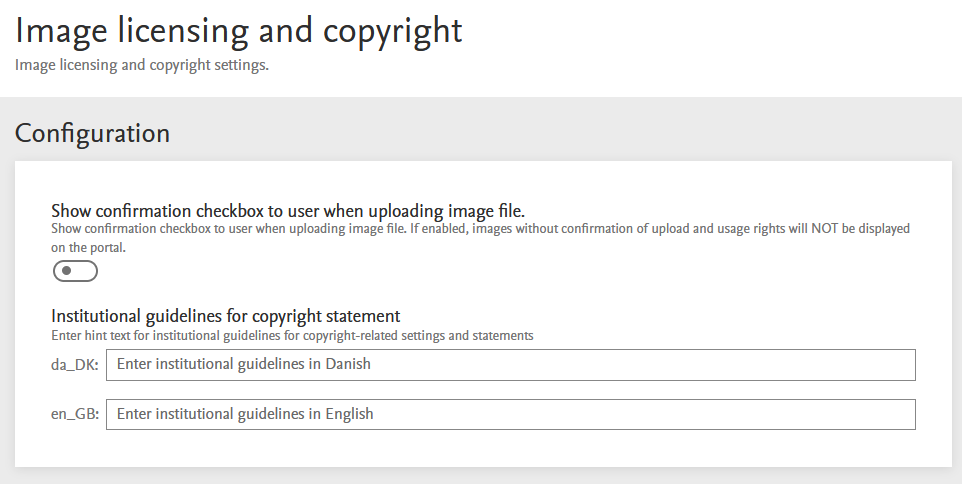 | |
Requirements
Usage with Master list or Configurable Sync
We currently do not recommend using the copyright confirmation (upload and usage permission) checkbox if you actively update content with images (Persons, Organisations, External Organisations, Equipment) using either the master list bulk import or a configurable sync (e.g. Sync upload of Persons). Support for the setting of the confirmation checkbox in Master List and Sync will be shortly implemented and these release notes will be updated accordingly.
Copyright confirmation checkbox
- When enabling the copyright confirmation checkbox (Administrator > Licensing > Images) for the first time, Pure will bulk process any images already in your Pure. You will be asked to define what actions should be taken for any images including:
- Set all images as having valid upload and usage rights
- Set only Person portrait images, Organisation profile and hero images, and External organisation funder logo images as having valid upload and usage rights
- Set all images as NOT having valid upload and usage rights
- Do not modify any previously set upload and usage rights
- Once your selection has been made and the configuration saved, Pure will update settings on images accordingly.
Display on Portal and Portal refresh
- If the copyright confirmation checkbox is enabled - ONLY images that have been confirmed as having appropriate upload and usage rights will be displayed on the portal and this will trigger a refresh of the Portal.
Available resources
Pure release notes > Copyright on Portal Images for more information on how images on the portal are rendered with copyright and accessible information.
Pure release notes > 5.19.0 Release notes > Hero images on portal for more information on how to add hero images to your organisation's portal landing pages.
1.2. Image support on additional content types
Pure now supports the addition of image files to many more content types. Users were previously able to add images to:
- Persons
- Organisations
- Equipment
- External organisations
Users can now add images via the relevant editor (or via the Pure API on supported endpoints) on the following additional content types:
- Activities
- Datasets
- External Persons
- Impacts
- Organisations
- Persons
- Press & Media
- Prizes
- Research Outputs
- Projects
- Student Theses
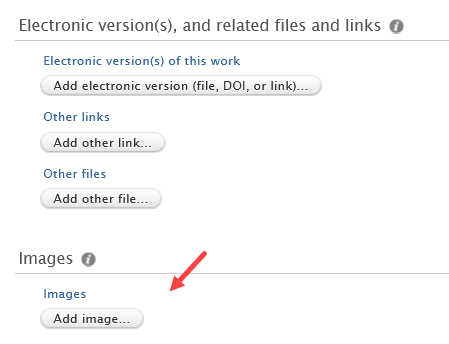
Requirements
Image upload on additional content types is enabled through System settings > Image upload, and is default DISABLED.
Upload via the Pure API is limited to the specific content type endpoints that are currently available. Copyright information including copyright guidelines and upload and usage confirmation apply to all images uploaded across all content types.
Recommended order of operations for related settings: With the addition of more content types supporting image upload, if you do plan on enabling the Copyright-related confirmation of upload and usage rights checkbox, please enable the checkbox first before enabling the additional content type image upload.
Please note that there will be no change in the content types for which images are shown on the current Pure Portal. New Pure Portal look and feel will allow showcasing the images on all content types.
Available resources
Pure release notes > Copyright on Portal Images for more information on how images on the portal are rendered with copyright and accessible information.
Pure release notes > Copyright management and improved accessibility on images for more information on copyright guidance and copyright confirmation checkbox
1.3. UI updates to licensing section in Administrator overview
License information and settings (In Pure, Administrator > Licensing) have been updated to the latest UI framework. These changes are to distinguish licensing configurations between images and research outputs. There are no substantive changes to the license configuration and functionality.
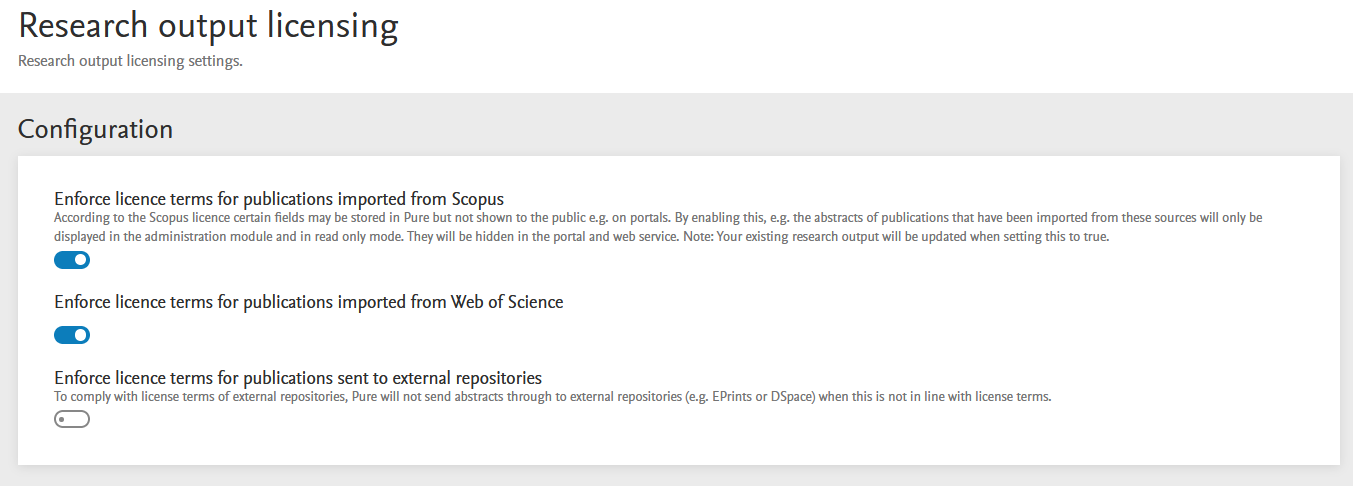
Requirements
There are no additional requirements for this update.
1.4. Multiple and exclusively external affiliations allowed on Activities
Adding and saving external affiliations on activities is now in line with what is possible on Research outputs. Activities conducted by your researchers at their previous institution(s) can now be imported/created and showcased with ease.
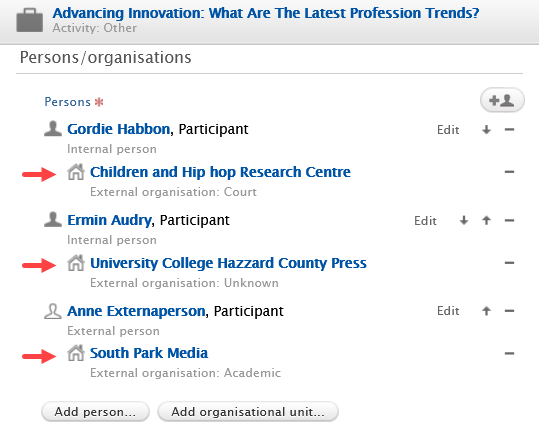
Requirements
There are no additional requirements for this update.
2. Pure Core: API
Pure Web Service is the read-only service available to all clients. In Pure, see Administrator > Web services for more details.
Pure API is the read-and-write service currently under development and available to all clients. In Pure, see Administrator > Pure API for more details.
2.1. Metrics support
With this release, users now have access to integer-based metrics such as citations, H-index, and download statistics on both Person and Research output resources. This update represents a significant step forward in our goal of providing comprehensive metrics support through our API.
While this first phase of metrics support is a major milestone, we are not stopping here. Our team is actively working on expanding the API's capabilities to include full support for all types of metrics on all relevant content types. Additionally, we plan to offer the option to specify access requirements at the individual metrics collection level in a subsequent minor release.
It is important to note that we have no plans to add write support for metrics at this time, as they are typically managed by different integrations within Pure. However, we believe that this new API functionality will prove to be a powerful asset for researchers, institutions, and organizations looking to measure and analyse scholarly impact.
3. Integrations
3.1. Dspace: update to v7 and collections
As part of the OA requirements around Institutional Repositories (IRs) and, in particular, the need for IRs to provide long term preservation and storage of Research outputs and digital content, Pure maintains an integration (connector) to Dspace, allowing Pure customers to export and save their content from Pure to their Dspace repository, where it can be stored.
In this release we have updated the existing Dspace connector to support Dspace v7. There are no changes to the existing functionality to the Dspace connector. The content types that can be exported to Dspace are Research output, Datasets and Student theses. When these content types are exported from Pure to Dspace the main thing that is pushed is the metadata, but there is also the possibility to export associated files, that are then saved in Dspace.
The update to Dspace 7 also (re)introduces the possibility to export and save content in 'collections', that group the exported content based on keywords or organizations.
Description |
Screenshot |
|---|---|
| It is now possible to define a collection in Pure based on organization. | 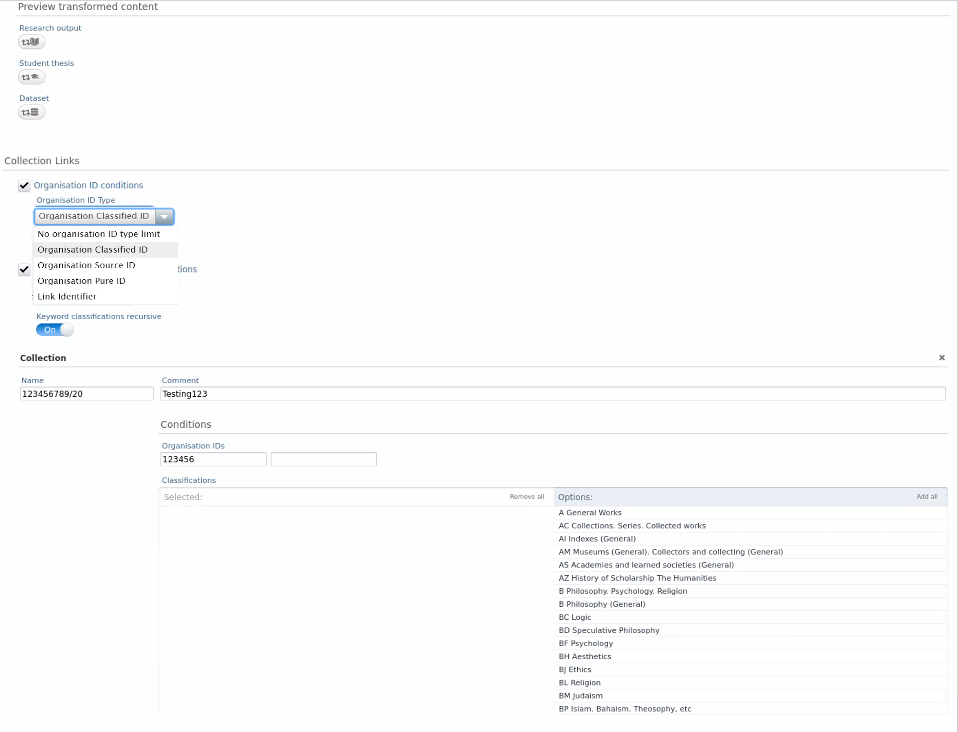 |
| The organization ID related to a specific collection must be included on the record in Pure | 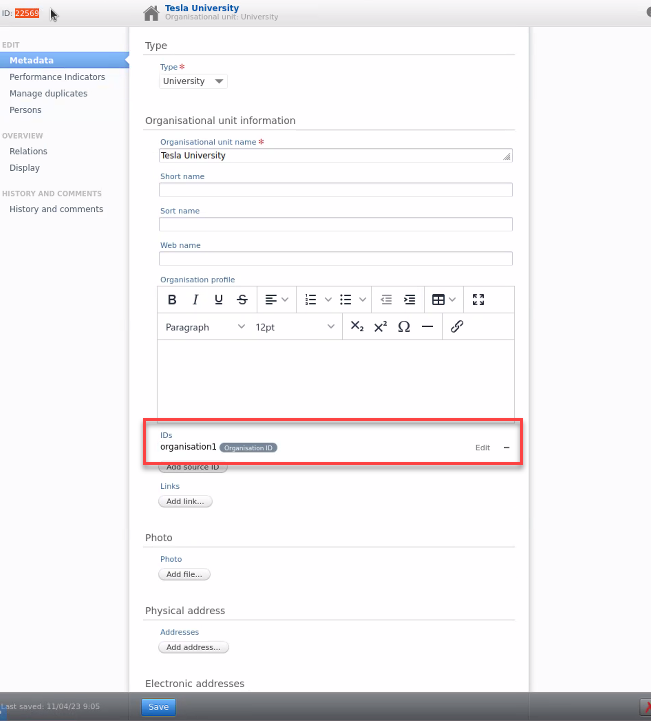 |
| It is also possible to define a collection in Pure based on keywords. | 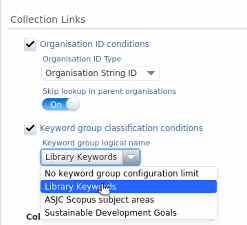 |
| Once a collection is defined and a record is exported from Pure, it will be saved in Dspace as part of that collection | 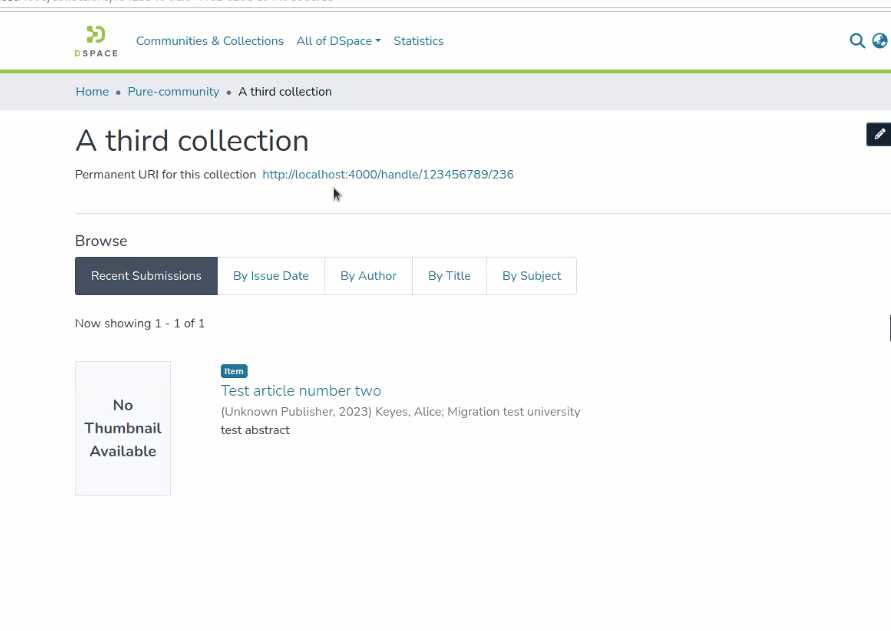 |
| All collections related to a given record are visible on that record in Dspace | 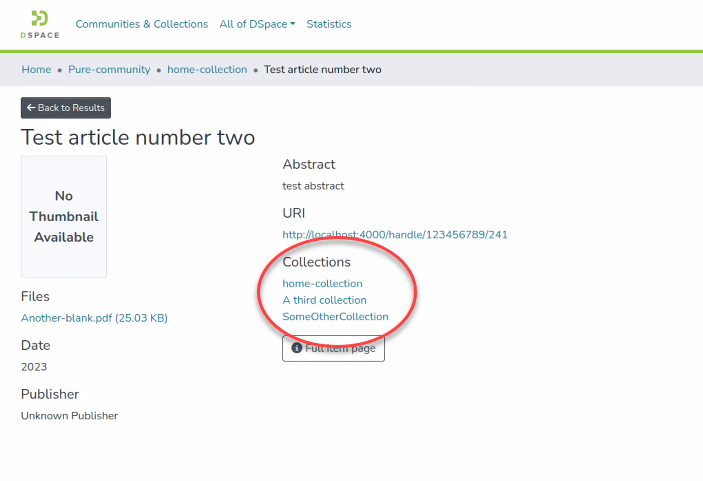 |
Requirements
There are no additional requirements for this update.
4. Unified Project Model and Award Management
4.1. Introducing the Pure Review Content Type
The Pure Review Content Type allows enables institutions to collect, review and approve data from a wide range of stakeholders as part of the pre-award management process.
The use of the review type supports the development of many question set templates and allows the option of distributing review/protocol questions to one or more reviewers as required. Research administrators can use the review responses to further guide decision making and for the process of managing compliance.
As part of our strategy to streamline operational processes and improve service options, the review content type allows institutions to acquire structured information and review/feedback on applications and therefore make informed decisions about what will ensure a greater chance of success.
The review content type allows for many types of pre-submission reviews to enable final revision collect and managed necessary information from investigators and identify strengths/weaknesses with applications before they are committed to the funder for consideration. The greater opportunity for information management and scrutiny enables a higher chance of catching issues prior to submission and identifying previously unidentified benefits.
Available resources
For more information and guidance on the use of the Pure Review Content type, please visit Pure Client Space > Award management
Example screens from the review editor
Description |
Screenshot |
|---|---|
| The review editor metadata page - define the basic metadata requirements for the review, assign reviewers, deadlines and reminders information | 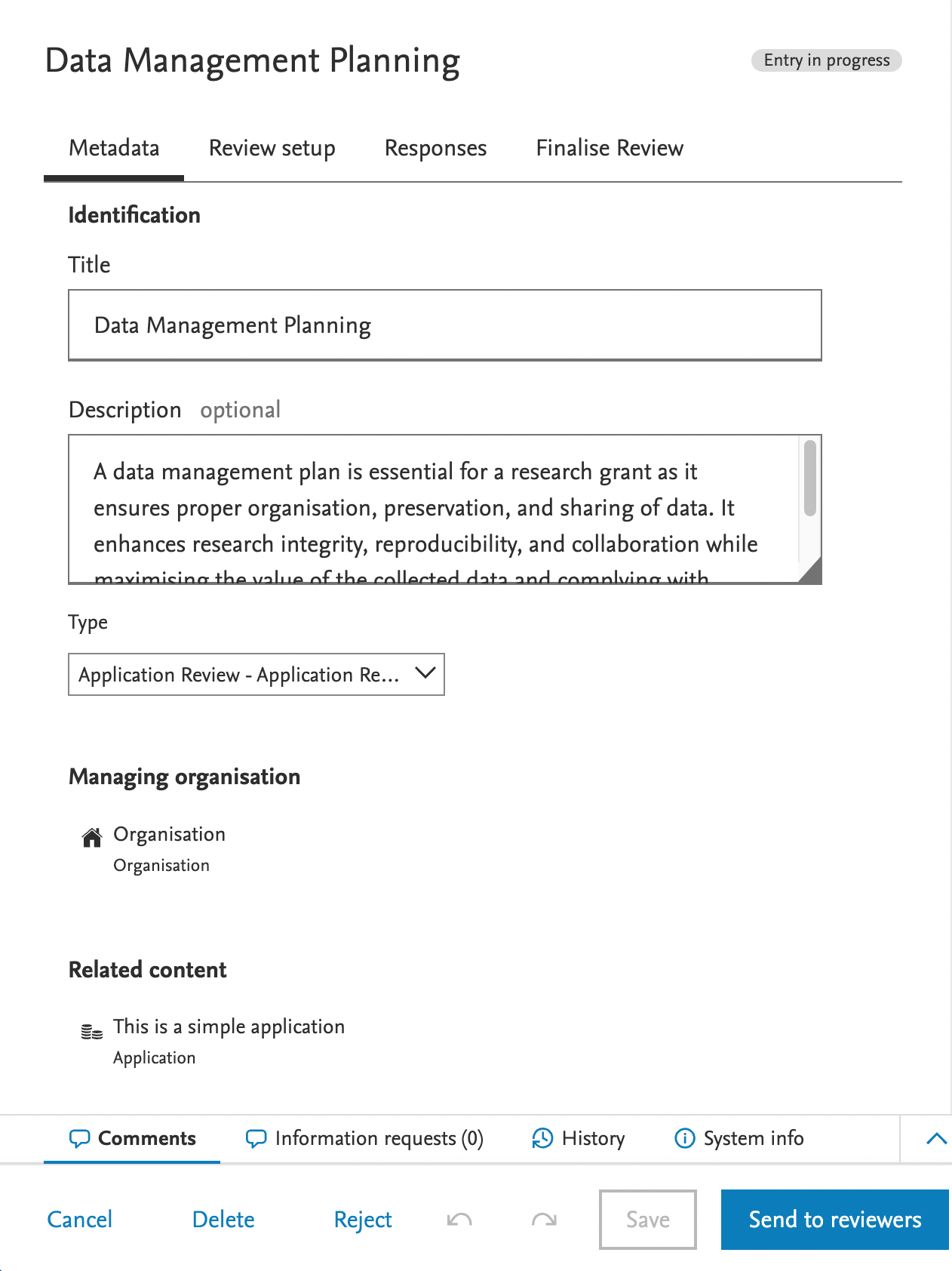 |
| The review editor setup page - create questions manually or add via review templates. Add related documents from the related content types | 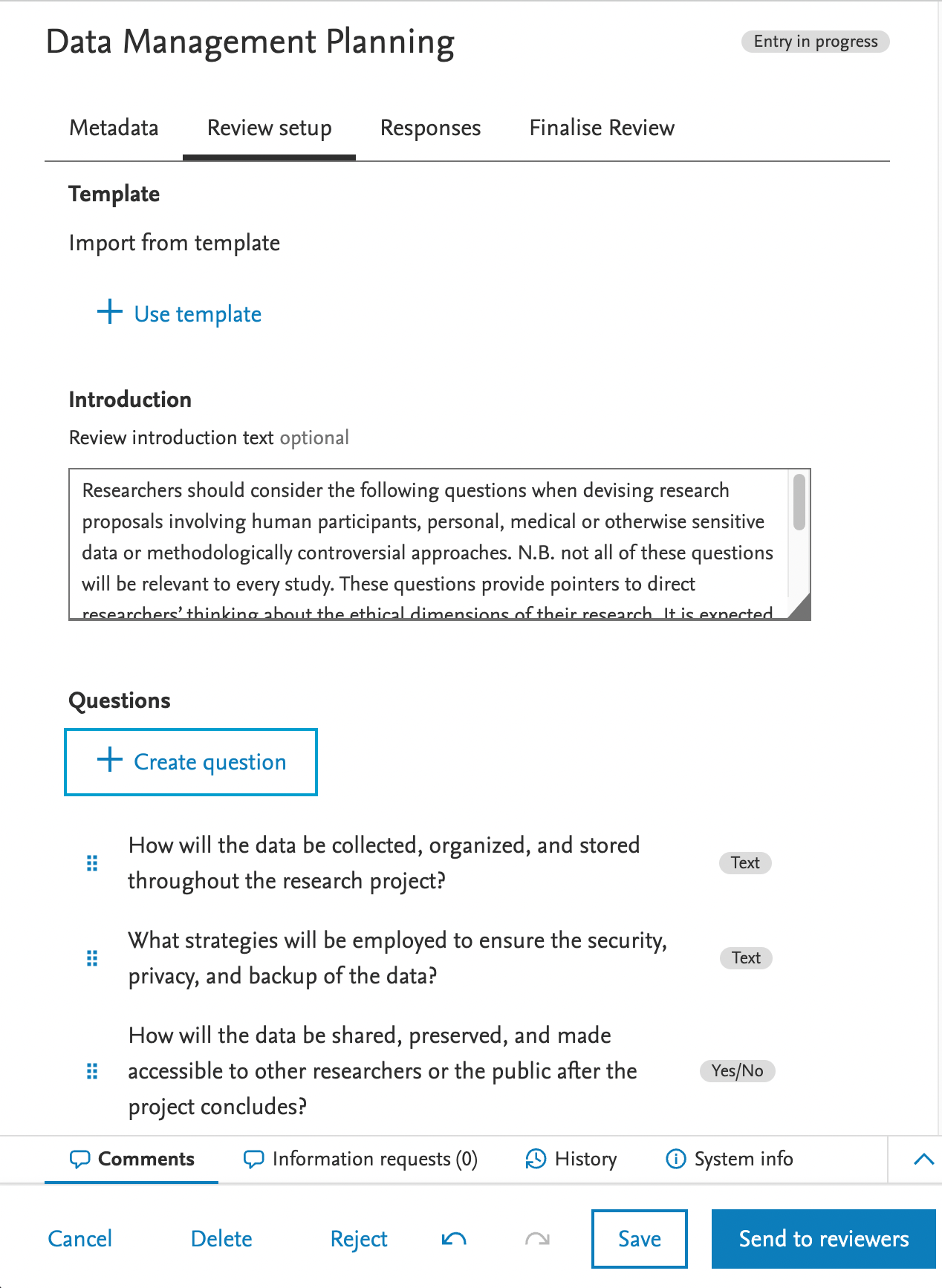 |
| The review response page - review summary and individual response data and download review results in either of XLS or CSV formats | 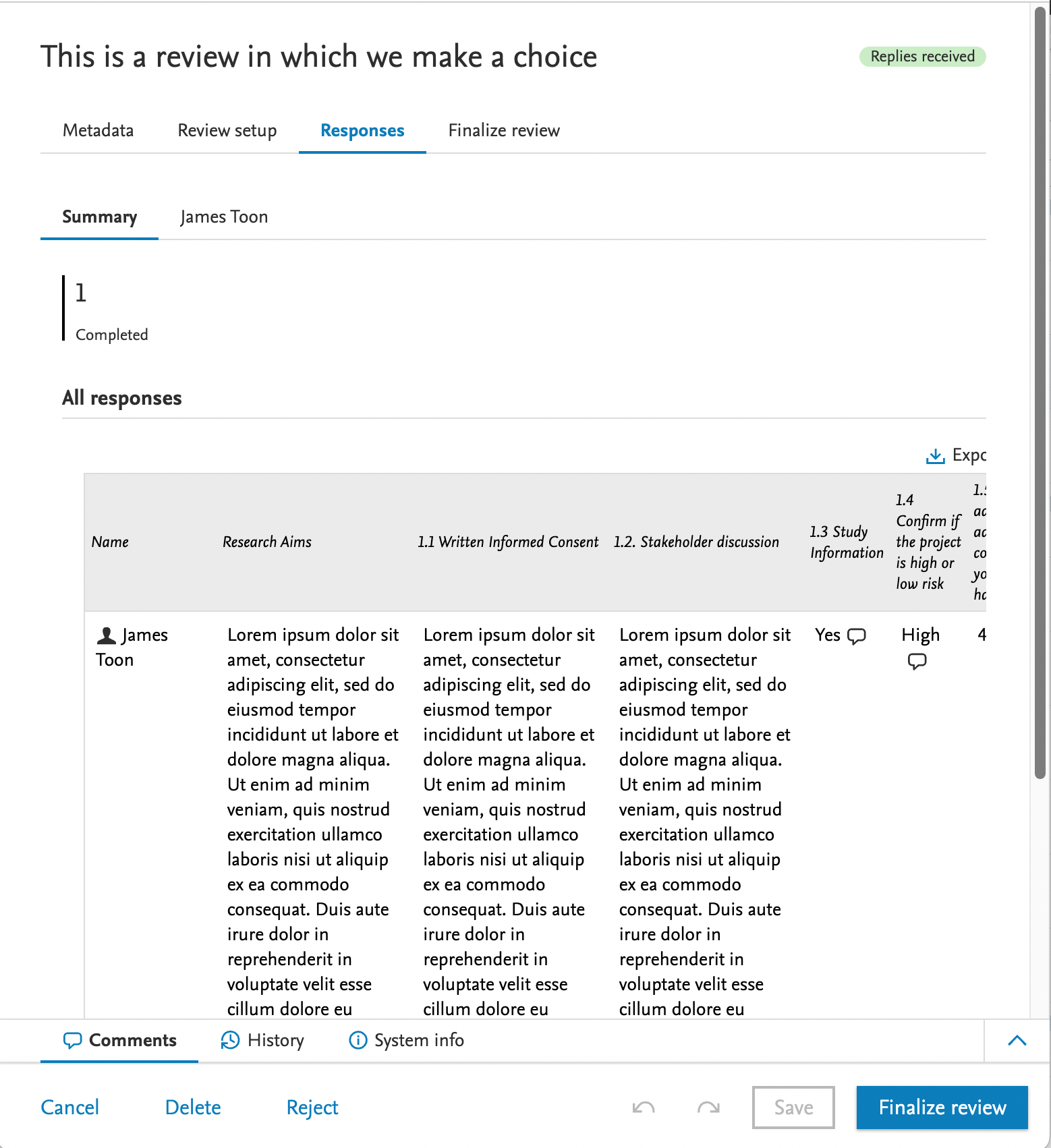 |
|
The finalise review page - add final summary text, add approval status and configure access to review summary for applicant/authors. Note: Editors can only summarise reviews when at least one response has been completed on the review (indicated by the blue information box shown) |
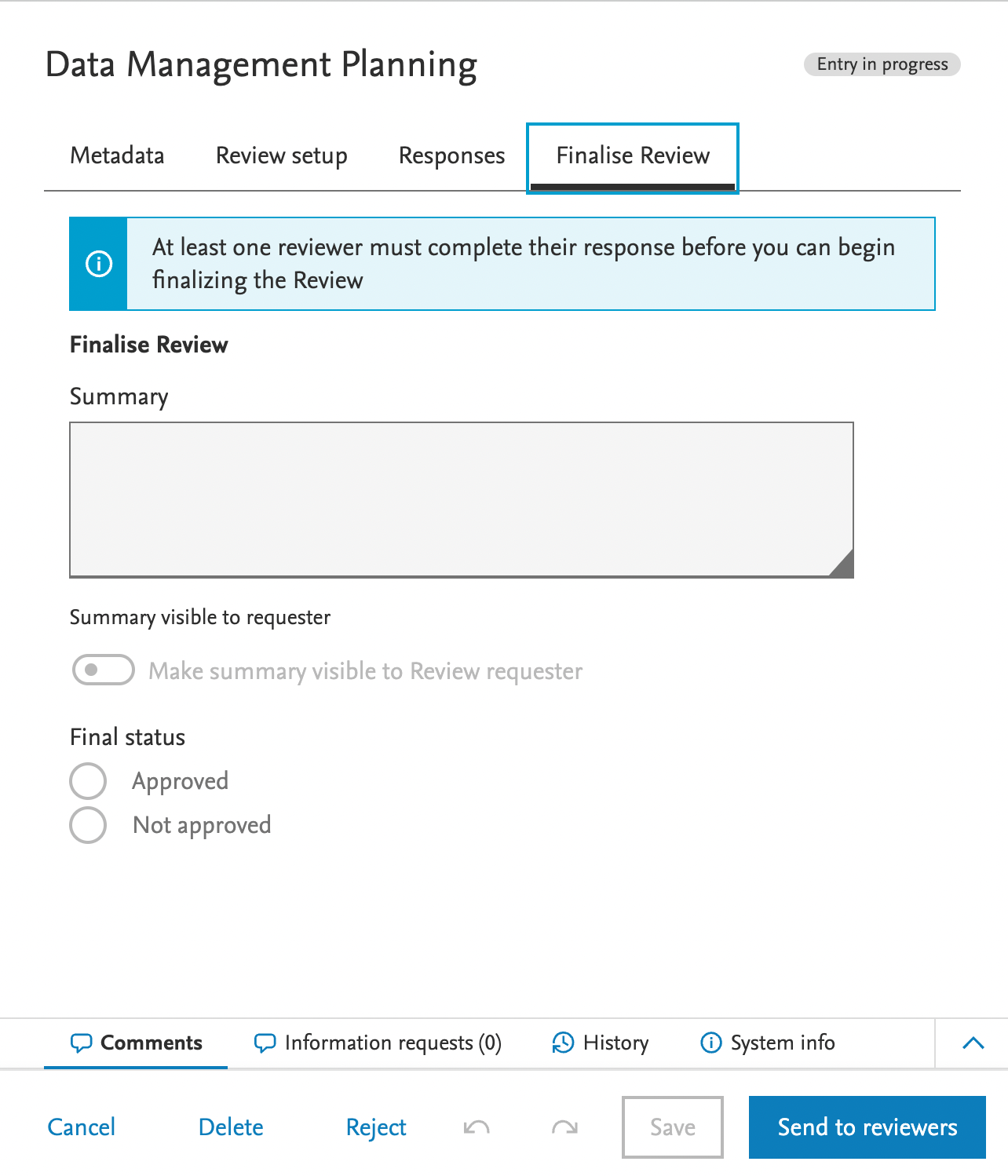 |
| The reviewer response page - accept or decline reviews, complete, save and/or submit completed reviews | 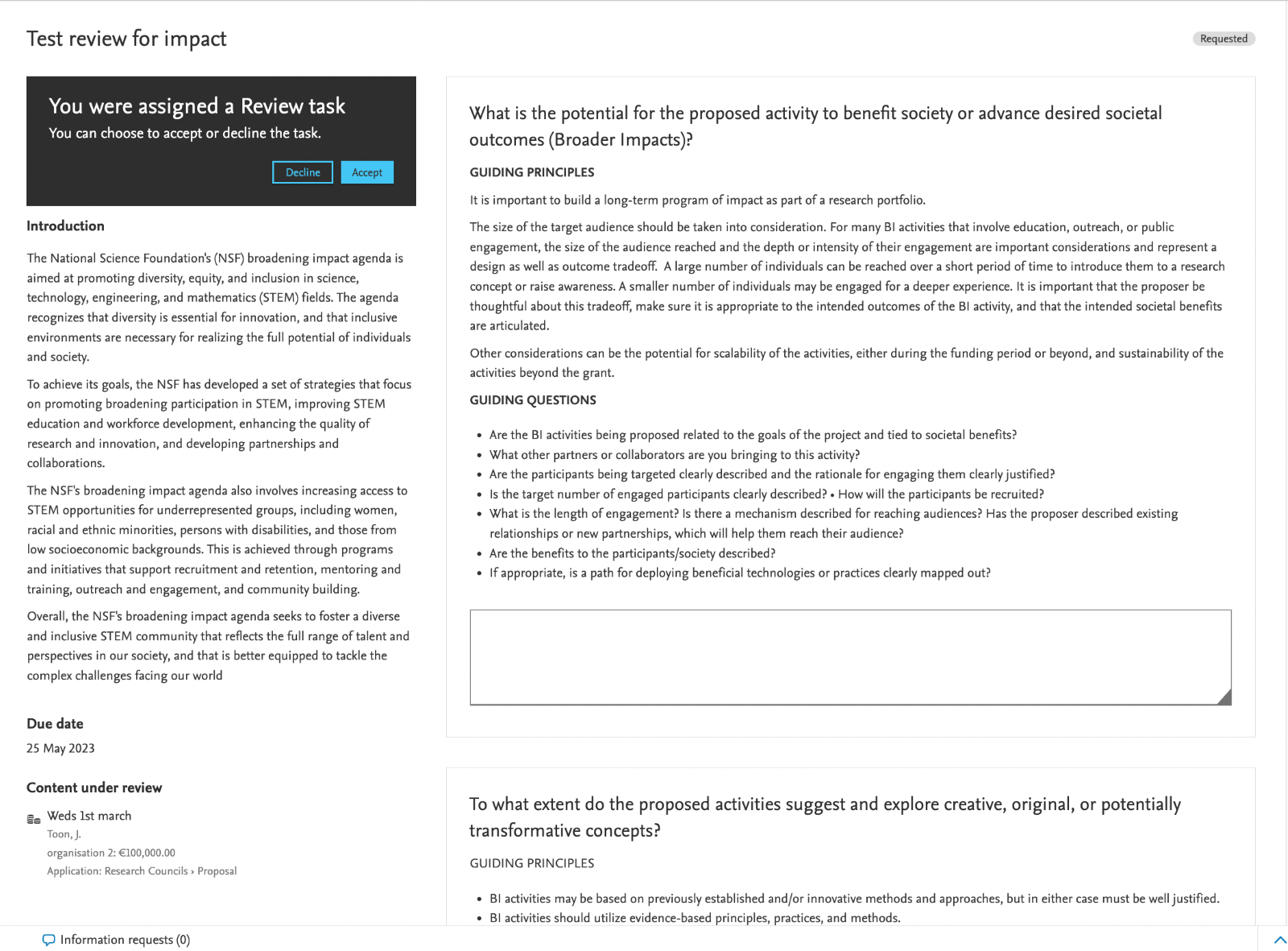 |
Requirements
- The review content type is intended for pre-award management stakeholders (at this stage), including applicants, editors and administrators involved in the management of bids for submission. Based on feedback from the initial implementation, we intend, in time, to extend its use across other content types.
- The review content type is available for subscribers to the Award Management Module
Additional information
Note that whilst the review type on applications is included for use in the 5.27.0 release, it is not available by default. The feature can be enabled on request by contacting the Pure Support team via Pure-Support@elsevier.com. We recommend that users initially engage with the review type in staging environments to familiarise themselves with the functionality available and to formulate local policy/procedures.
4.2. Customisable roles for process manager
Users of the process manager workflow option are now able to configure the roles they require to support internal approvals/routing
As part of the process management workflow, we have now made it easy for administrative users to create approver/checker roles that can be applied as required across the breadth of the internal approvals routing.
Note: Customisable roles are available once only if the process manager is enabled for award management
Example of the 'manage roles' config screen, available via Administrator > Applications > External workflow configuration > Manage roles
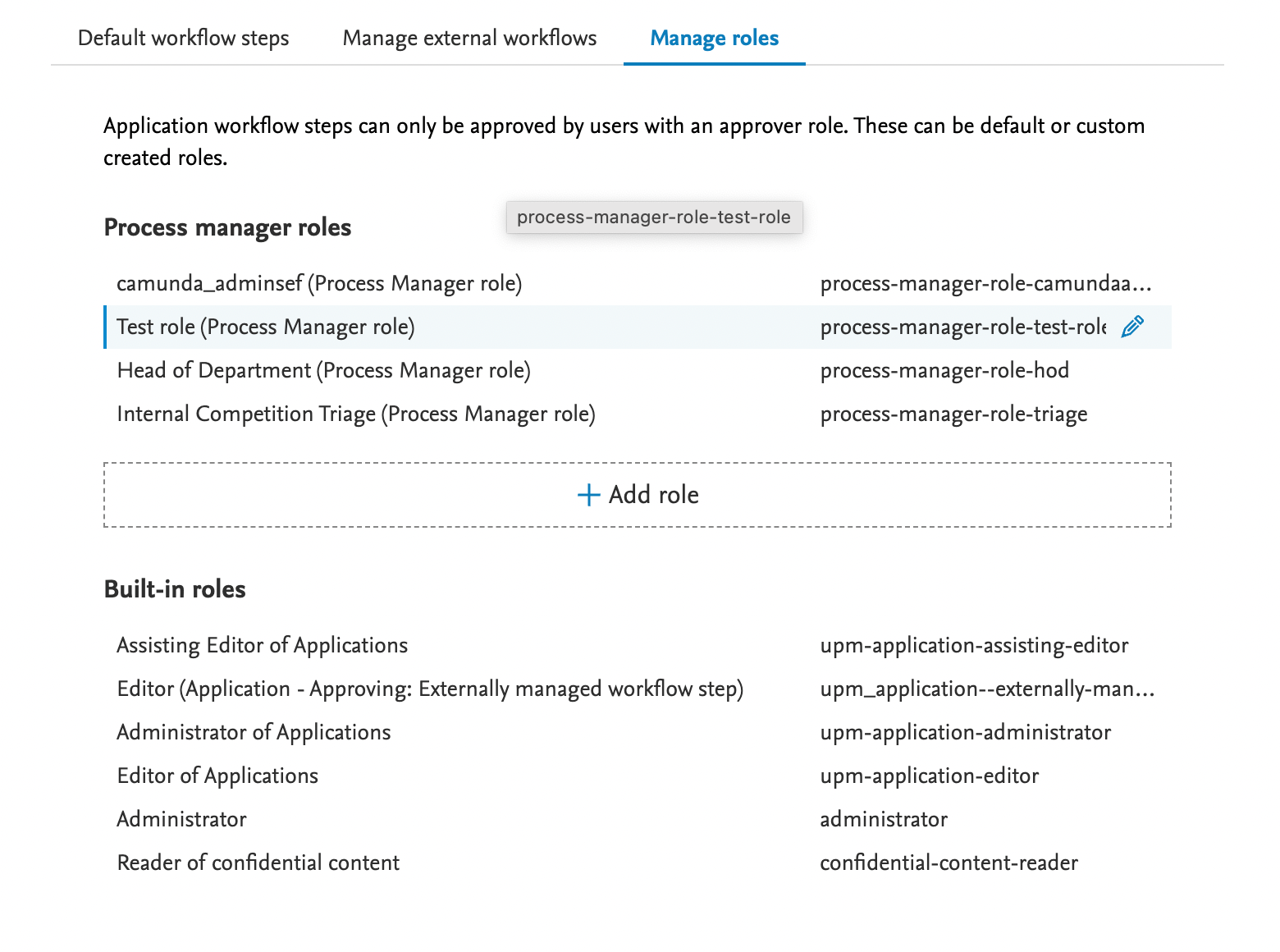
When clicking to 'add role' the user is presented with the following config screen. The uri required for the the role will be automatically populated when adding role titles, but may be amended prior to saving.
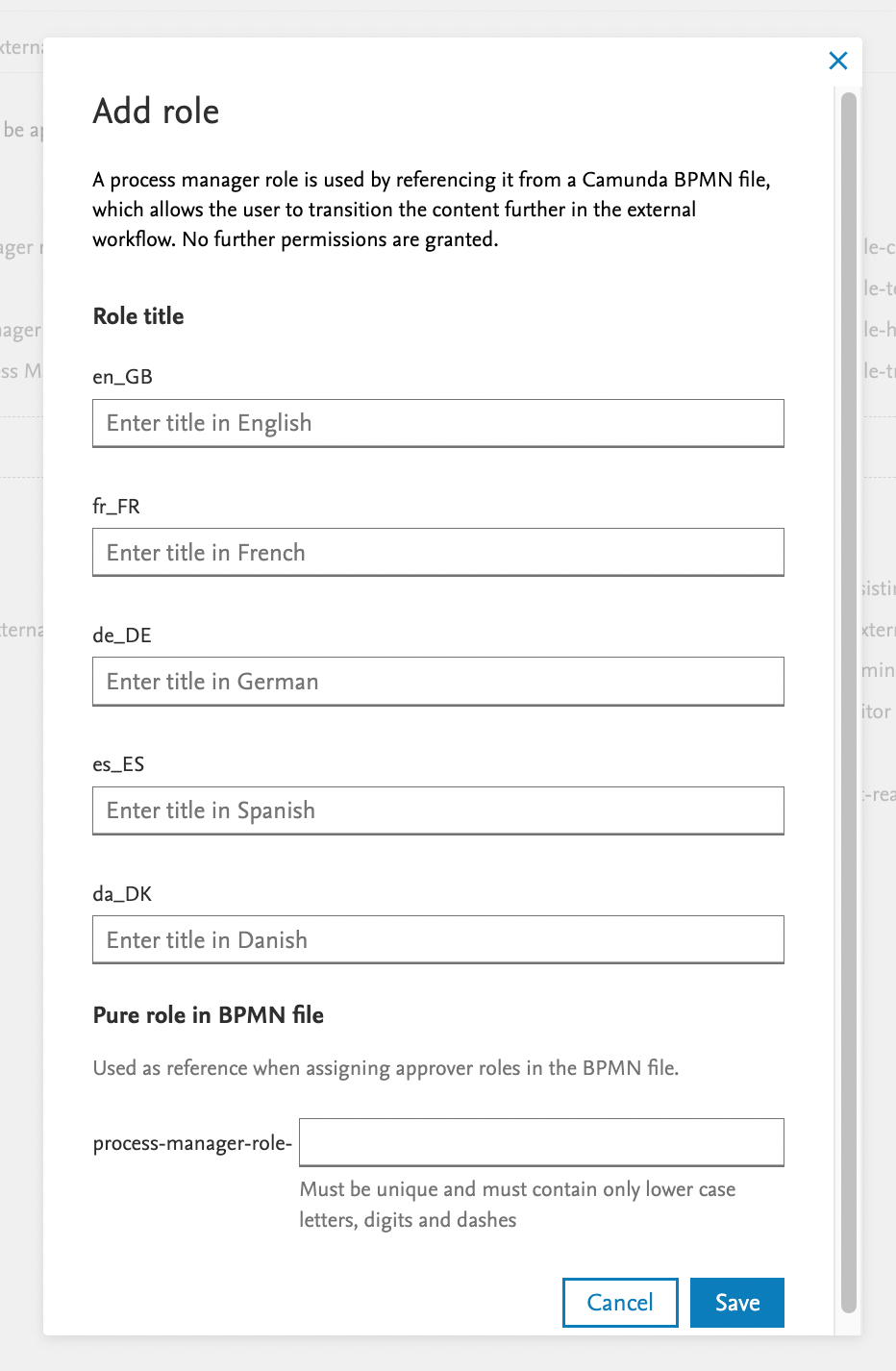
Having added new roles, they are made available as users in Masterdata > Users for selection as per normal user management.
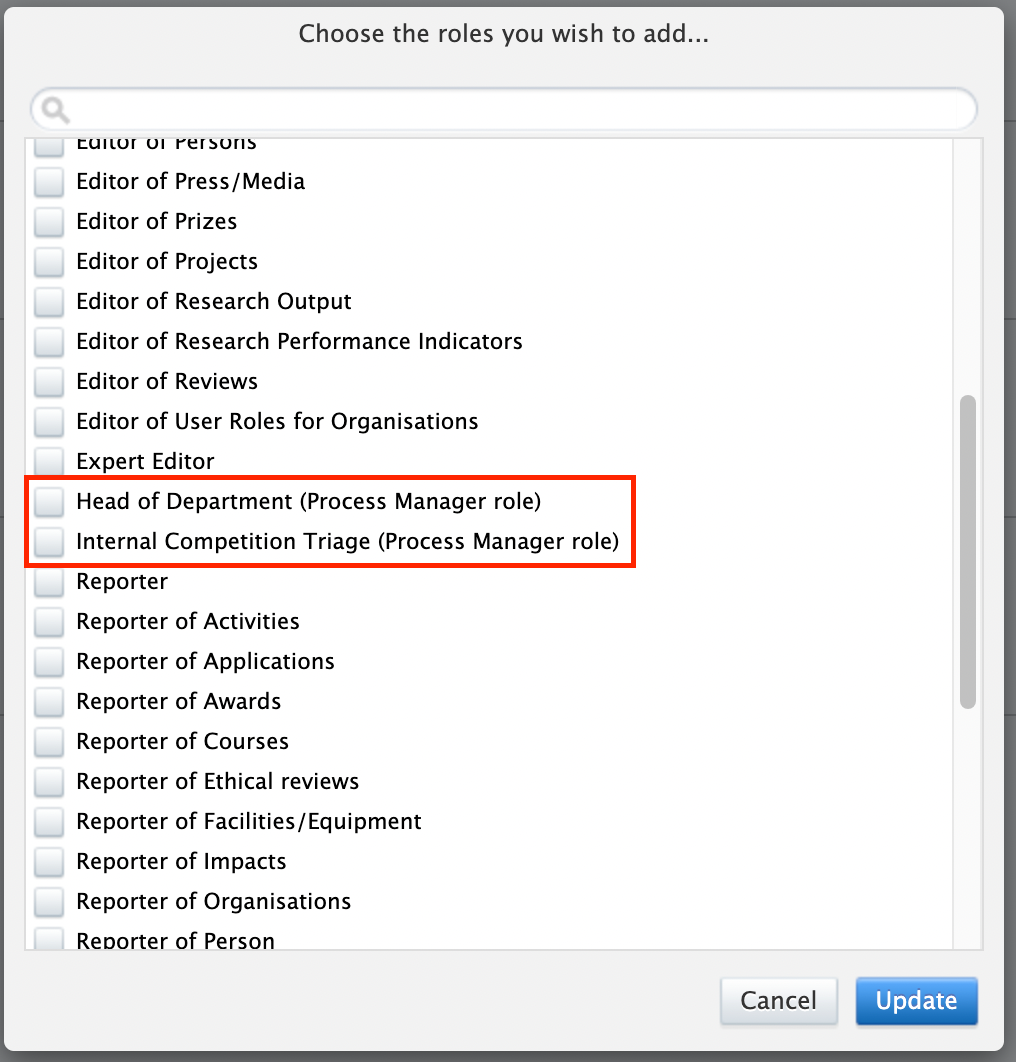
Once new roles have been established - they may be used when adding responsible Pure roles to the BPMN file configurations by using the URI details (as per the following examples)
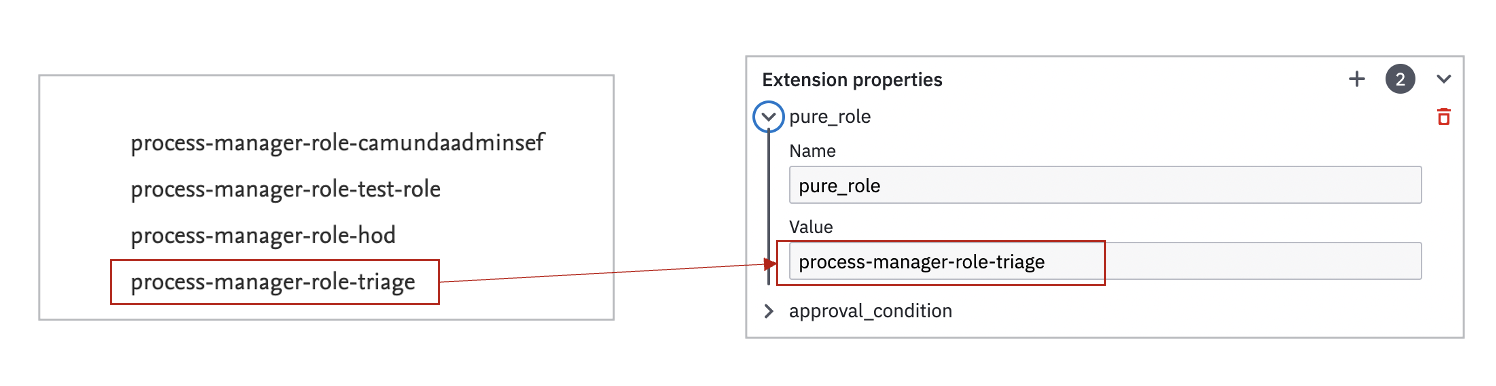
Requirements
- Configurable roles are only available to users of the new process manager workflow feature
- The feature is only applicable for subscribers to the Pure Award Management Module
- The feature is available to administrators of the application workflows
4.3. Update to prevent funder reply status data entry outside of the chosen workflow mechanisms
This update resolves a long-standing issue whereby administrative users/editors were able to update the funder reply status within the application UI and therefore resulting in synchronisation issues between the application record and the workflow position
To prevent editors and/or administrators of applications from updating the funder reply status outside the confines of the application workflow, we have added an option to disable editing of the funder reply status as displayed in the application user interface.
The configuration to prevent editors from updating the funder reply status on applications is available in Administrator > Award Management
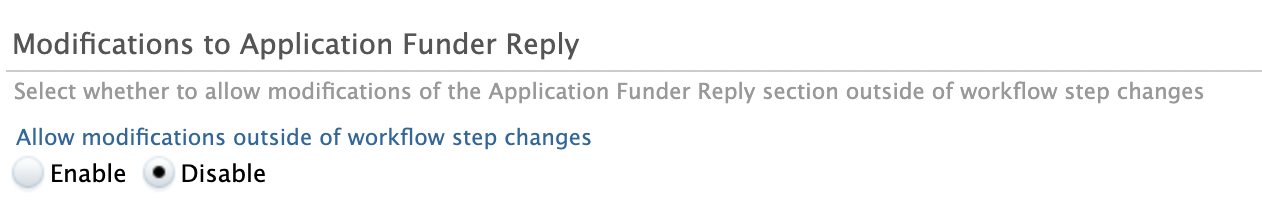
Updating this setting 'disable' ensures that the following section is locked and will only be updated as and when the status is triggered by changes in the workflow.
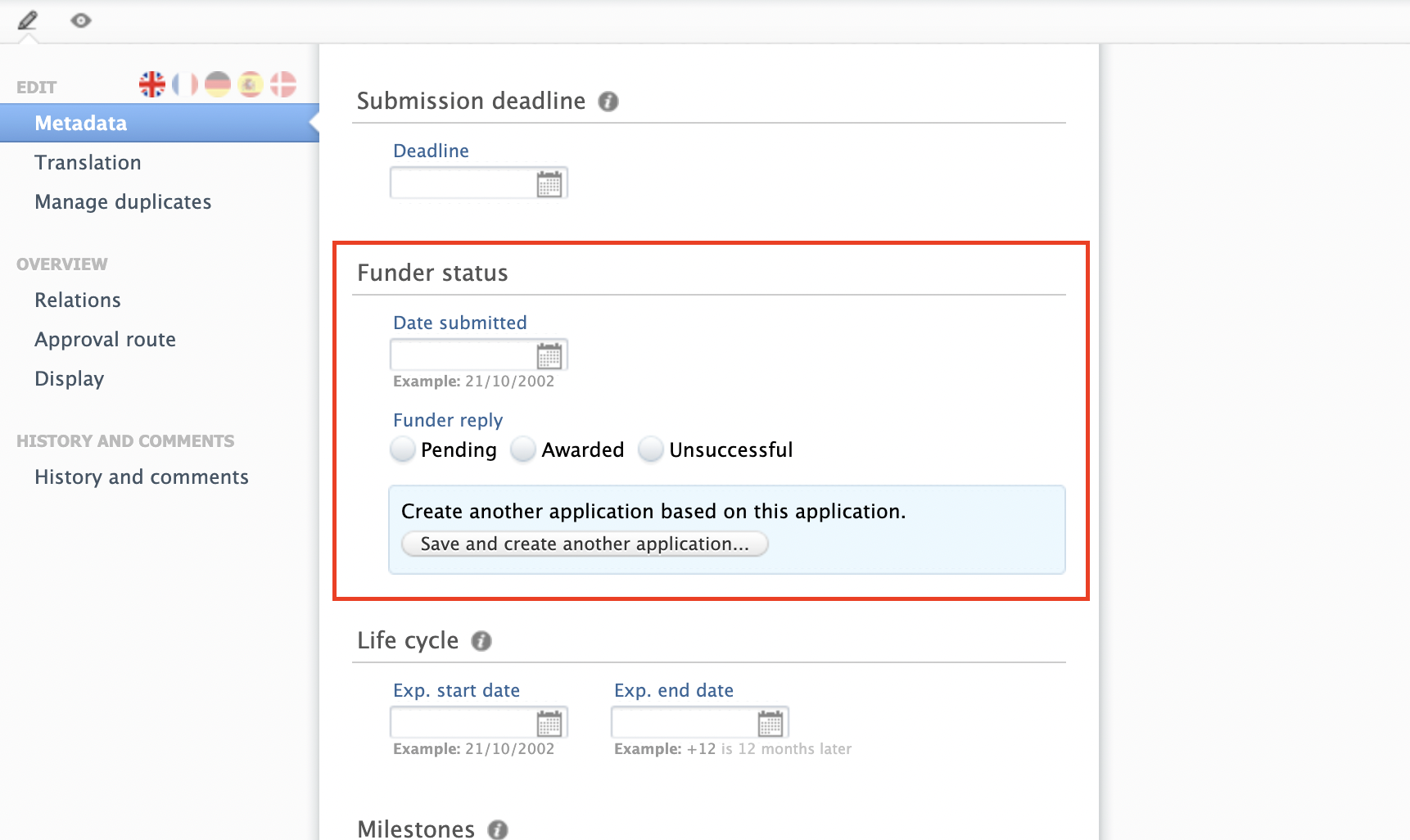
Requirements
- The modify to applications funder reply option is available for subscribers to the Award Management Module
- The modify to applications funder reply option is set to 'enabled' as default
5. Pure Portal
5.1. Copyright on Portal Images
Following the introduction of the upload an usage rights confirmation checkbox and the possibility to add the copyright information for images in Pure, Pure Portal will also see the corresponding changes.
- If you chose to enable the upload and usage rights confirmation checkbox in Pure, Pure Portal will only show images where the box has been checked
- The copyright information (if available) will appear on hover over the © icon found at the upper right corner of the image
- Alt-text will now also be available for images in the Portal
Please note that if you have not enabled the setting, all images will appear on the Portal (where possible).
Here is an example of copyright shown on a portrait photo (text appears on hover):
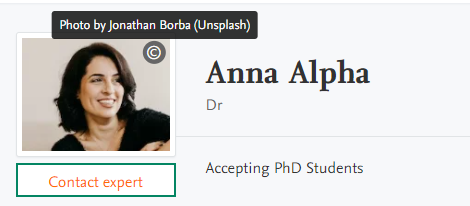
Here is an example of the gallery: both images have copyright information, user is hovering over one making the text appear:
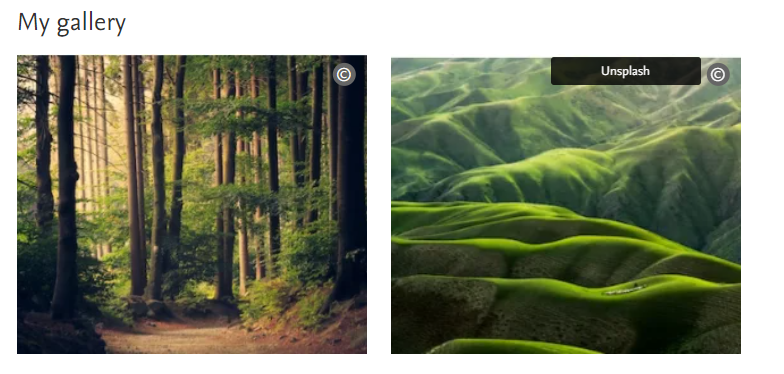
Requirements
If the copyright statement is present, it is displayed automatically
Available resources
Pure release notes > Copyright and accessibility for information on enabling and customising image copyright and accessibility.
Pure Client Space > Image sizing guidelines for help on preparing for the new Portal
5.2. Managing images shown on the Portal
As mentioned in the section 3.1 of these release notes, it is now possible to manage images that are shown on the Portal to ensure there is no copyright infringement.
- If you choose to activate the upload an usage rights confirmation checkbox in Pure, Pure Portal will only show images where the box has been checked
- When enabling this feature for the first time you have a choice on how to treat images that are already in Pure and are displayed in the Portal. You can
- Accept all: if you select this, the copyright confirmation checkboxes will be checked for all the existing images and they will continue to be shown on the Portal
- Accept only the portraits of persons and hero/profile images for organisations: only the accepted images will be shown, while any images appearing on the galleries (i.e. Person gallery, equipment gallery) will not be displayed. Once the user goes in and checks the usage rights confirmation checkbox, the approved images will be shown in the gallery again.
- Reject all: if you select this, the copyright confirmation checkboxes for all the existing images will remain unchecked, leading to images being NOT shown on the Portal
Requirements
- Activating the upload an usage rights confirmation checkbox is optional
- If you wish to activate the upload an usage rights confirmation checkbox, it is mandatory to choose how you wish to treat existing images
Available resources
Pure release notes > Copyright management and improved accessibility on images for information on enabling and customising image copyright and accessibility.
5.3. Decommissioning of Direct2Experts
Due to the Direct2Experts initiative being no longer active, this functionality and the corresponding setting has been removed from the Portal. You do not need to take any actions.
Requirements
If you previously had the Direct2Experts setting enabled, you do not need to do anything. The setting will be removed automatically.
6. Reporting
6.1. Clean up of reporting roles
As part of preparing for the updates to roles for reporting, we needed to do some cleanup of the reporting roles. Currently, some editor roles, content administrator roles, and validators could do reporting if they also had a reporting role. This has now been removed such only a reporting role will be able to do reporting. We do not anticipate many users to be affected by this, but know that some will be. The affected users will experience that they no longer can report on certain content types, only the content types where they have a reporting role. We have also made sure that only Administrators can report on confidential content. We're not removing any roles from the system, only which roles are allowed to do reporting. This is only for the reporting module, the classic reporting module will not be affected by this change.
Example
Alice have the following roles: Global reporter of organizational units and Administrator of Research output. Alice would be able to do reporting on Organizational units and Research outputs in 5.26, but from 5.27.0 she will no longer be able to report on Research output since she doesn't have an explicit reporting role on research output. By adding a Global report of Research output, she will have the same level of reporting rights as she had prior to 5.27.0
Requirements
We haven't automatically added reporting roles to users that previously didn't have a reporting role, for instance Administrator of Research outputs. We don't know if it was intentional that they should have reporting rights, so therefore we haven't added new global reporting roles to these users. This means that in order to maintain the same level of reporting, the affected users should get an appropriate global reporting role.
Available resources
Pure Reporting Space > Reporting Community > Roles in Reporting for explanation of roles for reporting
6.2. Clickable links in reporting for research outputs
Pure can contain a lot of links to 3rd party resources, such as DOI, link to full texts etc. Previously, these were not clickable link in the reporting module, meaning that you would need to copy-and-paste the link into the browser. With this release we have made these types of links on research outputs full clickable. This means that when creating workspaces and datastories the DOIs, fulltext files link, and other links are clickable, no more copy-and-paste. When exporting to Excel, the links are exported as link there also, so you can open them from within Excel.
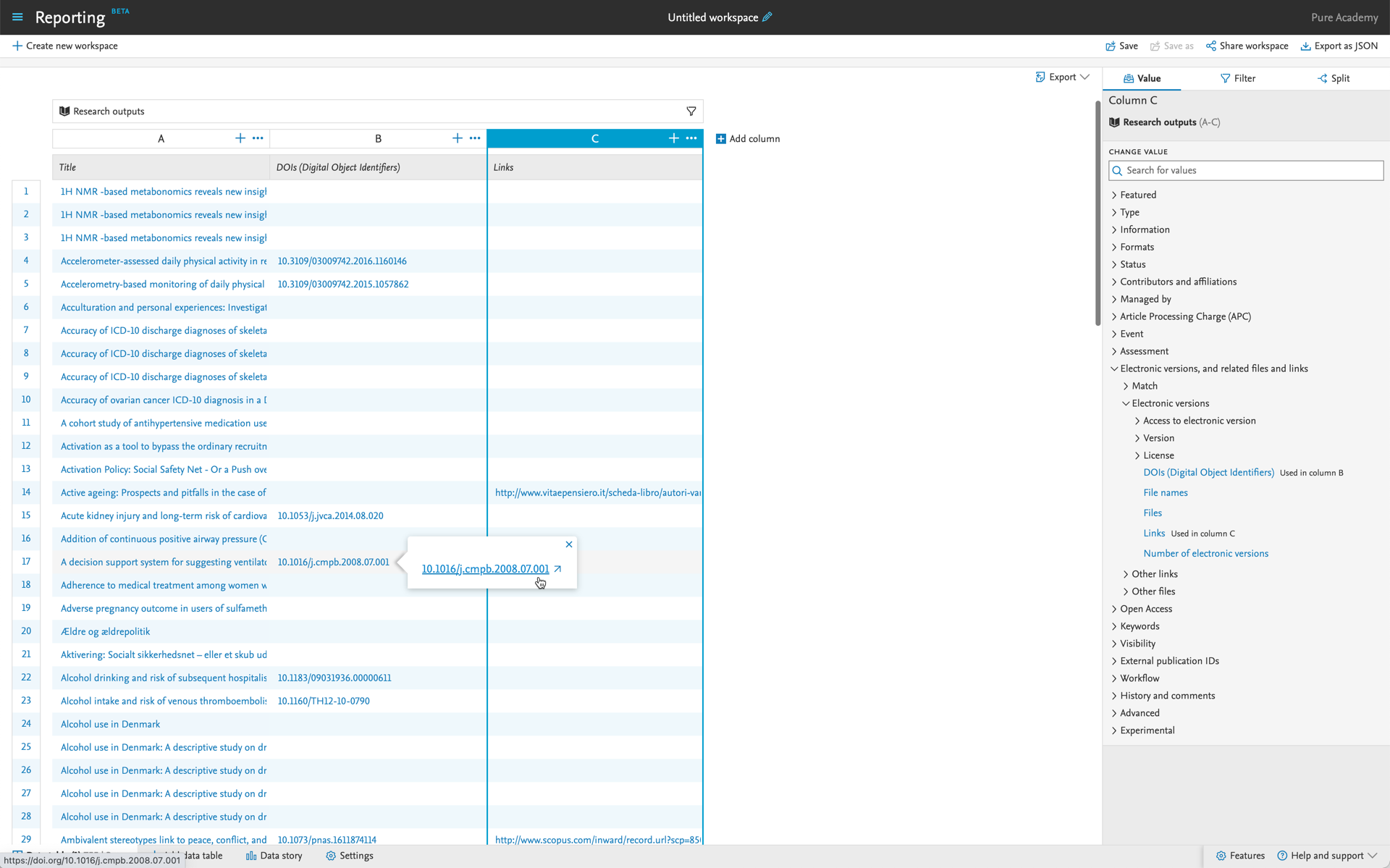
Requirements
There are no specific requirements for this feature/update.
6.3. New layout of reporting home page
In order to provide at better experience with the reporting module we have updated the layout of the home page for reporting. Your favourite and recent workspaces now have their own place making it much esiear to access them from the home page. We have also reworked the menu when creating a new workspace to also provide easier access to all of your favourite workspaces.
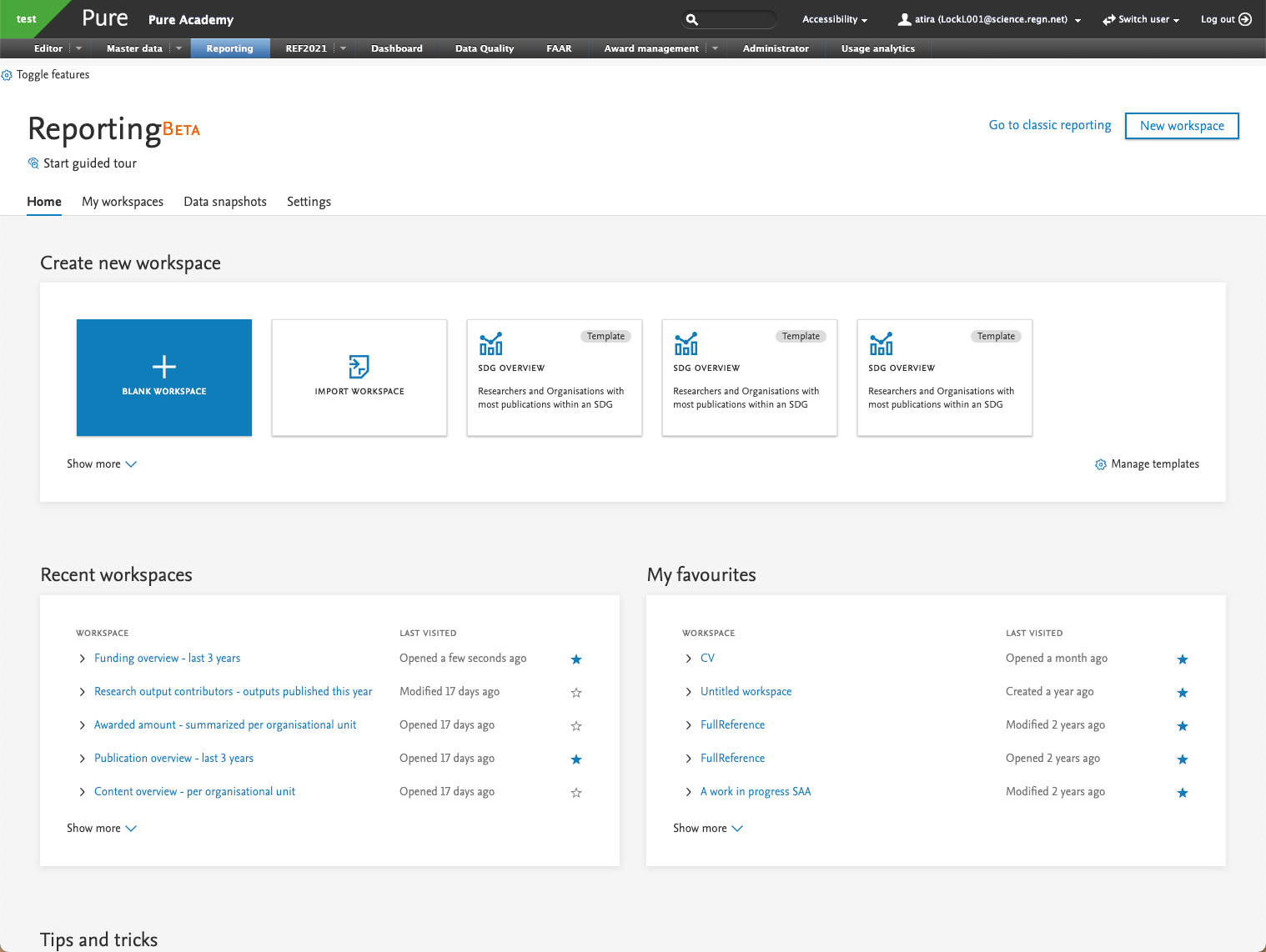 |
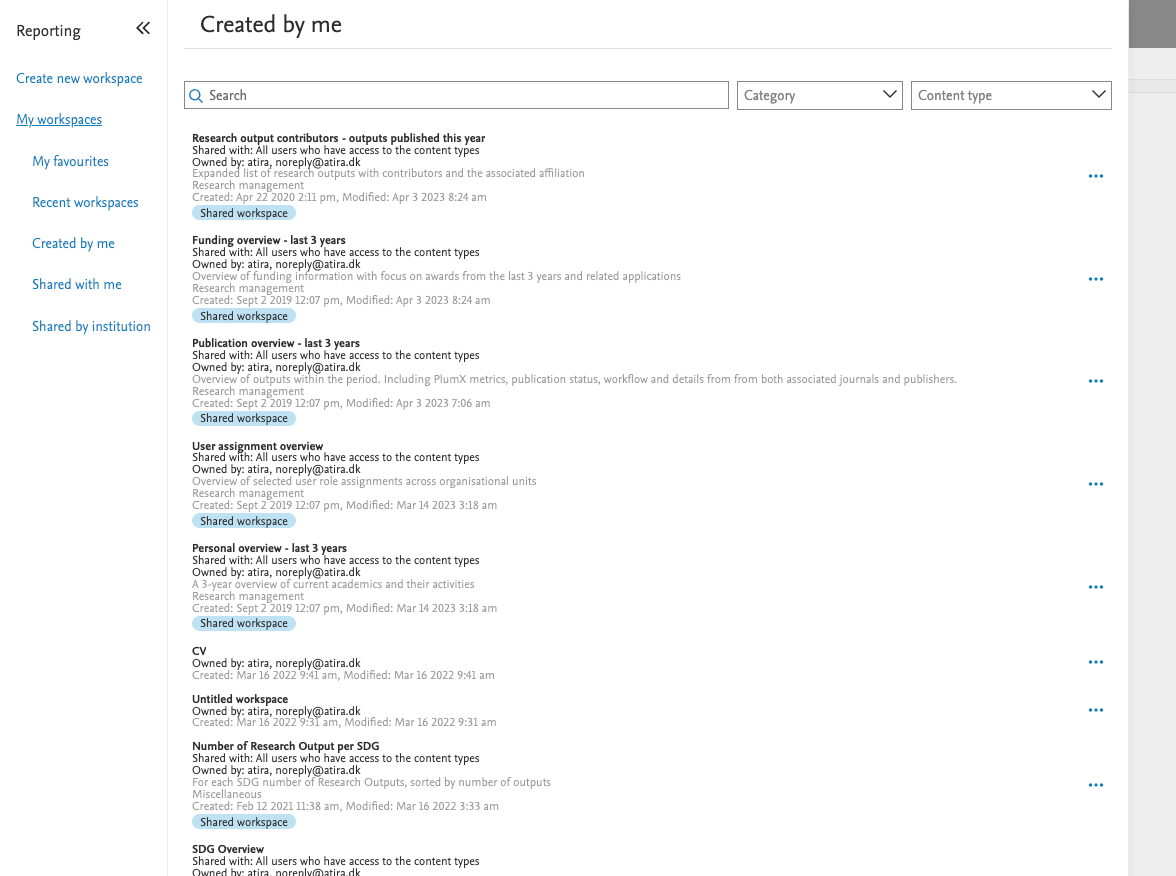 |
Requirements
There are no specific requirements for this feature/update.
6.4. Updated selection of metrics
To make the reporting on metrics even better, we have improved the flow for reporting on metrics. Previously, you would have to create the relation to metrics, for instance person metrics, then you would have to apply a filter to only show the relevant metric, for instance h-index. With this update, we have added new relations, such that you can select the h-index when you are creating the relation from person to metrics. This will enable users to get an overview of which metrics is availble and an really easy way of selecting the correct metric.
Another big update for metrics, is the addtion of the ability to select journal metrics right from the Research outputs. The journal metrics that you're getting this way, is the journal metrics that corresponds to the year the publication was publised. This makes is possible to create a report with for instance SNIP, Citescore or any other journal metric, equal to the publication year. It is no longer needed to create a relation to the journal, then to the journal metrics, which then should be split on metrics year to get the relation journal metric for the year the publication was published.
What we also have done, is to remove all the old ways of adding metrics to a report, now this must happen using the metric relations. The reason behind this is for performance improvements. Previously, some of the metrics would be so slow that they wouldn't appear in the report, or after minutes. With the new relations, these will be adding within seconds. This mean that any exsting report that were using metrics needs to be updated, if they are using the metrics that were adding under the content type, and not as a relation.
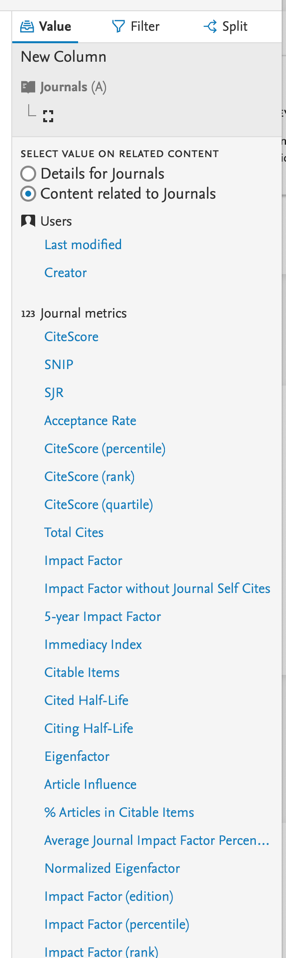
Requirements
Existing reports using metrics needs to be revisited, if they are not using the metrics from relations. The existing columns would show up empty and these needs to be changed to use the new relations.
Available resources
Pure Client Space > Reporting > Reporting community look at the examples for workspaces on metrics
6.5. Web of Science metrics in reporting
As part of adding new WOS metrics to Pure, these have now been made available in the reporting module. You can now create reports on the various WOS metrics that Pure supports. You can find the new values were you add values to a workspace.
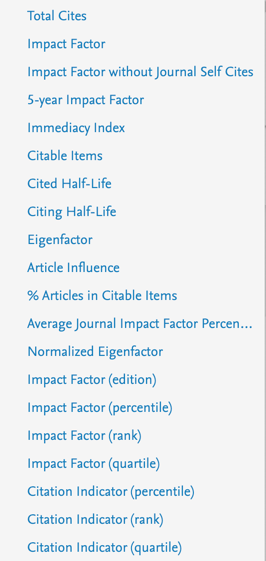
Requirements
There are not specific requirements for the reporting on Web of Science metrics. To get the Web of Science metrics subscriptions may be needed.
Available resources
Pure Client Space > Releases > Release notes > Pure 5.26.1 information about needed licenses for the WoS APIs
Pure Client Space > Technical user guides > Metrics in Pure > Journal-level metrics for examples of journal metrics from Web of Science
7. Country-specific features
7.1. UK:REF - Review type for continuous assessment
As part of the 5.27 release we are introducing a new content type in Pure - the Review Content type. This type has been adapted, based on input from the UK continuous assessment special interest group (SIG) to allow users of the REF module to create and distribute reviews for comment and scoring on research outputs and can be used for assessing the quality of outputs for consideration as part of a future REF exercise.
At this point, we consider this the initial release and will continue to revise and develop the functionality in further Pure versions. From Pure 5.27.0, users will be able to
- create review templates,
- create reviews (directly as Editors of Reviews, and indirectly via author request),
- add reviewers as required,
- send and notify reviewers,
- and then process, score and finalise reviews once responses have been received.
Functionality specified by the SIG for batch features, including the upload of existing review information held locally, and the bulk selection of new outputs for review are still under development and will be made available as soon as possible. We will continue to develop additional features based on feedback received and against the SIG user stories.
Requirements
Note that whilst the review type on assessments is included for use in the 5.27.0 release, it is not available by default. The feature can be enabled on request by contacting the Pure Support team via Pure-Support@elsevier.com. We recommend that users initially engage with the review type in staging environments to familiarise themselves with the functionality available and to formulate local policy/procedures.
We intend to carefully monitor feedback of this new feature and have agreed to work closely with the Continuous Assessment SIG to consolidate feedback and to help with the prioritisation of any additions of corrections to the functionality as delivered. Please contact either Nicolaj Lock (N.Lock@elsevier.com) or James Toon (j.toon@elsevier.com) for more information if required.
Published at June 06, 2024
