How Can We Help?
5.6.05.6.0
Highlights of this release
![]() Faculty and Academic Activity Reporting
Faculty and Academic Activity Reporting
This new feature will allow universities to understand their academic staff on the individual level by combining the courses taught data with the curated data already in Pure. This marks the first in a series of releases that will support activity reporting. See below for more info...
![]() More Journal metrics
More Journal metrics
We've added two more journal metrics in Pure – Source Normalized Impact per Paper (SNIP) and SCImago Journal Rank (SJR). These metrics will be available to all Pure customers and do not require a subscription to other products. See below for more info...
![]() Easily configurable workflows
Easily configurable workflows
The new workflow configuration options introduced in this release will give you two new possibilities to make the Pure workflow match your needs. First, for all major content types, you can decide whether you want to add workflow (the exception is activities, where workflow options will be added in the October 2016 release). Second, you can choose between a centralised or de-centralised approach for adding publications to Pure. See below for more info…
We are pleased to announce that version 5.6.0 (4.25.0) of Pure is now released
Always read through the release notes before installing or upgrading to a new version of Pure
Release date: 2 June 2016
Be aware of the Upgrade Notes - failing to adhere to these may result in loss of functionality
Installation and downloading
See the Request Pure distribution file page for information about how to request a new version of Pure
Other Resources and Links
If you have problems with this release please Contact Pure Support Team to get help
Pure hosting requirements
See the Pure Requirements page for more information about the current hosting requirements for Pure
1. Administration module
1.1. Courses datamodel
This release includes a new Courses datamodel, enabling the capture of course development and teaching activities in Pure. Courses in Pure are envisioned as a tool to help capture a more holistic view of the professional activities of individuals, and will feed into Faculty and Academic Activity Reporting (see below); it is not intended that the Courses datamodel will act as a course administration module in Pure.
Courses
- The Courses datamodel includes the following fields:
- Title
- Description
- Course Start / end dates
- Level, Format, and IDs
- Who developed the course (Persons / Organisations)
- Occurrences:
- Schedule (Semester / Term and Year)
- Lecturers (Persons (including role) / Organisational Units)
- Review details (number of students and grade awarded) (optional)
- New Courses roles have been created:
- Administrator of courses
- Editor of courses
- A standard synchronisation option is available for Courses, to enable the synchronisation of Course data from local systems
- By default, the Courses content type is disabled. Other configuration options include:
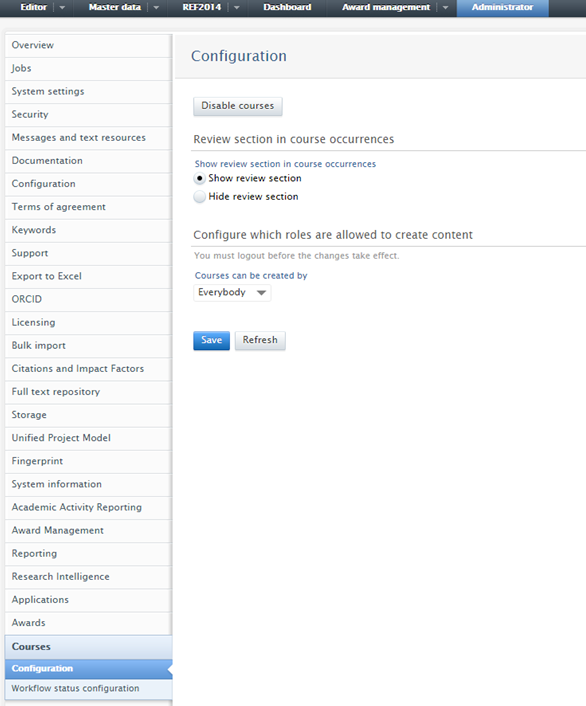 |
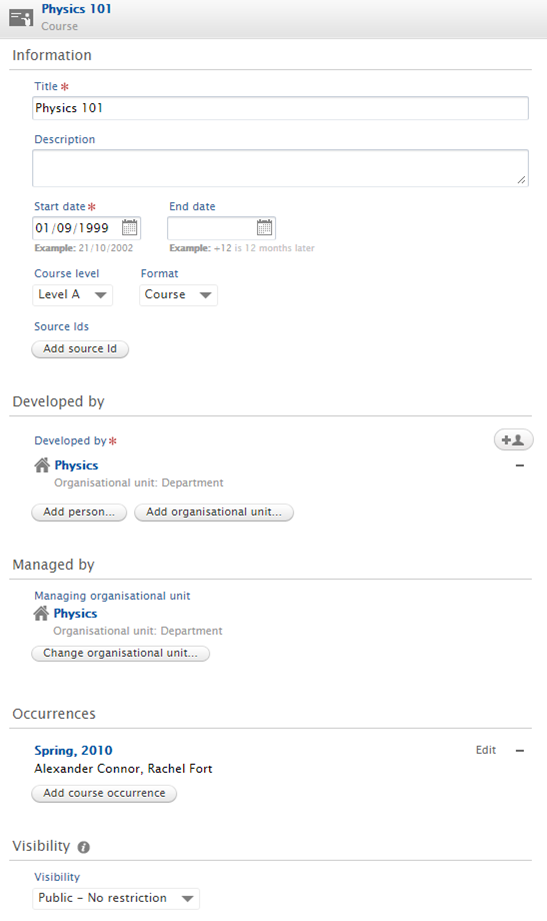 |
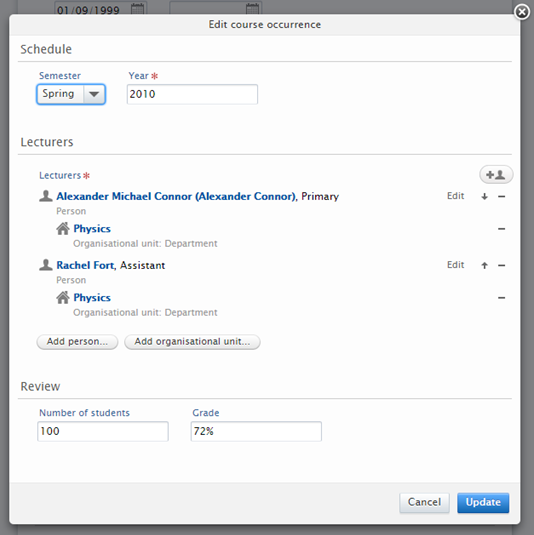 |
Whether or not to include the Review section in course occurrences
Which roles are permitted to create content
Roles affected: Administrator, Administrator and Editor of Courses, Personal user
Notes:
- If you are interested in synchronising Course content from a local system, please contact the Pure Support Team at pure-support@atira.dk.
1.2. Customisable Workflow
This release includes new workflow configuration options that will help ensure that Pure meets your needs and aligns with your internal process flows.
For all major content types, you can decide whether you want workflow or not
For Research Outputs, you can choose between a 'de-centralised' (4-step) or 'centralised' (3-step) approach for workflow
IMPORTANT!! If you have internal or external file storage (e.g. DSpace, ePrints, etc.) set up, please ensure you read the 5.6.0 (4.25.0) Upgrade notes and check your configurations
Click here for more details on customisable workflow…
All major content types now include the option to enable / disable workflow (except for Activities, where workflow options will be added in the October release). For all content types where this feature is available, a new menu item is added on the Administrator tab, with the name of the content type, e.g. Events, Journals, etc., available in the left-hand navigation. In the 'Workflow status configuration' sub-menu item, it is possible to configure the workflow.
- For all content other than research outputs, you can choose to either disable workflow, or choose the Standard workflow (which, depending on the content type, is either a 2-step or a 3-step)
- Standard 2-step workflow : For approval + Approved
- Standard 3-step workflow : Entry in progress + For validation / For Approval + Validated / Approved
- When workflow is enabled, each step is listed in the configuration screen along with how many records are in each workflow step. The 'show roles' button displays which roles are allowed to modify the content in the specified step
- For Datasets and Person expertise, where revalidation is supported, the configuration option to enable / disable revalidation is also available, but only when workflow is enabled
- For research outputs, there are more configuration options. You can choose to disable workflow, or select a 3-step or a 4-step workflow, nominally labelled 'centralised' (3-step - goes straight from user to validation) and 'de-centralised' (4-step - goes from user to local approval to central validation)
- Centralised 3-step workflow : Entry in progress + For validation / For Approval + Validated / Approved
- De-centralised 4-step workflow : Entry in progress + For Approval + Approved + Validated
- Additionally, for research outputs, it is possible to specify whether to enable workflow for external publications and to specify whether to enable revalidation
- 'Research output validator' role:
- When changing to the 4-step 'de-centralised' workflow, a new 'Research output validator' role is available, with the rights to validate research outputs in the final step.
- When changing from the 'de-centralised' (4-step) to the 'centralised' (3-step) workflow, any users assigned the 'Validator of research output' role will continue to have that role which will give the same rights as 'Editor of research output'. No new users can be assigned the 'Validator of research output' role.
- When workflow is enabled, as with other content types, each step is listed in the configuration screen along with how many records are in each workflow step. The 'show roles' button displays which roles are allowed to modify the content in the specified step.
- While it is possible to disable workflow on research outputs, we STRONGLY advocate against this as there is a significant amount of functionality tied to workflow
- If you move from a 'de-centralised' 4-step workflow to a 'centralised' 3-step workflow (i.e. step 4 is removed), all content that was previously in that 4th step must be bulk moved to another step
- When the workflow status is changed from 4-step to 3-step and the configuration saved, the screen updates to show that there is content now in an invalid step and the button 'Bulk move content to another workflow step' becomes available. When you click this and click 'Apply the changes' afterwards, all content in the old Validated step is moved to the last workflow step in the 3-step workflow (i.e. Validated / Approved). If you instead click 'Cancel', you can then select which workflow step you would like to bulk move the content to. It is strongly advised that you select the pre-defined step, as that content has already been validated.
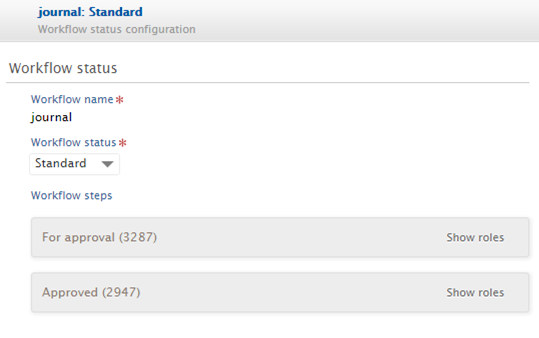 |
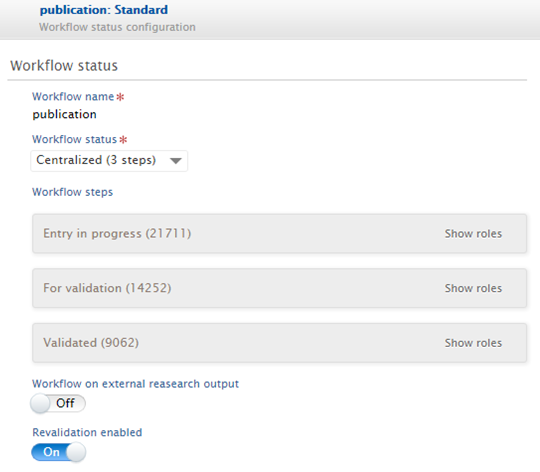 |
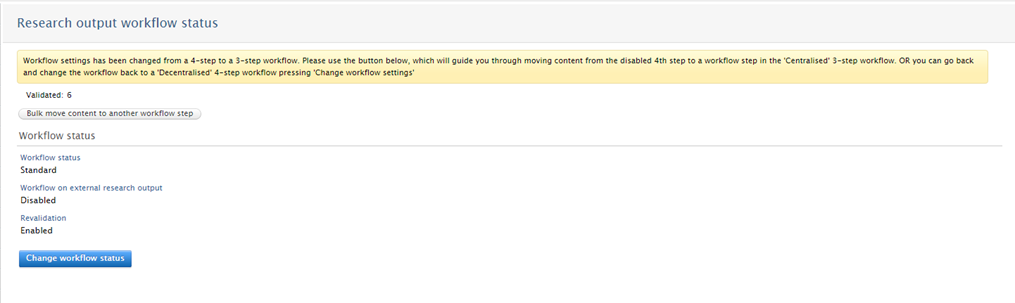 | |
Roles affected: Administrator, and if any workflow configurations are changed, all users (other than Reporter) will be affected
1.3. Adding Scopus journal metrics, ASJC or all Scopus journals to Pure
In this release, we have added an integration with Scopus Journal data, making it possible to:
- add Source Normalized Impact per Paper (SNIP) and SCImago Journal Rank (SJR) journal metrics to journals with a matching ISSN in Pure
- add All Science Journal Codes (ASJC) to existing journals in Pure, matched on ISSN
- add all Journals indexed in Scopus to the list of journals in Pure; this list consists of approximately 22,000 journals
This integration is added for all Pure customers, and does not require any additional subscription. The Journal Metrics and ASJC codes are automatically added when upgrading to Pure 5.6.
Click here for more information on Scopus journal metrics and journal data…
Scopus Journal metrics are added to the journal render, and the metrics for the current year are, for instance, shown when adding a journal to a research output:
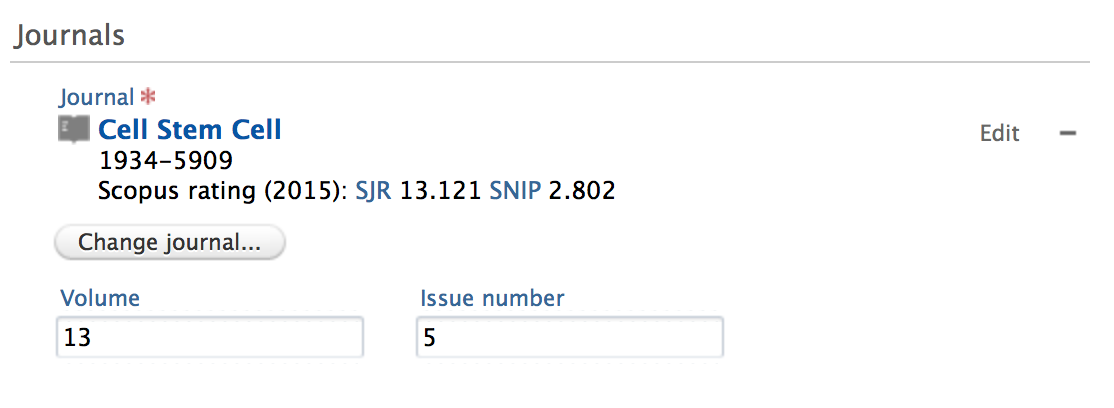
All historical metrics are available on each journal, and can therefore be used in reporting:
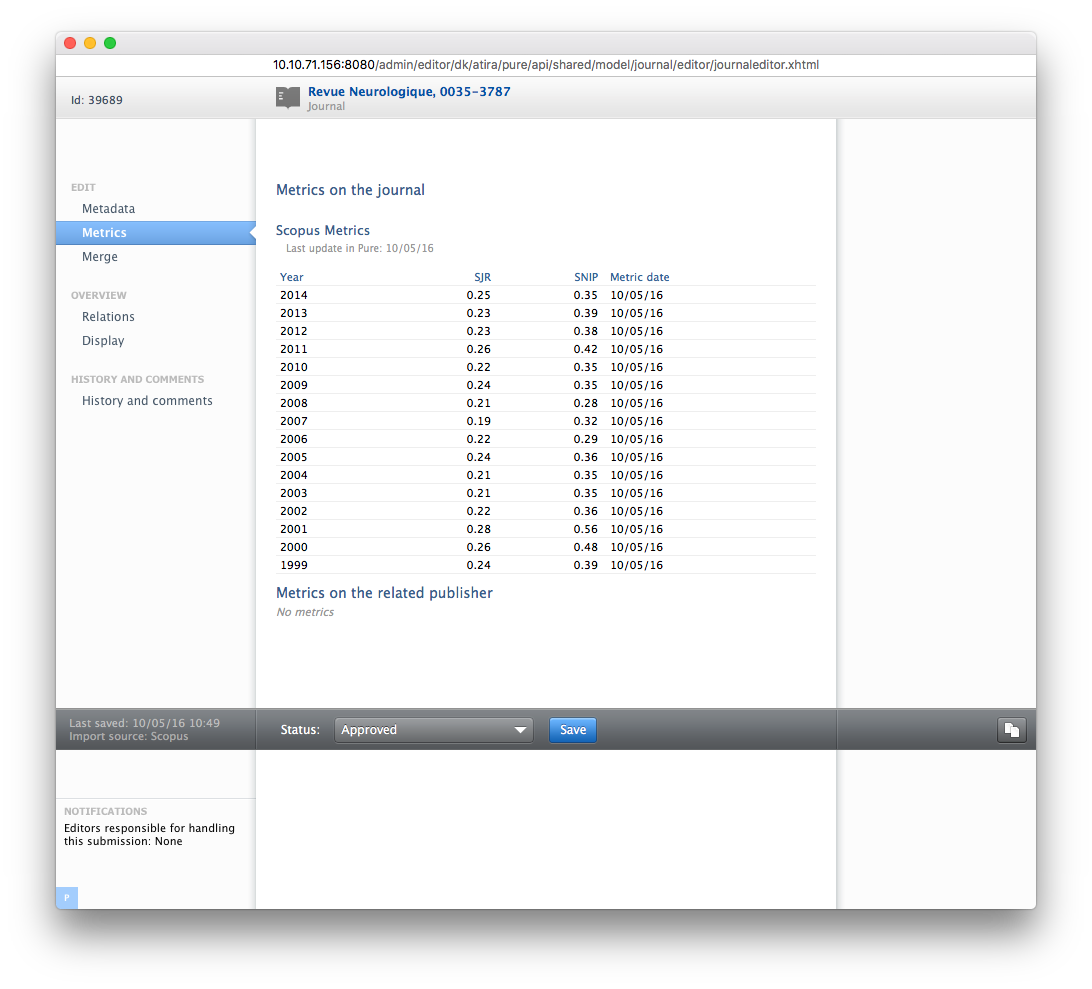
Configurations of the job:
The import of Scopus journals and Scopus journal metrics data is configured in the job 'Scopus: Update/create journal and metrics' in the list of scheduled cron jobs, with the following configuration:
Synchronise journal metrics
- When turned ON, SNIP and SJR are added to all journals in Pure which are matched with a journal from Scopus, and when new metrics are added to Scopus they will be imported to Pure. New metrics from a given year are generally added around July the following year, e.g., 2015 journal metrics should be available in Pure around July 2016.
- When turned OFF, no Scopus Journal metrics will be synchronised to the journals in Pure and all previously synchronised metrics will be deleted from the journals in Pure
- This setting is by default turned ON
Synchronise journals
- When turned ON, all matched journals will be synchronised with journals from Scopus. Hence title and ISSNs will be updated as soon as they are updated in Scopus. The synchronised titles and ISSNs will not be editable in Pure as they originate from an external system (Scopus), which is similar how to other synchronisations function in Pure.
- When turned OFF, title and ISSN information will not be added to journals in Pure. Already synchronised data (title and ISSN) will no longer be locked in Pure, and it will be possible to edit or delete this data.
- This setting is by default turned OFF
Synchronise All Science Journal Codes (ASJC)
- When turned ON, ASJC codes from Scopus will be added to matched Journals in Pure
- When turned OFF, ASJC codes will not be added and already synchronised ASJC codes are unlocked and editable in Pure
- This setting is by default turned ON
Add publiser to journals
- When turned ON, journal publisher data from Scopus will be added to matched journals in Pure. Publisher will ONLY be added if no publisher relation exists already.
- When turned OFF, a relation between journal and publisher will not be added to the journal in Pure.
- This setting is by default turned ON
Create journals
- When turned ON, all journals indexed by Scopus will be added as journals in Pure, if they do not already exist in Pure. As of June 2016, approximately 22,500 journals are indexed by Scopus.
- When turned OFF, no new journals will be added to Pure
- This setting is by default turned OFF
Force run
- When turned ON, the job will update journals in Pure according to the configurations above, despite no new information havingbeen added to Scopus.
- After the job completes the "Force run" setting reverts to OFF
- This setting is by default turned OFF
Job scheduling
- Should NOT be changed. The default setting checks daily if there are changes from Scopus, if so it updates, if not the job terminates. This process only takes seconds.
All configurations are illustrated in the screenshot below.

Note:
- All matching of journals from Pure with journals from Scopus is done on ISSN
1.4. Open Access compliance support
This release includes an initial phase of features providing increasing support to users and institutions in ensuring compliance with Publisher policies on making content openly accessible. These include:
- Reading 'Open Access' metadata tags on Publisher PDFs
- Improvements to SHERPA / RoMEO render
- Introduction of 'Proof' as a Document version type
Click here for more details on OA compliance support …
- Read 'Open Access' metadata tags on Publisher PDFs
- Publisher PDFs (Proofs, Versions of record, and in some cases Author Accepted Manuscripts) are starting to be produced with metadata tags that platforms can use to automatically detect certain OA properties. Where a user is uploading a file with such tags, Pure will populate the Document version and License to document, and derive the Public access to file, as per the properties embedded in the document.
- Further information is available here (updated 16 June 2016)
- Improvements to SHERPA / RoMEO render
- In response to feedback that SHERPA / RoMEO information on ‘Publisher’s Version / PDF’ was missing from the renders in Pure, we have now introduced this information, in addition to updating the render of SHERPA / RoMEO content to improve clarity, namely through more directly resembling the SHERPA / RoMEO website
- In order for the improvements to take effect, the SHERPA / RoMEO Journal Synchronisation job must first be run
- Introduction of 'Proof' as a Document version type
- Introducing ‘Proof’ as a Document version type brings us further in line with international standards (e.g. RIOXX, NISO), and enables us to take advantage of evolving initiatives to help users and institutions in ensuring compliance with Publisher policies on making content openly accessible (e.g. reading publisher PDF metadata tags).
- The default version type name is 'Proof', with the description aligned with NISO's definition: 'Version created as part of publication process; publisher's layout; not normally made publicly available'
- Note that this impacts on the logic employed to determine the Open Access status of the publication. An updated logic document is available here
- UK customers with the REF2020 module should also note that this impacts on the logic employed to determine the REF OA Compliance status. An updated logic document is available here
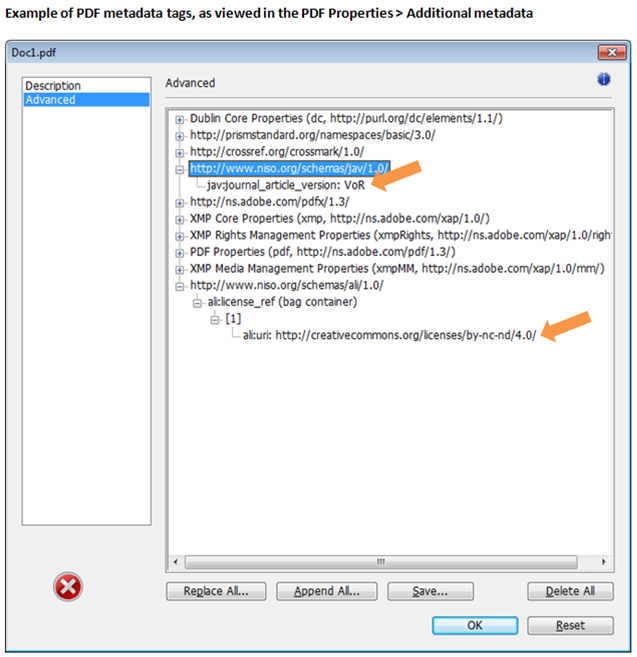 |
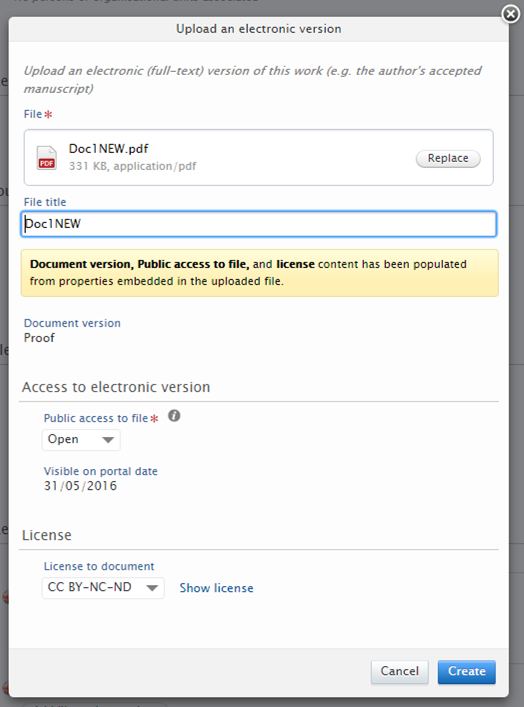 |
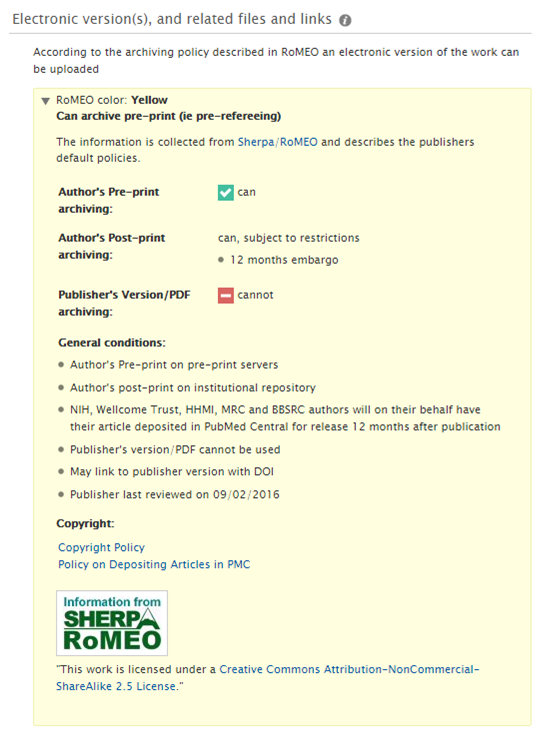 |
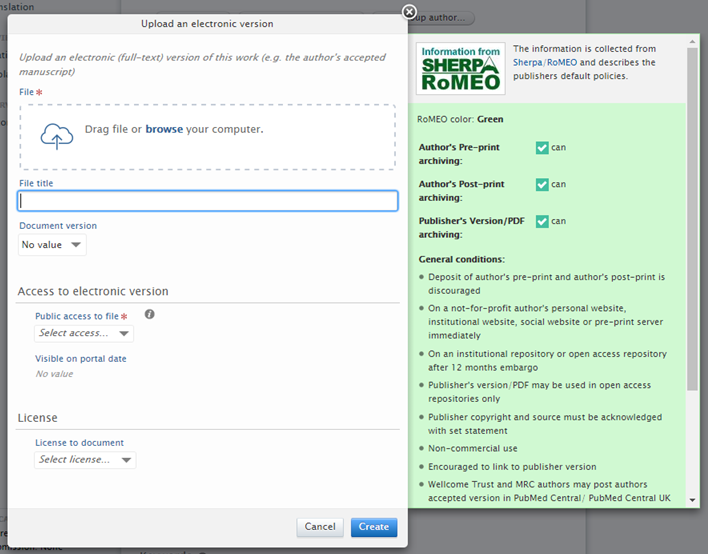 |
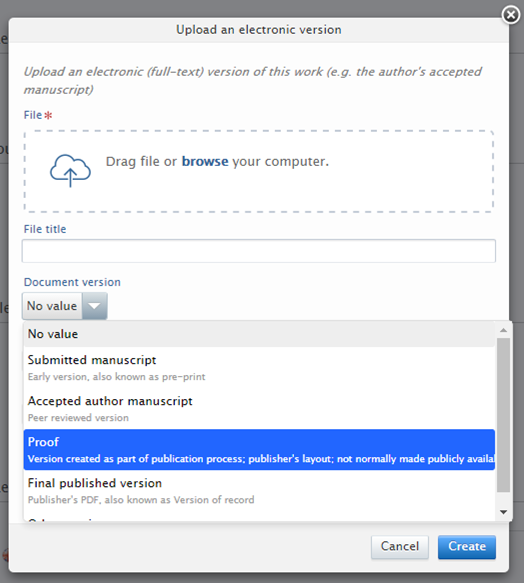 |
Roles affected: Personal users, Editor and Administrator of Research Output, Administrator
Notes:
- The feature planned for accessing the ScienceDirect Article Hosting Permissions API in order to source embargo end dates and License to document for uploaded Accepted Author Manuscripts has had to be postponed due to unforeseen technical difficulties. We are still working on this feature and will include it in an upcoming release.
1.5. Support and self service assistance
In this version we have added two new features which help customers become more self-supporting by simplifying system support and adding even more customer control. Specifically, we have made it possible to:
Create elsevier/atira users: It is now possible to create users intended solely for Elsevier support to help resolve issues in your local Pure. With this step, it is possible to create and remove support users on an ad-hoc basis. Further, it is possible to get an overview of which Elsevier support users are in your Pure installation, at any given time.
Export Pure database to Elsevier: It is now possible to create database dumps directly from the Pure Administration module. Creating a database dump for Elsevier may sometimes be required to help in release preparation, feature development, and bug fixing.
Click here for more details on support and self service assistance …
Create elsevier/atira users
- Elsevier support users can be created from the Administration module by accessing the Support tab in the Administrator workspace, and filling in the account details form found in the "Elsevier Support User creation" page
- The created users will have a special new role called 'Elsevier Support' that makes it easy to identify accounts created for support. The existing 'atira' account will also have this role.
- Note that only valid Elsevier mail addresses are supported. Further, the 'Switch user' function does not support switching to an Elsevier support user.
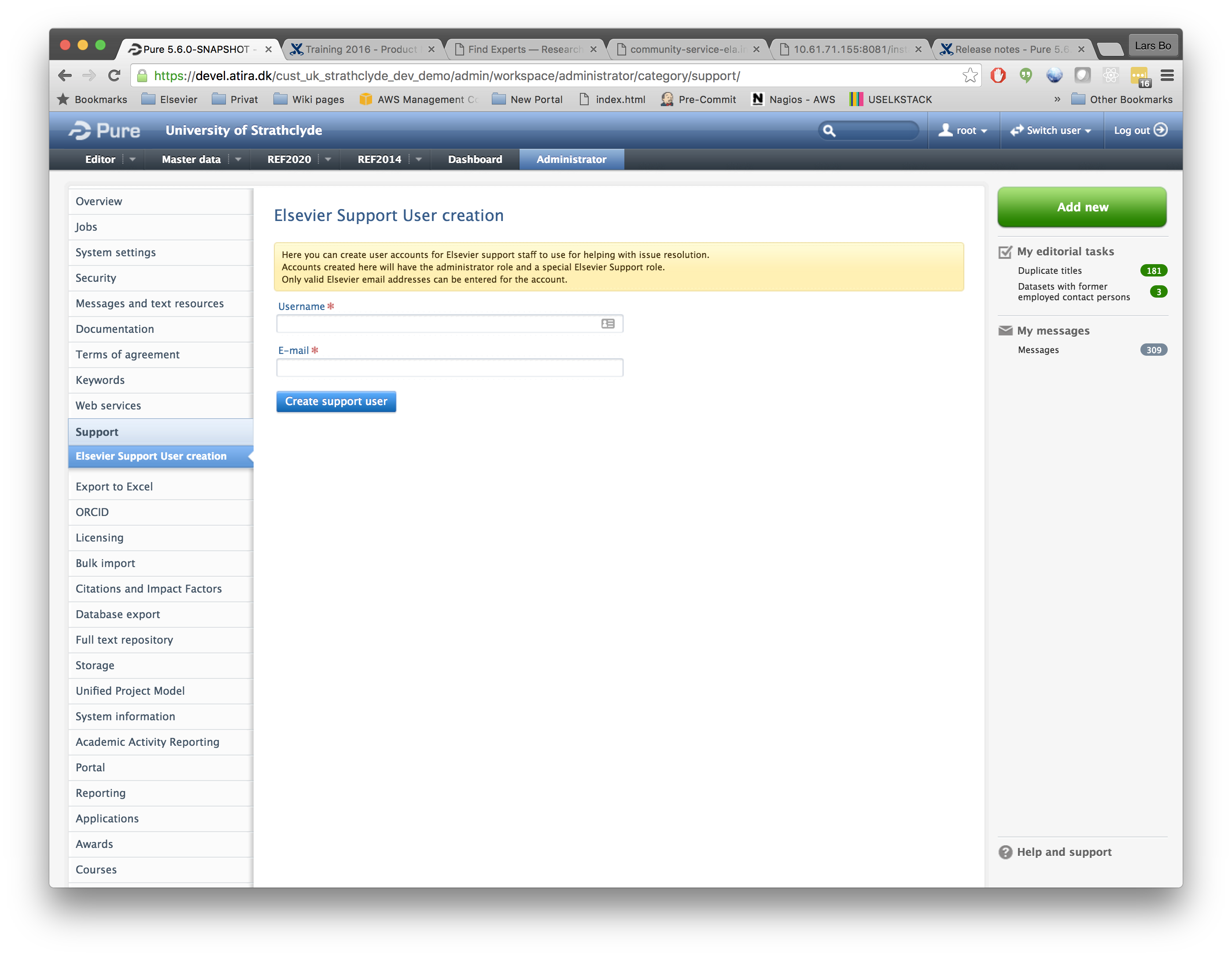 |
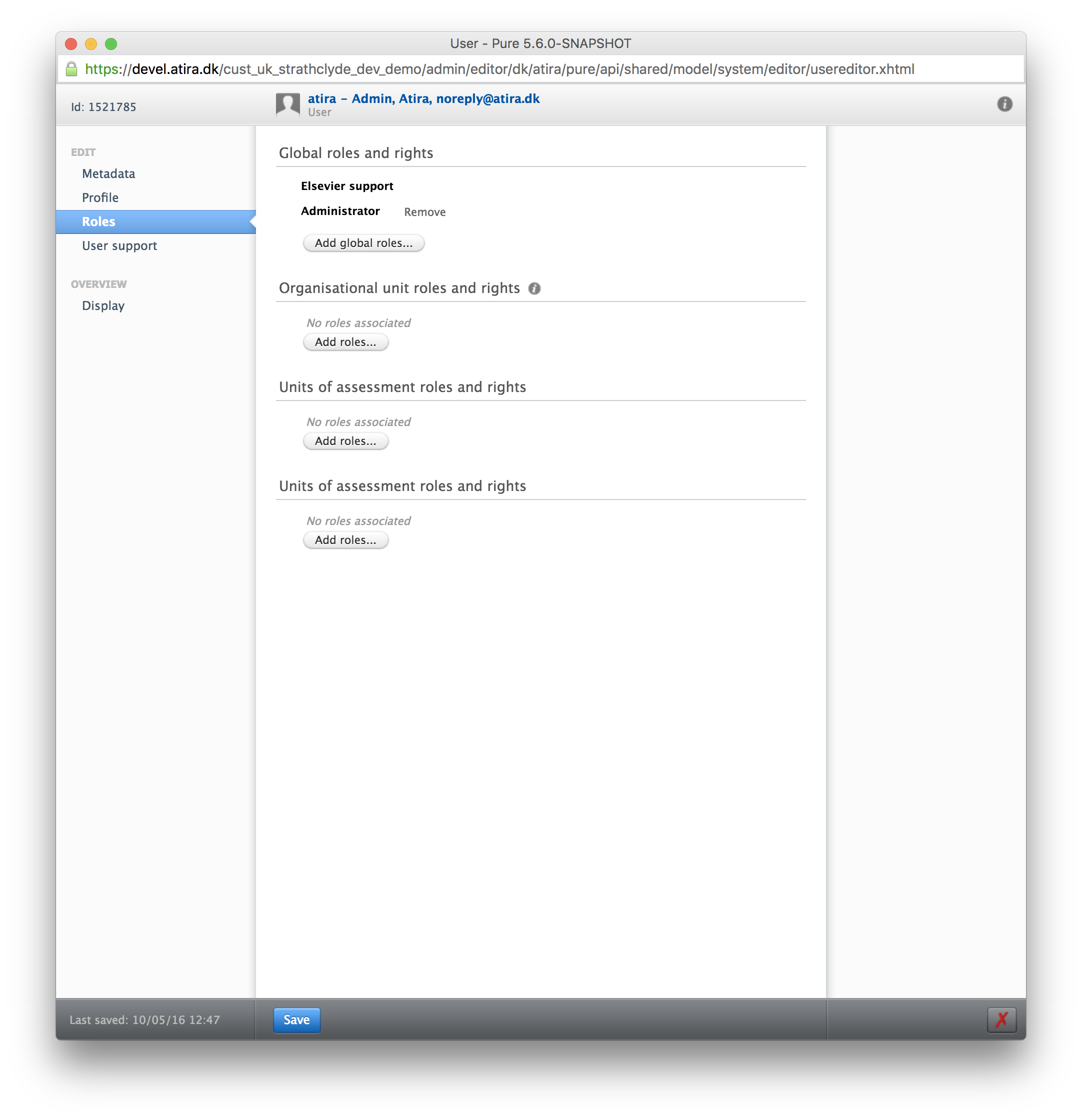 |
Database export
- To export your Pure database to Elsevier in a controlled fashion, a user with Administrator role should access the Administrator tab and select 'Support / Database export'. The dump will then be sent to Elsevier.
- This feature provides several advantages over the previous database dump procedure, as it:
- enables removal of sensitive data at the source (e.g. remove information like gender and date of birth before Elsevier receives the database dump)
- provides a clear definition of the retention period, i.e. how long Elsevier will store the database dump, before deleting it
- provides a clear indication of who requested the dump
- no longer requires a database dump to be scheduled with the local database administration team
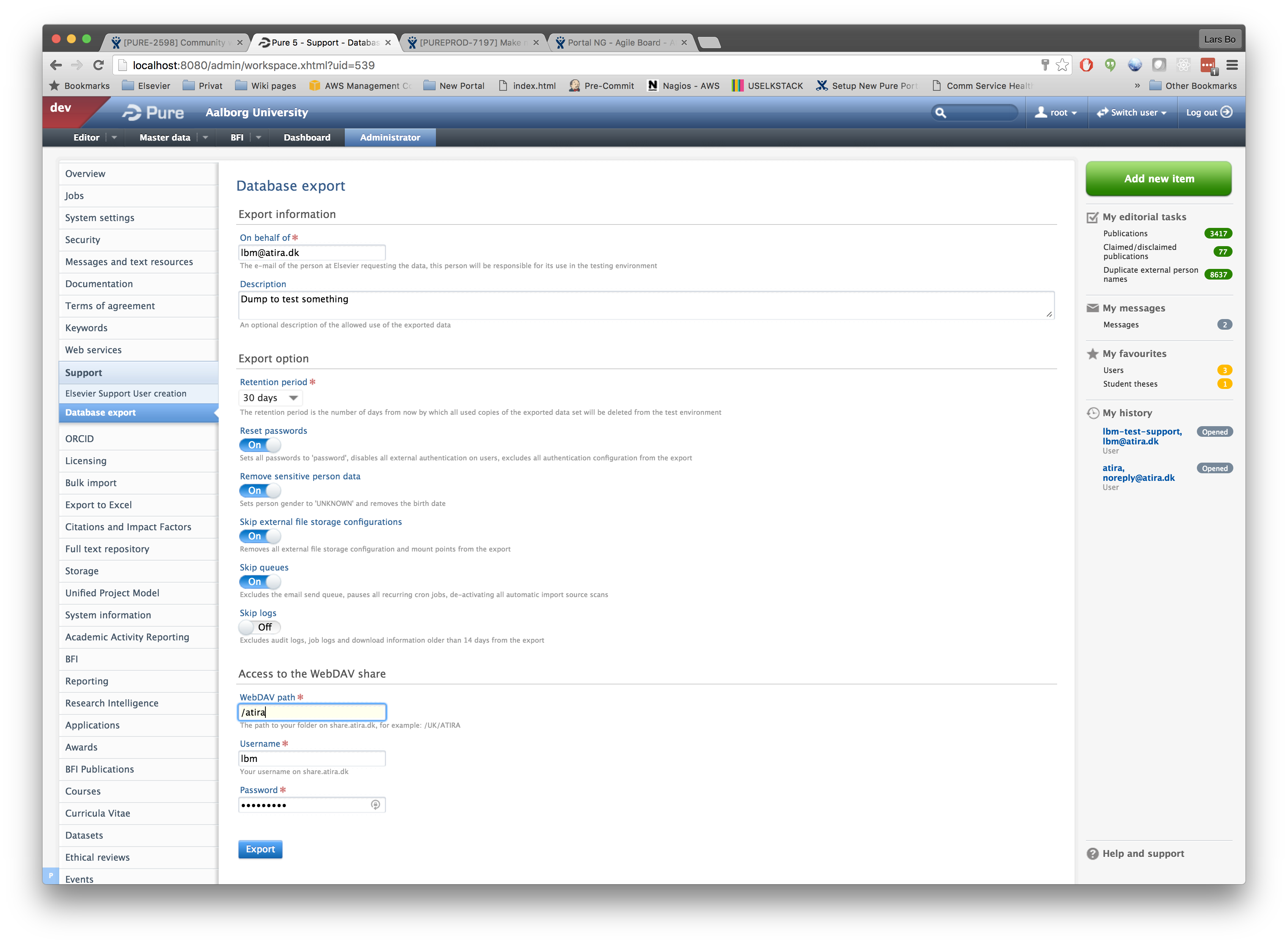 |
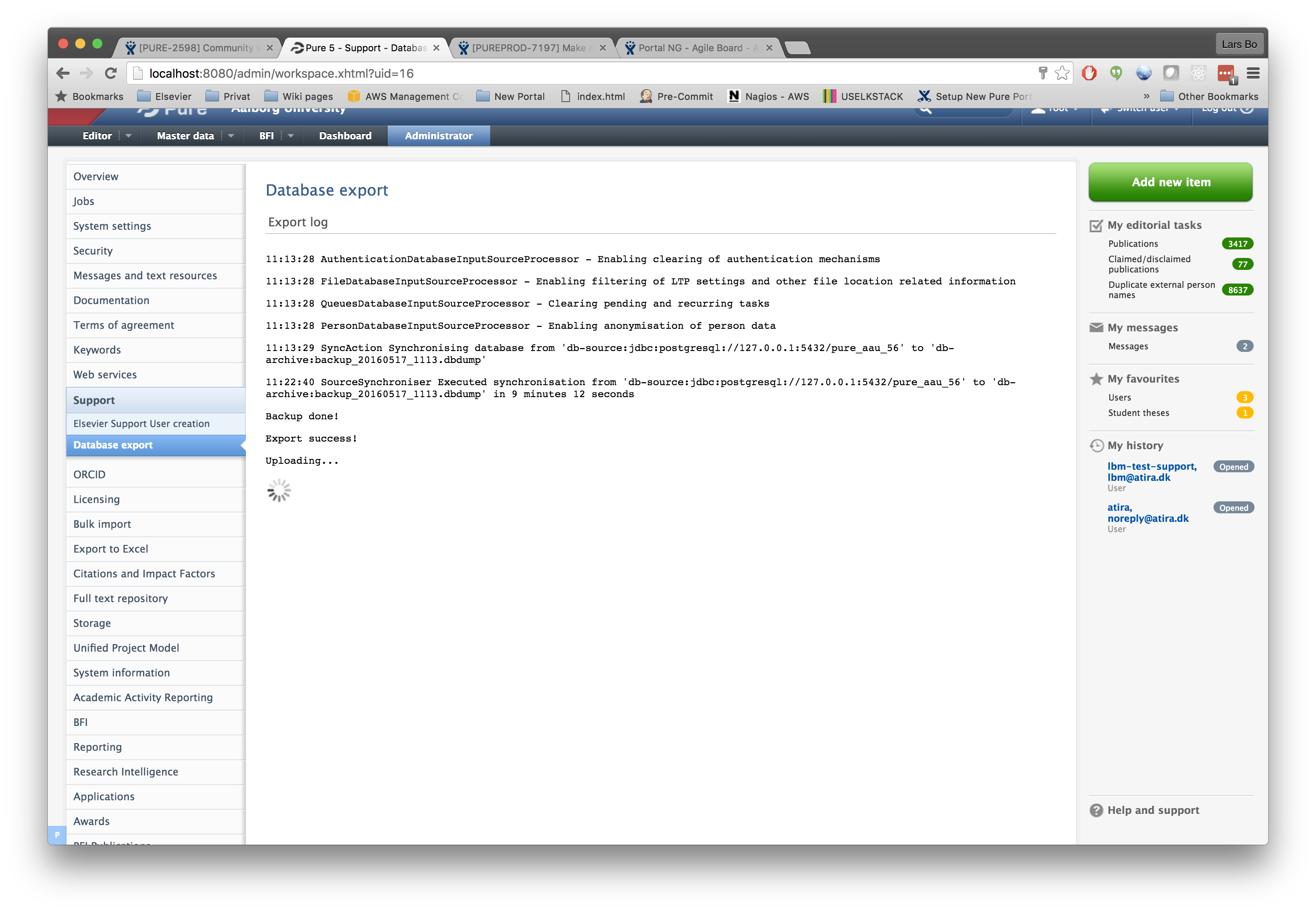 |
1.6. PubMed IDs
It it now possible add PMID and PMCID to publications in Pure, when a matching publication (based on DOI) is identified in PubMed.
- A job can be enabled to match all publications in Pure and add corresponding PubMed or PubMedCentral IDs to the publication in Pure.
- MeSH document types can be added to each publication as keywords
Click here for more details on PubMed IDs …
Adding PMID and PMCID to publications in Pure is configured in the job 'PubMed: Update PubMed/PubMedCentral IDs And Keywords', found in the 'Synchronisation with external systems' section of the job list of the administration tab. Outputs in Pure with a current publication date within the last 2 years, a DOI, and that do not already have a PMID or PMCID are matched with publications in PubMed and PMID and PMCID imported into the record in Pure.
When the job is added the following configurations should be considered:
- First run: By turning this on, ALL research outputs in Pure are checked once. Following this initial 'first run', only research outputs from the current or previous year (as per the publication date) will be checked. Following the running of the job with this setting on, the setting will automatically be turned back off.
- Overwrite existing: When this setting is turned on, all existing PMIDs and PMCIDs are overwritten if a match is found in PubMed.
- Add MeSH document types as keywords: When this setting is turned on, MeSH document types will be added as a keyword group to the matched research output in Pure. A list of the MeSH document types can be found here: https://www.nlm.nih.gov/mesh/pubtypes.html
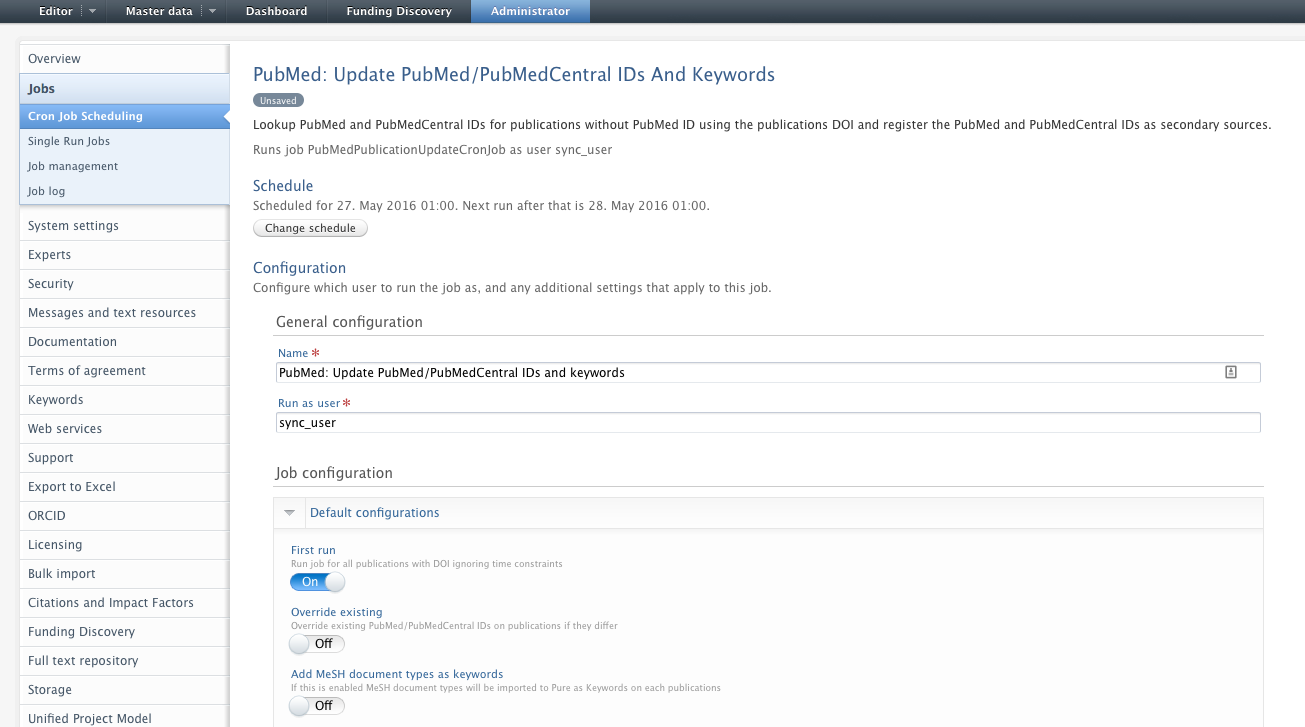
1.7. Enhancement to Thesis Research Output template
This release includes enhancements to the amount of Supervisor information that can be captured on the Thesis (namely, Organisation)
- Previously, it was only possible to capture the Supervisor name and role on the Thesis output type. Now, it is possible to also capture the Supervisor's Organisation (internal or external).
- It is also now possible to affiliate Organisational units directly on the Thesis as Supervisor(s) / Advisor
- Upon upgrade, existing Supervisor information will be migrated to the new form.
- The layout of the template has also been improved
Click here for more details on enhancements to Thesis Research Output template …
Roles affected: Personal users, Editor and Administrator of Research Output, Administrator
Notes:
- As noted above, upon upgrade, existing Supervisor information will be migrated to the new form. As there is no organisational affiliation information in the current model, no organisational affiliation information will be migrated - only the Supervisor and their role will be migrated.
- Note that this change applies only to the Thesis Research Output template, and not to the Student Thesis content type
- Note that this change applies only to the specific Thesis Research Output template where Supervisor information is captured. For those customers who have combined Theses with other output types (like Books and Anthologies), the facility to capture Supervisor data is not available
- This enhancement only applies to base-UK (see the 5.5.0 (4.24.0) Release Notes for guidance on how to identify which base you are on)
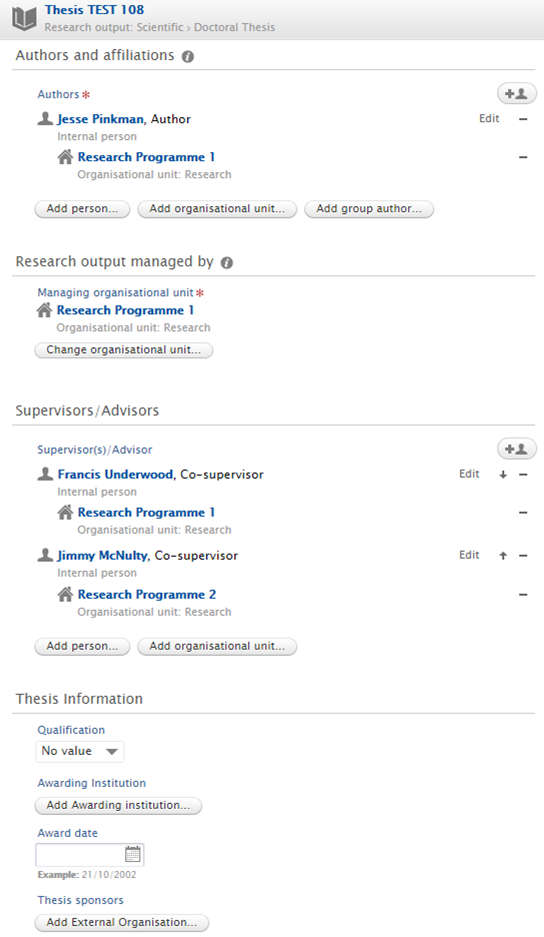 |
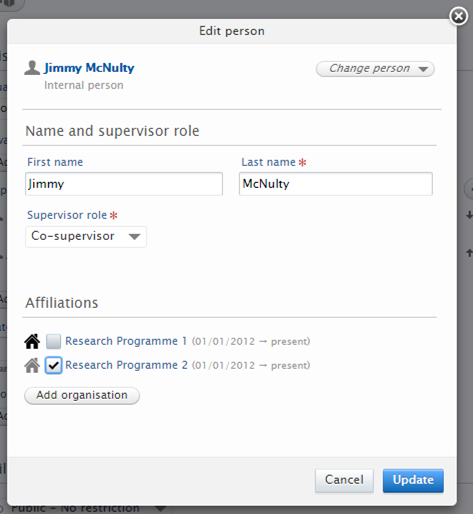 |
2. Reporting
2.1. Faculty and Academic Activity Reporting
This release includes Faculty and Academic Activity Reporting, supporting the pre-population of Pure data into a pre-formatted report, and includes the new Courses content (see above). Faculty and Academic Activity Reporting enables the capture of the total picture of an individual’s professional activity, both in the lab and in the classroom, in support of academic / faculty development reviews.
For 5.6, only a pre-formatted report option is available. Customisable Faculty and Academic Activity reporting is set for release in February 2017.
Click here for more details on Faculty and Academic Activity reporting …
With the addition of the Courses datamodel, Pure now has a complete set of data that can be used to generate Faculty and Academic Activity Reporting. Faculty and Academic Activity reporting is delivered as part of the Reporting module.
- The Report is pre-formatted, with the following key content types included:
- Publications
- Courses
- Projects
- Applications
- Supervision
- Awards
- Activities
- Impacts
- Personal Statement
- By default, Faculty and Academic Activity Reporting is disabled, and can be enabled by the Administrator user. Other configuration options include:
The year(s) to include in the report, and how to define the year (e.g. academic, calendar, fiscal)
Render format for Research Outputs (e.g. Harvard, APA, Vancouver, short)
- Once enabled, Personal Users will be able to view and generate their FAAR from their Personal overview screen
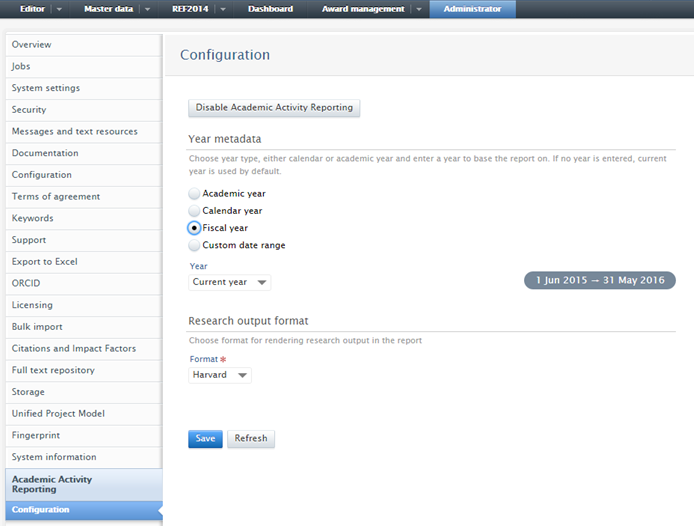 |
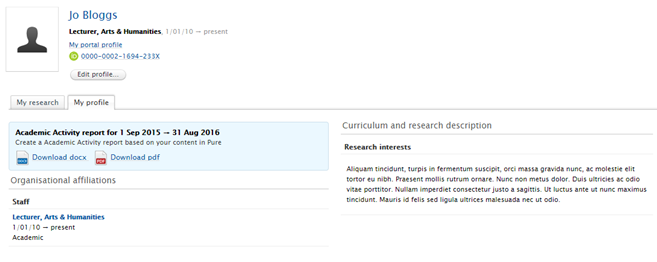 |
Roles affected: Administrator, Personal user
Notes:
FAAR is only available for those customers with the Reporting module and the Unified Project Model.
3. Pure portal
3.1. Pure Portal enhancements
The 5.6 release includes a number of enhancements to the Pure Portal, including:
- More refined location features
- Redesigned search experience
- Enhanced support for Open Access
- Display of Grant IDs for Projects
Additionally, the Pure Portal is now available as a product for Pure Integrated customers.
Click here for more details on the Pure Portal enhancements …
- More refined location features:
- The Collaboration Map now shows points of collaboration with individual states in the United States
- It is now possible for your institution to be appropriately located in the Collaboration Map, based on longitude and latitude. Just add the coordinates of your home institution in the address information section in the organisational unit editor (the Geospatial Point field)
- Redesigned search experience
- Based on feedback from customers, this redesign addresses problems seen with search everything / concepts
- Search everything will take you to one of two result pages:
- If the search string matches one or more concepts, the profiles page is displayed, listing persons who have publications and fingerprints matching one or more of the concepts. On the page we clearly indicate that we believe the search to be for concepts, and give the user the option to change to an ordinary search instead.
- If there are no matching concepts, we show the Search All page with a tabbed listing for each of the families that have matching content (Profiles, Research Units, Research Output etc.)
- As a consequence off the redesign it is no longer possible to make a specific search for concepts, because concepts are automatically recognised both in the “Everything” search, as well as in the content type searches.
- The Portal now includes Open Access support such as:
- display of Open Access logo
 where content is publicly available
where content is publicly available - enabling the download of electronic file versions
- display of Open Access logo
- Display of Grant IDs for Projects
- If you would like to display Grant IDs for Projects on your Portal, please Contact Pure Support Team.
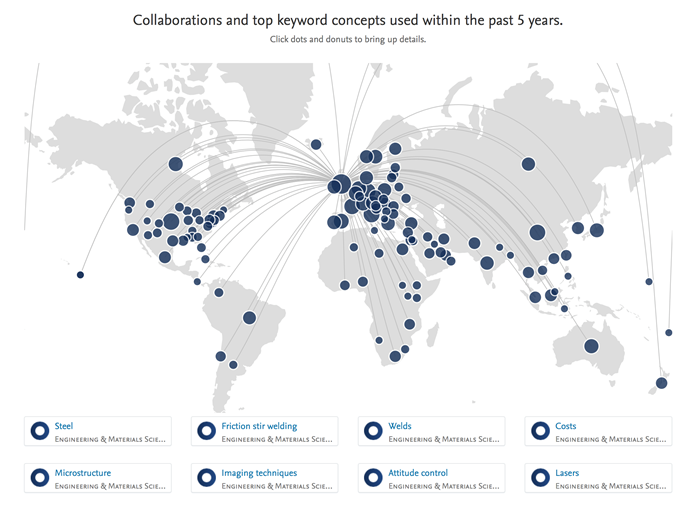 |
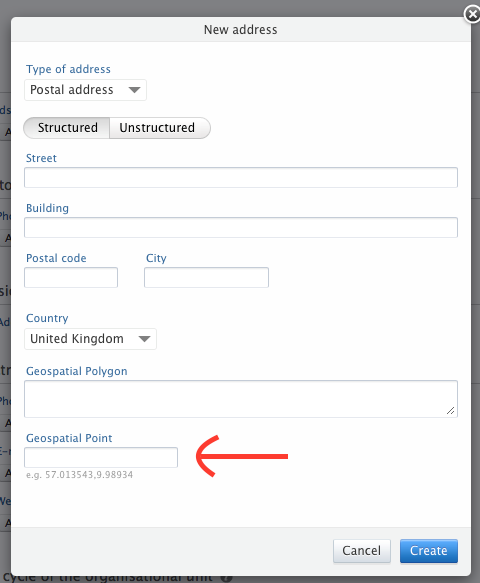 |
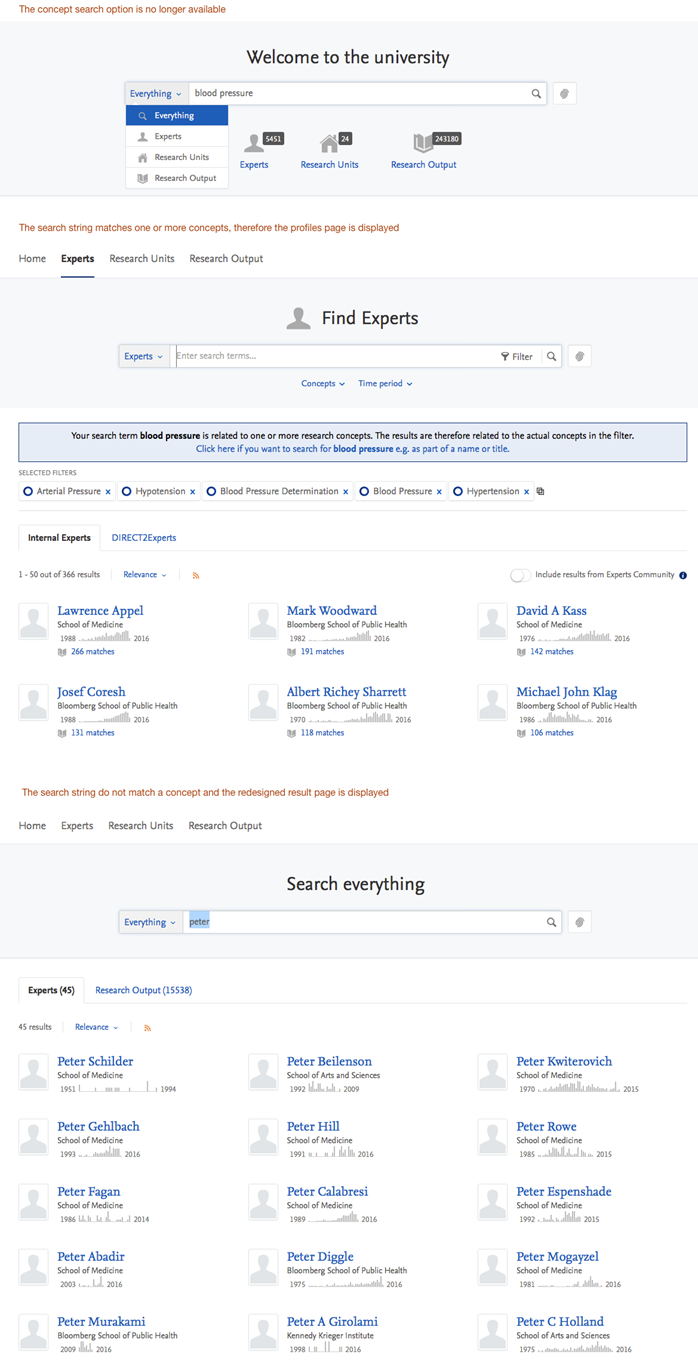 |
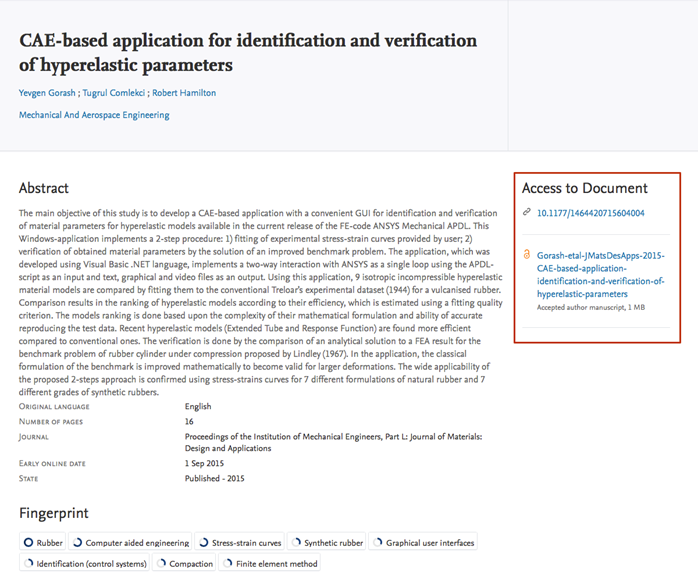 |
Notes:
- PRS customers:
- We will make every effort auto populate the State for US collaboration partners. However, due to the nature of Scopus affiliation data, this will not always be possible
- If you are a Pure Integrated customer and are interested in a quote for the price of the Pure Portal, please reach out to your Elsevier account manager. If you have any technical queries, please Contact Pure Support Team.
4. Import module
4.1. Improved mapping between Scopus and Pure publication types
In this 5.6 release we have taken a thorough look at the way we map publications from Scopus to research output types in Pure. In addition to this updated mapping we have:
- Introduced the research output type 'Review article' in Contribution to journals, with the description: An article that reviews previous research on a topic, and provides a summarisation of the current understanding of the topic
- Introduced the research output type 'Short survey' in Contribution to journals, with the description: A short survey is a mini-review of previous research on a topic, and includes a summarisation of the current understanding of the topic. It is generally shorter than systematic review articles, and contains a less extensive bibliography
- Re-named the type 'Scientific review' as 'Literature review', keeping the description: A critical review and evaluation of a (scientific) publication
The mapping can be examined in detail on this page, which will be updated with any future updates to the mapping.
4.2. SciELO added as import source
SciELO (Scientific Electronic Library Online) have been added as an import source in Pure. SciELO contains journal collections from 14 different countries mainly from South America, but also Spain, Portugal and South Africa, and it contains more than 500,000 journal articles.
- SciELO is added as an import source in the administration tab in the Research output or Publication tab
- SciELO does not require any subscription to be enabled as import source in Pure
- For further details about SciELO go to their website: http://scielo.org/php/index.php
4.3. Embase : New API : Requires authentication changes
All customers using Embase as an import source must upgrade to 5.6 as the old Embase API is being closed down in August.
Click here for more details on the new Embase API authentication requirements …
The new Embase API requires all customers using it to authenticate with it, and it requires an Embase subscription. To Request access to new Embase API, write an email to nlinfo@elsevier.com with the following message:
"Dear helpdesk...Please generate an institutional token for:- the customer: [customer name, customer SIS ID or Account ID]- the service: Pure..." |
If you have any additional information for them (e.g. why you are eligible for Embase access), please provide that when contacting them.
The institution token received must then be entered into the Embase configuration in Pure; the import source will not work before this is entered. The institution token is entered in the configuration of the Embase import source located under Administrator -> Research Output -> Import sources
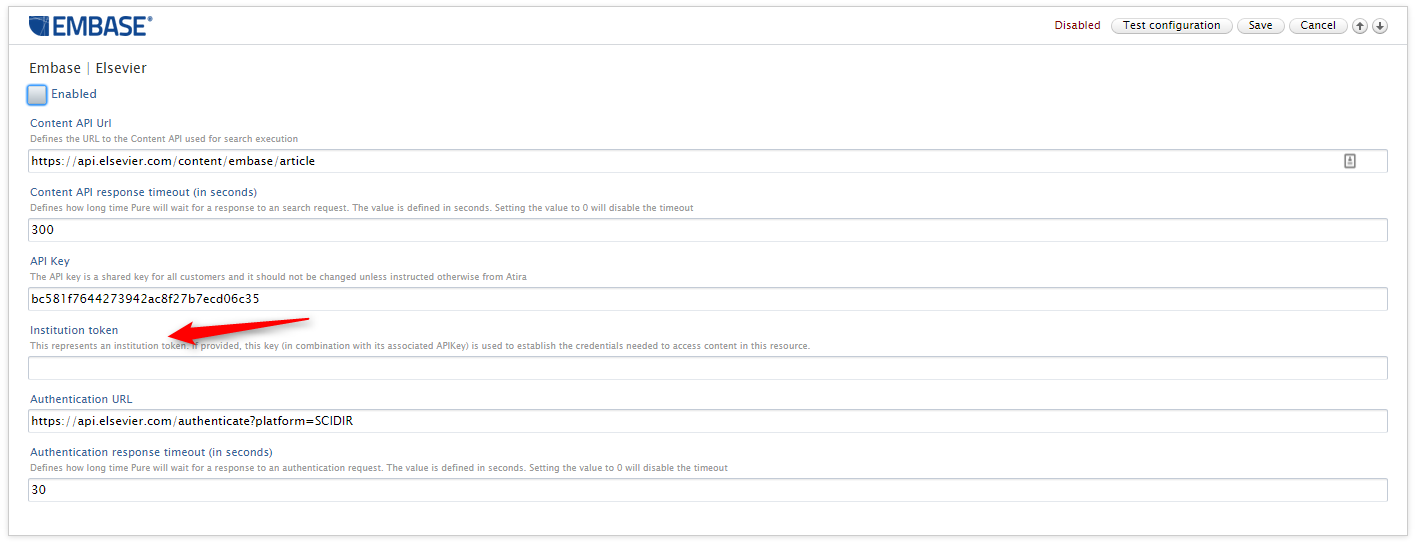
4.4. Web of Science import source
Thomson Reuters have updated their authentication requirements for usage of their WoS and WoS Lite APIs, such that you will need to update your configuration for this import source. Until now you have been required to register the IP address of your Pure servers with Thomson Reuters to gain access to the APIs. This has now changed to be username and password based instead.
Click here for more details on updating the WoS import configuration …
- In order to obtain a username and password, you need to contact Thomson Reuters.
- Once you have obtained your username and password, you need to enter these in the configuration for the source in Pure. Go to the Administrator tab and select 'Research Output' from the menu on the left and the the sub-menu 'Import sources'. Locate WoS and/or WoS Lite and enter the values in the WoS username and WoS password fields respectively.
- At the moment both IP based and username/password authentication works. We have been unable to confirm with Thomson Reuters when IP authentication will be shut down, therefore we recommend all customers switch to username/password authentication as soon as possible.
5. Profile Refinement Service (PRS)
5.1. Auto-update of Scopus publications
In this release, we have introduced a new job that updates publication records in Pure to reflect any changes made in Scopus since the import of the record into Pure.
- Research outputs in Pure will be updated if the publication data in Scopus has been updated
- If a user has manually updated a specific field for a research output in Pure, this field will not be overwritten with values from Scopus
- This job is only available for customers with a Profile Refinement Service (PRS)
- The job is by default disabled, and customers who wish to enable this job should contact our Operations team at pure-operations@elsevier.com prior to enabling the job.
Click here for more details on the auto-updating of Scopus publications…
With the Profile Refinement Service, publications from Scopus are added as research outputs to Pure on a continuous basis. If publications are subsequently updated in Scopus (e.g. when errors are detected) the "Scopus Publication Update Job" will update research output records in Pure to reflect such changes made in Scopus.
The job "Scopus Publication Update Job" is located in the "Synchronisation with external systems" category in the drop down of available jobs in Administration.
Which publications are updated?
- If enabling this job, it is strongly advised to schedule it as part of the chain of QABO jobs, and schedule it right after the "QABO publication import job". Again, please contact our Operations team at pure-operations@elsevier.com prior to enabling the job.
- This job only updates publications changed in Scopus since the last execution of the job, so if the QABO chain of jobs is run each week, it will only be those publications modified within the last week in Scopus. This provides a faster response time, while still ensuring that all relevant publications are updated.
- For each publication which has been updated in Scopus, we compare data with the corresponding research output in Pure
- If there are any discrepancies between publication data in Scopus and research output data in Pure, each field where there is a discrepancy is updated with the data from Scopus
- Before any field is updated in Pure, Pure checks the audit log. If a user has manually changed the value, the field is not updated, as it is assumed that user-entered data is correct
- HOWEVER, if the modification was made by the "root" user, then the field is updated, as Pure assumes changes made by "root" are made by Pure itself (most jobs run in Pure are run as "root")
- Therefore if you have made any manual changes to publications as the "root" user, it is advised that you DO NOT run this job as any changes made by "root" will be overwritten
6. DSpace support
6.1. DSpace 5.5 support : External file storage
The REST API introduced in DSpace 5+ has now reached a point where in DSpace 5.5, Pure is able to communicate through REST instead of the previously used LNI (Lightweight Network Interface). Using REST instead of LNI will remove the need for patching your local DSpace installation.
Click here for more details on DSpace 5.5 support …
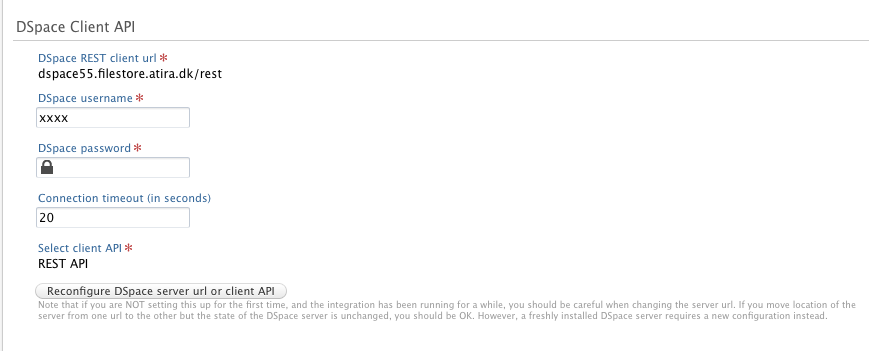
Roles affected: Administrator
Notes :
- Upgrading DSpace to 5.5 will remove the support for collection linking as this is not possible via the REST API in DSpace 5.x.
- Also note that there are changes to the 'accepted licences' communicated from Pure / DSpace due to restrictions in the REST API.
7. Country specific functionality
7.1. UK : Integration with IRUS-UK
In this release we have implemented a job to feed download statistics from Pure to the IRUS-UK (Institutional Repository Usage Statistics UK) national aggregation service.
Click here for more details on REF2020 Module enhancements …
A new job called "IRUS Download Statistics" has been added to Pure, exporting download statistics from Pure to IRUS-UK. The job should be scheduled to run once a day, and it will submit information on all downloads made over the past day. The initial run will provide download statistics from 2015 onwards.
Before this job can be run, the job called "FilterDownloadInformationCronJob" (called "Filter Download Information" from 5.6.1) must have run. It is therefore advised to set these jobs up sequentially, ensuring the "FilterDownloadInformationCronJob" / "Filter Download Information" is always run before the "IRUS Download Statistics" job.
If your web service is behind a firewall and / or protected by username / password, you need to contact IRUS-UK before you enable this job in order for them to be able to retrieve metadata for the research outputs related to the file being downloaded.
7.2. UK : REF2020 Module
In response to customer feedback, this release includes:
- improvements to REF2 predicted grade functionality, enabling Personal users to view predicted grades assigned to outputs proposed for REF2020, and enabling the bulk upload of REF2 predicted grades
- improvements to elements associated with REF Open Access compliance monitoring
- enhanced REF2020 reporting
Click here for more details on SEP Phase 3 developments …
- We have introduced two new elements of REF2 predicted grade functionality:
- Enable Personal users to view the predicted grades assigned to outputs proposed for REF2020
- Is a configuration option, available in the REF2020 Settings (Enable predicted grades for REF2 to be visible to Personal users) (the setting is, by default, disabled)
- This will be visible to Personal users, Editor of Persons, Administrator of Persons, and Administrator in the following locations:
- Personal overview screen
- Propose for Research outputs for REF2020 screen
- Propose output screen
- Introduce a new job that enables REF2 predicted grades to be imported in bulk - see the REF wiki for further details
- Import predicted grades for existing REF2 records
- Note this job only imports 'overall' predicted grades, not peer comments and predicted grades
- Enable Personal users to view the predicted grades assigned to outputs proposed for REF2020
- We have also delivered improvements to elements associated with REF Open Access compliance monitoring
- We believe that all bugs relating to the derivation of the REF Open Access compliance status are now resolved
- In order to resolve the issue with Access date for files not updating when the accessibility properties of the file had been changed (e.g. from Open to Embargoed) (see Open Access compliance - Notes and issues CLOSED), we have introduced new functionality that enables specified users to 'Refresh' the system-generated Access date to reflect the updated accessibility properties. More information is available at Open Access compliance.
- Upon upgrade, ensure you run the REF2020 : Generate OA Compliance Status for existing content job for the updated logic to be applied.
- We have delivered additional items in response to customer feedback:
- We have updated the REF2 navigation such that the landing page is the REF2 Summary screen, rather than the REF OA compliance tracking screen
- We have improved REF2020 reporting (for example: enabling reporting on REF1a/c content when creating a REF2 report (available under Content > Person > Person, then select 'Click + to change default output'); introducing combined reporting functionality for Units of Assessment and REF1a/c)
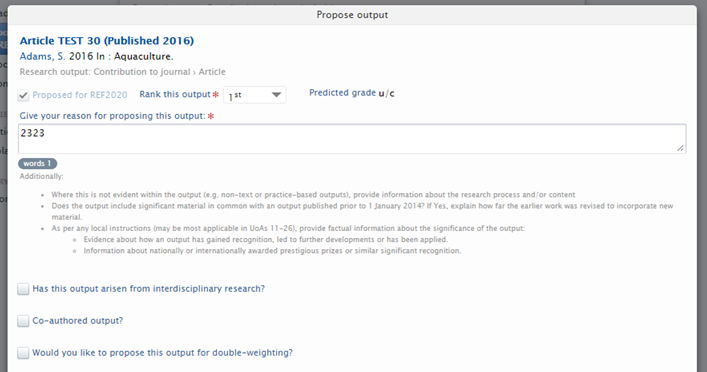
Roles affected: Personal Users, Editor of Persons, Administrator of Persons, Administrator, REF user roles
Notes:
- Note that the Enable predicted grades for REF2 to be visible to Personal users configuration can only be enabled if the Enable predicted grade and peer comments for REF2 configuration is enabled
- (although in the Settings screen, if you try to enable the Enable predicted grades for REF2 to be visible to Personal users configuration while the Enable predicted grade and peer comments for REF2 configuration is disabled, it will appear as though it is enabled unless you navigate away and then return (when the configuration will be automatically disabled).
Further information: REF wiki
7.3. Netherlands : SEP : Standard Evaluation Protocol : Phase 3 release
This release includes further enhancements to the SEP (Standard Evaluation Protocol 2015-2021) module in response to feedback from customers, including:
- New Editor of SEP role
- SEP tab on Person improved to also display the relevant Employment type and Job title (where appropriate)
- Configurable option to affiliate PhD Theses to the Promoter(s)' Organisational Unit(s), rather than that of the PhD Candidate
- New Job to update the mapping of Employment Type and Job Title (when used)
- Improvements to Person merge functionality
Click here for more information on Integration to Researchmap …
In response to customer feedback, we have introduced new elements of SEP module functionality:
- New Editor of SEP role
- A new organisational 'Editor of SEP' role is now available
- A few items to note:
If a user has been given the Editor of SEP role for Organisation A, then they can modify all Persons associated to Organisation A, regardless of whether the Person has a SEP association to that organisation. For example, the Person was a PhD student in Organisation A and is now a Researcher in Organisation B, the Editor of SEP will be able to modify the Person's SEP values for Organisation B.
If a user has been given the Editor of SEP role for Organisation A, they will not be able to modify Research Output records that are not Managed by Organisation A. For example, an output is co-authored by one Person in Organisation A and one in Organisation B, and the output is Managed by Organisation B; Editor of SEP for Organisation A will not be able to modify the Research output.
If a user has been given the Editor of SEP role for Organisation A, when the SEP tables are initially opened, they will see the values for the entire Institution. To view the SEP table for Organisation A only, the user should apply the SEP Organisation filter.
- The Editor of SEP role can view and edit existing content, but cannot create Persons or Research Outputs.
- SEP tab on Person improved to also display the relevant Employment type and Job title (where appropriate)
- Previously, where an individual had multiple affiliations, it was difficult to determine which SEP affiliation related to which staff affiliation. This is now improved with the display of the relevant Employment type and Job title
- Job Title is displayed where one exists on the affiliation (even if not used in the mapping to SEP staff type)
- Configurable option to affiliate PhD Theses to the Promoter(s)' Organisational Unit(s), rather than that of the PhD Candidate
- As described above, the template for PhD Thesis has been updated to enable the capture of Supervisor organisational units
- The SEP module has also been updated to enable institutions to choose to attribute PhD Theses to either the organisational affiliation(s) of the PhD Candidate, or the organisational affiliation(s) of the Promoter(s).
- If this configiration is enabled, PhD Theses will be attributed to the organisational affiliation(s) of the Promoter(s)
- It is also possible to limit to specific Promoter / Supervisor roles, such that, for example if the Role "Assessment Committee member" is excluded, the Thesis will not be attributed to the organisation(s) of any individuals associated with the Thesis with that role.
- Note that where the configuration is limited to certain Supervisor roles, any Theses not attributed directly to a Supervisor (i.e. where an Organisational unit is affiliated directly on the Thesis as Supervisor(s) / Advisor) will also be excluded
- If this configuration is enabled and no Promoters or Internal Organisations are selected in the 'Supervisors/Advisors' section, the output will not be counted in SEP Table D3b
- By default, this configuration is disabled
- New Job to update the mapping of Employment Type and Job Title (when used) : "SEP : Update Mapping of SEP Staff Types"
- Previously, when the Employment type mapping file was replaced, for the updated mappings to be applied, each Person record needed to be manually saved in order for the updating mapping to take effect in Tables D3a and D3c. Running this job following any update to the mapping file will ensure that all mappings are automatically updated. This job must now be run following an update to the mapping file.
- Improvements to Person merge functionality such that all SEP content is migrated to the merged Person record, not just that of the target
- Previously, when merging Person records, only the SEP content from the target record was migrated to the merged Person record
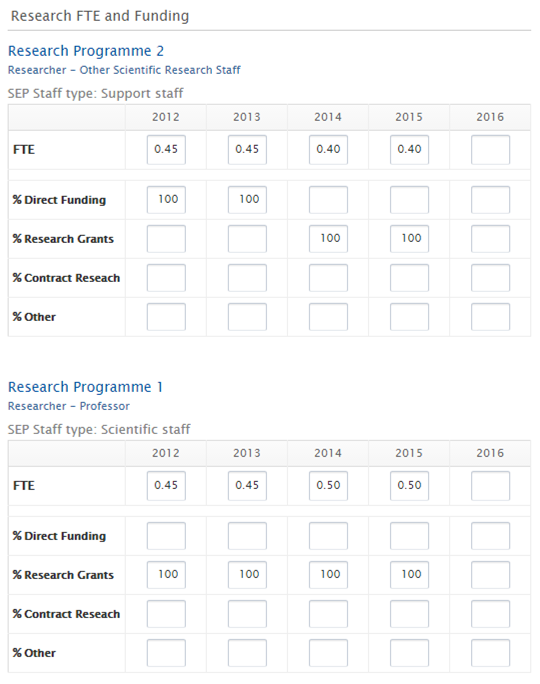 |
 |
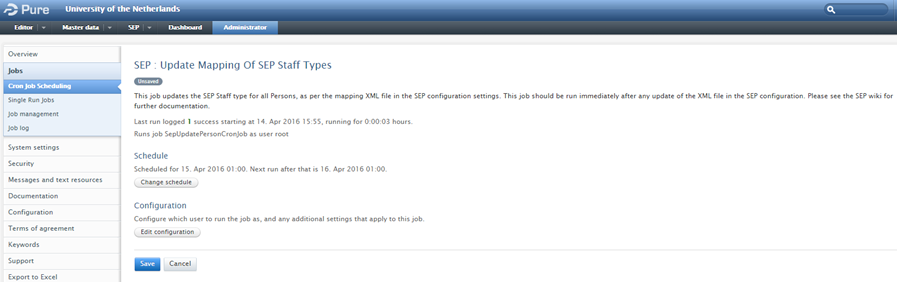 | |
Roles affected: Personal Users, Editor and Administrator of Persons, Editor and Administrator of Research Outputs, SEP Editor, SEP Administrator, Administrator
Further information: SEP wiki
7.4. Japan : Integration to Researchmap
In this release we have added functionality that enables Japanese customers to export data from Pure to Researchmap (http://researchmap.jp), which is a national Japanese portal containing bibliographical data on research outputs.
Click here for more information on Integration to Researchmap ...
A new 'Researchmap' section has been added to the Administration tab, accessible to Administrator users. In the 'Researchmap' configuration screen, it is possible for the Administrator to generate and download a zip-file that can be uploaded to Researchmap.
In order to comply with Researchmap requirements, the following conditions must be met:
- Researchmap Affiliation ID for the institution in question must be input in the 'Researchmap affiliation id' field in the Administrator configuration screen, and saved
- Researchmap Researcher ID must have been added to the ID section of the Person profile in Pure for those persons that should have their researcher profile updated in Researchmap
- Each researcher should have a translated (Japanese) name in the Name variant section of the person in Pure
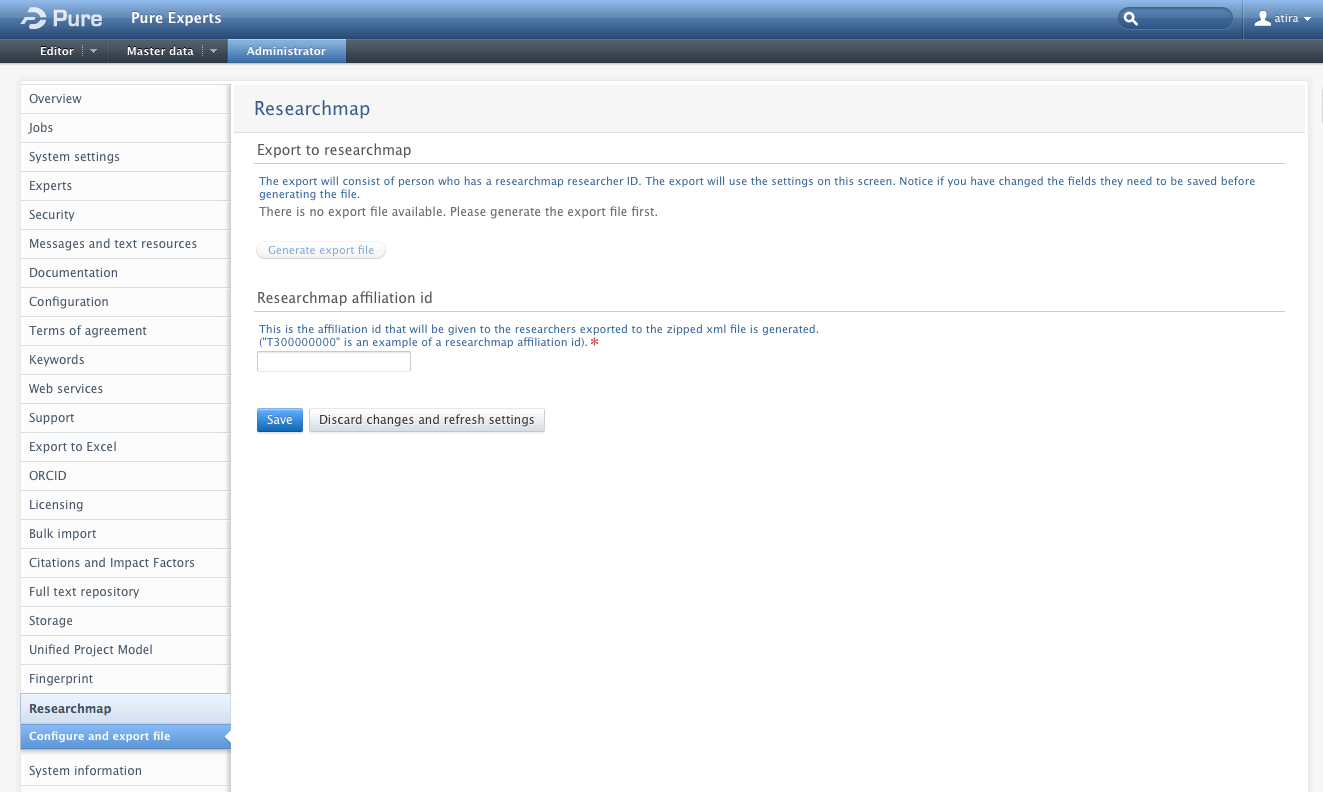 |
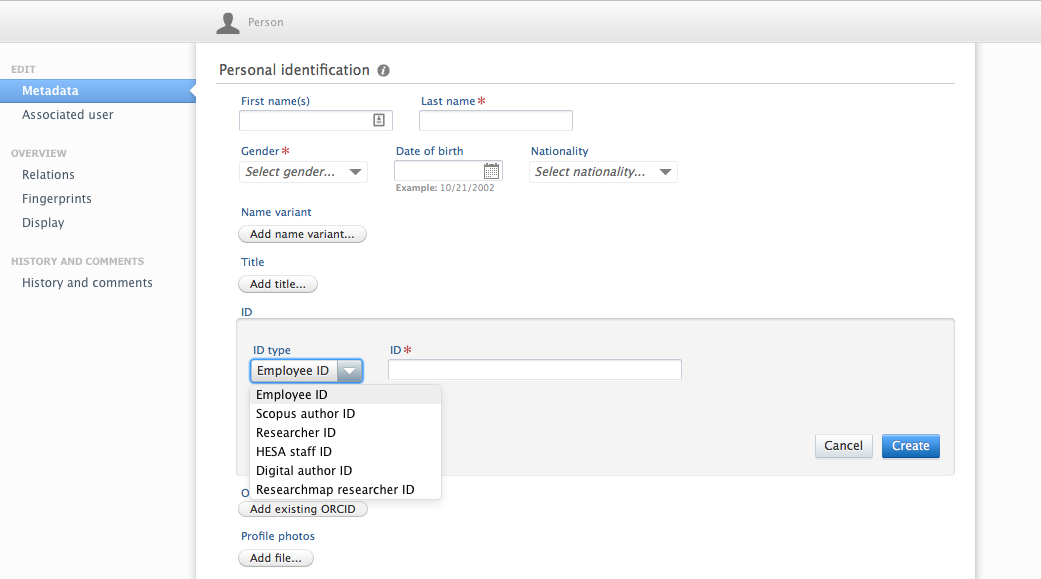 |
Adding Researchmap researcher ID by using Master list data import
Researchmap researcher IDs can be added to Pure by uploading them via the Masterlist data import, where Researchmap Researcher IDs are added in the corresponding sheets and columns of the masterlist excel-file. To be specific, in the "Classifications" sheet, the uri for ClientID_2 must be specified as "researchmap", and in the "Persons" sheet the ClientID_2 should contain the Researchmap Researcher IDs.
7.5. Denmark : Student Project model updates
We have made the following updates to the Student Project model (base-DK and base-UC):
- New user roles available
- Multiple educations are now possible to be associated to student projects
Click here for more details on Student Project model updates …
New user roles:
- 2 new user roles are available:
- A "User administrator for Educations" capable of granting/revoking all roles that targets select educations, such as "Editor of Educations" and including the "User administrator for Educations" role itself
- A "User administrator for Semesters" capable of granting/revoking all roles that targets select semesters, such as "Editor of Semesters" and including the "User administrator for Semesters" role itself
- The current "User administrator" role has been renamed to "User administrator for Organisations" to make it explicit that it targets organisations.
- These new roles will allow an Administrator on a Pure deployment with multiple tenants to grant "User administrator for Educations" and "User administrator for Semesters" on educations and semesters relevant to each tenant to a user at each tenant. A user at a tenant can from then on grant/revoke education and semester related roles on educations and semesters relevant to the tenant.
- Roles affected: Administrator, User administrator for Educations, User administrator for Semesters
Multiple educations associated to student projects:
- We have introduced a new configuration that allows multiple educations to be associated to a student project. Previously, it was only possible to associate one education to a student project.This new "Allow association of more than one education" configuration is available at Administrator -> System settings -> Student project, and is by default disabled.
- You will need to enable it to allow multiple educations to be associated to student projects
- This is a global setting for all student projects.
Published at May 28, 2024
