How Can We Help?
History and Comments in PureHistory and Comments in Pure
What
Changes on content are stored in Pure. It can be found in the content editor window > History and comments.
Comments added on a piece of content is also stored here.
You might want to do a report or an overview of these details. So where can you obtain details from history and comments in Pure? And what type of limitations are there to extracting this information out of Pure?
How
Web service
- You cannot pull history and comments out of the web service and there is no plan to support or include this in the web service moving forward.
- The reasoning behind this decision is that comments can be confidential and the model itself does not support differentiating between individual comments so we do not want to expose these and risk exposing confidential information.
Reporting
- Reporting: this is very limited, currently. The only option for reporting on any portion of history and comments in the report module is "comments posted by"- see example below.
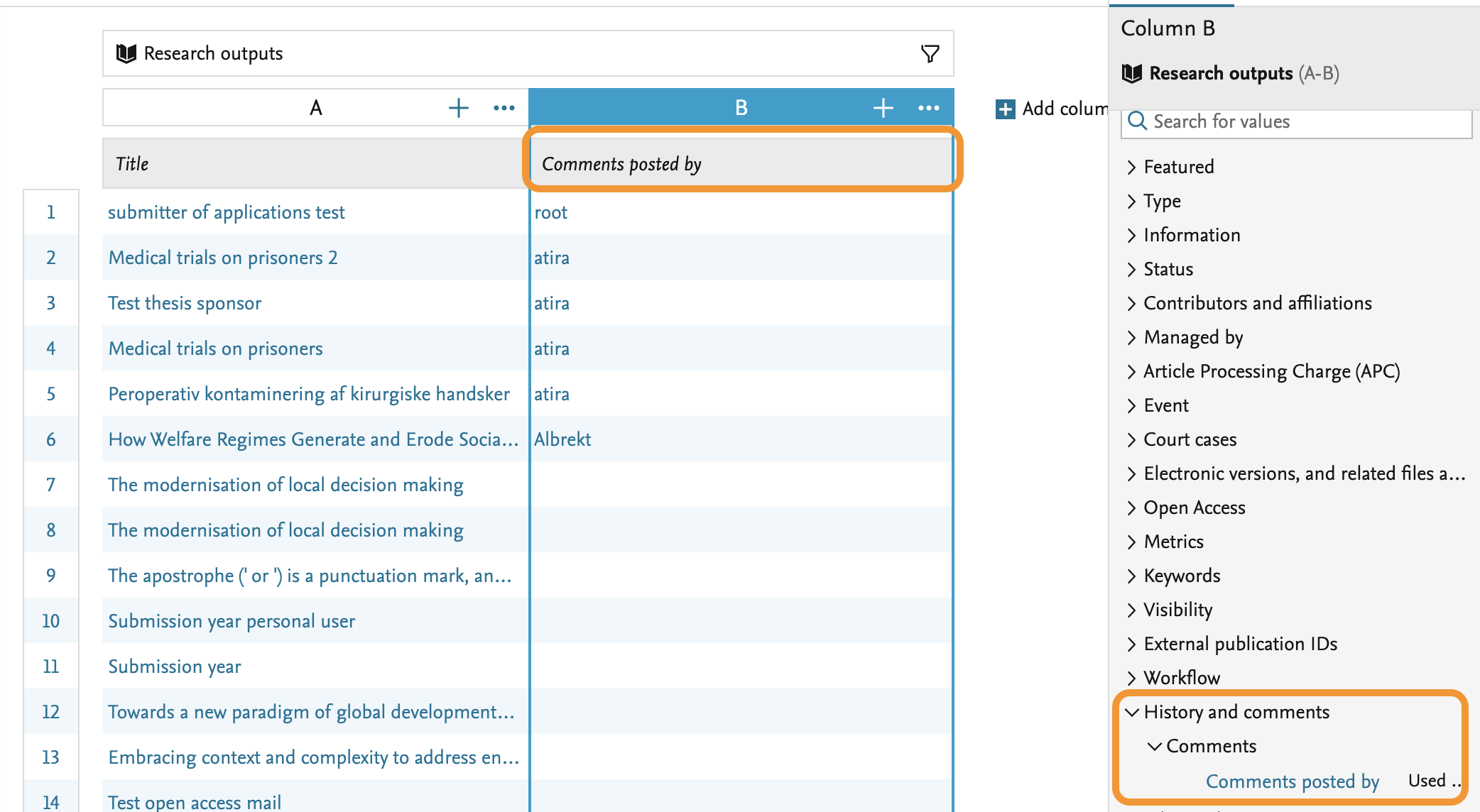
-
Note: that reporting on the above mentioned field is not available on all content types. The following content types do not have this option to report on:
- Student thesis
- Prizes
- Funding Opportunities
- Facilities and Equipment
- Publisher
- Datasets
Note: The above is a list of content, that has a history and comments section, but not the option to report on "comments posted by". There is also content in Pure without a history and comments section in general (see down further in this KB for that list).
- Applications will furthermore provide history and comments in regards to peer review (if applicable).
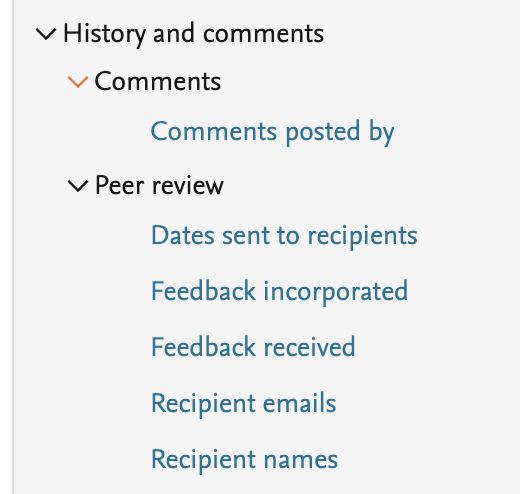
- Classic Reporting: This is available within filters, projections and groupings, but primarily with the comments/notes section.
Note: This might need to be configured if you do not currently see these options when you click to add them (e.g. clicking configure as pictured below).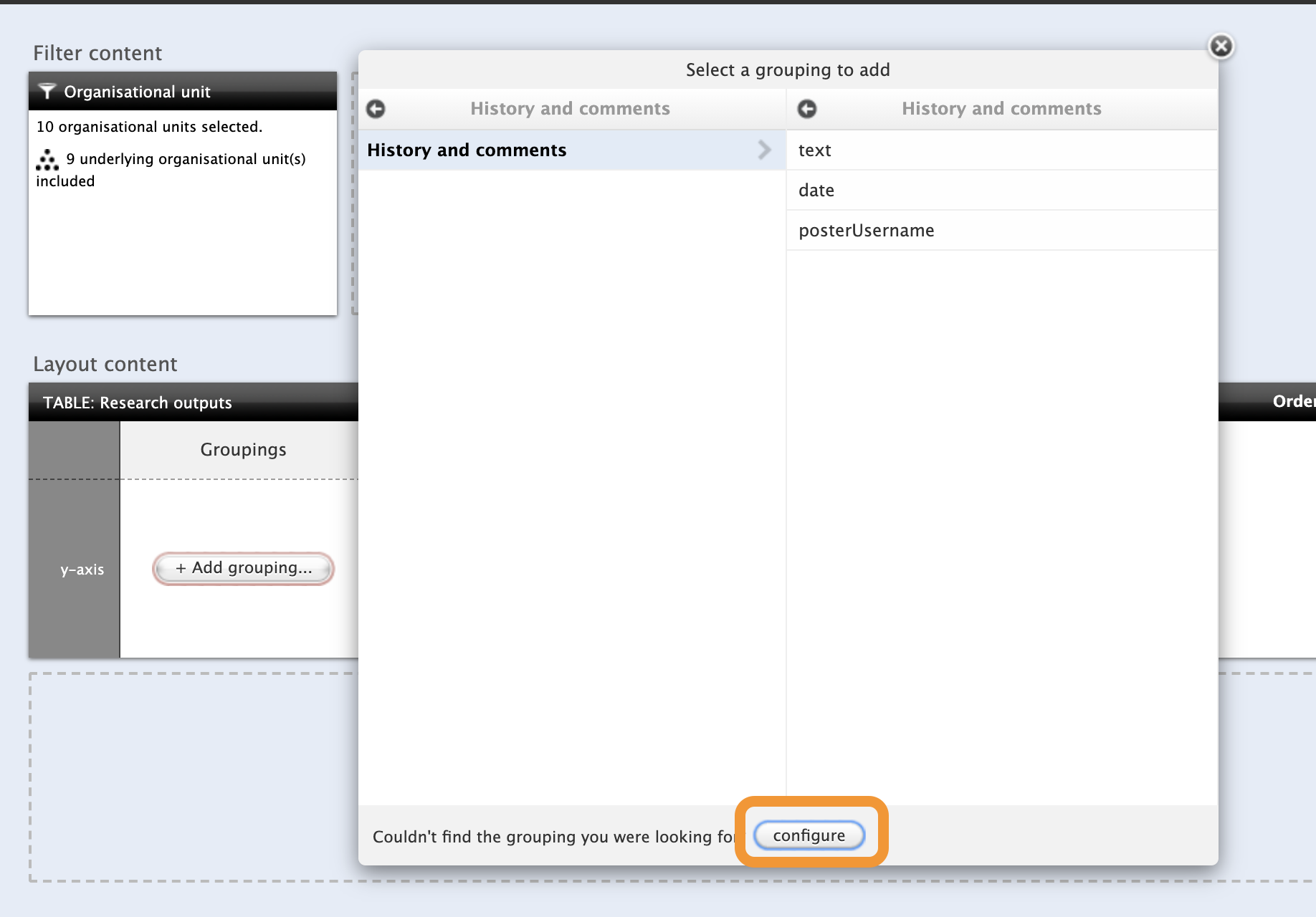
- When you go to configure and add reporting elements to history and comments, you will be given the following options:
- Filter Configurations
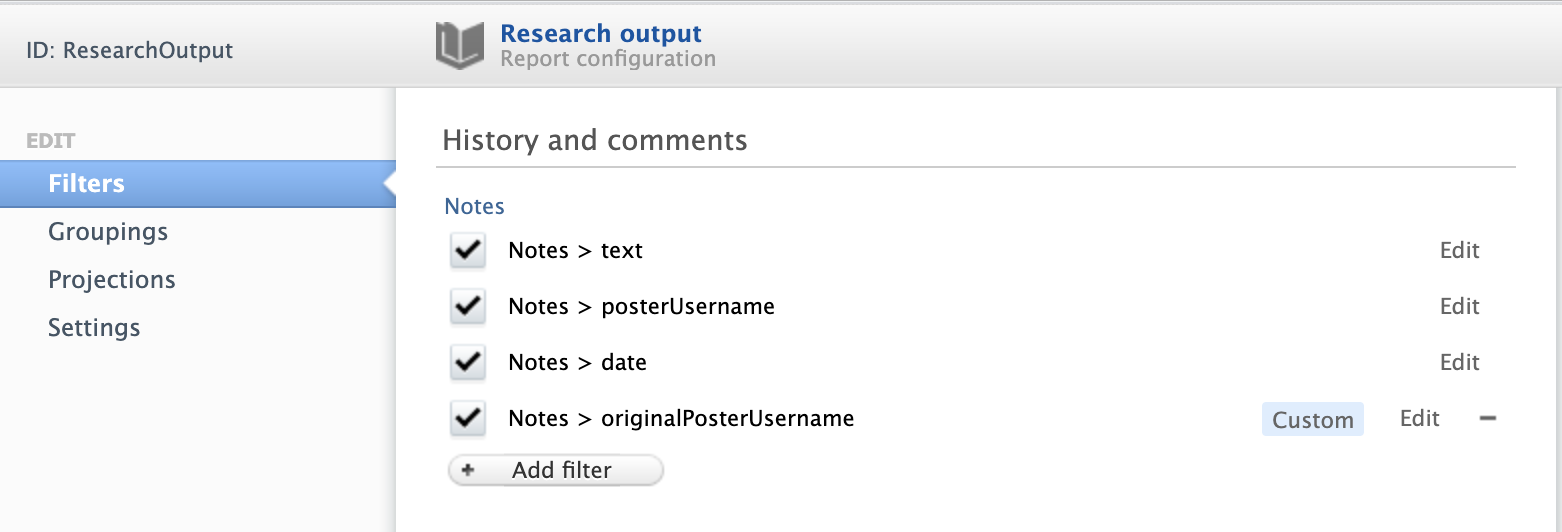
- Projection Configurations
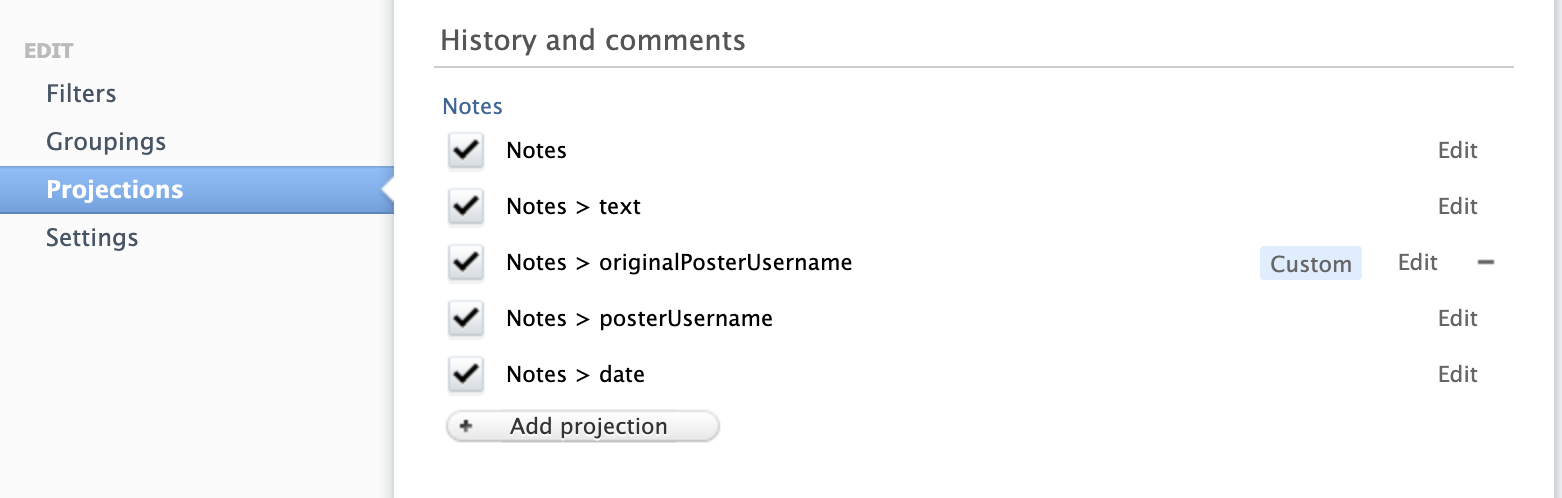
- Grouping Configurations
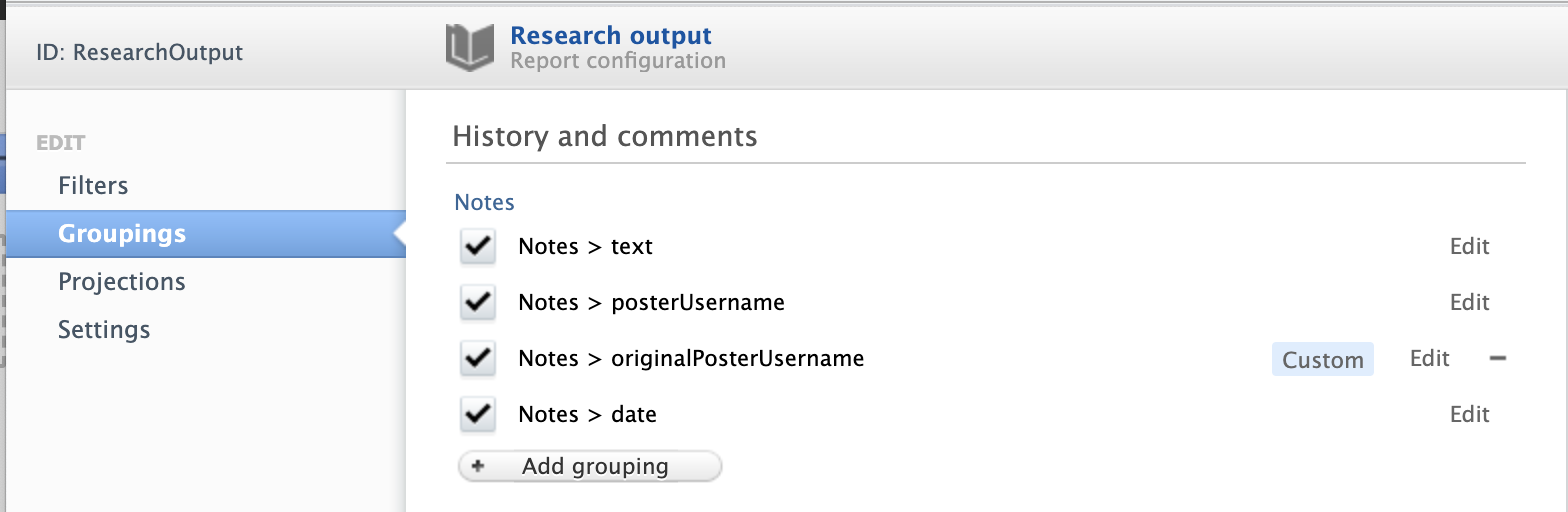
- Filter Configurations
- Below is a sample of what you will see when you add these type of projects and/or groupings (as stated above, you are going to primarily see what is in the 'comment' portion of history and comments).
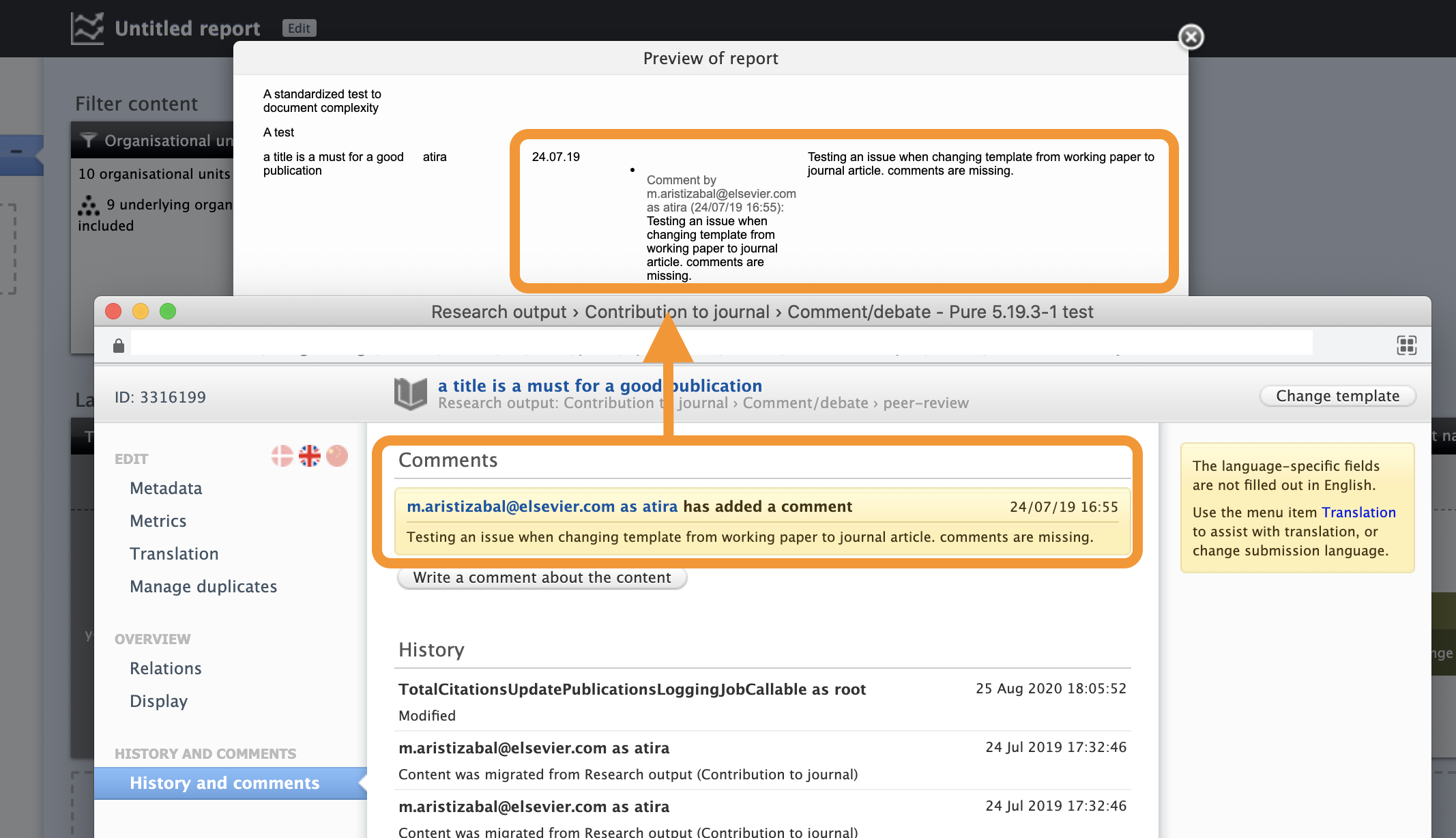
Audit logs
- The audit can be used to gather further details on what is outlined in the history and comments on specific content, but it's important to note, this information cannot be exported.
More information on the audit versus history and comments can be found on History and Comment vs. Audit Log
Content without a History and Comments section
- Milestones (applicable only if you have Award Management)
- Users
More information
What is the Audit Entry Archiver Cron Job?
History and Comments: Modified Automated Search for Publications in Online Sources
History and Comments: Missing After an Upgrade
Published at December 06, 2024
