How Can We Help?
Preserved Report Definition Scheduling Cron JobPreserved Report Definition Scheduling Cron Job
What
In Administrator > Jobs > Job log, you might find a job log named "preservedReportDefinitionSchedulingCronJob". Below is a description of what it is and how should you review the job log for it.
How
The job log entitled "preservedReportDefinitionSchedulingCronJob" will give you a status of all the scheduled reports, via the classic report module, and show if a report successfully was executed, or in other cases, failed and why.
- You will mostly utilise this when reviewing fatal errors or issues where a client says a scheduled report was not received.
Example of a successfully scheduled and executed report:
SuccessINFO: Start - Executing scheduled report definition using context parameters: {reportDefinitionId=40109658}
SuccessINFO: Loading schedule report for ID=40109658
SuccessINFO: Wrote temporary file '/data/tomcat_base/temp/PreservedReportDefinitionSchedulingCronJob_person@pure.com_401096582711407365693282454.bin', file size in bytes 569856
SuccessINFO: Total rows of data processed 1939
SuccessINFO: Sending message for ID=40109658
SuccessINFO: Deleted temporary file '/data/tomcat_base/temp/PreservedReportDefinitionSchedulingCronJob_person@pure.com_401096582711407365693282454.bin'
SuccessINFO: Done with scheduled report for ID=40109658'
Examples of failed scheduled and executed reports:
FatalFATAL: Job terminated with uncaught exception
When reviewing a fatal error, the "caused by" lines in the full error message are typically where you can find the answer as to why the report did not send as scheduled. A few of these examples are outlined below.
- Example 1: This is most likely due to changes in the data model and means that the report build might include something that is not included in the new model, i.e. on this report I see that if I go into the configurations, on groupings there's a custom element that is no longer valid (indicated with the red square around it).
Caused by: java.lang.IllegalStateException: Unable to find property "dk.atira.pure.modules.prizes.external.model.prize.Prize.confidential". Cannot enforce confidentiality for unknown property. Are you referencing a non-optimized property? (logged)
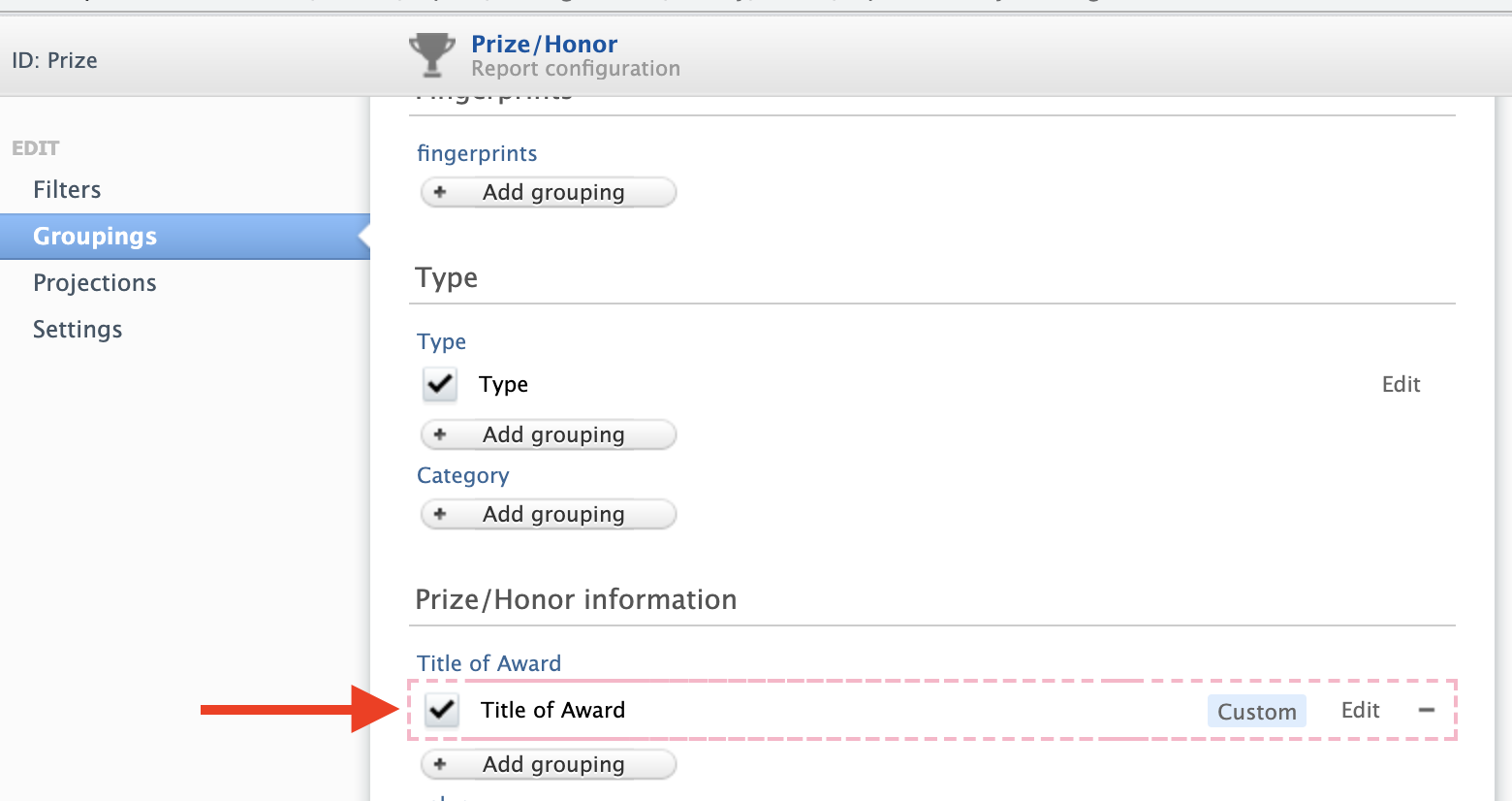
- Example 2: Scheduled report, in this case, the file with the report result is too big (in MB) to be send out by mail.
Caused by: org.springframework.mail.MailSendException: Failed messages: com.sun.mail.smtp.SMTPSendFailedException: 552 5.3.4 Message is too long.
- Example 3: Persons email, on this scheduled report, has illegal characters/ the formatting is incorrect.
Caused by: javax.mail.internet.AddressException: Domain contains illegal character in string ``nope@id@pure''
- Example 4: Was a known bug if you are on a version under 5.24.1 might occur, but should be fixed with Pure version 5.24.1.
FATAL: Failed to handle scheduled report=66120561' Exception details
dk.atira.pure.api.shared.security.InsufficientRolesException: 'PurePerson' is not allowed to READ 66120561 (verified object). Requirement: PrimaryRuntimeSubjectRequirement<requirement: SubjectRequirementImpl<placements: null, requirements: [RoleRequirementImpl<properties: [PropertyRequirementImpl<name: shared, values: [false], operator: equals, handling: null>], localRoleNames: [reportDefinitionOwner], globalRoleNames: [administrator]>]>More information
Note: Some of this information is for internal use only and might not be accessible.
Published at October 25, 2023
