How Can We Help?
Data story - table widgetData story - table widget
The table widget is my favourite widget :) The reason is, that is providing a lot of flexibility in creating the different “stories” you are seeking in your data set, and it provides a lot of possibilities in exploring new and perhaps hidden stories in the data set you have collected. A few examples of how you can work with the table widget:
- You can add multiple dimensions and measures to the table
- Adding more dimensions/measures tells new or perhaps better stories
- After adding your dimensions/measures you can rearrange the columns, thereby perhaps highlighting a specific dimension
- You can sort the table in different ways by clicking on the column header (on most columns)
- You can limit your table to only a certain number of rows (this can be used to find top X - like most used journals, or researcher who was awarded most money)
- You can separate your table into multiple pages, deciding who many rows should be in on one page
- You can update the header title of the widget, thereby better explain to the end user what the widget is about
Screenshot
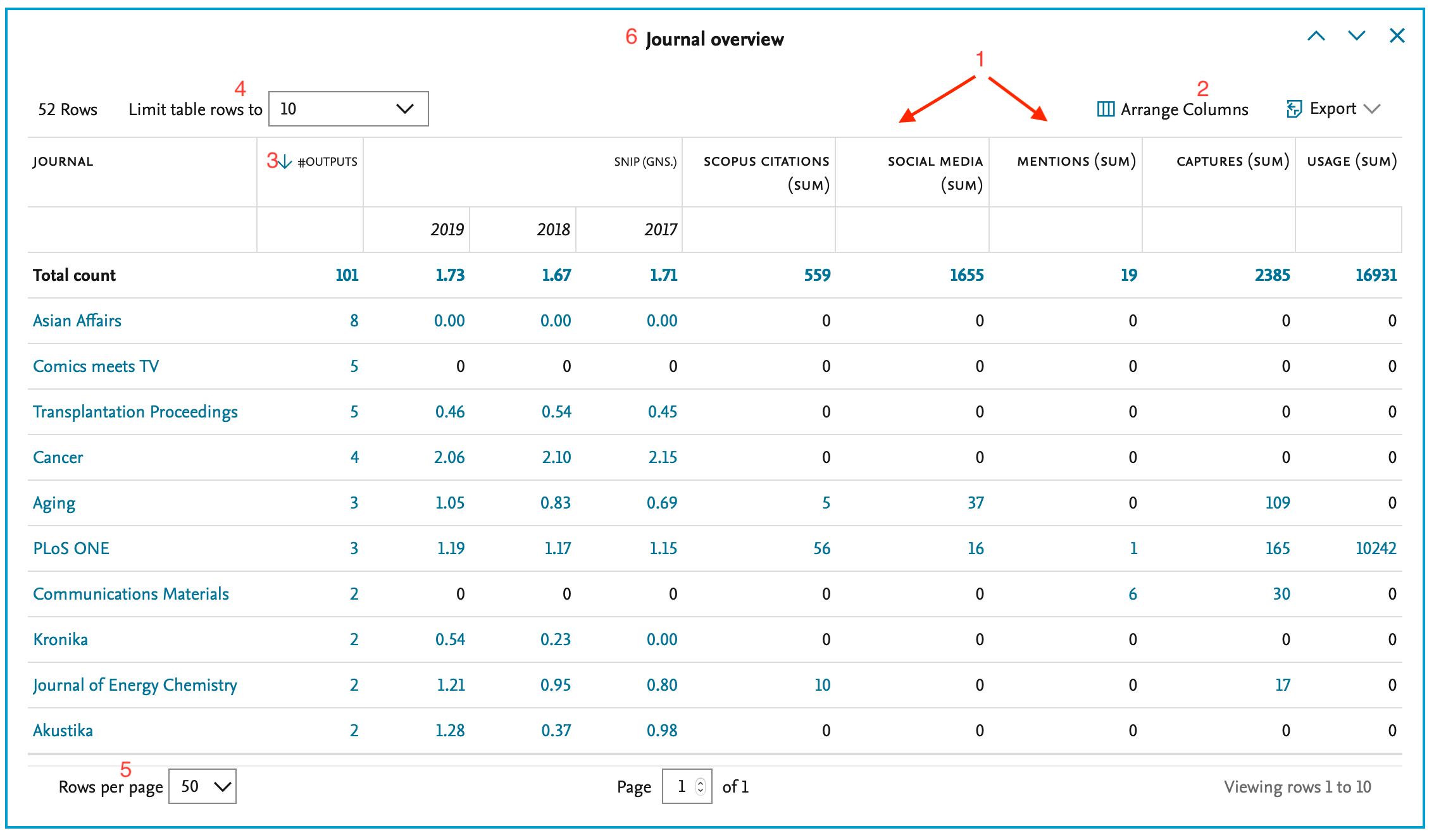
Published at December 05, 2023
