How Can We Help?
Saving filters for later useSaving filters for later use
Sometimes it can take a bit of time adding all the correct filters, and sometimes you worry if you have added all the filters needed. But did you know, that once you have added the filters you need, you can save this set of filters so you only have to do it once!
Some suggestions:
- Always filterering on "Current year" + "published" + "journal article" = save the filters as "Articles current year"
- Looking for collaboration with Africa - filter external organisation on country = Gambia, South Africa, Egypt.... = save filter as "Africa" (takes a looong time the first time - but you will love it the next time!)
- Often reporting on a set of organisations, that are not defined by organisation type in Pure. Find these in the organisational unit filter = Most used organisations
- 1000 other options
How to:
- To save a filter or set of filters
- Start by selecting all filters needed
- Click on "Save filters"
- Add a name of the filter
- To use a saved filter
- Click on the column you would like to filter on
- In the filtering section, click on "Saved filters"
- Select the saved filter on you are interested in
Notice: the saved filters are stored on your profile, and will only be available to you and cannot be shared with other users
Screenshot
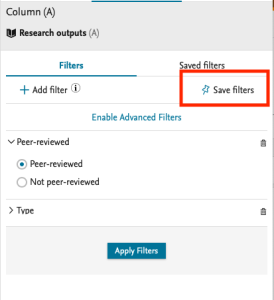
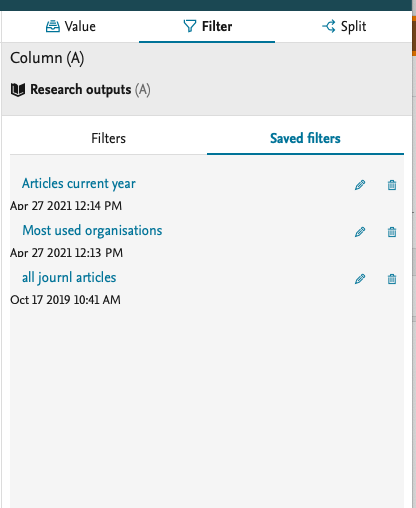
Published at December 04, 2023
