How Can We Help?
Fingerprint WebService Extraction ToolFingerprint WebService Extraction Tool
The Fingerprint Extraction tool is a simple and easy solution for the extraction of Fingerprints from the Pure Web service into a ready-made XSLS file.
It is important to note that this service currently only works with instances of Pure that have Web Service enabled.
The fingerprints extracted are currently related to persons and organizations, projects, awards and research output.
Building the report can take a long time depending on the size of the data source. As such, it is vulnerable to outages, but this can be recovered from, see section on outages.
The cut-off for the Fingerprint ranking percentage can be adjusted from Administrator > System settings > Fingerprint service, and then set a value in Remove concepts with a weighted rank below the specified percentage

Requirements
-
Fingerprint Extraction tool 1.3.0 and earlier.
- A Pure instance running web service 518.
- RE 1.8.0.
-
Fingerprint Extraction tool 1.3.1 to 1.3.3.
- A Pure instance running web service 521.
- JRE 1.8.0.
-
Fingerprint Extraction tool 1.4.1.
- A Pure instance running web service 524.
- JRE 17.
Step-by-step guide
- (Mandatory) Enter the url for your Pure instance, it should look something like this: 'https://pure.instance.com/', misformated urls to valid hosts will return empty reports.
- (Mandatory) Prepare or create an API key with access to the required areas. (persons, organizations, projects, awards, research outputs)
- (Mandatory) Write the directory of where you want the file to end up; I've been using '/home/<user name>/tmp/report.xlsx' during development. Note: if the string does not end on a proper file name, one will be provided. Do not repeat names of earlier reports still in the folder.
- (Optional) Enter the preferred locale from those available in your version of pure. You can make only one choice currently. For example, 'es_ES' is a valid option. If the chosen value is invalid, or none is chosen, The first valid text value is used.
- (Optional) If you want to restrict the report to containing only information about a a single person, or a set of persons, use valid identifiers in this textbox, separated by only ';'. (A valid identifier is one that could be used in fx "...ws/518/persons/{id}" and example of this is the uuid)
- (One or More) Select which content types you wish to download the fingerprints for.
- Assuming everything is in order, you can click the button to perform extraction. If an exception is to occur, a separate window will appear to inform you of the issue.
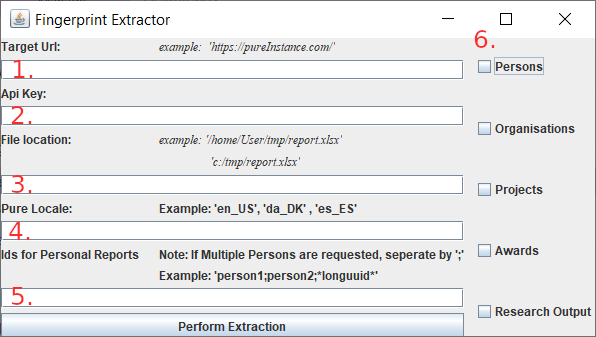
On failures, Outages, and Recovering:
It has become apparent that on some large data loads, extraction time would be equally large.
Due to the long period of time it was increasingly likely that some form of outage would cause the Fingerprint extraction to stop before completion.
To offset this problem, the latest version of the tool features recovery, allowing the tool to pick off where it left off before the outage.
Should there be an outage, simply repeat the steps the step-by-step guide, using the same input. The tool will pick up the data stored in the temporary xml file, and continue from there.
Simply closing the tool also counts as an outage, and allows for the tool to pick up later if so desired.
While some known issues that can be caused by user input have been mitigated, allowing the tool to work around it, no errors are not made pretty in the current version of the tool.
Here are some of the known input errors and what they mean:
UnknownHostException:
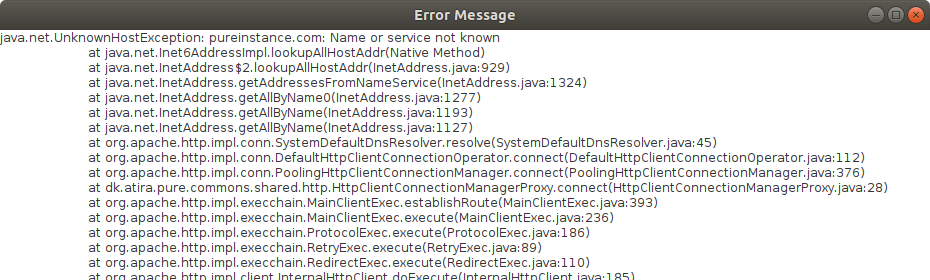
The target url is unknown, likely it doesn't exist, please check for typos, or misspellings.
Outages:
Outages are not easily reproducible, as such I do not have examples ready at the time of writing. However, they often occur far into the process and has mentions of sudden and unexpected timeouts, references to http, server-client, and similar.
Note, A ConnectionTimeoutException may happen early in the process, if the Host is valid, but access is cut off by VPN or other factors.
More information:
Please reach out to Pure Support for further information and how to get the tool.
Published at September 22, 2025
