How Can We Help?
How to add UN Sustainable Development Goals (SDGs) to the PortalHow to add UN Sustainable Development Goals (SDGs) to the Portal
What
SDGs added in Pure backend can also be made visible on Pure Portal. Here's how.
SDGs can be added in the Pure backend either manually or through the Management Of Keywords Reflecting Sustainable Development Goals (SDGs) Job (find out how here). They can then be shown on your Pure Portal. This will require an update to your Portal configuration.
How
- Go to Administrator > Keywords > Sustainable Development Goals.
Note: There is a Keyword group for each content type with SDGs (from 5.21 this is Persons, Research output, Organisations and Projects). - Click Edit on the Keyword group > Go to "Limit access to keyword group on content" >turn ON both the "Show on portal and OAI", “Show as filter on Portal” and "Shown in WS" configurations:
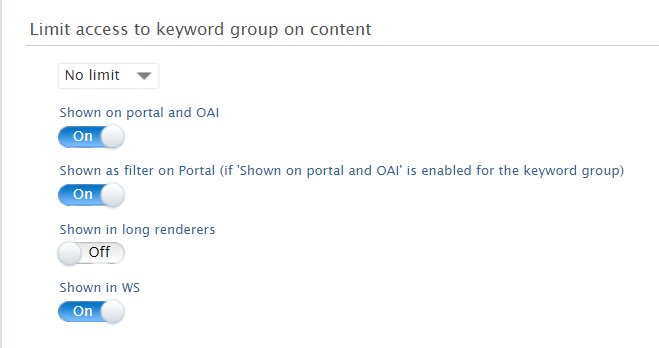
Note: it is currently not possible to add a Limit on which Users can add the keyword (first box under "Limit access to keyword group on content"). If you choose Limit, then the above mentioned configurations will be removed and SDGs will be removed from the portal. - Adjust Portal settings at Pure Portal > Styling & Layout > UN Sustainable Development Goals (SDGs).
- Turn ON "Show UN SDG links on homepage" to start showcasing your SDG-related impact on the Portal.
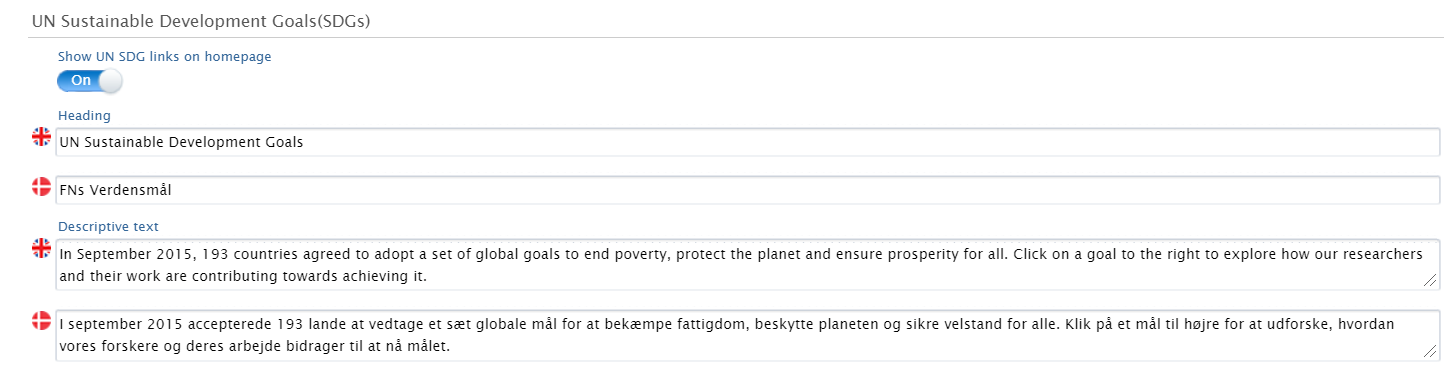
This will in turn make the SDGs text and logos to be shown on the front page of the Portal: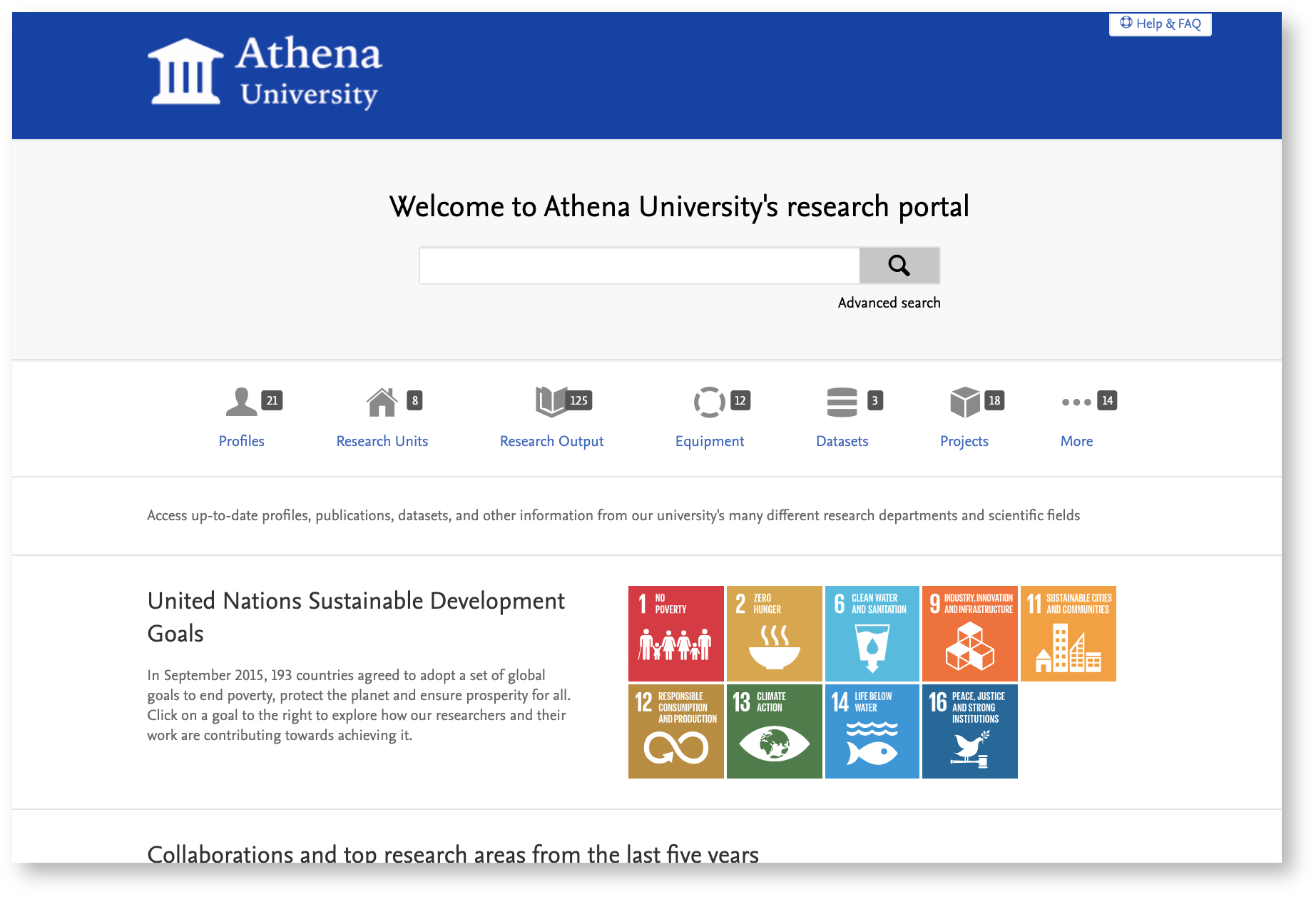
In the above Portal settings you can adjust the text based on your UI languages.
- Turn ON "Show UN SDG links on homepage" to start showcasing your SDG-related impact on the Portal.
The logos to the right of the message are dynamically generated based on the content you have tagged as related to each SDG. Clicking on the logo of a particular SDG directs the user to an overview of related content for each tagged content type.
Once the above configuration is done, you will be able to see SDGs on the content types on the Portal:
Person:
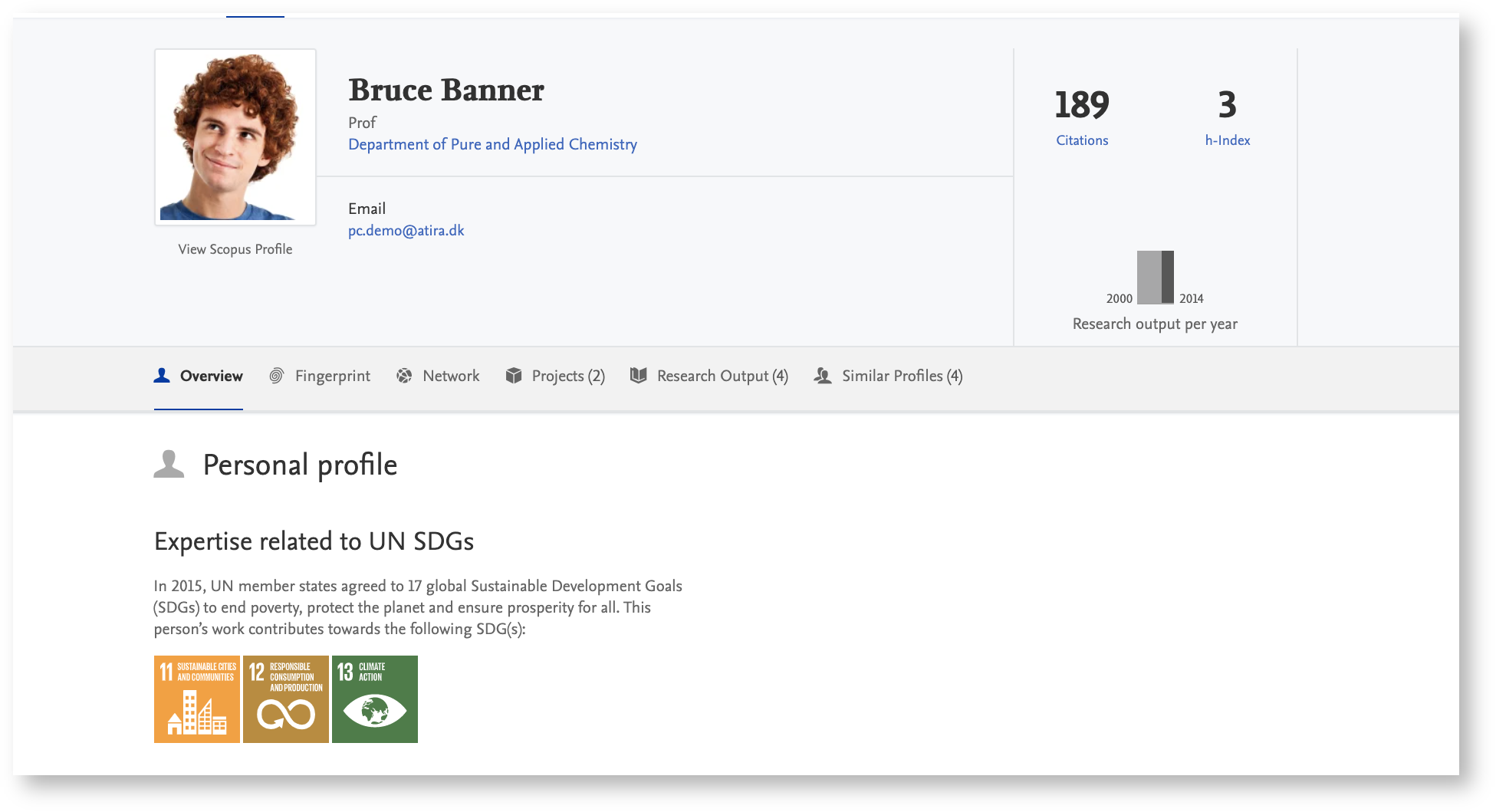
Research output:

From 5.21 it is also be shown on Organisations and Projects:
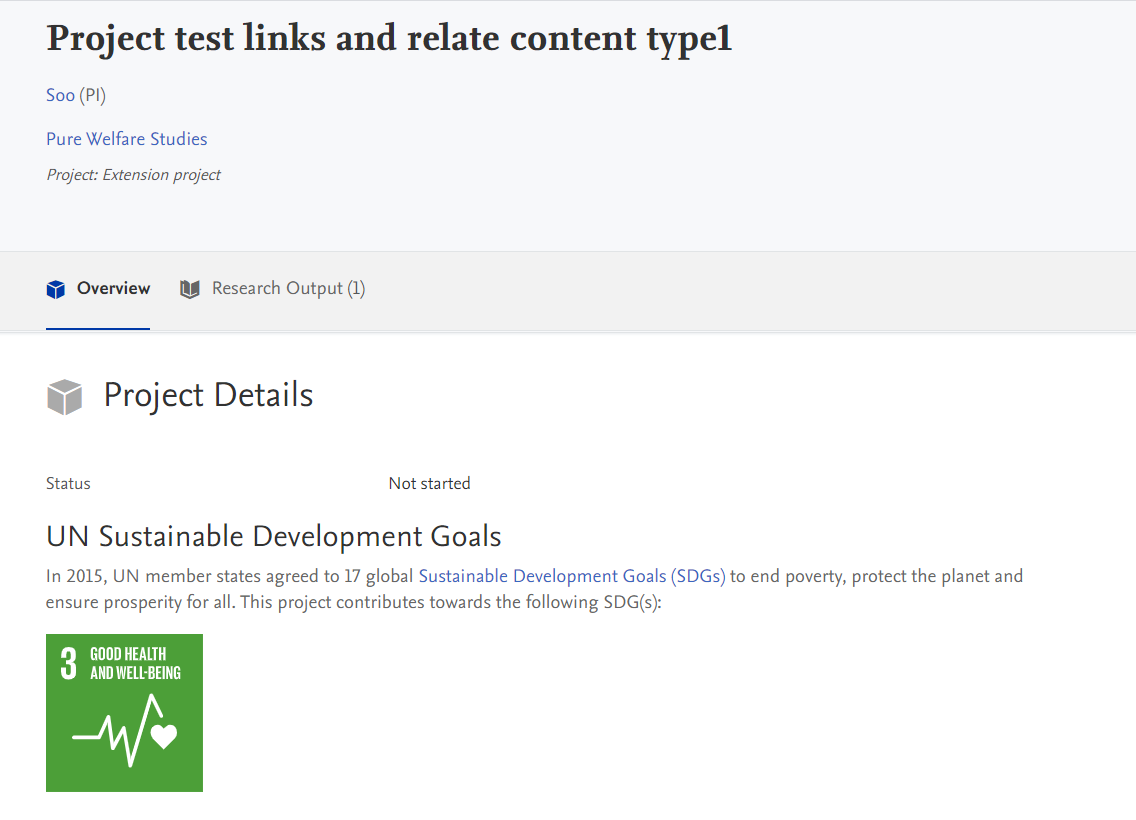
If "Show as filter on Portal" is enabled in the keyword group, then it is possible to filter on the SDGs on the portal:
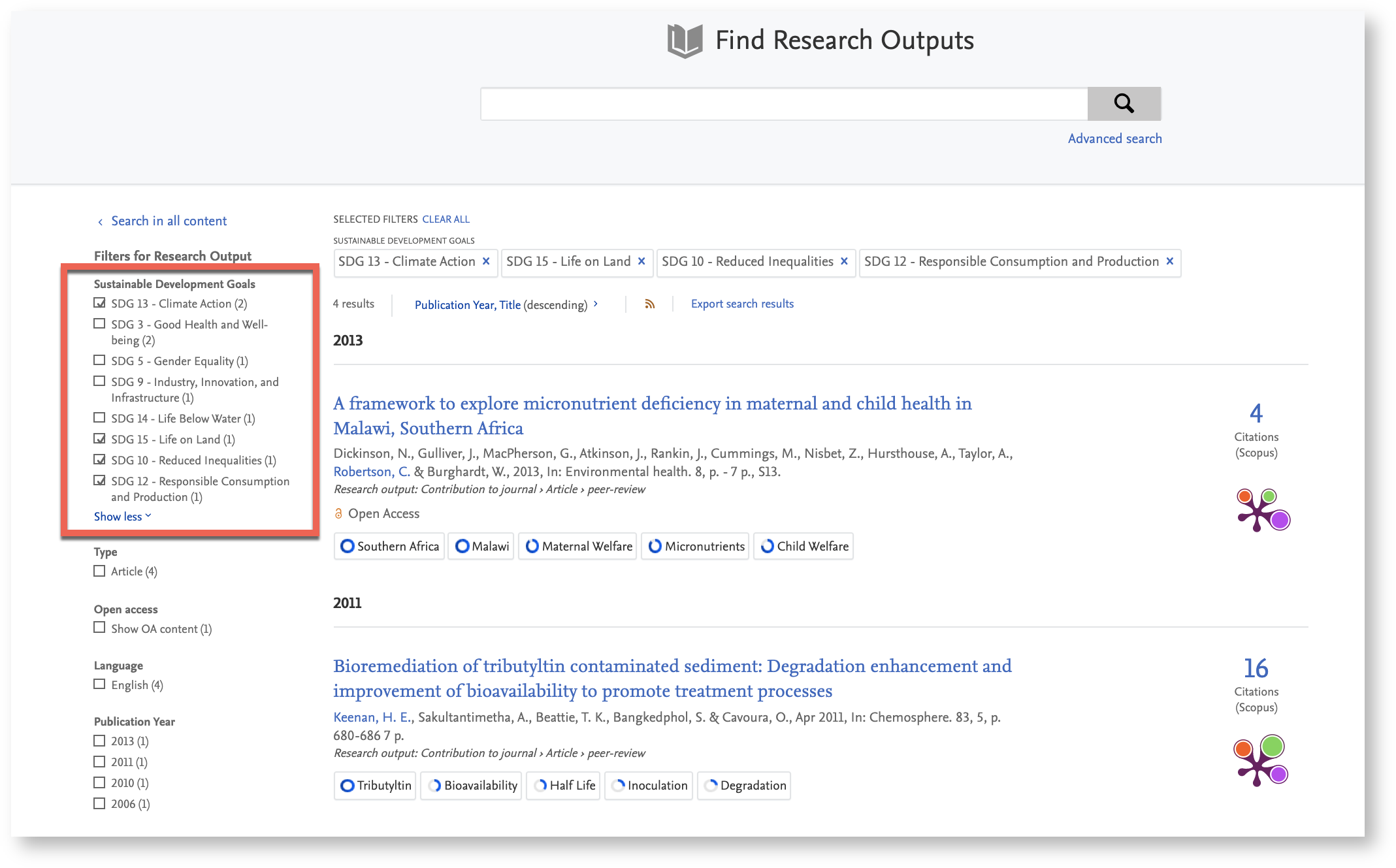
Note: When using propagation you can select, whether a keyword should be auto-accepted or suggested. Propagated SDGs are not shown unless accepted, that means that SDGs marked as Suggested will not show on Pure Portal, these will have to be accepted first. Auto-accepted will always show.
Read about propagating in Propagating UN Sustainable Development Goals (SDGs) keywords.
Improvements related to this can be found on IdeaExchange (e.g: Allow to show keywords on Portal that is limited to roles in keywords groups).
More information
UN Sustainable Development Goals (SDGs) Article Overview
Published at August 13, 2025
