How Can We Help?
ORCID Integration - using ROR ID VS Ringgold IDORCID Integration - using ROR ID VS Ringgold ID
What
ORCID uses a unique ID to identify your root organization. Previously this was Ringgold ID. However, from 1 August 2023 ORCID switched to using ROR ID for its core organization identifiers.
In line with ORCID's decision to adopt ROR as the identifier of choice, we updated the configuration in Pure 5.27.2 to use the ROR ID as source ID instead of RINGGOLD ID. (Customers already using Ringgold ID in their ORCID integration can continue using Ringgold ID should they like to).
Any Ringgold IDs created after 1 August 2023 will not be recognised by ORCID. The RINGGOLD organization list that is already used by the ORCID Registry (i.e. IDs created before 1 August 2023) will remain for the foreseeable future, but will no longer be updated. More details of ORCID’s announcement can be found here.
Configuring the ORCID integration to use ROR ID
-
ROR ID must be added as ID on an organisation in the organisational hierarchies associated with persons exporting content to ORCID.
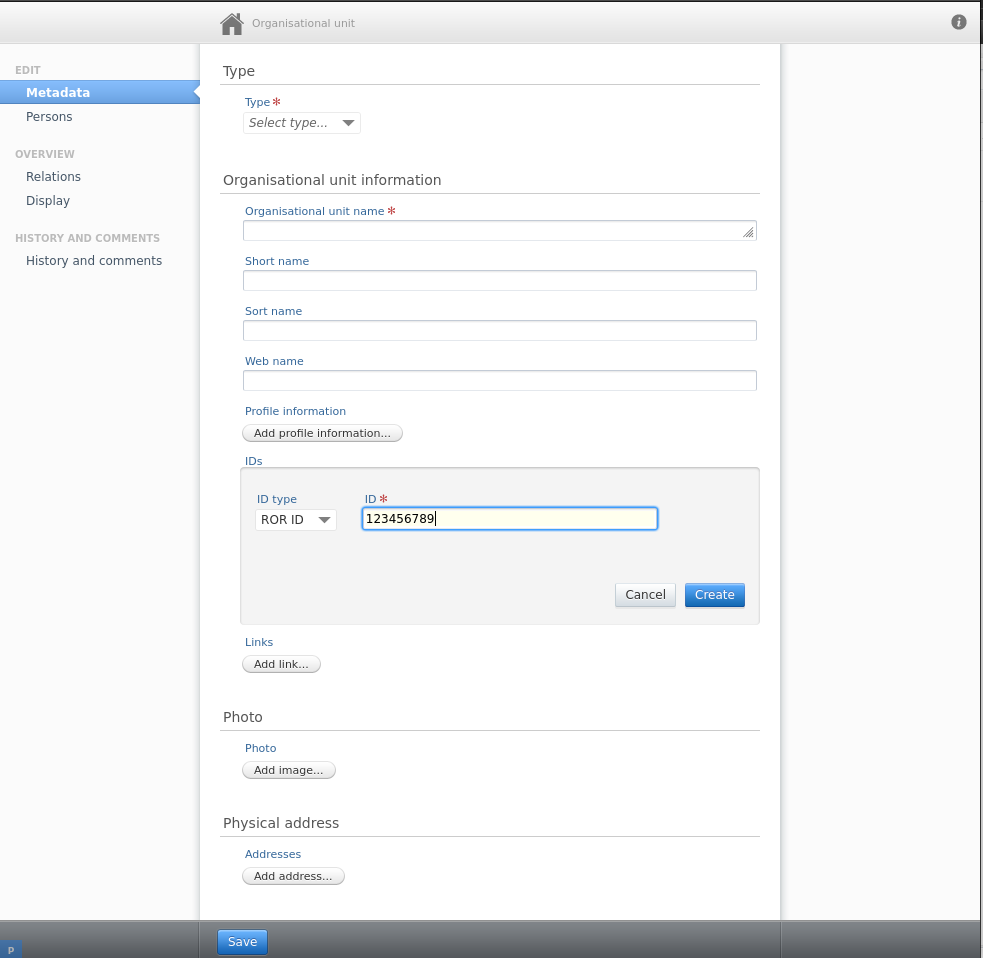
The ROR ID can either be shortened to just the characters after the last "/" - as is done in the above example - or the full ROR ID url can be used, such as: https://ror.org/123456789.
It is also possible to specify multiple ROR IDs, allowing different organisations to improve the quality of the data exported from Pure to ORCID. See more on this in the following section.
Please note: if the organisation with the ROR ID is set to ‘backend’ or ‘campus’ it will not be exported, as this data is not public. In this case, the job will look further up the organisational hierarchy for an organisation with a ROR ID that is not ‘backend’ or ‘campus’. If it doesn't find one, the data will not be exported. The job will also remove affiliation data form ORCID if the visibility of the Organisation with the ROR ID has been changed from ‘public’ to being ‘backend’ or ‘campus’ restricted in Pure.
2. If you are switching from using Ringgold to ROR ID and are using a Pure version from 5.27.2 to 5.29.1, you will also need to disable the Ringgold ID in the Integration configuration. Go to Administration > Integrations > Export to ORCID.
From 5.29.2 and above this step is not needed.
Scroll down to the Affiliations section and ensure ‘Disable Ringgold in ORCID integration’ is toggled ON:
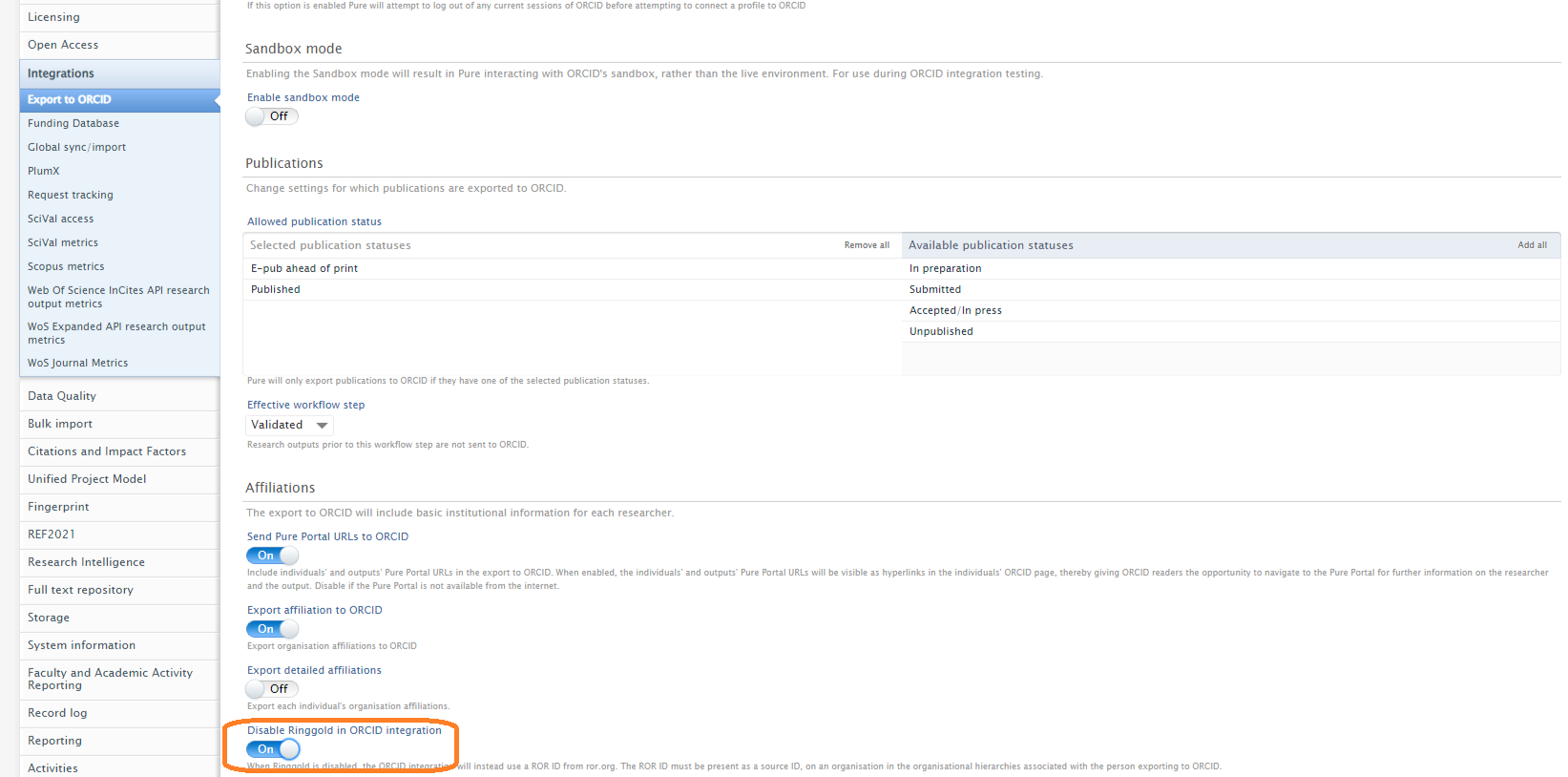
The information shown in the ORCID portal when using ROR ID
Given that the ROR ID was added as an ID on the same Organisation that was previously configured as the "Root Organisation" in the ORCID configuration page, the information shown on the ORCID portal will be the same as when using Ringgold.
When more than one ROR ID is configured in the same Organisational hierarchy
In the following example Organisation 1, Organisation 2 and Organisation 3 is an organisational hierarchy, where Organisation 1 is the bottom level organisation and Organisation 3 is the top level organisation. Both Organisation 2 and Organisation 3 have a ROR ID configured as an ID:
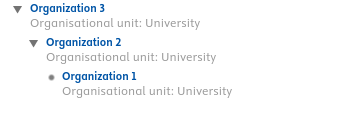
When exporting to ORCID, the organisation with a ROR ID configured, closest to the user being exported, is the organisation that will show up under the user's employment information on ORCID. Meaning, if the user is associated to Organisation 1, then since Organisation 2 is in the same hierarchy, contains a ROR ID and is closer to the user than Organisation 3, then Organisation 2 is the one that will be displayed on ORCID:
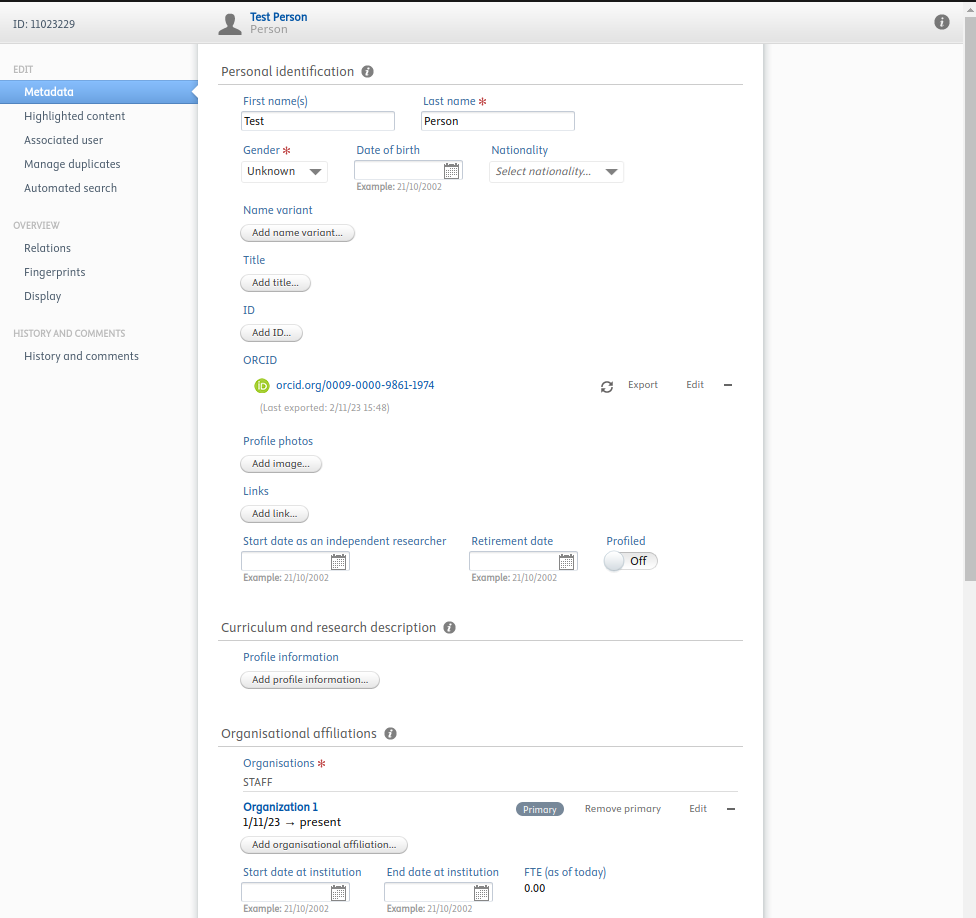
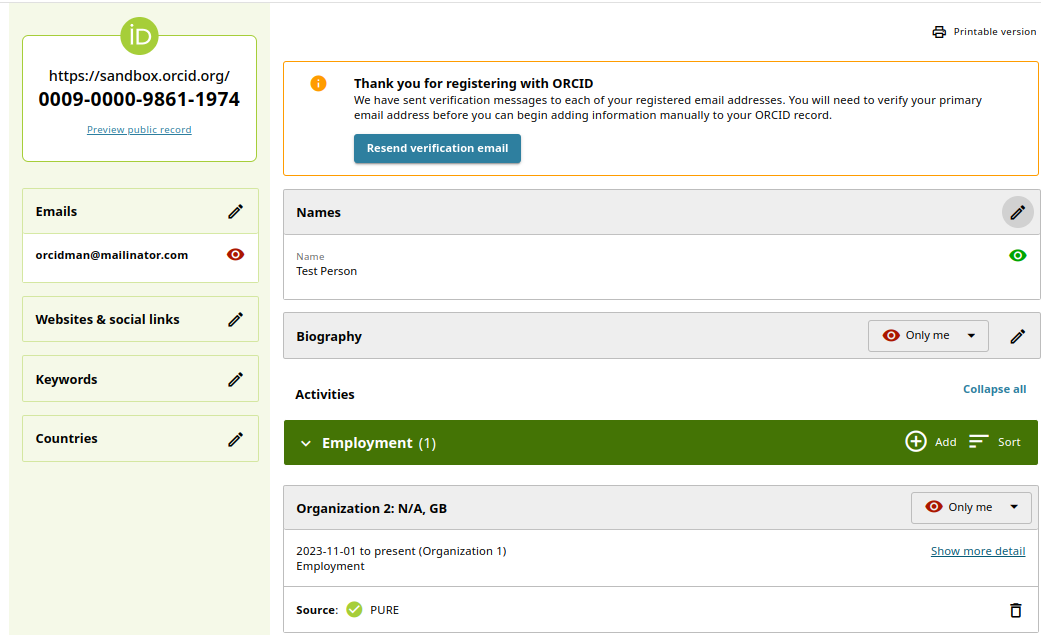
Published at April 18, 2024


