How Can We Help?
Open Access guidance sectionOpen Access guidance section
The Administrator tab in Pure contains an Open Access section which brings together a number of functionalities that make it easier for Administrators to communicate their institution's OA-related recommendations to the Pure users.
To add details and configure visibility options for OA guidelines, Administrators can navigate to Administrator > Open Access > Open Access communication.
Additional ways of communicating Open Access (OA) information on content can be added. This includes details related to journals, publishers and/or an institution's own preferences. In the 'Open Access Guidance' section of the Journal and Research Output editors, Administrators can now control what OA information is shown, presenting users with the most relevant OA references and guidelines at the right moment in their workflow. The section also includes Sherpa Romeo recommendations.
Institution's Open Access recommendations
Administrators can create an Open Access-specific message with hyperlinks to their institution's resources, and toggle the display setting to activate it on specific editors.
This message can be shown in the Journal editor, Research Output editor and the Electronic version upload editor.
Sherpa Romeo recommendations (see also Journal-level Sources)
Sherpa Romeo is a part of the 'Open Access guidance' section. Administrators can toggle the display setting to activate it on specific editors.
Sherpa Romeo information is always shown in the Journal editor, with control on visibility limited to the Research Output editor and the Electronic version upload editor.
Journal-specific additional information recommendations
Users with rights to edit journal metadata can add journal-specific OA information in a dedicated text field.
Journal-specific information is always shown in the Journal editor, with control on visibility limited to the Research Output editor and the Electronic version upload editor.
Configuration of Open Access guidance message and visibility on editors 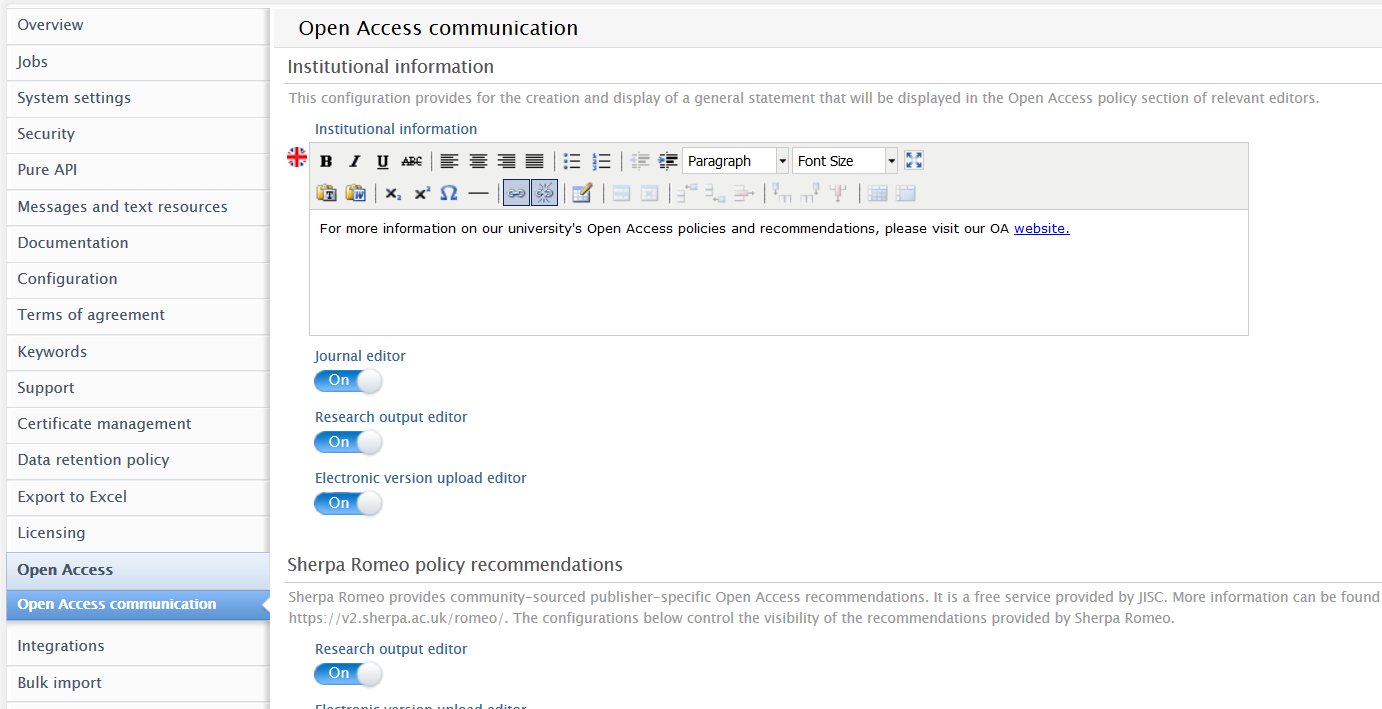
|
Open Access guidance in Journal editor Journal editor > Metadata 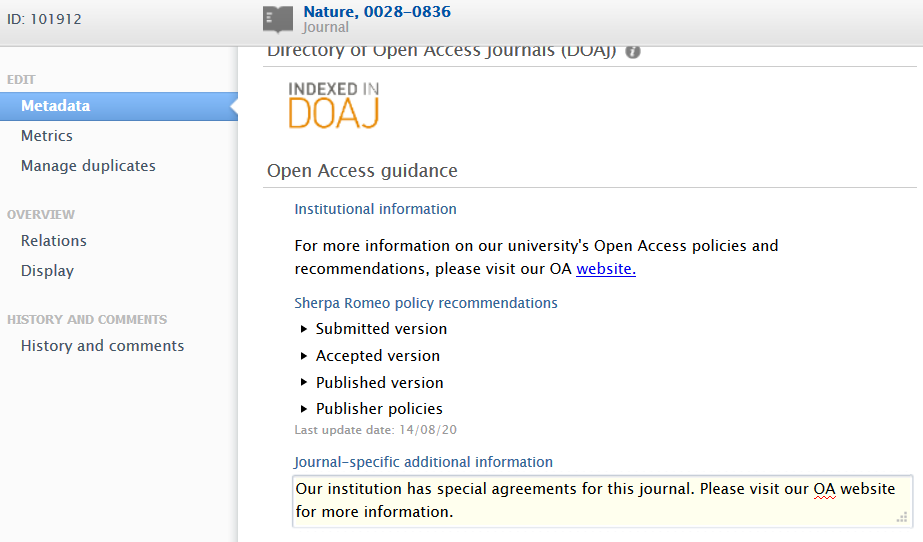
Open Access guidance in Research output editor Research Output editor > Metadata 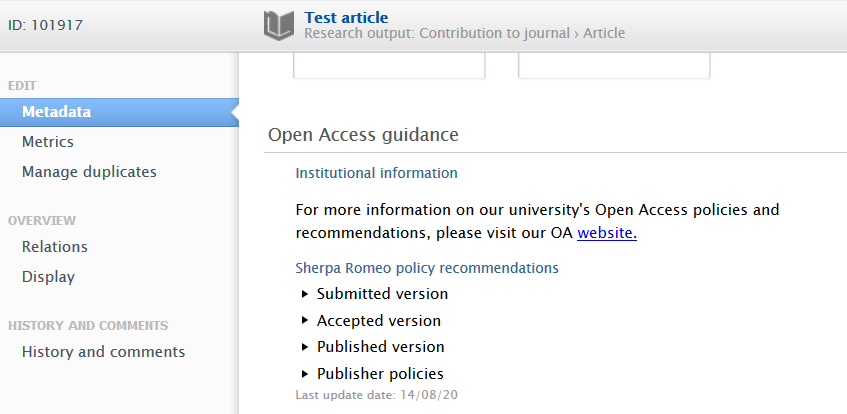
Open Access guidance in Electronic file upload window 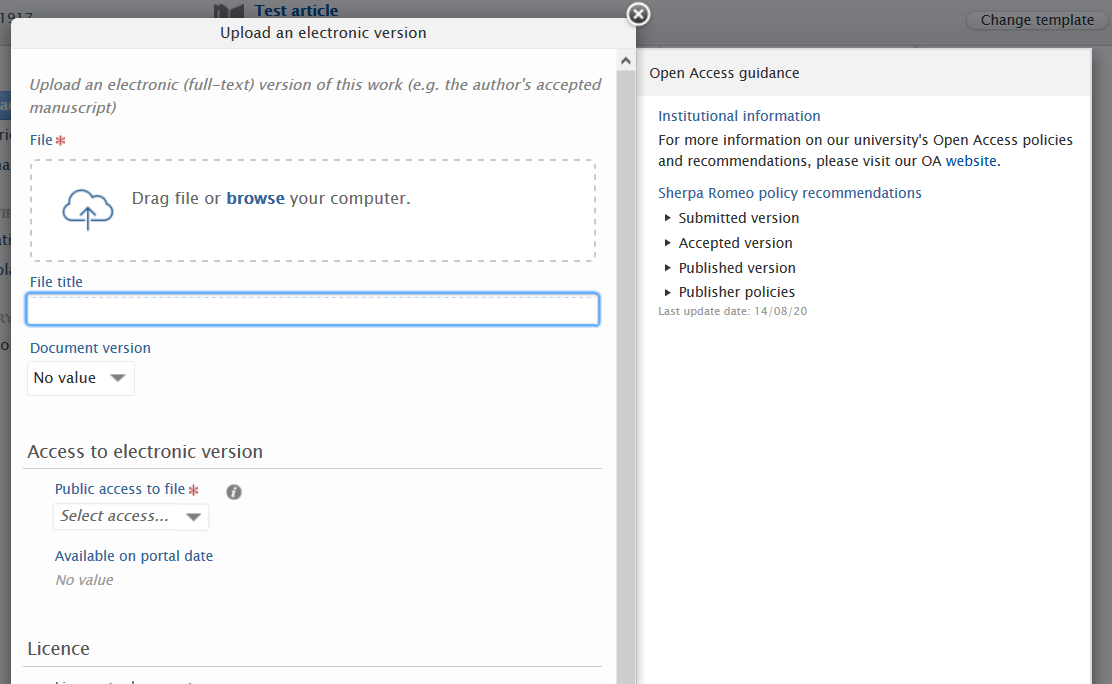
|
Published at December 01, 2023
