How Can We Help?
User interface changesUser interface changes
This article will summarise major interface changes, since Pure version 5.30.0.
Note, the changes described in the user interface, are all optional. See New features toggle to enable them.
The changes are currently affecting these user interface items:
- Left side menu
- Editors
- Standard header
Left side menu
5.34.1
5.33.3
The new left-side menu is now more compact and more configurable. The new compact form is more readable and occupies less space - making it easier to quickly navigate between content types and underlying filters. Lists of system generated and custom filters for each content type are now fully configurable, with renaming and reordering options for custom filters and reordering for system generated filters.
 |
 |
 |
5.33.1
Menu items reordered (slightly)
5.33.0
The new Left Side Menu brings greater flexibility—especially around custom filters—alongside a number of quality-of-life improvements to make everyday navigation smoother.
Please note, this is still a work in progress and this initial iteration of the feature can be toggled on or off by a Pure administrator in the Administrator tab. To enable this feature please visit New features toggle. You can toggle it on or off until the major Pure update in February (5.35.0), when the new Left Side Menu will become the default for all users.
Multiple groups can be open
You now have full control over which navigation groups are open or closed. Clicking a group no longer triggers a page load and redirects you to the first item. Instead, it simply expands the group, allowing you to browse the contents before choosing where to go.
We’re also working on the possibility of having your open/closed preferences remembered across login sessions—so the groups you use most frequently will stay open for quicker access.

Custom filters
Clearer and More Configurable
We’ve made it easier to distinguish between system-defined filters and those you’ve created yourself by adding a heading above the latter.

Editors
New editing experience
As a core part of daily work in Pure, this new interface has been carefully designed and developed based on extensive user feedback. We’ve been listening to user feedback and worked hard to refine the experience, balancing usability, performance, and flexibility to better support your workflows. The goal of this work is to create a more enjoyable and efficient editing experience in Pure. By introducing visual improvements and quality-of-life features, we aim to help users work faster, more accurately, and with fewer errors.
Please note that this is still a work in progress and that the new editing experience is currently available for content types
- External Organisations
- Journals
More will be added in the future.
Pure administrators can enable or disable the new editing experience via the Administrator tab using the New features toggle.
When the new editors are activated, users can easily switch between the old and new versions using a button in the top right corner of the editing window.
5.33.0
We’ve included a button for sharing feedback on the new editing experience. We’d love to hear your thoughts—positive or negative—as your input directly influences future design decisions.

Navigating the Editor
The first thing you might notice is that the navigation menu on the left has been removed. This change was made to place features in more meaningful locations and to improve the visibility of certain functions where needed.
For example, System Info and History have been moved to the ellipsis menu (three dots) in the top-right corner of the screen, while Comments now has a more prominent position in the new Editor Panel on the right-hand side of the editor. In future updates, this panel will also host other important features such as Metrics, Relations, and Workflow.
Please note that these features are not yet included in this early version. Users who need them should continue to use the classic editing experience for now. Other features currently not available in this version include Manage Duplicates and Translations. Please also note that any text ressources, that have been edited will be displayed with their default value in this update. We aim to include support of custom text ressources in a future update of the new editor.
Upgrades to the Form
We’ve made several visual improvements to the form to make sections more easily distinguishable. In addition, we’re introducing in-page navigation, located just to the right of the form fields. This new feature provides a clearer overview of the form’s sections and allows users to quickly jump to a specific section.
The in-page navigation also helps identify validation errors, making it easier for users to see where required fields are missing and preventing issues that could stop them from saving their work.

Quality of Life Improvements
We’ve introduced several quality of life features to make editing records in Pure faster and more intuitive. These features are found in both editors and left side menu.
Drag and Drop
To help users easily reorder listed elements, we’ve implemented drag-and-drop functionality throughout the new editors. Using the handle icon on the left side of a listed item, users can now drag items up or down to rearrange them as needed.

Undo/Redo

New standard header
5.30.0 + 5.31.0
The improved header is now the standard header. The standard header provides improved efficiency, accessibility, and user experience. It offers the following benefits:
- WCAG 2.1 AA compliance.
- Modern, intuitive layout.
- Streamlined access to all global actions through enhanced navigation.
- Improved orientation through distinctly organized tasks, notifications, and system messages.
- Saving history across sessions
- The number of records shown has expanded from 5 to 25
- A Clear history button has been added
- Records are now grouped by date
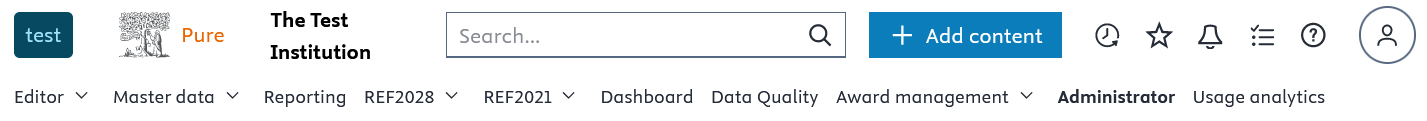
Published at November 14, 2025
