How Can We Help?
Development, Test, or Production modeDevelopment, Test, or Production mode
Pure can be set Pure in development, test and production mode.
Currently it is only to visually indicate to the user what system they are in. However it is quite annoying to correct a lot of data and then find out that it has been done on the test system and not on the production system.
Set up
To enable either test or dev you have to set up a environment variable on the tomcat:
| dk.atira.pure.commons.shared.util.GlobalRuntimeInfo.environment | test, dev |
If the property is set to "test" a green overlay is added. If the property is set to "dev" a red overlay is added. If the property is not set the production blue theme is deployed. The casing of the property does not matter. |
Besides the visual feedback of the overlays which can be seen on the examples below, the mode is also shown in the header of the editor.
Notice that only test and dev can be set up. As default it will be treated as a production set up.
Examples
-Ddk.atira.pure.commons.shared.util.GlobalRuntimeInfo.environment=TEST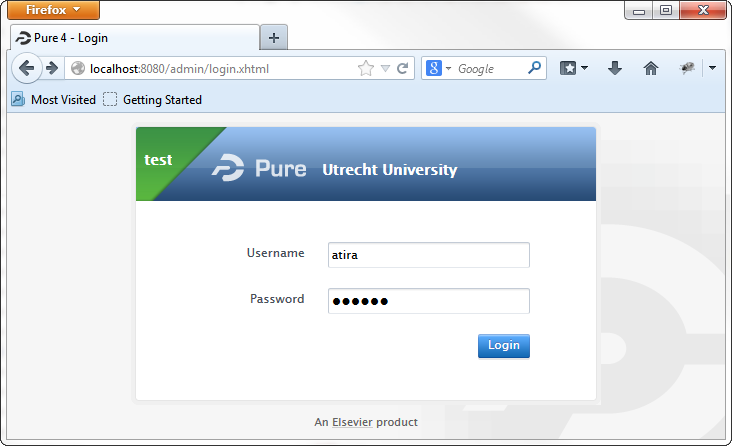
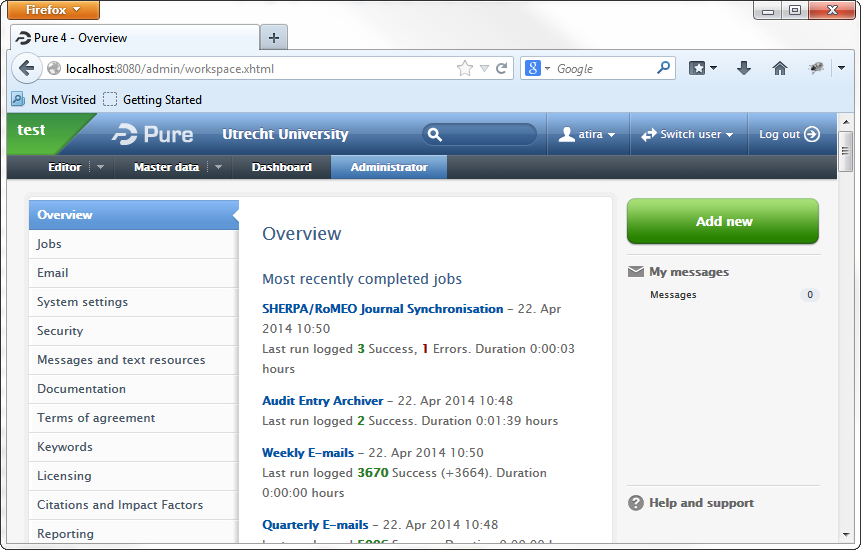
-Ddk.atira.pure.commons.shared.util.GlobalRuntimeInfo.environment=dev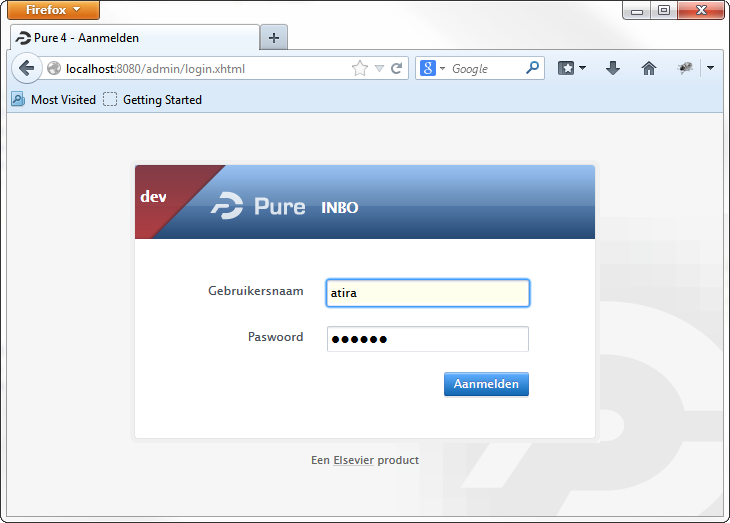
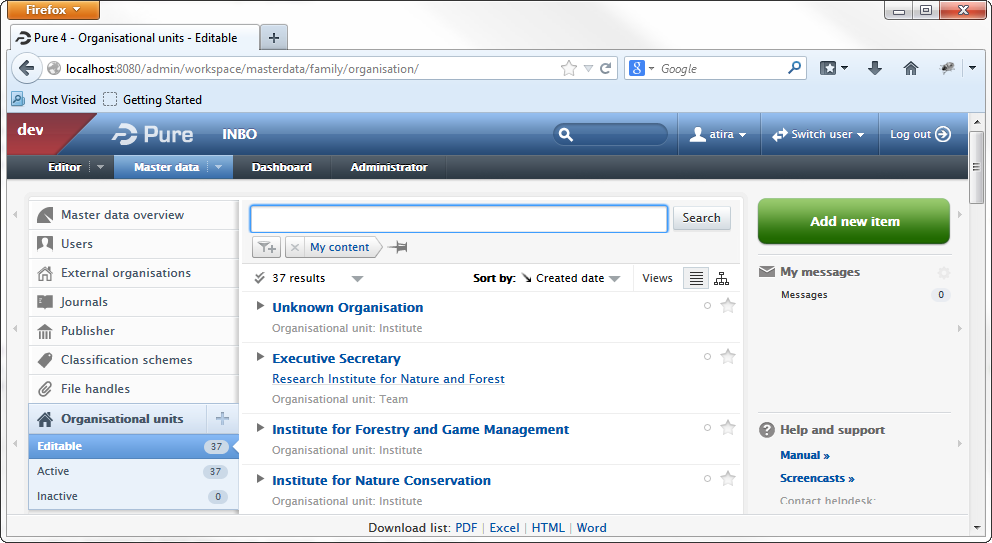
Shown in header
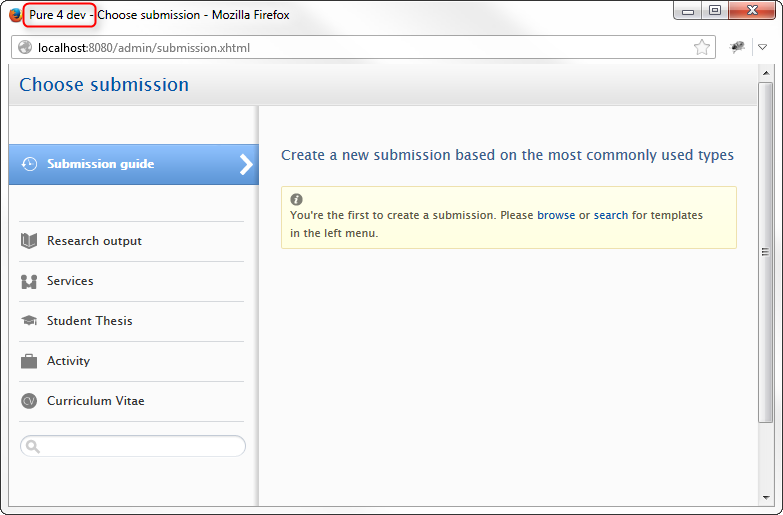
Published at November 28, 2023
